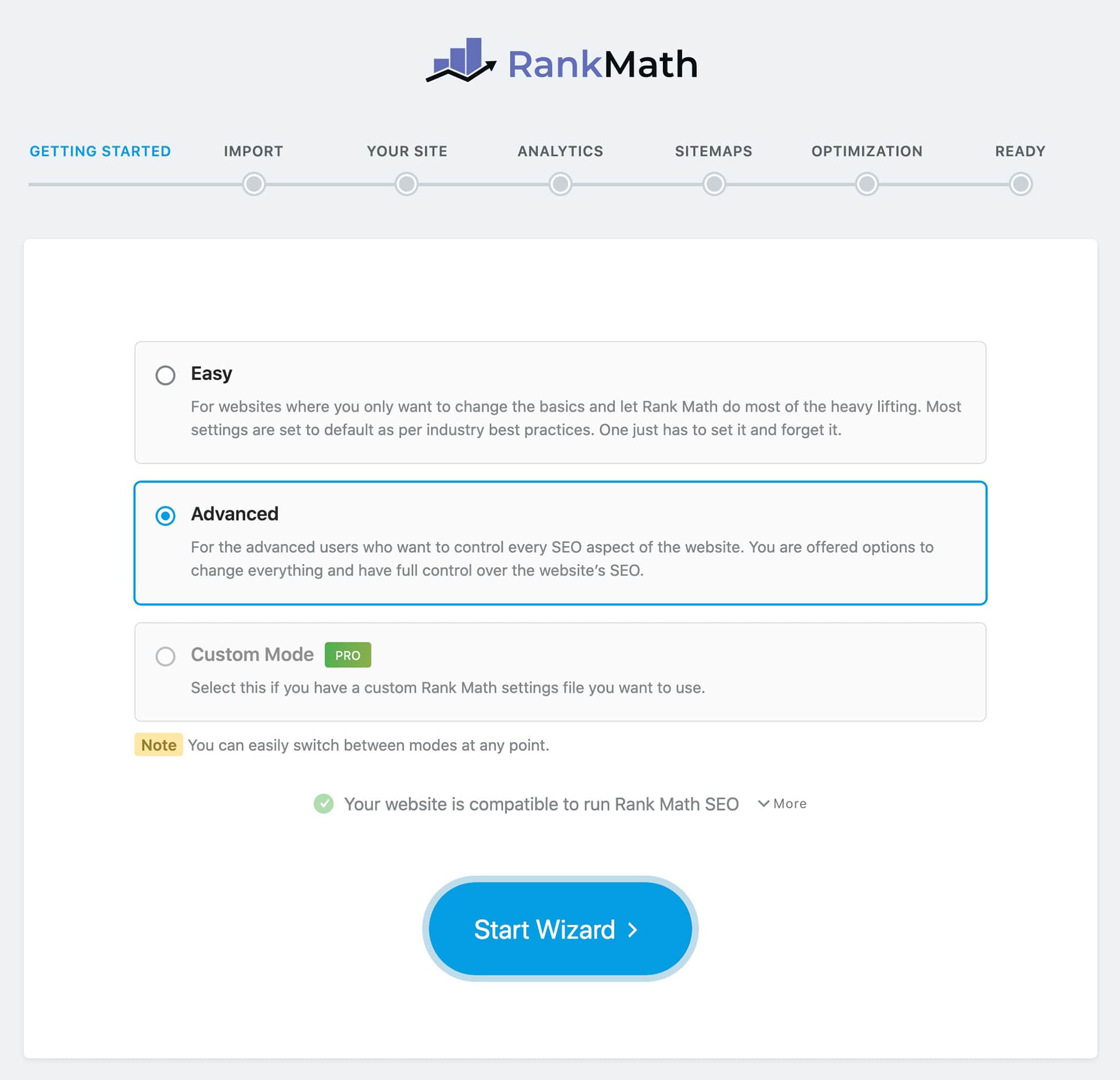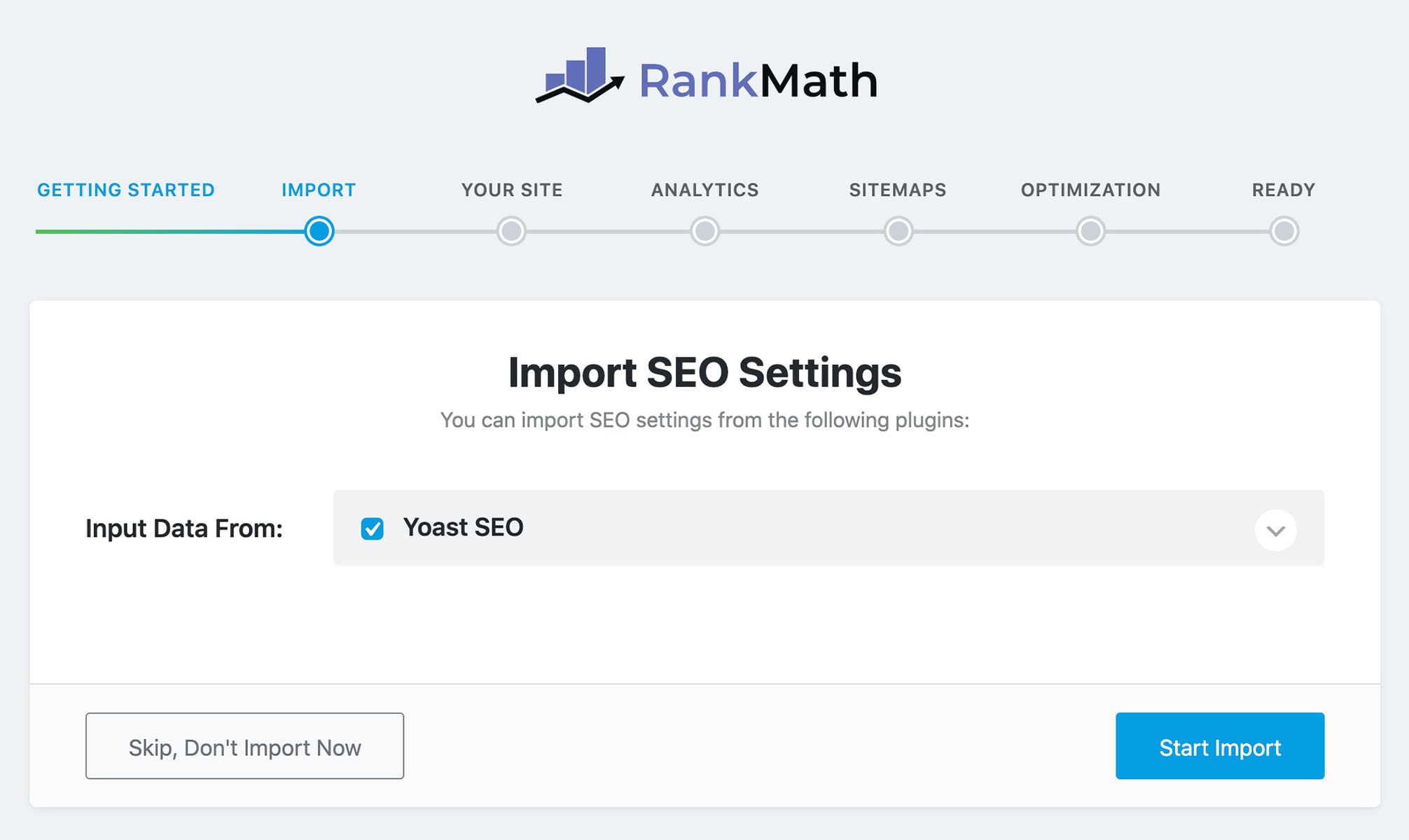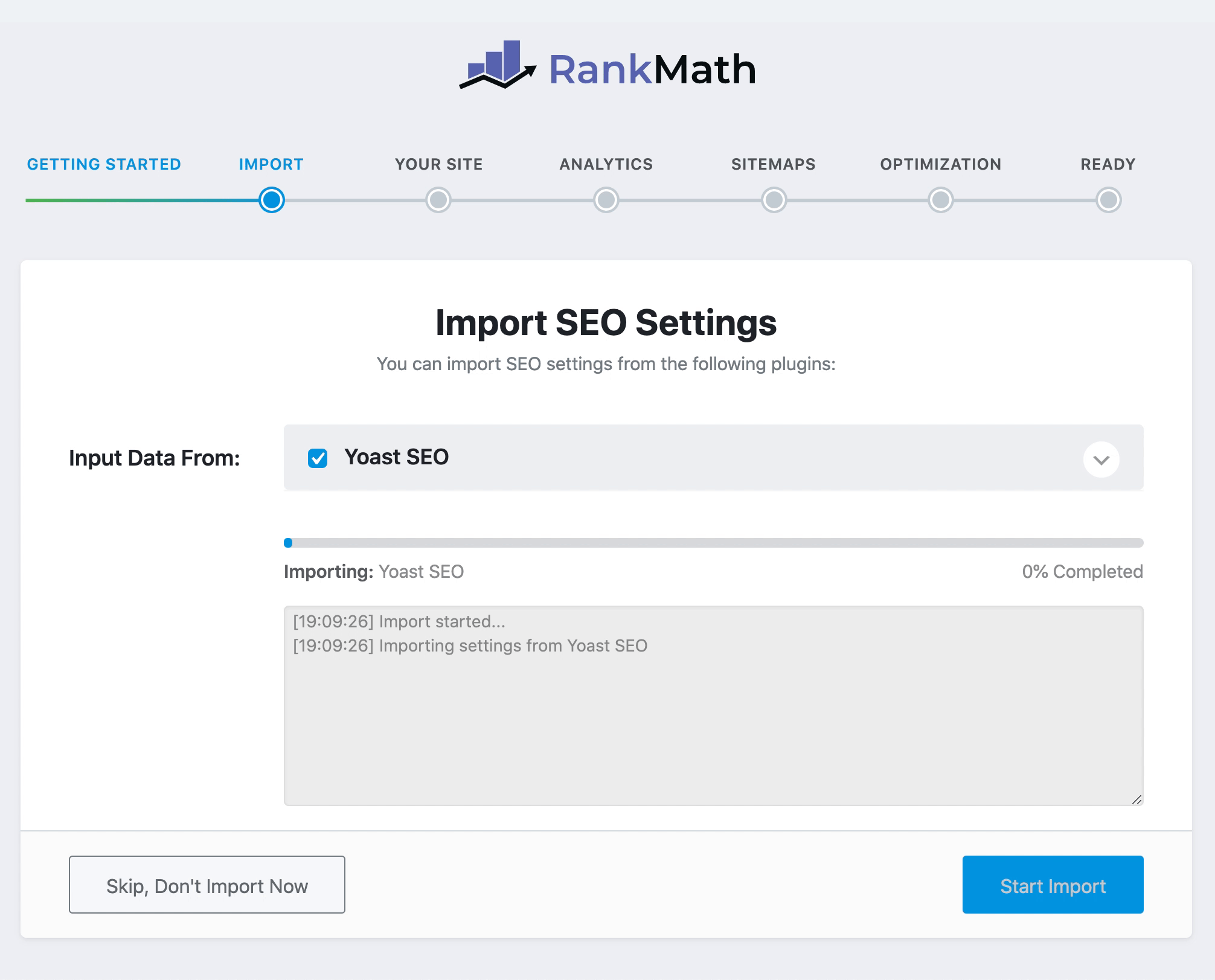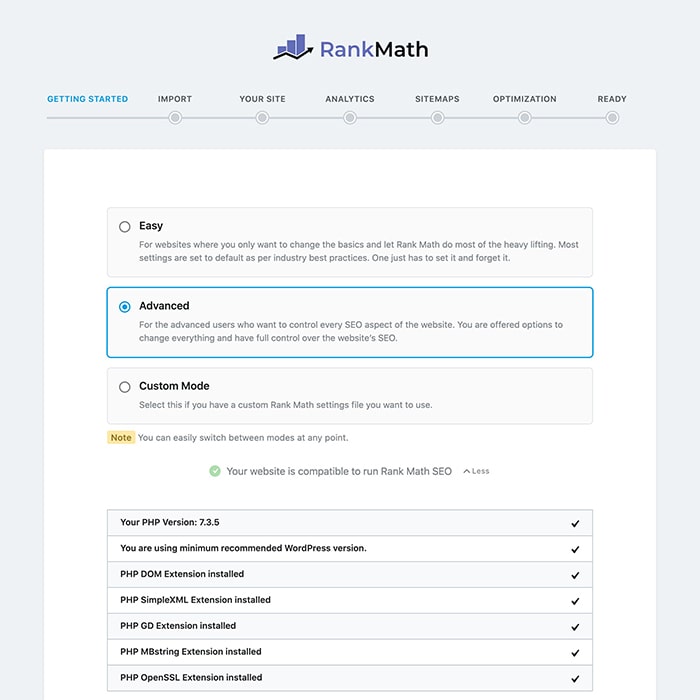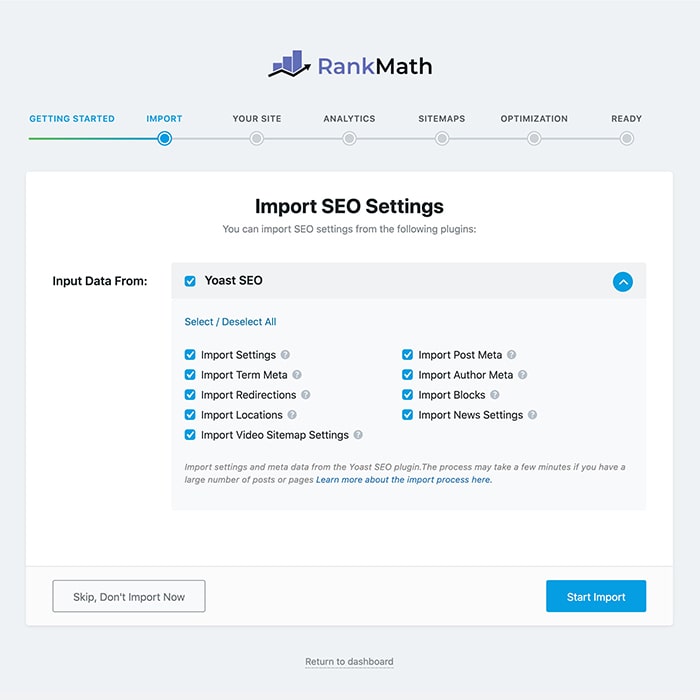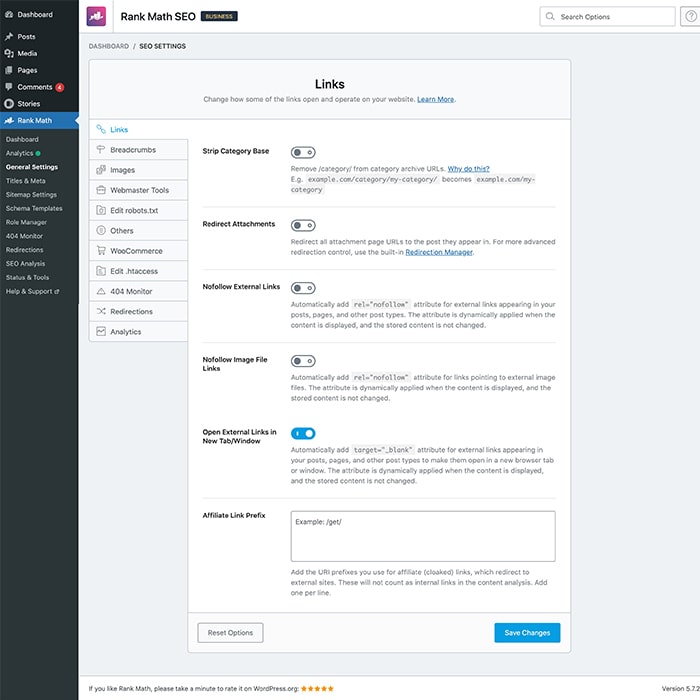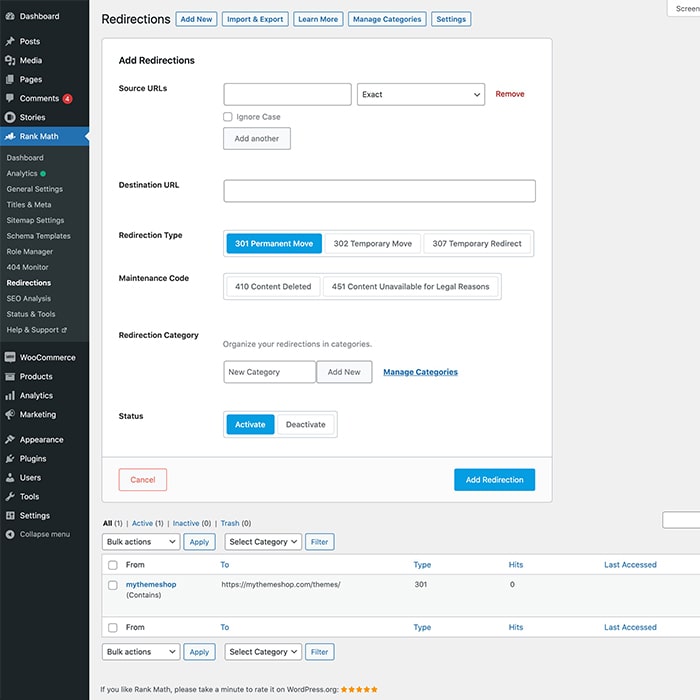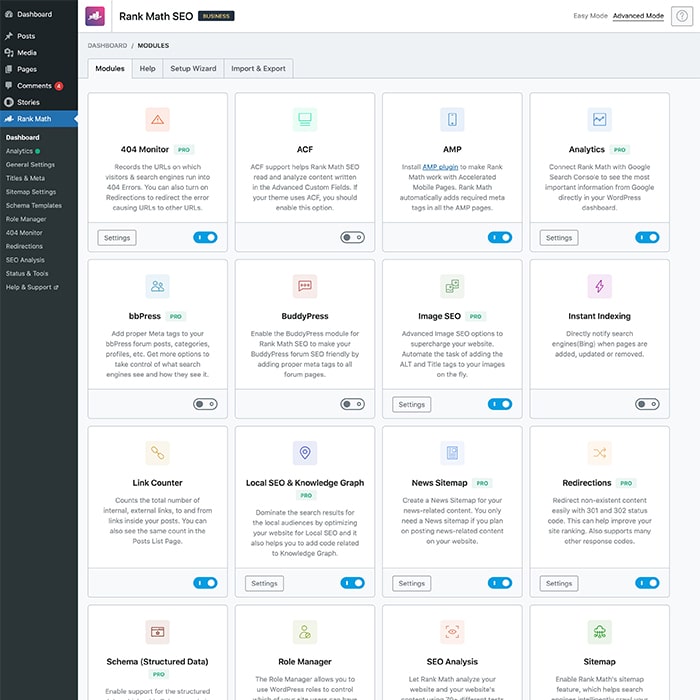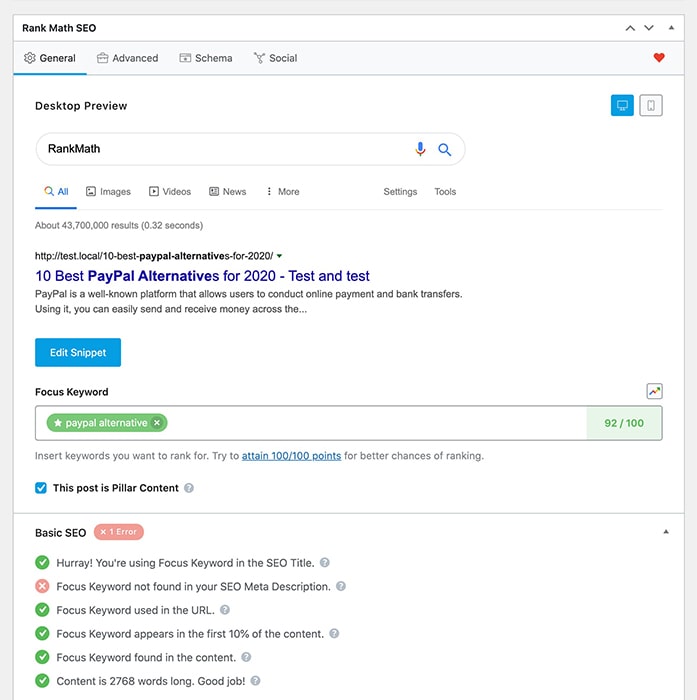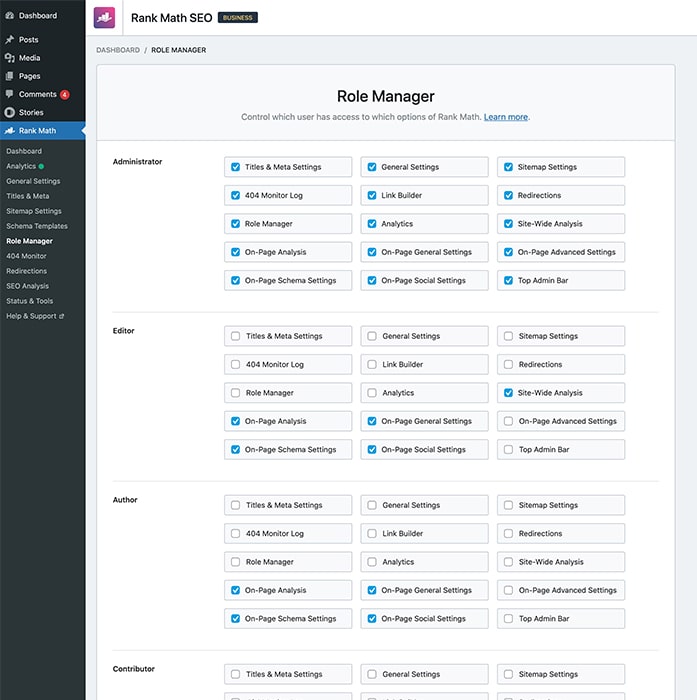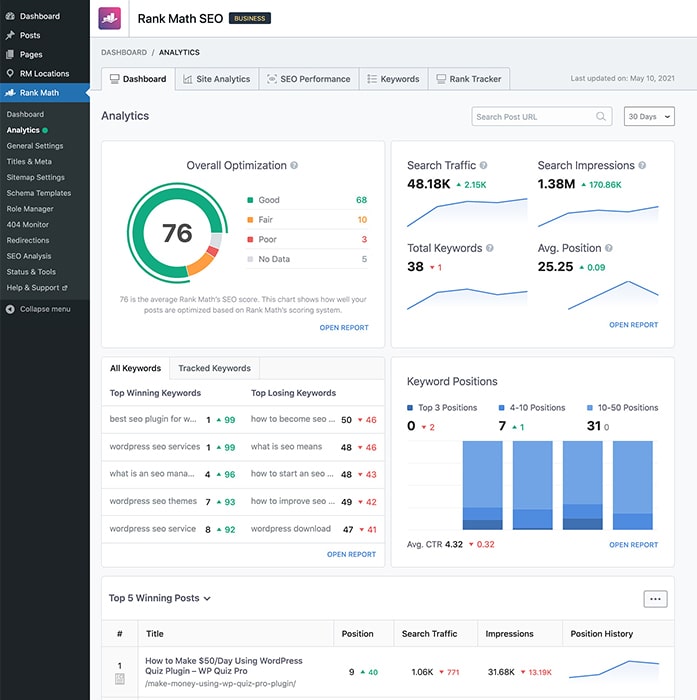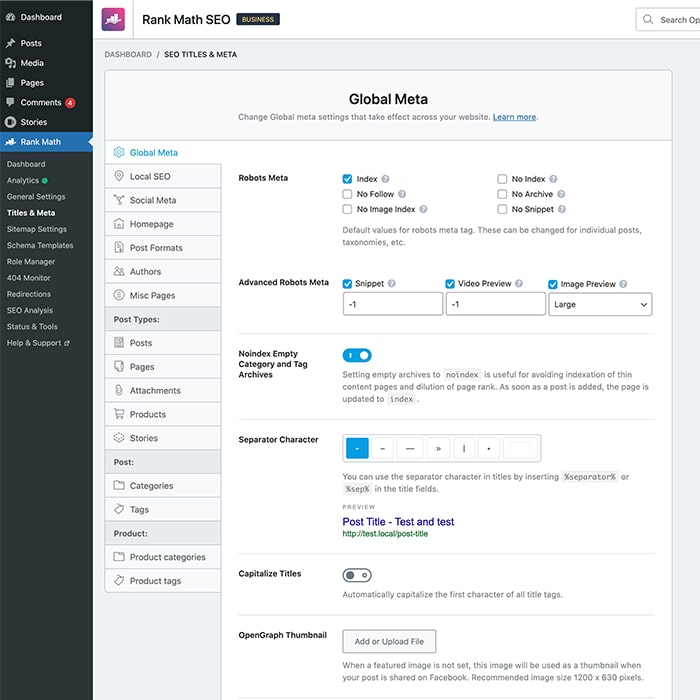#1 SEOPress Alternative You Deserve - Rank Math SEO vs. SEOPress
Rank Math SEO plugin for WordPress is hands down the best alternative to SEOPress WordPress plugin. And the best thing is, Rank Math is completely FREE!

Performance Comparison
We have put special care into making Rank Math one of the fastest SEO plugins there is - even with such a massive list of features it comes with.
SEOPress
SEOPress plugin's folder size is 2X larger than ours. It adds more requests & bulk to your website as a result.
- Lines of Code 84.3k
- Plugin Folder size 21.4 MB
- Memory Usage +0.58 MB
- Page Speed +0.09s
- Number of Features Less
Rank Math SEO
Our code is precise and efficient. That means, fewer requests, more speed, many extra useful features.
- Lines of Code 61.1k
- Plugin Folder size 11.8 MB
- Memory Usage +0.35 MB
- Page Speed +0.01s
- Number of Features More

This plugin is very promising. You have all SEO tweaks in one place and all this for free. I recommend it.
Christos Kovousoglou

It is the most detailed, advanced SEO plugin that is also friendly to use for everyone using WordPress. If you want to really boost your SEO, go Rank Math!
Janne Wolterbeek
Side by Side Comparison of Rank Math SEO and SEOPress
See how Rank Math SEO stacks up against SEOPress. We are the only all-inclusive SEO plugin available right now making us the most logical SEOPress alternative.
- Features
- Lines of Code
- Plugin Folder size
- Memory Usage
- Page Speed
- WordPress.org Average Rating
- Content AI 🦾 - Personal AI Assistant
- Track Google Index Status
- Advanced Google Analytics 4 Integration
- Keyword Rank Tracker
- The Most Advanced Schema Generator
- SEO Performance Email Reports
- White Labelled Email Reports
- Import Schema From Any Website
- Speakable Schema
- Google Trends Integration
- Google News SEO Sitemap
- Google Video SEO Sitemap
- Image SEO PRO
- Local SEO PRO With Multi Locations
- WooCommerce SEO PRO
- Complete EDD SEO
- Advanced Post Filtering
- Podcast Module
- 18 Pre-defined Schema Types
- 6 Extra Schema Types
- Auto-detect Video for Video Schema
- Client Management
- Track Top 5 Winning Keywords
- Track Top 5 Losing Keywords
- Track Top 5 Winning Posts
- Track Top 5 Losing Posts
- Advanced Content SEO Overview
- Check Ranking Keywords for Each Post
- Position History for Keywords & Posts
- Add Custom Schema Using JSON+LD/HTML
- Validate Schema With Google
- Custom Schema Builder
- Add Unlimited Multiple Schemas
- 840+ Schema Types Supported
- Automate Schema Implementation
- Dataset Schema
- Fact Check Schema
- Podcast Schema
- Carousel Schema
- Mentions & About Schema
- Automatic Q&A Schema for bbPress
- Advanced Redirections Module
- Advanced Local SEO Blocks
- Google AdSense Earning History
- Import GSC & GA Data from defined Country
- Custom Setup Wizard Mode
- Watermarked Social Media Images
- Advanced Bulk Edit Options
- Complete Import/Export Options
- Complete Elementor Integration
- Dedicated Elementor Breadcrumbs Widget
- Elementor Accordion Widget to FAQ Schema
- Complete Divi Integration
- Divi Accordion Widget to FAQ Schema
- Import SEO Data via CSV File
- Import Redirections Data via CSV File
- Advanced Quick Edit Options
- Detect Orphan Pages
- Automatic Video Data Fill for Video Schema
- Single Post Performance Badges
- Track PageSpeed for Each Post & Page
- Track SEO Performance of Individual Posts
- Sync Redirections to .htaccess
- Noindex Password Protected Pages
- Export 404 Log
- Advanced HowTo Schema
- Mark Cloaked Links as External Links
- Find & Replace Image alt/title/caption Text
- Automate Image Captions
- Optimal Settings Pre-Selected
- Clean User Interface
- Simple Setup Wizard
- Compatibility Check
- Auto Canonical URLs
- Google Search Console Integration
- Install Google Analytics Code
- Anonymize IP addresses
- Self-Hosted Google Analytics JS File
- Exclude Logged-in users in GA Tracking
- 1 Click Import From Yoast SEO
- 1 Click Import From AIO SEO
- 1 Click Import for SEOPress
- Import AIO Schema Rich Snippets
- Import from Redirection Plugin
- Advanced SEO Analysis Tool
- 30+ Detailed SEO Tests
- Competitor SEO Analysis
- Side by Side SEO Comparison
- SEO Analysis Score
- SEO Warnings
- SEO Failed Tests
- Search Intent Analysis
- Automated Image SEO
- Powerful Post Optimization
- Supports Custom Post Type
- Bulk Edit Titles & Descriptions
- Post Preview on Google
- Content Analysis
- Control SEO For Single Pages
- Control The Title
- Control Meta Description
- Auto Add Additional Meta Data
- Focus Keyword
- Control ROBOTS Meta
- Choose a Primary Category
- Google Keyword Suggestion
- Optimize Unlimited Keywords
- Choose Pillar Posts & Pages
- Internal Linking Suggestions
- Capitalize Titles
- Powerful XML Sitemap
- Module Based System
- Advanced Redirection Manager
- Smart & Automatic Post Redirects
- 301 Redirection Type
- 302 Redirection Type
- 307 Redirection Type
- 410 Redirection Type
- 451 Redirection Type
- Support for Regex
- Debug Redirections
- Redirect Attachments to Parent
- Simple 404 Monitor
- Advanced 404 Monitor
- Role Manager
- Article Schema
- Book Schema
- Course Schema
- Event Schema
- Job Posting Schema
- Local Business Schema
- Music Schema
- Person Schema
- Product Schema
- Recipe Schema
- Restaurant Schema
- Review Schema
- Service Schema
- Software/App Schema
- Video Schema
- FAQ Schema
- HowTo Schema
- 193 Local Business Types
- Social Media Optimization
- Add Overlay Icons On Social Images
- Default OpenGraph Thumbnail
- Auto Facebook Open Graph
- Facebook Authorship
- FB Open Graph for Homepage
- Automatic Twitter Meta Cards
- Twitter Card for Homepage
- Default Twitter Card Type
- Social Previews
- Default Share Image
- Support for knowledge Graph
- Option to get Email if Update is Available
- Represent site as a Person
- Represent site as a Company
- Choose a Separator Character
- Modify Global Meta
- Strip Category Base
- Search Engine Verification Tools
- Bing Site Verification
- Baidu Site Verification
- Alexa Site Verification
- Yandex Site Verification
- Google Site Verification
- Pinterest Site Verification
- Norton Safe Web Site Verification
- SEO Breadcrumbs
- Advanced Link Options
- Nofollow All External Image Links
- Nofollow All External Links
- Open External Links in New Tab
- Contact Info Shortcode
- Compatible with EDD
- PHP-FIG Coding Standards Used
- Optimize Archive Pages
- Optimize Author Archive Pages
- .htaccess Editor
- Advanced llms.txt Generator
- robots.txt Editor
- Import/Export Settings
- RSS Optimization
- Add Content before RSS Feed
- Add Content after RSS Feed
- Version Control
- Detailed Documentation
- Contextual Help
- Multisite Compatible
- 24x7x365 Support
- Rank Math
- Lines of Code61.1k
- Plugin Folder size11.8 MB
- Memory Usage+0.35 MB
- Page Speed+0.01s
- WordPress.org Average Rating4.9
- Content AI 🦾 - Personal AI Assistant
- Track Google Index Status
- Advanced Google Analytics 4 Integration
- Keyword Rank Tracker
- The Most Advanced Schema Generator
- SEO Performance Email Reports
- White Labelled Email Reports
- Import Schema From Any Website
- Speakable Schema
- Google Trends Integration
- Google News SEO Sitemap
- Google Video SEO Sitemap
- Advanced Image SEO Module
- Local SEO Pro With Multi Locations
- WooCommerce SEO PRO
- Complete EDD SEO
- Advanced Post Filtering
- Podcast Module
- 18 Pre-defined Schema Types
- 6 Extra Schema Types
- Auto-detect Video for Video Schema
- Client Management
- Track Top 5 Winning Keywords
- Track Top 5 Losing Keywords
- Track Top 5 Winning Posts
- Track Top 5 Losing Posts
- Advanced Content SEO Overview
- Check Ranking Keywords for Each Post
- Position History for Keywords & Posts
- Add Custom Schema Using JSON+LD/HTML
- Validate Schema With Google
- Add Unlimited Multiple Schemas
- Custom Schema Builder
- 840+ Schema Types Supported
- Automate Schema Implementation
- Dataset Schema
- Fact Check Schema
- Podcast Schema
- Carousel Schema
- Mentions & About Schema
- Automatic Q&A Schema for bbPress
- Advanced Redirections Module
- Advanced Local SEO Blocks
- Google AdSense Earning History
- Import GSC & GA Data from defined Country
- Custom Setup Wizard Mode
- Watermarked Social Media Images
- Advanced Bulk Edit Options
- Complete Import/Export Options
- Complete Elementor Integration
- Dedicated Elementor Breadcrumbs Widget
- Elementor Accordion Widget to FAQ Schema
- Complete Divi Integration
- Divi Accordion Widget to FAQ Schema
- Import SEO Data via CSV File
- Import Redirections Data via CSV File
- Advanced Quick Edit Options
- Detect Orphan Pages
- Automatic Video Data Fill for Video Schema
- Single Post Performance Badges
- Track PageSpeed for Each Post & Page
- Track SEO Performance of Individual Posts
- Sync Redirections to .htaccess
- Noindex Password Protected Pages
- Export 404 Log
- Advanced HowTo Schema Options
- Mark Cloaked Links as External Links
- Find & Replace Image alt/title/caption Text
- Automate Image Captions
- Optimal Settings Pre-Selected
- Clean, & Simple User Interface
- Simple Setup Wizard
- Compatibility Check
- Auto Canonical URLs
- Google Search Console Integration
- Install Google Analytics Code
- Anonymize IP addresses
- Self-Hosted Google Analytics JS File
- Exclude Logged-in users in GA Tracking
- 1 Click Import From Yoast SEO
- 1 Click Import From AIO SEO
- 1 Click Import for SEOPress
- Import AIO Schema Rich Snippets
- Import from Redirection Plugin
- Advanced SEO Analysis Tool
- 30+ Detailed SEO Tests
- Side by Side SEO Comparison
- Competitor SEO Analysis
- SEO Analysis Score
- SEO Warnings
- SEO Failed Tests
- Search Intent Analysis
- Automated Image SEO
- Powerful Post Optimization
- Supports Custom Post Type
- Bulk Edit Titles & Descriptions
- Post Preview on Google
- Content Analysis
- Control SEO For Single Pages
- Control The Title
- Control Meta Description
- Auto Add Additional Meta Data
- Focus Keyword
- Control ROBOTS Meta
- Choose a Primary Category
- Google Keyword Suggestion
- Optimize Unlimited Keywords
- Choose Pillar Posts & Pages
- Internal Linking Suggestions
- Capitalize Titles
- Powerful XML Sitemap
- Module Based System
- Advanced Redirection Manager
- Smart & Automatic Post Redirects
- 301 Redirection Type
- 302 Redirection Type
- 307 Redirection Type
- 410 Redirection Type
- 451 Redirection Type
- Support for Regex
- Debug Redirections
- Redirect Attachments to Parent
- Simple 404 Monitor
- Advanced 404 Monitor
- Role Manager
- Article Schema
- Book Schema
- Course Schema
- Event Schema
- Job Posting Schema
- Local Business Schema
- Music Schema
- Person Schema
- Product Schema
- Recipe Schema
- Restaurant Schema
- Review Schema
- Service Schema
- Software/App Schema
- Video Schema
- FAQ Schema
- HowTo Schema
- 193 Local Business Types
- Social Media Optimization
- Add Overlay Icons On Social Images
- Default OpenGraph Thumbnail
- Auto Facebook Open Graph
- Facebook Authorship
- FB Open Graph for Homepage
- Automatic Twitter Meta Cards
- Twitter Card for Homepage
- Default Twitter Card Type
- Social Previews
- Default Share Image
- Support for knowledge Graph
- Option to get Email if Update is Available
- Represent site as a Person
- Represent site as a Company
- Choose a Separator Character
- Modify Global Meta
- Strip Category Base
- Search Engine Verification Tools
- Bing Site Verification
- Baidu Site Verification
- Alexa Site Verification
- Yandex Site Verification
- Google Site Verification
- Pinterest Site Verification
- Norton Safe Web Site Verification
- SEO Breadcrumbs
- Advanced Link Options
- Nofollow All External Image Links
- Nofollow All External Links
- Open External Links in New Tab
- Contact Info Shortcode
- Compatible with EDD
- PHP-FIG Coding Standards Used
- Optimize Archive Pages
- Optimize Author Archive Pages
- .htaccess Editor
- Advanced llms.txt Generator
- robots.txt Editor
- Import/Export Settings
- RSS Optimization
- Add Content before RSS Feed
- Add Content after RSS Feed
- Version Control
- Detailed Documentation
- Contextual Help
- Multisite Compatible
- 24x7x365 Support
- Yoast
- Lines of Code97.1k
- Plugin Folder size32.4 MB
- Memory Usage+1.62 MB
- Page Speed+0.18s
- WordPress.org Average Rating4.8
- Content AI 🦾 - Personal AI Assistant
- Track Google Index Status
- Advanced Google Analytics 4 Integration
- Keyword Rank Tracker
- The Most Advanced Schema Generator
- SEO Performance Email Reports
- White Labelled Email Reports
- Import Schema From Any Website
- Speakable Schema
- Google Trends Integration
- Google News SEO Sitemap
- Google Video SEO Sitemap
- Advanced Image SEO Module
- Local SEO Pro With Multi Locations
- WooCommerce SEO PRO
- Complete EDD SEO
- Advanced Post Filtering
- Podcast Module
- 18 Pre-defined Schema Types
- 6 Extra Schema Types
- Auto-detect Video for Video Schema
- Client Management
- Track Top 5 Winning Keywords
- Track Top 5 Losing Keywords
- Track Top 5 Winning Posts
- Track Top 5 Losing Posts
- Advanced Content SEO Overview
- Check Ranking Keywords for Each Post
- Position History for Keywords & Posts
- Add Custom Schema Using JSON+LD/HTML
- Validate Schema With Google
- Add Unlimited Multiple Schemas
- Custom Schema Builder
- 840+ Schema Types Supported
- Automate Schema Implementation
- Dataset Schema
- Fact Check Schema
- Podcast Schema
- Carousel Schema
- Mentions & About Schema
- Automatic Q&A Schema for bbPress
- Advanced Redirections Module
- Advanced Local SEO Blocks
- Google AdSense Earning History
- Import GSC & GA Data from defined Country
- Custom Setup Wizard Mode
- Watermarked Social Media Images
- Advanced Bulk Edit Options
- Complete Import/Export Options
- Complete Elementor Integration
- Dedicated Elementor Breadcrumbs Widget
- Elementor Accordion Widget to FAQ Schema
- Complete Divi Integration
- Divi Accordion Widget to FAQ Schema
- Import SEO Data via CSV File
- Import Redirections Data via CSV File
- Advanced Quick Edit Options
- Detect Orphan Pages
- Automatic Video Data Fill for Video Schema
- Single Post Performance Badges
- Track PageSpeed for Each Post & Page
- Track SEO Performance of Individual Posts
- Sync Redirections to .htaccess
- Noindex Password Protected Pages
- Export 404 Log
- Advanced HowTo Schema Options
- Mark Cloaked Links as External Links
- Find & Replace Image alt/title/caption Text
- Automate Image Captions
- Optimal Settings Pre-Selected!
- Clean, & Simple User Interface!
- Simple Setup Wizard!
- Compatibility Check
- Auto Canonical URLs
- Google Search Console Integration
- Install Google Analytics Code
- Anonymize IP addresses
- Self-Hosted Google Analytics JS File
- Exclude Logged-in users in GA Tracking
- 1 Click Import From Yoast SEON/a
- 1 Click Import From AIO SEO
- 1 Click Import for SEOPress
- Import AIO Schema Rich Snippets
- Import from Redirection Plugin
- Advanced SEO Analysis Tool
- 30+ Detailed SEO Tests
- Competitor SEO Analysis
- Side by Side SEO Comparison
- SEO Analysis Score
- SEO Warnings
- SEO Failed Tests
- Search Intent Analysis
- Automated Image SEO
- Powerful Post Optimization
- Supports Custom Post Type
- Bulk Edit Titles & Descriptions
- Post Preview on Google
- Content Analysis
- Control SEO For Single Pages
- Control The Title
- Control Meta Description
- Auto Add Additional Meta Data
- Focus Keyword
- Control ROBOTS Meta
- Choose a Primary Category
- Google Keyword Suggestion
- Optimize Unlimited Keywords
- Choose Pillar Posts & Pages
- Internal Linking Suggestions
- Capitalize Titles
- Powerful XML Sitemap
- Module Based System
- Advanced Redirection Manager
- Smart & Automatic Post Redirects
- 301 Redirection Type
- 302 Redirection Type
- 307 Redirection Type
- 410 Redirection Type
- 451 Redirection Type
- Support for Regex
- Debug Redirections
- Redirect Attachments to Parent
- Simple 404 Monitor
- Advanced 404 Monitor
- Role Manager
- Article Schema
- Book Schema
- Course Schema
- Event Schema
- Job Posting Schema
- Local Business Schema
- Music Schema
- Person Schema
- Product Schema
- Recipe Schema
- Restaurant Schema
- Review Schema
- Service Schema
- Software/App Schema
- Video Schema
- FAQ Schema
- HowTo Schema
- 193 Local Business Types
- Social Media Optimization
- Add Overlay Icons On Social Images
- Default OpenGraph Thumbnail
- Auto Facebook Open Graph
- Facebook Authorship
- FB Open Graph for Homepage
- Automatic Twitter Meta Cards
- Twitter Card for Homepage
- Default Twitter Card Type
- Social Previews
- Default Share Image
- Support for knowledge Graph
- Option to get Email if Update is Available
- Represent site as a Person
- Represent site as a Company
- Choose a Separator Character
- Modify Global Meta
- Strip Category Base
- Search Engine Verification Tools
- Bing Site Verification
- Baidu Site Verification
- Alexa Site Verification
- Yandex Site Verification
- Google Site Verification
- Pinterest Site Verification
- Norton Safe Web Site Verification
- SEO Breadcrumbs
- Advanced Link Options
- Nofollow All External Image Links
- Nofollow All External Links
- Open External Links in New Tab
- Contact Info Shortcode
- Compatible with EDD
- PHP-FIG Coding Standards Used
- Optimize Archive Pages
- Optimize Author Archive Pages
- .htaccess Editor
- Advanced llms.txt Generator
- robots.txt Editor
- Import/Export Settings
- RSS Optimization
- Add Content before RSS Feed
- Add Content after RSS Feed
- Version Control
- Detailed Documentation
- Contextual Help
- Multisite Compatible
- 24x7x365 Support!
- SEOPress
- Lines of Code84.3k
- Plugin Folder size21.4 MB
- Memory Usage+0.58 MB
- Page Speed+0.09s
- WordPress.org Average Rating4.9
- Content AI 🦾 - Personal AI Assistant
- Track Google Index Status
- Advanced Google Analytics 4 Integration
- Keyword Rank Tracker
- The Most Advanced Schema Generator
- Import Schema From Any Website
- SEO Performance Email Reports
- White Labelled Email Reports
- Speakable Schema
- Google Trends Integration
- Google News SEO Sitemap
- Google Video SEO Sitemap
- Advanced Image SEO Module
- Local SEO Pro With Multi Locations
- WooCommerce SEO PRO
- Complete EDD SEO
- Advanced Post Filtering
- Podcast Module
- 18 Pre-defined Schema Types
- 6 Extra Schema Types
- Auto-detect Video for Video Schema
- Client Management
- Top Winning Keywords
- Top Losing Keywords
- Top 5 Winning Posts
- Top 5 Losing Posts
- Advanced Content SEO Overview
- Check Ranking Keywords for Each Post
- Position History for Keywords & Posts
- Add Custom Schema Using JSON+LD/HTML
- Validate Schema With Google
- Add Unlimited Multiple Schemas
- Custom Schema Builder
- 840+ Schema Types Supported
- Automate Schema Implementation
- Dataset Schema
- Fact Check Schema
- Podcast Schema
- Carousel Schema
- Mentions & About Schema
- Automatic Q&A Schema for bbPress
- Advanced Redirections Module
- Advanced Local SEO Blocks
- Google AdSense Earning History
- Import GSC & GA Data from defined Country
- Custom Setup Wizard Mode
- Watermarked Social Media Images
- Advanced Bulk Edit Options
- Complete Import/Export Options
- Complete Elementor Integration
- Dedicated Elementor Breadcrumbs Widget
- Elementor Accordion Widget to FAQ Schema
- Complete Divi Integration
- Divi Accordion Widget to FAQ Schema
- Import SEO Data via CSV File
- Import Redirections Data via CSV File
- Advanced Quick Edit Options
- Detect Orphan Pages
- Automatic Video Data Fill for Video Schema
- Single Post Performance Badges
- Track PageSpeed for Each Post & Page
- Track SEO Performance of Individual Posts
- Sync Redirections to .htaccess
- Noindex Password Protected Pages
- Export 404 Log
- Advanced HowTo Schema Options
- Mark Cloaked Links as External Links
- Find & Replace Image alt/title/caption Text
- Automate Image Captions
- Optimal Settings Pre-Selected!
- Clean, & Simple User Interface!
- Simple Setup Wizard!
- Compatibility Check
- Auto Canonical URLs
- Google Search Console Integration
- Install Google Analytics Code
- Anonymize IP addresses
- Self-Hosted Google Analytics JS File
- Exclude Logged-in users in GA Tracking
- 1 Click Import From Yoast SEO
- 1 Click Import From AIO SEO
- 1 Click Import for SEOPressN/a
- Import AIO Schema Rich Snippets
- Import from Redirection Plugin
- Advanced SEO Analysis Tool
- 30+ Detailed SEO Tests
- Competitor SEO Analysis
- Side by Side SEO Comparison
- SEO Analysis Score
- SEO Warnings
- SEO Failed Tests
- Search Intent Analysis
- Automated Image SEO
- Powerful Post Optimization
- Supports Custom Post Type
- Bulk Edit Titles & Descriptions
- Post Preview on Google
- Content Analysis
- Control SEO For Single Pages
- Control The Title
- Control Meta Description
- Auto Add Additional Meta Data
- Focus Keyword
- Control ROBOTS Meta
- Choose a Primary Category
- Google Keyword Suggestion
- Optimize Unlimited Keywords
- Choose Pillar Posts & Pages
- Internal Linking Suggestions
- Capitalize Titles
- Powerful XML Sitemap
- Module Based System
- Advanced Redirection Manager
- Smart & Automatic Post Redirects
- 301 Redirection Type
- 302 Redirection Type
- 307 Redirection Type
- 410 Redirection Type
- 451 Redirection Type
- Support for Regex
- Debug Redirections
- Redirect Attachments to Parent
- Simple 404 Monitor
- Advanced 404 Monitor
- Role Manager
- Article Schema
- Book Schema
- Course Schema
- Event Schema
- Job Posting Schema
- Local Business Schema
- Music Schema
- Person Schema
- Product Schema
- Recipe Schema
- Restaurant Schema
- Review Schema
- Service Schema
- Software/App Schema
- Video Schema
- FAQ Schema
- HowTo Schema
- 193 Local Business Types
- Social Media Optimization
- Add Overlay Icons On Social Images
- Default OpenGraph Thumbnail
- Auto Facebook Open Graph
- Facebook Authorship
- FB Open Graph for Homepage
- Automatic Twitter Meta Cards
- Twitter Card for Homepage
- Default Twitter Card Type
- Social Previews
- Default Share Image
- Support for knowledge Graph
- Option to get Email if Update is Available
- Represent site as a Person
- Represent site as a Company
- Choose a Separator Character
- Modify Global Meta
- Strip Category Base
- Search Engine Verification Tools
- Bing Site Verification
- Baidu Site Verification
- Alexa Site Verification
- Yandex Site Verification
- Google Site Verification
- Pinterest Site Verification
- Norton Safe Web Site Verification
- SEO Breadcrumbs
- Advanced Link Options
- Nofollow All External Image Links
- Nofollow All External Links
- Open External Links in New Tab
- Contact Info Shortcode
- Compatible with EDD
- PHP-FIG Coding Standards Used
- Optimize Archive Pages
- Optimize Author Archive Pages
- .htaccess Editor
- Advanced llms.txt Generator
- robots.txt Editor
- Import/Export Settings
- RSS Optimization
- Add Content before RSS Feed
- Add Content after RSS Feed
- Version Control
- Detailed Documentation
- Contextual Help
- Multisite Compatible
- 24x7x365 Support!
- AIO SEO
- Lines of Code61.3k
- Plugin Folder size12.9 MB
- Memory Usage+2.07 MB
- Page Speed+0.56s
- WordPress.org Average Rating4.6
- Content AI 🦾 - Personal AI Assistant
- Track Google Index Status
- Advanced Google Analytics 4 Integration
- Keyword Rank Tracker
- The Most Advanced Schema Generator
- Import Schema From Any Website
- SEO Performance Email Reports
- White Labelled Email Reports
- Speakable Schema
- Google Trends Integration
- Google News SEO Sitemap
- Google Video SEO Sitemap
- Advanced Image SEO Module
- Local SEO Pro With Multi Locations
- WooCommerce SEO PRO
- Complete EDD SEO
- Advanced Post Filtering
- Podcast Module
- 18 Pre-defined Schema Types
- 6 Extra Schema Types
- Auto-detect Video for Video Schema
- Client Management
- Top Winning Keywords
- Top Losing Keywords
- Top 5 Winning Posts
- Top 5 Losing Posts
- Advanced Content SEO Overview
- Check Ranking Keywords for Each Post
- Position History for Keywords & Posts
- Add Custom Schema Using JSON+LD/HTML
- Validate Schema With Google
- Add Unlimited Multiple Schemas
- Custom Schema Builder
- 840+ Schema Types Supported
- Automate Schema Implementation
- Dataset Schema
- Fact Check Schema
- Podcast Schema
- Carousel Schema
- Mentions & About Schema
- Automatic Q&A Schema for bbPress
- Advanced Redirections Module
- Advanced Local SEO Blocks
- Google AdSense Earning History
- Import GSC & GA Data from defined Country
- Custom Setup Wizard Mode
- Watermarked Social Media Images
- Advanced Bulk Edit Options
- Complete Import/Export Options
- Complete Elementor Integration
- Dedicated Elementor Breadcrumbs Widget
- Elementor Accordion Widget to FAQ Schema
- Complete Divi Integration
- Divi Accordion Widget to FAQ Schema
- Import SEO Data via CSV File
- Import Redirections Data via CSV File
- Advanced Quick Edit Options
- Detect Orphan Pages
- Automatic Video Data Fill for Video Schema
- Single Post Performance Badges
- Track PageSpeed for Each Post & Page
- Track SEO Performance of Individual Posts
- Sync Redirections to .htaccess
- Noindex Password Protected Pages
- Export 404 Log
- Advanced HowTo Schema Options
- Mark Cloaked Links as External Links
- Find & Replace Image alt/title/caption Text
- Automate Image Captions
- Optimal Settings Pre-Selected!
- Clean, & Simple User Interface!
- Simple Setup Wizard!
- Compatibility Check
- Auto Canonical URLs
- Google Search Console Integration
- Install Google Analytics Code
- Anonymize IP addresses
- Self-Hosted Google Analytics JS File
- Exclude Logged-in users in GA Tracking
- 1 Click Import From Yoast SEO
- 1 Click Import From AIO SEON/a
- 1 Click Import for SEOPress
- Import AIO Schema Rich Snippets
- Import from Redirection Plugin
- Advanced SEO Analysis Tool
- 30+ Detailed SEO Tests
- Competitor SEO Analysis
- Side by Side SEO Comparison
- SEO Analysis Score
- SEO Warnings
- SEO Failed Tests
- Search Intent Analysis
- Automated Image SEO!
- Powerful Post Optimization
- Supports Custom Post Type
- Bulk Edit Titles & Descriptions
- Post Preview on Google
- Content Analysis
- Control SEO For Single Pages
- Control The Title
- Control Meta Description
- Auto Add Additional Meta Data
- Focus Keyword
- Control ROBOTS Meta
- Choose a Primary Category
- Google Keyword Suggestion
- Optimize Unlimited Keywords
- Choose Pillar Posts & Pages
- Internal Linking Suggestions
- Capitalize Titles
- Powerful XML Sitemap
- Module Based System
- Advanced Redirection Manager
- Smart & Automatic Post Redirects
- 301 Redirection Type
- 302 Redirection Type
- 307 Redirection Type
- 410 Redirection Type
- 451 Redirection Type
- Support for Regex
- Debug Redirections
- Redirect Attachments to Parent
- Simple 404 Monitor
- Advanced 404 Monitor
- Role Manager
- Article Schema
- Book Schema
- Course Schema
- Event Schema
- Job Posting Schema
- Local Business Schema
- Music Schema
- Person Schema
- Product Schema
- Recipe Schema
- Restaurant Schema
- Review Schema
- Service Schema
- Software/App Schema
- Video Schema
- FAQ Schema
- HowTo Schema
- 193 Local Business Types
- Social Media Optimization
- Add Overlay Icons On Social Images
- Default OpenGraph Thumbnail
- Auto Facebook Open Graph
- Facebook Authorship
- FB Open Graph for Homepage
- Automatic Twitter Meta Cards
- Twitter Card for Homepage
- Default Twitter Card Type
- Social Previews
- Default Share Image
- Support for knowledge Graph
- Option to get Email if Update is Available
- Represent site as a Person
- Represent site as a Company
- Choose a Separator Character
- Modify Global Meta
- Strip Category Base
- Search Engine Verification Tools
- Bing Site Verification
- Baidu Site Verification
- Alexa Site Verification
- Yandex Site Verification
- Google Site Verification
- Pinterest Site Verification
- Norton Safe Web Site Verification
- SEO Breadcrumbs
- Advanced Link Options
- Nofollow All External Image Links
- Nofollow All External Links
- Open External Links in New Tab
- Contact Info Shortcode
- Compatible with EDD
- PHP-FIG Coding Standards Used
- Optimize Archive Pages
- Optimize Author Archive Pages
- .htaccess Editor
- Advanced llms.txt Generator
- robots.txt Editor
- Import/Export Settings
- RSS Optimization
- Add Content before RSS Feed
- Add Content after RSS Feed
- Version Control
- Detailed Documentation
- Contextual Help
- Multisite Compatible
- 24x7x365 Support!
Disclaimer: If you believe any data shown is not correct or if anything needs to be changed, please get in touch with us.
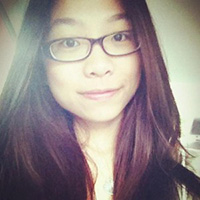
It's super easy to migrate from other SEO plugins. There are many FREE features in this plugin that are paid premium features in other plugins.
Yuli Yang
Take a sneak peek into Rank Math’s features
Check out the working demo and test drive Rank Math SEO plugin to experience its features first hand. If you have already done that and want to have a glance at all the features of Rank Math, check out the screenshots of Rank Math’s backend below.
Even if you haven’t checked out the demo, these screenshots will help you understand the powerful features and user-friendly interface of Rank Math quickly.
Rank Math is a Game-Changer!
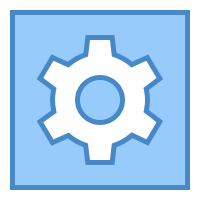
Auto Configuration
Keep the intimidating process of setting up SEO aside and let Rank Math configure itself and your website
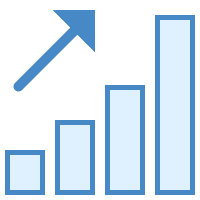
Newest SEO Plugin
Clean code and countless optimizations under the hood make Rank Math the fastest SEO plugin for WordPress in the industry
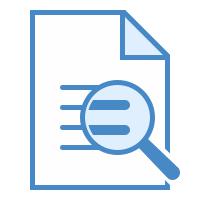
Best SEO Analyzer
Rank Math performs a content audit and a technical audit on your website to give you the most SEO benefit

Email Ranking Reporting
Stay on top of ranking improvements with useful email alerts from Rank Math
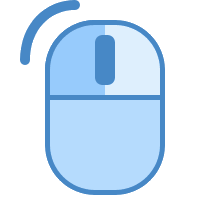
1-Click Import From Yoast
1-Click is all it takes to migrate from Yoast SEO plugin to Rank Math

1-Click Import From AIO SEO
Import all the relevant settings from AIO SEO Pack to Rank Math in a single click

Up to 5 Keyword Optimization
Rank Math lets you optimize your posts for up to 5 keywords to attract unlimited traffic
Google Keyword Rank Tracking
Save thousands of dollars and let Rank Math track your SEO performance and keyword rankings
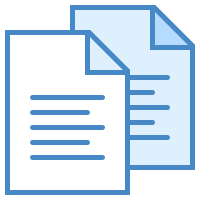
Full Schema Codex
Enable rich snippets for your website using Rank Math’s full schema support
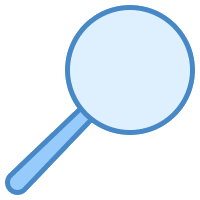
Google Search Console
Identify technical SEO issues right within WordPress with Rank Math’s Search Console Integration
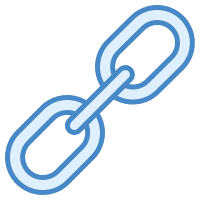
Fastest Link Builder [Coming Soon]
Create and manage internal links effortlessly and grow your traffic to the most important pages
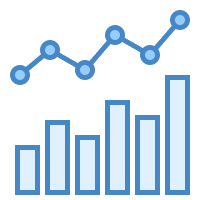
Google Knowledge Graph
Build authority in the SERPs by letting Rank Math add the Google Knowledge Graph markup

Bulk Optimization (SEO)
Optimize thousands of posts with ease with Rank Math’s unique bulk optimization feature

Detailed Documentation
Get answers to all your technical questions in the comprehensive documentation.
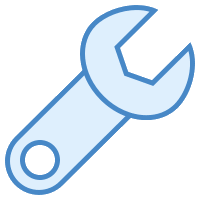
Premium 24x7x365 Support
You can always rely on Rank Math’s support staff to solve your problems, any day of the year
Don't just take our word for it. Ask our lovely users!
Nils Wiederer
Nice SEO Plugin – Great Support. I like it and it is the best SEO-Plugin for wp I have ever used. Rank Math offers Features for Free, you have to pay for, if you using other Plugins!
Martin Schenk
Very good Software and service. Immediate answers from the developers. Very friendly and helpful. Software is great.
Maya Nikolova
Really comprehensive functionality. Very intuitive and support is second to none. Will recommend to anyone. Excellent plugin and great support. Thanks!!
Kristoffer Holten
Rank Math is way faster and has far fewer line of codes. It’s easy to see why Rank Math is the clear winner when it comes to SEO plugins…
Jude Umeano
Rank Math is Awesome. I don’t know how it happened, my traffic increased by 40%. Just within 24 hours of installing Rank Math. I am not even done with the configuration.
Jade Kykander
I switched over from Yoast a few weeks ago and I am so impressed with what Rank Math can do. I feel like a total pro when I’m using it. And the support from the creators is just amazing. All the emails I receive are super helpful and actionable. I’ve been using all their tips. It’s an extremely valuable plugin. I’m loving it.
Leon
If you use this plugin like it is meant to be, you’ll be happy and give it 5 stars. Rank Math is a powerful SEO tool. Go slowly with setup, read a bit online and you’ll be happy with results, I’m ceratin of it.
24x7 Ticket Support System
Rank Math SEO is easy to use and easy to navigate. We have simplified the options and guide you about optimal settings every step of the way. Should you need any assistance with the plugin - use our 24x7 support system to get help any time you need.
Frequently Asked Questions About Rank Math
You have some questions? We have got the answers. Go through the below FAQs to clear your confusions about the Rank Math SEO plugin.
Can I use Rank Math on more than one website?
You can use the Free version on any number of websites.
Is Rank Math free?
Yes. All the current features are provided for free as of now.
Is Rank Math Better Than Yoast?
Rank Math offers the features that are not available in any other SEO plugin and it does all that while remaining one of the fastest SEO plugins.
Can I try Rank Math before purchasing?
Absolutely. You can download the free version of Rank Math and install it on your website to experience all the features first hand.
How do I download Rank Math?
Click the link for the free version, create a Rank Math account or log into one, and you’ll be presented with the download button.
Can I customize Rank Math?
Yes. Rank Math is designed to be a flexible SEO plugin which offers a variety of ways for you to configure your website's SEO. Using these options, you can customize Rank Math to your liking. To see more details on the options, you can test the free version of Rank Math or read about the features in Rank Math's knowledge base.
What themes is Rank Math supported with?
Rank Math has been tested with and supports all major WordPress themes. Since we follow WordPress' plugin development guidelines, you can rest assured that Rank Math will work perfectly, no matter what theme you use. If you've installed Rank Math and are facing issues, it might not be because of a theme incompatibility. Please get in touch with the support team by sending an email to [email protected] and the support team will look into it.
What plugins is Rank Math compatible with?
Rank Math has been designed using WordPress' strict plugin development guidelines and, therefore, is compatible with all plugins. However, if you use another SEO plugin that performs any of the functions that Rank Math does, then you might get unexpected results. We recommend that you disable or delete other SEO plugins for the best results.
Do I need a license key?
To use the free version of Rank Math, there is no need for a license key.
Will my website slow down if I Install Rank Math?
No. Rank Math's code has been created and optimized for maximum performance. That is why using Rank Math on your website will not slow down your website. On the contrary, there is a good chance that your website will perform better than ever with Rank Math, as it does the job of multiple plugins. Once you remove the unnecessary plugins from your website, your website's performance is sure to get better.
Will you set up Rank Math on my website?
Rank Math is pretty easy to set up on your website. Apart from detailed instructions on how to install Rank Math on your website, we've built in a user-friendly setup wizard that will help you setup and configure Rank Math perfectly for your website. If you face any issues even after using the setup wizard, please get in touch with the support team by sending an email to [email protected]
Do I have to remove other SEO plugins if I install Rank Math?
That is preferred. Rank Math is designed to be an all-in-one SEO plugin that takes care of everything SEO-related. If you use other SEO plugins with Rank Math on your website, not only will the performance of your website be negatively affected, but both plugins working together can produce unexpected SEO results.
I already use an SEO plugin. Can I use Rank Math on top of that plugin?
You can, but we don't recommend it. Rank Math has all the functionalities that you would need in an SEO plugin. If you still prefer to use another plugin for a specific feature, you can do that. But, we would recommend that you turn off that functionality from Rank Math to avoid potential issues.
Can I transfer my SEO settings from another plugin to Rank Math?
Absolutely. Rank Math has a built-in feature to import SEO settings from the most popular SEO plugins like Yoast SEO, AIO SEO pack and more. Once you install Rank Math and run the setup wizard, you'll see a dedicated step where you'll get to import all your SEO settings to Rank Math.
Will I lose my rankings if I switch to Rank Math?
No, you won't. When you install Rank Math, it will seamlessly import your settings from your current SEO plugin. Once the process is complete, the search engines won't even notice a change on your website.
If you setup Rank Math from scratch, then your search engine rankings will depend on how you configure it. We have a detailed guide on how to setup the WordPress SEO properly.
What are the technical requirements for using Rank Math?
Rank Math is created to support most technical configurations. A simple guideline is that if you’re able to use the latest version of WordPress, you’ll be able to use Rank Math. When you initiate Rank Math’s setup process, Rank Math will also perform a compatibility check to confirm if your server can run Rank Math. Though the plugin requires at least PHP 5.6 You can ask your hosting to upgrade your PHP. You should use PHP 7 and above for best performance and compatibility.
Can I use Rank Math on a WordPress.com website?
Yes, you need to have the Business plan opted on WordPress.com. Rank Math fully supports self-hosted WordPress websites.
Will I get support for the free version of Rank Math?
Definitely. You will receive support from us even though we are giving away the plugin for free.
How quickly will I get an answer to my question?
The Rank Math support team is available to support you 24x7x365 and replies to all support queries within 24-48 hours. However, most questions are answered sooner, and you can expect to get an answer within minutes.
Can I use Rank Math on commercial projects?
Yes, you can use the free version in any commercial project you see fit.
What if I do not want to use some features like Content AI?
Rank Math was built from scratch with a modular system, so if you want, you can disable any feature you aren’t using, and all the code from that feature will not load anywhere else on your website. By including Content AI in Rank Math, we are in a unique position to help our users leverage the power of AI for optimizing SEO meta, bulk editing them etc. So, even if you do not wish to use the other tools we offer in Content AI – these two options alone make it worth having in your arsenal. And, if you do not want these, you always have the option to disable the Content AI Module from WordPress Dashboard → Rank Math → Dashboard.
Do I have to pay every year to use Rank Math?
No. The free version does not require any payment from you for using the plugin and its features.
How do I update Rank Math?
There are 3 ways to update Rank Math.
First, you can download the latest version from your RankMath.com account and upload it to your website.
Second, you can update Rank Math to the latest version with one click just like you update any other WordPress plugin.. Third, we offer an auto update option in the plugin with version control.
How often do you release updates?
Although our team continually works on Rank Math, we don't follow a fixed schedule for updates. If a critical bug is found, we will release an update to fix it immediately. For new features, regular updates do happen, but not at a set time. As soon as an update is released, you will see it inside your WordPress admin.
What payment options do you support?
Currently, we support PayPal and credit cards for payments for all Rank Math products.
30 day money-back guarantee
If you’re not 100% satisfied with Rank Math PRO, we’ll refund your payment. No hassle, no risk.
- Supports 500 client websites
- Track 50,000 Keywords
- Powerful Schema Generator
- Free Content AI Trial (30.0k Credits)
- Advanced Keyword Rank Tracker
- Comprehensive SEO Score
- Unlimited Keyword Optimization
- Automated SEO Sitemaps
- Advanced llms.txt Generator NEW
- Robots.txt Editor & Validator NEW
- AI Search Traffic Tracker NEW
- 24/7 Priority Support
- Renews at $64.99 per month + taxes
- Supports 100 client websites
- Track 10,000 Keywords
- Powerful Schema Generator
- Free Content AI Trial (12.0k Credits)
- Advanced Keyword Rank Tracker
- Comprehensive SEO Score
- Unlimited Keyword Optimization
- Automated SEO Sitemaps
- Advanced llms.txt Generator NEW
- Robots.txt Editor & Validator NEW
- AI Search Traffic Tracker NEW
- 24/7 Priority Support
- Renews at $27.99 per month + taxes
- Unlimited personal websites
- Track 500 Keywords
- Powerful Schema Generator
- Free Content AI Trial (5.0k Credits)
- Advanced Keyword Rank Tracker
- Comprehensive SEO Score
- Unlimited Keyword Optimization
- Automated SEO Sitemaps
- Advanced llms.txt Generator NEW
- Robots.txt Editor & Validator NEW
- AI Search Traffic Tracker NEW
- 24/7 Support
- Renews at $8.99 per month + taxes
- Unlimited Personal Websites
- Optimize 1 website with WP Rocket
- Free Content AI Trial (5.0k Credits)
- Powerful Schema Generator
- Track 500 Keywords
- Instant Speed Boost
- Core Web Vitals Optimization
- Advanced llms.txt Generator NEW
- Robots.txt Editor & Validator NEW
- AI Search Traffic Tracker NEW
- Advanced Keyword Rank Tracker
- 24/7 Priority Support
- Renews at $13.99 per month + taxes