Rank Math’s Advanced Schema Generator makes it extremely easy to add multiple Schema Markup types to your posts and pages.
In this knowledgebase article, we’re going to walk you through exactly how that works…
Please note: This functionality will only be available to you if you’ve upgraded to & installed Rank Math PRO on your website.
Table Of Contents
1 Enable the Schema Module
Once you have Rank Math PRO installed, navigate to the Modules section located under Rank Math SEO → Dashboard and enable the Schema (Structured Data) Module.
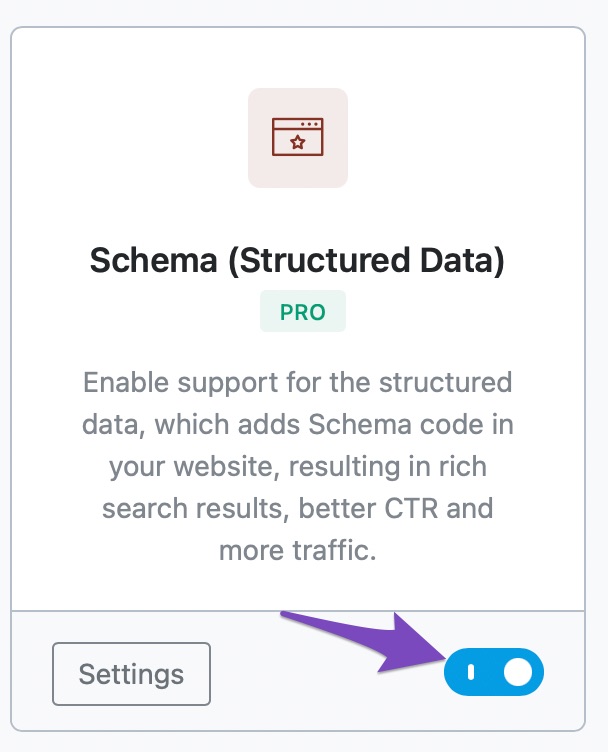
2 Navigate to the Schema Generator
In your Post/Page editor, click on the Schema Tab of Rank Math. Now with the help of Rank Math PRO, you can add multiple Schema to your Post. Click on the Schema Generator as shown below:
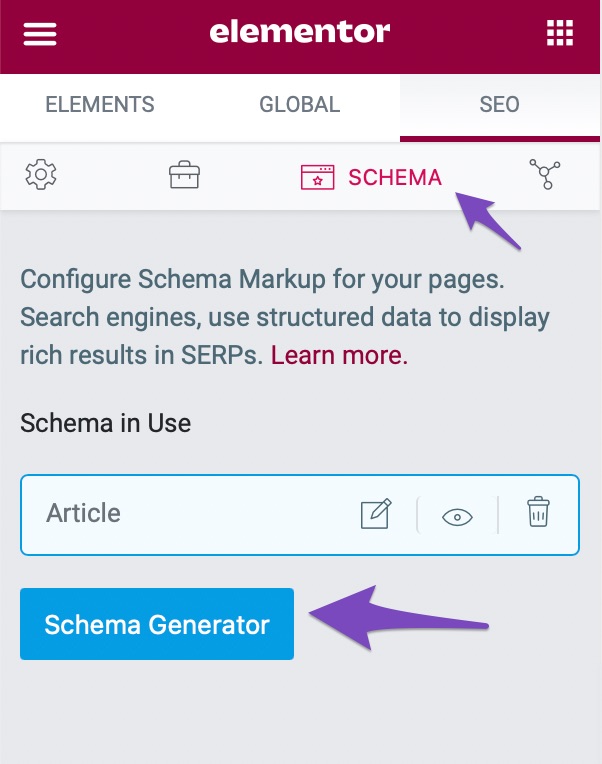
3 Save the Post
You can select any of the predefined Schema templates by browsing or searching and enabling it by clicking on Use. Then proceed to fill in all the details that are shown with instructions. Once you have entered all of the information, click on Save for this Post.
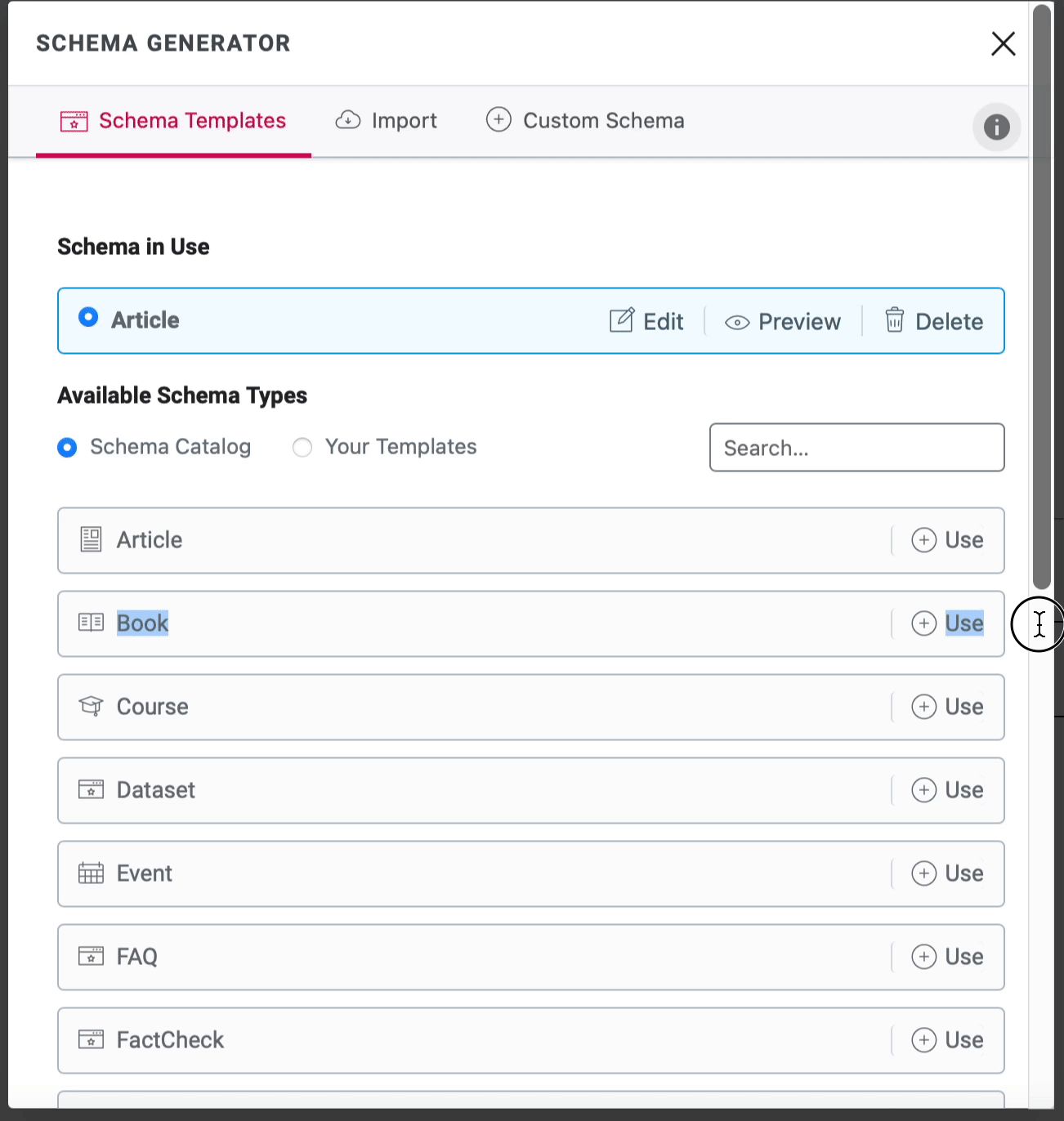
4 Select Primary Schema
You can also select your Primary Schema in the Schema Generator as shown below:
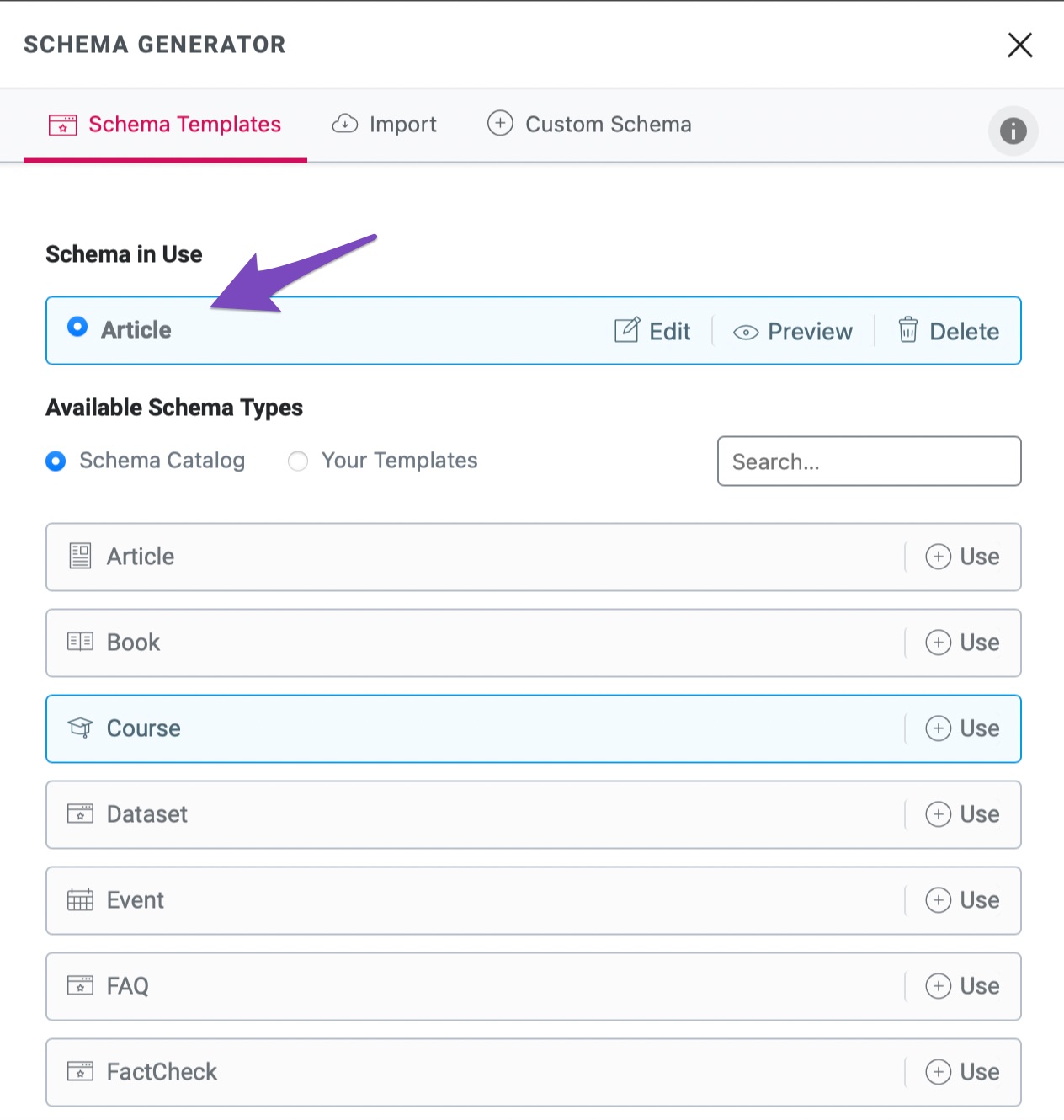
Once you are done you can see the multiple Schema that you created for your Post.
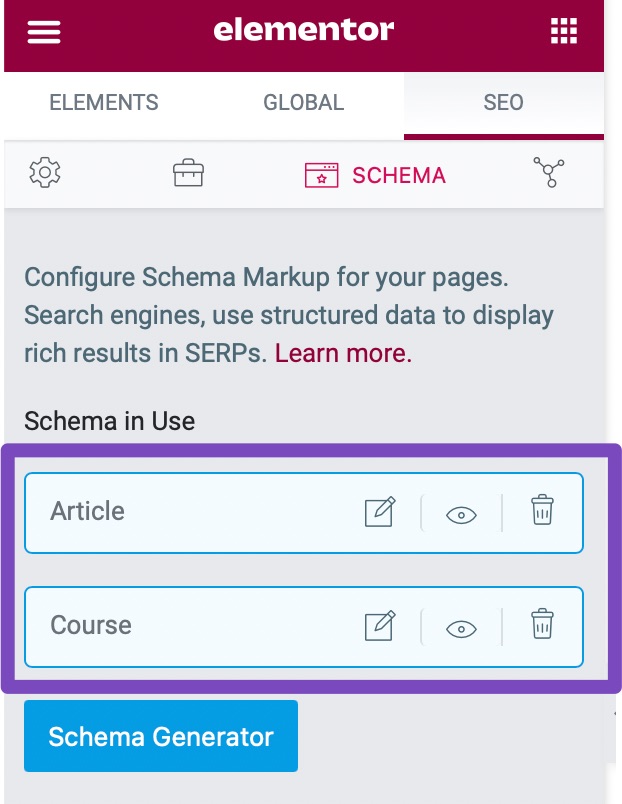
Adding Schema Markup, testing it, and actually using your implementation to earn rich snippets/SERP features, as a result, couldn’t be easier than it is with Rank Math.
If you still have any questions about adding multiple schema types – you’re always more than welcome to contact our dedicated support team. They are available 24/7, 365 days a year…