Baidu is a Chinese search engine with a significant market share, in particular, for websites that target Chinese audiences. If you want to add your website to Baidu, then you need a Baidu account.
Fortunately, Rank Math makes it very simple to verify your website on Baidu with the help of its Webmaster Tools. Here’s how:
How to Set up Your Site on Baidu?
1. Go to Baidu Webmaster Tools and sign into your Baidu account.
2. Enter your website URL and whether your site is HTTP or HTTPS site.
4. Click on Next “下一步” once you are done with the above step.
5. Then select your website’s industry categories.
6. Copy the code under the HTML tag option.
Verify Your Website on Baidu With Rank Math
Once you have your website connected to Baidu, then you can verify your website on Baidu using Rank Math as follows:
1. Go to Rank Math SEO → General Settings → Webmaster Tools → Baidu Verification ID.
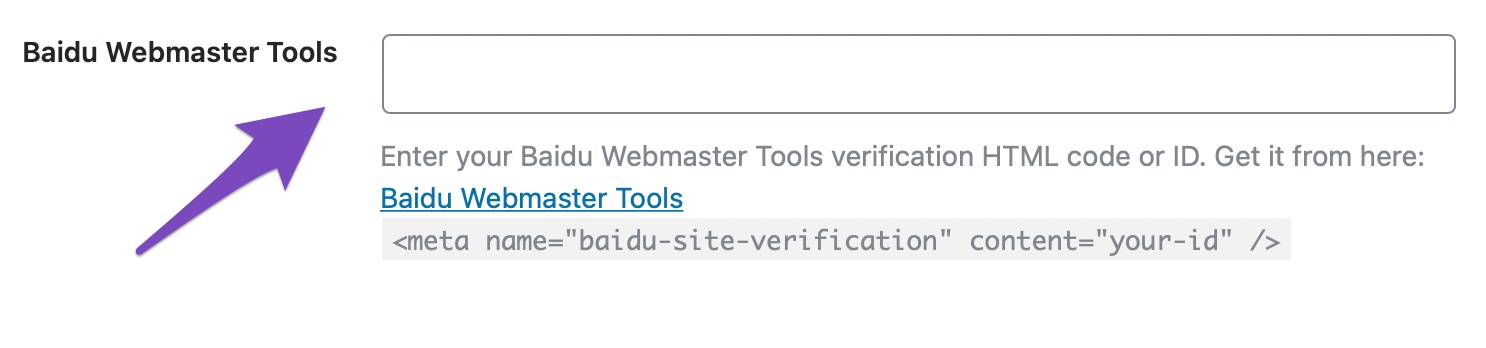
2. Paste the code in the Baidu Webmaster Tools.
3. Click on Save Changes.
You have now connected your website to Baidu Webmaster Tools. Now you can use the dashboard tools to configure your sitemap and robots.txt file.
And that’s it! If you have absolutely any questions about using Rank Math to verify your website for Baidu’s Webmaster Tools – don’t hesitate to reach out to our support team.