Yandex, a well-known Russian search engine, offers webmaster tools to allow site owners monitor the performance of their site in Yandex, and to keep informed with any site-related issues.
In this knowledgebase tutorial, we will discuss how you can add & verify your website in Yandex using the Rank Math plugin.
How to Set Up Your Site on Yandex?
To add your website to Yandex Webmaster Tools, follow the exact steps discussed below.
1.1 Create an Account at Yandex Webmaster Tools
In order to connect your website to Yandex Webmaster Tools, you need to have an account with Yandex. If you don’t have an account, you can create one or simply log in using Facebook, Twitter, or Gmail account.
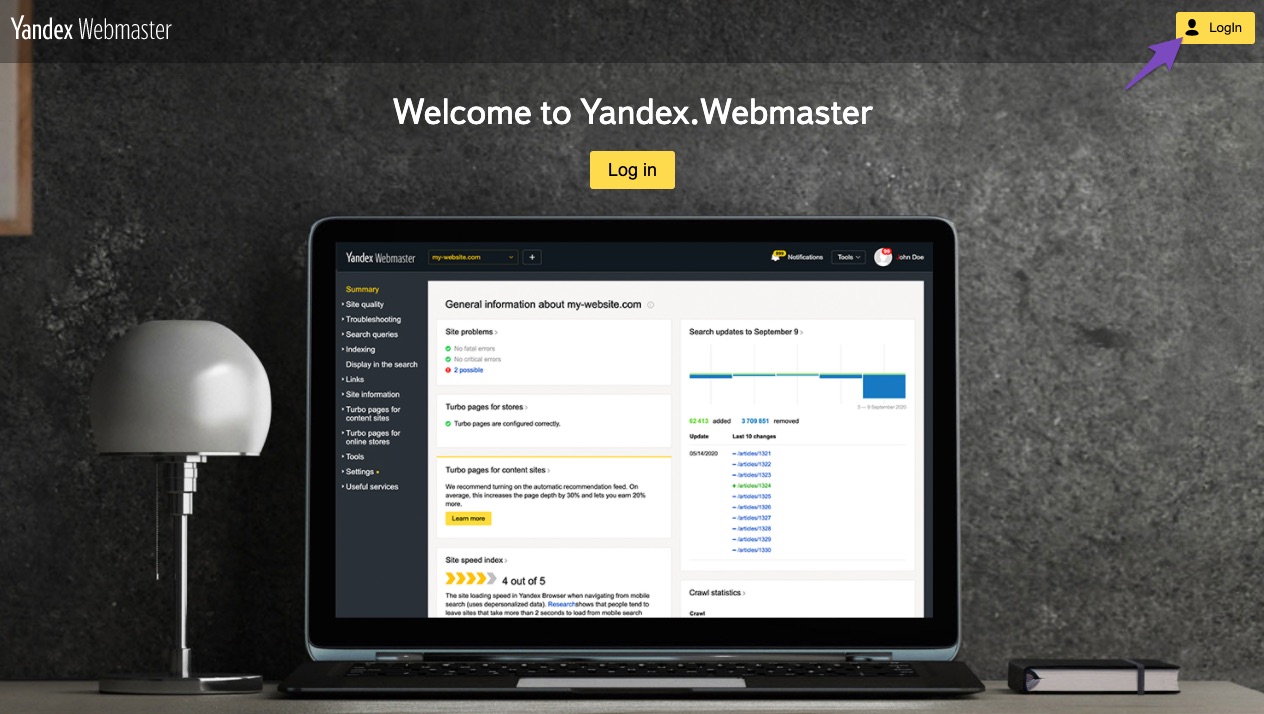
1.2 Add Your Site
Once you’ve logged in to the Yandex Webmaster Tools dashboard, click on the plus(+) sign available on the top-left corner to add your website.
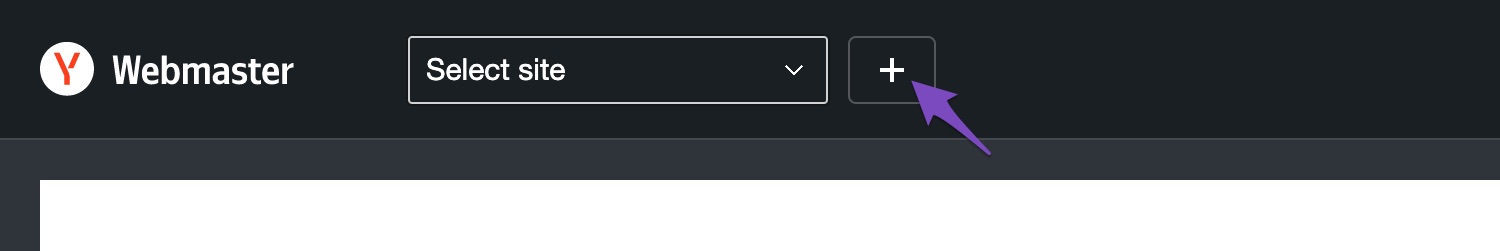
1.3 Enter Site Address
Enter the URL of your website in the Site Address section. Then click on the Add button.
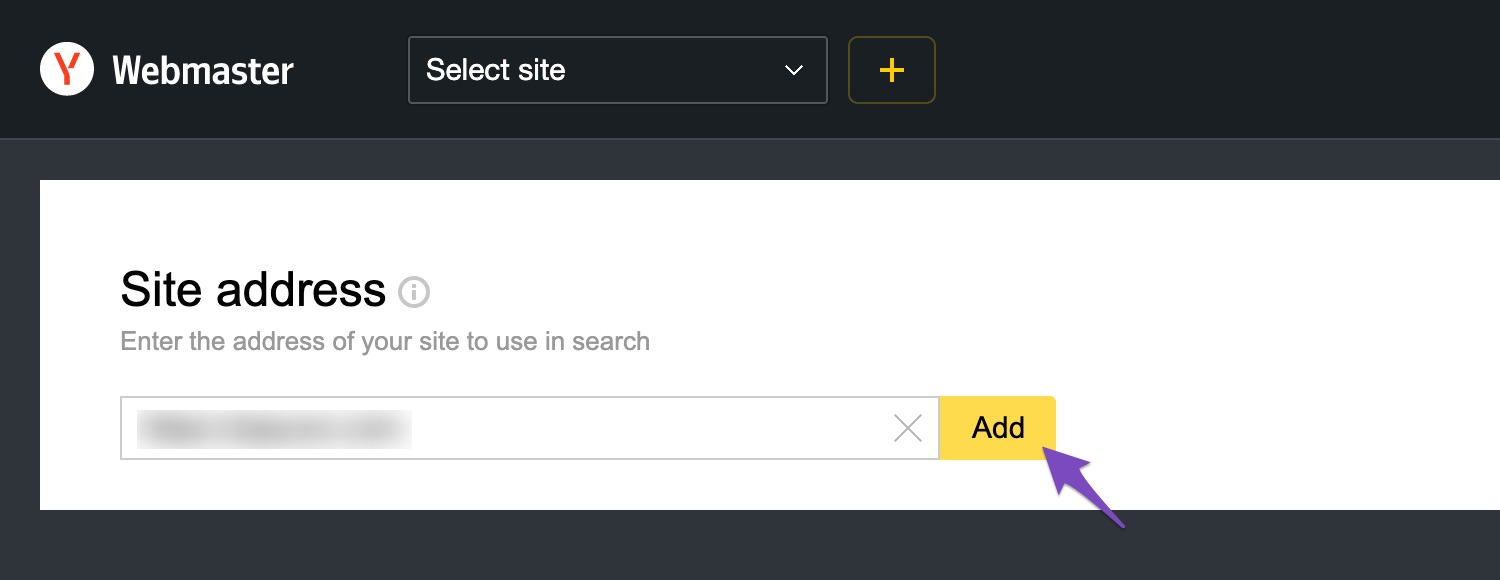
1.4 Copy Meta Tag Verification Code
Now Yandex provides you different ways to verify your website, such as using an HTML file, Meta tag, or DNS record. Verifying your website with a meta tag can be done easily with Rank Math. Hence, we recommend you choose the Meta tag option and copy the verification code from the meta tag.
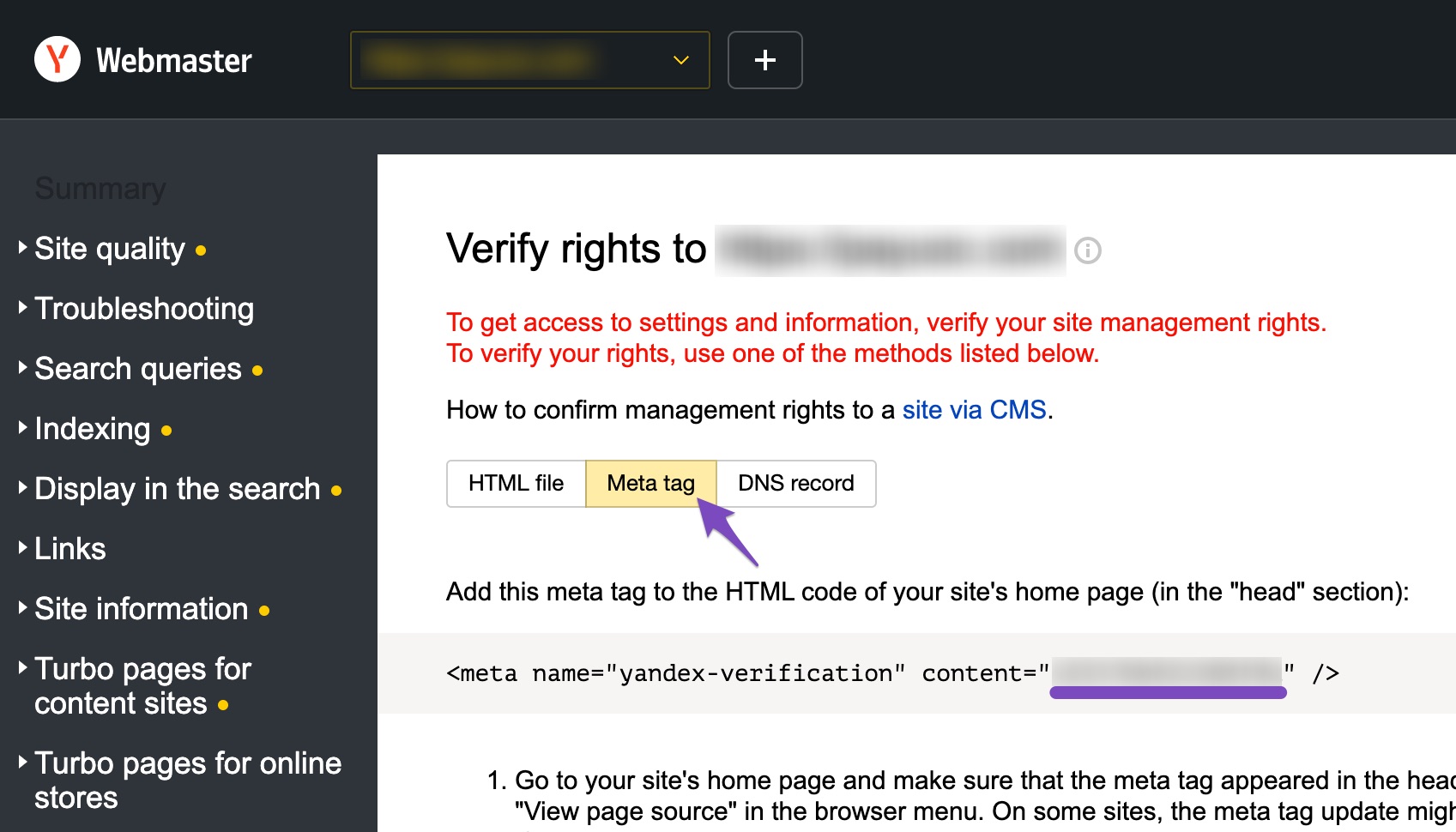
2 Verify Your Website on Yandex Using Rank Math
Now that your website is connected with Yandex, to verify your website using Rank Math, you can follow the below steps:
2.1 Open Webmaster Tools
Navigate to Rank Math SEO → General Settings → Webmaster Tools inside your WordPress dashboard.
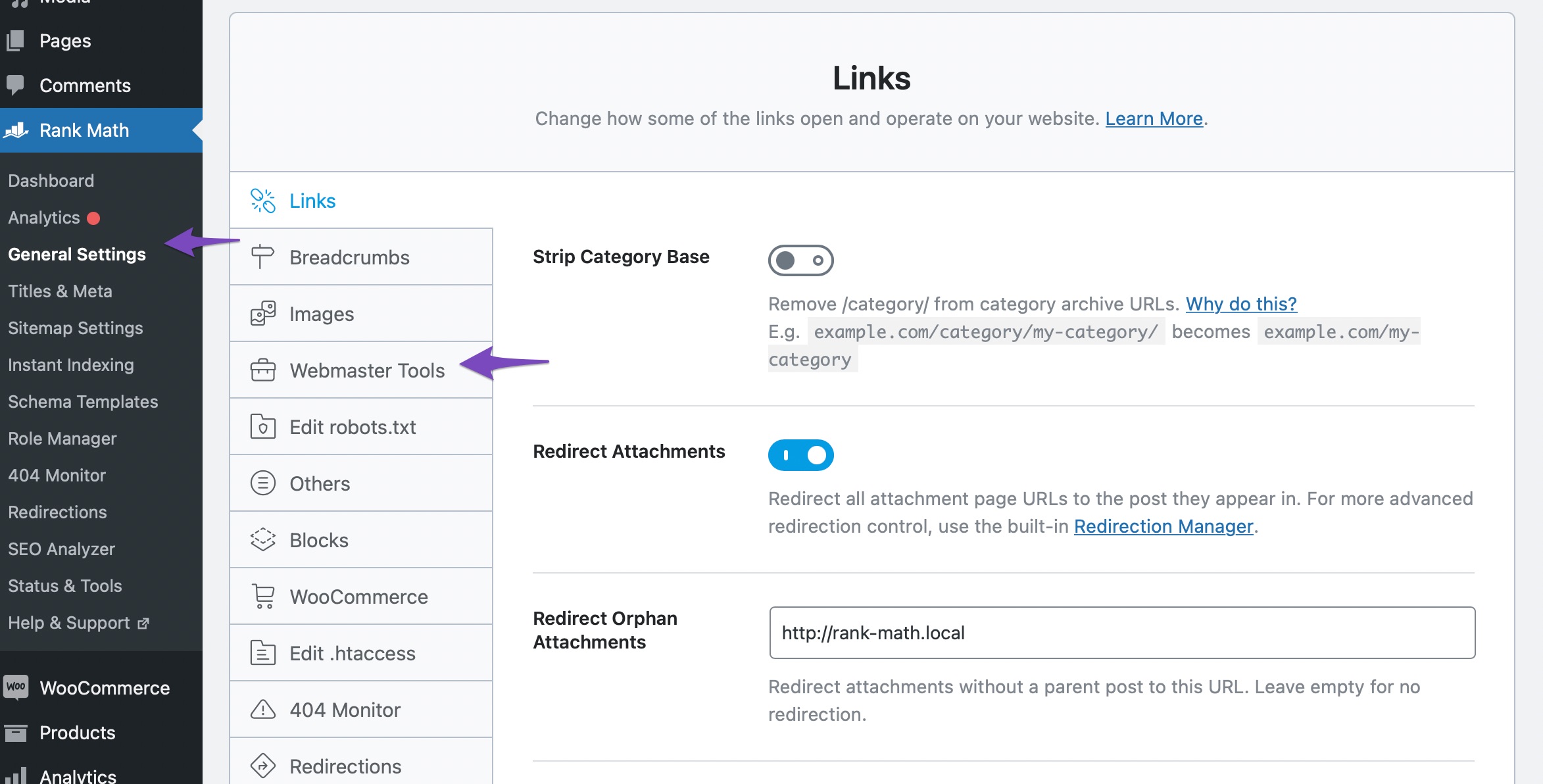
2.2 Add Yandex Verification ID
Under the Webmaster Tools, find Yandex Verification ID. If this option is unavailable for you, then make sure you’re using the Advanced Mode in Rank Math. Paste the code that you’ve copied earlier in the Yandex Verification ID field.
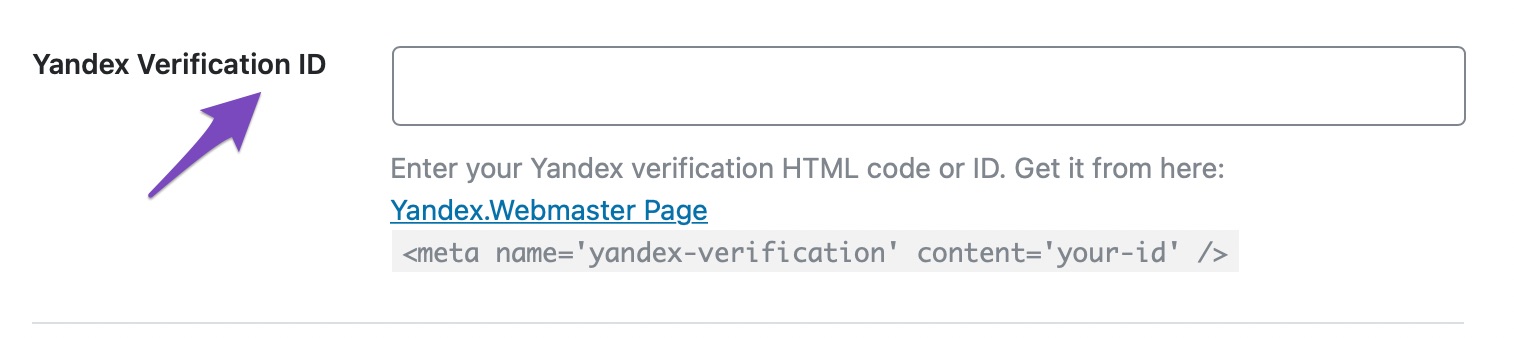
2.3 Save Changes
Once you’ve added the Verification ID, click on Save Changes.
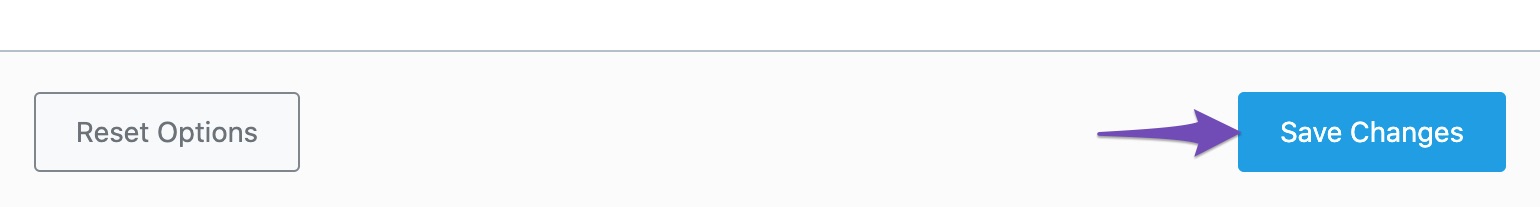
2.4 Verify On Yandex
Now Rank Math would have added the Yandex meta tag to your website. So you can head over to Yandex Webmaster Tools and click the Check button. Yandex would then visit your website and verify if the meta tag has been added.
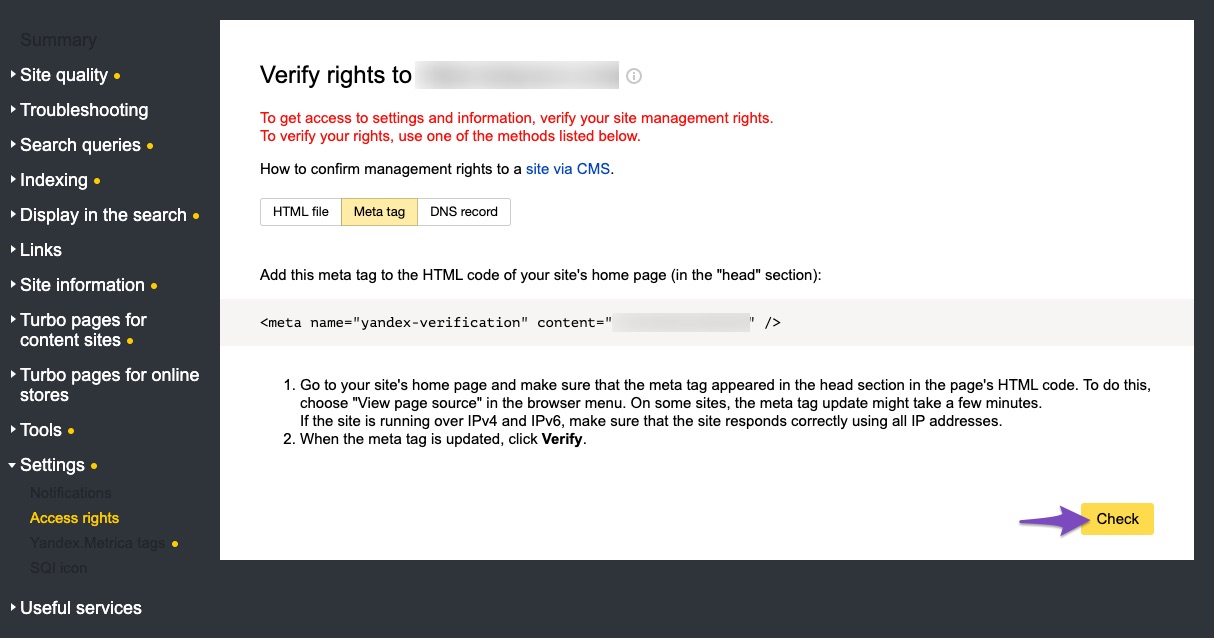
And, that’s it! Your website will now be successfully verified in Yandex Webmaster Tools. In case, if Yandex is unable to find the meta tag, please clear the cache and try again. If you still have absolutely any questions about verifying your website with Yandex using Rank Math – feel free to reach our support team, and we’re always here to help.