A category base serves the purpose of helping your visitors distinguish category archives from posts and pages by looking at the URLs. And if you prefer shorter URLs, you can always remove the category base using Rank Math.
In this knowledgebase article, we’re going to walk you through how to remove the category base from WordPress.
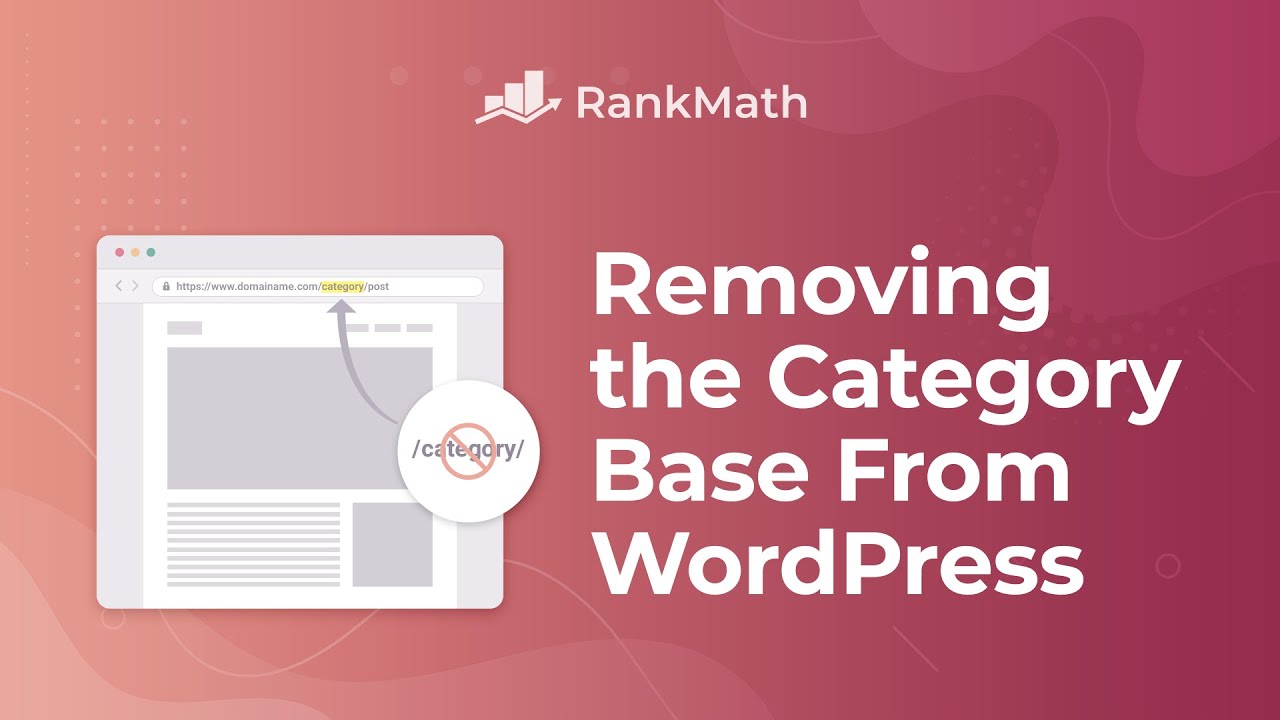
How to Remove the Category Base from WordPress
Note: Before you remove the category base, ensure that your categories don’t have the same slug as your posts/pages/products have, as it might cause unexpected results and you’ll not have control over the URL visitors land on.
Let’s get started with removing the category base to make your URLs shorter:
1 Install Rank Math
The very first step, if you haven’t already – is to install & setup Rank Math.
2 Enable The “Strip Category Base” Setting
Once you’ve installed Rank Math, locate the Strip Category Base option in Rank Math’s General Settings by navigating to Rank Math SEO → General Settings → Links as shown below. In case, if this option isn’t available for you, then make sure you’re using the Advanced mode of Rank Math.
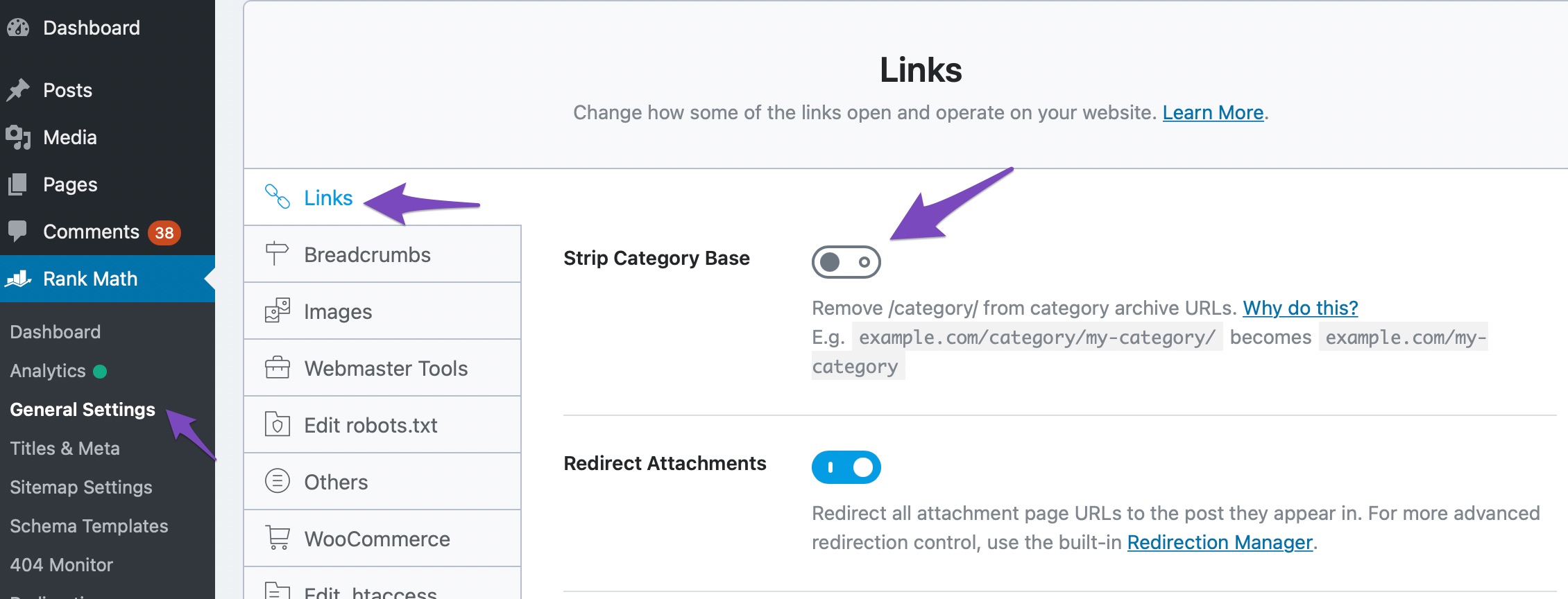
The Strip Category Base option will basically remove the category names from the category archive URLs. This will result in cleaner URLs and redirect them without causing 404 errors.
The Strip Category Base option will only affect post category archives. If you enable this option, Rank Math will strip the “category” part of the URL and make the URL shorter. For example, if you have a category archive with URL as:
https://yourwebsite.com/category/SEO/By enabling the Strip Category Base option, the URL will look like this:
https://yourwebsite.com/SEO/If you like shorter URLs, then enable this option. However, there is no guarantee that removing the category from the URL will improve your rankings. Once you’ve enabled the Strip Category Base option, all your existing category URLs will be automatically redirected to the new links.
Note: If you encounter a 404 error after enabling this option, flush your permalinks by navigating to Settings → Permalinks in your WordPress dashboard. You don’t need to make any changes there; just click the Save Changes button.
If you still have any questions about removing the category base from WordPress, please feel free to contact our dedicated support team, who are available 24/7, 365 days a year and more than happy to help.