Bing Webmaster Tools is a free Microsoft service that allows webmasters to add their sites to the Bing crawler so that they can show up in the search engine result pages. It also helps to keep track of your website’s overall presence. Bing Webmaster Tools is to the Bing search engine, what Google Search Console is to Google.
In this knowledgebase tutorial, we will discuss how you can verify your website on Bing with the help of the Rank Math plugin.
1 Import Your Site from Google Search Console
1. In order to connect your website to Bing Webmaster Tools, you need to have a Microsoft account. However, you can make use of any email address of your choice. If you do not have one then you need to create one on the Bing Webmasters site.
2. Once you have logged in, you then need to connect your website by using any of the two methods shown below. You can either add your site manually, or if you already have Google Search Console verified for your website, then you can connect with it, and Bing will import all of your settings and data. In this section, we have used Google Search Console to import the settings.
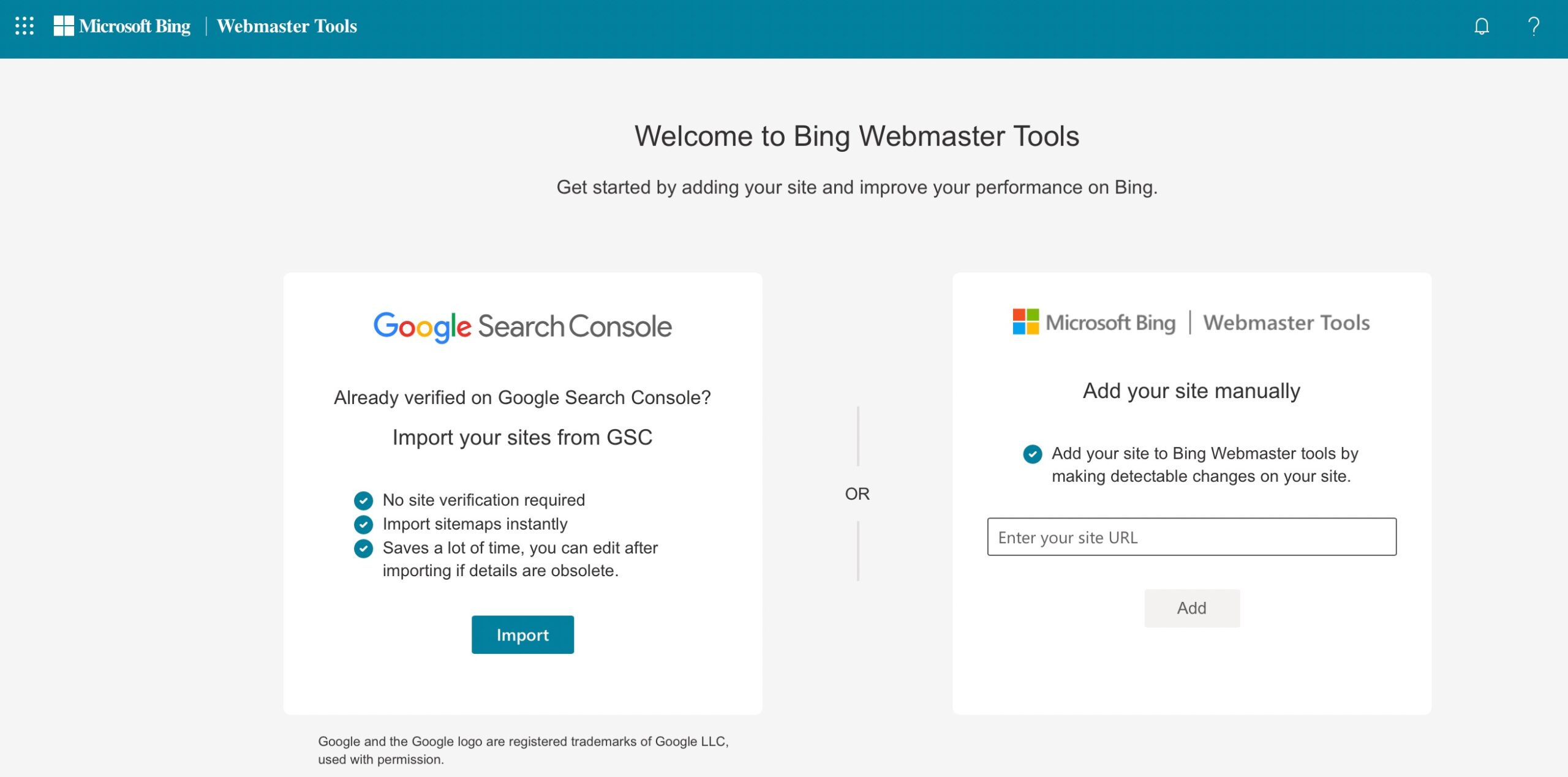
3. Bing will ask for the access permissions. Click on Allow.
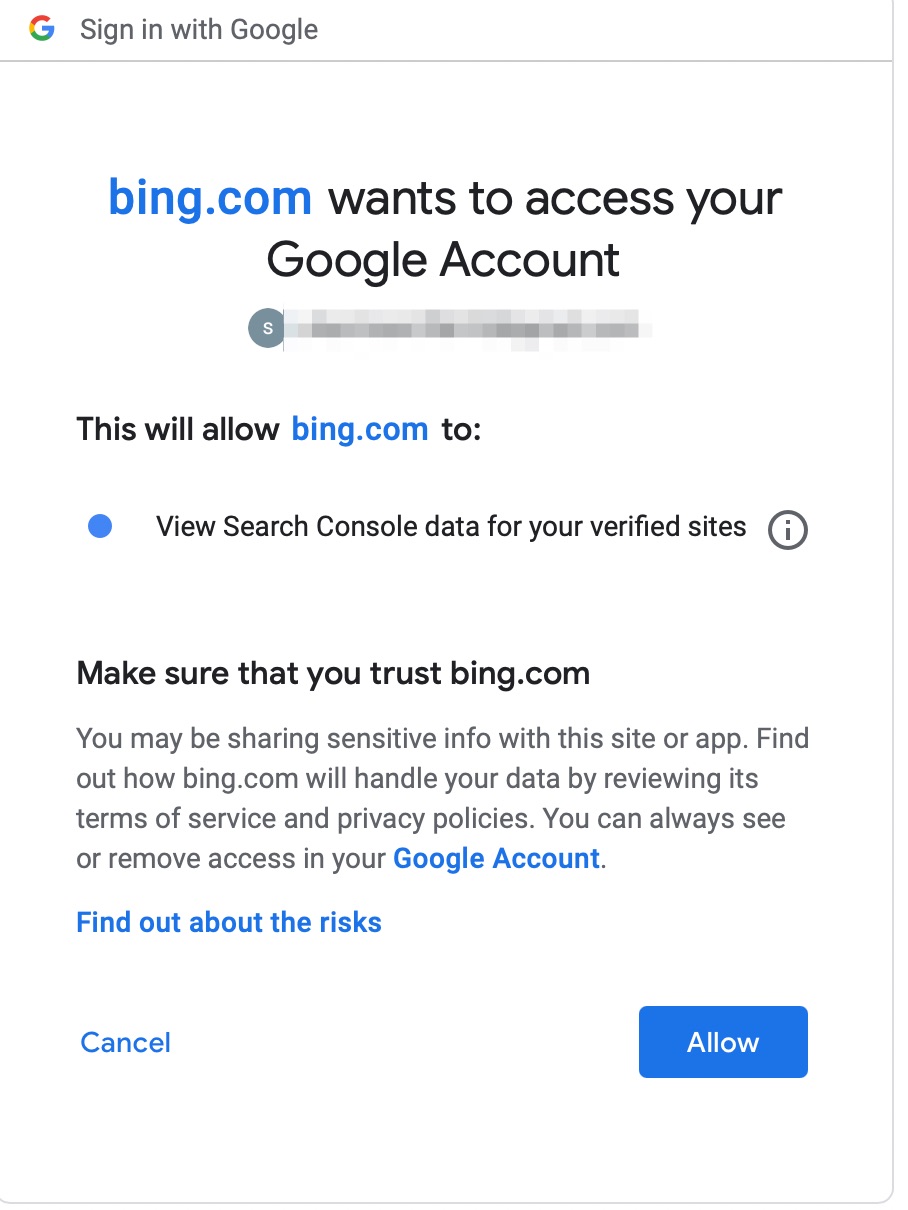
4. Then select your sites that you want to import and click on Import.
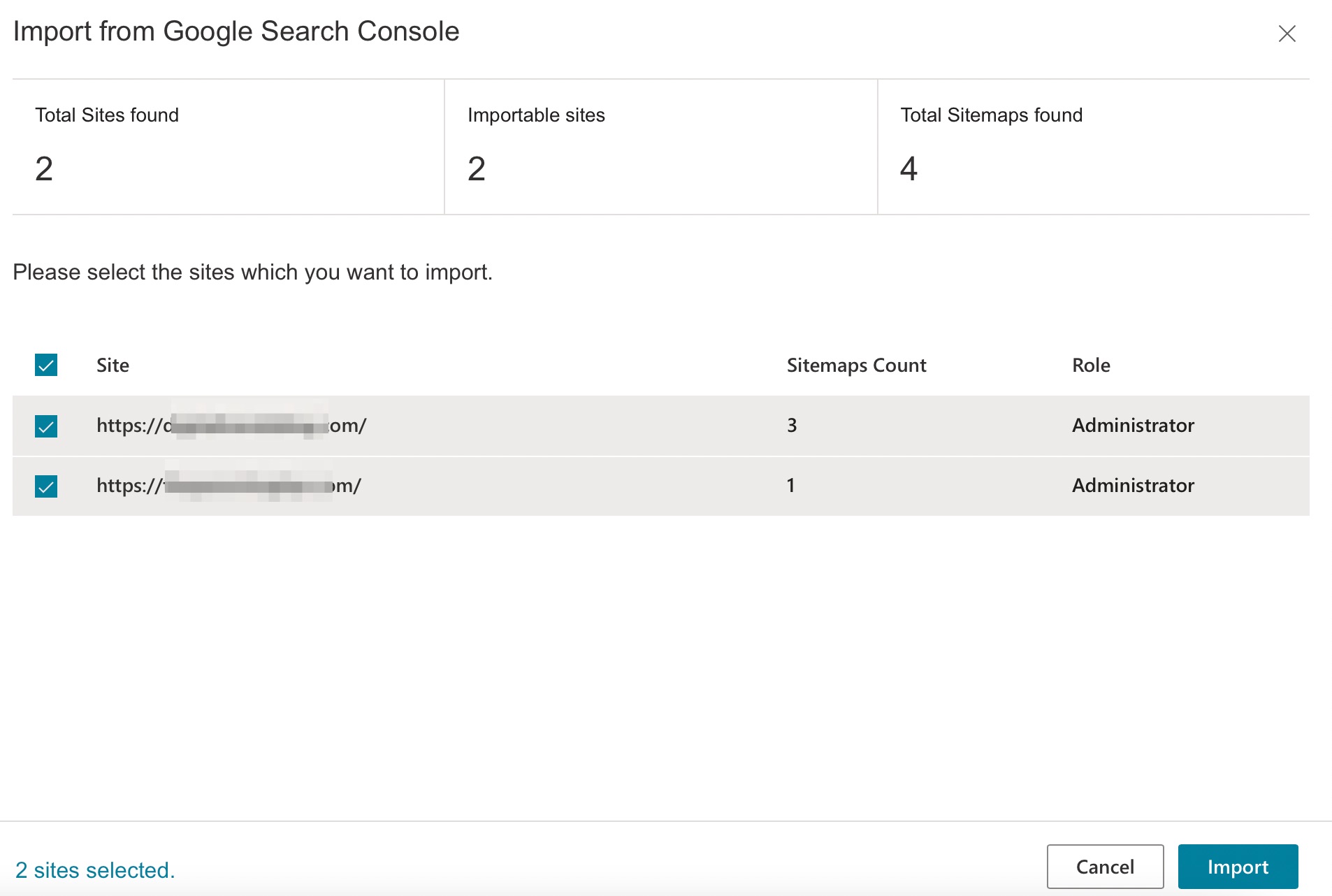
5. Your website will then be connected to Bing.
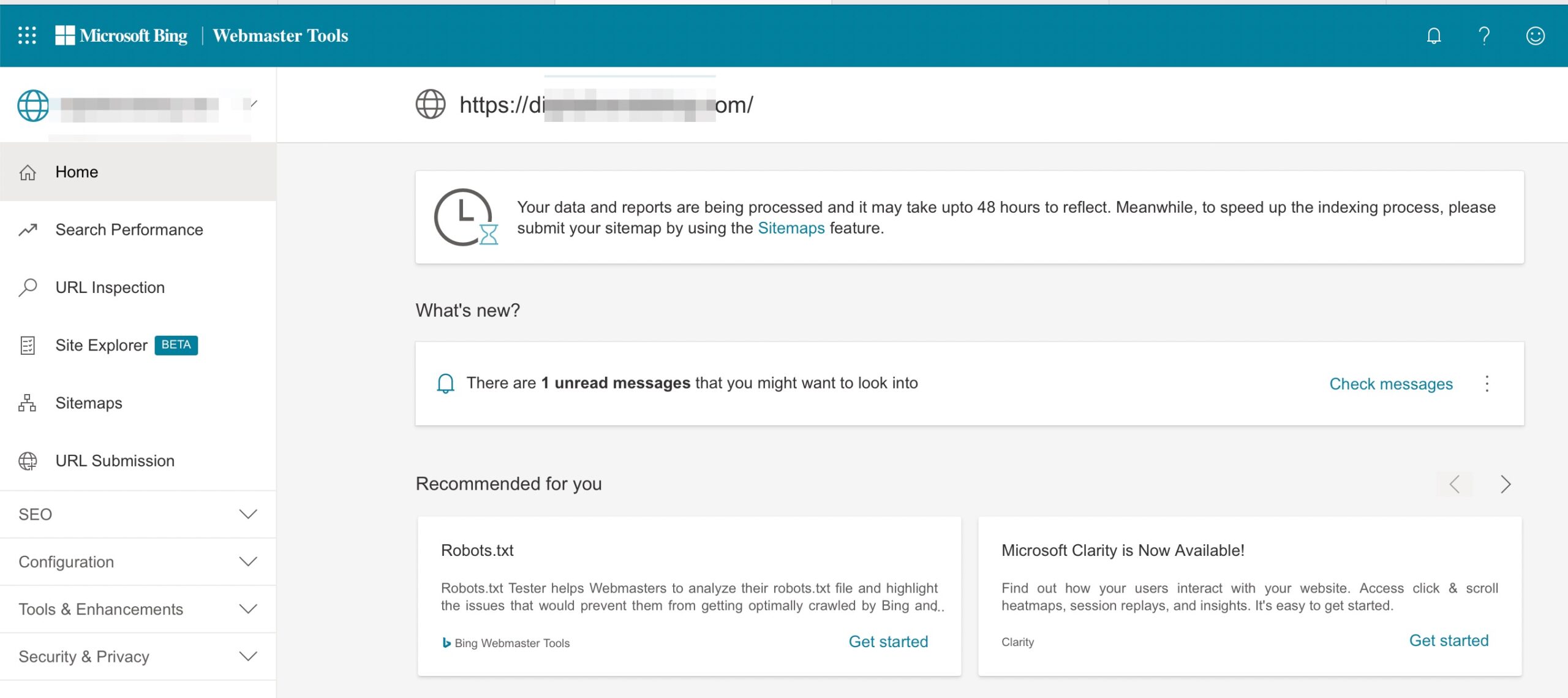
Note: When you import your verified Google Search Console website to Bing Webmaster Tools, Bing will verify your website automatically, and you don’t have to go through the process of manually verifying your website.
2 Add Your Site Manually to Bing
- You can also add your site manually to Bing Webmaster Tools. Simply enter the URL of your website in the input field and then click Add.
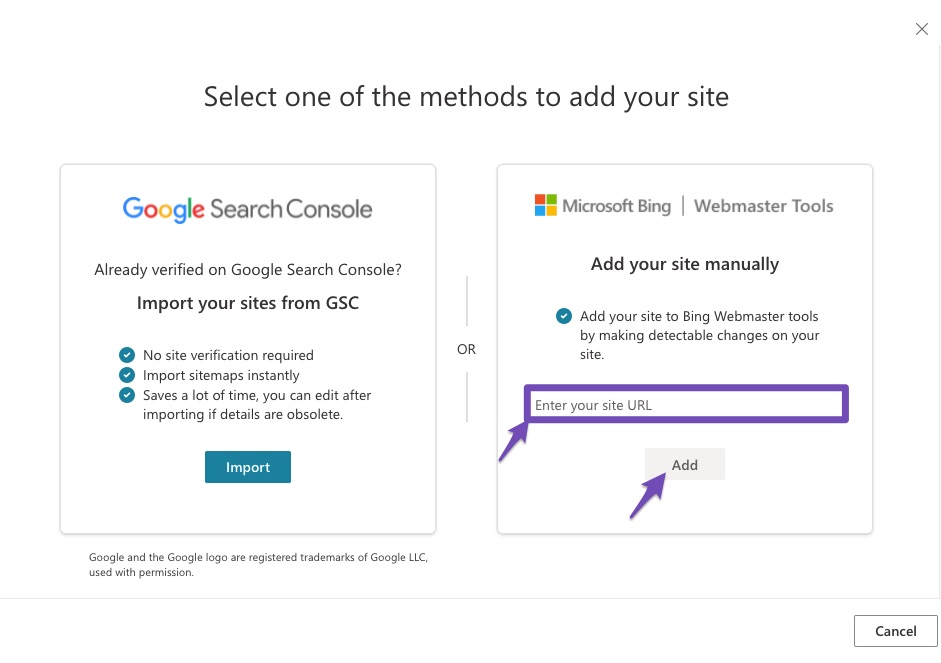
2. On the next page, Bing will provide you with different methods to verify your website. We’ll use the HTML Meta tag verification method as we can directly add the authorization code in Rank Math. Copy the Meta tag to be added to your website.
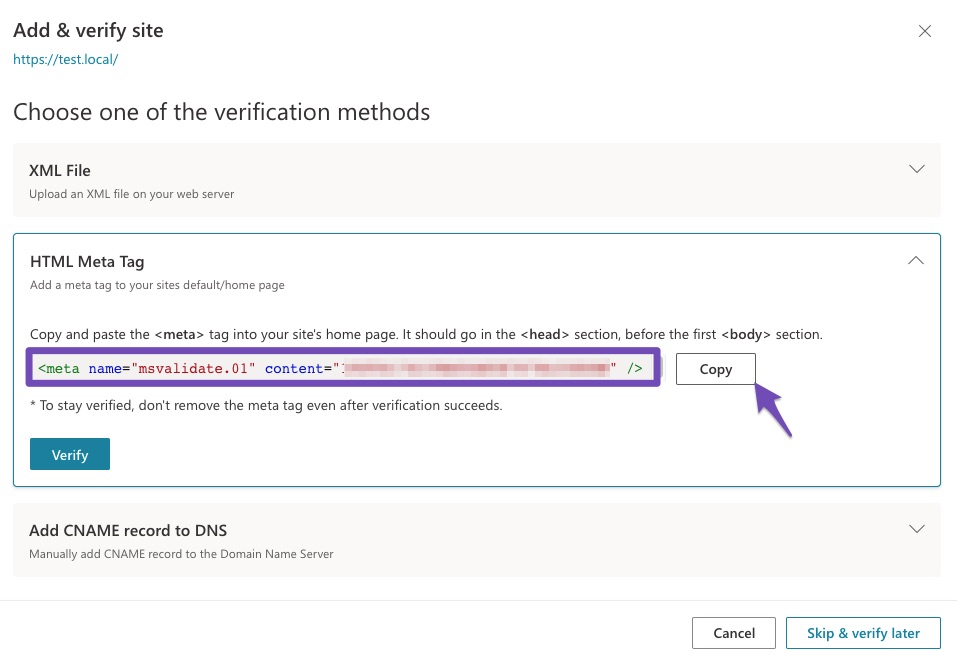
Verify Your Website With Bing Using Rank Math
Once you have added your website to Bing and copied the HTML Meta tag for verification, you can verify your website on Bing using Rank Math as follows:
1. Go to Rank Math SEO → General Settings → Webmaster Tools.
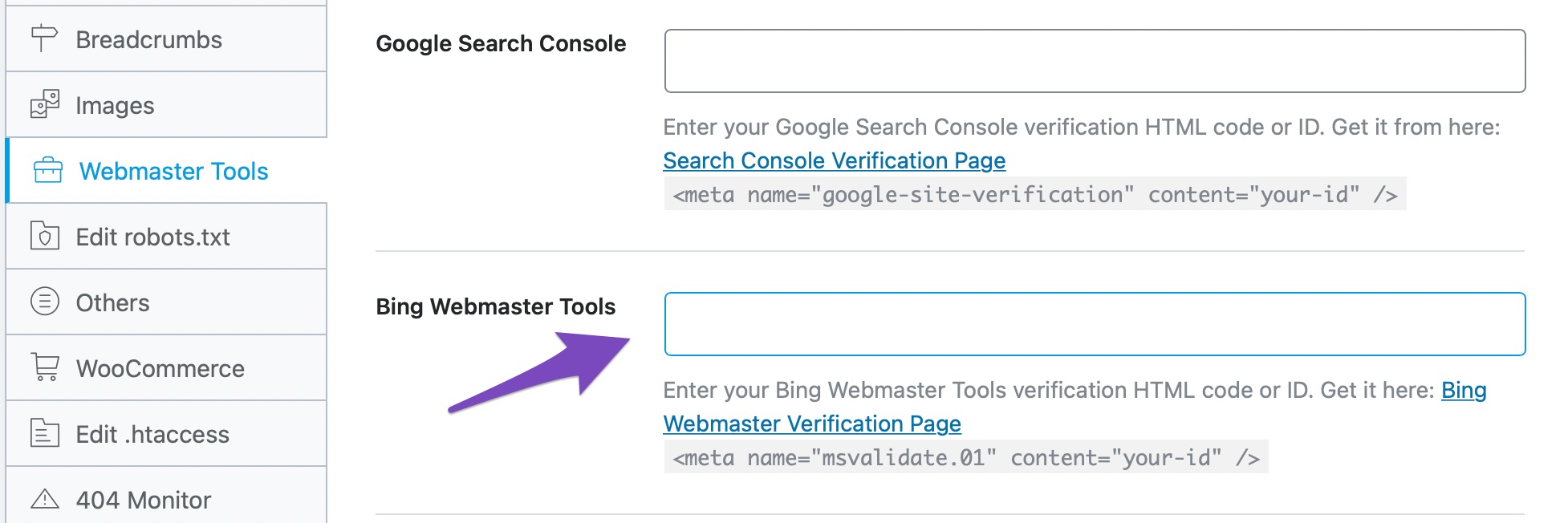
2. Then enter the code that Bing provided you into the ‘Webmaster Tools Verification’ section of the Rank Math plugin. Once you enter the code click on Save Changes.
Now, you can verify your website on Bing Webmaster Tools. Once you have verified you will be able to access your Bing Webmaster Tools. You can now submit your sitemap in the Bing Webmaster Tools, as Indexing your content on Bing helps you to drive the maximum organic traffic to your website.
And, that’s it! If you still have any questions on using Rank Math to verify your website for Bing Webmaster Tools, feel free to reach our support team — as we’re always here to help.