Rank Math is the only free WordPress SEO Plugin with so many extensive features that aren’t available with other SEO Plugins. If you decide to migrate from Rank Math to SEOPress, you’ll lose many benefits you’ve experienced with Rank Math, like the Schema Markup implementation, as they won’t be ported over during the migration process.
Table of Contents
1 What Information You’ll Lose if You Migrate to SEOPress
SEOPress allows you to import data from Rank Math from their Configuration Wizard — however, the migration is limited only to the metadata of posts and terms.
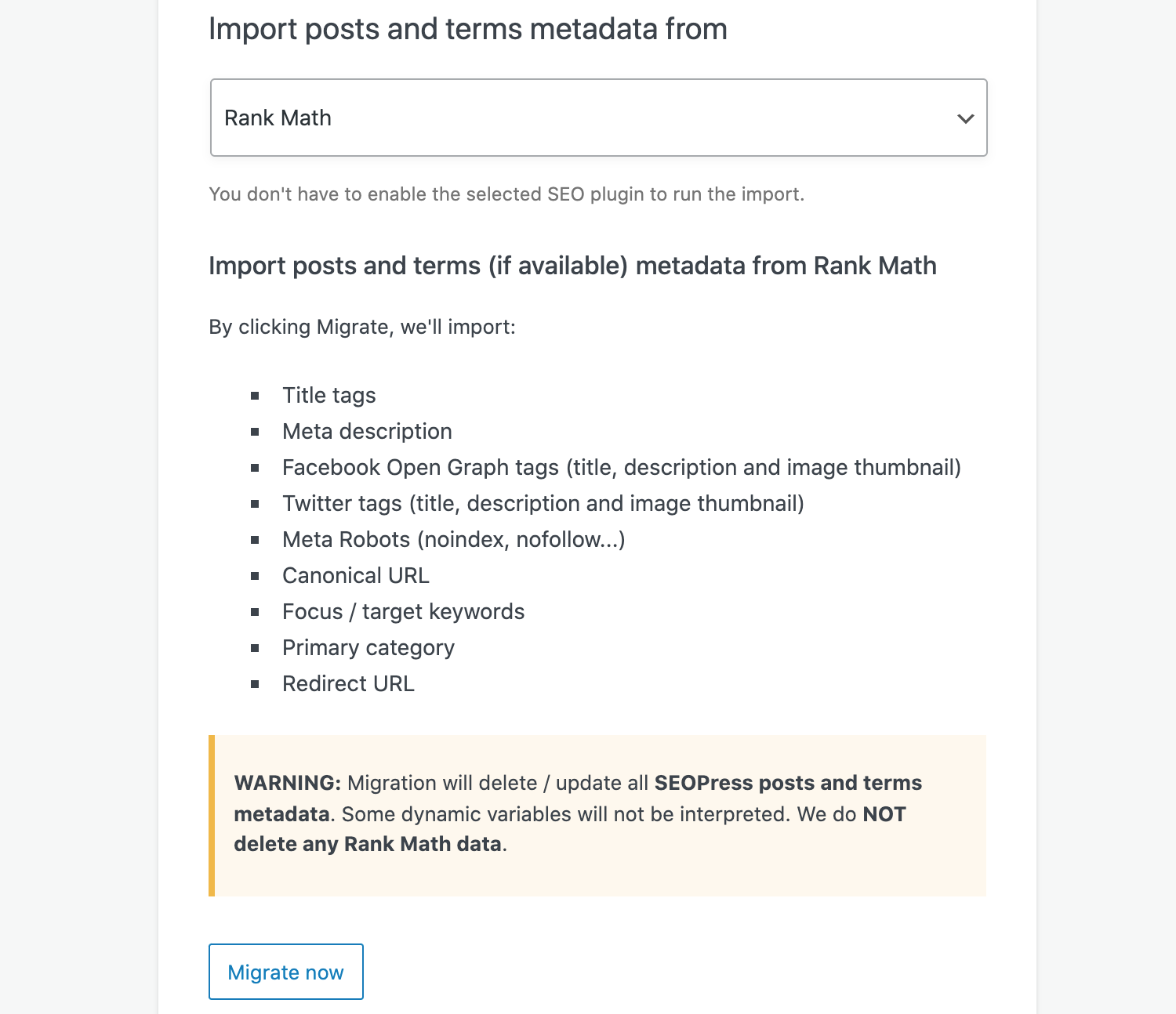
As you can notice from the above image, the data imported by SEOPress is limited — and what it means is that SEOPress will not be migrating:
- Your Rank Math Settings
- Schema Markup added to your posts
- Redirections created & active on your website (feature available only in PRO version of SEOPress)
2 Rank Math Features You’ll Miss in SEOPress
Many of the SEO features you’ve enjoyed with Rank Math will not be available in SEOPress, and they include,
2.1 Content AI
Rank Math is the first WordPress SEO plugin to use Artificial Intelligence (AI). Our Content AI lets you know exactly what keywords and phrases you need to use to rank for a specific keyword. You can take advantage of our AI-generated suggestions to put together the best possible content around the target keyword.
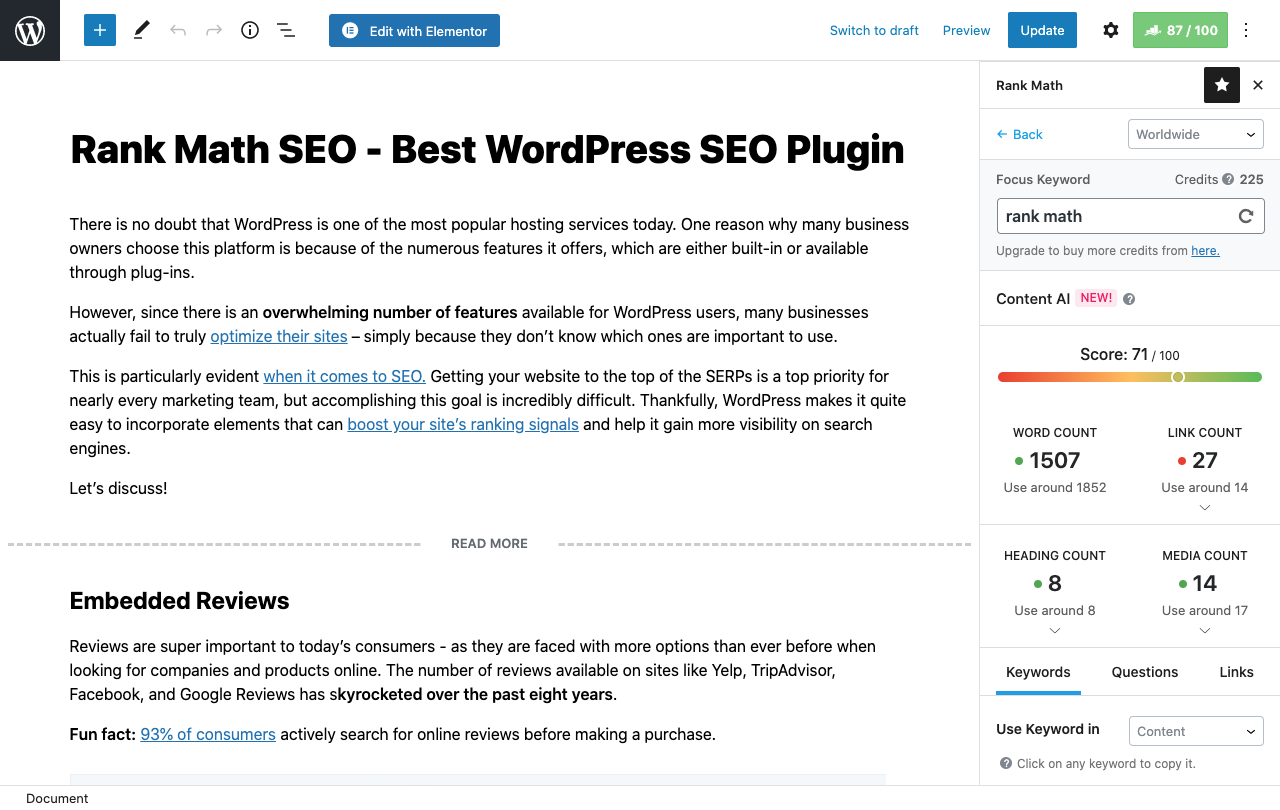
2.2 Instant Indexing
Rank Math’s Instant Indexing allows you to submit URLs manually to IndexNow API (up to 10,000 URLs per day), so all the participating search engines are aware of the latest changes on your website. Rank Math also generates the API key automatically and serves it for participating search engines, making the entire process hands-off.
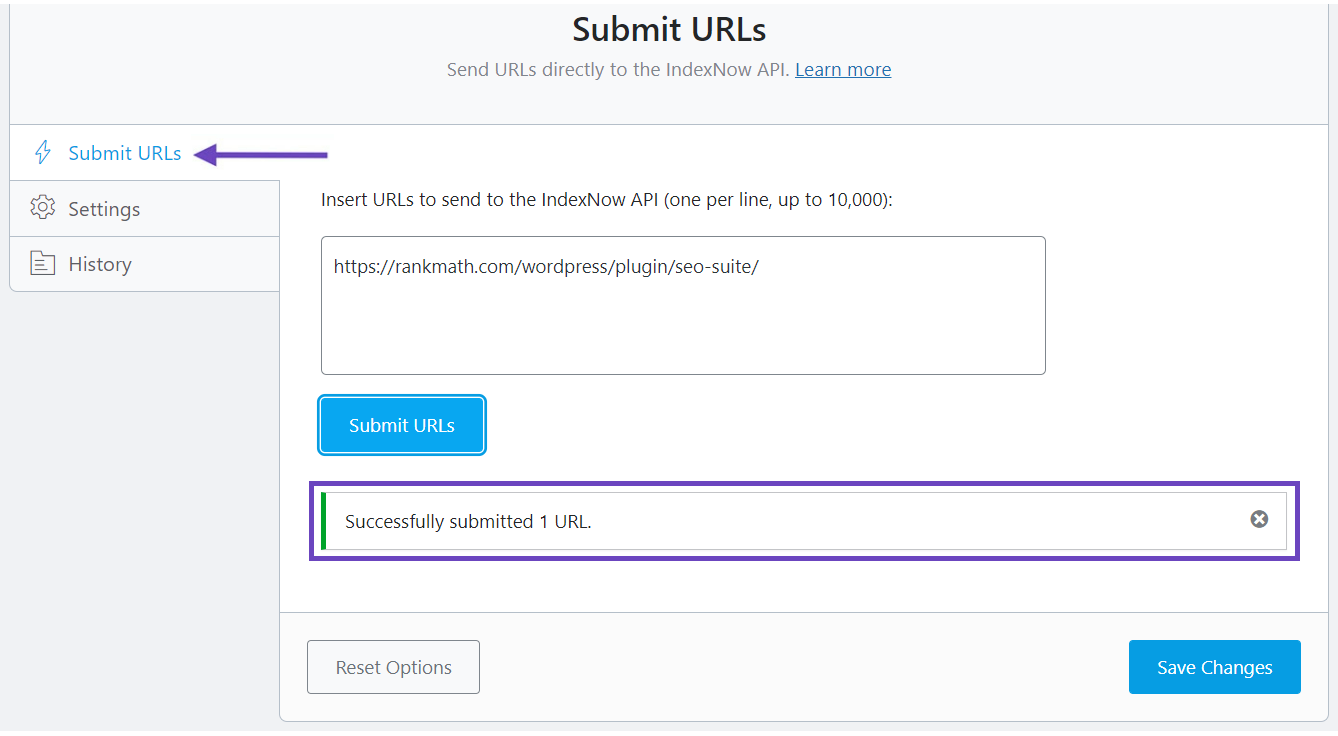
2.3 About and Mentions Schema
Adding About and Mentions Schema to your links is a unique feature that is available only on Rank Math, and it helps search engines understand and relates to your topics better.
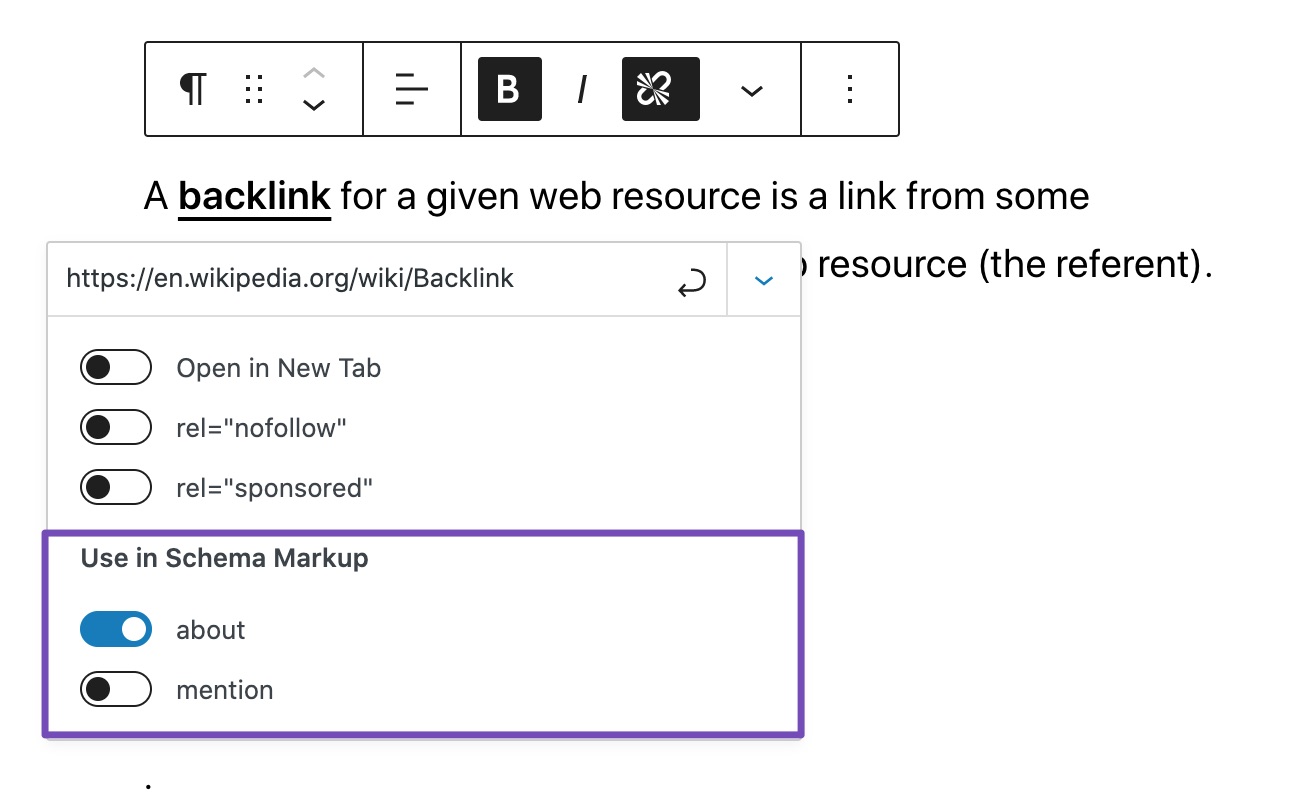
2.4 Client Management Dashboard
Rank Math offers a dedicated client management dashboard for Business and Agency users, which lets them manage all their client websites in a single place. In addition to that, Rank Math offers support for their client websites.
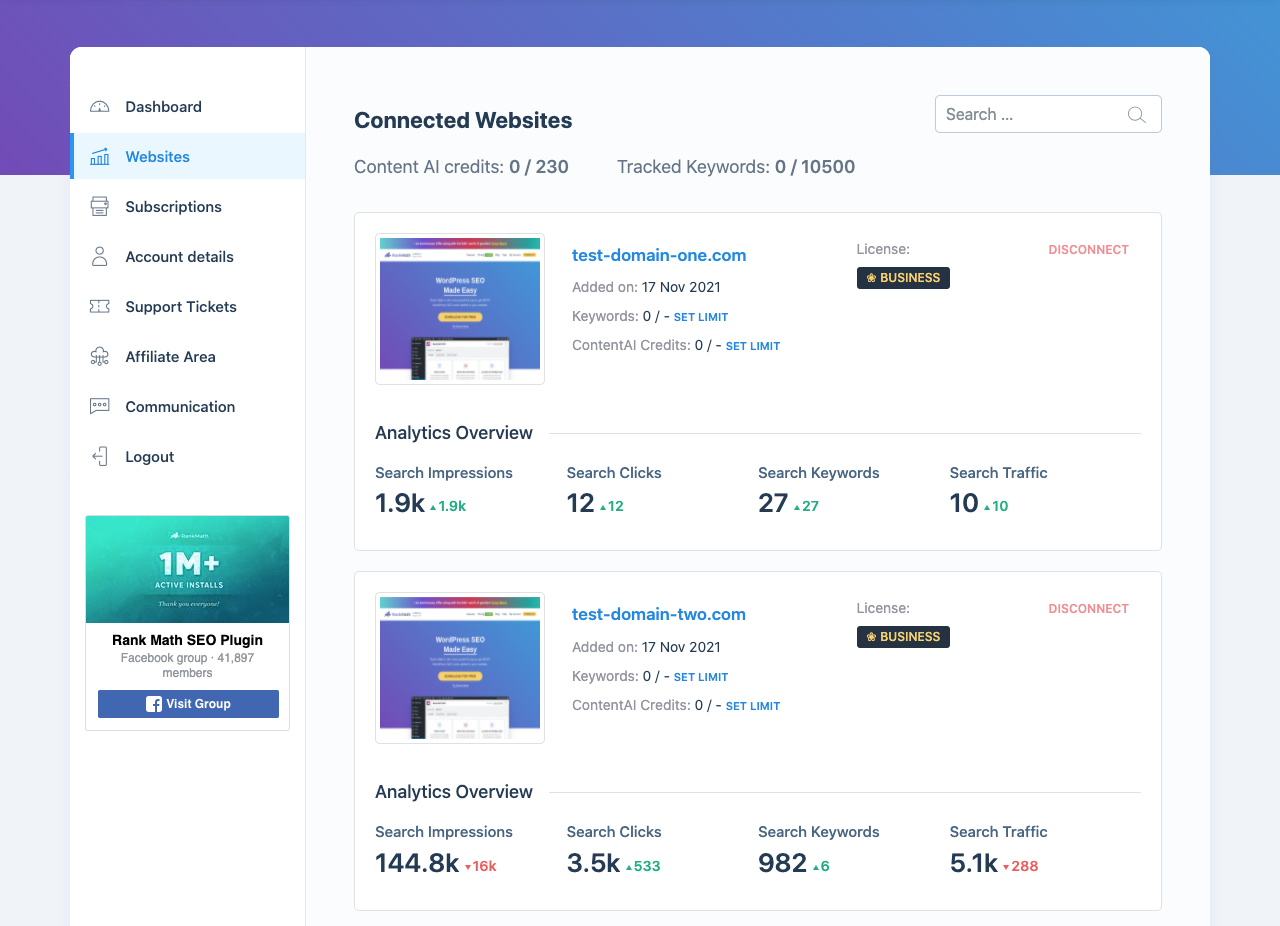
2.5 Auto-Detect & Auto-Fetch Video Data
Rank Math PRO users have the option to automatically detect and fetch video data so that they can be added to the Video Sitemap and Video Schema. Besides, Rank Math can also retroactively add Video Schema to your existing posts.
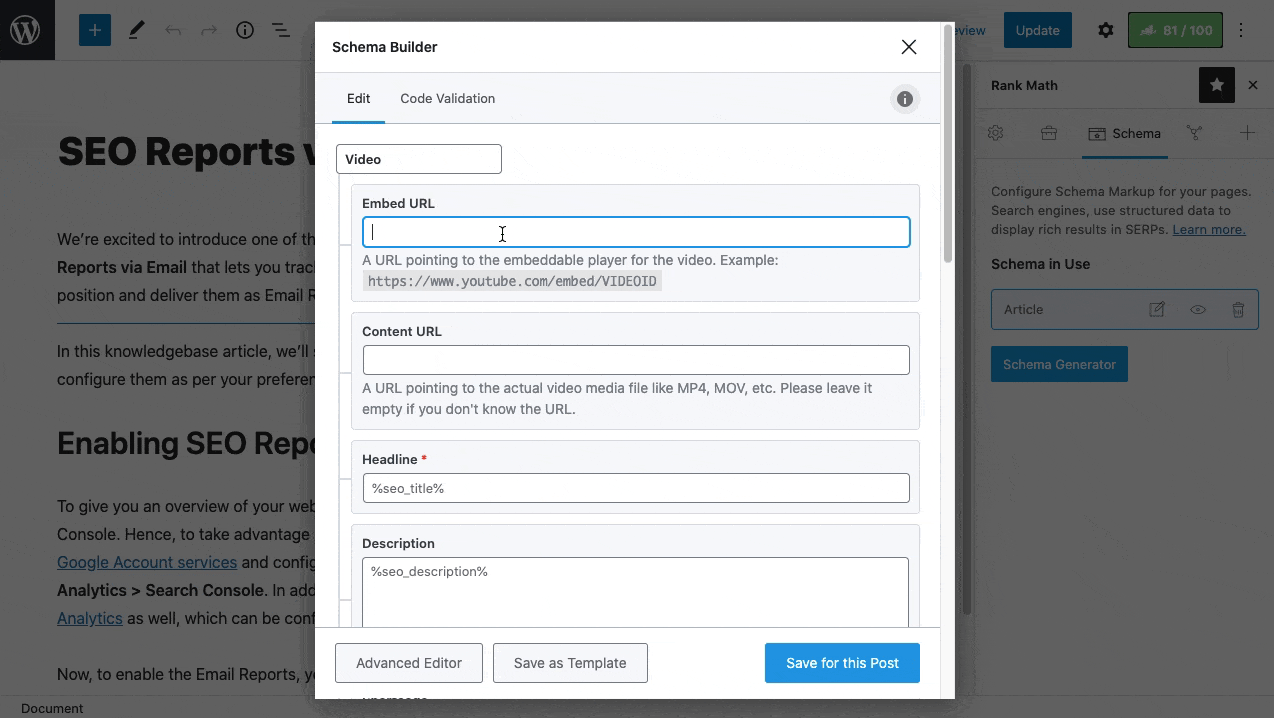
2.6 Google Algorithm Updates Timeline
Rank Math PRO integrates the Google search updates timeline into your Analytics graphs so that you can stop doing the guesswork around evaluating search performance and keep yourself updated with what’s happening around in Google search and any SEO measures to be taken.
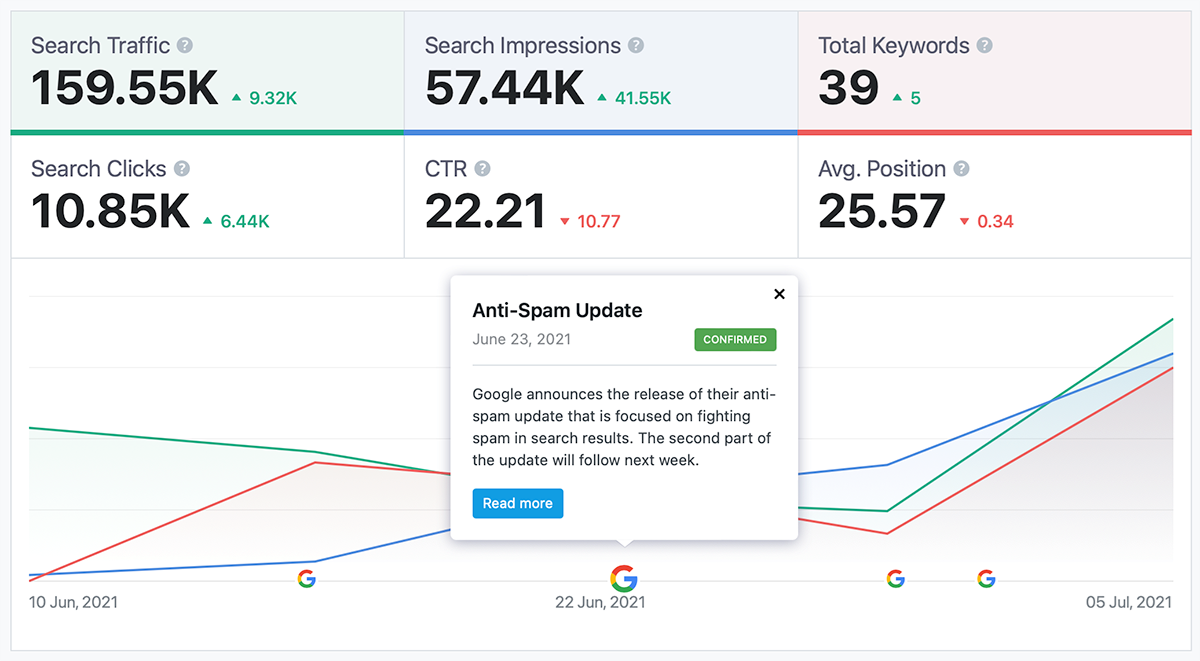
2.7 Bulk Edit
The Bulk editing feature of Rank Math makes it easy to edit the SEO Title, Meta description, and primary focus keyword of the articles in bulk from your posts page and saves you a lot of time.
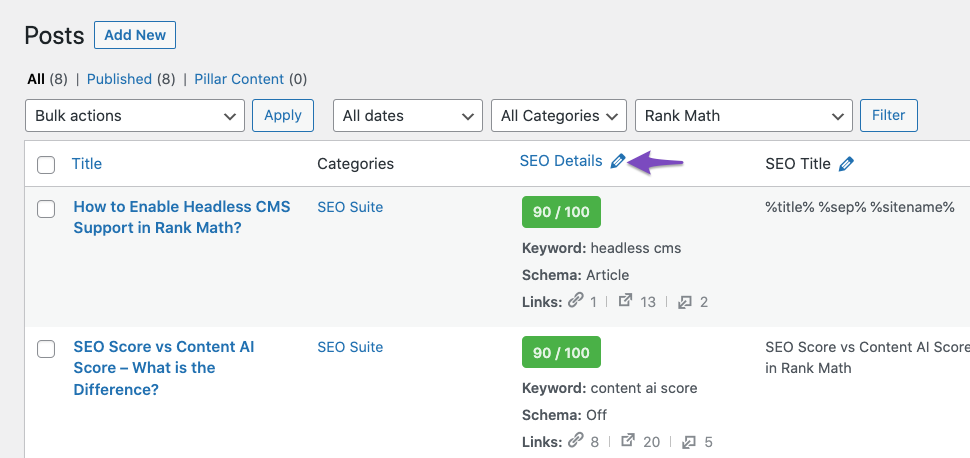
2.8 Social Sharing Thumbnail Watermark
While the free version of Rank Math lets you add a Play and GIF icon to your social sharing images, the PRO version lets you add a custom watermark. You can consider including your brand logo, and it would be added automatically to all your images and saves your time.
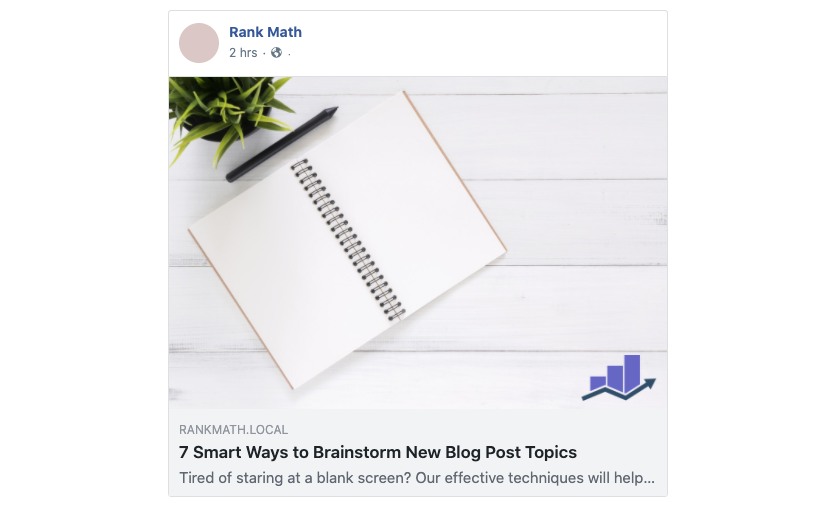
Apart from the features mentioned above, you can notice that many features available in the free version of Rank Math are available only in the SEOPress PRO version.
3 SEO Impacts Due to Migration
On-page SEO is equally important to off-page SEO when it comes to ranking your content on search engines, and your SEO plugin takes complete care of it.
While switching SEO Plugins, we recommend ensuring that all your existing on-page SEO settings and efforts are in place with the new plugin; if not, you might be surprised with the adverse effects.
3.1 Schema Markup Will Be Removed
When you move to SEOPress, your existing Schema Markup added with Rank Math will not be ported over. Since Schema Markup is important for rankings in the long run, you’ll have to figure out a way to add them to your website once again.
3.2 Redirections Will Not Work
Once you’ve moved to SEOPress, the existing redirections you’ve set up at Rank Math will not continue to work. This can potentially harm your search engine performance as search engines and visitors will be greeted with a 404 error and let your search rankings slip.
The Redirections module available in the free version of Rank Math is available only with the PRO version of SEOPress. For your existing redirections to work, you’ll need to import them separately. At first, you need to navigate to WordPress Dashboard → Rank Math SEO → Status and Tools with Rank Math plugin installed.
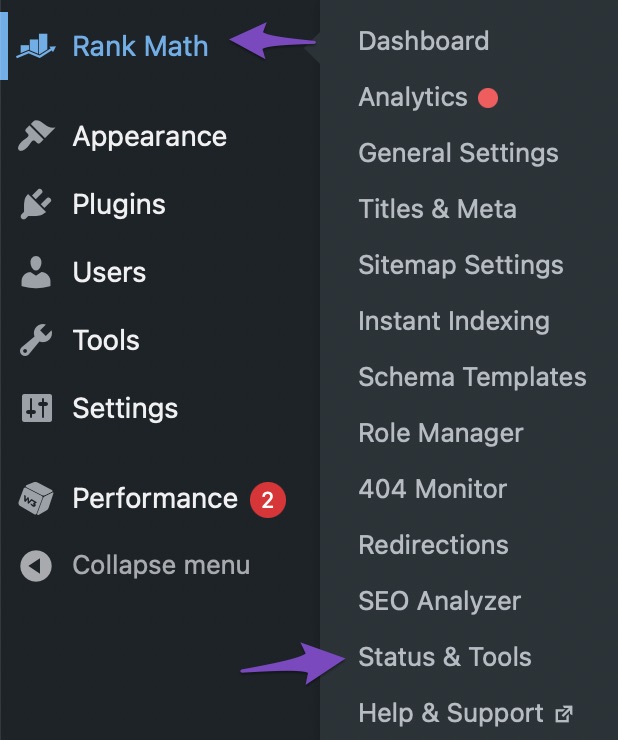
Click the Import & Export tab (accessible only in Advanced Mode).
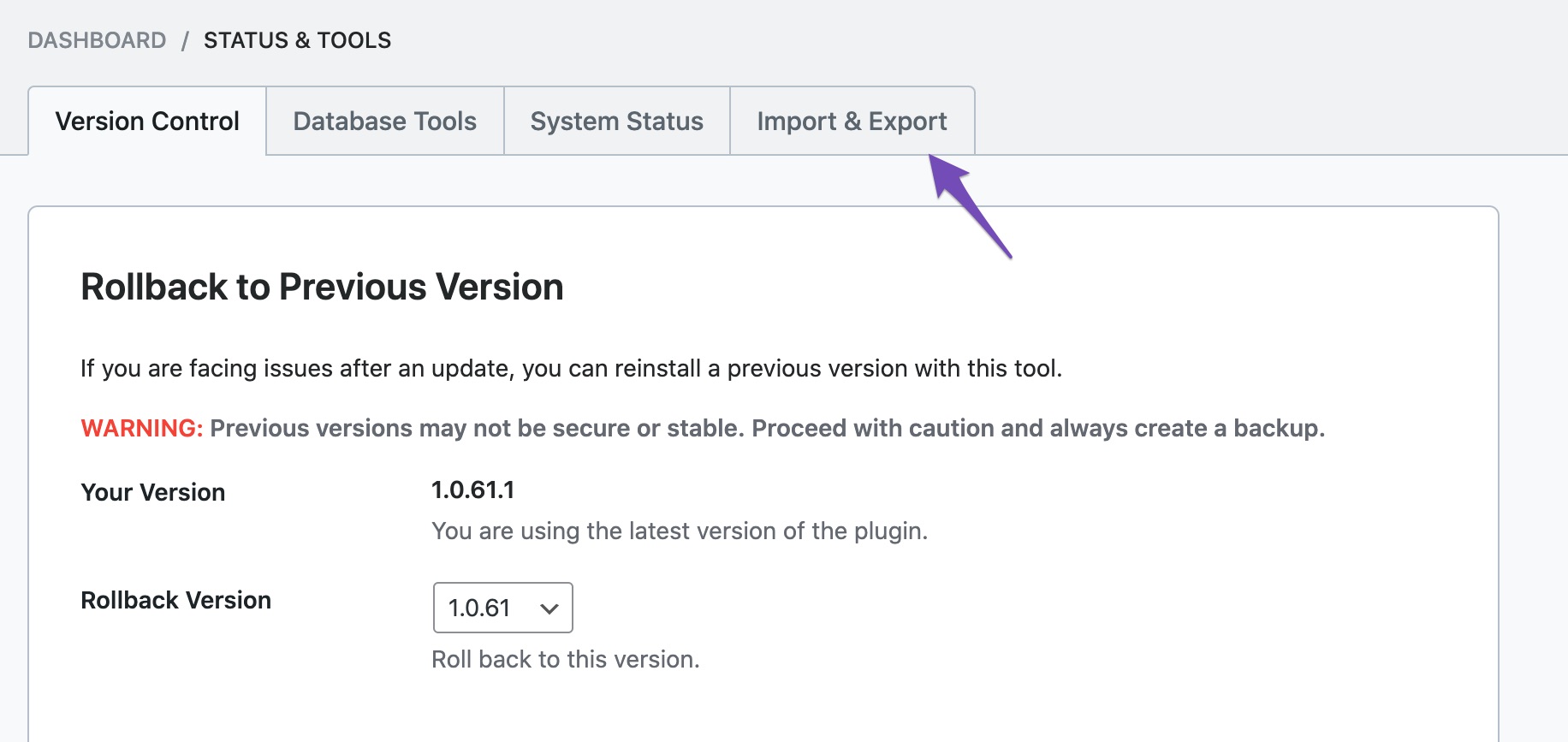
Choose Export Settings under Plugin Settings and then click the Export button. The .txt file with your Rank Math settings will be downloaded to your computer.
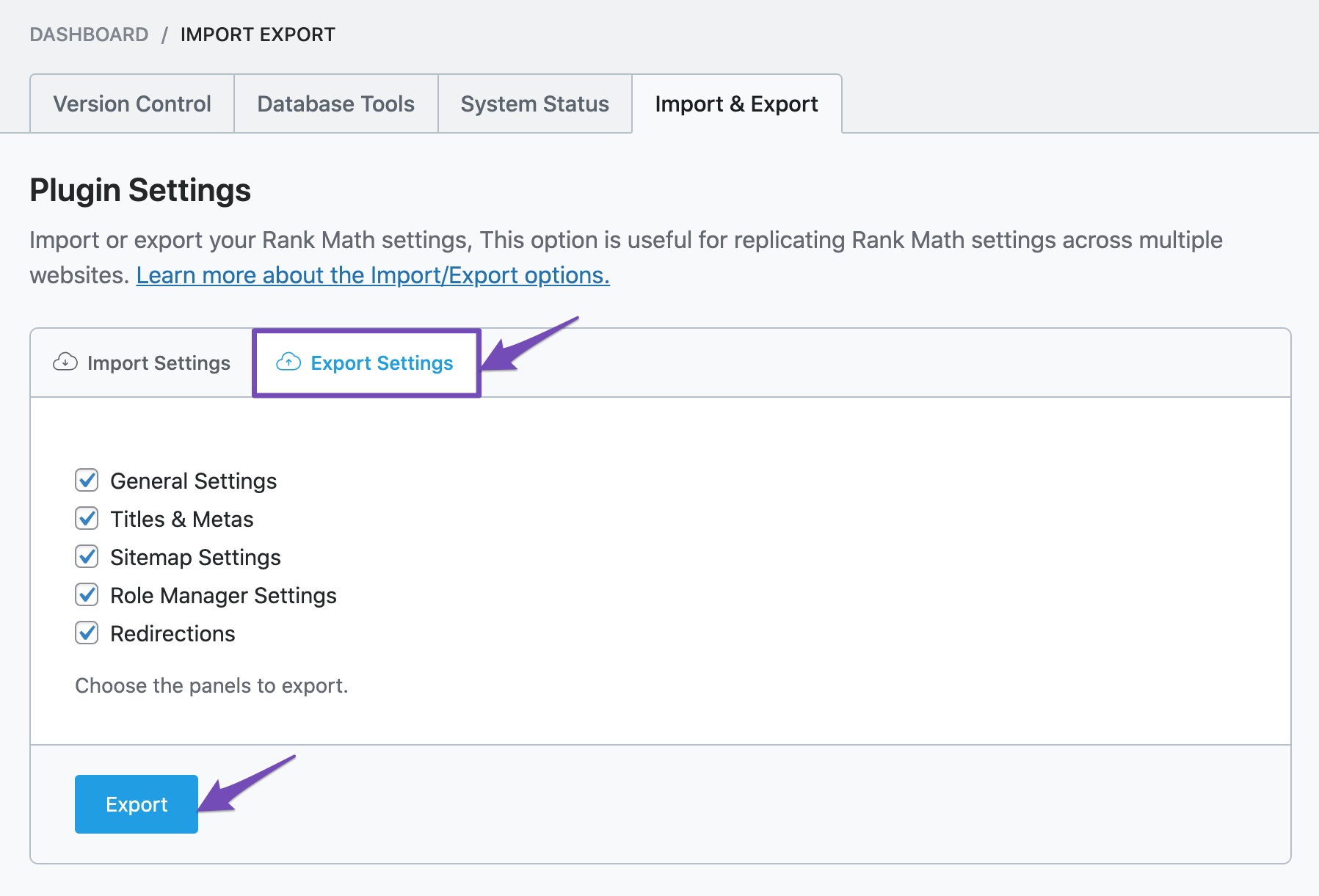
You will have to upload this .txt file to SEOPress by navigating to WordPress Dashboard → SEO (SEOPress) → Redirections → Import your Redirections.
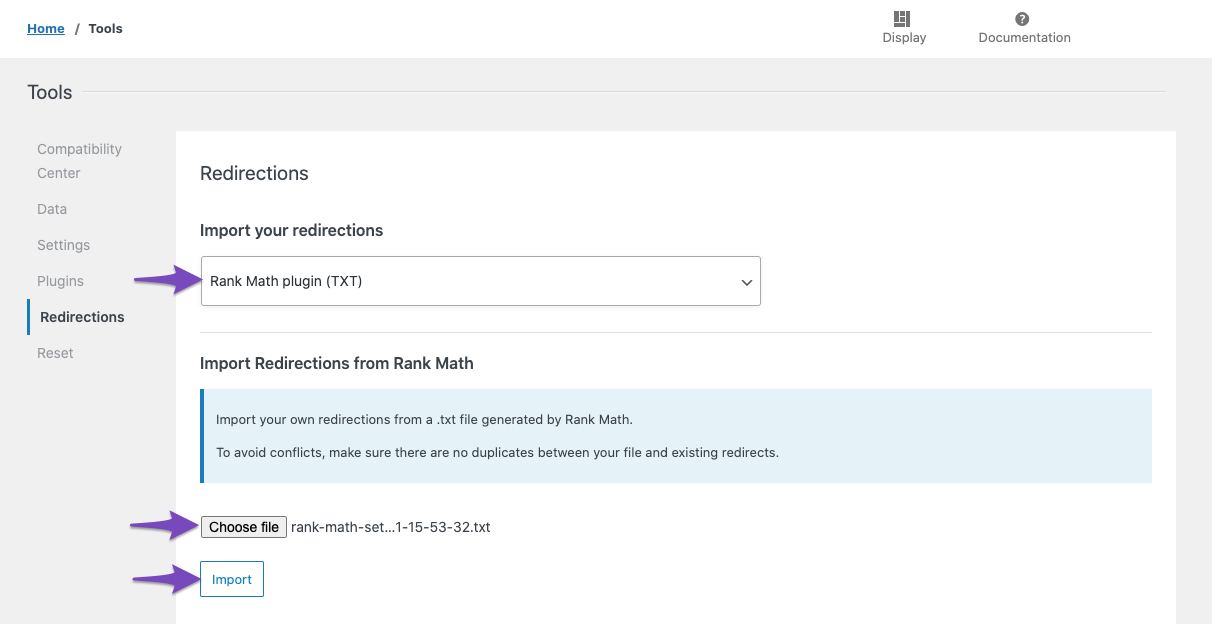
Select Rank Math plugin (TXT) from the drop-down list and upload the .txt file you’ve downloaded from Rank Math. And click the Import button.
3.3 Nofollow External Links & Image Links Will Become Dofollow
If you’ve enabled the setting inside Rank Math to add a nofollow tag for external links and external image links, they will be removed when you deactivate Rank Math, leaving the links dofollow. Since a similar feature is not available with SEOPress either, you’ll end up passing all link juices to external websites if not taken care of.
3.4 Manually Set Similar Settings
As we mentioned earlier, SEOPress will not import Rank Math settings. Hence, you’ll have to manually configure all similar settings (like Meta settings, Sitemap settings, Image SEO, etc.) inside SEOPress. If not done, they could cause adverse effects in the search results.
Note: Rank Math does not take responsibility for any kind of data loss during the migration of SEOPress.
And that’s it! If you’ve absolutely any questions about Rank Math & getting it working on your sites, feel free to reach our support team directly from here, and we’re always here to help.