Are you confused about the Schema to include in your content? Don’t worry, you’re not alone. With the hundreds of Schema Markups out there, it is normal to be overwhelmed when choosing the right one to use.
Considering that search engines use Schema Markups to understand your content better, it is important that you use the appropriate Schema. Schema Markups are also a requirement when you want your content to appear in rich results, as shown below.
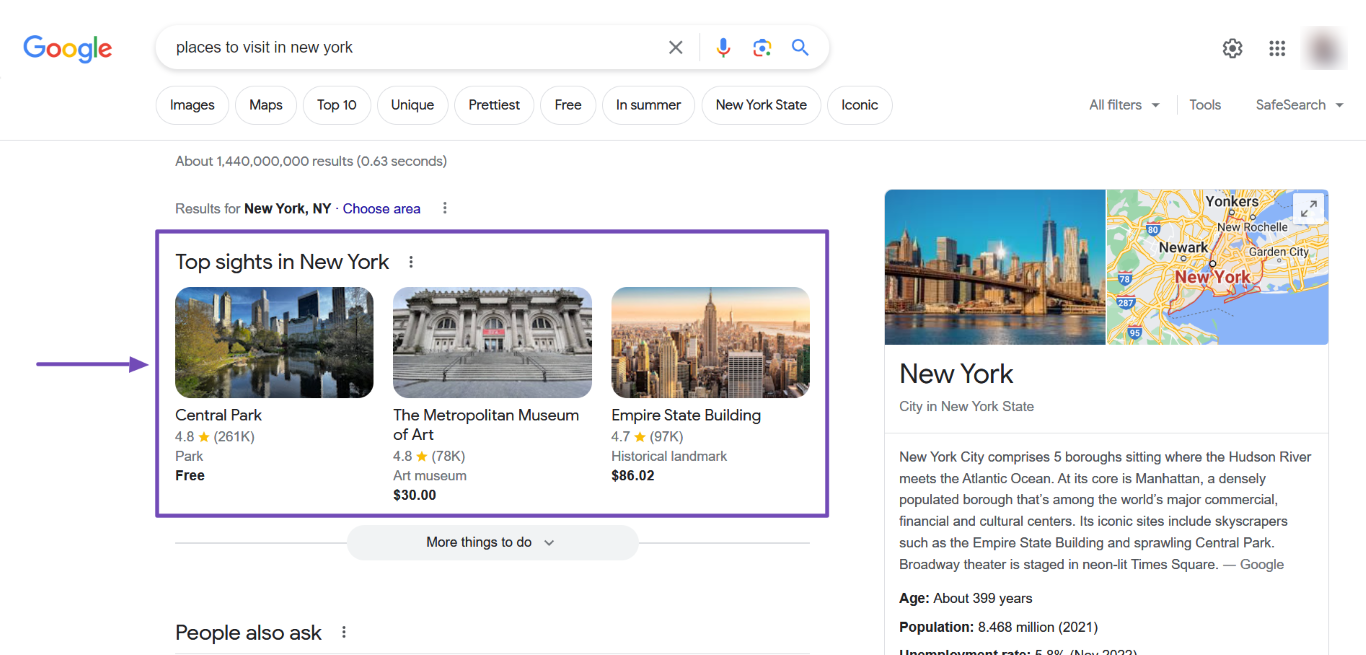
In this article, we will guide you through the process of selecting the appropriate Schema for your content.
In this guide, we’ll cover:
1 Guidelines on Selecting the Appropriate Schema
Google’s John Mueller says you should select your Schema Markups based on two factors. The first is the primary intent of the content. The other is whether Google can merge the Schema Markups for display in rich results. We will provide more information on both below.
1.1 The Primary Intent of the Content
The intent of the content is the first point to consider when selecting a Schema. For example, a blog post containing instructions on preparing a dish should have a Recipe Schema. The post could have a HowTo Schema, but the Recipe Schema better represents the intent.
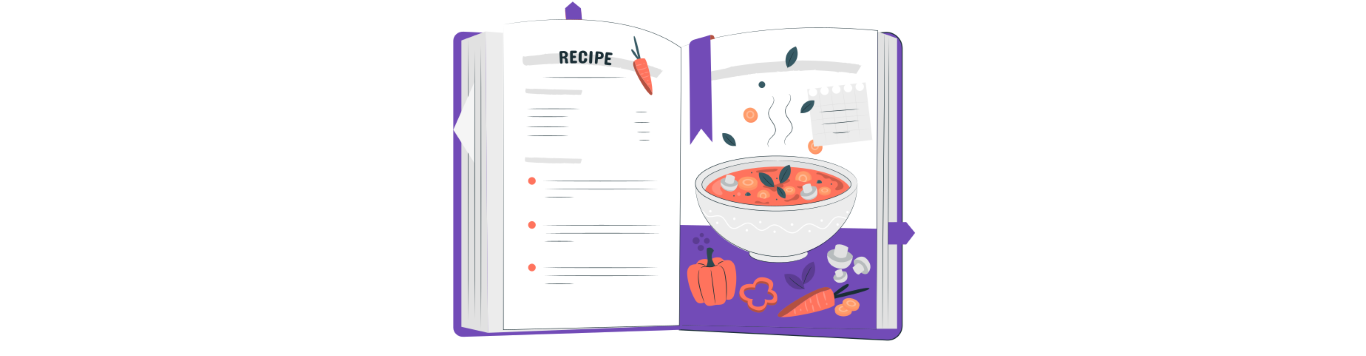
1.2 Whether the Schema Markups Can Be Merged
Some Schema Markups can be merged into a single rich result. For example, the Review Schema can be merged with the Recipe Schema. When both Schema Markups are merged, the recipe rich result will display the reviews left by other readers.
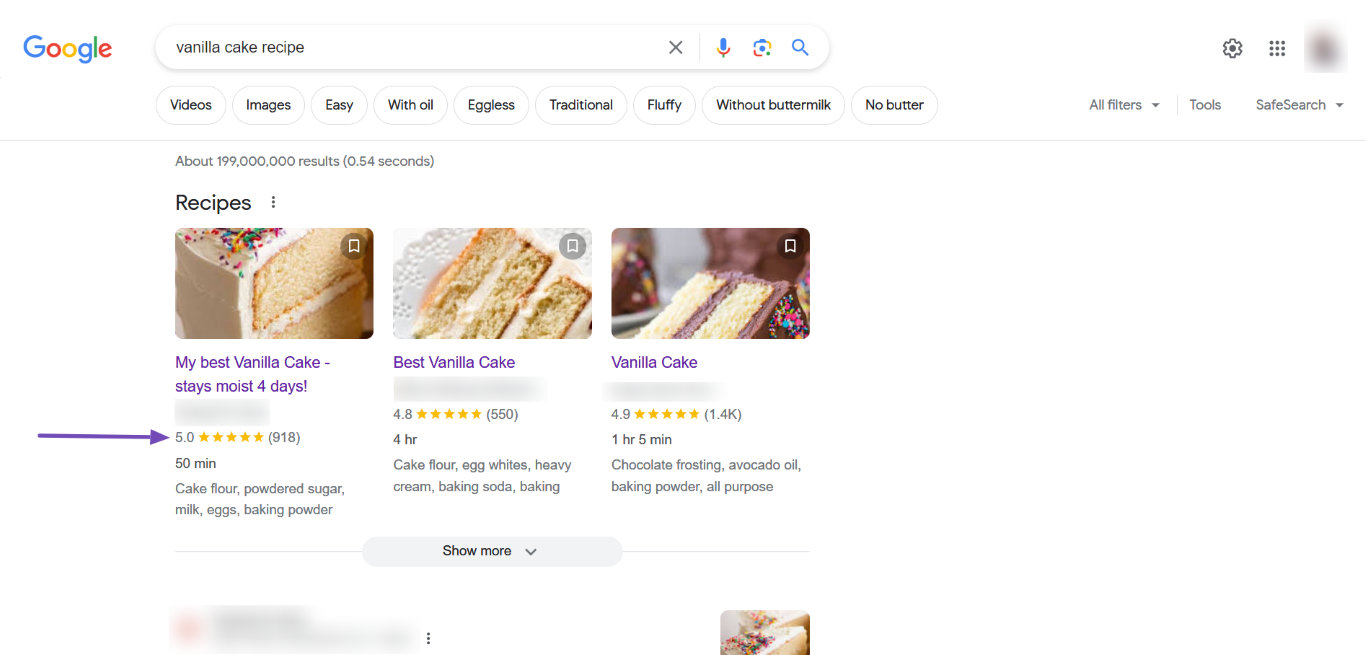
Thankfully, with Rank Math, you don’t need to bother about what Schema Markups can be merged. Rank Math automatically merges your Schema Markups, allowing you to comply with Google guidelines and making your content eligible for rich results.
2 Schema Markups Supported by Google and Bing
Search engines only display rich snippets for a small fraction of the 800+ Schema Markups listed by Schema.org. Below, we have provided a list of Schema Markups in Rank Math and further information on whether Google and Bing can feature them in rich results.
Note: While you won’t get a rich result for including unsupported Schema Markups in your content, Google has clarified that it can make use of their data.
| Schema | Bing | |
| About and Mentions | ||
| AboutPage | ||
| Article | ||
| Book | ||
| Breadcrumbs | ||
| Carousel | ||
| Course | ||
| Dataset | ||
| Education Q&A / Quiz | ||
| Employer Aggregrate Rating | ||
| Estimated Salary (as part of Job Posting) | ||
| Event | ||
| FactCheck | ||
| FAQ | ||
| GTIN, ISBN & MPN (as part of Product and WooCommerce Product) | ||
| Home Activities (as part of Event) | ||
| HowTo | ||
| Image SEO | ||
| ItemList | ||
| Job Posting | ||
| Learning Video | ||
| Local SEO | ||
| Logo (as part of Local SEO) | ||
| Movie | ||
| Music | ||
| NewsArticle (as part of Article) | ||
| Person | ||
| Podcast | ||
| Practice Problem (Quiz) | ||
| Product and WooCommerce Product | ||
| Q&A (for BBPress only) | ||
| Recipe | ||
| Restaurant | ||
| Review | ||
| Service | ||
| Sitelinks Search Box | ||
| Software | ||
| Speakable (as part of Article) | ||
| Subscription and Paywalled Content | ||
| Vehicle listing | ||
| Video |
3 How to Select Your Primary Schema
You will encounter scenarios where you have to include multiple Schema Markups on a post or page. In this case, you should select one of the Schema Markups as your primary Schema.
To select a primary Schema, navigate to the post or page and click the Rank Math SEO icon, as shown below.
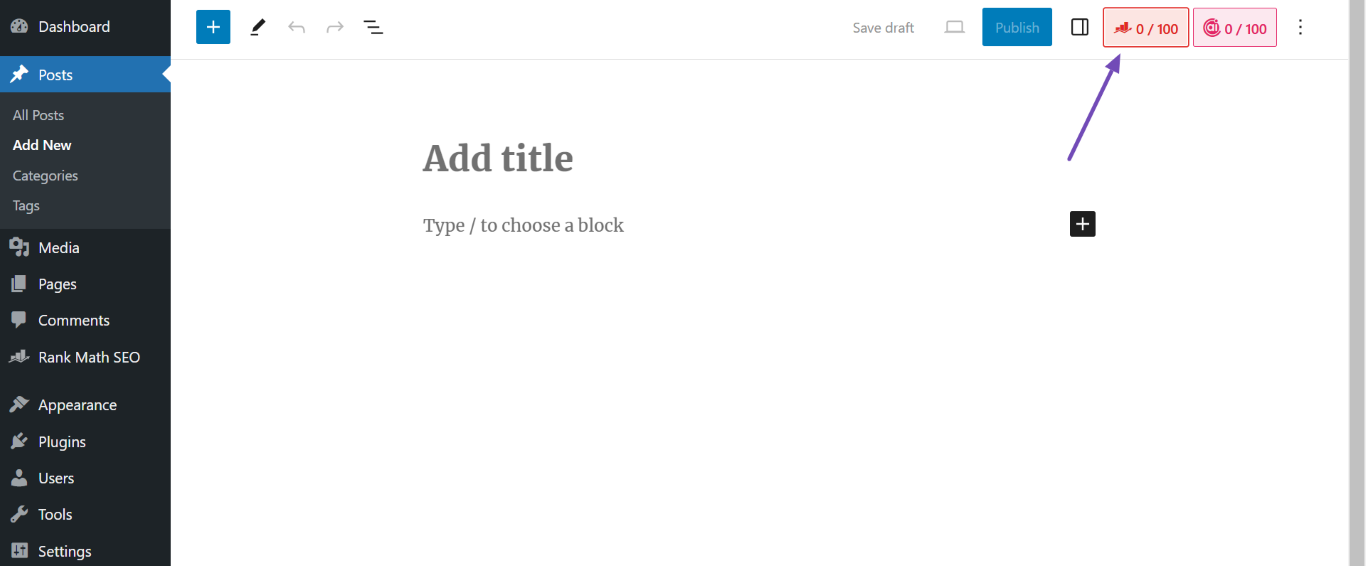
Next, click the Schema icon.
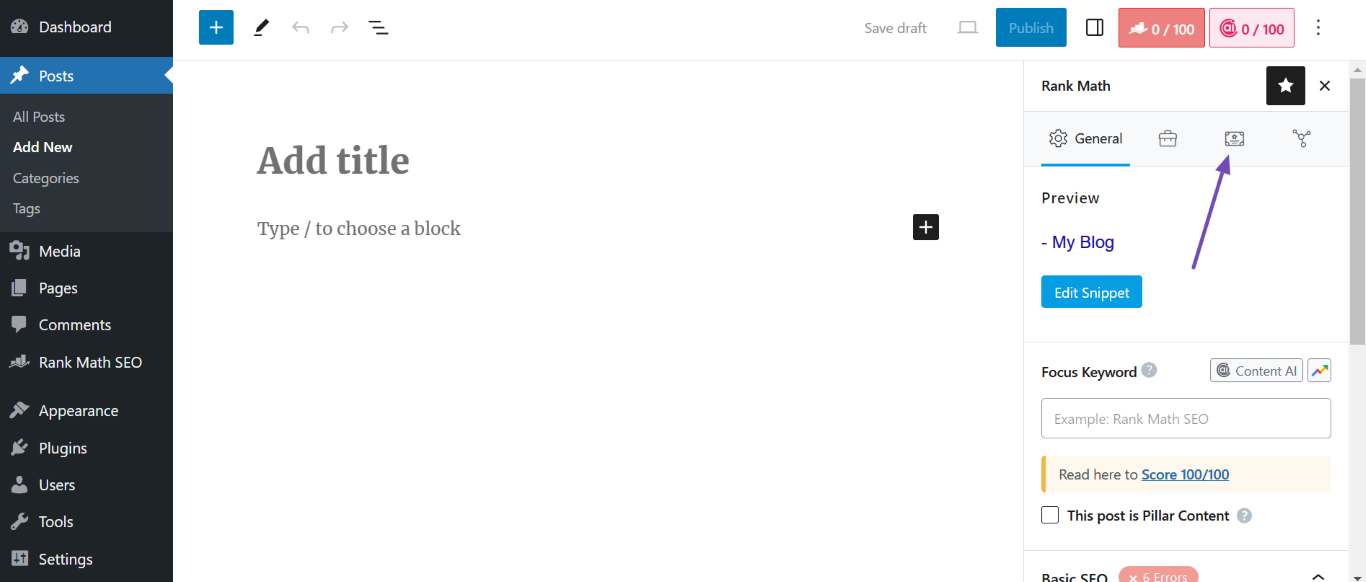
Once done, click Schema Generator, as shown below.
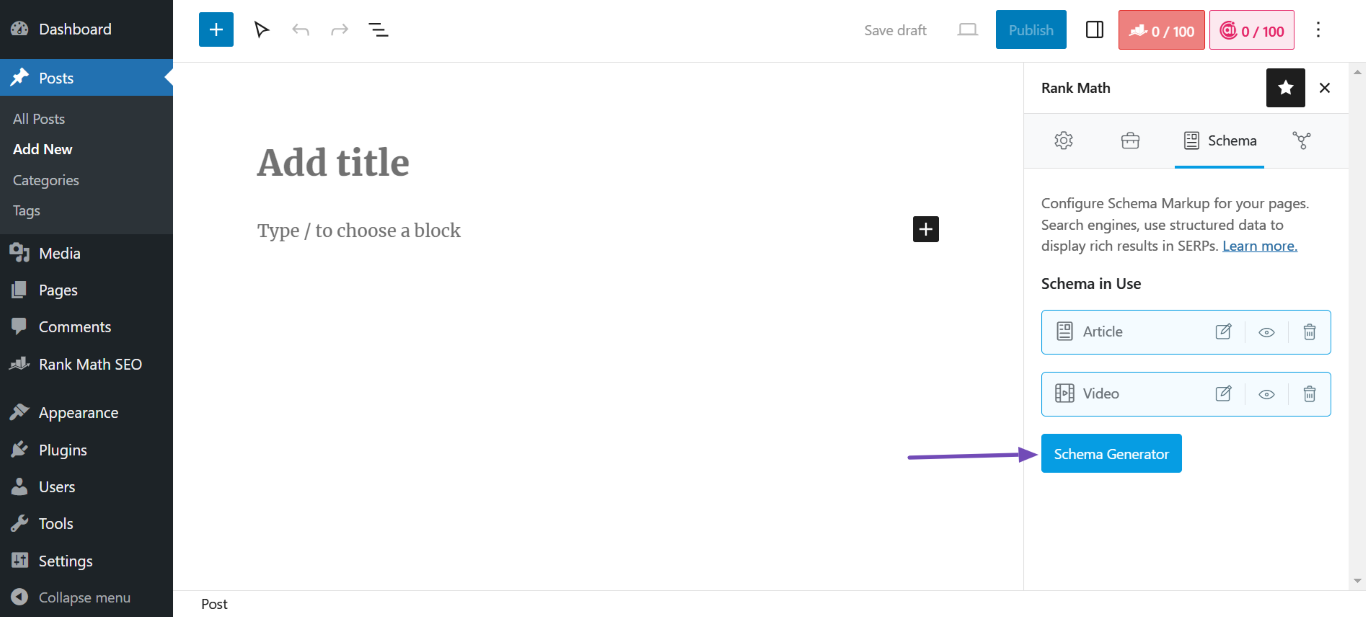
The Schema in Use field will display the Schema Markups on the post or page. Click on the radio button to select the corresponding Schema as the primary Schema.
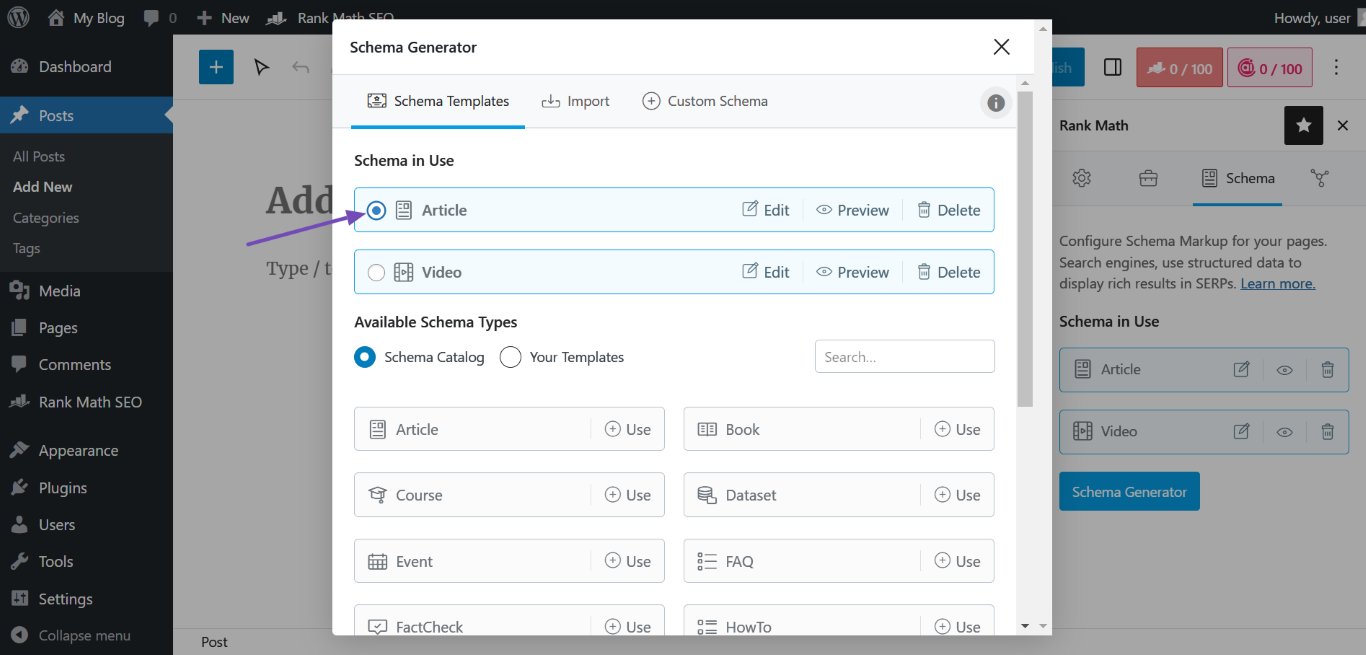
4 How to Validate a Schema
After adding a Schema to your content, you will want to validate it to ensure it is correctly set up. Below, we have provided the different methods of validating your Schema using Google, Bing, and Schema.org.
4.1 Using Google Rich Results Test Tool
Head to the post or page and navigate to the Rank Math SEO icon → Schema icon, as shown below.
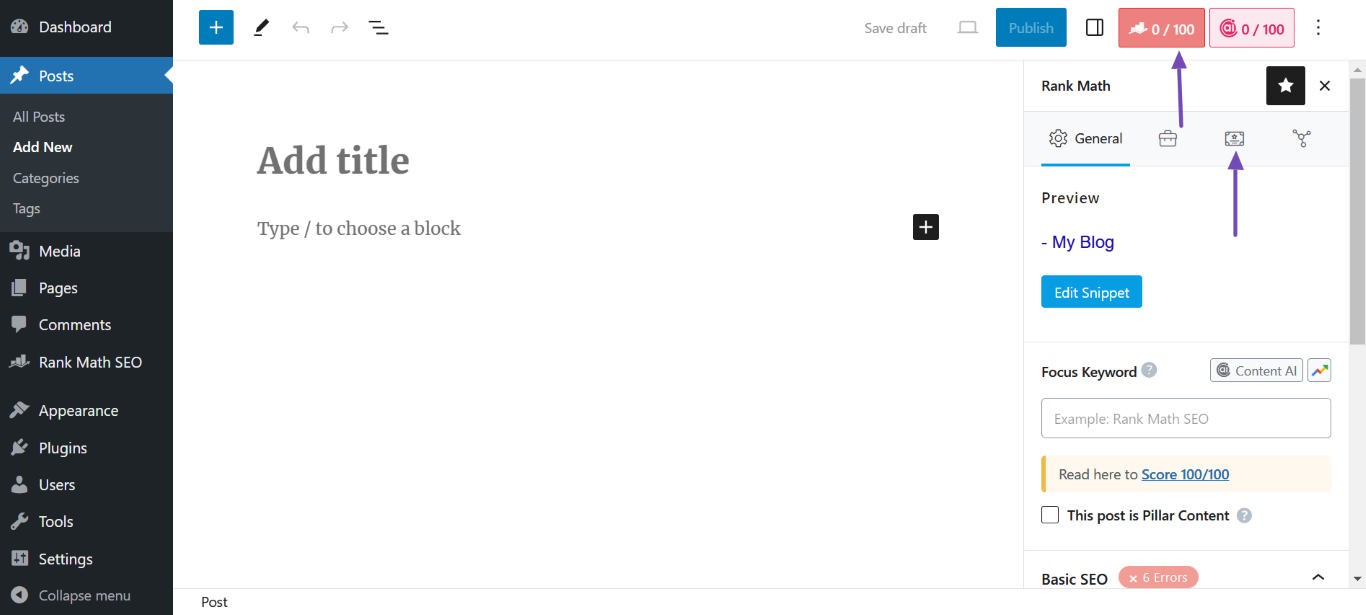
Once done, navigate to the applicable Schema and click the View icon.
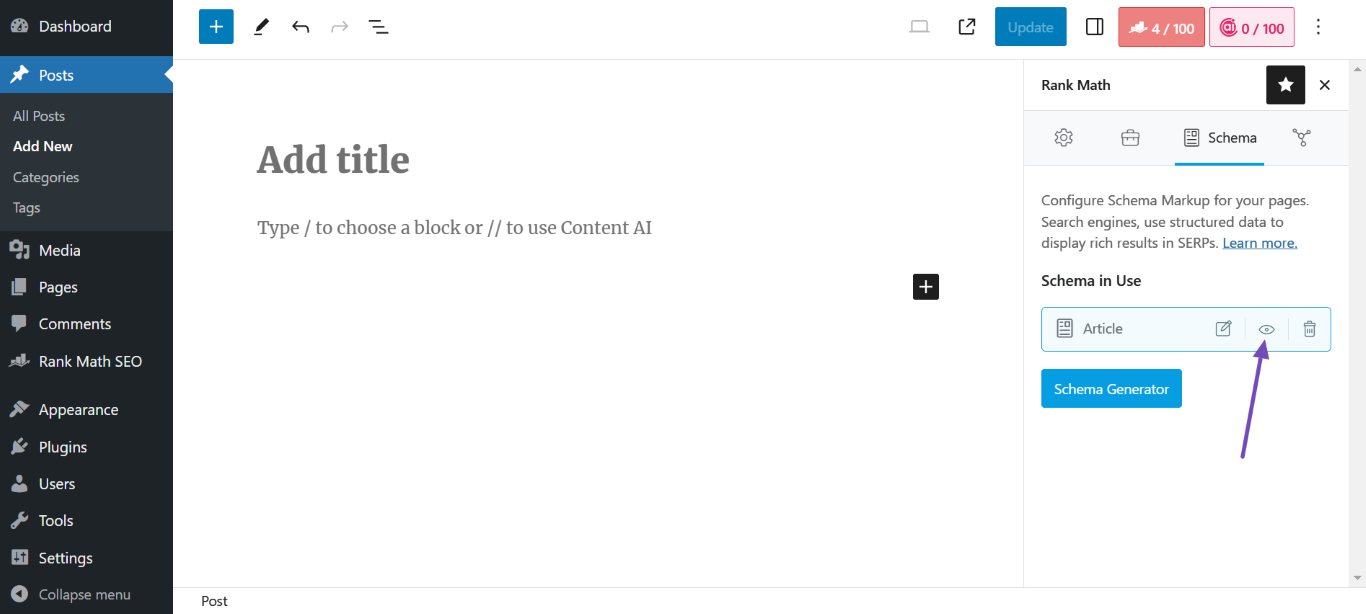
Next, click Test with Google.
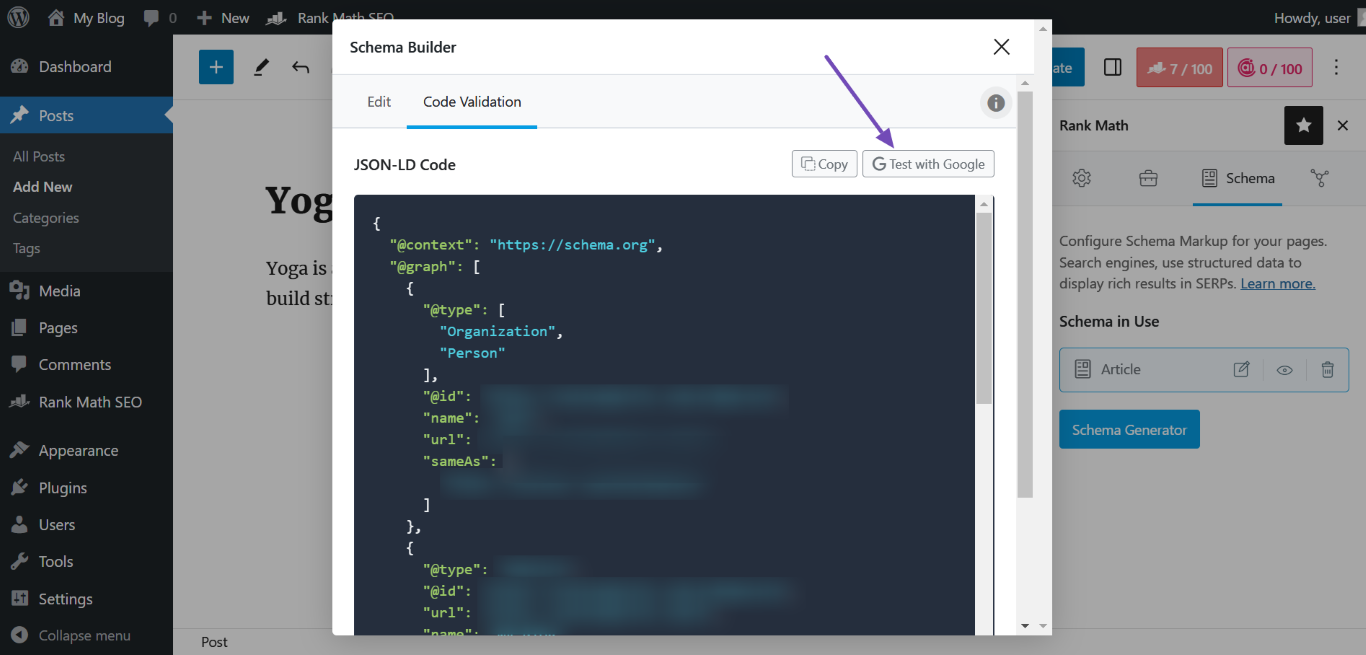
Then, click TEST CODE, as shown below.
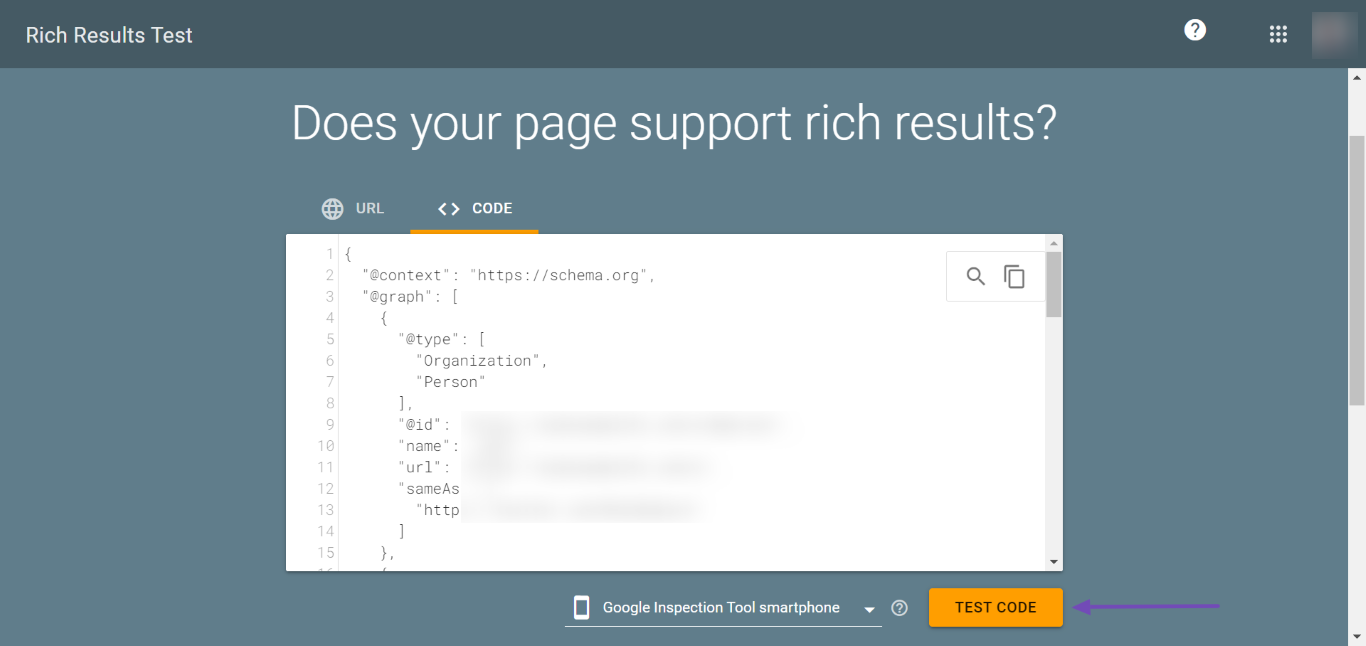
The Schema Markups in the content will be displayed, as shown below.
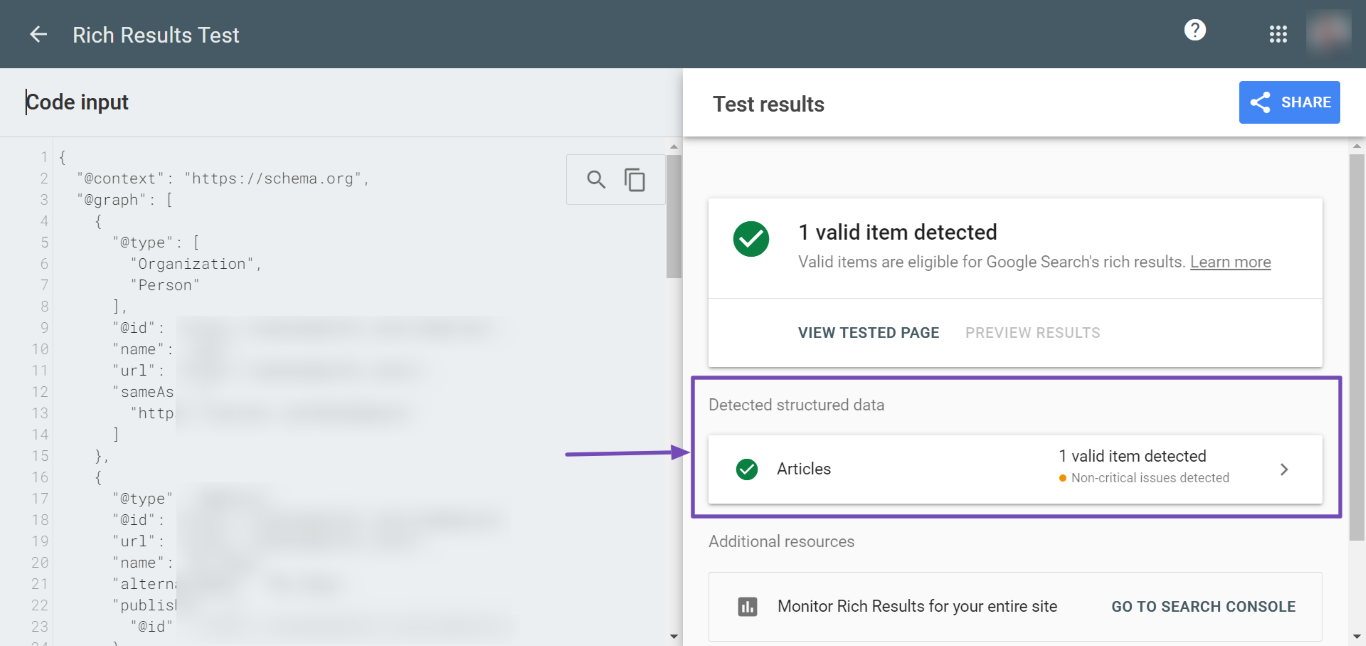
4.2 Using Bing Webmaster Tools
To validate a Schema with Bing, head to the Bing URL Inspection Tool (sign-in is required) and enter your URL into the provided field. Once done, click Inspect.
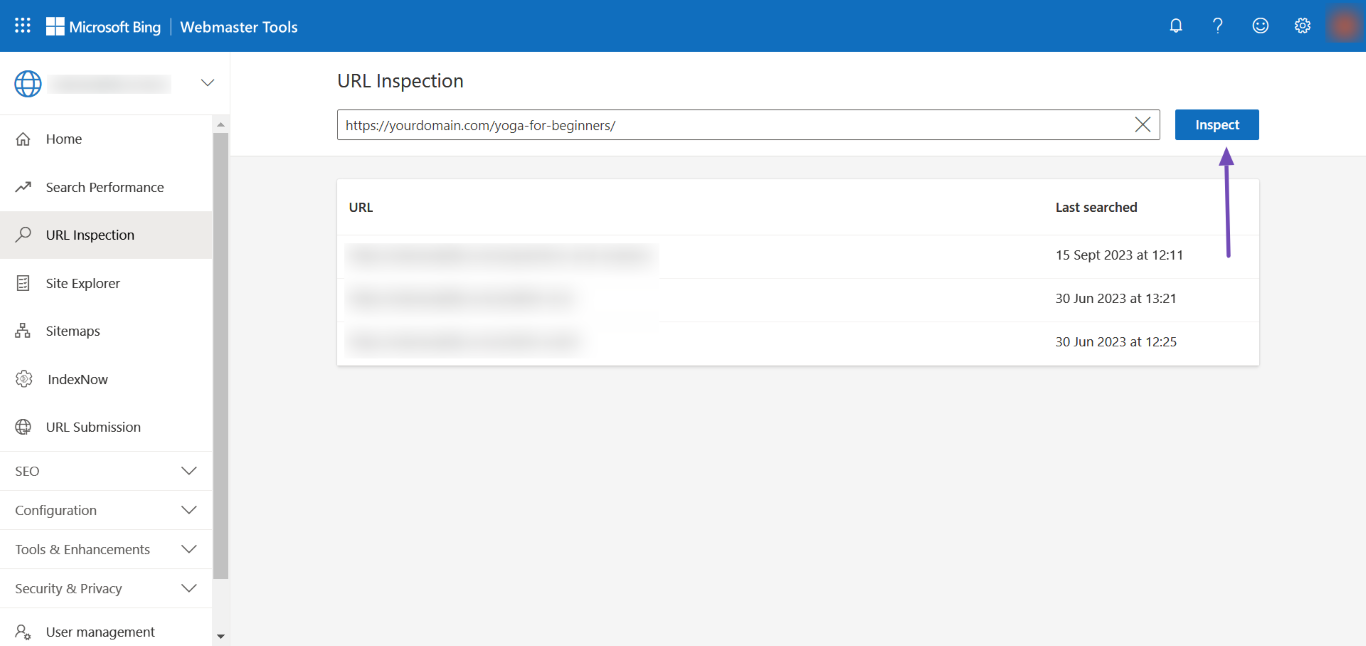
Next, click Live URL → Markup types found → Json-LD, as shown below.
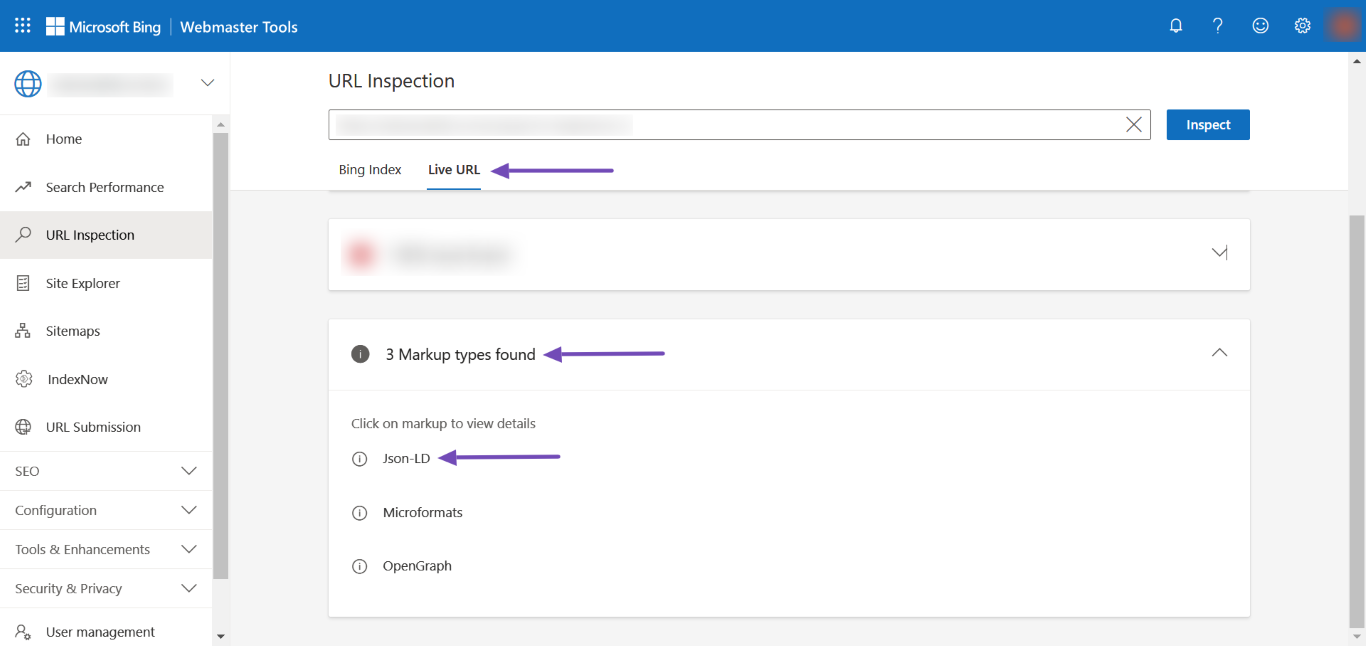
The Schema Markups in the content will be displayed. You can now review the Schema Markups to ensure they are correctly set up.
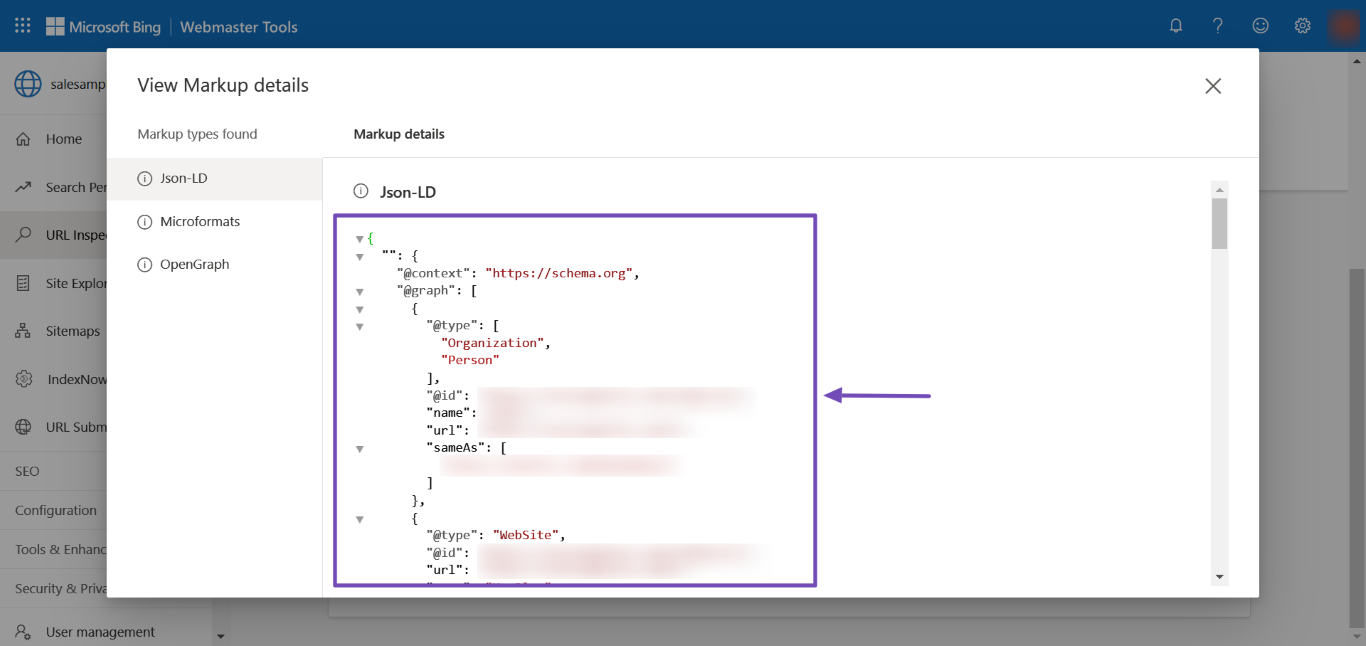
4.3 Using Schema.org Validator
Head to the Schema.org Validator and enter your URL into the FETCH URL field. Once done, click RUN TEST.
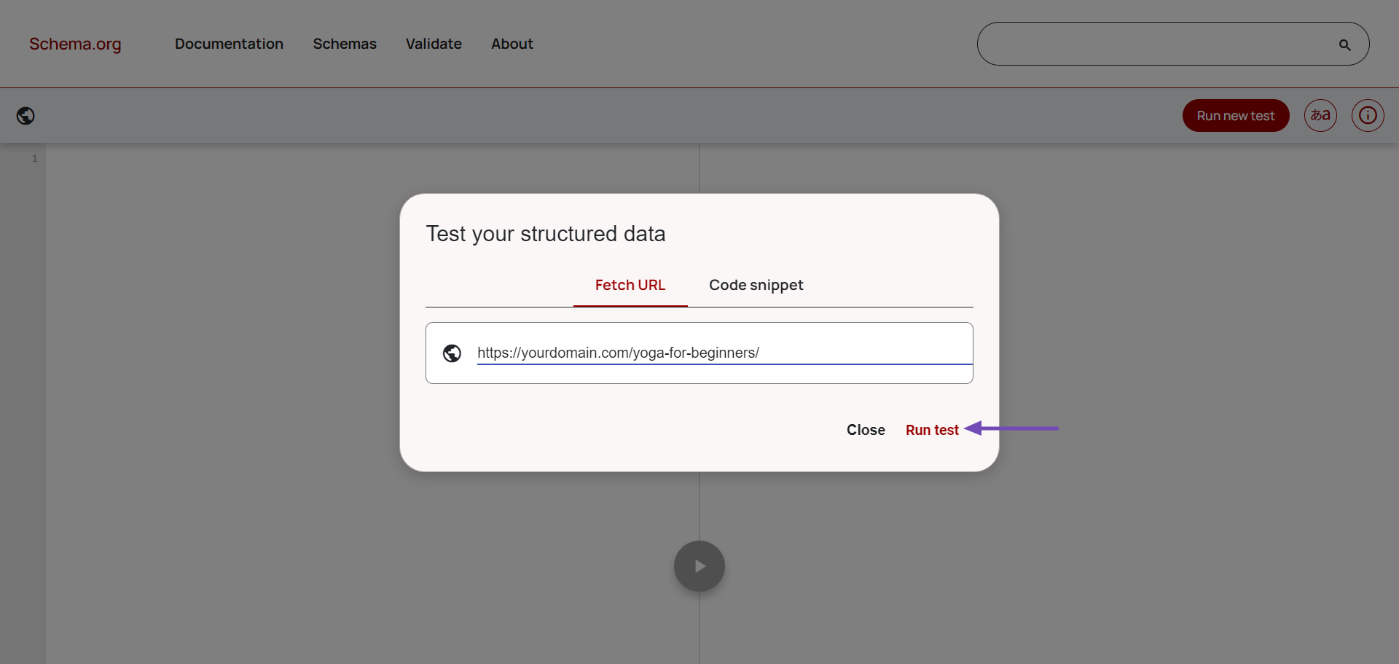
The validator will return with the details of the Schema Markups in your content.
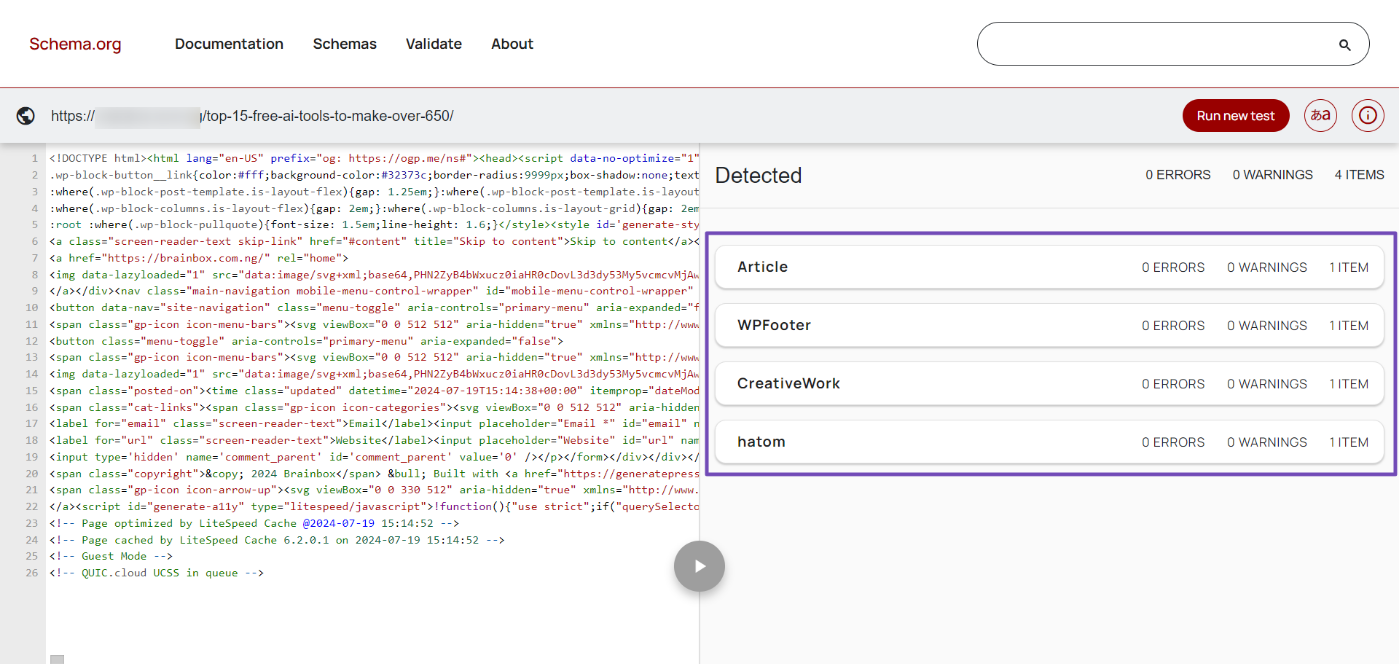
In conclusion, it is important to consider the primary intent of your content before deciding on what Schema to use. And, of course, if you have multiple Schema Markups and you’re looking to appear in rich results, make sure to set a supported Schema as your primary Schema.
By doing so, you can enhance your content’s visibility and improve your chances of appearing in rich results.
We hope you understand the steps to selecting and validating your Schema Markups. If you have any questions, you’re more than welcome to contact our dedicated support team. We’re available 24/7, 365 days a year…