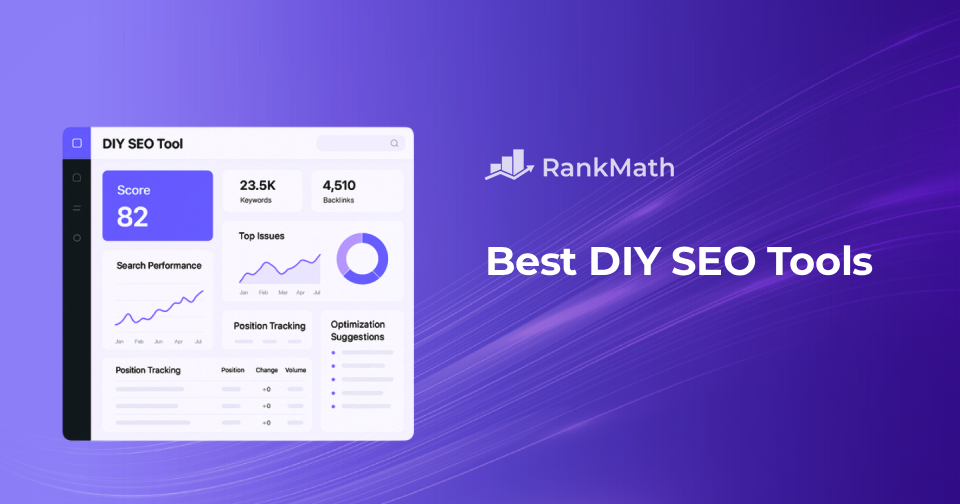SEO can feel confusing when you’re just starting out. Most beginners and small business owners know they need more traffic, but every guide seems too technical or packed with expensive tools they can’t afford.
Here’s the truth: you don’t need advanced skills or a big budget to start improving your visibility online. With the right beginner-friendly SEO tools, you can handle the core parts of SEO on your own and start seeing real progress.
That’s why in this guide, I’ve broken down the best DIY SEO tools that are simple to use, affordable, and proven to help with keyword research, content optimization, site audits, and ranking checks.
Each tool here was chosen for usefulness, ease of learning, and what works best for people new to SEO.
By the end, you’ll know exactly which tools to rely on and how they help you grow your visibility without hiring an agency.
Table Of Contents
- What Are DIY SEO Tools?
- Top DIY SEO Tools That Help You Improve Traffic and Visibility
- Rank Math SEO
- Content AI
- Google Search Console
- Google PageSpeed Insights
- Google Keyword Planner
- Google Analytics
- Ahrefs
- AnswerThePublic
- Screaming Frog SEO Spider
- Ubersuggest
- Semrush Site Audit / SEO Checker
- ChatGPT
- How to Use the DIY SEO Tools Effectively
- Frequently Asked Questions
- Conclusion
1 What Are DIY SEO Tools?
DIY SEO tools help you improve your website’s search visibility on your own, without hiring an agency or specialist. They make SEO easier by breaking down complicated tasks into manageable steps that are easy to understand and act on.
Instead of trying to figure out everything manually, these tools guide your decisions, show you what to fix, and help you create content that actually ranks.
Most do-it-yourself SEO tools either help you find keywords, plan your content, fix site issues, or understand your competitors. Even though they do different things, most share the same strengths:
- Easy to use: No technical experience required. The tools give clear, simple guidance as you work.
- Focused on essential tasks: Keyword research, content ideas, on-page optimization, site audits, speed tests, indexing checks, and performance tracking.
- Budget-friendly: Many are free or low-cost, making them ideal for beginners, small business owners, and bloggers working on limited budgets.
- Free trials or free tiers: You can test the tools before committing, get comfortable with the basics, and start improving your site right away.
2 Top DIY SEO Tools That Help You Improve Traffic and Visibility
I’ve curated a list of the best DIY SEO tools, some free, some affordable, and all user-friendly. Let’s dive in.
2.1 Rank Math SEO
If you’re doing SEO yourself and you run a WordPress site, Rank Math is the simplest DIY SEO tool you can install to make your work easier. It handles the technical setup, guides your content while you write, and helps you avoid the mistakes that slow down beginners.
Rank Math is a WordPress SEO plugin that helps you optimize your pages in real time. It covers your meta tags, Schema, sitemaps, redirects, and other small tasks that normally require experience.
It’s just like a built-in SEO coach that highlights what to fix before you publish.
If you’re a beginner learning how to improve your own site, Rank Math gives you a much smoother path. Small business owners use it to improve visibility without hiring an agency.
Bloggers benefit from the content guidance, especially when building outlines or refining structure. Ecommerce owners use it to help search engines understand product pages, something many stores overlook.
Anyone doing DIY SEO will find that it reduces confusion and makes optimization less stressful.
One of the reasons I recommend Rank Math SEO as the best DIY SEO software is its SEO Analyzer feature. It takes your entire site, runs a quick scan, and shows you the SEO issues holding your pages back.
When you run the SEO Analyzer, Rank Math displays results with simple color indicators: green (passed tests), yellow (warnings), and red (failed tests). You immediately know what’s good, what needs attention, and what’s critical.

Here are the main sections it checks:
- Priority: Reminds you whether Rank Math is set to auto-update.
- Basic SEO: Looks at your titles, descriptions, indexing settings, and visibility issues that might stop Google from crawling your site.
- Advanced SEO: Checks for structured data, canonical tags, robots rules, and potential duplicate content signals.
- Performance: Flags slow-loading pages, heavy images, unused scripts, and other factors that affect user experience and Core Web Vitals.
- Security: Looks for common vulnerabilities or outdated settings that could expose your site.
In each of these sections, the analyzer identifies any issues that may affect your site’s SEO performance and shows you exactly where to fix them.
The best part? It provides each issue with a real description rather than generic warnings. It explains what the problem means, how it affects your rankings, and what action you should take next.
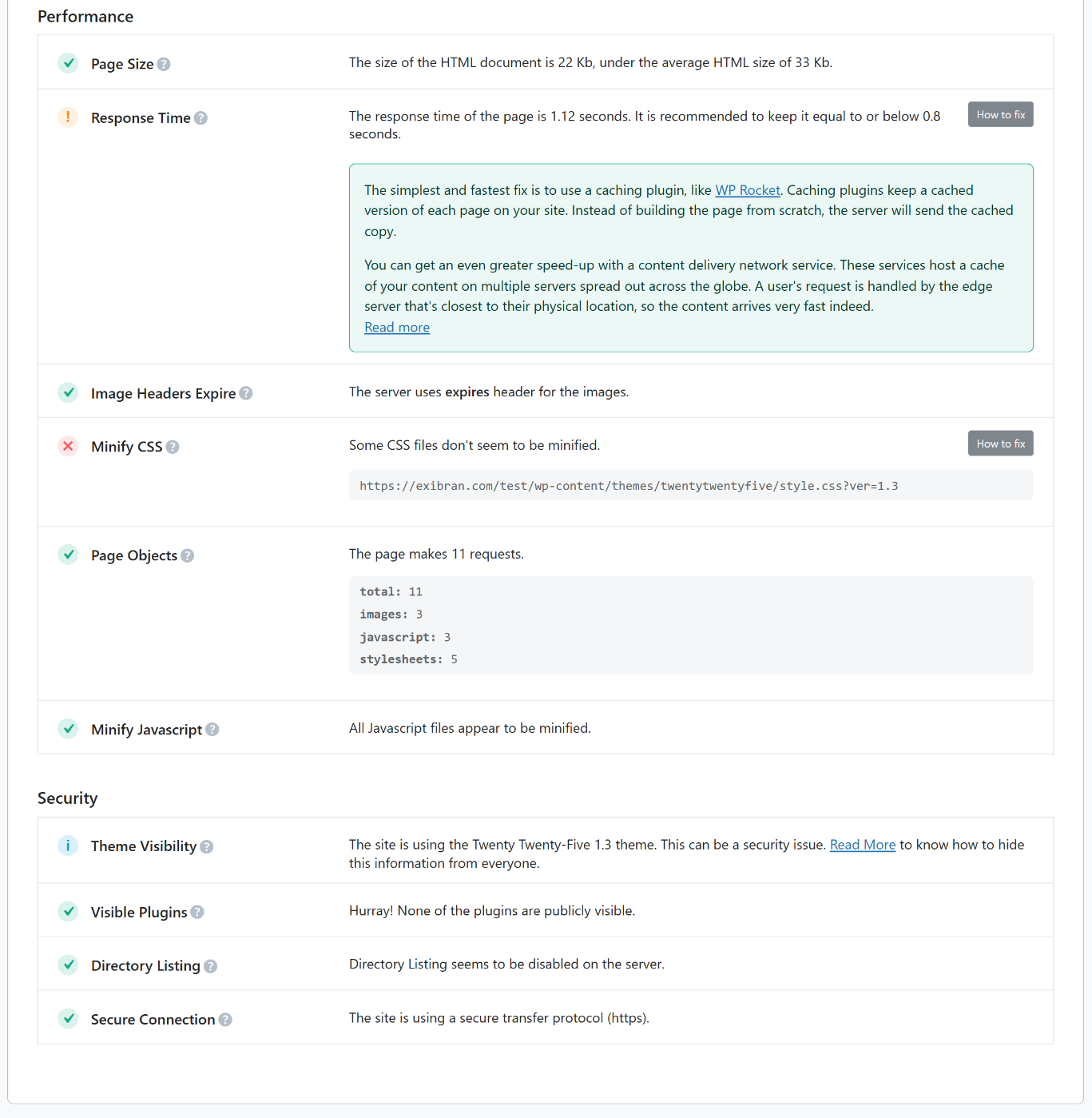
That’s the kind of guidance that helps someone doing SEO on their own feel more confident and less overwhelmed.
Other Essential Features
- Real-time SEO score: Shows you what to improve as you write, so you never publish a half-optimized page.
- Automatic XML sitemaps: Helps Google discover your pages faster without you touching code or generator tools.
- Easy Schema templates: Lets you add structured data like Article, Product, FAQ, and Local Business with a few clicks, which boosts visibility in rich results.
- Internal link suggestions: Recommends relevant pages on your site to link to, which improves navigation and helps search engines understand your content clusters.
- 404 monitor: Alerts you when a page breaks, so you can fix the problem before it hurts rankings or user experience.
- Redirect manager: Lets you quickly redirect old URLs to new ones, which protects your SEO when you update or reorganize content.
- Image SEO support: Automatically adds alt text and cleans filenames, helping Google read your images and improving accessibility.
Benefits for SEO
Rank Math creates a cleaner site structure without code, prevents technical mistakes, and improves your click-through rates with better titles. If you’re doing DIY SEO for a small business or growing a blog on a budget, you get a clear roadmap of what needs fixing and why it matters for your visibility.
Limitations
If you activate every advanced module at once, it can look overwhelming, so start small. Also, it only works on WordPress. If you use Shopify, Webflow, or another platform, you’ll need different tools.
Pricing
The free version is strong enough for most beginners and small sites. If you need advanced options, you can upgrade. Pricing starts at $95.88/year.
2.2 Content AI
If you create content often and want a tool that guides your writing while keeping your SEO on track, Content AI is the smartest tool you can add to your workflow.
It sits inside your WordPress editor and helps you plan, write, and optimize your content without switching to different tools.
Content AI is Rank Math’s built-in AI assistant that helps you research keywords, plan your content structure, and improve your on-page SEO while you write.
It analyzes what’s already ranking for your topic and offers suggestions on word count, headings, keywords, questions, images, and even internal link ideas.
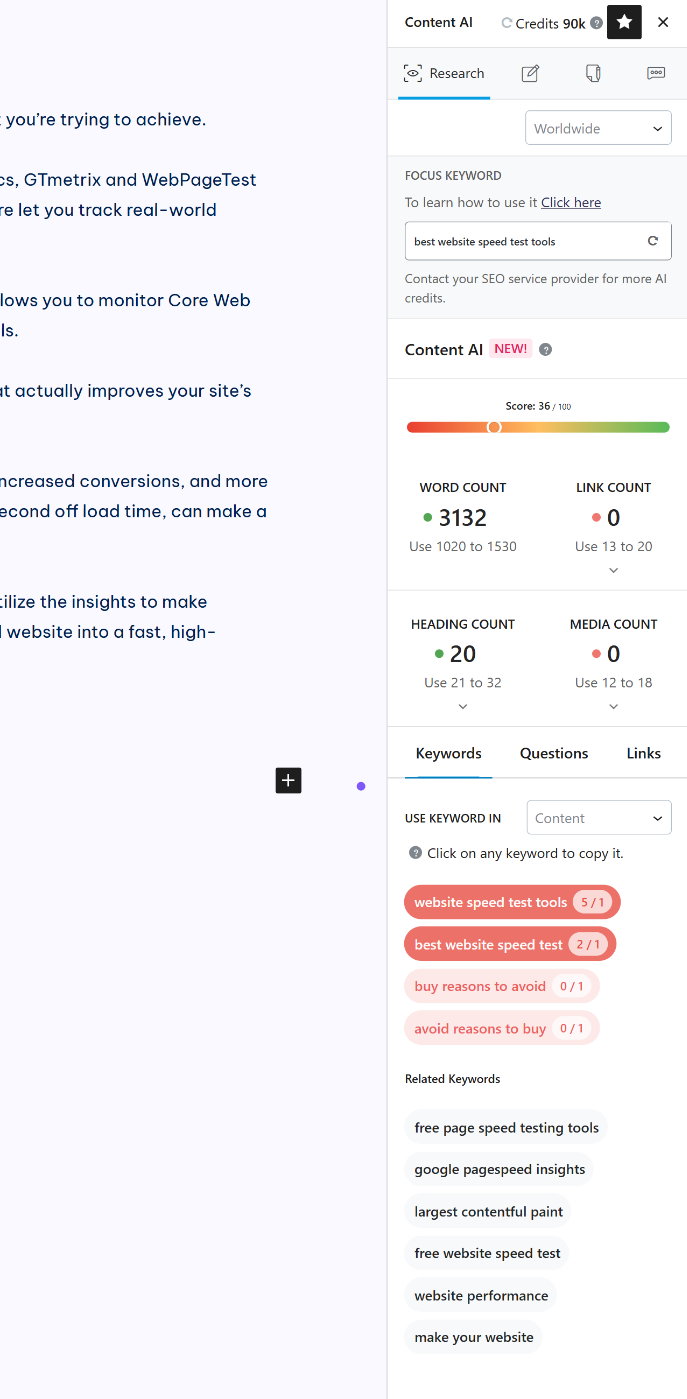
If you’re a beginner looking to create better content, Content AI is for you. Small business owners use it to write pages quickly without losing SEO quality.
Bloggers rely on it for outlines, intros, and keyword ideas. In fact, if you’re doing SEO on your own and want faster content creation, this tool removes a lot of friction.
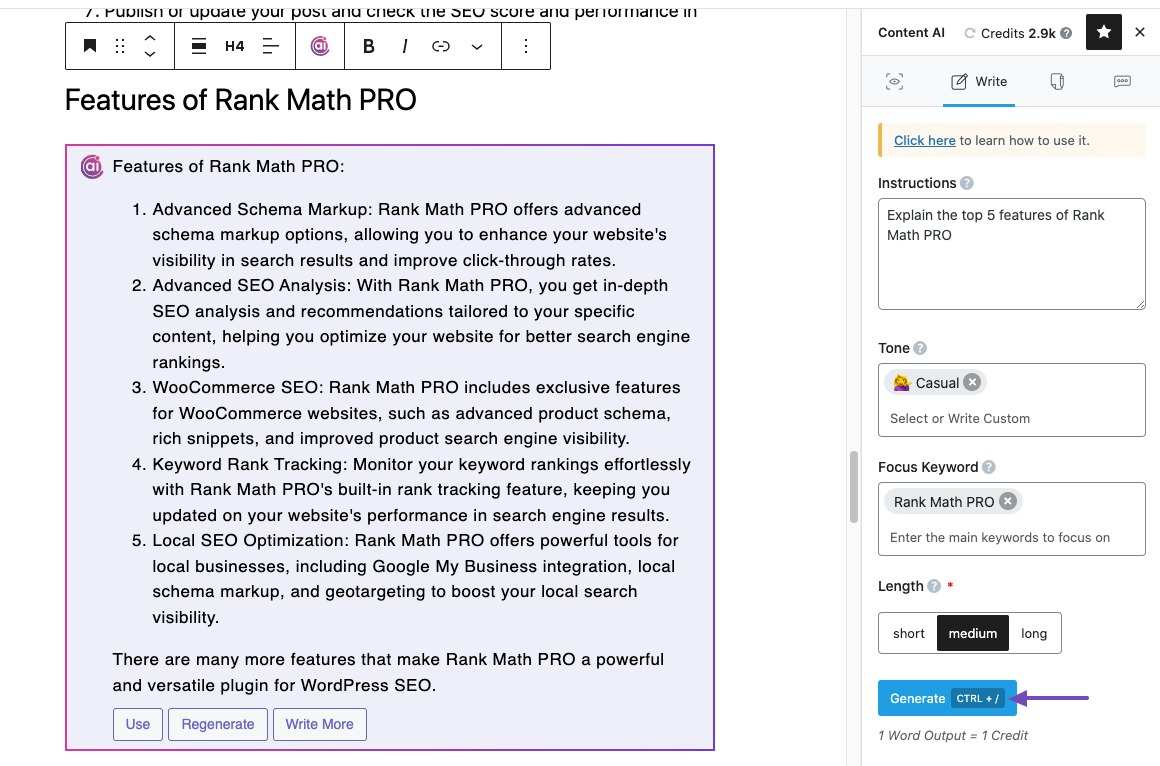
Other Essential Features
- Keyword and question suggestions: Shows related keywords, common questions, and search intent ideas based on real ranking pages.
- Word count and heading guidance: Suggests the ideal length, number of headings, and media elements for your topic.
- 40+ AI Tools and 125+ Prompts: Generates outlines, intros, conclusions, meta titles, and even descriptions without leaving your editor.
- RankBot assistant: Lets you ask questions or generate content ideas directly inside WordPress.
- Auto Image Alt Text: Automatically generates alt text for images to improve SEO.
Benefits for SEO
You match the depth and structure of pages that already rank, avoid thin content and weak keyword coverage, and publish consistently (one of the biggest growth signals for new sites). Instead of hoping your content works, you write with direction and confidence.
Limitations
You still need to edit the AI-generated content. It’s not a replacement for your voice or expertise. It also uses a credit system, so heavy content creators may need a larger plan. And just like Rank Math itself, this tool works inside WordPress, so if your site is on another platform, you won’t get the full experience.
Pricing
Content AI includes 750 monthly credits for free Rank Math users. You choose a plan based on how often you create content. It starts at $71.88/year.
2.3 Google Search Console
If you want to do SEO yourself and grow your site’s visibility in Google, Search Console is one of the most important free SEO tools for beginners you need.
It shows how Google views your site, what pages appear (or don’t), and lets you find and fix issues before they cost you rankings.
Search Console is Google’s official dashboard for website owners. You use it to see how your site performs in search, which queries drive traffic, which pages are indexed and which are not, and whether Google has found any problems, such as mobile usability, security, or crawl errors.
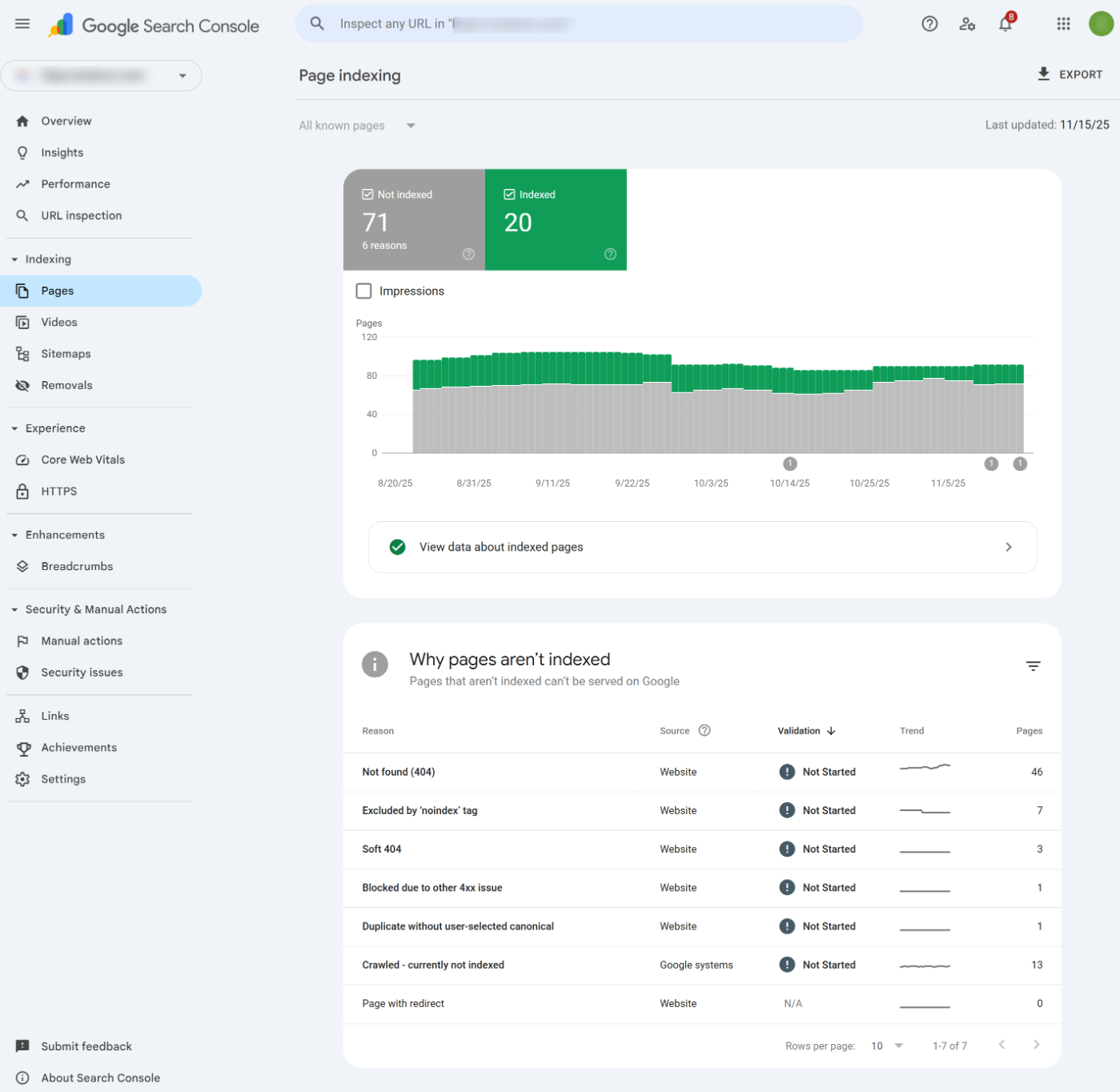
This tool gives you clarity without complicating things, which is exactly what beginners need. If you’re doing DIY SEO, this is the tool that keeps you grounded and helps you make intelligent decisions.
Essential Features
- Performance report: Shows your clicks, impressions, top pages, and top queries so you can see what people actually search before finding your site.
- Page indexing: Reveals which pages are indexed, which are blocked, and what errors need to be fixed.
- URL inspection: Lets you check any page to see if Google has crawled it, indexed it, or found issues.
- Sitemap submission: Helps you submit your sitemap and see whether Google processed each URL.
- Mobile and experience checks: Flags issues with mobile usability or slow performance that could affect your rankings.
- Links report: Shows internal and external links so you can improve your site structure and see who’s linking to you.
- Security alerts: Notifies you if your site has been hacked or manually penalized by Google.
Benefits for SEO
Instead of guessing what to improve, you see real search queries, real page performance, and real indexing status. You know exactly what to fix, what to double down on, and where your opportunities are hiding.
Limitations
Search Console doesn’t replace keyword research or content tools. Its data is valuable, but it’s limited to your site’s performance.
Pricing
Search Console is completely free.
2.4 Google PageSpeed Insights
Once you’ve got your indexing sorted, the next factor that can hurt your rankings is slow page speed. Google PageSpeed Insights helps you fix that by showing exactly how your pages load for real people and what’s slowing them down.
Google PageSpeed Insights is a free tool that tests any page on your site and tells you how fast it loads on both mobile and desktop.
It also highlights issues that affect Core Web Vitals, user experience, and overall performance. It shows you where your page is struggling and what you can fix right away.
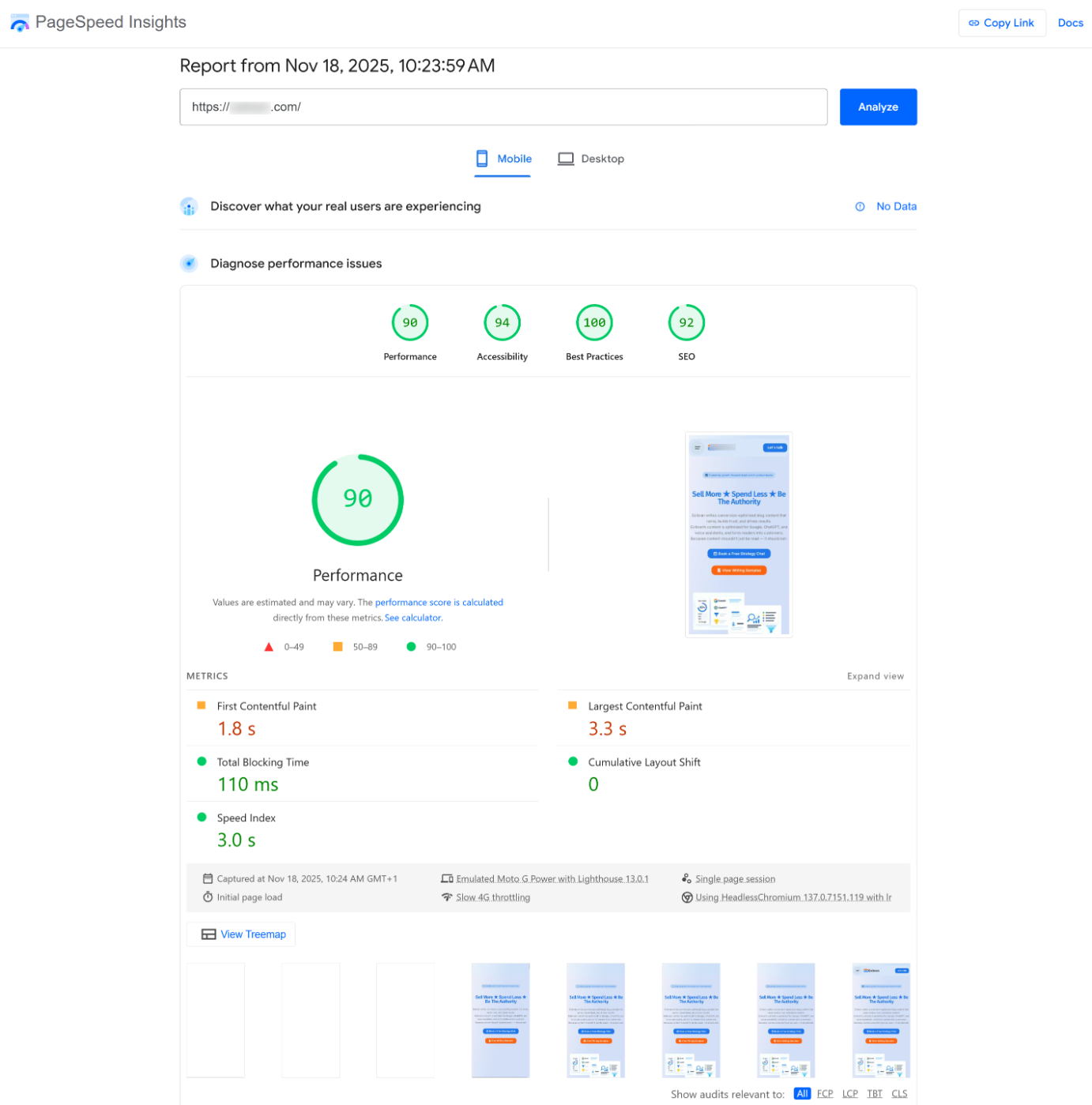
If you’re doing DIY SEO, PageSpeed Insights gives you quick, actionable wins without needing a developer.
Essential Features
- Performance score: A simple 0 to 100 score that shows how your page performs at a glance.
- Core Web Vitals: Breaks down Largest Contentful Paint, Cumulative Layout Shift, and Interaction to Next Paint so you know where the real problem is.
- Mobile and desktop tests: Show how your page behaves across different devices, since mobile devices often perform worse.
- Insights section: Lists high-impact issues like heavy images, unused scripts, or slow server response, and tells you how much time each fix can save.
- Diagnostics section: Goes deeper into issues such as render-blocking resources, CSS issues, and large payloads that may not be obvious.
- Best practices and accessibility hints: Provides additional guidance to help you enhance your page experience.
Benefits for SEO
A faster site keeps visitors longer, converts more traffic, and sends strong quality signals to Google. You can actually boost your rankings without writing new content by improving page speed, since it directly enhances the user experience.
Limitations
PageSpeed Insights is powerful, but it can also overwhelm you if you try to fix everything at once. Not every suggestion needs action. Focus on the Insights items rather than obsessing over a perfect score.
Pricing
PageSpeed Insights is entirely free.
2.5 Google Keyword Planner
Before you write any content, you need to know what people are actually searching for. That’s where Google Keyword Planner comes in. It’s one of the simplest free keyword research tools you can start with, and the data comes straight from Google.
Google Keyword Planner is a research tool inside Google Ads that shows you keyword ideas, search volumes, and competition levels. Even if you never plan to run ads, you can still use it for SEO research.
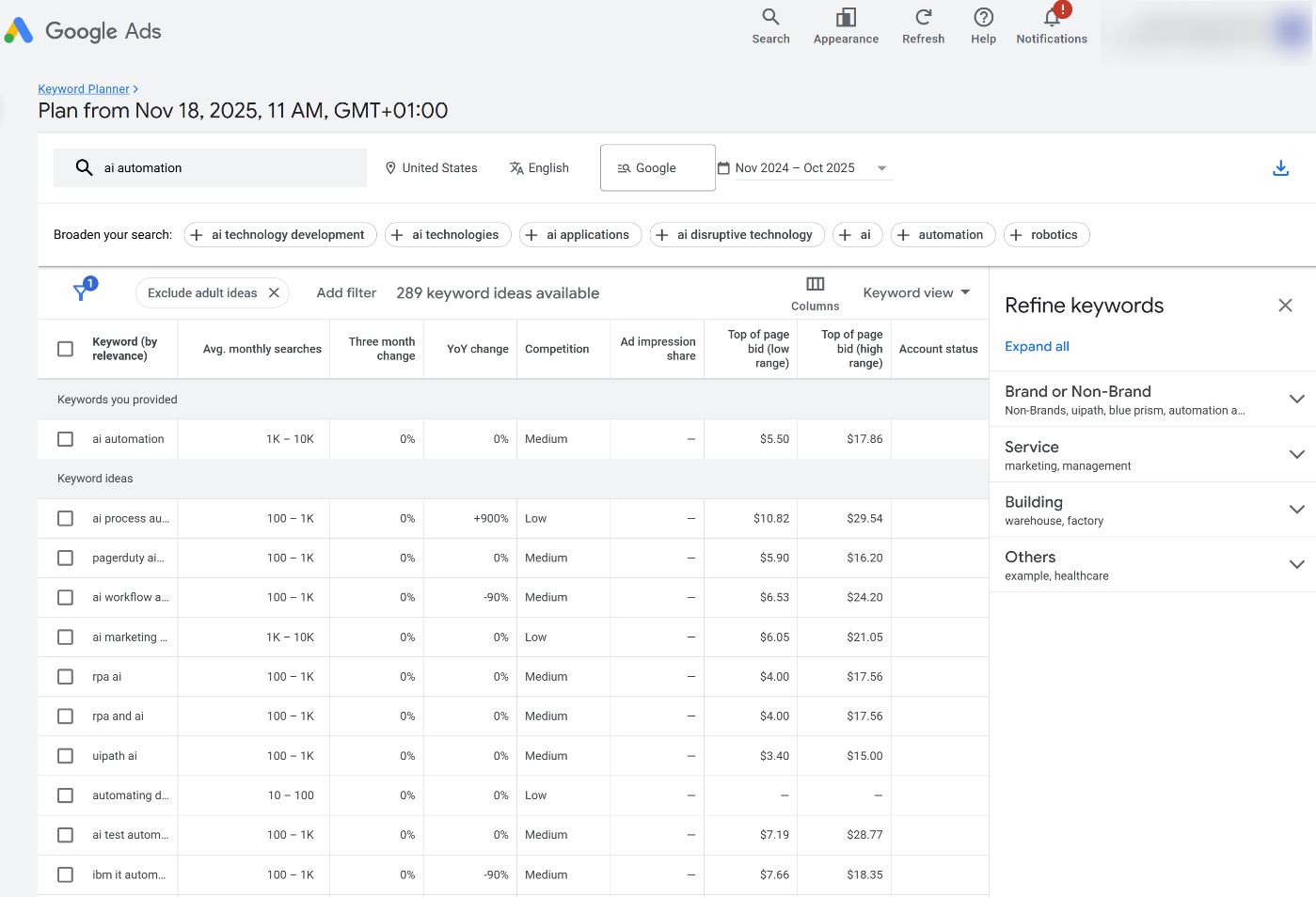
You can use it to validate ideas before writing long posts, and also search for demand for products. It’s especially helpful for beginners because the interface is simple and the data is reliable.
Essential Features
- Discover new keywords: Enter a word, phrase, or URL and get a list of related keywords with volume ranges.
- Search volume and trends: Shows how many people search for a keyword and whether interest is growing or dropping.
- Competition level: Labels keywords as low, medium, or high competition, which helps you choose smarter targets.
- Forecasts and traffic estimates: Gives you an idea of potential performance if you ever decide to run ads.
- Filter controls: Lets you refine by location, language, or search network so your research is more accurate.
Benefits for SEO
You avoid writing content that nobody searches for. Instead, you focus on keywords with real demand, which increases your chances of ranking and getting consistent traffic.
It also helps you organize your content strategy by grouping related keywords together.
Limitations
The volume numbers are broad ranges, not exact figures. You also won’t receive detailed keyword difficulty scores, unlike those provided by paid SEO tools. And since it’s built for advertisers, some features are geared toward ads rather than organic search.
Pricing
Keyword Planner is completely free to use.
2.6 Google Analytics
Knowing what keywords to target is important, but understanding what happens after people land on your site is just as crucial.
That’s what Google Analytics does. It shows how visitors behave, which pages keep them engaged, and where you might be losing potential customers or readers.
Google Analytics is a free tracking tool that measures traffic, user behavior, and engagement across your site.
It shows you what content people interact with, how long they stay, where they drop off, and which pages drive conversions. It tells you what’s actually working, not just what you hope is working.
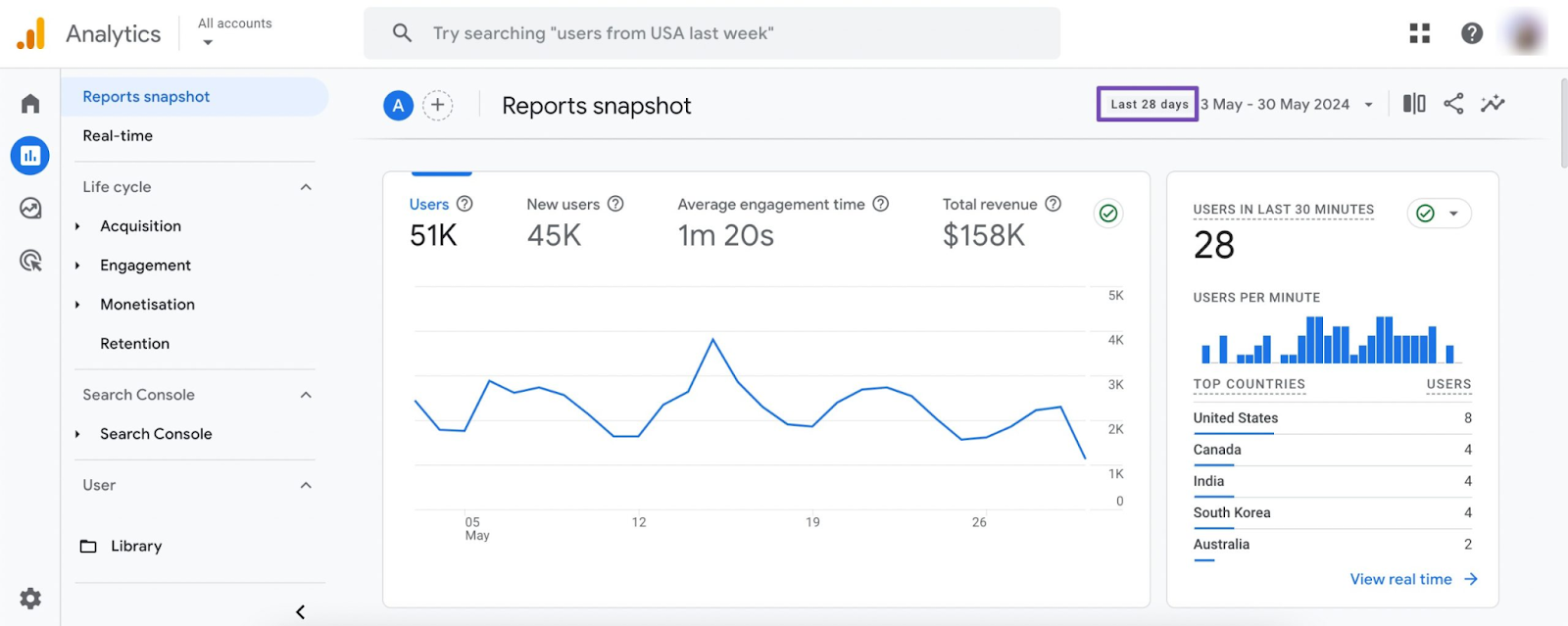
If you’re doing DIY SEO, Analytics helps you track whether your improvements are moving the needle.
Essential Features
- Traffic insights: Shows how many users visit your site, where they come from, and which channels perform best.
- Engagement tracking: Reveals how long visitors stay on your pages and which content keeps them involved.
- Top performing pages: Highlights the pages that bring the most traffic so you can optimize similar content.
- Conversion tracking: Measures leads, sign-ups, or sales to see which pages and keywords actually deliver results.
- Audience insights: Breaks down user devices, locations, and behaviors to help you refine your strategy.
- Behavior flow: Visualizes how visitors navigate your site, allowing you to identify drop-offs.
Benefits for SEO
If your organic traffic grows, your rankings are improving. If certain posts outperform others, you know what topics your audience wants. You also spot weak pages that need updates, which means you stop wasting time on content that doesn’t work and double down on what does.
Limitations
Google Analytics shows behavior, not keyword rankings. It also requires a bit of learning because the interface has many sections.
Pricing
Google Analytics is completely free.
2.7 Ahrefs
The free Google tools are great for getting started, but if you want to understand why certain sites rank and what you need to do to outrank them, Ahrefs is one of the strongest tools you can use.
It provides deep insight into keywords, backlinks, and competitor strategies, helping you make smarter SEO decisions.
Ahrefs is an all-in-one SEO platform that helps you research keywords, analyze competitors, audit your site, and track your rankings over time.
It’s known for having one of the largest backlink databases in the world, making it especially powerful for building authority.
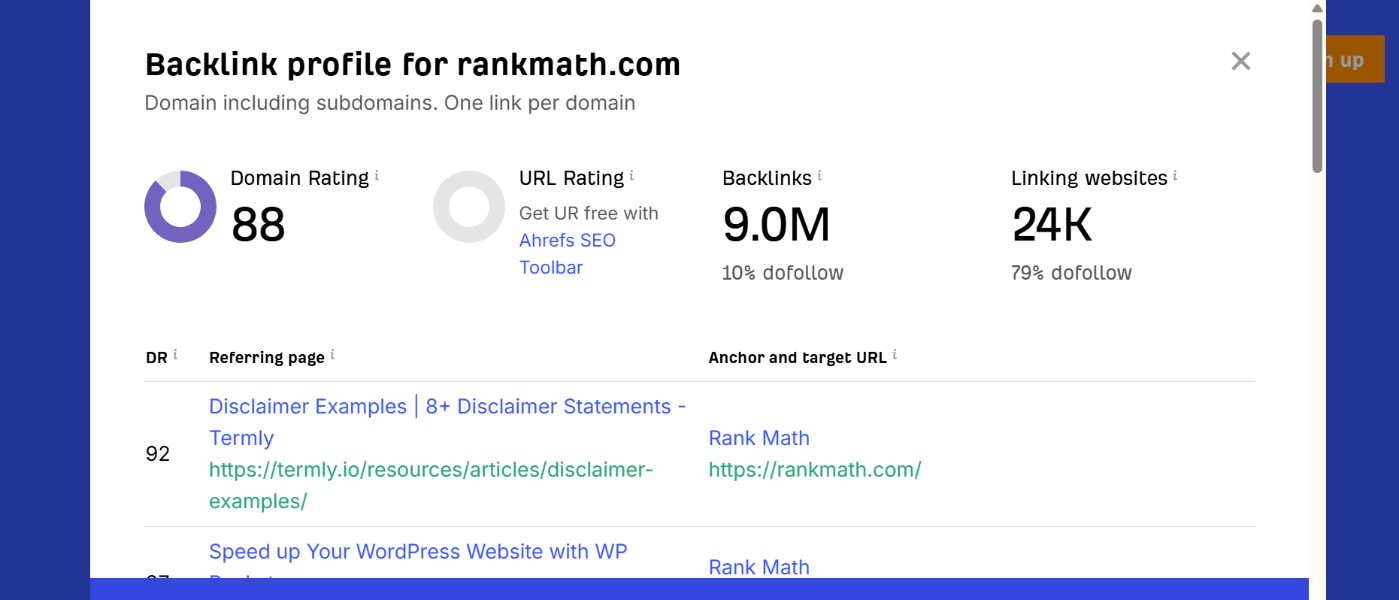
Essential Features
- Keywords Explorer: Shows keyword difficulty, search volume, click data, and SERP analysis so you can choose smarter topics.
- Site Explorer: Lets you analyze any competitor’s top pages, backlinks, and ranking keywords so you can see what’s working for them.
- Content Gap tool: Reveals keywords your competitors rank for but you’re missing, which creates instant content opportunities.
- Backlink analysis: Shows who links to your site and your competitors, plus gives context about link quality.
- Site Audit: Scans your site for technical issues, broken links, duplicate pages, or indexing problems.
- Rank tracking: Monitors your keyword positions daily or weekly so you can see whether your SEO work is paying off.
Benefits for SEO
You discover high-value keywords, understand what makes top-ranking pages successful, and see which backlinks actually matter. This gives you a clear roadmap for creating content and improving your authority without guessing what works.
Limitations
Ahrefs is a paid tool, and it’s not cheap. It can also feel overwhelming at first because there are many features.
Beginners sometimes take time to understand the metrics, especially keyword difficulty and backlink quality. But once you learn the basics, the value is significant.
Pricing
Ahrefs offers limited free tools. The paid plans unlock advanced features and start at $129/month.
2.8 AnswerThePublic
If you’re writing content and want to target real questions your audience is asking, AnswerThePublic gives you a fast, intuitive way to uncover them.
It’s especially powerful when you’re doing DIY SEO and need content topics that resonate.
AnswerThePublic is a search-listening tool that pulls in autocomplete data from search engines (like Google) and visualizes what people are asking around a topic.
You type in a keyword, and you’ll get questions, comparisons, prepositions, and related terms that real users search for.

Essential Features
- Question-based results: Shows “how,” “what,” “why,” “which” questions people ask, so you can answer them in your content.
- Prepositions and comparisons: Captures phrases like “X for Y,” “vs,” “without,” which help you target content with user intent.
- Visualization (search wheel or map): Lets you quickly scan lots of queries and find content gaps.
- Language and region filters: You can select country and language so your content strategy matches your audience.
- Export & team tools: For larger projects, you can export the data as CSV, set up alerts, and organize your searches.
Benefits for SEO
When you write content that answers actual user questions, you make your site more relevant, improve your chances of ranking, and build trust with readers.
For DIY SEO for small businesses, this tool lets you to focus content creation on what actually matters, rather than guessing.
Limitations
The free version limits you to a few searches a day. Also, since it relies on autocomplete data, some suggestions may be broad or less relevant for your niche, so you still need to apply your own judgment.
Pricing
You get limited daily searches (often 3), which is great for occasional use. If you upgrade to Pro, you unlock more features starting at $10/month.
2.9 Screaming Frog SEO Spider
Now here’s something most beginners overlook: technical SEO. If you want to fix technical issues on your site before you invest in new content, Screaming Frog SEO Spider is one of the smartest technical SEO tools you can use.
It crawls your site like Google does and surfaces problems that quietly hurt your rankings.
Screaming Frog SEO Spider is a desktop website crawler that scans your site’s URLs, metadata, links, redirects, duplicate content, and much more.
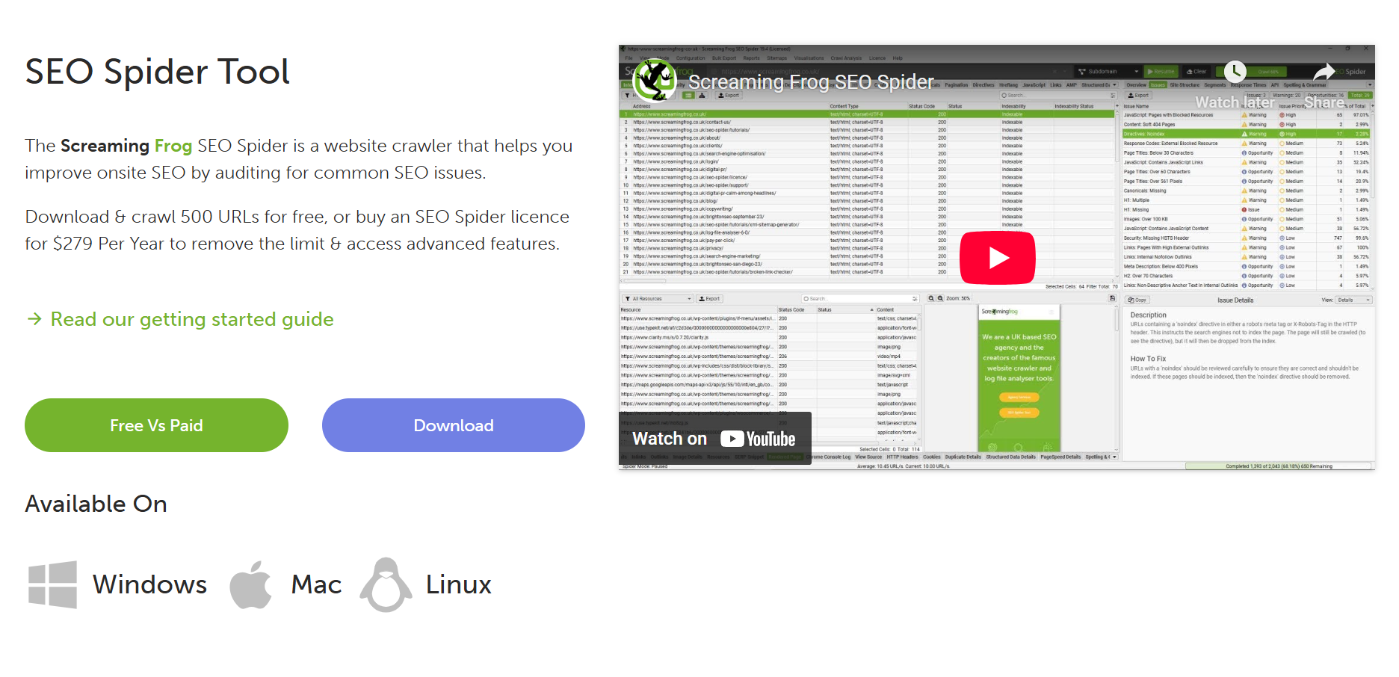
This tool gives you the technical clarity many beginners miss, whether you’re managing a blog, small business site, or ecommerce store.
Essential Features
- Broken links & error detection: Finds 404s, server errors, and dead-end pages so you fix them before they hurt UX and rankings.
- Redirect audit, loops & chains: Shows long redirect chains or loops that slow your site and confuse search engines.
- Meta titles, descriptions & duplication checks: Flags missing, duplicated, or too-long titles/descriptions so you can clean up your on-page SEO.
- Crawl of JavaScript and dynamic sites: Lets you crawl React, Angular, or other JS-heavy sites so you’re not missing hidden content.
- Integration with Google Analytics, Search Console & PageSpeed Insights: Pulls in performance data so you can link technical issues to real traffic behavior.
- Visualization of site structure: Helps you see how your pages link to each other, find orphan pages, and improve architecture.
Benefits for SEO
You catch issues that silently harm your SEO, such as broken links, duplicate content, missing meta tags, or weak internal linking.
When your technical foundation is solid, everything else you build (content, links, keywords) is more likely to succeed.
Limitations
The interface can feel a little technical if you’re just starting. Also, this tool focuses on technical and on-page issues. It doesn’t replace keyword research tools for beginners or content tools.
Pricing
The free version allows you to crawl up to 500 URLs, which is enough for smaller sites. For advanced users, you’ll need a paid license starting from $279/year.
10 Ubersuggest
If you’re handling SEO yourself and want a tool that keeps things affordable while still giving you real insight, Ubersuggest is one of the best options to start with.
It’s designed for people doing DIY SEO who don’t want complexity but do want results.
Ubersuggest is an SEO tool that helps you research keywords, audit your site, analyze competitors, and track rank progress. It’s also integrated with AI-based insights.
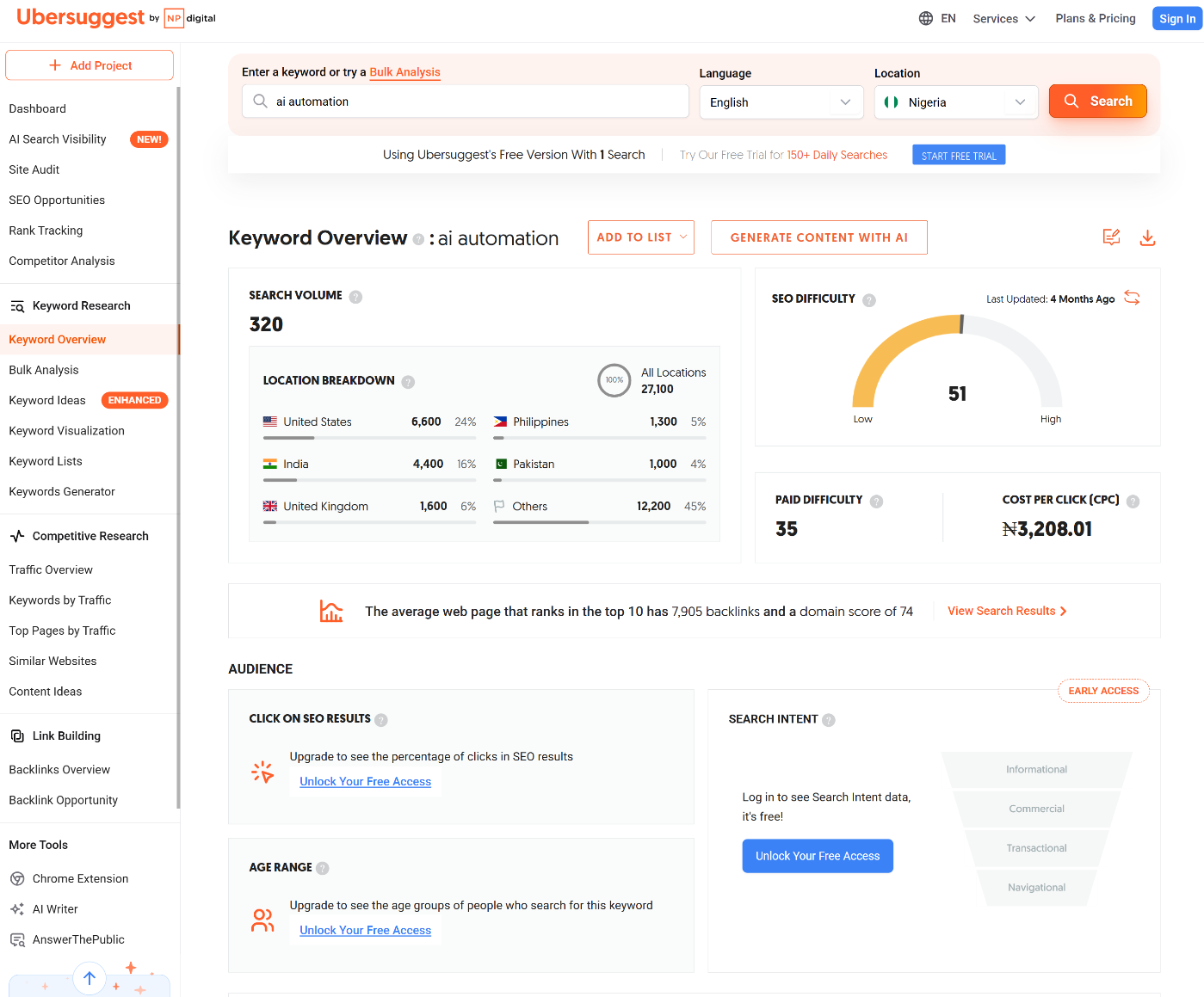
Because it’s simpler than some high-end tools, you’ll find it more manageable when you’re doing SEO on your own. It gives you the essentials without overwhelming detail.
Essential Features
- Keyword research & ideas: Enter a seed keyword and get related terms, questions, prepositions, and comparisons. You see search volume, difficulty, CPC, and competition.
- Domain or competitor overview: Look up a competitor or your own domain to see traffic estimates, top pages, backlink counts, and keyword rankings.
- Content ideas: Get suggestions for topics based on what’s ranking in your niche, including long-tail queries and questions people ask.
- Site audit: Quickly crawl your site (within your limits) and find technical issues like broken links, missing tags, or slow pages.
- AI-enhanced insights: AI tools for search behavior and content optimization so you keep pace with evolving search trends.
- Rank tracking: Monitor your keyword positions over time to assess your SEO efforts.
Benefits for SEO
You focus on keywords people actually search for, content topics you can win with, and technical clean-ups that boost your foundation. Instead of guessing and hoping, you make informed moves that actually improve your visibility.
Limitations
While Ubersuggest is powerful for its price, it’s not as deep as tools like Ahrefs or Semrush. Plus, the free tier has usage limits.
Pricing
Ubersuggest offers limited but useful free features. Paid plans unlock advanced capabilities starting at $12/month.
2.11 Semrush Site Audit / SEO Checker
If you want to take your DIY SEO efforts seriously, this tool provides a comprehensive health check of your site. It surfaces what you’re doing well and where you need to fix things so you can start ranking.
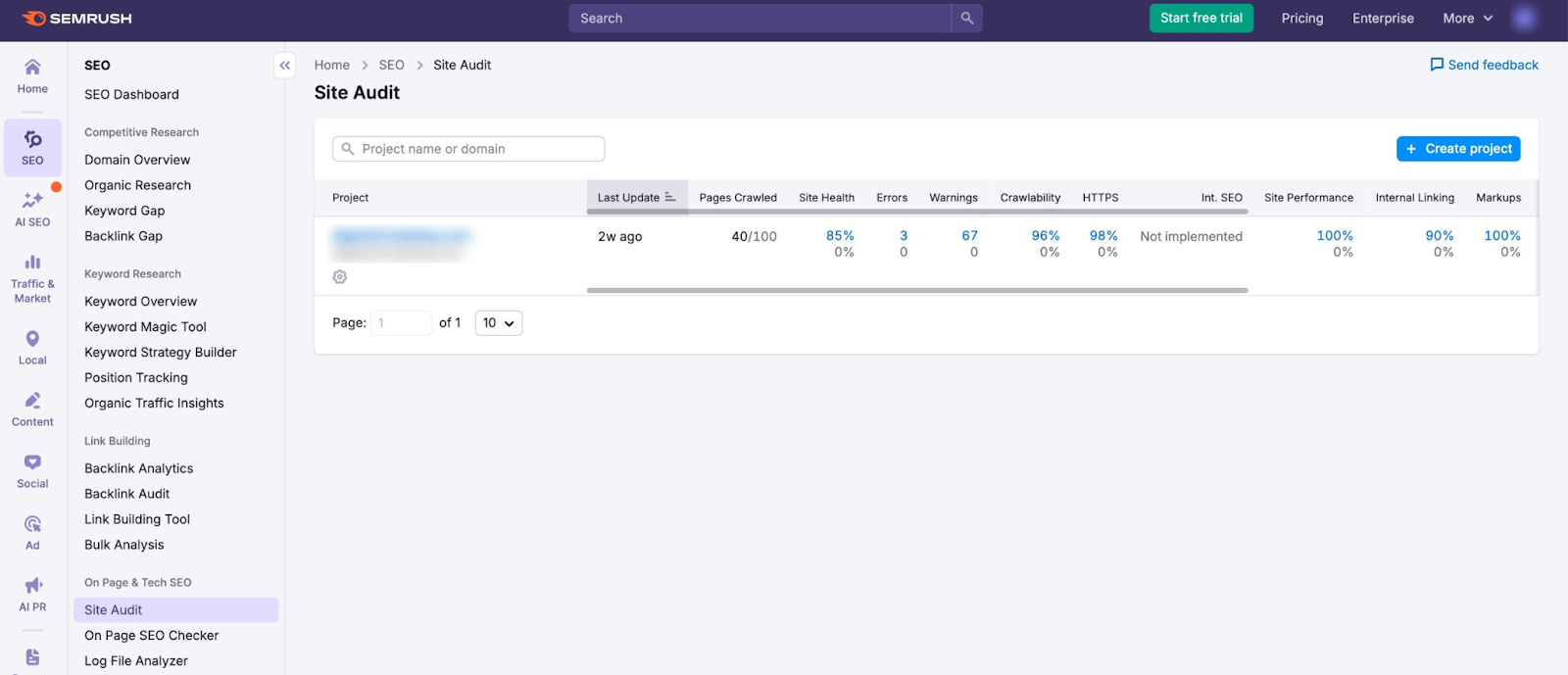
Semrush’s SEO Checker and Site Audit tools scan your website for technical, on-page, and content issues.
The SEO Checker gives a quick snapshot with a to-do list. The Site Audit dives deep, crawling your pages and checking for crawlability, indexability, speed issues, and more.
Essential Features
- Issue scanning and health score: Scans over 140 types of issues (crawlability, speed, internal links, indexing) and gives you a site health score you can track over time.
- Prioritized to-do list: Highlights which errors are critical and gives you actionable instructions on how to fix them.
- Crawl schedule and compare crawls: You can schedule automatic audits and compare past audits so you see whether your fixes are working or new problems have appeared.
- Internal linking & site structure reports: Shows orphan pages, poor linking, and helps you understand how your site architecture works.
- Performance & mobile usability checks: Includes speed data, mobile usability errors, and other user-experience and technical issues that affect rankings.
- On-page SEO ideas & content suggestions: Helps you with content optimization, meta tags, headings, and gives ideas for improving pages.
Benefits for SEO
You catch and fix hidden technical issues that unlock organic visibility and let your content and keywords perform.
Your site becomes healthier, which means fewer surprises, clearer priorities, and better use of your time.
Limitations
The full features are available only with paid plans, and you may need time to understand the reports.
Pricing
Semrush offers a limited free SEO Checker, and its advanced features start at $139.95/month.
2.12 ChatGPT
If you create content or do SEO on your own, ChatGPT becomes one of the most powerful tools you can add to your workflow. It helps you plan, write, research, and optimize faster, even if you’re just starting out.
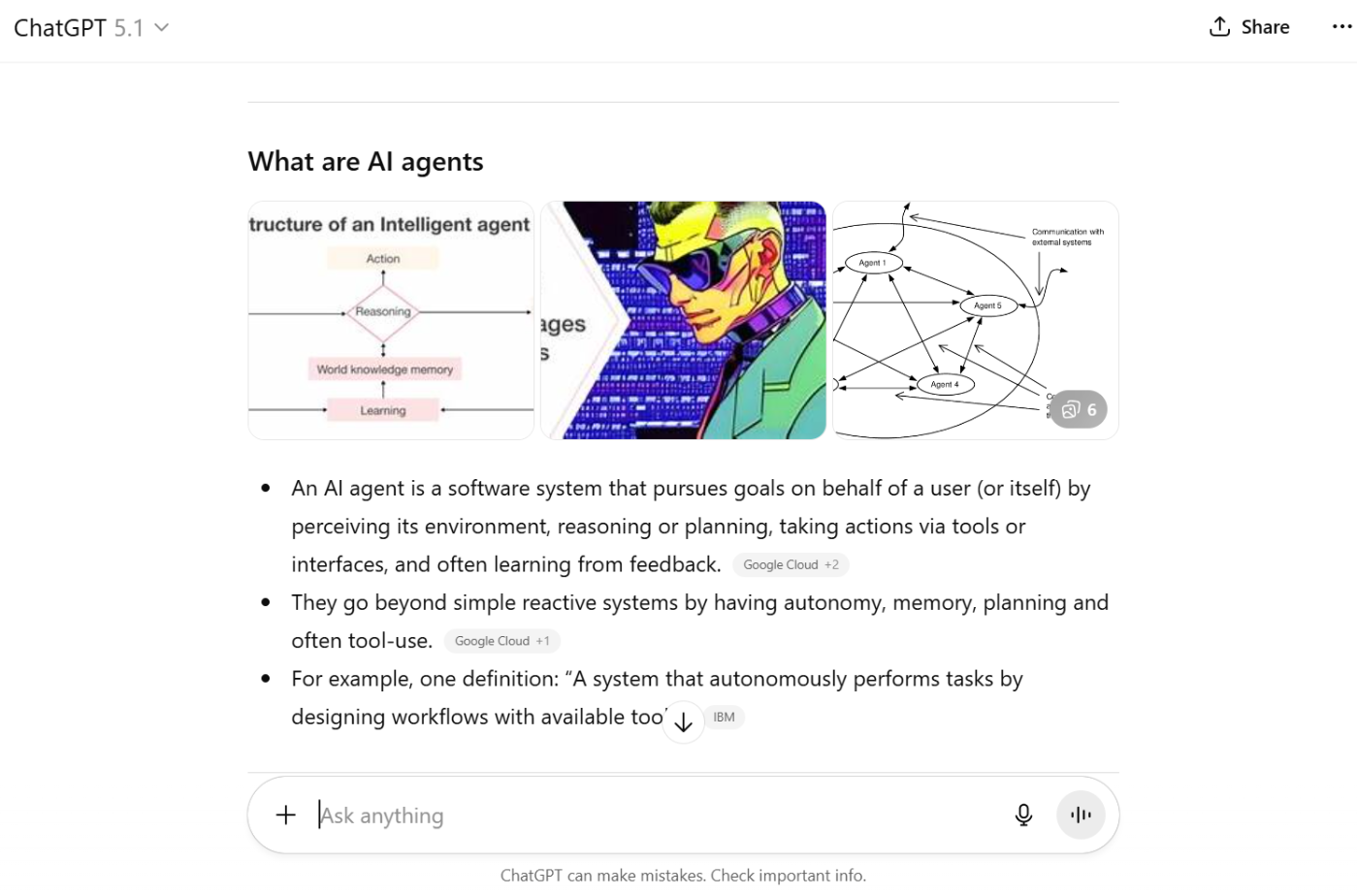
ChatGPT is an AI writing and research tool that helps you generate ideas, outline content, draft paragraphs, refine your writing, and improve clarity.
It can analyze topics, compare competitors, explain SEO concepts, and help you structure pages in a way that makes sense to readers and search engines.
Essential Features
- Content ideation: Helps you come up with topics, angles, and long-tail opportunities.
- Outline and structure creation: Builds clean outlines that follow SEO best practices for readability and flow.
- On-page optimization guidance: Suggests headings, keywords, FAQs, and internal link ideas to strengthen your content.
- Drafting and rewriting: Creates first drafts you can refine, or rewrites your rough notes into something reader-friendly.
- Competitor analysis: Summarizes competitor pages and shows you what they cover that you don’t.
- Meta tag assistance: Generates concise, compelling meta titles and descriptions based on your page topic.
In addition, ChatGPT’s Local Knowledge Panels highlight nearby businesses using maps, visuals, and essential business information. This update increases competition for local visibility, making accurate listings and well-optimized content more important than ever for local SEO success.
Benefits for SEO
You speed up the most complex parts (planning, structuring, writing), cover topics more thoroughly, write more explicit content, and better address user intent.
You also save hours by removing writer’s block, which means more content, better quality, and faster improvement with less effort.
Limitations
ChatGPT is not a replacement for your expertise. It can get facts wrong, so you need to review its output. If you rely on it without editing, your content may sound generic. Always refine drafts with your examples and perspective.
Pricing
ChatGPT has a free version. The Plus plan starts at $20/month.
3 How to Use the DIY SEO Tools Effectively
Now that you know the best DIY SEO tools available, here’s how to put them together into a workflow that actually works.
- Optimize on-page SEO: Use Rank Math SEO inside WordPress to fine-tune your titles, descriptions, headings, Schema, and internal links while you write.
- Audit your site: Use Screaming Frog SEO Spider or Semrush Site Audit to scan your site for issues like broken links, missing metadata, blocked pages, or crawl errors.
- Research your keywords: Use Google Keyword Planner, Ahrefs, or Ubersuggest to find keywords worth targeting and understand what your audience searches for.
- Find content ideas: Use AnswerThePublic or ChatGPT to discover real questions and angles that make your content more relevant to search intent.
- Plan and improve your content: Use Content AI or ChatGPT to build outlines, define subtopics, and strengthen your content before writing.
- Improve your page speed: Run your important pages through Google PageSpeed Insights and fix anything slowing down the site, starting with images and heavy scripts.
- Monitor Google visibility: Use Google Search Console to track indexing, impressions, clicks, and fix any coverage or visibility issues.
- Analyze user behavior: Use Google Analytics to see which pages keep users engaged, where they drop off, and which traffic sources perform best.
4 Frequently Asked Questions
What is the easiest DIY SEO tool for beginners?
If you use WordPress, Rank Math is the simplest place to start. It guides your on-page SEO as you write and helps you avoid common beginner mistakes.
Can a small business do SEO without hiring someone?
Yes. With tools like Rank Math, Google Search Console, Keyword Planner, and PageSpeed Insights, most small businesses can manage the essentials on their own.
What tools do I need to start SEO from scratch?
Start with Rank Math for on-page work, Google Search Console for indexing, Google Keyword Planner for research, and PageSpeed Insights for performance. Add ChatGPT or Content AI to plan content faster.
Do AI tools like ChatGPT replace SEO experts?
No. AI helps with writing, research, and ideas, but you still need human judgment, strategy, and editing. Use AI as support, not a replacement.
How do I start DIY SEO with no experience?
Start with Google Search Console to see how Google views your site. Add Rank Math if you’re on WordPress to guide your on-page work. Use Keyword Planner to find what people search for. Run PageSpeed Insights to fix speed issues. Then create content based on your keyword research and track your progress.
5 Conclusion
DIY SEO becomes a lot easier when you have the right tools guiding your next move. You don’t need an agency or advanced skills to improve your visibility.
A simple workflow, consistent effort, and a few reliable tools are enough to get real results.
Start with the tools that match your goals. Use Rank Math to optimize your pages as you write. Use Google Search Console to understand how Google sees your site.
Use keyword research tools to find topics worth creating, then use ChatGPT or Content AI to shape stronger content. Finish with PageSpeed Insights and a quick audit to keep things clean.
The moment you start using these tools together, SEO stops feeling confusing and starts feeling manageable. Take it one step at a time, stay consistent, and watch your results grow month after month.
If you like this article, let us know by Tweeting @rankmathseo.