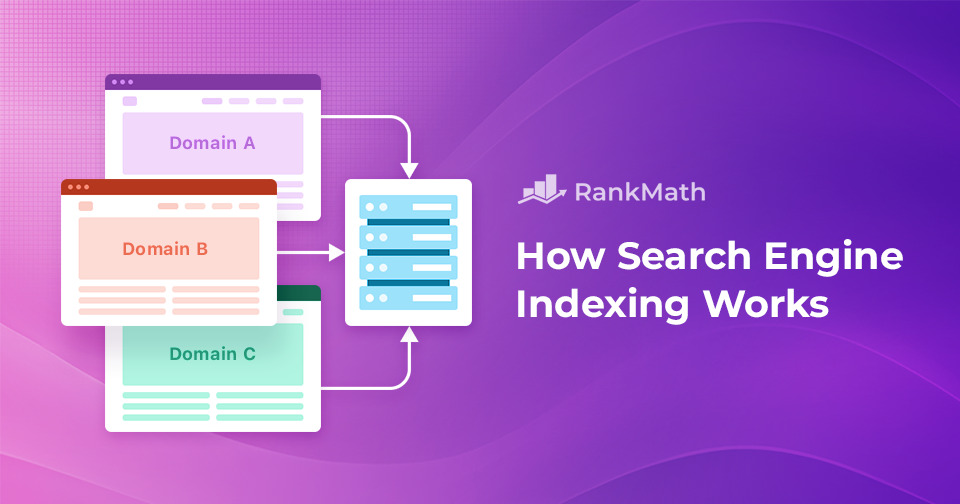Have you ever considered how search engines like Google find the perfect answers to your questions within seconds?
Behind the scenes of every search query lies a complex process known as search engine indexing, a fundamental mechanism that enables search engines to organize, analyze, and retrieve relevant content from the web.
If you’re looking to optimize your online presence, understanding search engine indexing is important.
In this post, we’ll provide you with a comprehensive understanding of search engine indexing.
So, without any further ado, let’s explore search engine indexing in detail.
Table Of Contents
1 What is Search Engine Indexing?
Search engine indexing is like creating a massive catalog or index of all the content available on the internet.
It involves systematically scanning, analyzing, and organizing web pages, documents, images, videos, and all other types of content so that search engines can quickly retrieve relevant information in response to audience queries.
The process of search engine indexing involves the following stages:
- Crawling: Search engine crawlers, also known as spiders or bots, systematically navigate the web, visiting web pages and following links to discover new content.
- Indexing: This stage involves processing and analyzing textual content, as well as key tags and attributes like <title>, alt attributes for images, videos, etc. The extracted information is then stored in a structured index database, which allows the search engine to quickly retrieve and serve relevant content in response to user queries.
- Ranking: Finally, search engines use complex algorithms to rank indexed pages based on relevance, authority, and user engagement, ensuring that the most relevant and useful content appears at the top of search results.
Before we discuss how search engine indexing works, let us understand the importance of indexing for search engines.
2 Importance of Search Engine Indexing
Indexing is important for search engines because it allows them to process and retrieve information efficiently from the internet.
Without indexing, search engines will struggle to deliver accurate and timely results to the audience.
Indexing enables search engines to quickly locate and retrieve relevant information from billions of web pages, ensuring your audience receives timely and accurate search results.
By organizing and categorizing web content, indexing helps search engines deliver a better user experience by presenting the audience with relevant and useful information in response to their queries.
It also helps search engines handle complex search queries by quickly identifying and retrieving relevant content from a variety of sources, formats, and languages.
Indexing helps audiences discover new and relevant content by making it easier to navigate.
3 How Does Search Engine Indexing Work
As we’ve discussed briefly, search engines include crawling, indexing, and ranking to index a site. Let us now discuss them in detail.
3.1 Crawling
Crawling, in the context of search engines, refers to the process of systematically browsing the web to discover and retrieve web pages and other online content.
Role of Web Crawlers
Web crawlers, also known as spiders or bots (Googlebots), play an important role in the crawling process. They act as automated agents that traverse the internet, visiting web pages and collecting data to be indexed by search engines.
Web crawlers are responsible for discovering new content, updating existing information, and ensuring that search engine indexes are comprehensive and up to date.
How Web Crawlers Discover New Content
Web crawlers use various techniques to discover new content on the web.
One common method is to start with a list of known web pages and follow links from those pages to other pages.
Crawlers also utilize sitemaps, which are XML files that provide a roadmap of a website’s structure and help crawlers navigate and discover content more efficiently.
If you’re using Rank Math’s Analytics feature, it automatically submits the sitemap to Google Search Console. No manual submission is required if you’ve connected Rank Math with your Google account and configured the Search Console settings.
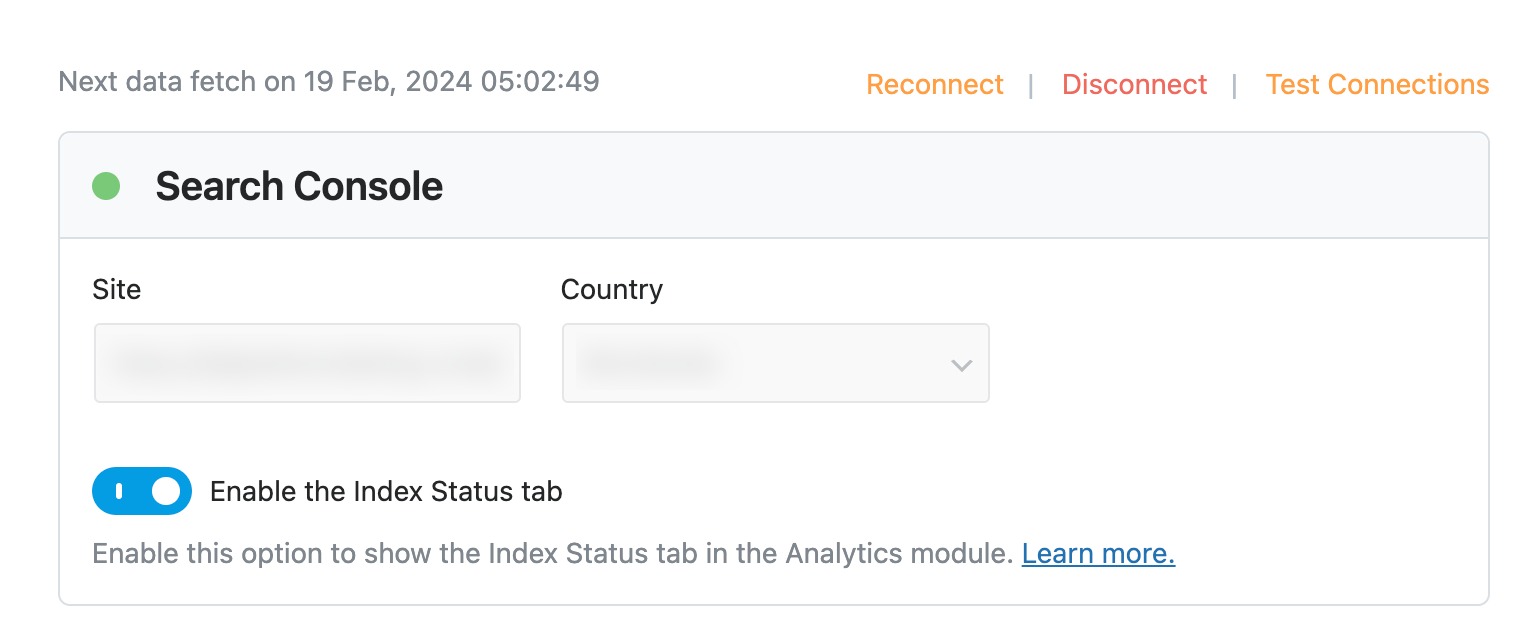
You can learn more about Sitemaps in our dedicated article and fix the sitemap issues if you have any.
Techniques Used by Web Crawlers to Navigate and Gather Data From Websites
Web crawlers use several techniques to navigate and gather data from websites:
- Link traversal: Crawlers follow hyperlinks from one web page to another, systematically exploring the interconnected network of the web.
- URL normalization: Crawlers normalize URLs to ensure consistency and avoid crawling duplicate or redundant content.
- Robots.txt: Crawlers check for a robots.txt file on websites to determine which pages should be crawled and which should be excluded.
- HTML parsing: Crawlers analyze the HTML code of web pages to extract information such as text, links, images, and metadata.
3.2 Indexing
Indexing is analyzing a piece of text or code according to a set of rules or syntax.
Initially, the web crawler retrieves the HTML code of a web page from the server. Once the HTML code is obtained, it undergoes HTML parsing, wherein it is analyzed to identify the structure and various elements of the web page, including headings, paragraphs, links, images, and metadata.
Subsequently, the parser extracts textual content from the HTML code, including the body text, headings, and other visible text elements, to capture the essence of the page’s content.
Metadata elements such as title tags, meta descriptions, and meta keywords are parsed to enrich the understanding of the page’s content.
Dealing With Duplicate Content and Canonicalization Issues
Indexing also involves addressing duplicate content and canonicalization issues, which can arise when multiple URLs point to the same or similar content. This may involve:
- Identifying canonical URLs and consolidating duplicate content to avoid indexing redundant pages.
- Implementing canonical tags or 301 redirects to specify the preferred URL for indexing.
- Detecting and handling syndicated or duplicate content from different sources to ensure accurate indexing and ranking.
Refer to our video below to set canonical tags in Rank Math.
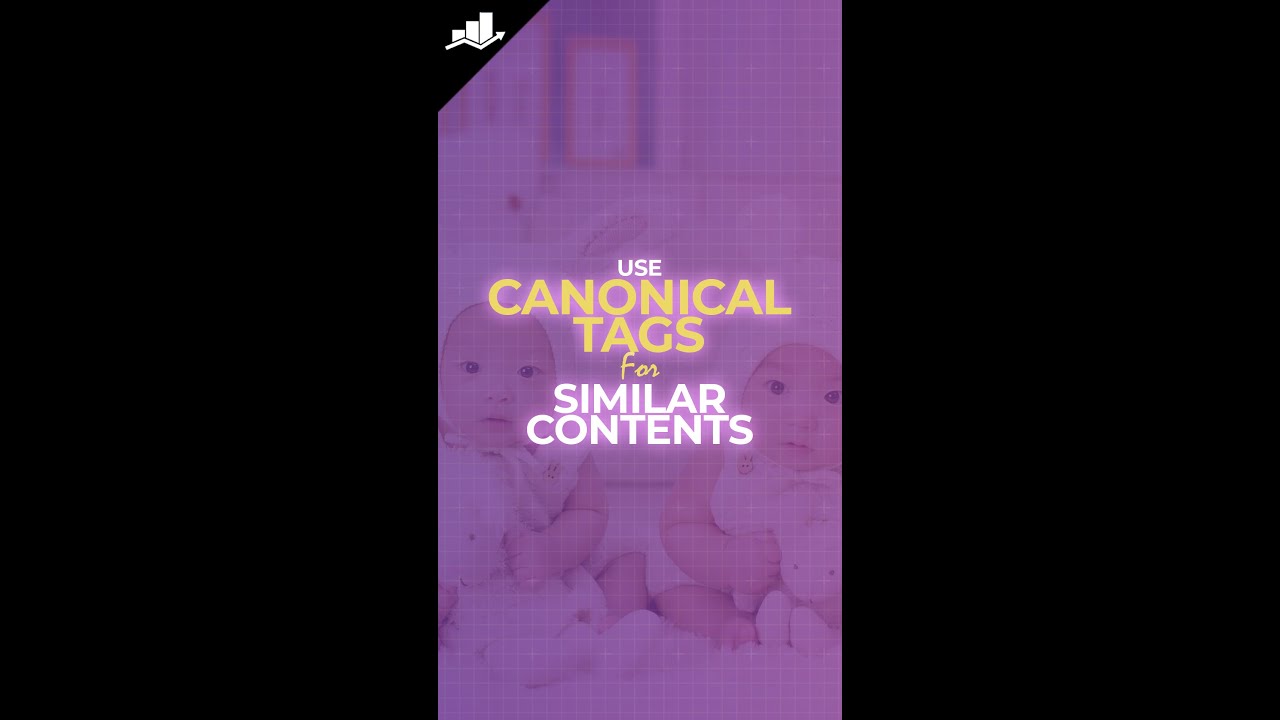
How Search Engines Determine the Relevance and Importance of Indexed Pages
Search engines use complex ranking algorithms to determine the relevance and importance of indexed pages.
These algorithms consider various factors, such as the presence of search terms in the content, the quality and authority of the website, user engagement metrics, and contextual relevance.
Pages that are more relevant and important are given higher rankings in search results, ensuring that the audience receives the most relevant and useful content in response to their queries.
3.3 Ranking
Once the pages have been crawled and indexed, it’s time to rank them.
Search engines utilize various algorithms, like PageRank, to determine rankings, which evaluate the quality and quantity of incoming links to a page.
Several factors influence the ranking of web pages. Relevance to the search query is important, with pages containing content closely matching the user’s intent typically receiving higher rankings.
Authority plays a significant role, considering factors like the credibility of the website, quality of content, and the number of reputable sites linking to it.
User engagement metrics such as click-through rates, bounce rates, and time spent on a page also influence rankings, reflecting user satisfaction and interest in the content.
4 Frequently Asked Questions
What is the difference between crawling and indexing?
Crawling involves discovering and fetching web pages, while indexing involves analyzing and storing information from those pages in a searchable database.
What is the impact of page load speed on indexing?
Faster-loading pages are prioritized by search engines during indexing, as they provide a better user experience and are more likely to be ranked higher in search results.
How can you improve your website’s visibility in search engine results?
You can improve the visibility in search engine results by creating high-quality, relevant content, optimizing the websites for mobile-friendliness and speed, earning reputable backlinks from authoritative sources, and adhering to best practices for search engine optimization (SEO).
How often are search engine indexes updated?
Search engine indexes are updated continuously to reflect changes and updates to web content, with the frequency of updates varying depending on factors such as the popularity and importance of the website.
What common mistakes can prevent a web page from getting indexed?
Common mistakes that can prevent a web page from getting indexed include blocking search engine crawlers with robots.txt files, using meta robots tags to prevent indexing, and having crawl errors such as broken links or server errors.
5 Conclusion
Search engine indexing plays an important role in how websites are discovered and ranked by search engines.
By crawling and analyzing web pages, search engines create an organized index of information to deliver relevant and accurate search results to your audience.
Understanding the process of search engine indexing can help you optimize your pages for better visibility and higher rankings.
So, next time you search for something online, remember that there is a complex system of indexing behind the scenes, ensuring that you find the most relevant results in seconds.
Happy searching!
If you like this post, let us know by Tweeting @rankmathseo.