Today, where millions of websites compete for attention, mastering Search Engine Optimization (SEO) is not just a choice but a necessity for any online presence to thrive.
With search engines continuously refining their algorithms and audience behaviors evolving, staying ahead in the SEO game requires constant adaptation and optimization.
In this post, we’ll discuss the essential SEO tips that’ll help you boost your website’s traffic and search engine rankings significantly.

From optimizing your content and website structure to leveraging the power of keywords and backlinks, each SEO tip will help you maximize your online presence and reach your target audience effectively.
So, without any further ado, let’s get started.
Best SEO Tips to Boost Your Website Rankings
- Target Relevant Keywords
- Write High-Quality Content
- Optimize Your Content for Featured Snippet
- Boost CTR With Compelling Title Tags and Meta Descriptions
- Optimize Images and Other Visual Elements
- Update Old Pages
- Remove Zombie Pages
- Get Backlinks From High-Authority Sites
- Speed Up Your Website
- Improve Your CTR
Let us now discuss the top SEO tips to boost your website rankings.
1 Target Relevant Keywords
Targeting relevant keywords is a foundational aspect of search engine optimization (SEO), and it is important to ensure that your website appears in search engine results when the audience queries terms related to your content or business.
This strategy involves identifying and optimizing keywords relevant to your content and aligning with your target audience’s search intent.
To begin, it’s essential to conduct thorough keyword research using tools like Google Keyword Planner, SEMrush, or Ahrefs.
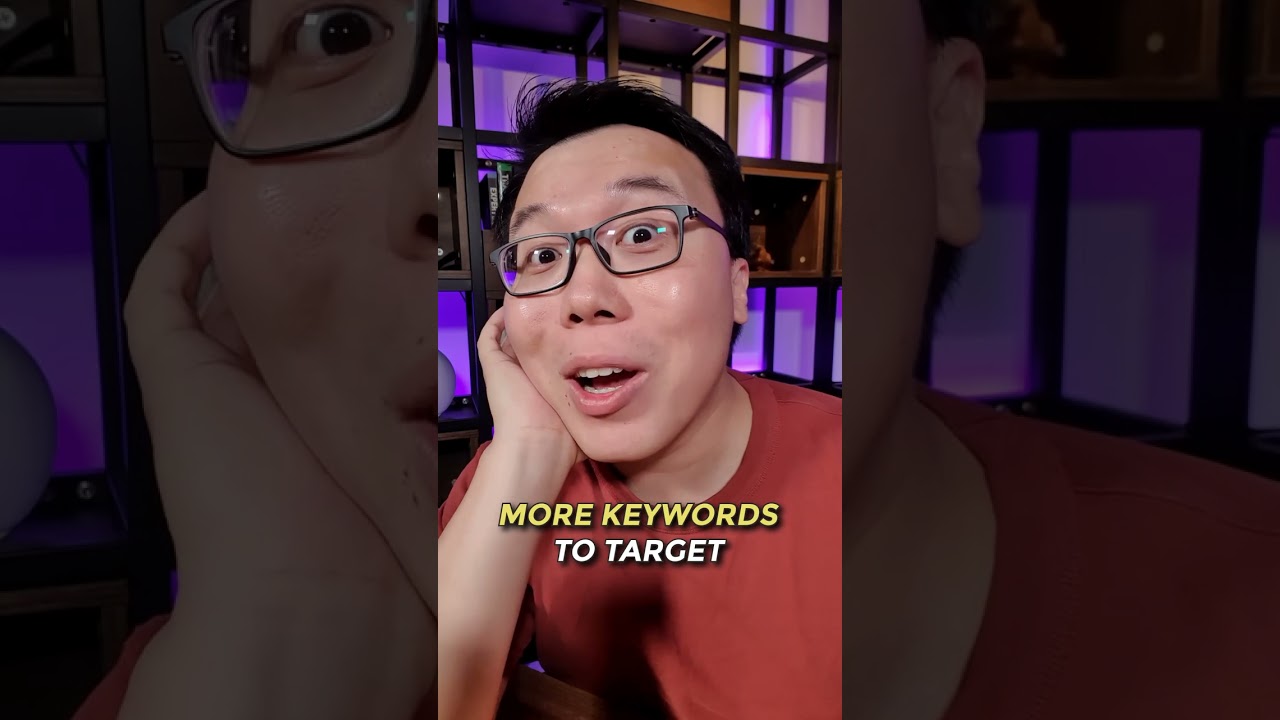
Once you’ve identified your target keywords, integrate them strategically into your website’s content, including titles, headings, meta descriptions, and body copy.
However, it’s essential to avoid keyword stuffing, as this can negatively impact user experience and result in penalties from search engines.
Additionally, consider leveraging long-tail keywords, which are more specific and typically have lower competition.
For instance, instead of targeting broad keywords like “dog grooming”, you might target long-tail keywords like “how to groom a golden retriever at home” or “organic pet grooming products”.
2 Write High-Quality Content
High-quality content attracts visitors to your website, encourages engagement, earns backlinks, and establishes your website as a reputable source of information in your industry or niche.
To begin with, high-quality content should be informative, valuable, and relevant to your target audience.
Moreover, it should be well-researched, accurate, and up-to-date, offering unique insights or perspectives that are not widely available elsewhere.
For example, if you run a fitness blog, you might create a comprehensive guide on “Effective Strategies for Weight Loss”. This guide can include evidence-based tips, personalized workout plans, meal suggestions, and success stories from real people who have achieved their weight loss goals.
Furthermore, high-quality content should be well-organized, readable, and visually appealing. Use headings, bullet points, and images to break up the text and enhance readability.
You can use Rank Math’s Content AI to generate high-quality and optimized content for your audience and search engines.
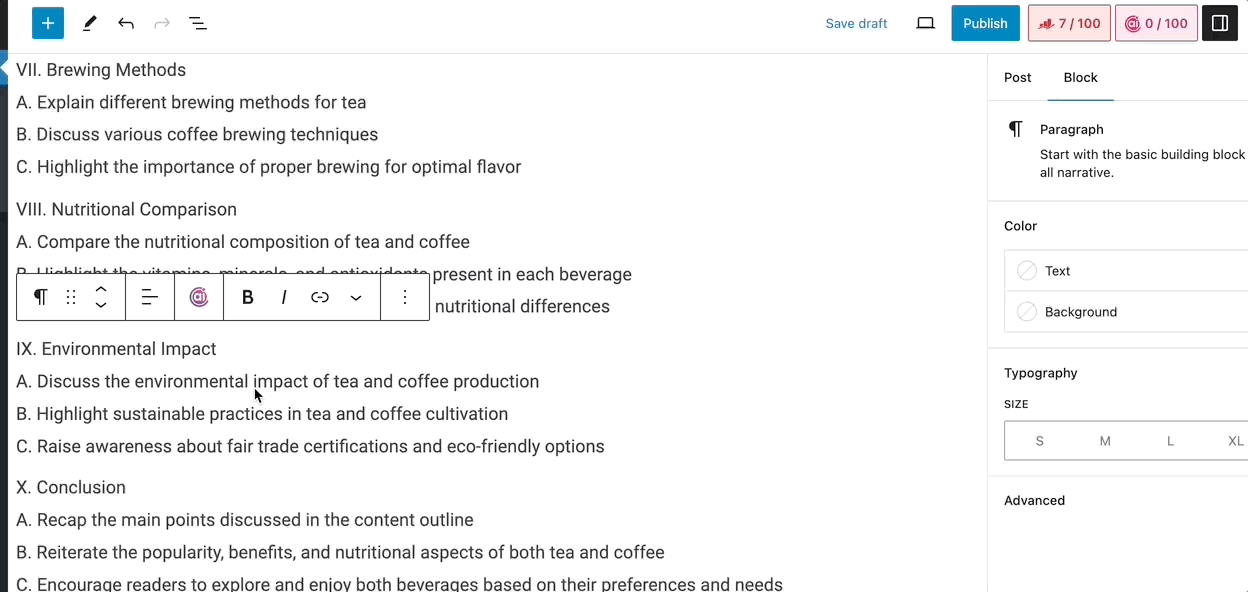
3 Optimize Your Content for Featured Snippet
Featured snippets are concise answers displayed prominently at the top of search results, providing the audience with quick, relevant information extracted from web pages.
Format your content so that it’s easy for search engines to extract and display it as a snippet. Use concise, well-structured content to organize your information logically.

By optimizing your content to meet the criteria for featured snippets, you can enhance your visibility, attract more traffic, and establish authority in your niche.
4 Boost CTR With Compelling Title Tags and Meta Descriptions
Title tags and meta descriptions serve as the first impression of your website to your audience, influencing their decision to click through to your content.
Your title tag is the clickable headline that appears in search results, summarizing the content of your webpage.
Meta descriptions provide a brief summary of your webpage’s content beneath the title tag in search results. Here’s how it appears on Google.
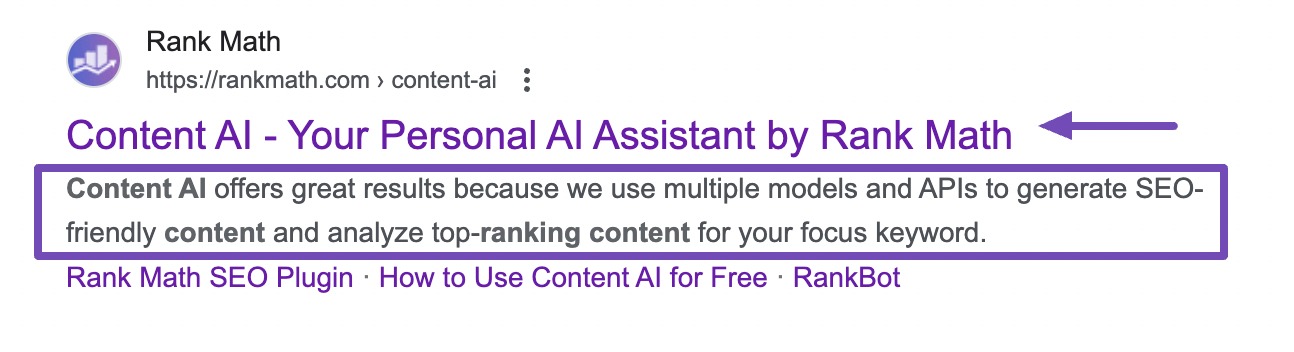
Below are some of the best SEO tips to consider when creating title tags and meta descriptions:
- Incorporate your primary keyword into both the title tag and meta description.
- Keep your title tags between 50-60 characters and meta descriptions between 150-160 characters to ensure they display properly in search results.
- Consider formatting your title tag as a question, list, or how-to guide to attract attention.
- Ensure your meta description summarizes the page’s primary benefit or value proposition.
- Continuously test and refine your title tags and meta descriptions to improve effectiveness.
5 Optimize Images and Other Visual Elements
Another SEO tip is to optimize images and other visual elements on your site.
Select the appropriate file format for your images based on the content and context.
Compress images to reduce their file size without compromising quality. Large image files can slow down your website’s loading speed, negatively impacting user experience and SEO.
Use image editing tools, like Imagify or online compression services to optimize images for the web while maintaining visual clarity.
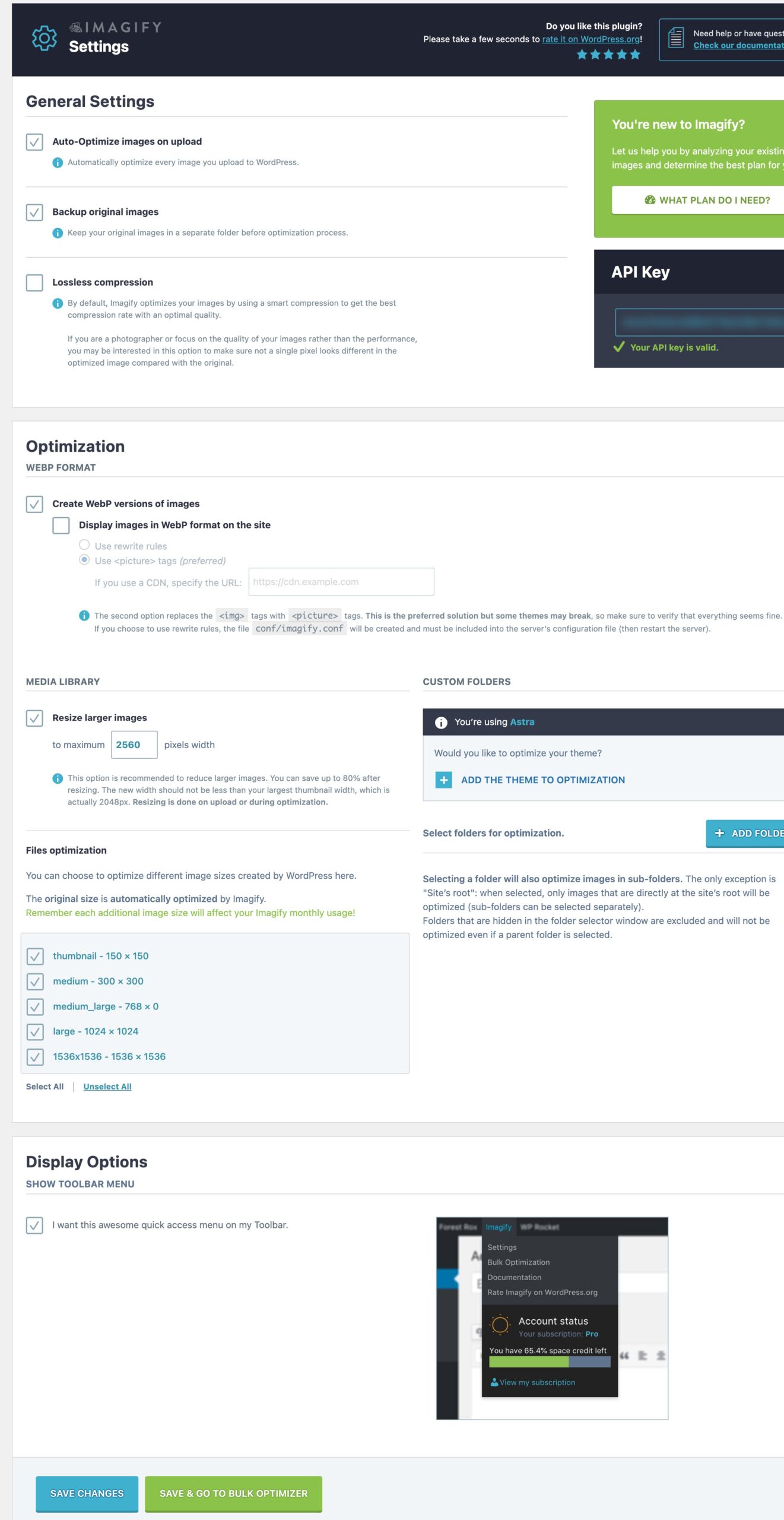
Avoid generic filenames like “image001.jpg” and instead use descriptive phrases that include relevant keywords. This not only improves SEO but also helps search engines understand the context of the image.
Include descriptive alt text (alternative text) for all images to provide context and improve accessibility. Also, ensure that images and visual elements are responsive and adapt to different screen sizes and devices.
With Rank Math, you can automatically add alt and title attributes to your images.
6 Update Old Pages
Updating old pages on your website is another aspect of maintaining a strong online presence and maximizing your SEO efforts.

While creating new content is important, refreshing and revisiting older pages can gain significant benefits in terms of search engine rankings, user engagement, and overall website performance.
Over time, content can become outdated or irrelevant as industry trends change or new information becomes available.
By updating old pages, you can ensure that your content remains accurate, up-to-date, and relevant to your target audience.
For instance, if you run a technology blog, updating an older article about the latest smartphone models with new releases, features, and comparisons can enhance its relevance and usefulness to readers.
7 Remove Zombie Pages
Zombie pages refer to web pages that have become obsolete, irrelevant, or redundant over time, do not bring any traffic, yet still exist on your website.
You can find these pages from your Google Analytics account.
Navigate to Reports → Life cycle → Engagement → Pages and screens from your Google Analytics account. Then, look for pages with low or no traffic, engagement, or conversions.
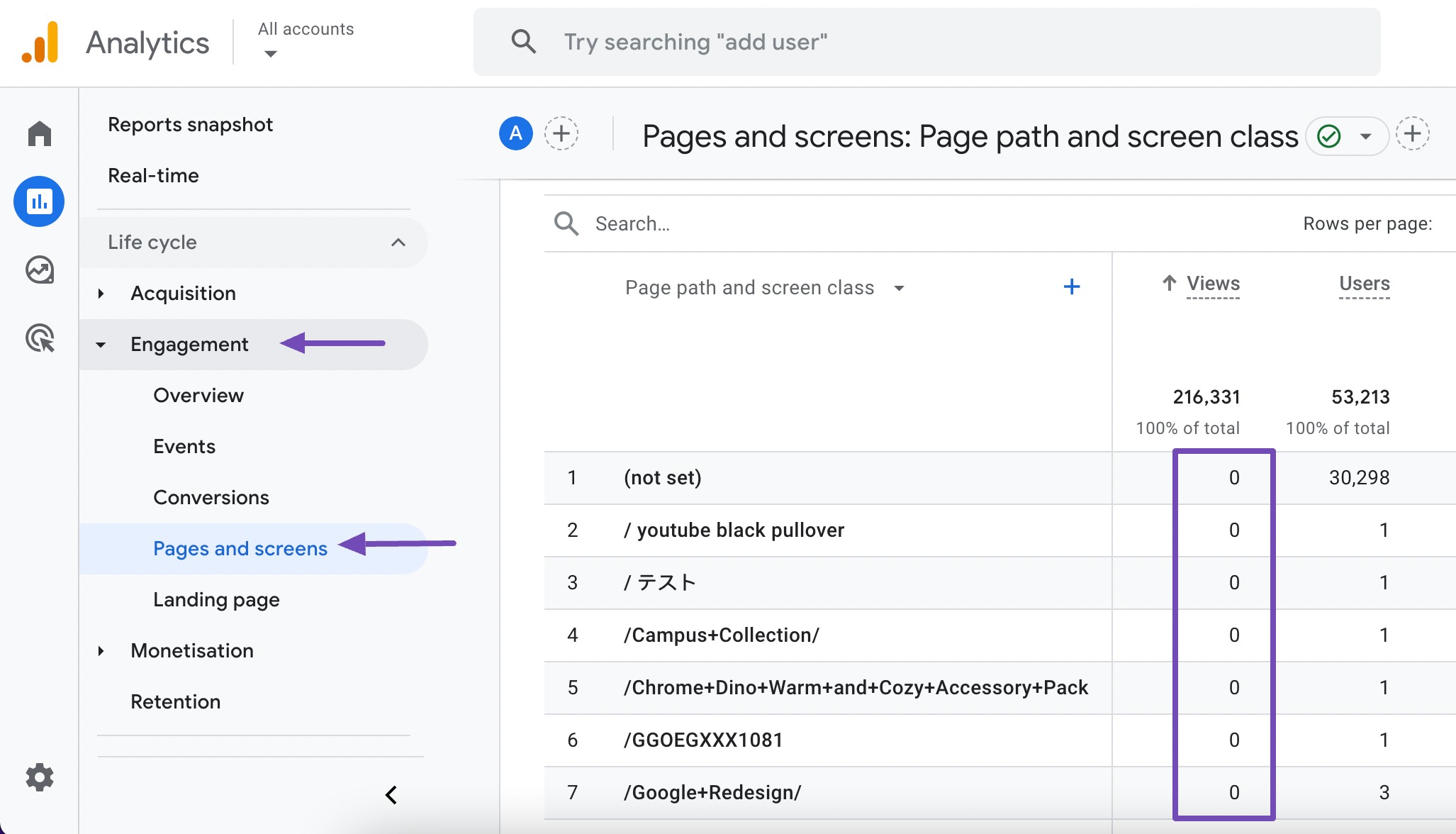
Once you locate the zombie pages, you can completely remove them from your site to streamline your website’s navigation, reduce clutter, and improve the overall user experience.
8 Get Backlinks From High-Authority Sites
High-authority websites are those that are well-established, trusted, and reputable within their respective industries or niches, and they typically have a strong online presence and a large audience.
When reputable sites link to your content, it signals to search engines that your website is also credible and authoritative. As a result, your website’s search engine rankings may improve, leading to higher visibility and more organic traffic.
Backlinks from high-authority websites can also drive valuable referral traffic to your website. When audiences click on a link from a reputable site to visit your content, they’re likely to be genuinely interested in what you have to offer.
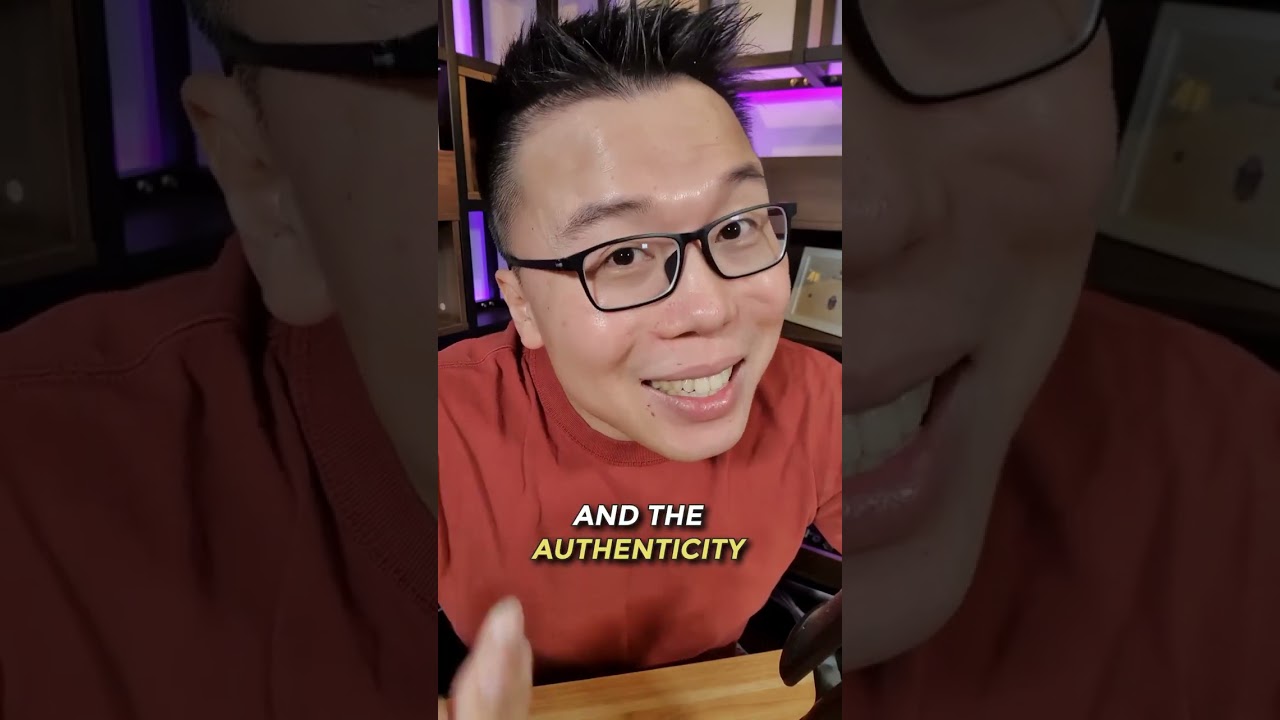
Refer to our dedicated tutorial on link-building and start building links!
9 Speed Up Your Website
Website speed refers to how quickly your web pages load and display content to visitors. Slow-loading websites can lead to higher bounce rates, decreased user engagement, and lost opportunities for conversions.
By optimizing your website’s speed, you can improve its chances of ranking well in search engine results pages (SERPs) and attract more organic traffic.
We’ve listed SEO tips to speed up your website:
- Optimize images: Compress and resize images.
- Minimize HTTP requests: Combine and minimize CSS and JavaScript files.
- Enable browser caching: Store static files locally to reduce downloads.
- Optimize code and scripts: Remove unnecessary elements and whitespace.
- Use Content Delivery Networks (CDNs): Distribute content across servers.
- Implement lazy loading: Defer loading of non-essential content.
- Optimize server performance: Choose reliable hosting and consider server upgrades.
Refer to our dedicated tutorial on speed optimization to speed up your site with practical tips.
10 Improve Your CTR
Improving your Click-Through Rate (CTR) is essential for maximizing the effectiveness of your marketing efforts and increasing the number of audiences who click on your website’s links or ads.
A high CTR indicates that your content or ads perform well and drive engagement.
Create compelling title tags and meta descriptions; they should accurately reflect your content and use actionable language to entice users.
For instance, a title tag like “Unlock the Secrets to Effective Time Management | 10 Proven Tips” provides a clear benefit and encourages clicks.
Additionally, utilize rich snippets and structured data to enhance your search engine listings with additional information like star ratings or reviews, making them more appealing to the audience.
Compelling call-to-action (CTA) buttons are also essential; use persuasive language to prompt your audience to take action, such as “Download Now” or “Get Started Today.”
Conclusion
Implementing the best SEO tips can significantly impact the success of your website in terms of visibility, traffic, and conversions.
From optimizing content with relevant keywords and high-quality images to improving website speed, each strategy plays an important role in enhancing your website’s search engine rankings and attracting organic traffic.
By focusing on providing valuable, informative content that meets the needs of your target audience and continuously refining your approach based on data and user feedback, you can establish your website as a trusted authority in your niche and achieve long-term success.
As we always say, SEO is an ongoing process and requires dedication, patience, and adaptation to evolving trends and algorithms.
By staying informed and proactive, you can stay ahead of the curve and drive meaningful results for your website and business.
If you like this post, let us know by Tweeting @rankmathseo.
