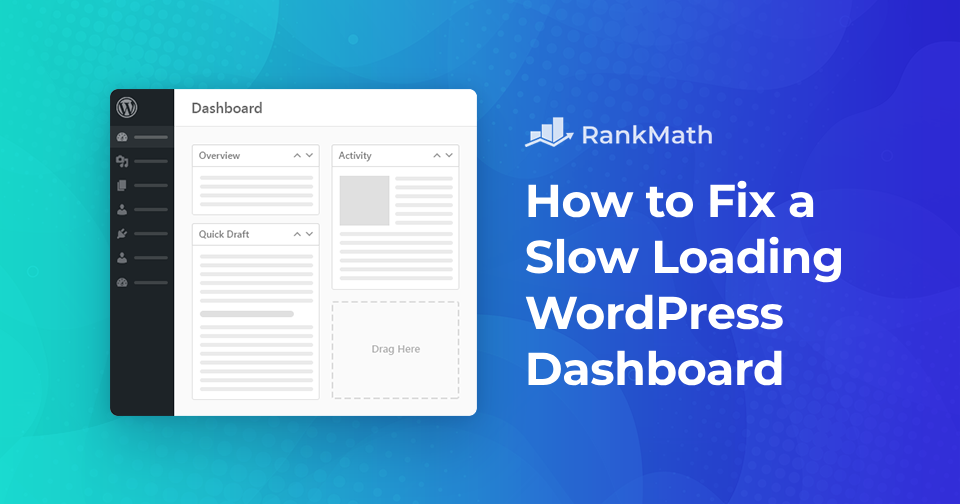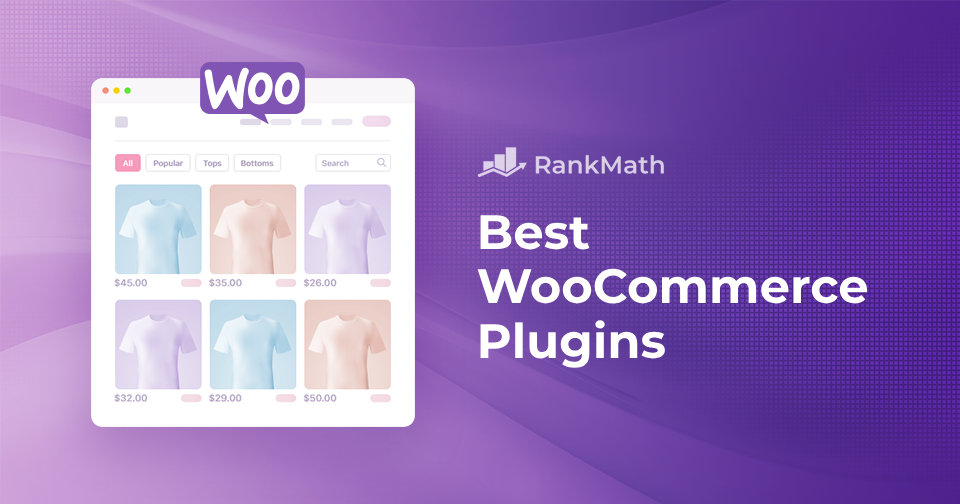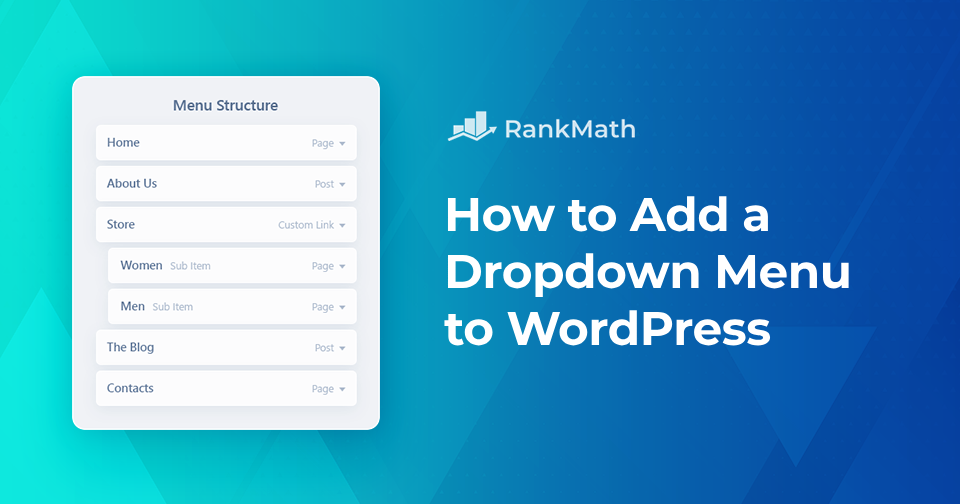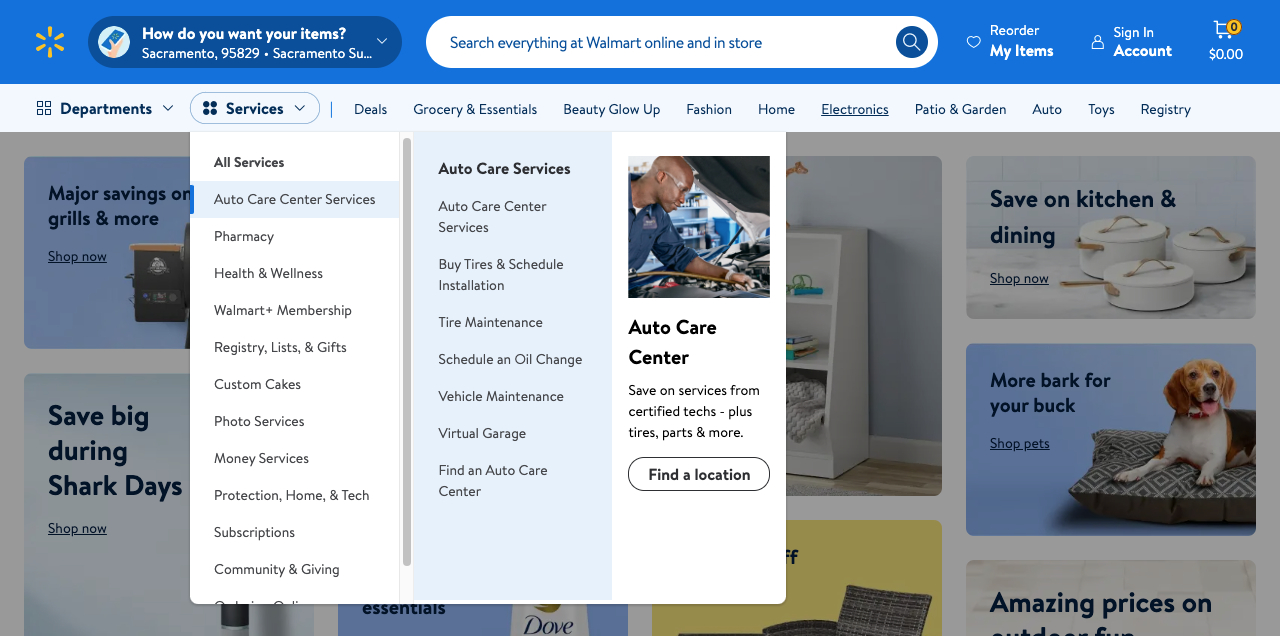How to Create a Staging Site for WordPress (4 Easy Methods)
Do you ever hesitate to update your WordPress theme or plugins because you’re worried about breaking your live website? This is where a staging site comes in.
A staging site is a replica (duplicate) of your live website in a separate environment. It allows you to test changes like theme updates, new plugins, or custom code modifications without affecting your visitors.
In this post, we’ll explore 4 effective methods to create a staging site for your WordPress website.
Continue Reading