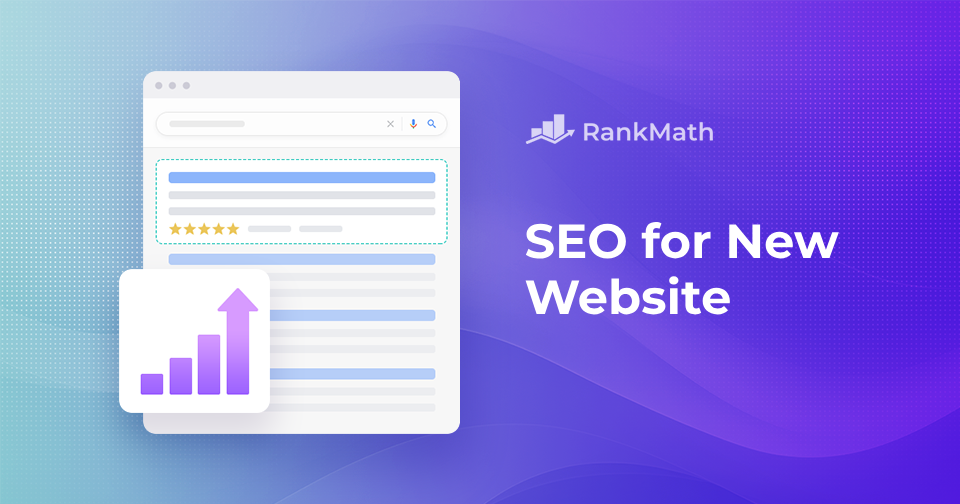You’re beginning the journey of creating a brand-new website. You have big dreams for it, including ranking high in Google search results.
But here’s the thing: achieving that top spot on the first page of Google doesn’t happen by chance. It requires strategic planning and careful execution of SEO techniques right from the get-go.
In this post, we’ll discuss how you can do SEO for a new website.
We’ll provide easy-to-follow instructions to help you optimize a new website, from conducting keyword research to optimizing your website’s structure and content.
So, without any further ado, let’s get started.
Table Of Contents
How to Do SEO for a New Website
Let us discuss the steps to optimize a new website for SEO.
1 Choose a Domain Name
Choosing the right domain name is the first step to optimize a new website for SEO.
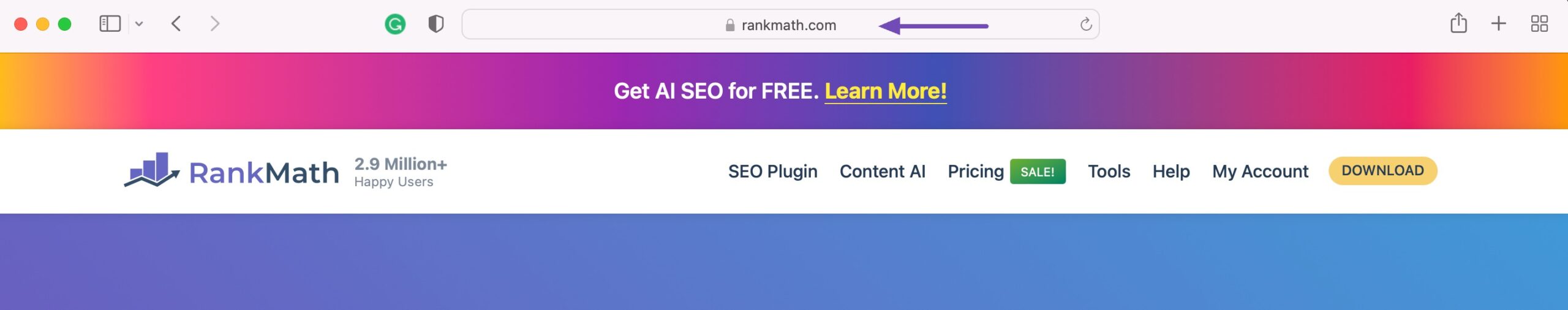
Opt for a domain name that reflects the content and purpose of your website. Ideally, it should include keywords relevant to your niche or industry.
Keep your domain name concise and to the point. Shorter domain names are easier to type, remember, and share. Aim for a domain name no more than 15-20 characters long, excluding the domain extension (.com, .net, .org, etc.).
While .com is the most commonly used domain extension, many other options are available, including .net, .org, .co, and country-specific extensions like .uk or .au.
When choosing a domain extension, consider your target audience and the nature of your website. If you’re targeting a global audience, .com is usually the best choice.
However, if your website is intended for a specific geographic region or industry, a country code or industry-specific extension might be more appropriate.
2 Choose a Reliable Hosting Provider
Selecting a reliable hosting provider is essential to improve the SEO for your website, as it directly impacts your website’s performance, uptime, and, ultimately, success.
Before committing to a hosting provider, research their reputation and read reviews from other users. Look for testimonials, customer feedback, and independent reviews to understand the provider’s reliability and performance.
Pay attention to factors such as uptime, speed, support quality, and overall user experience to make an informed decision.
One.com is a reputable hosting provider known for its user-friendly interface and affordable hosting plans.
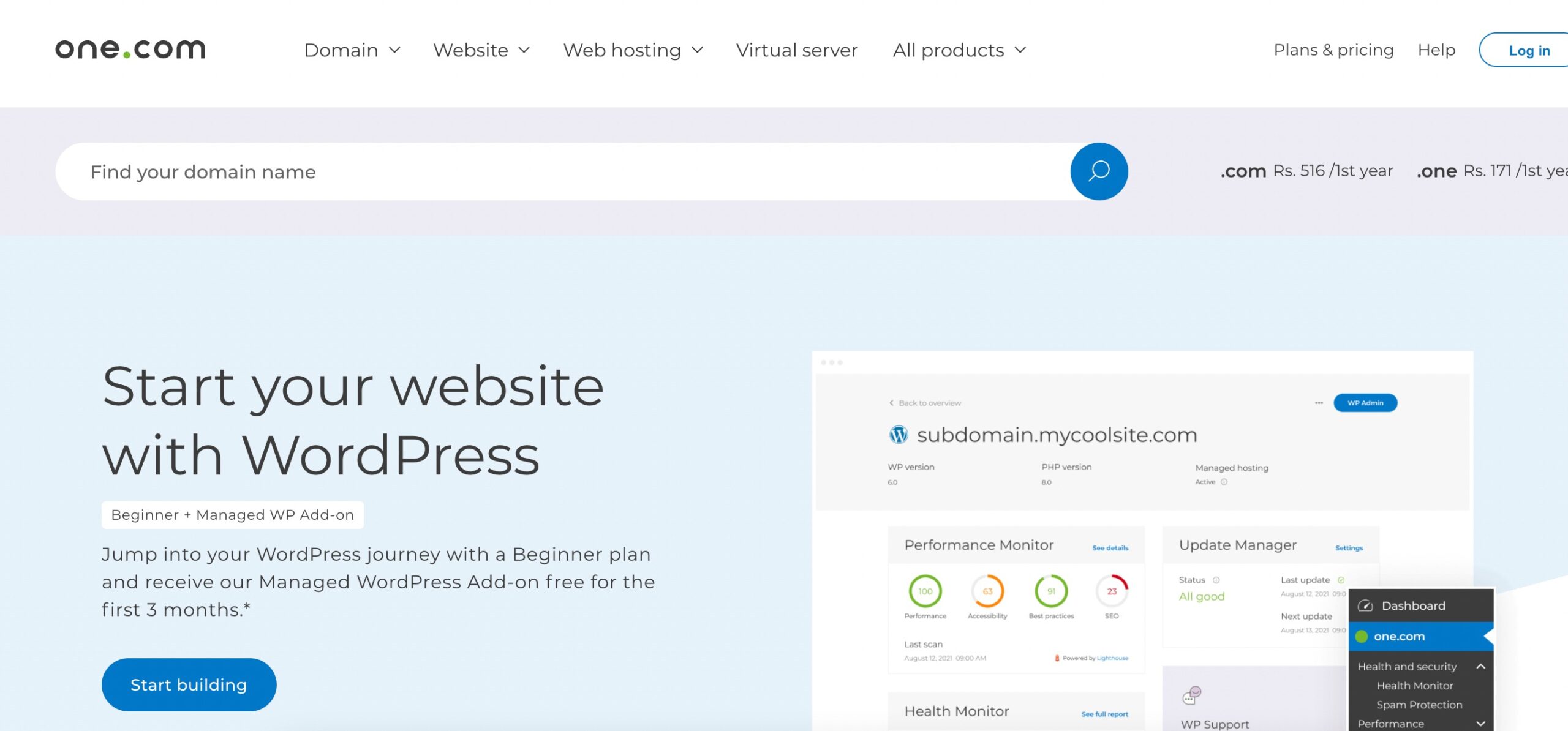
They offer various services, including web hosting, auto-updates, and powerful security. One.com provides reliable uptime, fast page loading speeds, and scalable hosting solutions to accommodate websites of all sizes.
3 Create a Logical Site Structure
To optimize a new website, outline your website’s main categories and subcategories in a hierarchical manner, with broad topics at the top level and more specific topics nested within.
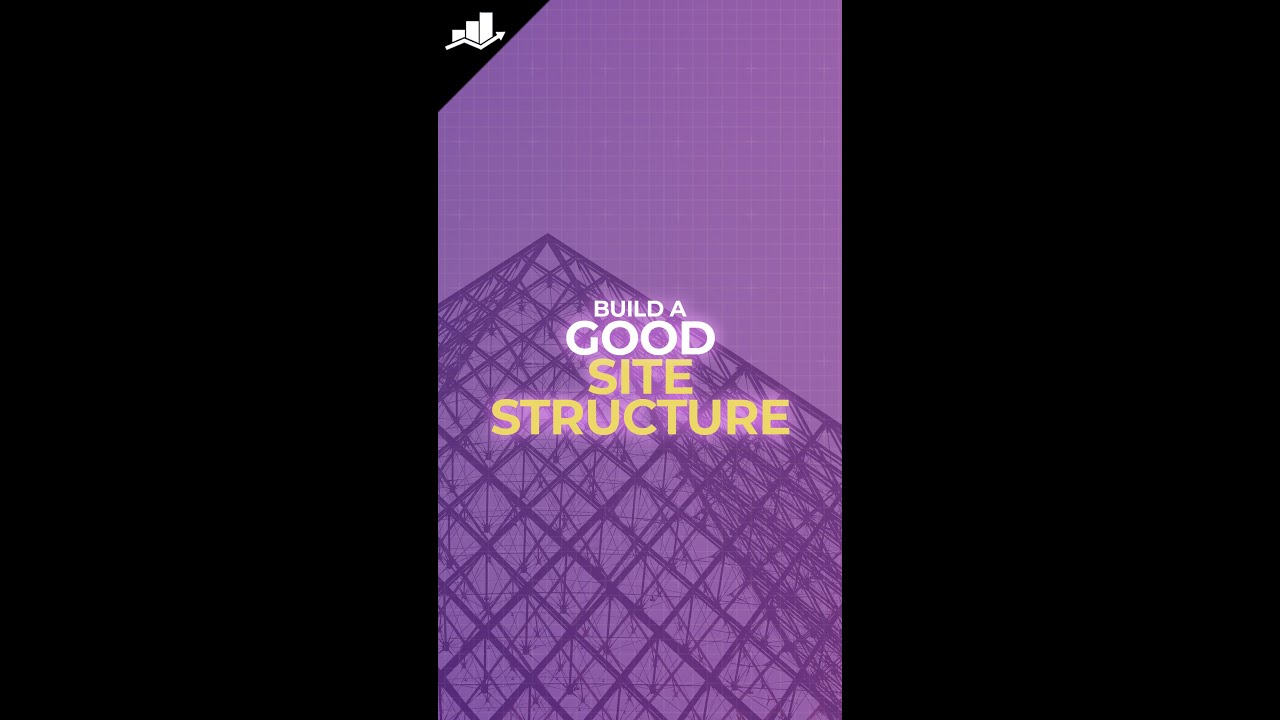
Next, ensure that your URLs are clear and descriptive, incorporating relevant keywords to indicate the content of each page. For example, a URL like www.example.com/mens-fashion/shirts communicates that the page contains information about men’s shirts.
Refer to our dedicated tutorial on website structure to create a well-thought-out website structure.
Internal linking is another essential aspect of site structure optimization. By including internal links connecting related pages within your website, you facilitate navigation for audience and search engine crawlers.
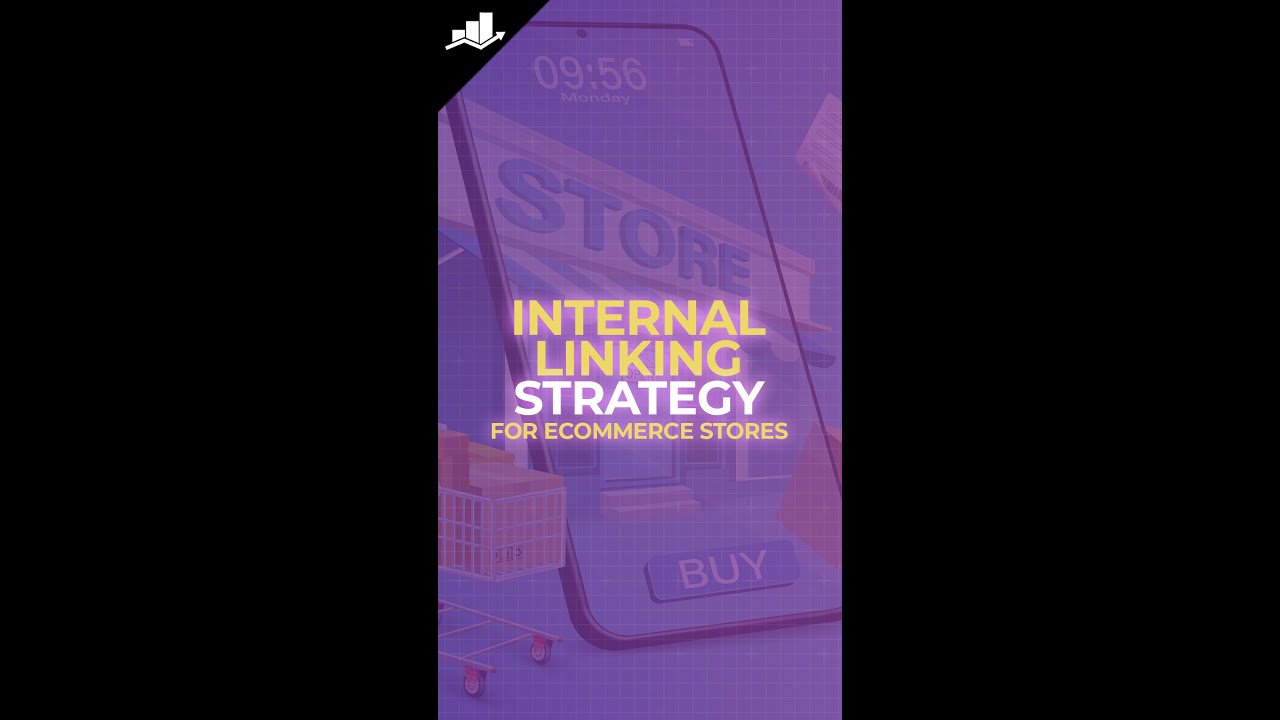
Additionally, creating an XML sitemap listing all the pages on your website and submitting it to search engines ensures that all pages are indexed and crawled effectively.
4 Setup Google Search Console
Visit the Google Search Console website and sign in with your Google account. If you don’t have a Google account, you’ll need to create one.
Once logged in, click on the Add Property button and enter the URL of your website. Make sure to enter the full URL, including the “http://” or “https://” prefix, and select the appropriate version (www or non-www).
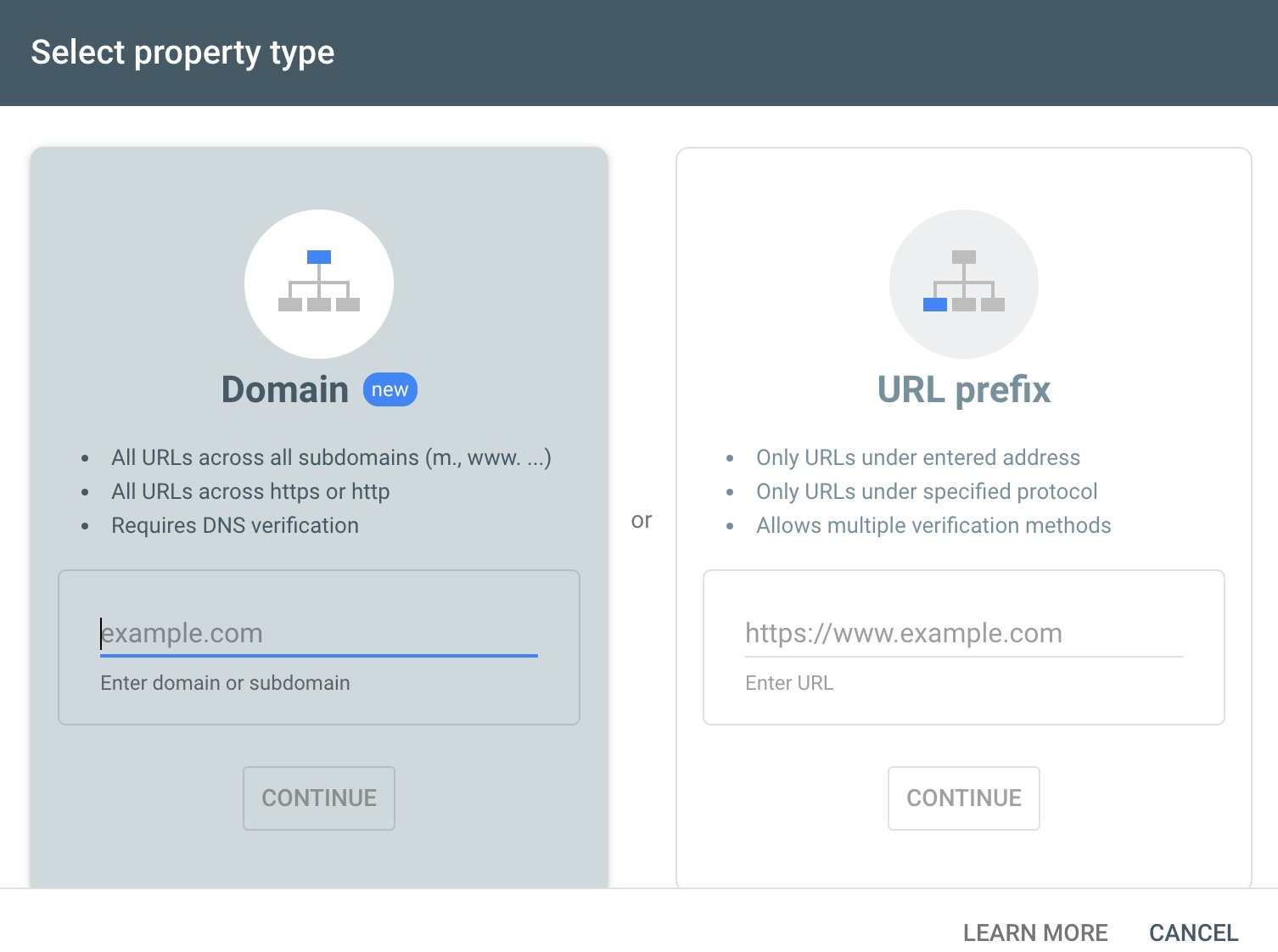
Google Search Console requires you to verify the website’s ownership before you can access its data and features.
Several verification methods are available, including HTML file upload, HTML tag insertion, domain name provider, Google Analytics tracking code, and Google Tag Manager.
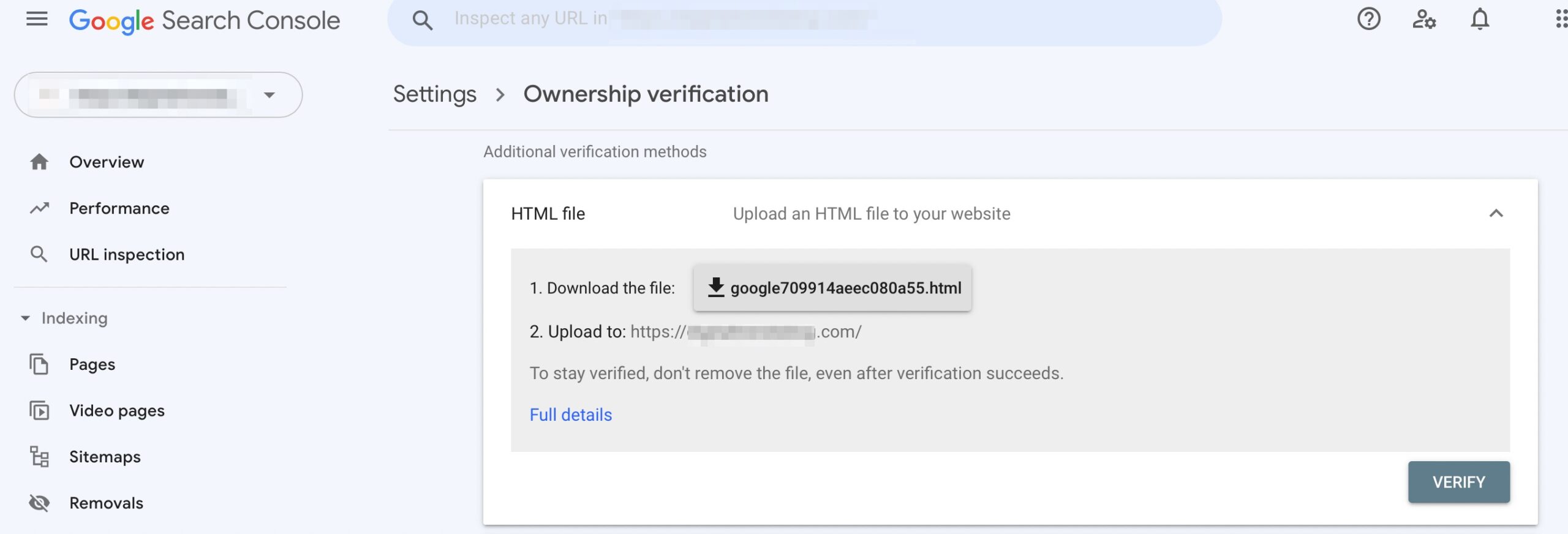
Once you’ve implemented the chosen verification method, Google will check the verification status, and once verified, you’ll gain access to your website’s data and tools within Google Search Console.
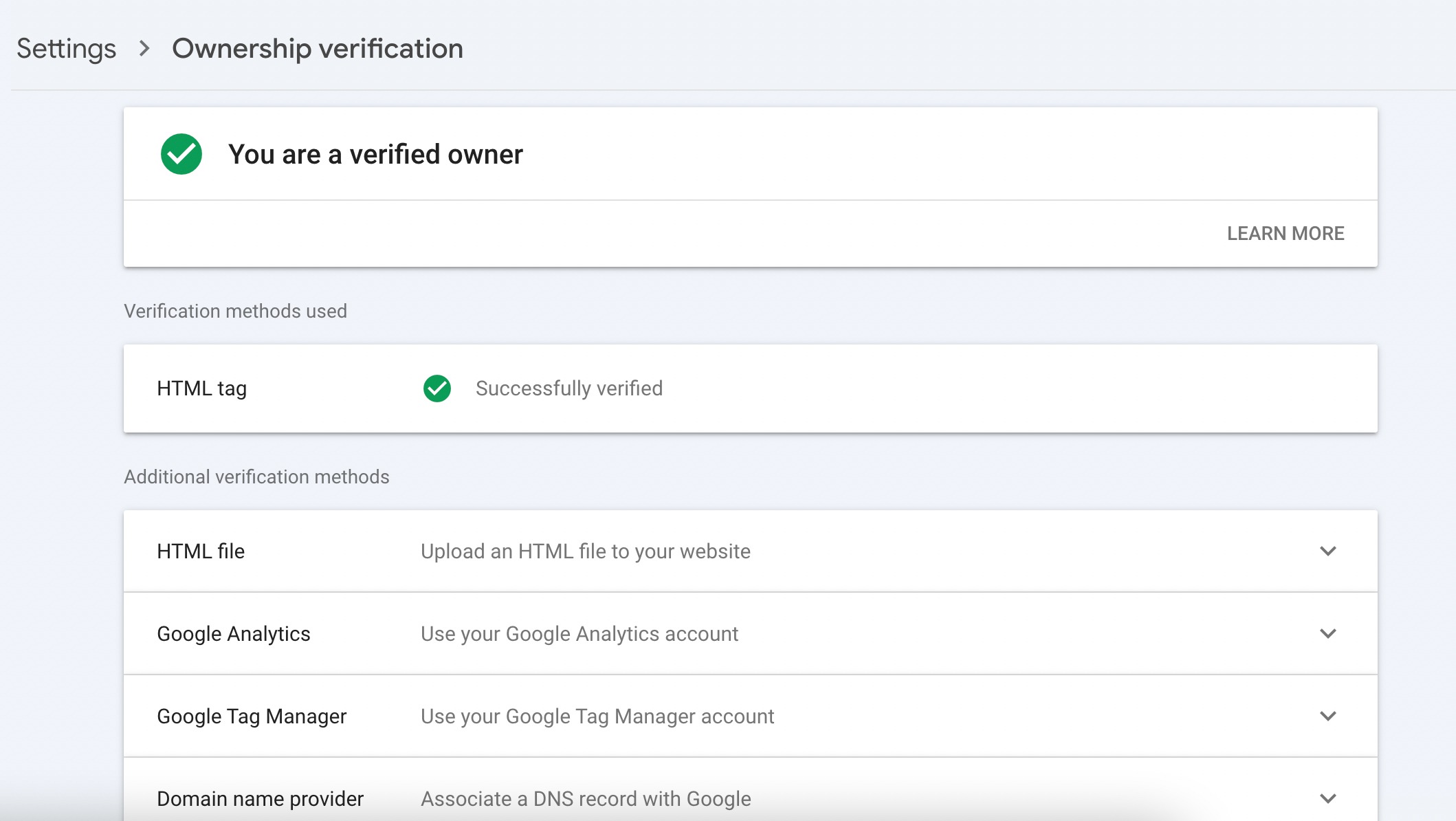
Rank Math includes a feature that automatically creates and verifies a property for your website in Google Search Console.
Rank Math simplifies gathering and displaying valuable insights directly within your WordPress dashboard. To help Rank Math access data from Google Search Console, you must connect your Google account with Rank Math.
5 Ensure Your Site is Mobile Friendly
While doing SEO for a new website, ensure your site is mobile-friendly.
With increasing audiences accessing the internet via mobile devices, search engines prioritize mobile-friendly websites in their rankings.
To optimize a new website for mobile-friendliness, focus on responsive design principles. These principles ensure that your website displays correctly and functions effortlessly across various screen sizes and devices.
This includes using flexible layouts, scalable images, and adjustable text sizes to accommodate smaller screens without sacrificing usability or readability.
Additionally, prioritize fast page loading times on mobile devices by minimizing file sizes, using browser caching, and optimizing server response times. You can install the WP Rocket plugin to boost your loading time.
You can use PageSpeed Insights to check where your website needs to improve and test your site’s mobile-friendliness.
6 Conduct Keyword Research
Conducting keyword research is a foundational step to optimize a new website for SEO. It helps you identify the terms and phrases your target audience uses to search for relevant content.
To begin, use keyword research tools such as Google Keyword Planner, Semrush, or Ahrefs to generate a list of potential keywords related to your website’s niche or industry.
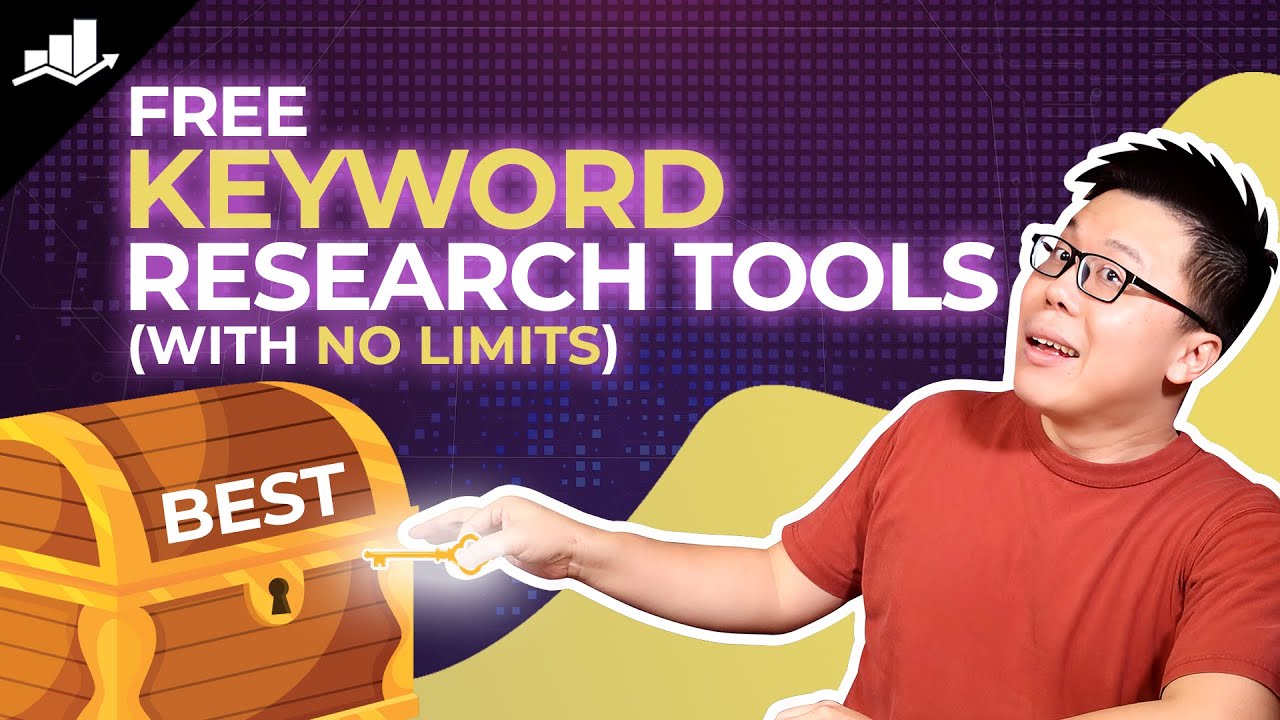
Focus on identifying keywords with high search volume and relevance to your content, as well as those with moderate to low competition, to increase your chances of ranking well in search results.
Additionally, analyze competitor websites and industry trends to uncover new keyword opportunities further and refine your keyword strategy.
Refer to our dedicated tutorial on keyword research to perform keyword research and improve SEO for your website.
Once you have compiled a list of target keywords, prioritize them based on relevance, search volume, and competition, and integrate them strategically into your website’s content, including titles, headings, meta descriptions, and content’s body.
Don’t forget to continuously monitor and update your keyword strategy based on performance metrics and changes in search trends to ensure your website remains optimized for maximum visibility and organic traffic.
7 Create Content Optimized for SEO
Creating content optimized for SEO is necessary for any successful strategy to boost your new website’s visibility in search engine results.
Analyze Search Intent
Before creating content, you must understand your target keywords’ search intent. Analyze the types of queries your audiences enter into search engines and determine whether they’re looking for informational, navigational, transactional, or commercial-intent content.
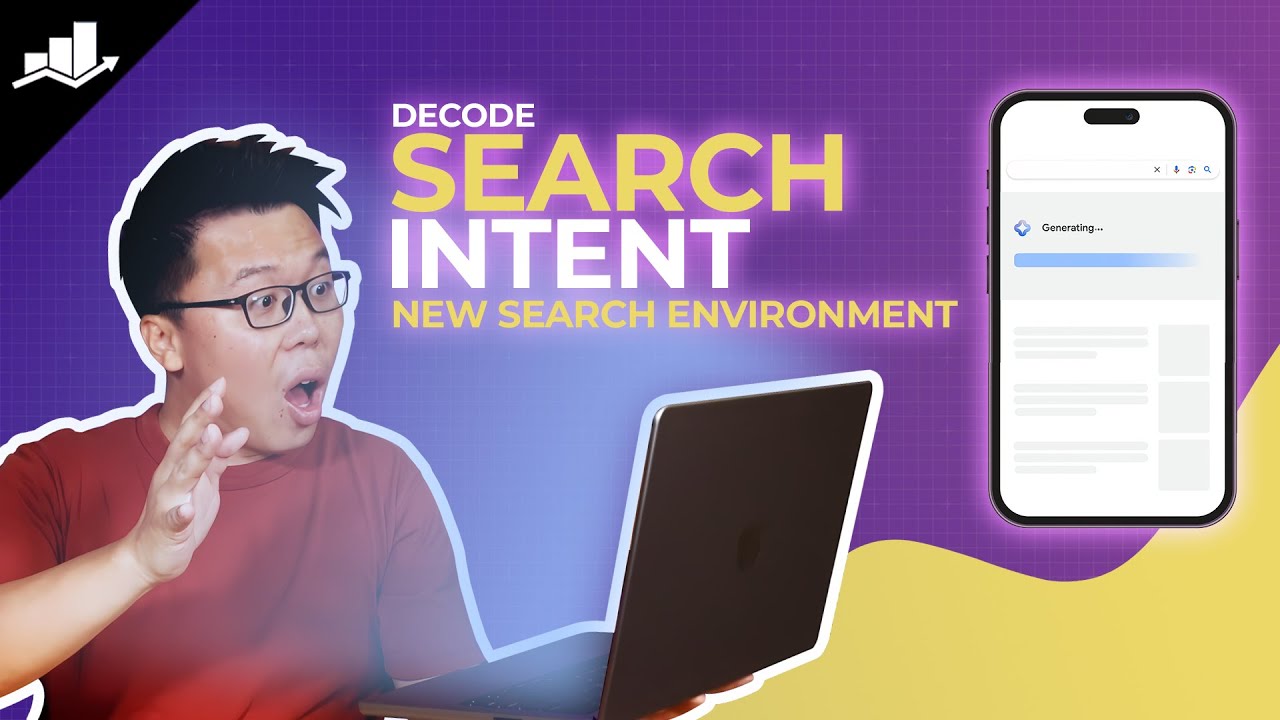
Create content matching the search intent by providing the most relevant and valuable information that satisfies the user’s query.
For instance, if the search intent is informational, create comprehensive guides, tutorials, or how-to articles that address common questions or problems within your niche.
Make It Unique and Easy to Read
Your content should be unique, well-written, and easy to read to stand out in search results and keep audiences engaged.
Avoid duplicating content from other sources, harming your SEO efforts and credibility.
Instead, offer a fresh perspective, unique insights, or original research on your chosen topic. Use clear and concise language, break up text with subheadings and bullet points, and aim for a conversational tone that resonates with your audience.
Additionally, use visuals such as images, videos, and infographics to complement your written content and enhance readability.
Cover Important Subtopics
When creating content, aim to cover important subtopics related to your main keyword or topic.
By addressing various aspects of a broader topic, you provide comprehensive value to your audience and increase your chances of ranking for related search queries.
Conduct keyword research to identify relevant subtopics and incorporate them into your content strategy. Use subheadings to organize your content and guide the audience through different sections of your article.
For instance, if your main topic is digital marketing, important subtopics may include social media marketing, content marketing, SEO, email marketing, and paid advertising.
8 Optimize for On-Page SEO
On-page SEO means optimizing the specific elements to increase the rankings.
We’ve listed the best practices for on-page SEO.
- Keyword Placement: Place relevant keywords naturally in titles, headings, meta descriptions, and body content without overstuffing.
- Quality Content: Create engaging, informative content that adds value to your audience and ensures originality.
- Meta Tags: Create compelling meta titles and descriptions with keywords, keeping them concise and descriptive.
- URL Structure: Use clean, keyword-rich URLs that are easy to read and understand.
- Internal Links: Incorporate internal links to connect related pages and improve navigation.
- Image Optimization: Optimize images with descriptive filenames, alt text, and captions with relevant keywords.
For further details, refer to our dedicated tutorial on on-page SEO.
9 Promote Your Website
Just because you’ve launched your website doesn’t guarantee that people will find it. You need to promote it actively.
Don’t hesitate to inform your close circle about your new website. They’re likely to be supportive and can help spread the word.
Start gathering email addresses from interested visitors. This list will be invaluable for notifying subscribers whenever you publish new content.
If you’ve referenced or linked to other individuals or resources in your content, reach out to them. Find their contact information and send a polite email or direct message to inform them about your mention.
Join and actively participate in online communities relevant to your niche. Contribute valuable insights and share your content when appropriate (but avoid spamming) on platforms like Reddit, Slack, or Discord.
10 Track Your Performance
The easiest way to track your performance is by using Rank Math’s Rank Tracker.
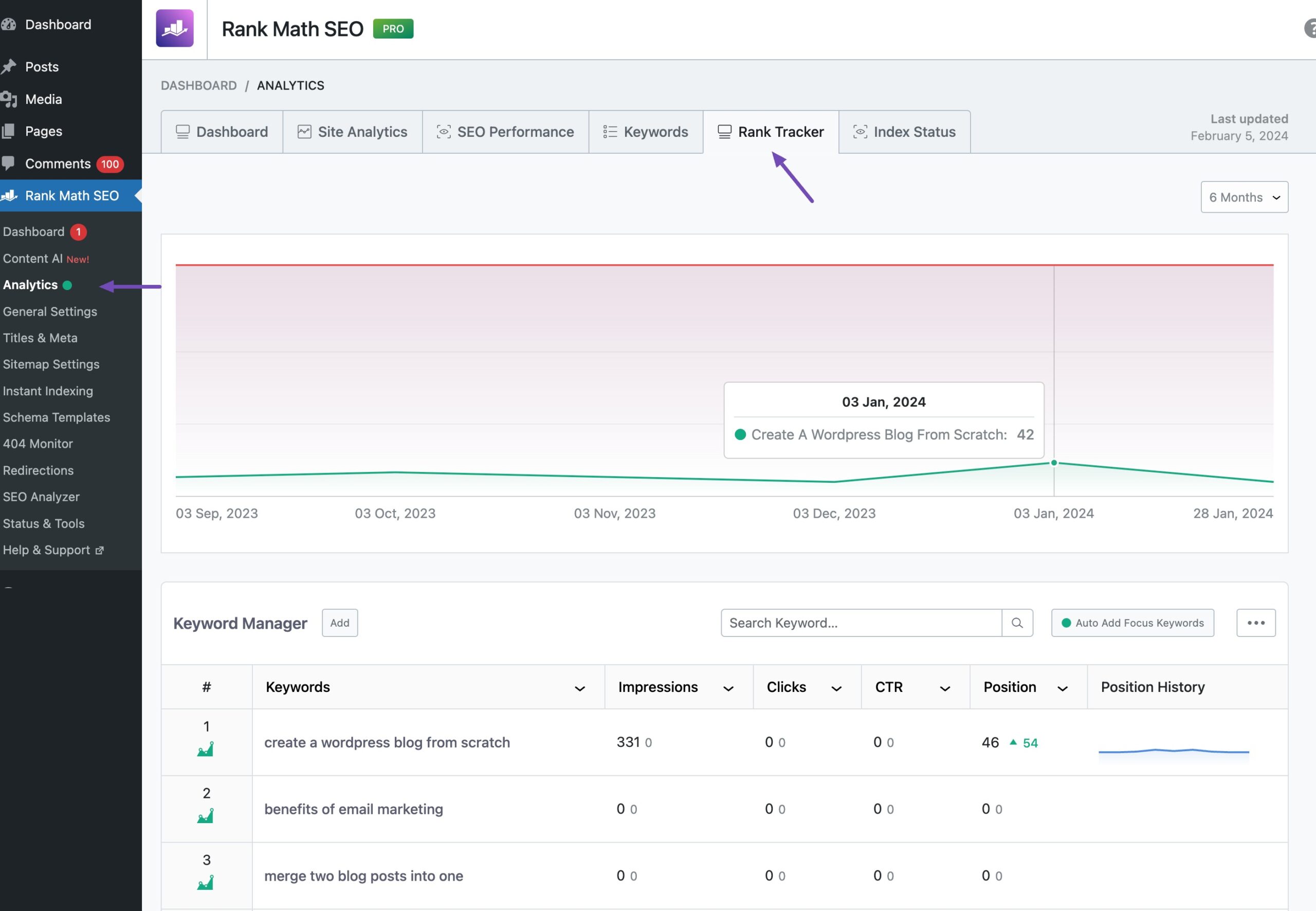
The tool will monitor your website’s ranking positions for all the keywords you’ve included. This allows you to quickly gauge your performance across various keywords and determine if any content adjustments are necessary.
Conclusion
Mastering SEO for a new website is an important step toward establishing a strong online presence and driving organic traffic.
By implementing strategies such as keyword research, on-page optimization, and content creation, you can optimize a new website, improve its visibility in search engine results, and attract valuable visitors.
By prioritizing user experience, providing valuable content, and staying informed about SEO best practices, you can position your new website for long-term success.
If you like this post, let us know by Tweeting @rankmathseo.