Optimizing your website for search engines takes time, focus, and consistent effort. Tasks like image optimization, managing redirects, and tracking rankings can quickly add up.
But the good news is that you don’t have to do everything manually anymore; Rank Math can help automate many of these SEO tasks.
SEO automation means using tools to handle routine work automatically, saving you time and effort. Your role is to check the insights these tools provide and fix any issues that come up.
In this post, you’ll learn how to simplify your work by automating your SEO tasks with Rank Math SEO.
So, without any further ado, let’s get started.

Table Of Contents
1 What is SEO Automation?
SEO automation means using tools to take care of the routine tasks that keep your website running smoothly in search results. Instead of spending hours on repetitive work, you can let these tools handle it while you focus on strategy and growth.
Here are a few of them:
- Monitoring your website for SEO issues
- Tracking website rankings
- Creating SEO reports
- Conducting competitor analysis
- Automatic redirects
With Rank Math SEO, you can automate many of these tasks, save valuable time, and keep your site optimized with less manual effort. It helps you work smarter, not harder, when managing your SEO.
2 SEO Automation Using Rank Math
Let’s look at how you can automate key SEO tasks using Rank Math to save time and improve your site’s performance.
2.1 Image SEO
Images play a big role in search visibility, but optimizing them manually can take hours.
With Rank Math’s Image SEO, you can automatically add ALT tags to images. This improves your content’s relevance and makes your website more accessible.
By automating ALT tag generation, Rank Math ensures every image in your posts and pages is properly optimized, without you having to edit each one.
To take advantage of the Image SEO feature, navigate to Rank Math SEO from your WordPress dashboard and enable the Image SEO module.
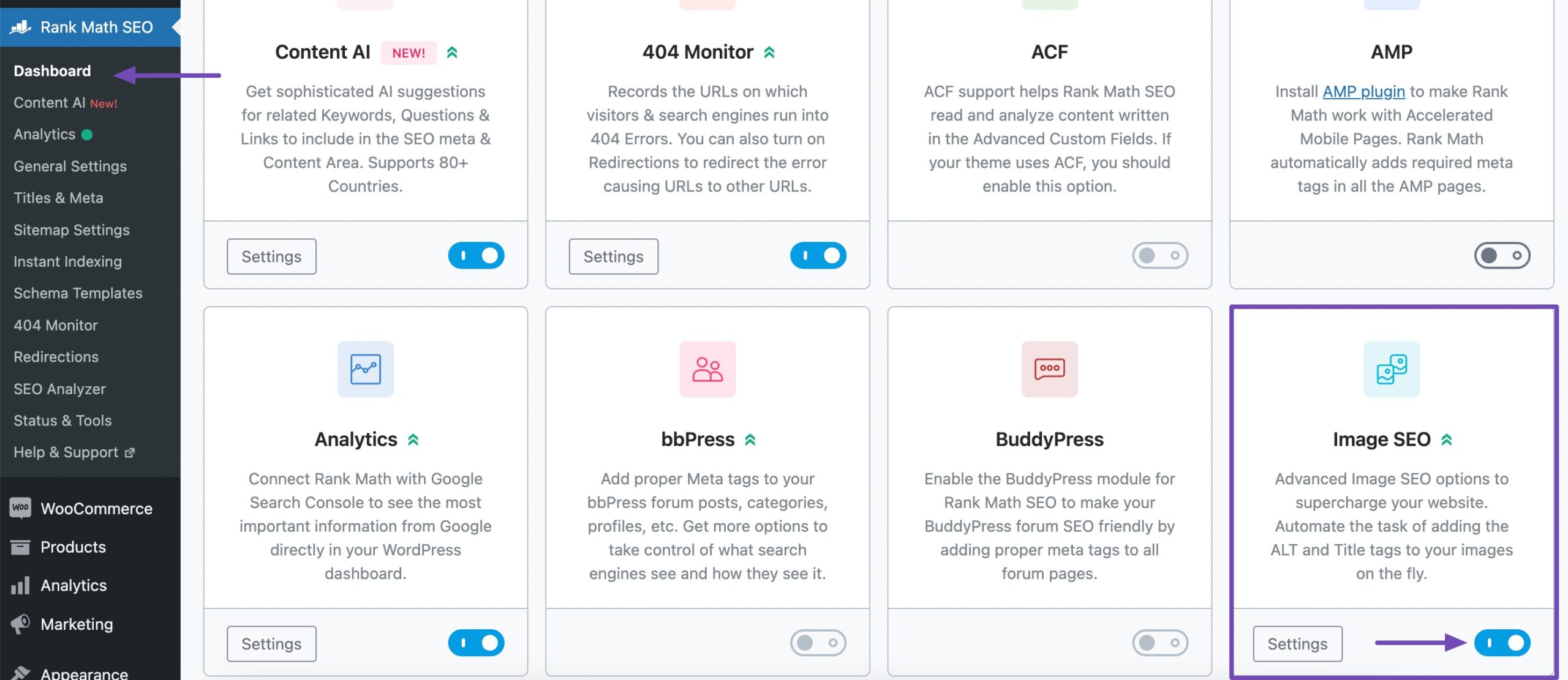
Next, navigate to General Settings → Images from the Rank Math menu to locate the image optimization settings.
Enable the Add missing ALT attributes option to automatically add ALT text to images that don’t have it.
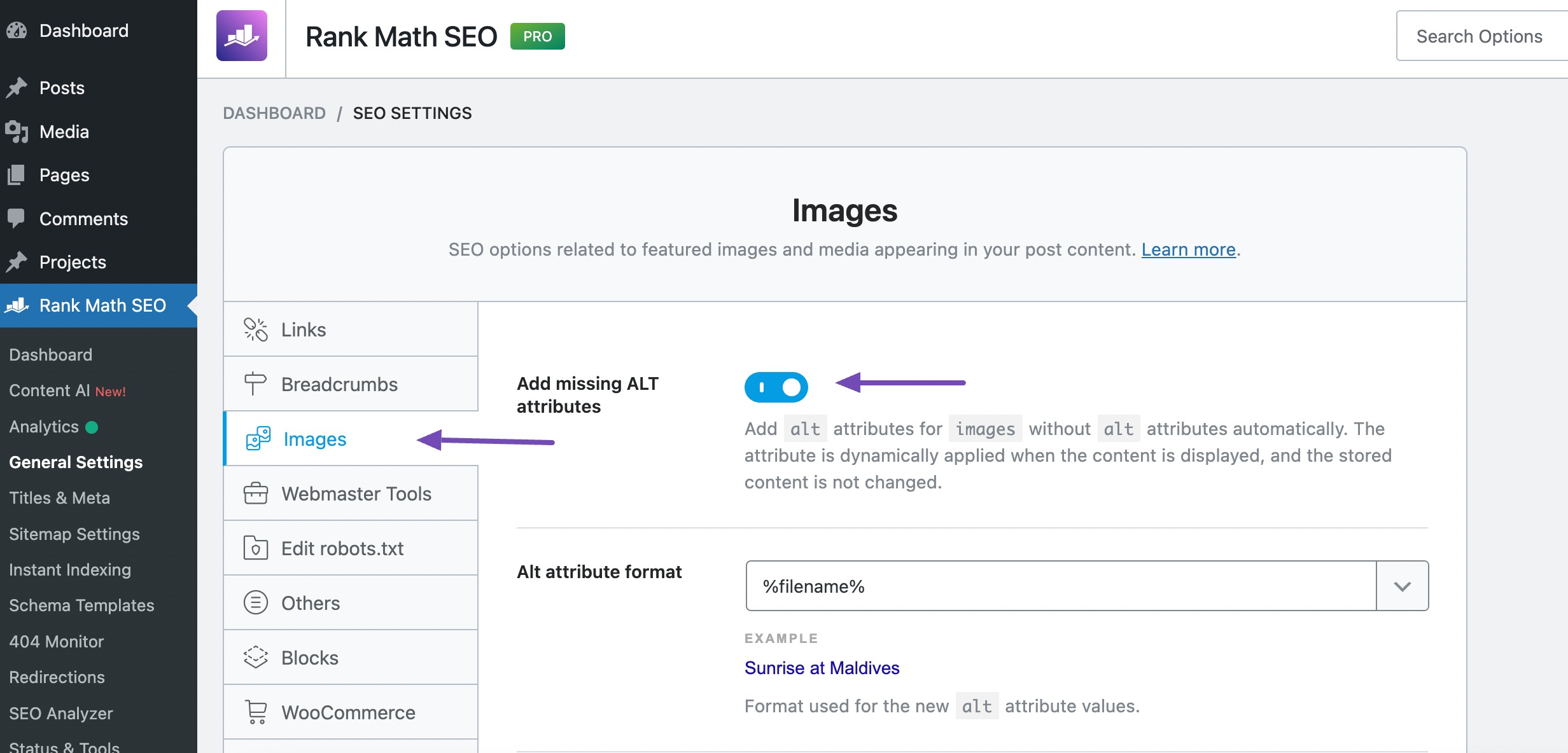
Note: Rank Math adds missing ALT attributes only for images added in post or page content. It will not do so for images used in headers, sidebars, footers, etc.
Rank Math also offers options to add missing title attributes, image captions, image descriptions, etc.
If you’re using Rank Math PRO, the Replacements feature lets you quickly find and replace image metadata across your site with a single click.
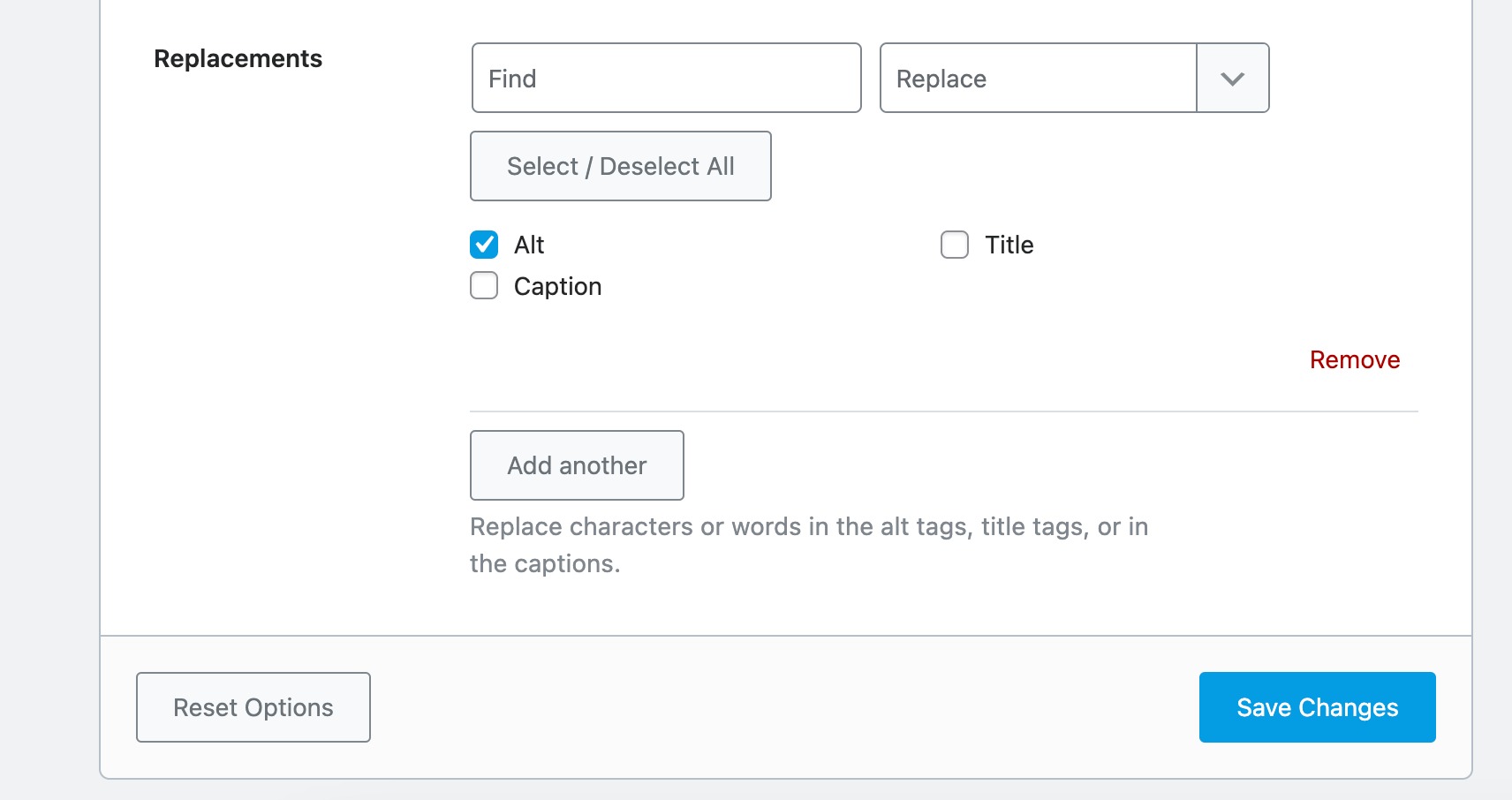
Refer to our dedicated tutorial on Image SEO to automate the image optimization features on your website.
2.2 Long-Form Content Creation
To understand how automation and AI are changing SEO workflows, we teamed up with WP Rocket and Weglot to survey over 700 WordPress SEO professionals. The findings showed that 47% are creating content faster, and 35% are focusing more on quality than quantity.
Rank Math offers a Blog Post Wizard AI tool to help you create long-form content entirely from scratch.
Note: To use our Content AI features, you’ll need an active Content AI plan.
First, enable the Content AI module from your WordPress dashboard.
Once done, navigate to Rank Math SEO → Content AI and select the Blog Post Wizard tool from over 40+ AI tools.
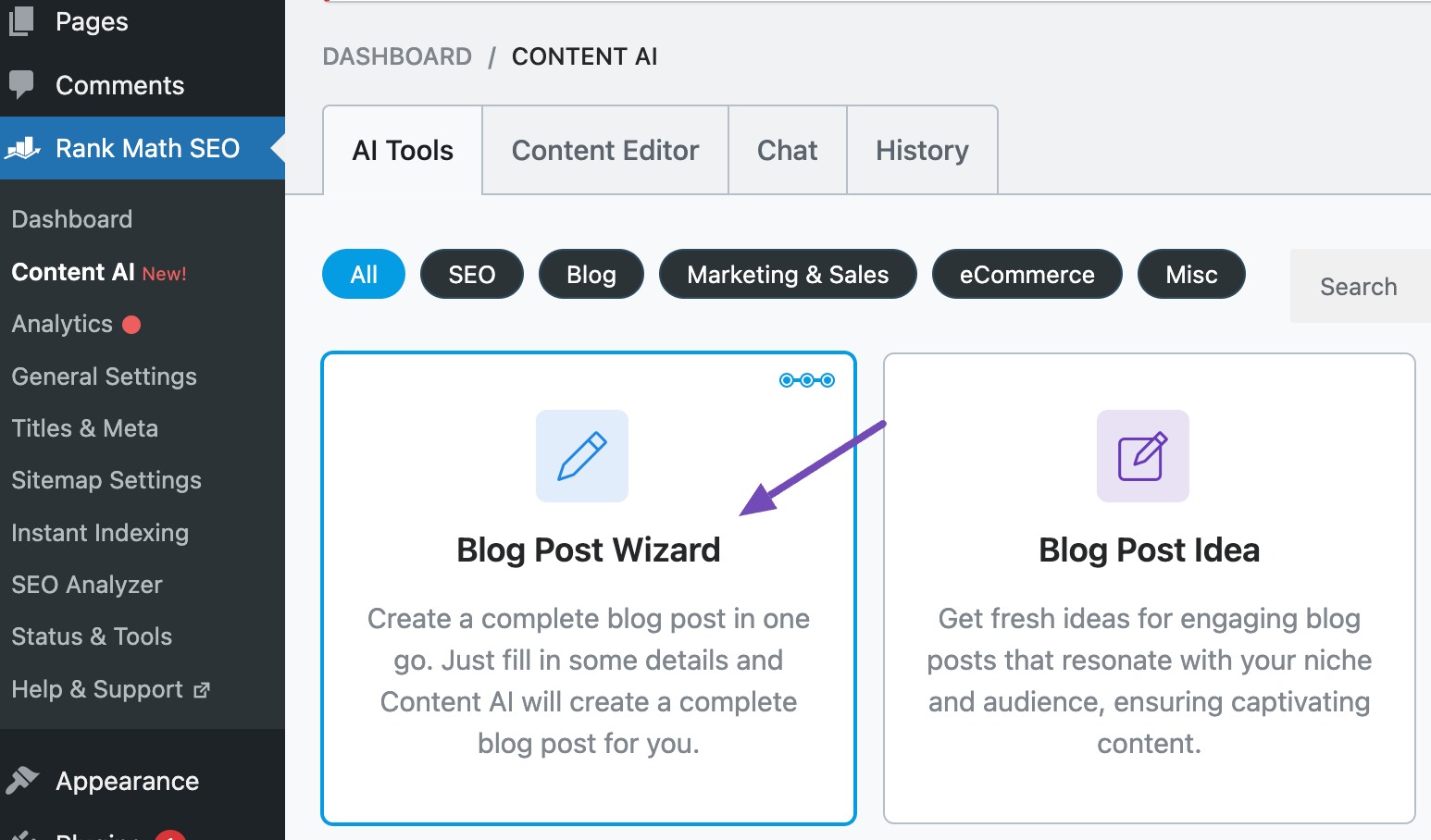
The Blog Post Wizard tool helps you create long-form content in three steps. The first step generates an idea for your post.
Enter the relevant details of your industry or niche, and the tool will generate an idea in no time. You can also skip this step if you do not wish to create an idea for your post.
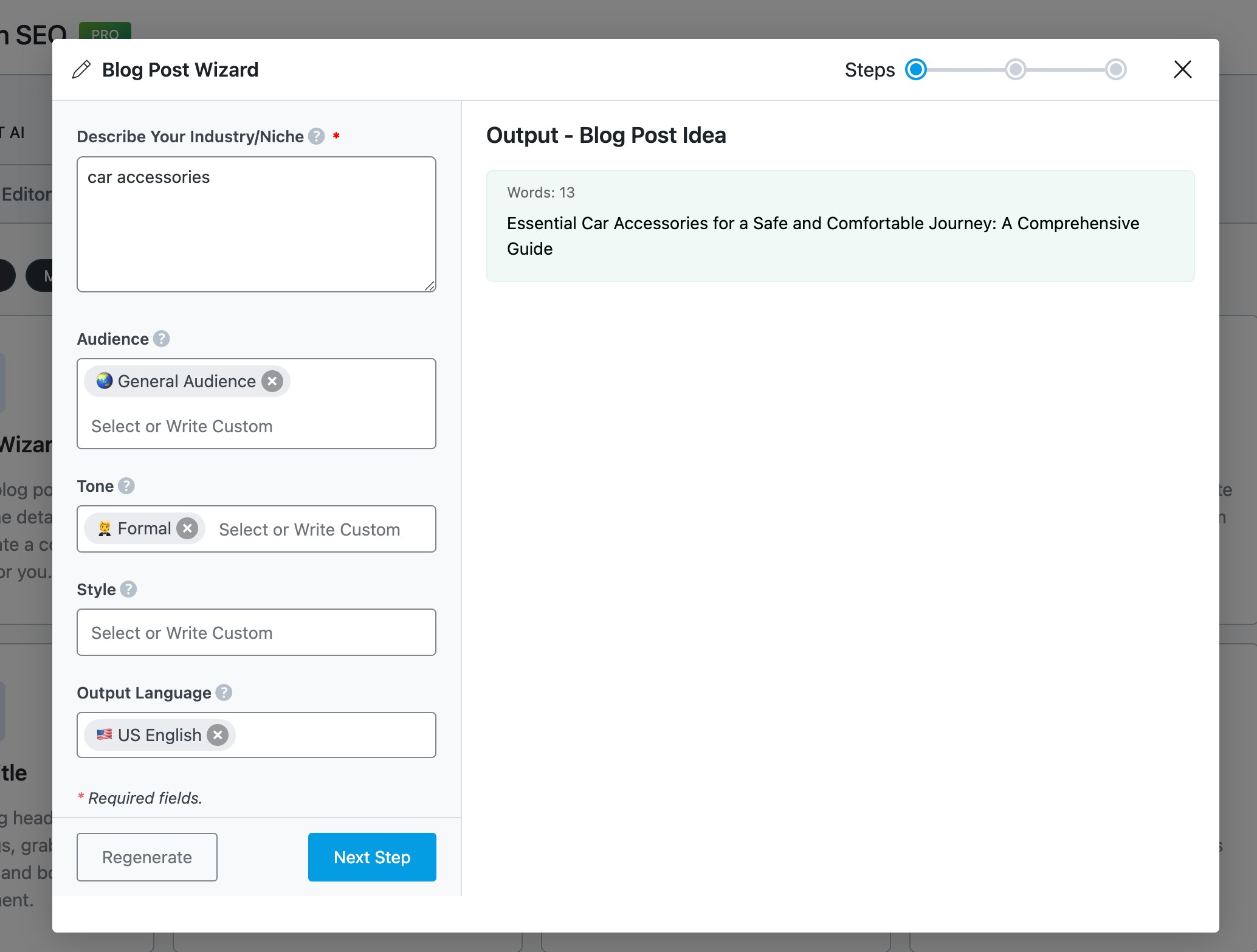
Once you have the blog post idea, the tool will generate a relevant post outline.
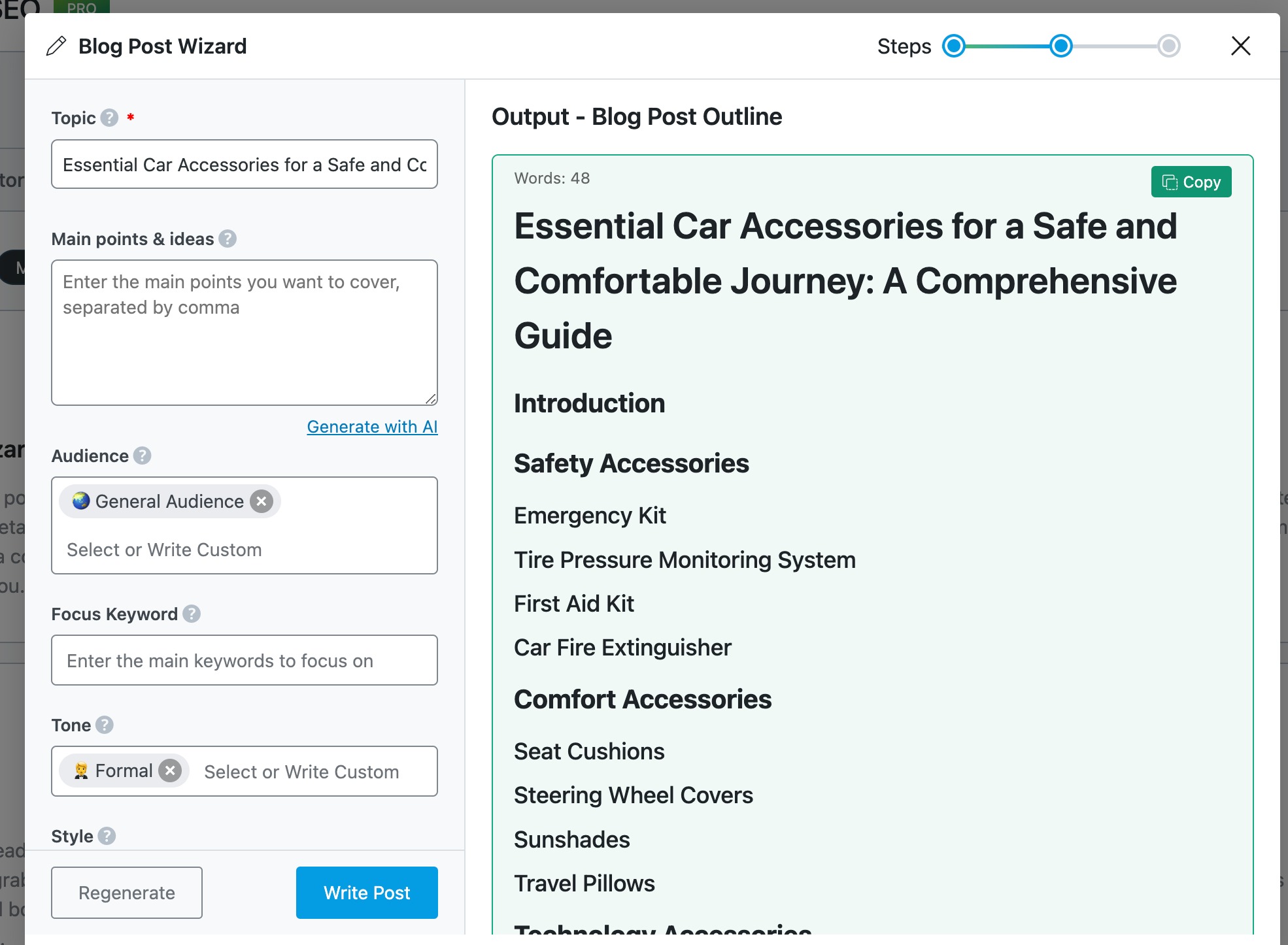
And finally, it will write the entire long-form content, which you can insert in your post.
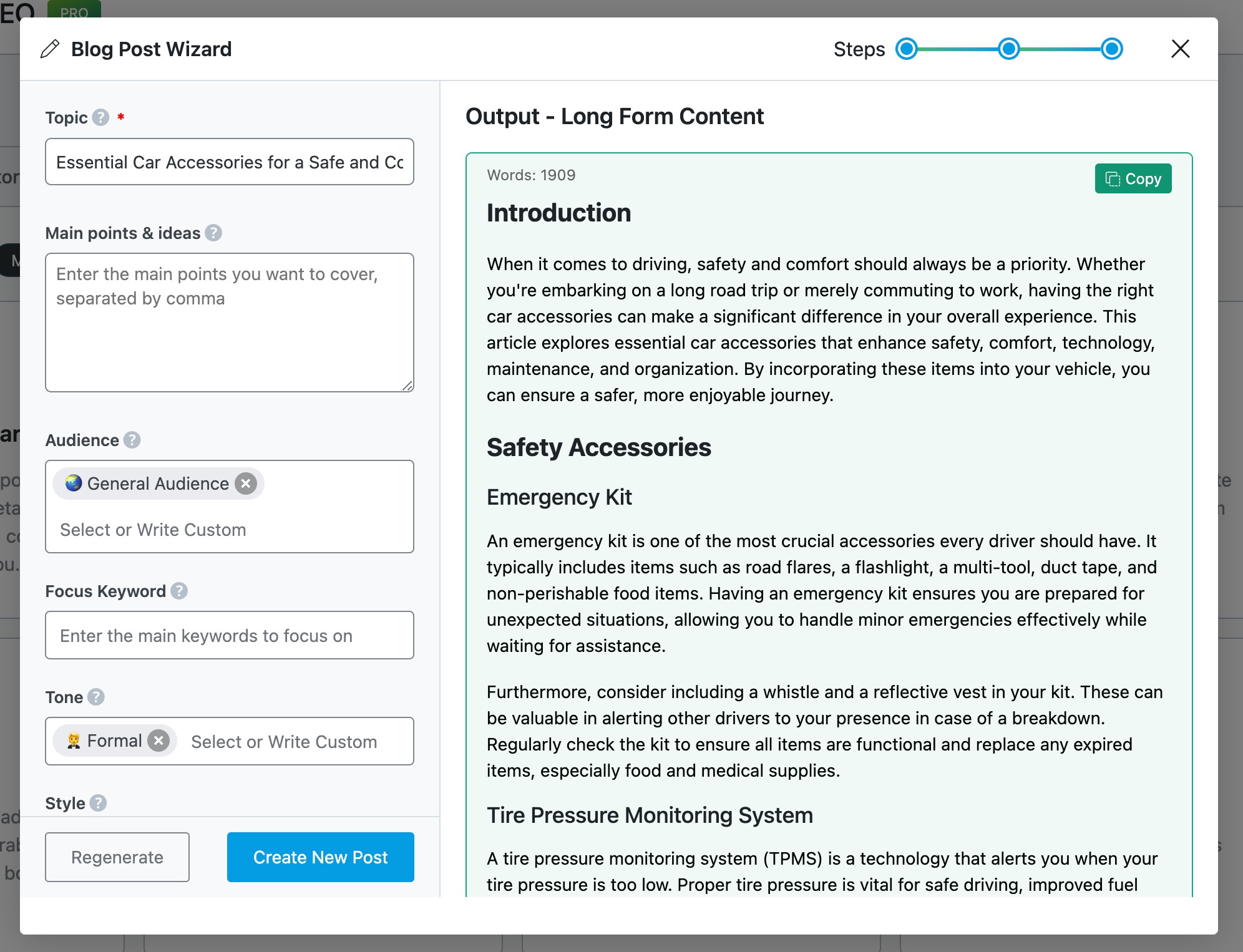
Refer to our dedicated tutorial on the Blog Post Wizard tool to leverage Content AI to write high-quality articles.
2.3 Schema Markup / Schema Templates
Schema markup, or structured data, provides search engines with additional context about a web page’s content, enabling you to display rich snippets and enhanced search results.
With Rank Math’s Schema markup feature, you can easily add structured data to your website without manual coding.
The feature offers 20+ predefined Schema types for different types of content, such as articles, products, recipes, events, and more.
To select the default Schema type, navigate to Rank Math SEO → Titles & Meta, and select the preferred Schema type that you wish to use by default for all of the custom post types and taxonomies.
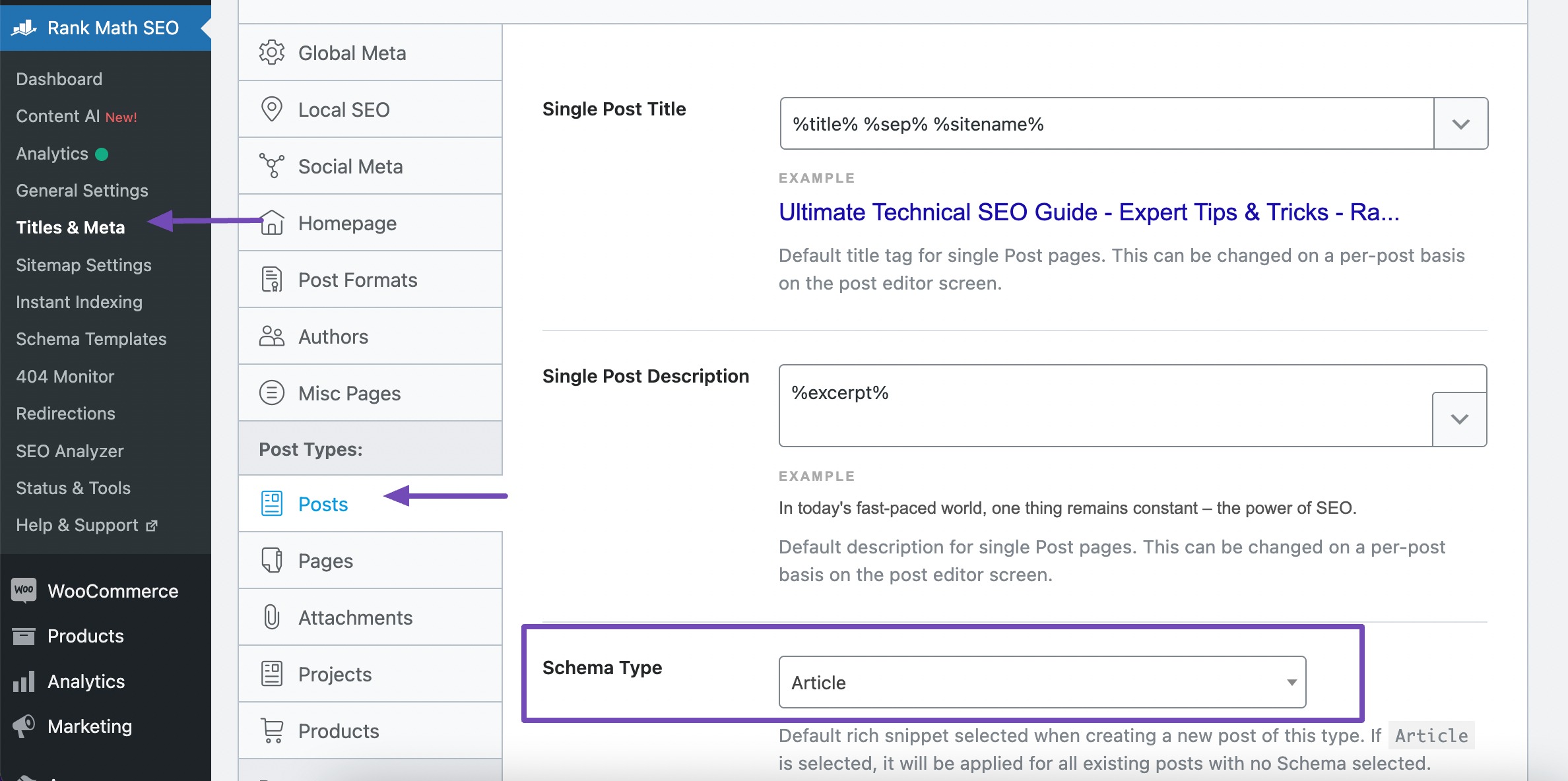
Next, add the Schema type to your posts/pages.
Open the editor for the specific post or page you want to add Schema markup to and click on the SEO score displayed by Rank Math. In the Rank Math SEO settings box, navigate to the Schema tab. From the Schema tab, select the type of Schema you want to add to your post or page.
Fill out any required fields prompted by Rank Math’s Schema Generator. Depending on the selected Schema type, this may include fields for name, description, image, date, author, and more. Your Schema will be added to your post/page.
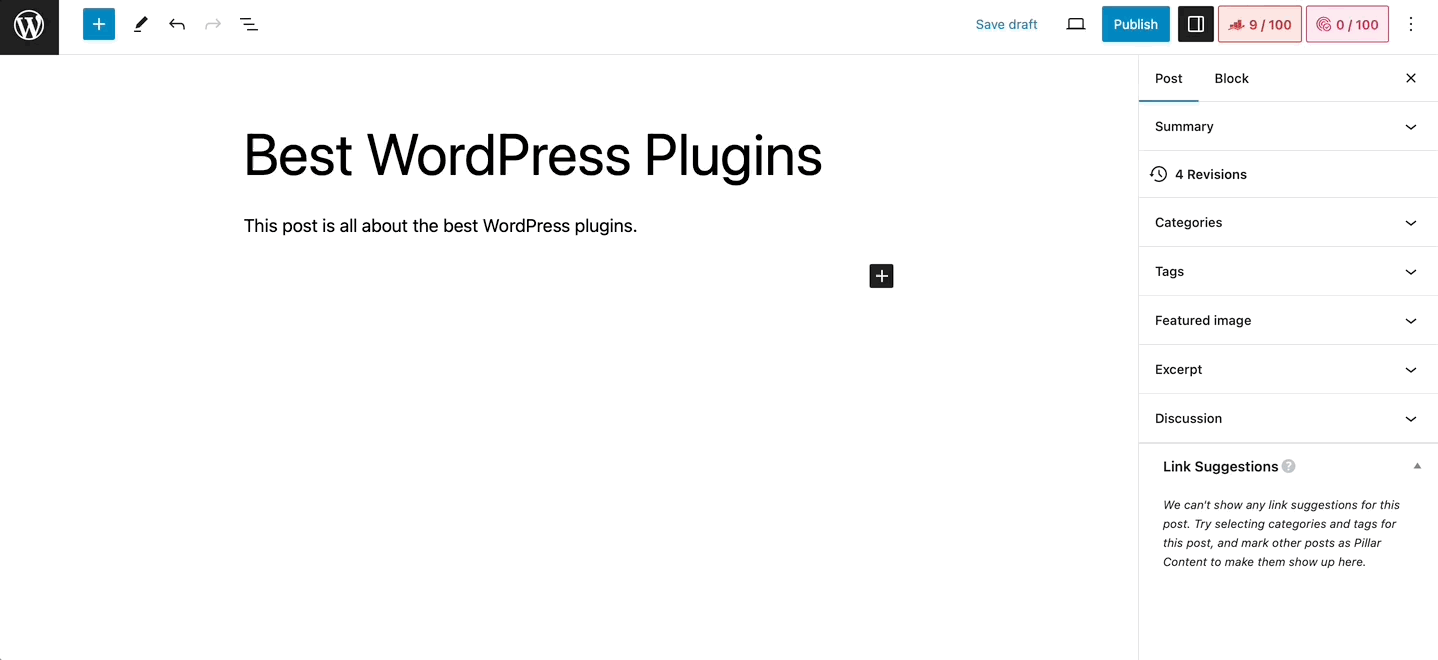
Rank Math PRO also includes creating, saving, and reusing custom Schema templates. You can easily reuse the saved template whenever you write and publish a similar product review (simply changing the fields as required).
Once you’ve added the Schema, validate it using Google’s Rich Results Test.
Refer to our dedicated tutorial on Schema markup to implement Schema markup at the click of a few buttons.
2.4 Instant Indexing
Rank Math’s Instant Indexing feature is a powerful SEO automation tool designed to expedite the indexing of new content on search engines.
When new content is published on a website, it typically takes some time for search engines to discover and index it, which can delay its appearance in search results.
However, with Rank Math’s Instant Indexing, you can notify search engines about new content immediately after publication, speeding up the indexing process significantly.
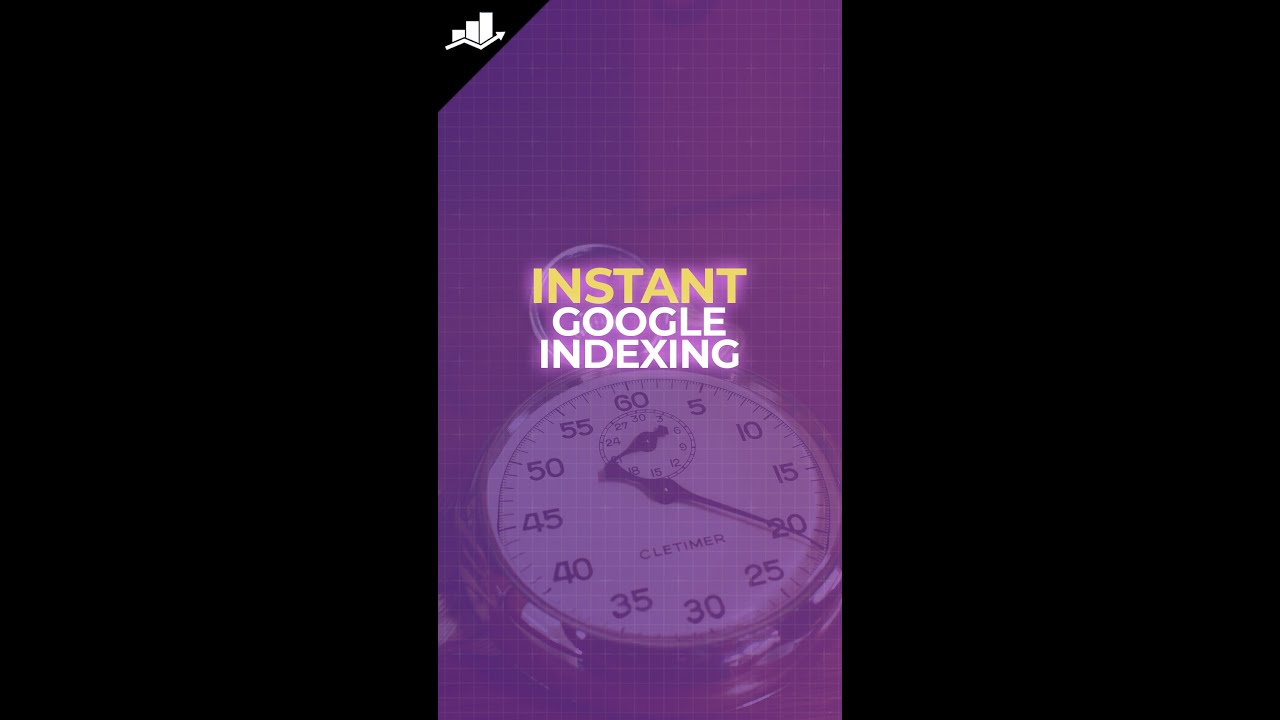
The feature automatically submits newly published posts or pages to search engines, ensuring that they are promptly notified about the website’s new content.
Refer to our dedicated tutorial on instant indexing to automate the indexing of your posts/pages.
Also, the IndexNow feature helps you to submit URLs to Bing and Yandex. Enable the Instant Indexing module and configure the settings by navigating to Rank Math SEO → Instant Indexing → Settings.
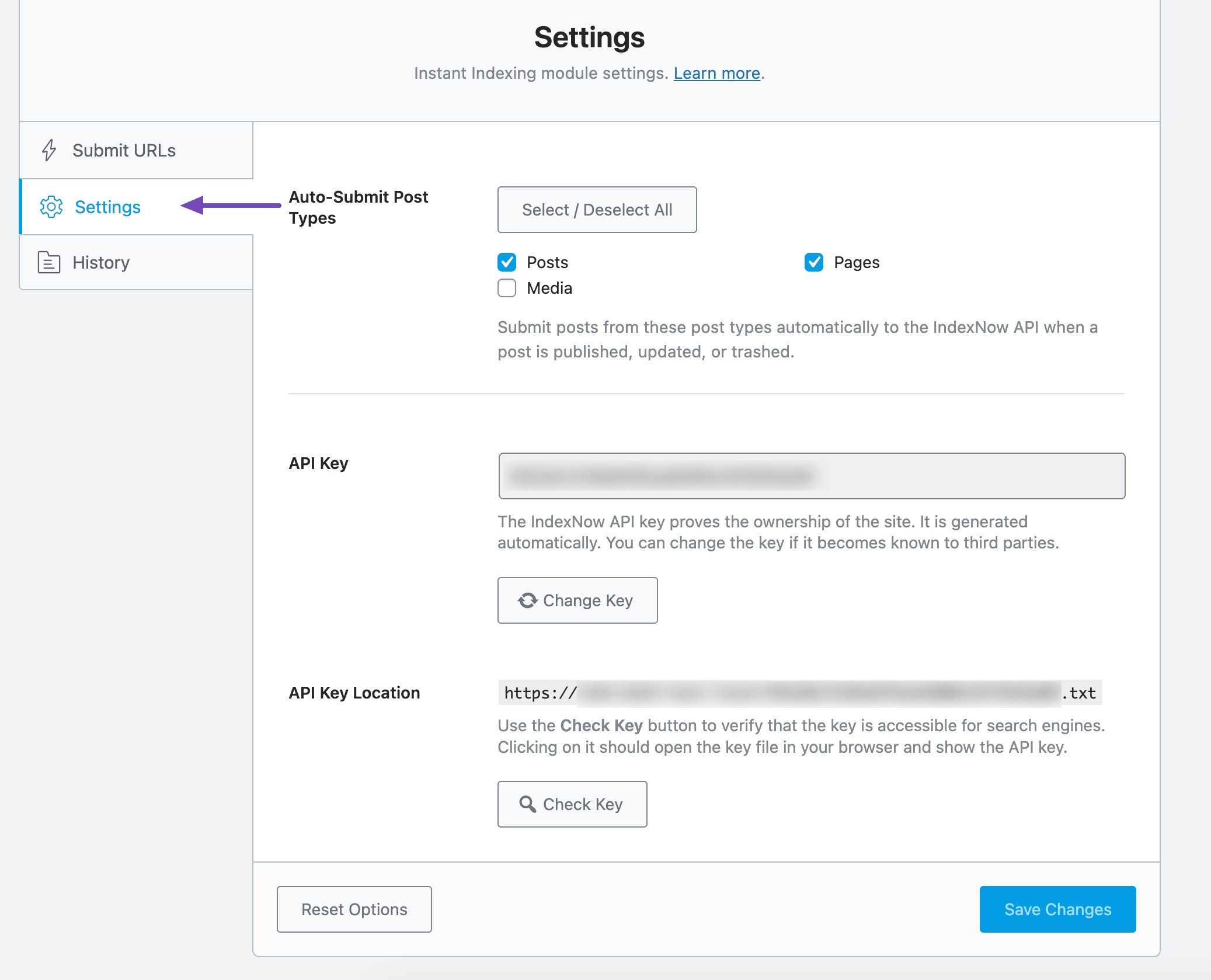
You can manually add multiple URLs (one per line) of your blog posts, the home page, or any other web content.
Click the Submit URLs button, and all the added URLs will be submitted for indexing without actually visiting the webmaster tools or configuring it with an API key.
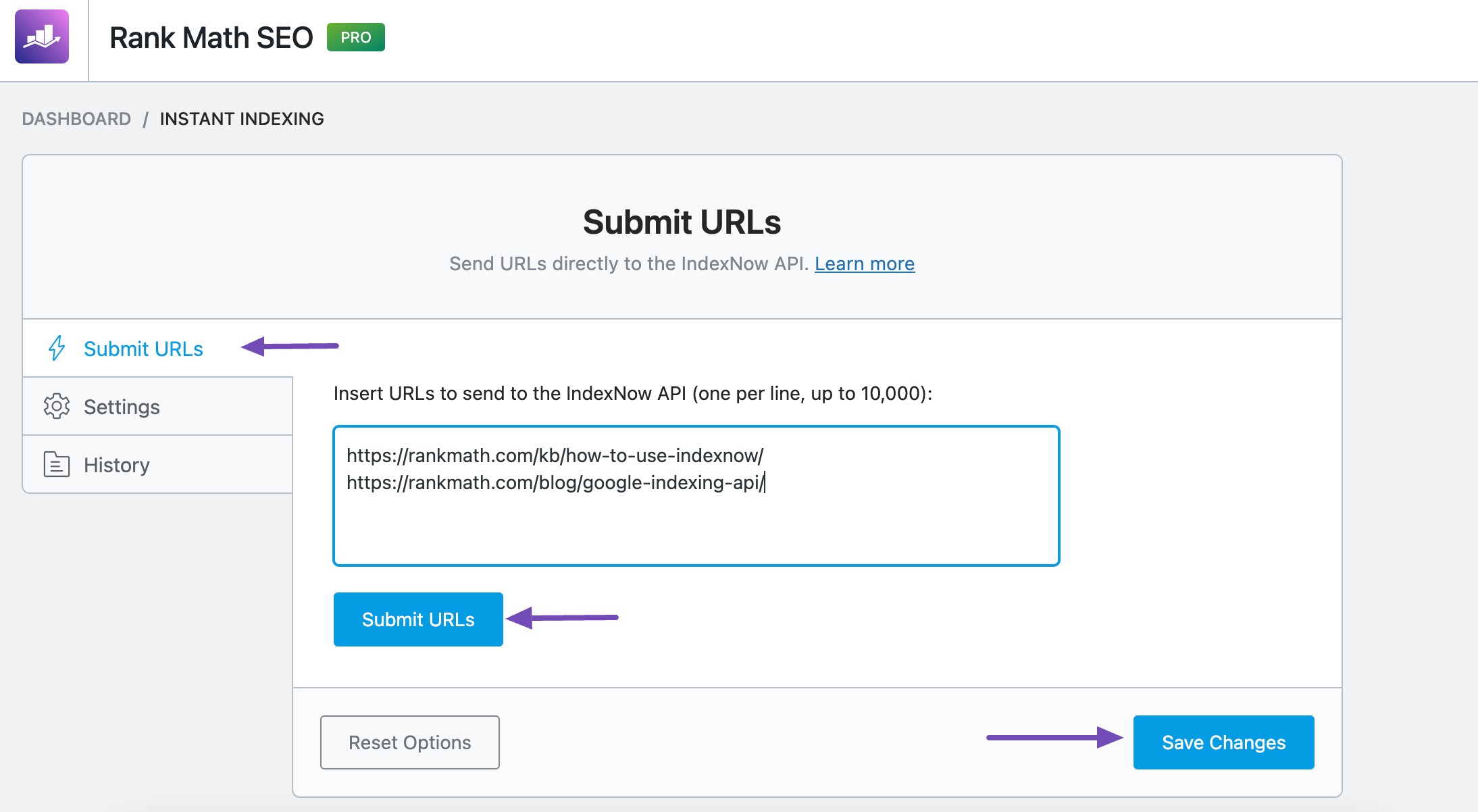
2.5 Auto Connect With Google Search Console
Rank Math saves you time and ensures you have up-to-date SEO data at your fingertips by automating the connection with Google Search Console.
Instead of manually connecting your site to Google Search Console, Rank Math allows you to do it in just a few clicks.
You simply log into your Google account from Rank Math, and the plugin handles the rest. To do so, navigate to Rank Math SEO → General Settings → Analytics and connect your Google account.
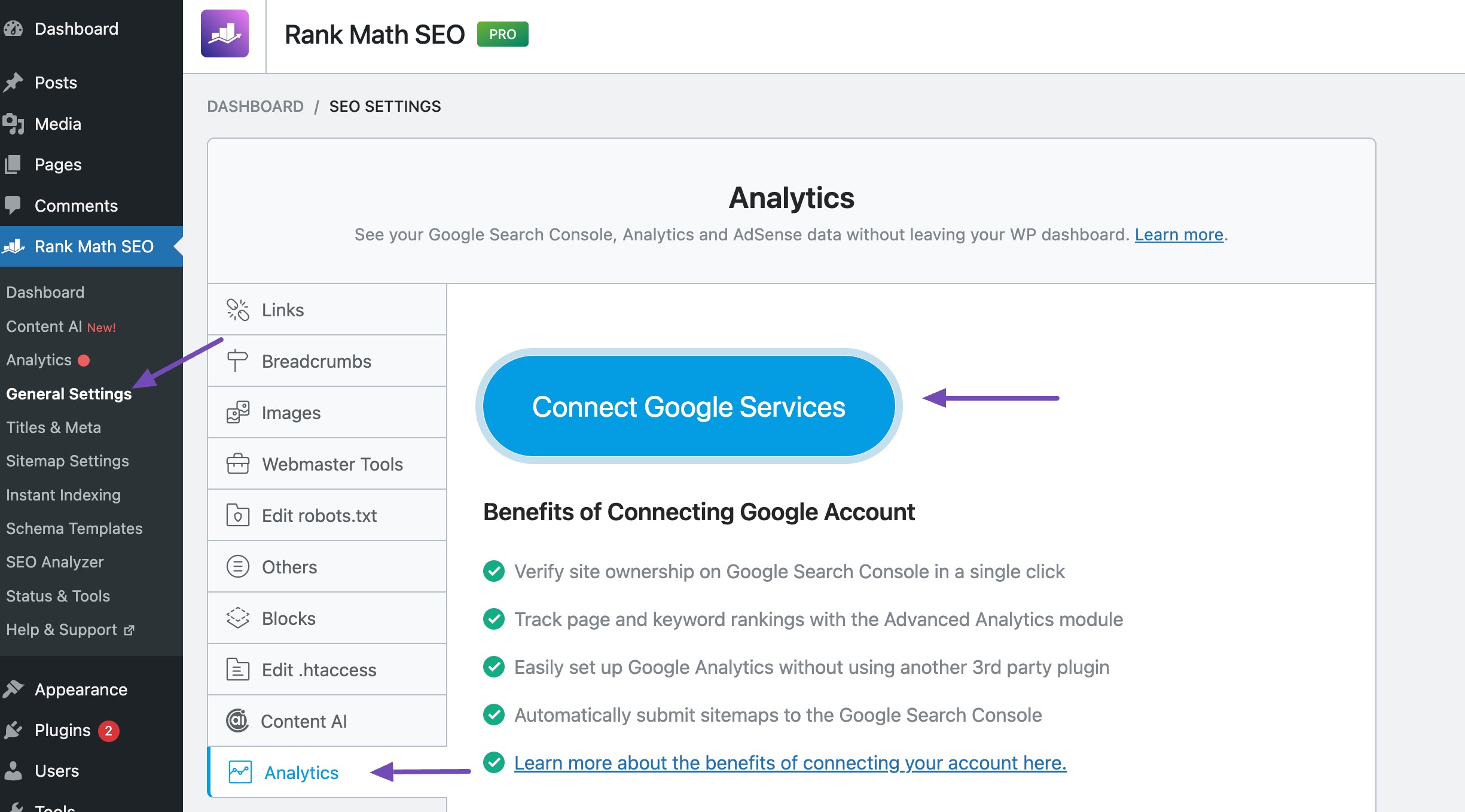
Provide access for the permissions that Rank Math has requested. Once you connect, Rank Math automatically verifies your website with Google Search Console.
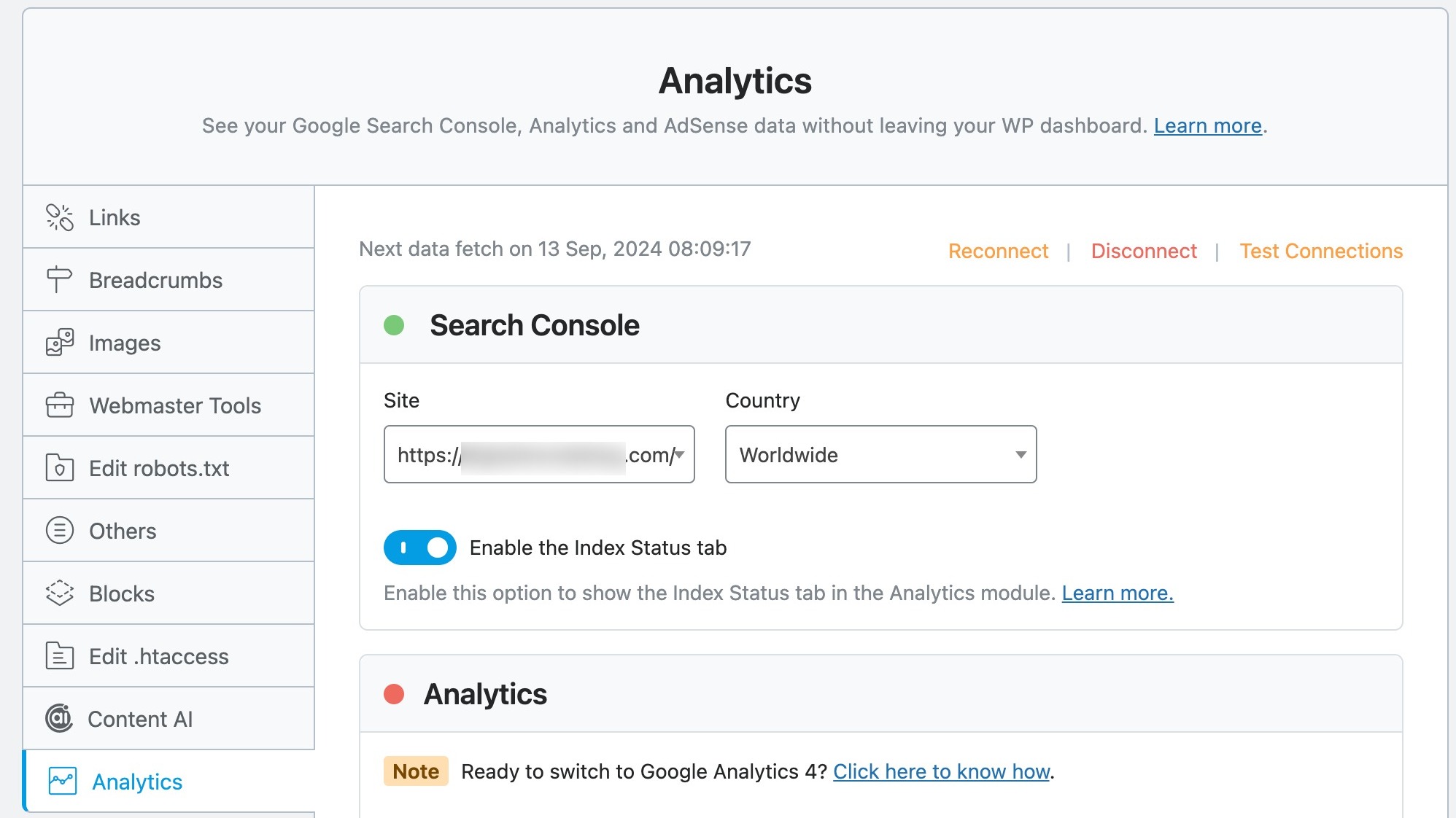
After connecting, Rank Math pulls data from Google Search Console, providing valuable insights directly within your WordPress dashboard. This includes keywords, impressions, clicks, and ranking positions.
Refer to our dedicated tutorial on verifying your website on Google using Rank Math.
2.6 Sitemap
The Sitemaps in Rank Math help to manage and submit XML sitemaps for websites.
Rank Math’s Sitemaps feature automates the generation and updating of XML sitemaps, eliminating the need for manual creation and maintenance.
When the Sitemap module is enabled, Rank Math automatically generates a comprehensive XML sitemap for the website, including all posts, pages, categories, tags, and other relevant content.
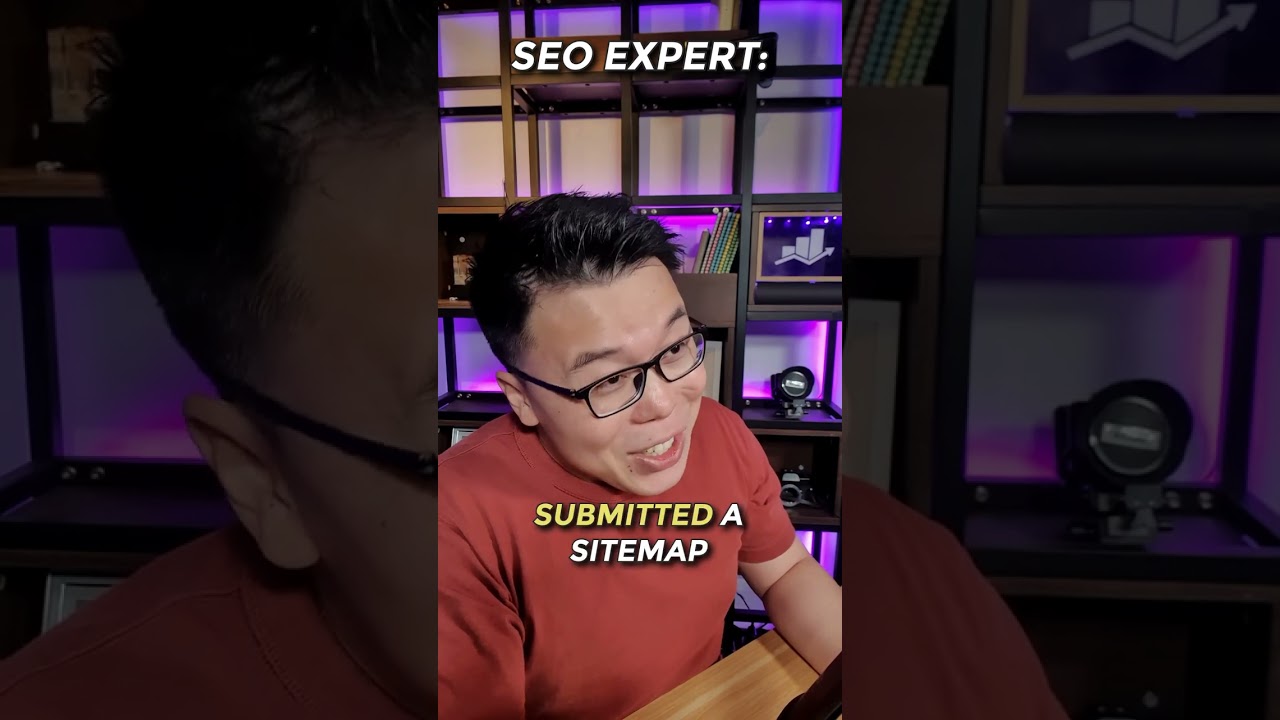
Additionally, the sitemap is updated automatically whenever new content is added or existing content is modified, ensuring that search engines always have access to the latest information about the website’s content.
Refer to our dedicated tutorial on Sitemaps to understand the various sitemap options and configure them for your website.
2.7 SEO Tags With Variable Feature
Meta tags, such as title tags and meta descriptions, play an important role in informing search engines and the audience about a web page’s content. Creating unique and compelling meta tags for every page on a website can be time-consuming, especially on large websites with numerous pages.
Rank Math’s SEO tags with variable features automate the generation of meta tags by allowing you to create your variables and use them inside the SEO and meta fields of Rank Math.
To create your new variable, add the code snippet below to the rank-math.php file. Please note that you should also add the callback function.
Once done, you can use these variables in the global settings for Titles & Meta if you do not wish to use them on individual posts/pages/products whenever you create new content.
/**
* Action: 'rank_math/vars/register_extra_replacements' - Allows adding extra variables.
*/
add_action('rank_math/vars/register_extra_replacements', function () {
rank_math_register_var_replacement(
'custom_variable_slug',
array(
'name' => esc_html__('Custom variable name.', 'rank-math'),
'description' => esc_html__('Custom variable description.', 'rank-math'),
'variable' => 'custom_variable_slug',
'example' => 'custom_variable_callback()',
),
'custom_variable_callback'
);
});Refer to our dedicated tutorial on SEO meta tags and optimize them to enhance your SEO efforts.
2.8 Auto Post Redirect
Redirects are essential for maintaining a website’s SEO integrity, ensuring that users and search engines are directed to the correct page when a URL is changed or removed.
If WordPress doesn’t automatically redirect your old URLs to the new ones, Rank Math can help you redirect your posts automatically.
When a URL is modified, Rank Math detects the change and automatically generates the appropriate redirect to ensure that visitors are directed to the new or relevant page.
Enable the Redirection module from your WordPress dashboard to use the automatic post-redirection feature.
Once you’ve enabled the Redirections module, navigate to the Rank Math SEO → General Settings → Redirections → Auto Post Redirect and enable the option, as shown below.
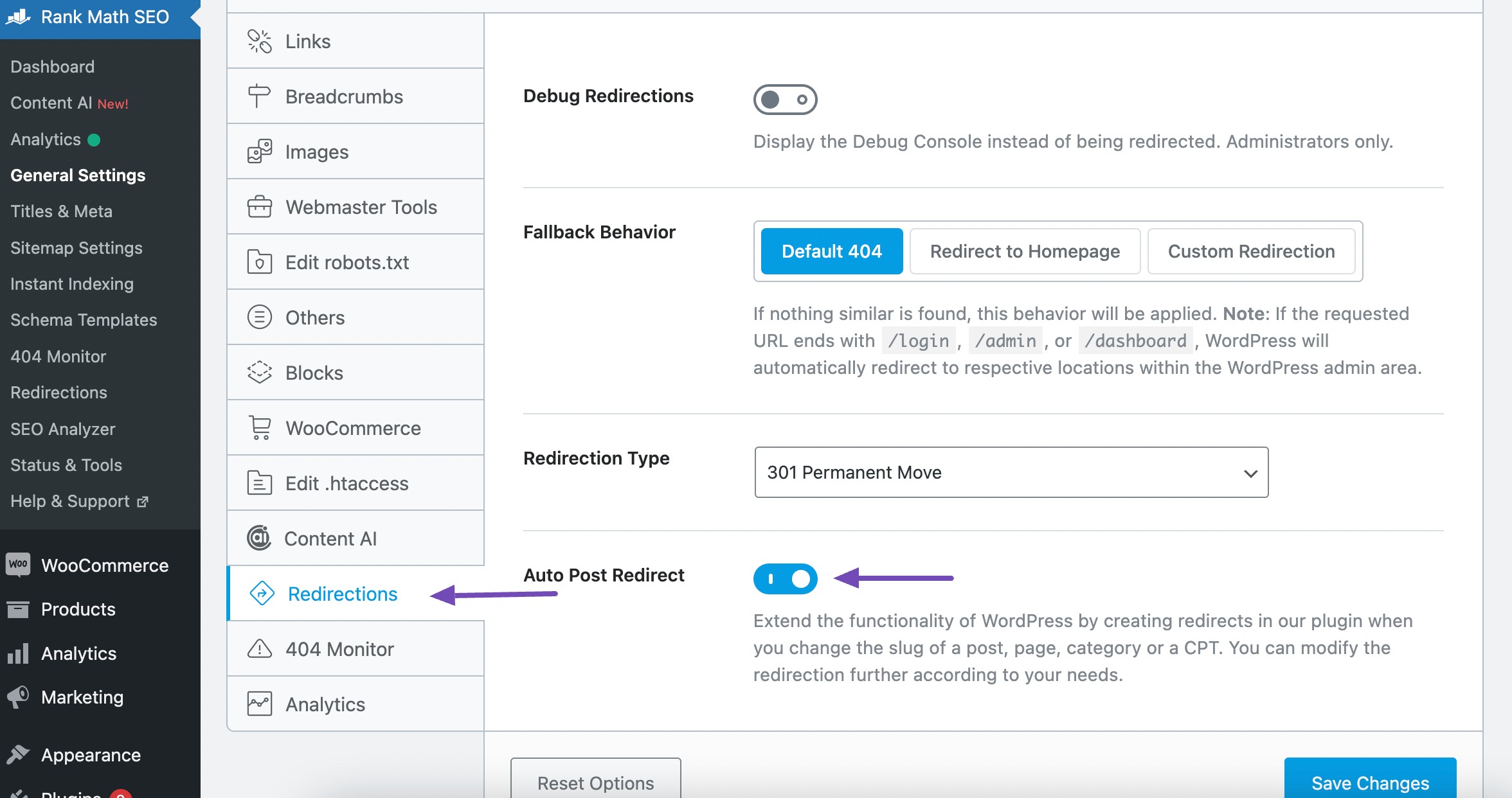
Once you’ve enabled the option, save your changes, and Rank Math will help create automatic redirections for posts, pages, taxonomies, and CPTs.
2.9 Open Graph Tags
Rank Math configures Open Graph tags automatically based on the data provided.
By configuring Open Graph tags correctly, Rank Math ensures that shared links from the website are optimized for social media platforms, enhancing the visual appeal and increasing engagement.
Rank Math will use the post title as the Open Graph title, the meta description or post excerpt as the description, and the featured image as the image.
Also, Rank Math will automatically add the og:video tag if you’ve enabled the Autodetect Video option.
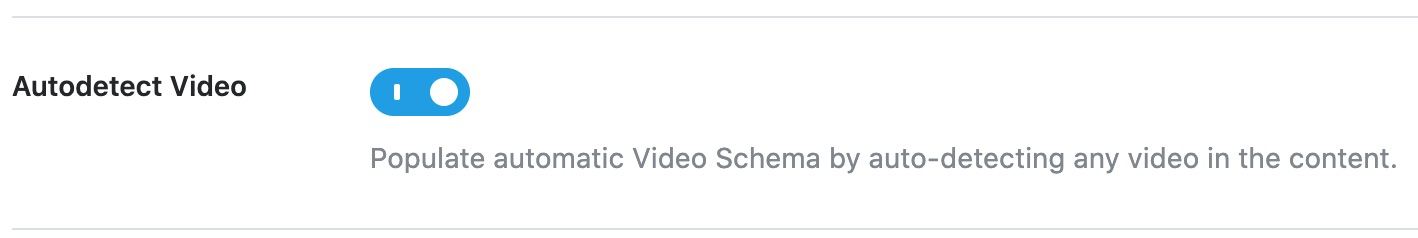
Refer to our dedicated tutorial on Open Graph Meta Tags to learn how to add them to your website using the Rank Math SEO plugin.
2.10 Rank Tracker PRO
Rank Tracker, a feature within Rank Math, helps in SEO automation by simplifying the monitoring of keyword rankings and tracking SEO performance.

With Rank Tracker, you can effortlessly monitor your website’s ranking for specific keywords in search engines.
To use the Rank Tracker feature, navigate to Rank Math SEO → Analytics → Rank Tracker as shown below.
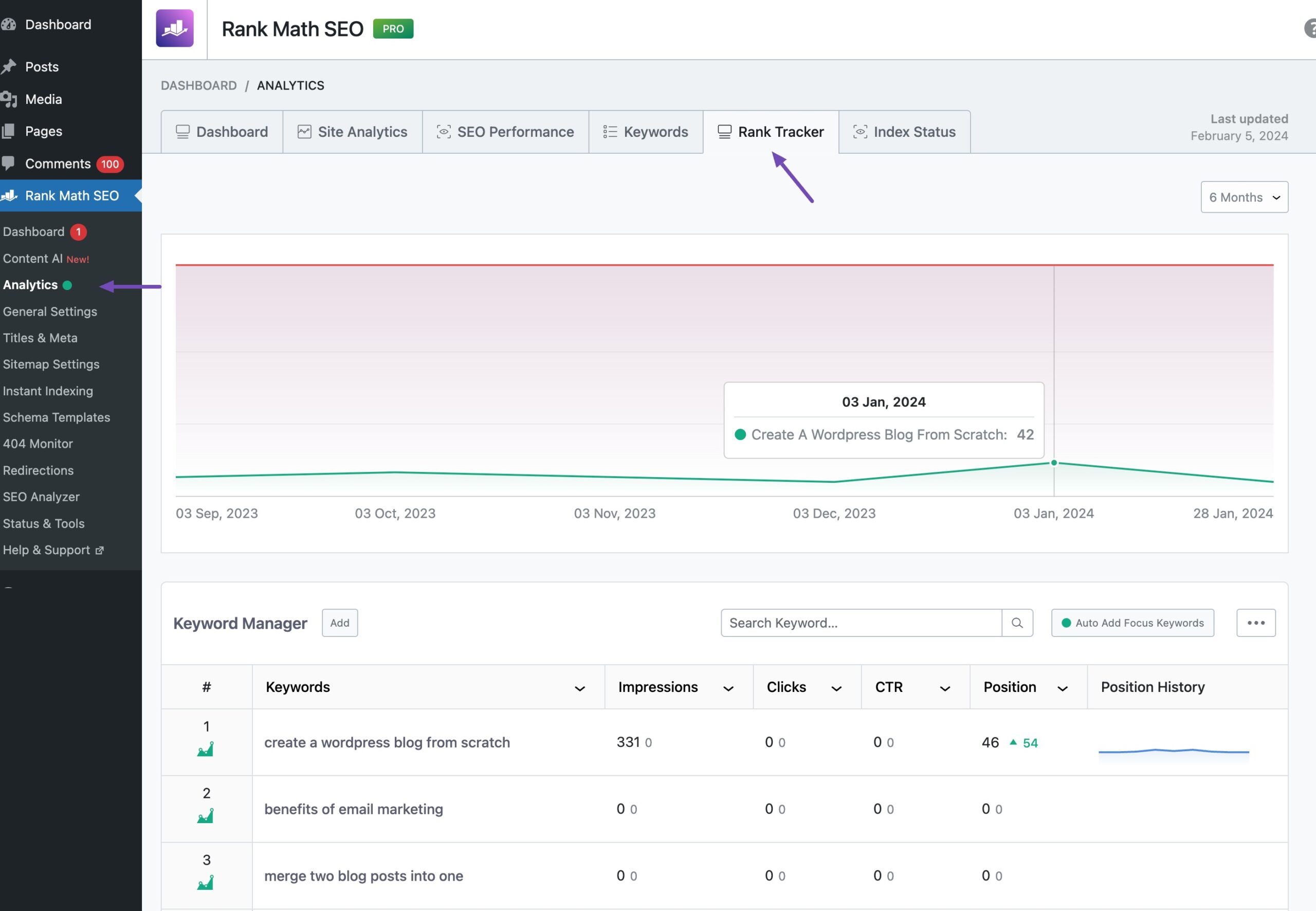
The feature offers automation by allowing you to track keyword rankings at predefined intervals. Simply add your keywords and start tracking their rankings.
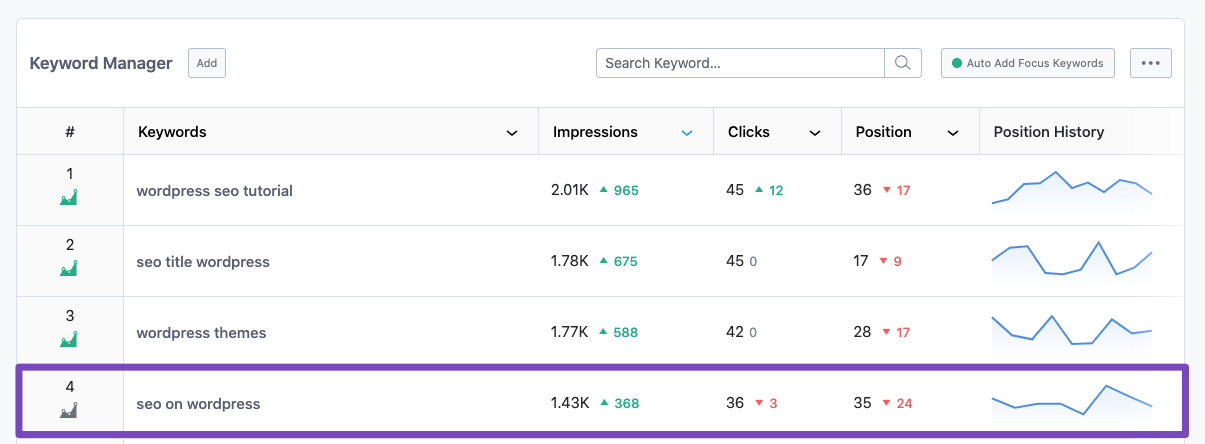
Rank Tracker also allows you to automatically import focus keywords and secondary keywords from your existing posts.
Refer to our dedicated tutorial on Rank Tracker and track your site’s performance easily.
2.11 Email SEO Report
With Rank Math, you can get detailed SEO performance reports via email. These reports allow you to track changes in website traffic, impressions, total keywords, and average position. They are delivered at a set interval and keep you updated on your website’s performance over time.
To enable the Email Reports, navigate to Rank Math SEO → General Settings → Analytics from your WordPress dashboard and save your changes.
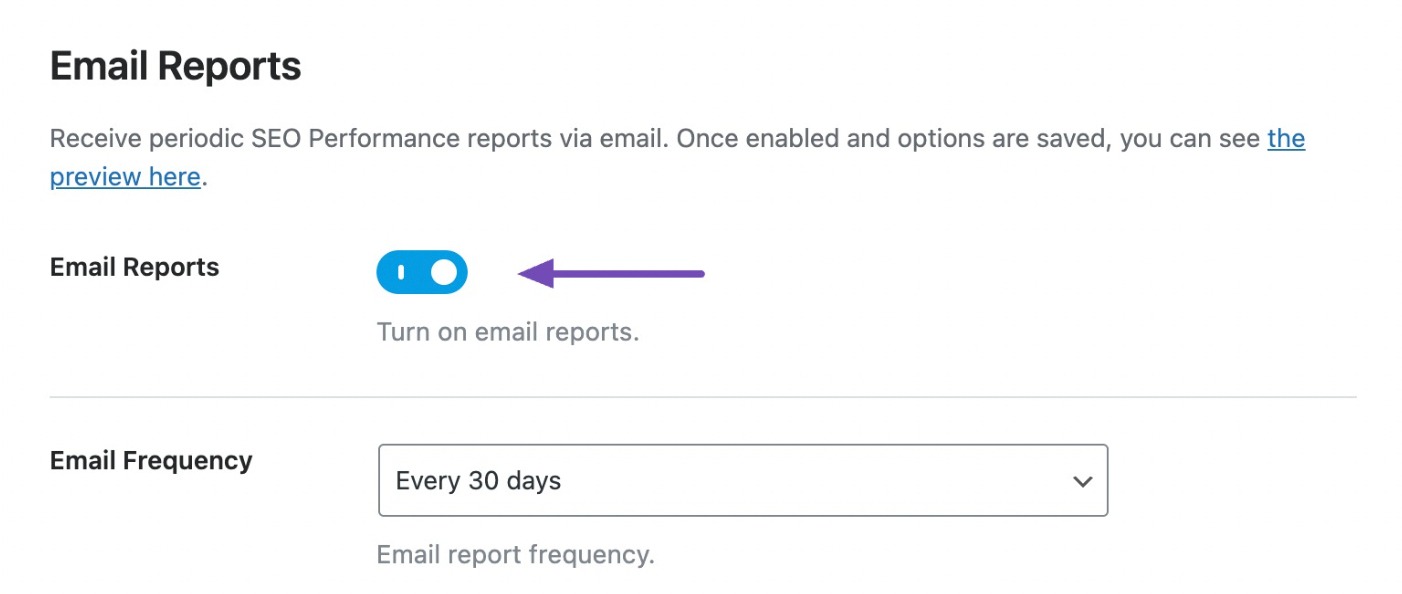
Refer to our dedicated tutorial on SEO Reports to enable Email Reporting with Rank Math and learn how to configure it according to your preferences.
2.12 Link Automation
Rank Math offers link automation features and allows you to control your link strategy.
The Nofollow External link option automatically adds the “nofollow” tag to external URLs in all your posts, helping to protect your website’s SEO.
It’s best to enable this feature only if most of the external links on your site are affiliate or sponsored.
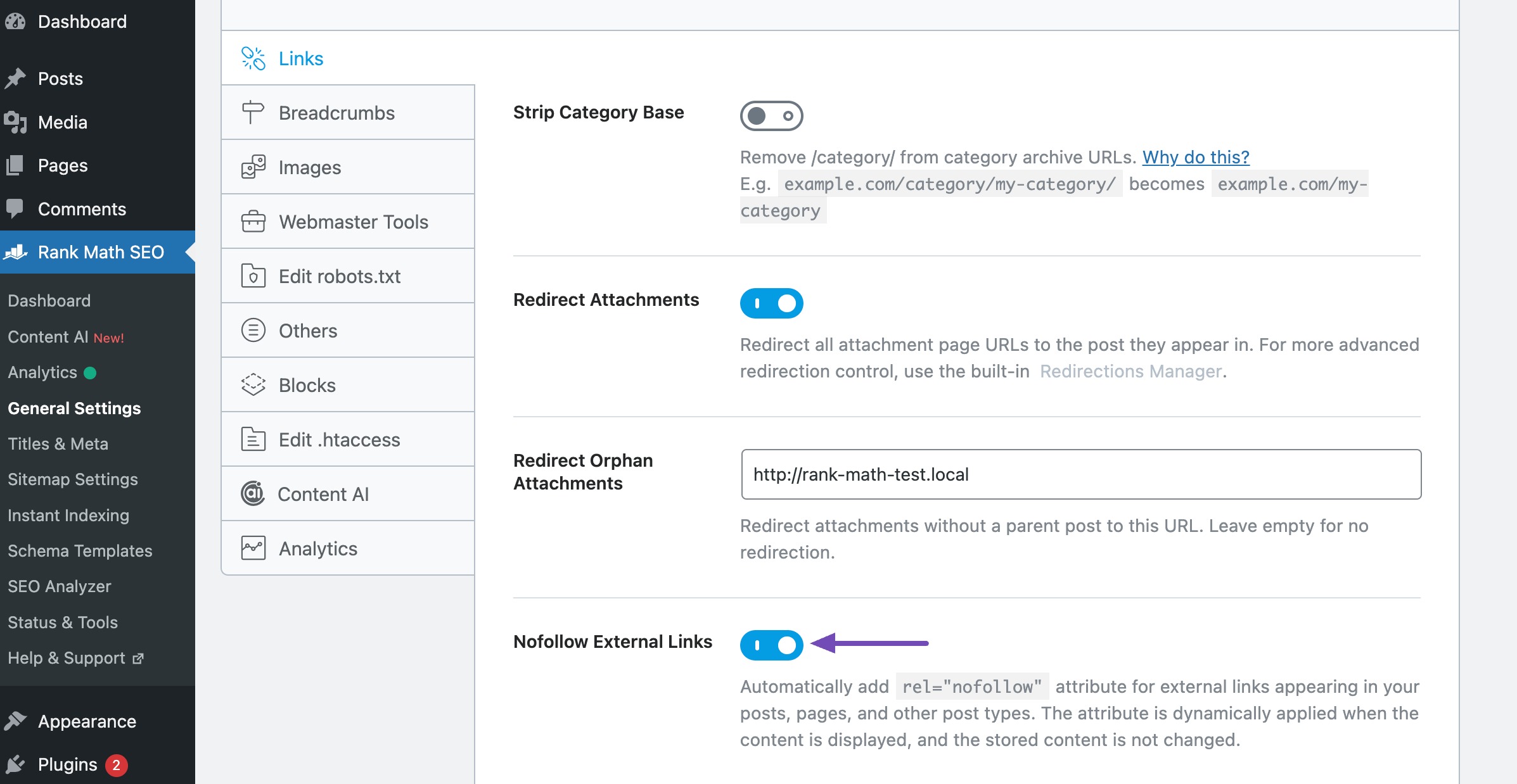
You can also use the inclusion and exclusion lists to choose specific domains that should either be “nofollow” or “follow,” giving you more control over your link strategy.
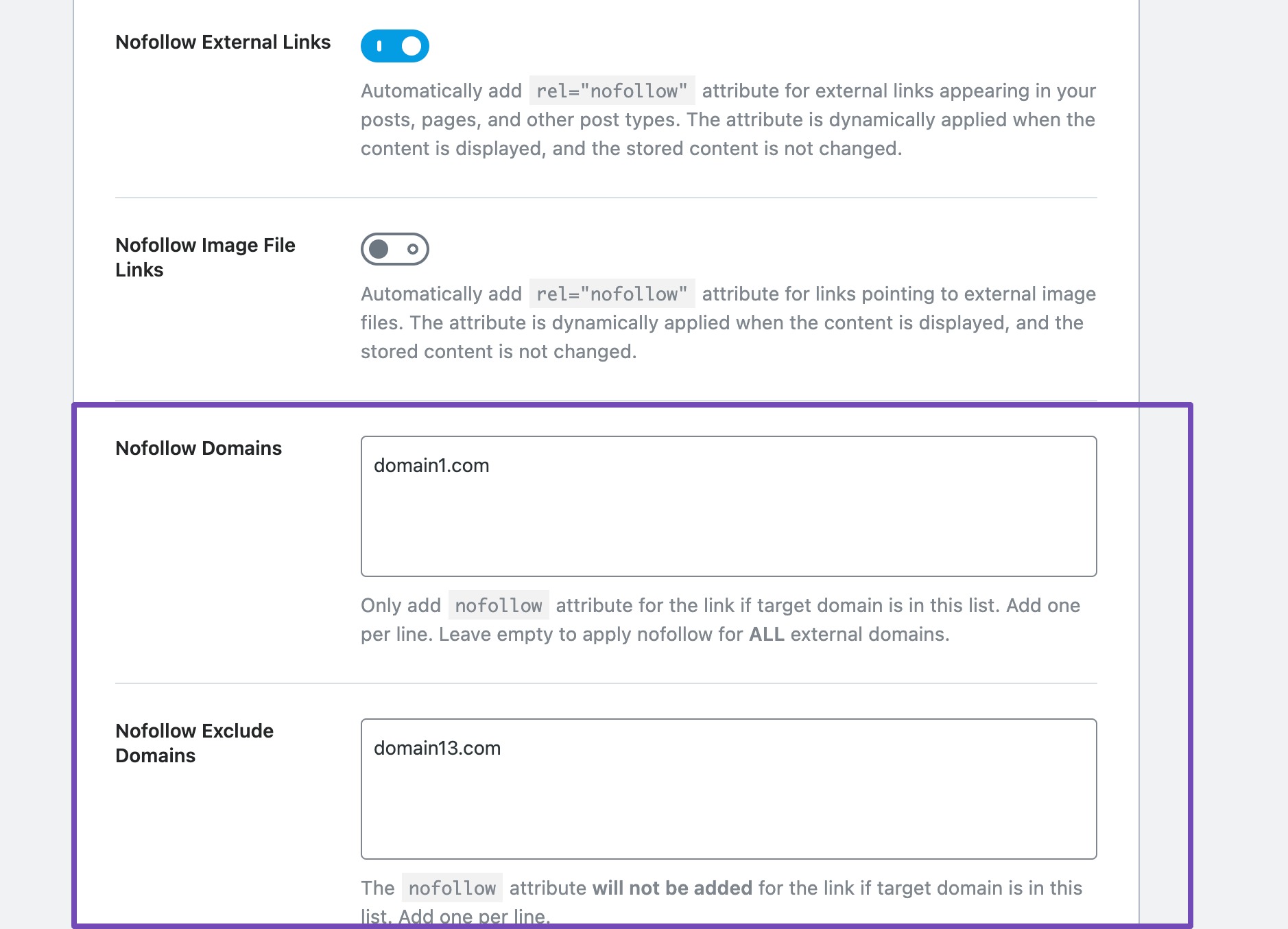
Also, with Rank Math’s link prefix option, you can set a custom URL base for cloaked links, ensuring they are counted as outgoing links during content analysis. For example, if your cloaked URLs use domain.com/go/, enter /go/ in the field.
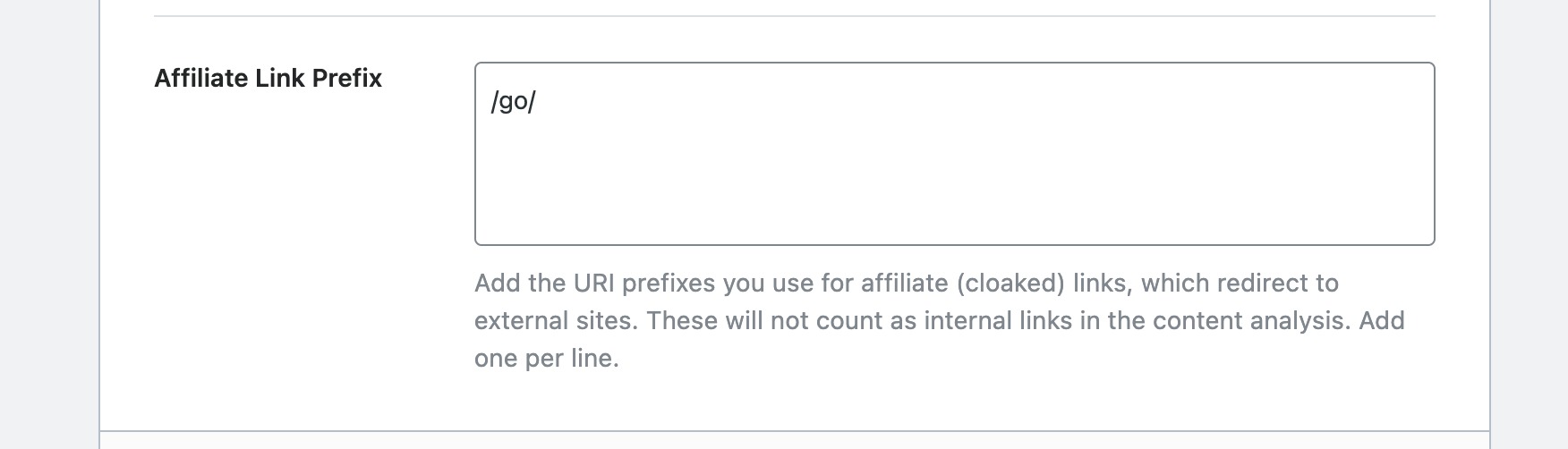
Additionally, Rank Math automatically adds the rel="sponsored" attribute to these links, aligning with search engine guidelines for affiliate links.
3 Conclusion
Rank Math gives you all the tools you need to automate your SEO tasks and focus on what truly matters: ˘
From tracking keywords to generating detailed reports, Rank Math handles the repetitive work so you can save time and keep your site performing at its best. These automation features help you improve your SEO results and stay a step ahead of the competition.
If you like this post, let us know by tweeting @rankmathseo.
