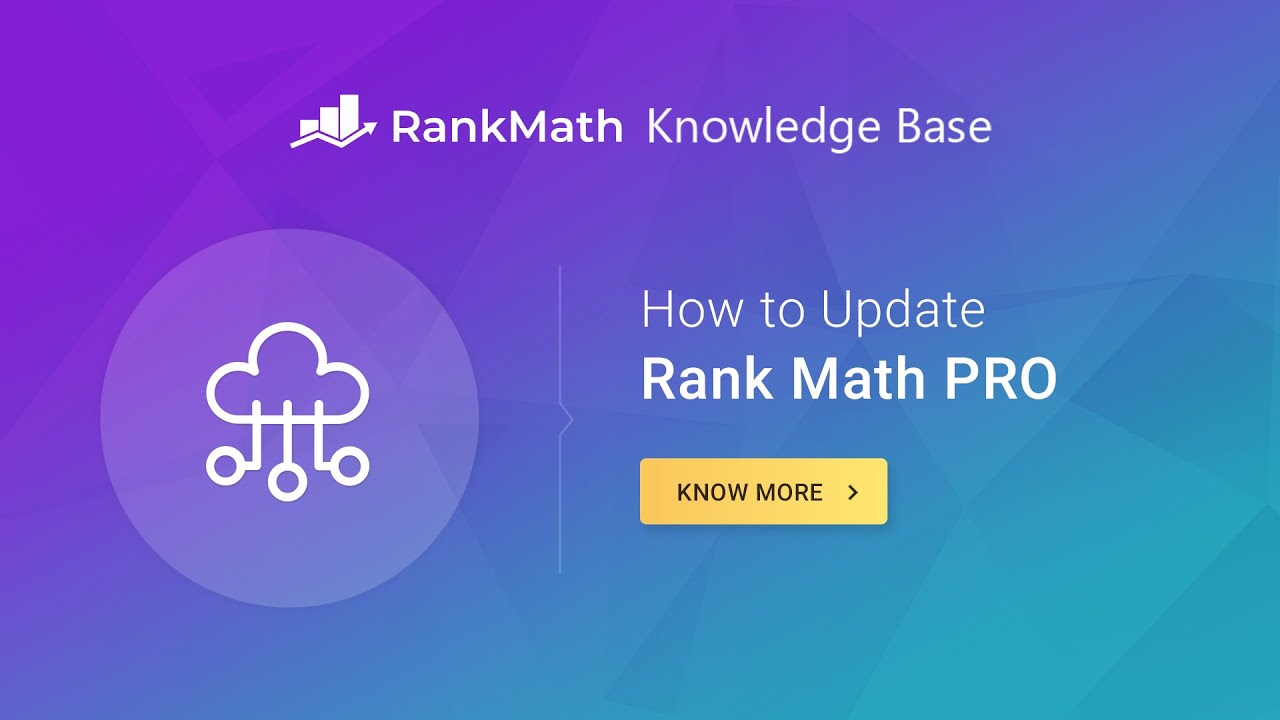v3.0.4 January 5, 2022
- Improved: [HUGE!] Made several significant code improvements that have made the plugin even FASTER. Now, the plugin folder is lighter than 450 KB
- Improved: 404 Monitor’s export settings styling
- Fixed: Video Schema was getting duplicated when Auto detect video option was enabled
- Fixed: PHP Notice on bbPress pages
- Fixed: Missing script dependency error on the Schema Templates pages
v3.0.3 December 22, 2021
v3.0.2 December 8, 2021
- Added: You can now reorder the Focus Keywords by simply dragging them
- Added: A filter to change the locations query, use
rank_math/location_args filter to change the query args - Improved: Accuracy of pageviews data in the Analytics
- Improved: Schema selection dropdown type in the RM Locations now shows only
Local Business & None options - Fixed: Updating Posts was not working on some setups when Auto-Detect video option was enabled
- Fixed: Importing custom schema was failing when properties had
@id - Fixed: Bulk Editing Primary Category was not working for WooCommerce’s Product categories
- Fixed: Schema Shortcode was not showing the Recipe data added in the PRO version
- Fixed: Bulk Editing redirections for multiple URLs was not working
- Fixed: Conflict with the ‘NextMove Thank You Page’ plugin
- Fixed: Bulk editing the primary category of WooCommerce Products was failing
v3.0.1 November 24, 2021
- Added: Rank Tracker will now show a notice text when there are no keywords present in that table
- Improved: Optimized the code to get the variations data for WooCommerce Product schema
- Improved: The
priceValidUntil property. By default, the Product schema will show the date +1 year from the current year - Fixed: Hide bulk edit option if the user doesn’t have capabilities to Bulk edit the SEO data
- Fixed: Local Business Schema was not honoring the Use 24h format option
- Fixed: PHP warning in the plugin update routine file
v3.0.0 November 8, 2021
- Added: [HUGE!] Introducing Content AI – Your personal AI assistant
- Improved: Updated the Russian translations
- Fixed: On some setups, the link to edit post on Analytics page was broken