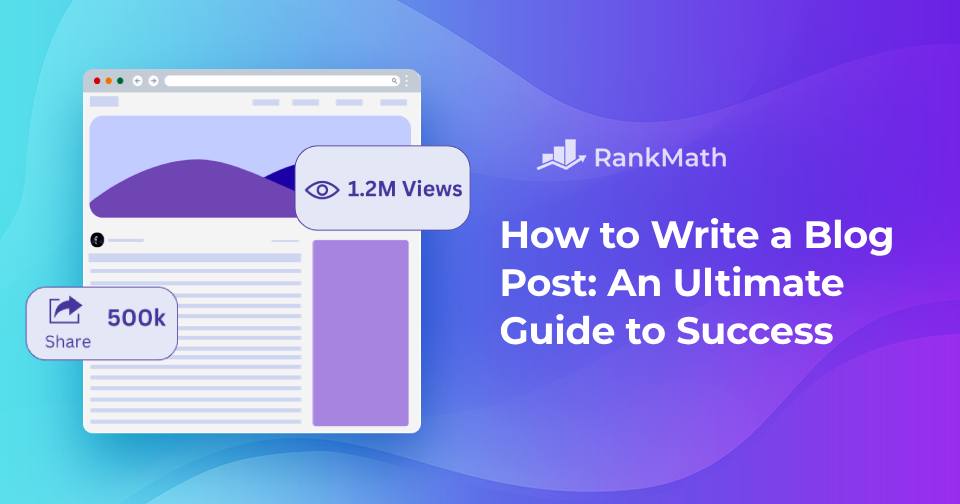Blogging has emerged as a powerful platform for sharing ideas, showcasing expertise, and connecting with audiences worldwide.
However, at times, you may find it difficult to write a blog post.
With a clear strategy and a structured approach, you can transform your thoughts into engaging content that resonates with your audience.
In this post, we’ll discuss the essential steps of writing a blog post, from brainstorming ideas to publishing and promoting your work.
So, are you ready? Let’s get started.
Table Of Contents
1 Know Your Audience
The first step in writing a successful blog post is clearly defining its purpose.
Ask yourself: What do you want to achieve with this post? The goal can vary widely depending on your objectives.
Here are some common purposes:
- Inform: Provide valuable information or insights on a specific topic. This can include how-to guides, tutorials, or detailed explanations.
- Entertain: Engage your readers with content that amuses or delights them, such as storytelling, humor, etc.
- Persuade: Convince your audience to adopt a particular viewpoint or take a specific action, such as signing up for a newsletter, buying a product, or supporting a cause.
- Inspire: Share inspirational stories or thought-provoking ideas to motivate your readers to achieve their goals or make positive changes in their lives.
Understanding your target audience is also essential for creating blog content.
Start by identifying key demographic details such as age, gender, education level, and geographic location.
For instance, a blog post aimed at teenagers will differ significantly in tone and content from one targeting professionals in their 40s.
Next, understand your audience’s interests. Are they passionate about technology, fashion, health, or finance?
Knowing what topics captivate them allows you to choose relevant topics to engage their attention.
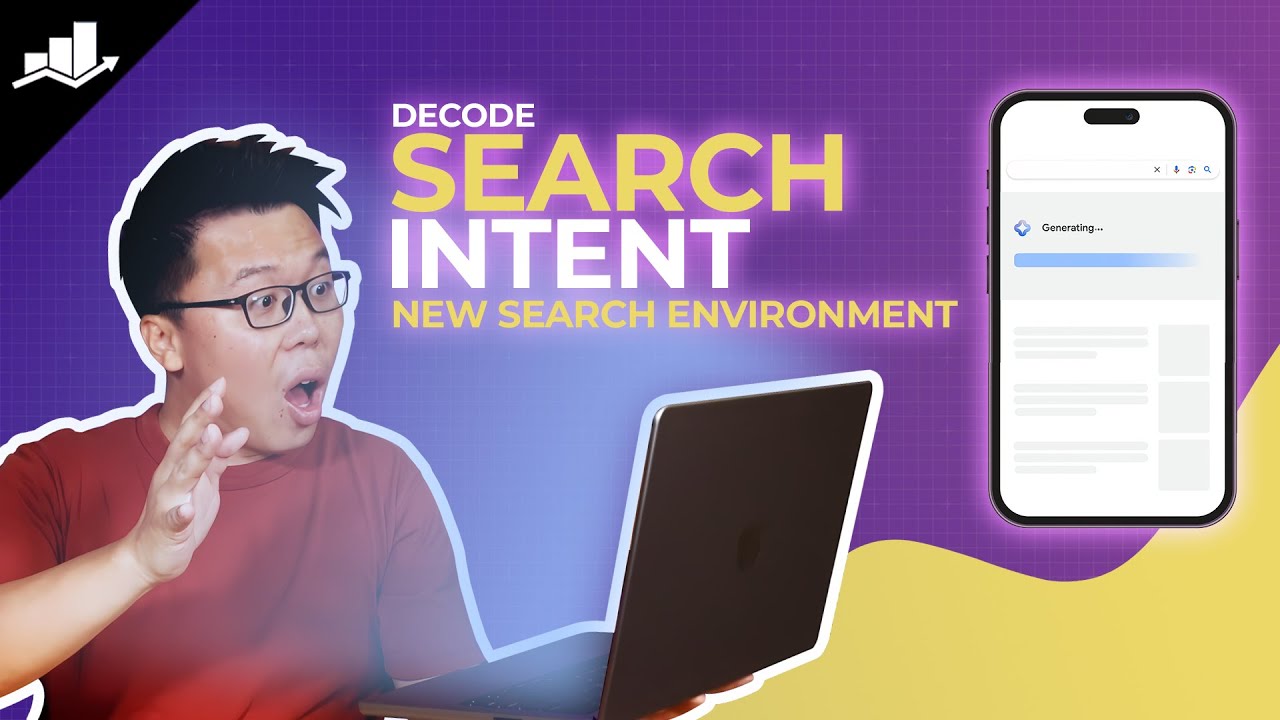
Finally, think about the common challenges or needs your audience faces.
Addressing these issues directly in your blog post will make your content more valuable and engaging, encouraging readers to return for more insights.
2 Choose a Captivating Topic
Choosing a blog post topic can be challenging.
2.1 Brainstorm a List of Potential Topics
The first step in choosing a topic for your blog post is brainstorming a wide range of ideas.
Start by jotting down anything that comes to mind, regardless of how broad or specific it is.
Think about your passions, areas of expertise, current trends in your niche, and questions your audience frequently asks.
Don’t stop yourself at this stage; the goal is to generate as many ideas as possible. You can refine and narrow down your list later.
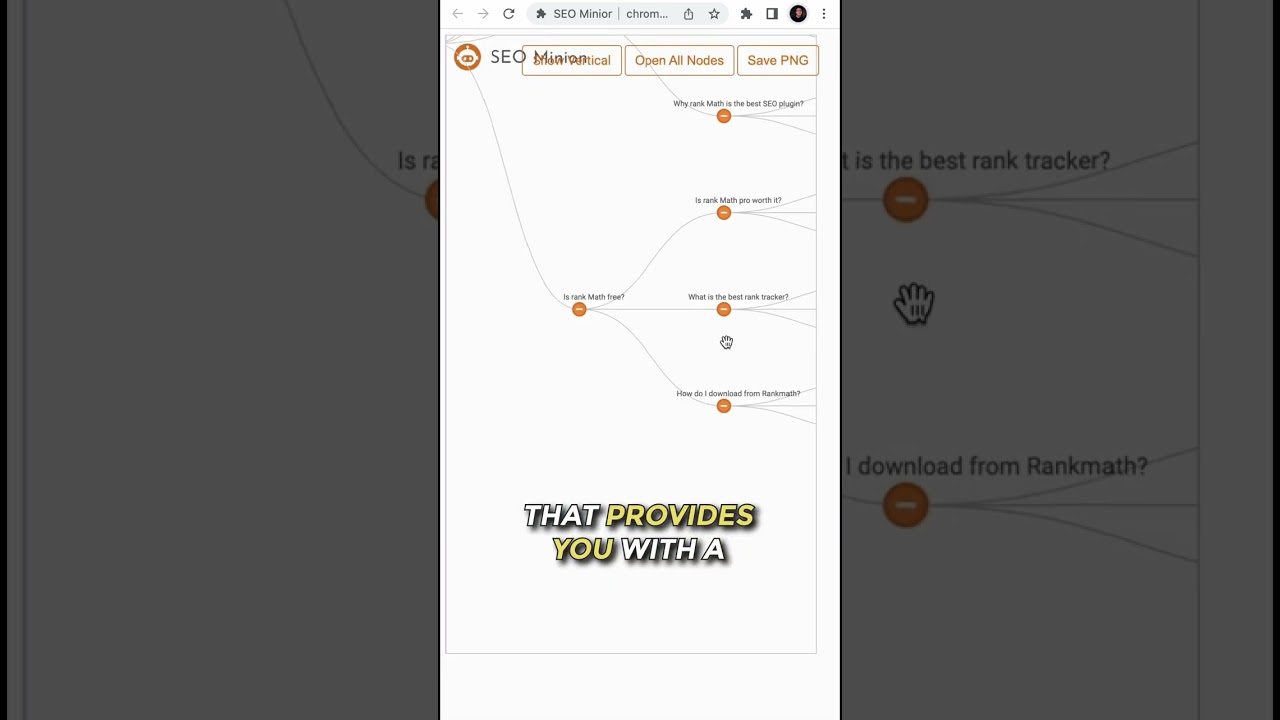
However, before deciding on a topic, ask yourself these questions:
- What are my readers passionate about?
- What challenges do they face?
- What questions do they frequently ask?
- What current events or trends are relevant to my niche?
- What are my competitors writing about?
You can use our Blog Post Idea AI tool to generate blog ideas within your niche or industry faster. The Content AI will generate blog ideas for your niche based on your details.
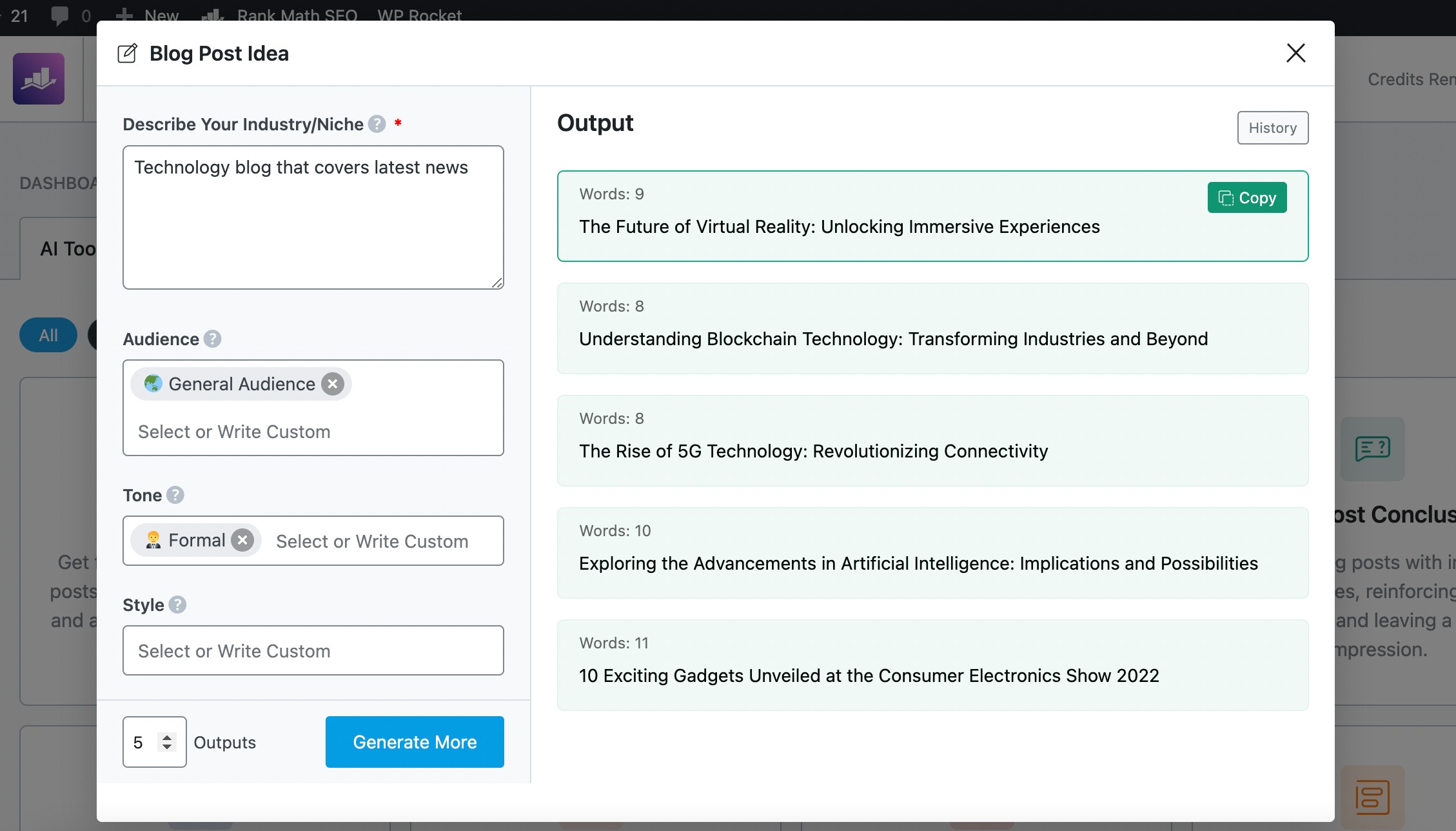
Refer to our dedicated tutorial on generating blog post ideas with the help of the Blog Post Idea AI tool.
2.2 Conduct Keyword Research to Find Popular and Relevant Topics
Once you have a list of potential topics, the next step is to conduct keyword research.
This involves using tools like Google Keyword Planner, Ahrefs, or Semrush to discover what terms audiences search for related to your topics. Look for keywords with a high search volume and low to moderate competition.
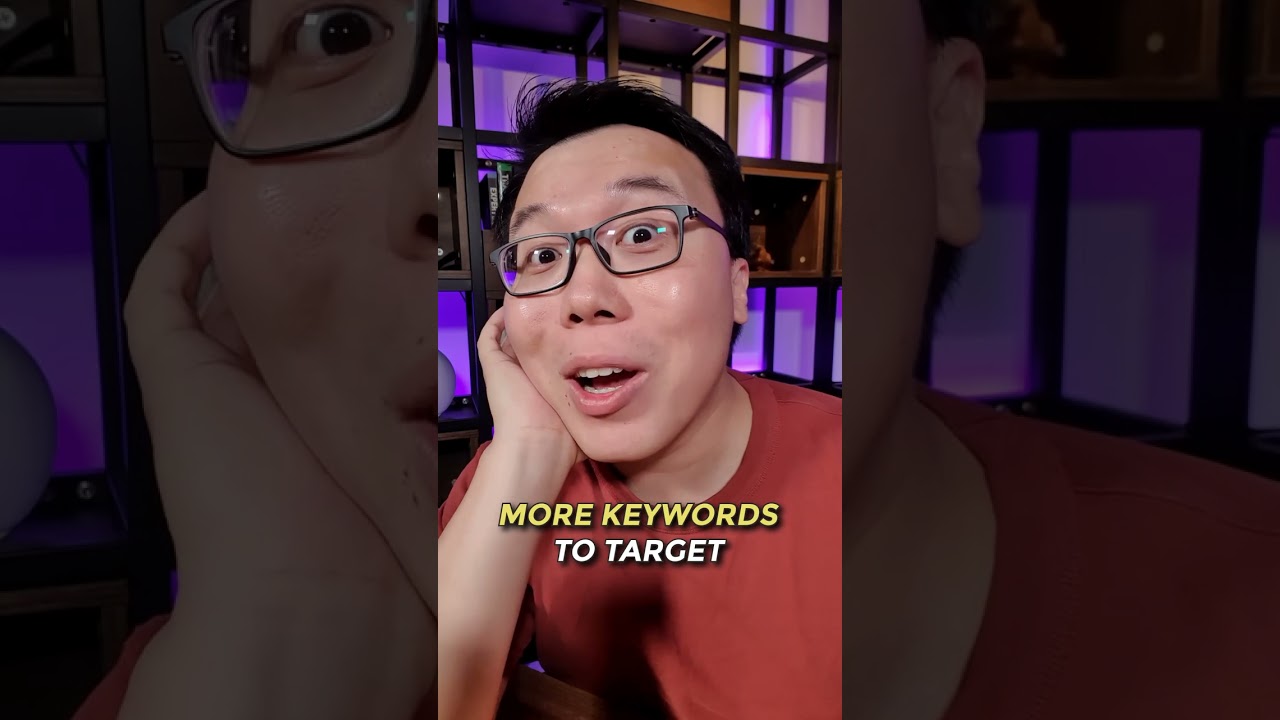
This research will help you identify which topics are popular and have the potential to attract traffic to your blog.
Refer to our dedicated tutorial on keyword research and explore the core concepts, techniques, and strategies to perform keyword research.
2.3 Select a Topic That Aligns With Your Purpose and Audience
After conducting keyword research, it’s time to select the most suitable topic from your list.
Choose a topic with good search potential that aligns with your blog’s purpose and audience.
Ensure that the topic fits within the goals you’ve set for your post—whether to inform, entertain, persuade, or inspire. Additionally, consider your audience’s interests, needs, and challenges.
The topic should be relevant and valuable to them, addressing their pain points or providing useful insights.
3 Do Your Research
Effective research is the foundation of a well-informed blog post.
Start by gathering information from reliable sources such as books, articles, academic journals, and reputable websites. Look for sources that are authored by experts in the field, peer-reviewed, or published by reputable organizations.
You can use our Topic Research AI tool to do all the heavy lifting for you.
When selecting sources, prioritize those that provide accurate and up-to-date information relevant to your topic.
As you gather information, take thorough notes and highlight key points and statistics relevant to your blog post.
Cross-reference information from multiple sources to ensure consistency and reliability. Look for evidence and check the credentials of the authors or organizations providing the information.
If you encounter conflicting information, dig deeper to determine the most accurate and credible sources.
Remember that maintaining the integrity of your content is essential for building trust with your audience.
4 Create an Outline
Creating an outline begins with organizing the main points of your blog post in a logical order.
Start by identifying the key topics or ideas you want to cover. Arrange these points in a sequence that makes sense for the reader, ensuring a smooth flow from one idea to the next.
Consider the natural progression of your topic: what should the reader understand first, what builds on that foundation, and what concluding thoughts will tie everything together?
Once your main points are outlined, break each down into sub-points. These sub-points provide detailed information and examples that support your main ideas.
Here’s an example of how our outline might look if we were writing a blog post on building a website using WordPress.
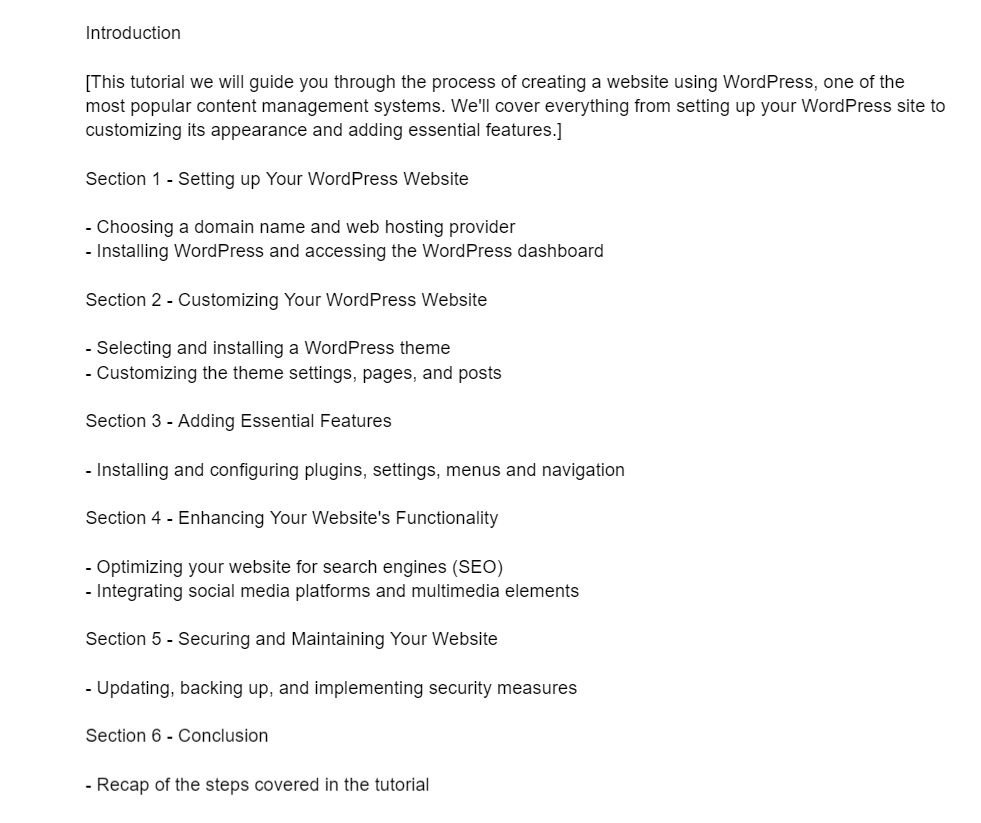
With an outline like this, you’re ready to go.
Our Blog Post Outline AI tool can expedite the outlining process.
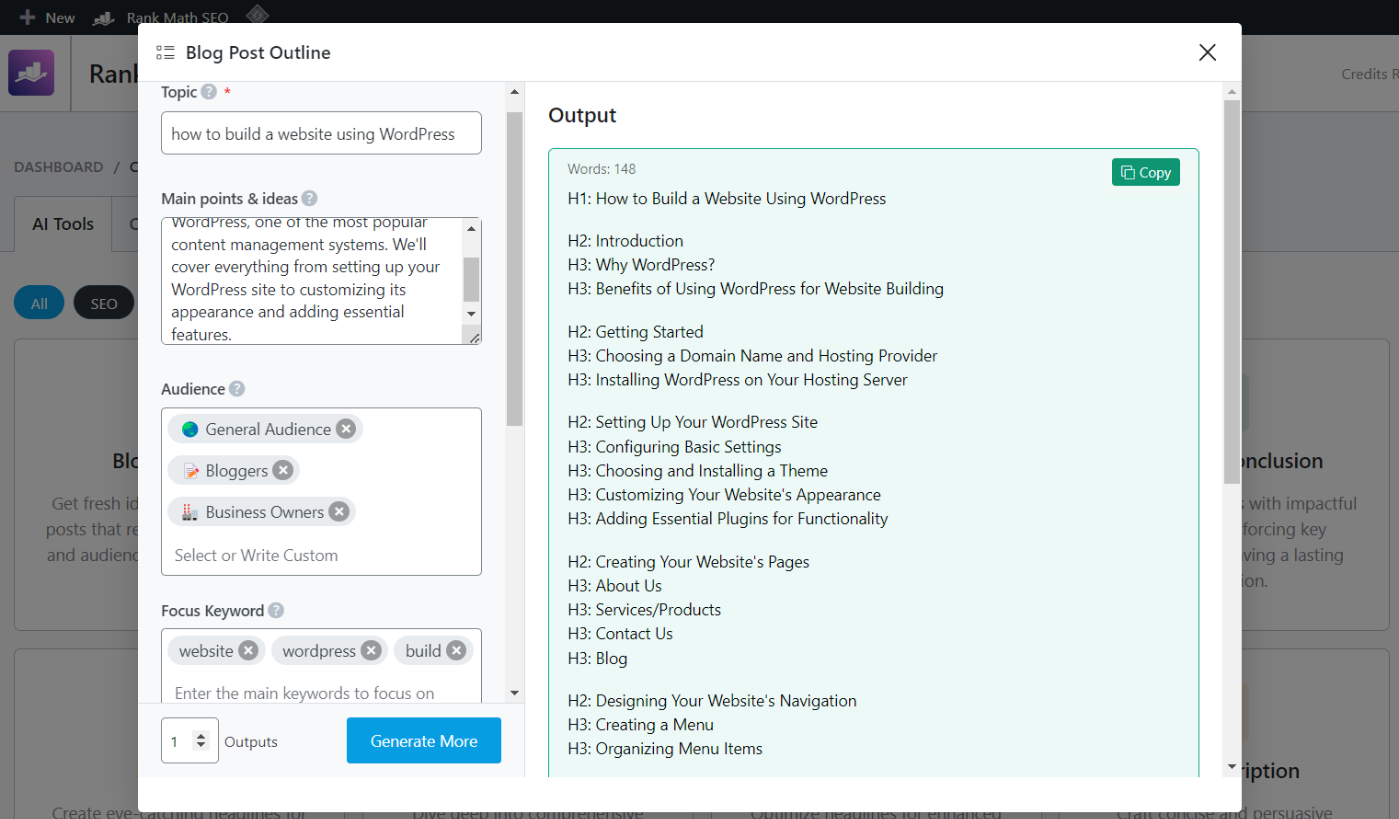
5 Start Writing Your Content
Once you’ve gathered ideas on what to write about and identified relevant keywords, you can start writing your content.
5.1 Create a Captivating Title or Headline
Your blog post’s title is the first impression readers will have, so it’s important to make it catchy and compelling. A great title grabs attention and entices readers to click and read more.
Here are some strategies to create a headline that compels clicks:
- Keep it Short & Sweet: Aim for around 70 characters or less. Readers are busy scanning online content, so a concise headline is more likely to be read and understood.
- Power Up Your Words: Use strong verbs and action words to create a sense of urgency or excitement. Power words like “ultimate,” “master,” or “proven” can pique curiosity and make readers want to learn more.
- Highlight the Benefit: Readers are reading your blog for a reason. What value will they gain from your post? Highlight the benefit they’ll receive in the headline. For example, instead of ‘Website Design Tips,’ try ‘Build a Website That Converts Visitors into Customers.’
- Spark Curiosity: Tease a bit of mystery or ask a thought-provoking question. Make readers want to uncover the answer by clicking on your post.
- Numbers and lists Grab Attention: Readers are drawn to lists and numbered formats. Headlines like ‘5 SEO Mistakes You Might Be Making‘ can be visually appealing and informative.
- Incorporate Keywords Naturally: Integrate your target keywords into your headline, but ensure they flow naturally and don’t compromise readability. Avoid keyword stuffing, which can make the headline sound forced or spammy.
5.2 Write an Engaging Introduction
You’ve created a captivating headline, and a reader clicks on your blog post. Now what?
The introduction of your blog post should begin with a hook that grabs the reader’s attention.

Here’s how to make that first impression count. Open with a surprising fact, a thought-provoking question, or a relatable anecdote. For example:
- Surprising Fact: Did you know that the average attention span online is now shorter than a goldfish’s? That’s why it’s crucial to grab a reader’s attention quickly!
- Thought-Provoking Question: Do your blog posts feel like they’re not getting much attention? You’re not alone! What if a few simple changes could make your content go from being ignored to getting cheers?
- Relatable Anecdote: Have you ever worked hard on a blog post, only to see it hardly get any views? I’ve been there too. But don’t worry, there’s hope!
- Emphasize Statistics: While not always necessary, statistics can add impact. For example, ‘Did you know that up to 15,000 WordPress websites were hacked daily in 2023?’ can be effective depending on your topic.
After capturing the reader’s attention with a hook, introduce the topic of your blog post. Clearly explain what the post will be about and why it matters.
Next, clearly state the purpose of your blog post. Let readers know what they can expect to gain from reading it. This sets clear expectations and provides a roadmap for the rest of the post.
Refer to our dedicated tutorial on how to write an introduction to write captivating introductions.
5.3 Write Compelling Content
With a captivating headline and an engaging introduction, you’ve set the stage for success.
Now it’s time to write the heart of your blog post – the content that informs, engages, and inspires your readers.
Rank Math’s Blog Post Wizard AI tool helps to write compelling content entirely from scratch.
To use our Blog Post Wizard tool, enable the Content AI module from your WordPress dashboard.
Once done, select the Blog Post Wizard tool from over 40+ AI tools.
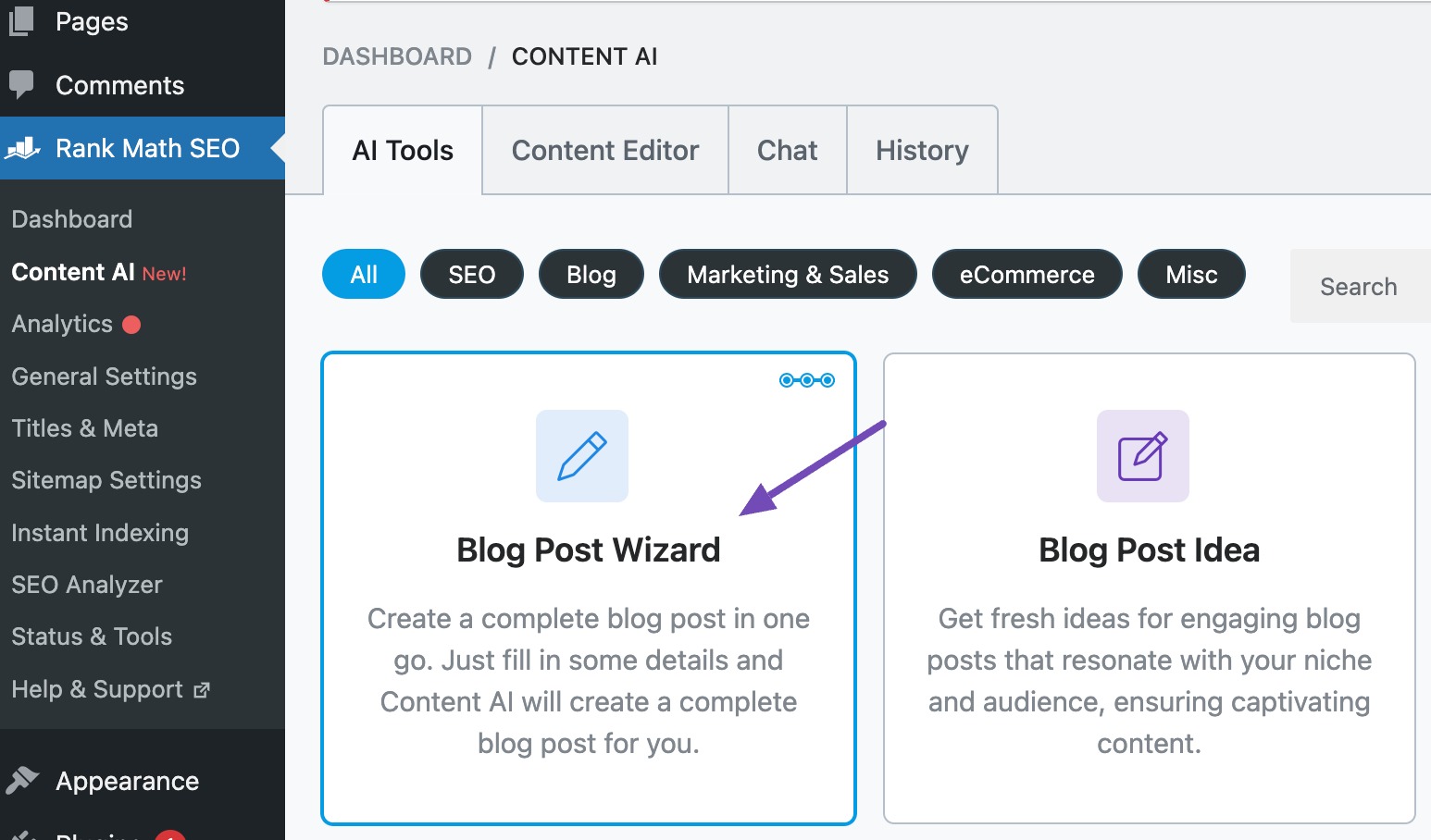
Add a few words describing your niche/industry, and the Blog Post Wizard tool will generate a blog post idea for you. You can skip to the next step if you already have an idea.
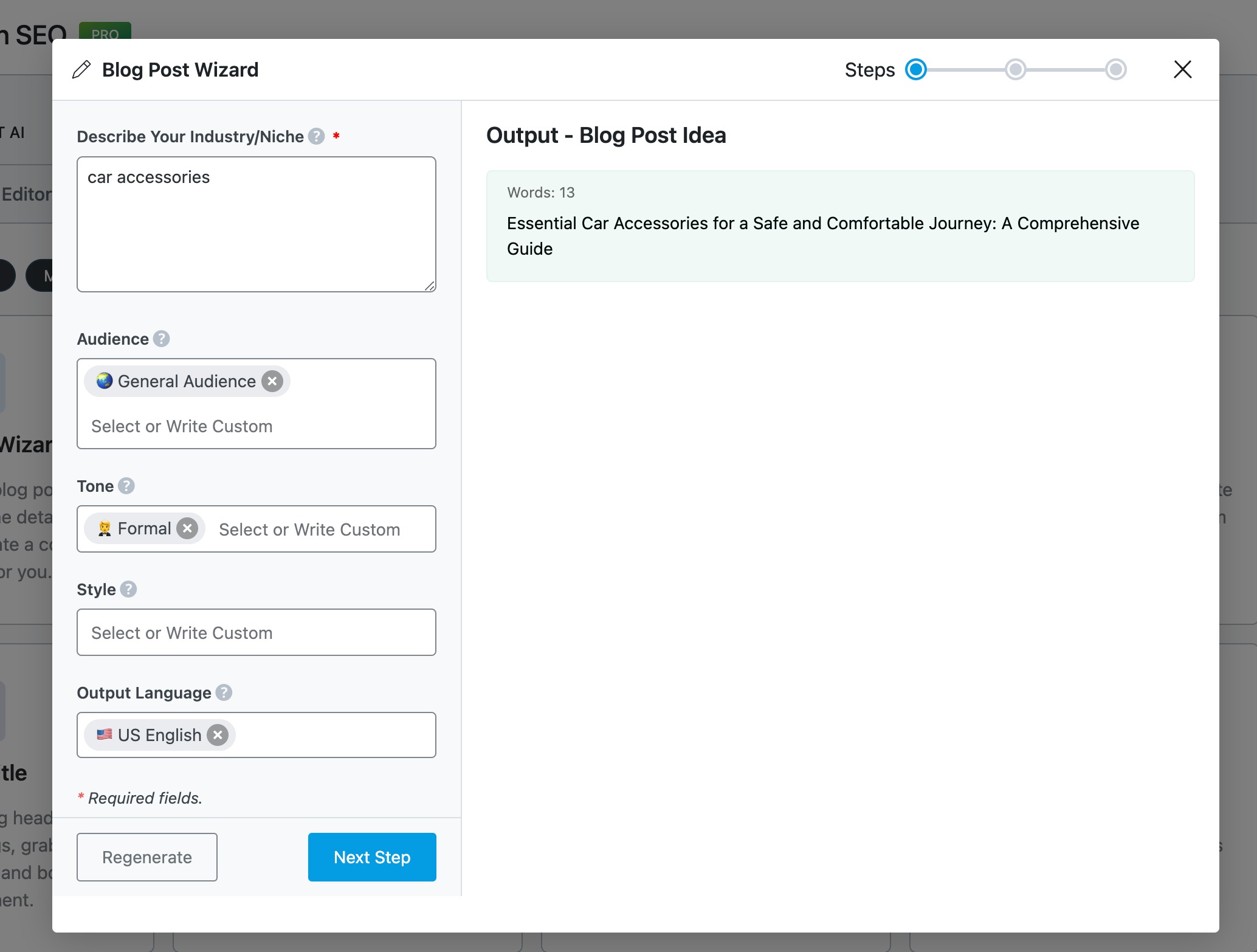
After generating a blog post idea, the tool will generate an outline based on the idea.
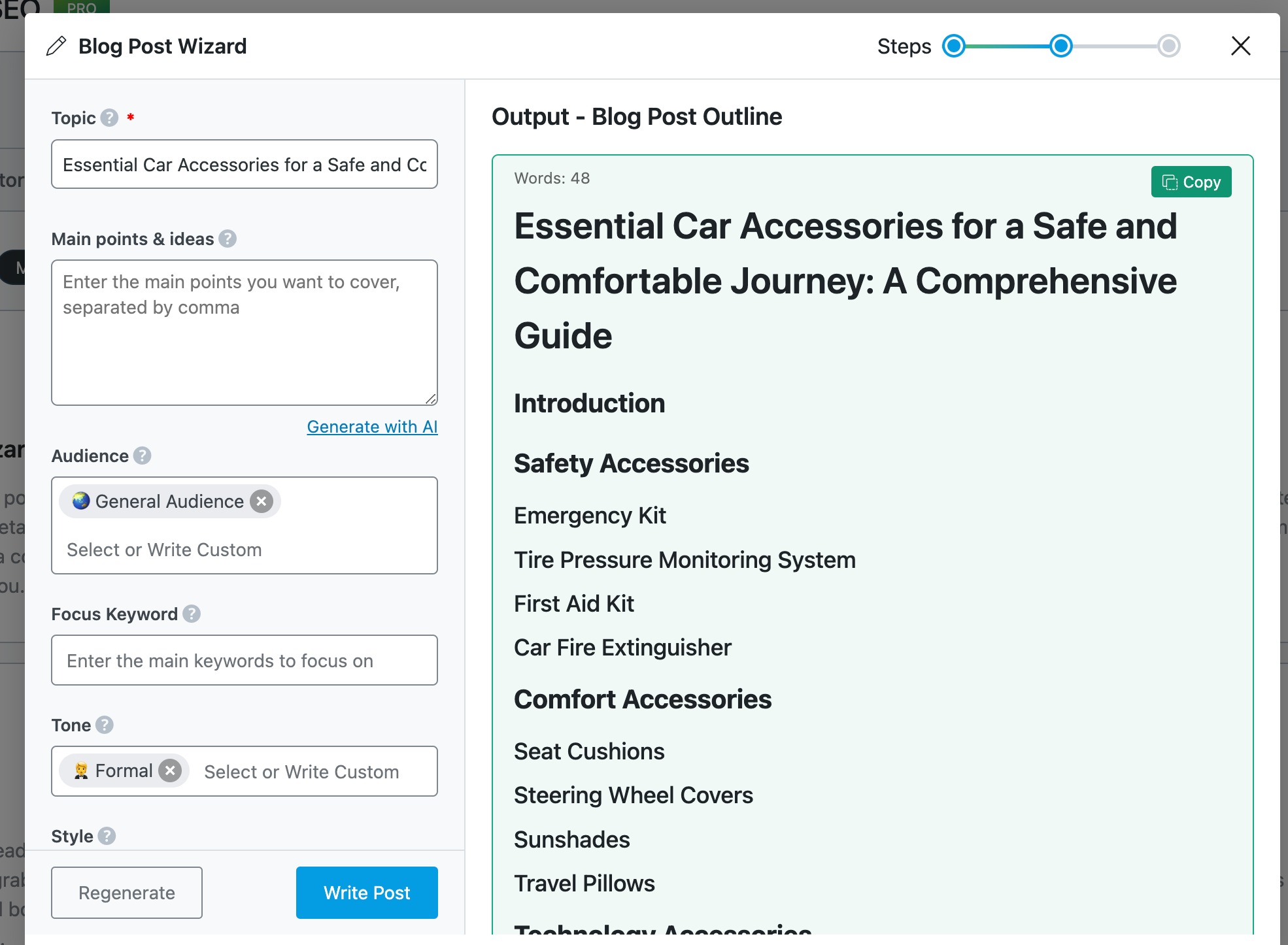
Finally, It’s time to turn the outline you just generated into a full-length blog post. Click on the Write Post button to generate compelling content for your post.
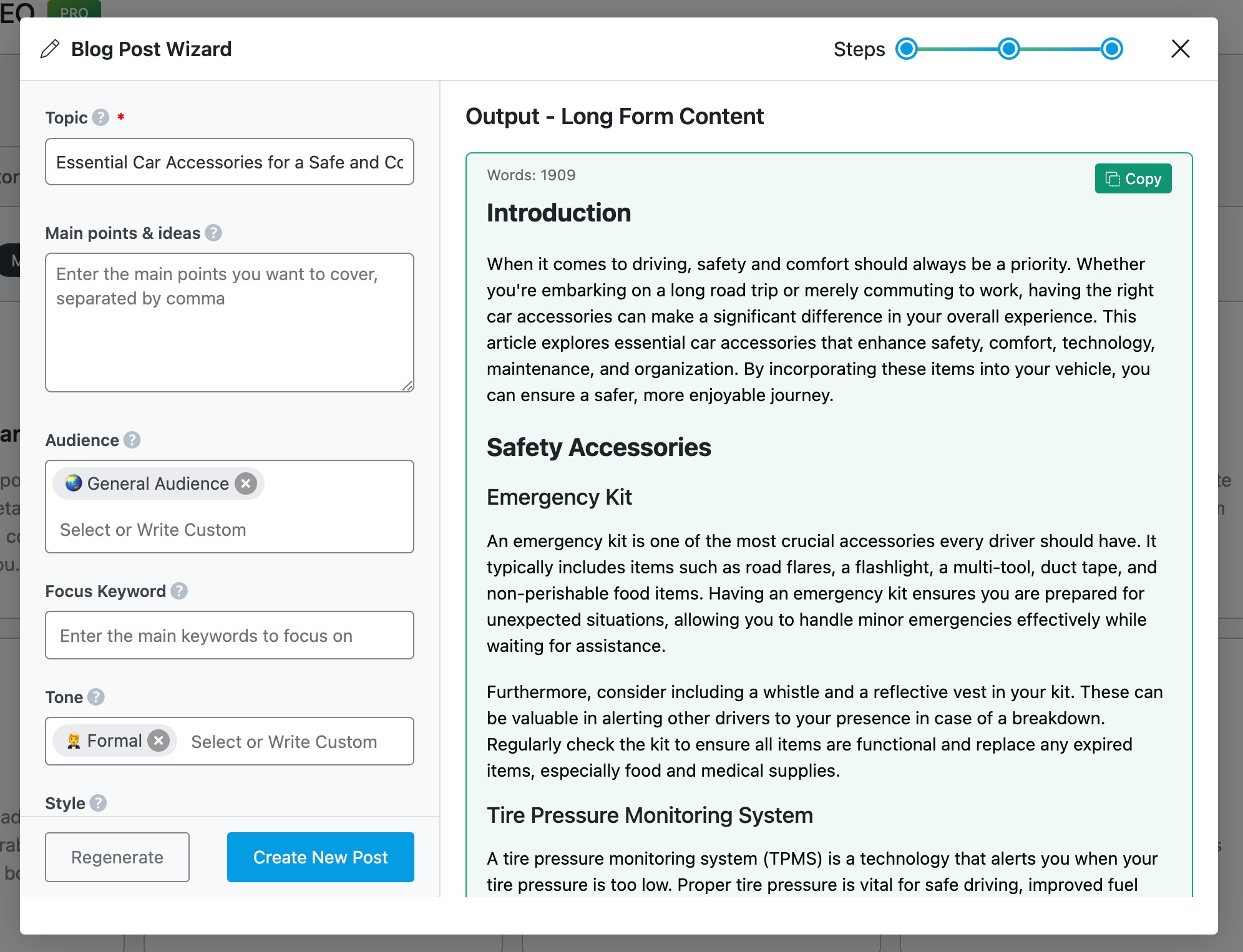
Once done, click Create New Post and the content will be transferred to a new WordPress post.
5.4 Make It Scannable and Easy to Skim
While some readers may dive deep into your content, most will likely skim or scan it first.
So, it’s important to structure your post so that it is easy for them to scan and find what they need quickly.
Use H1 tags for the main title of your post, which should be the page’s largest and most prominent text. Subsequent sections or major topics within your post should be formatted with H2 tags. For further subdivisions of topics or subsections within H2 sections, use H3 tags.
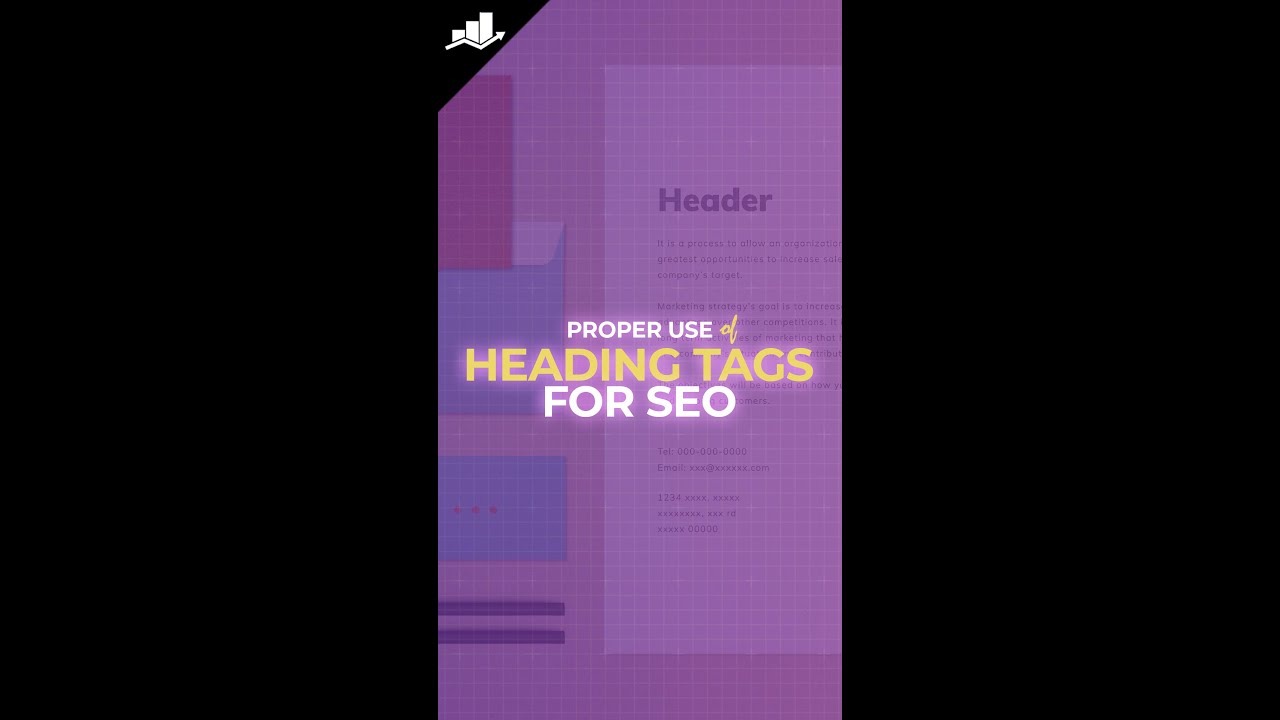
Large blocks of text can be intimidating. Break up your content with bullet points and numbered lists to make it easier to read and visually appealing. Bullet points and numbered lists are perfect for highlighting key takeaways, steps in a process, or concise facts.
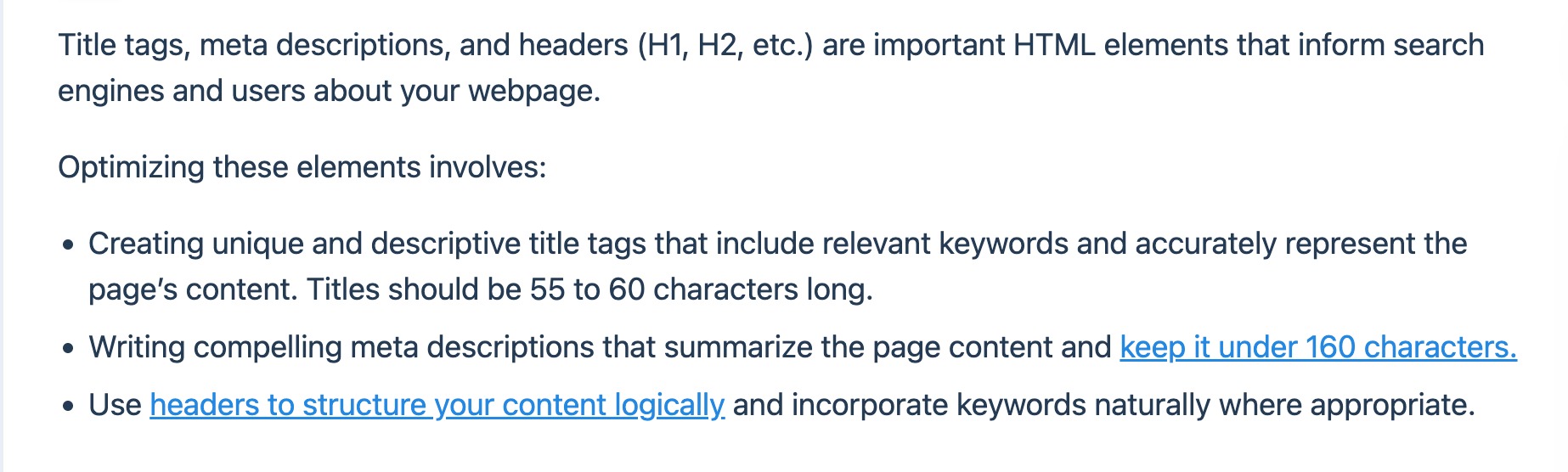
Rank Math’s content analysis test checks for long paragraphs. It will include an eye icon if you have at least one long paragraph. Click on the eye icon to highlight the lengthy paragraphs in the text. You can shorten the highlighted sentences using the Shorten with AI option in Content AI.
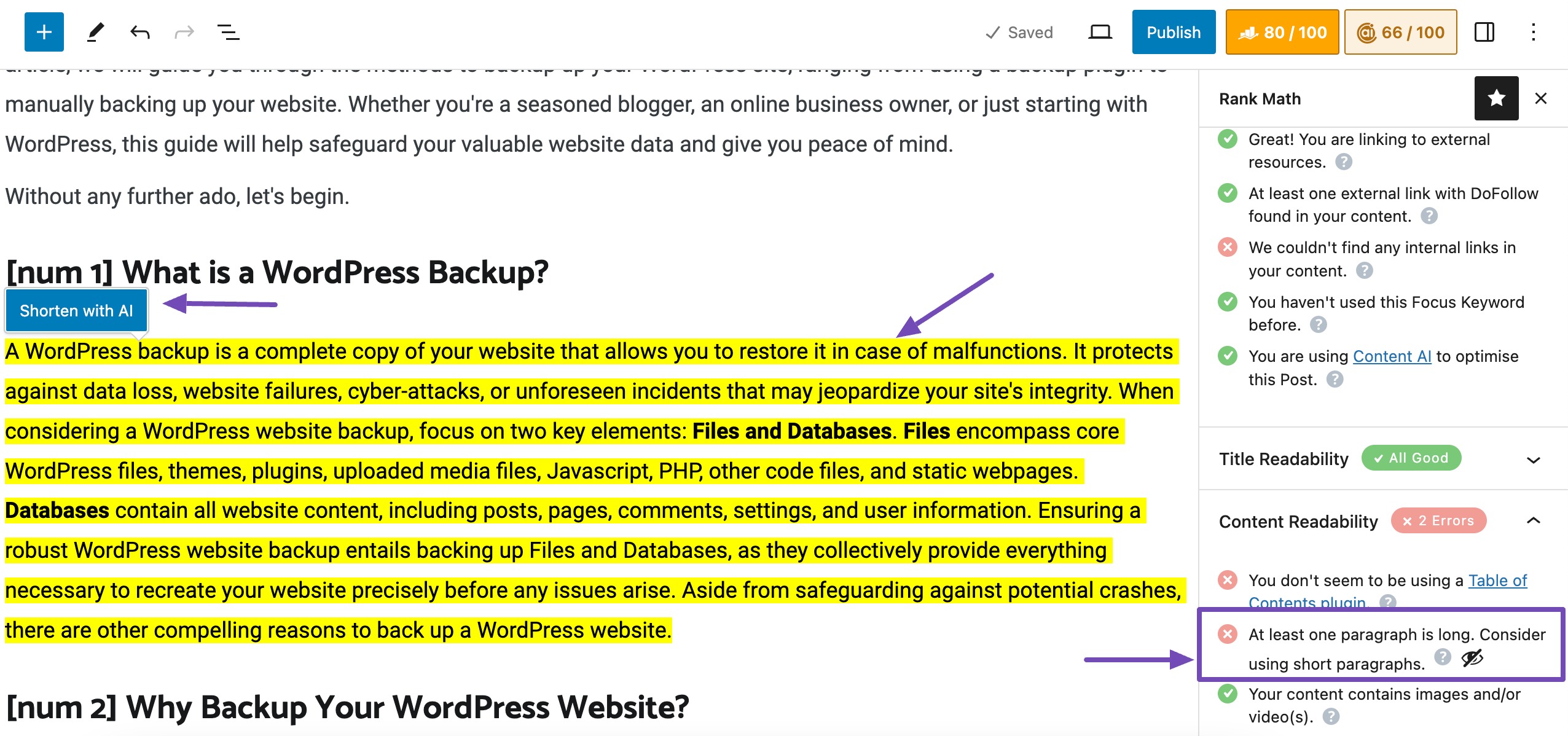
Offer actionable insights and practical tips that readers can readily apply, thereby increasing the value of your content and encouraging return visits to your blog.
Choose a font that is easy to read and suits the tone of your content. Stick to a consistent font size and style (such as bold, italic, or underline) for headings, subheadings, body text, and any other elements of your post.
Refer to our dedicated tutorial on formatting a blog post to learn the tips and tricks to format a blog.
5.5 Add Visuals
Don’t underestimate the power of visuals!
They can enhance your message, break up text, and make your content more engaging. Well-placed visuals can capture attention, illustrate a point, or add a personality touch.
Place visuals strategically throughout your post to break up the text, illustrate key points, and maintain reader interest. Ensure that all visuals are properly formatted and optimized for web viewing to prevent slow loading times or distortion of images.

When including visuals, also ensure they are easy to understand and deliver a relevant message for the specific section of your content.
Additionally, optimize your images so they do not negatively impact your page load time.
You can use our Blog Post Wizard AI tool to help you generate a post idea, create an outline, and write a complete blog post with just a few clicks.
6 Proofread and Edit Your Post
After writing your blog post, you should proofread and edit it before hitting the publish button.
Start by checking for grammar, spelling, and punctuation errors. Correct any mistakes you find to maintain professionalism and credibility.
Next, focus on ensuring clarity and coherence throughout your post. Clarify any ambiguous phrases or sentences and ensure that your ideas flow logically from one point to the next.
Verify your post’s overall flow and structure to ensure that it follows a logical progression and is easy for readers to navigate.
Consider using editing tools or seeking feedback from peers to identify any areas for improvement.
Also, check if there are areas where you might want to add FAQs, quotes, or statistics. Also, provide a quick conclusion or summary partway through the blog post. Finally, don’t forget to include your Call to Action (CTA).
7 Optimize Your Post for Search Engines
Optimizing your blog post for search engine optimization (SEO) is essential for improving its visibility and attracting more organic traffic.
We’ll quickly discuss how to optimize your post for search visibility and organic ranking.
- Use Keywords Strategically: Remember those keywords you identified during your research? Now’s the time to weave them naturally throughout your post, but avoid keyword stuffing. Focus on readability and user experience.
- Credibility Boost: Search engines value content that links to reputable sources. Include relevant outbound links to high-quality websites.
- Interlinking: Link to other relevant posts within your blog to improve website navigation and keep users engaged with your content.
- Create Compelling Titles, Meta Descriptions, and URLs: Optimize your title and meta description to entice clicks from search engine results pages (SERPs). Ensure your URL is SEO-friendly and reflects the content of your post.
- Add Alt Text to Images: Add descriptive alt text to your images. Search engines use alt text to understand the content of your images, improving accessibility and SEO.
Rank Math provides valuable insights and checks directly within your post editor. It highlights areas for improvement and ensures your post is fully optimized for search engines.
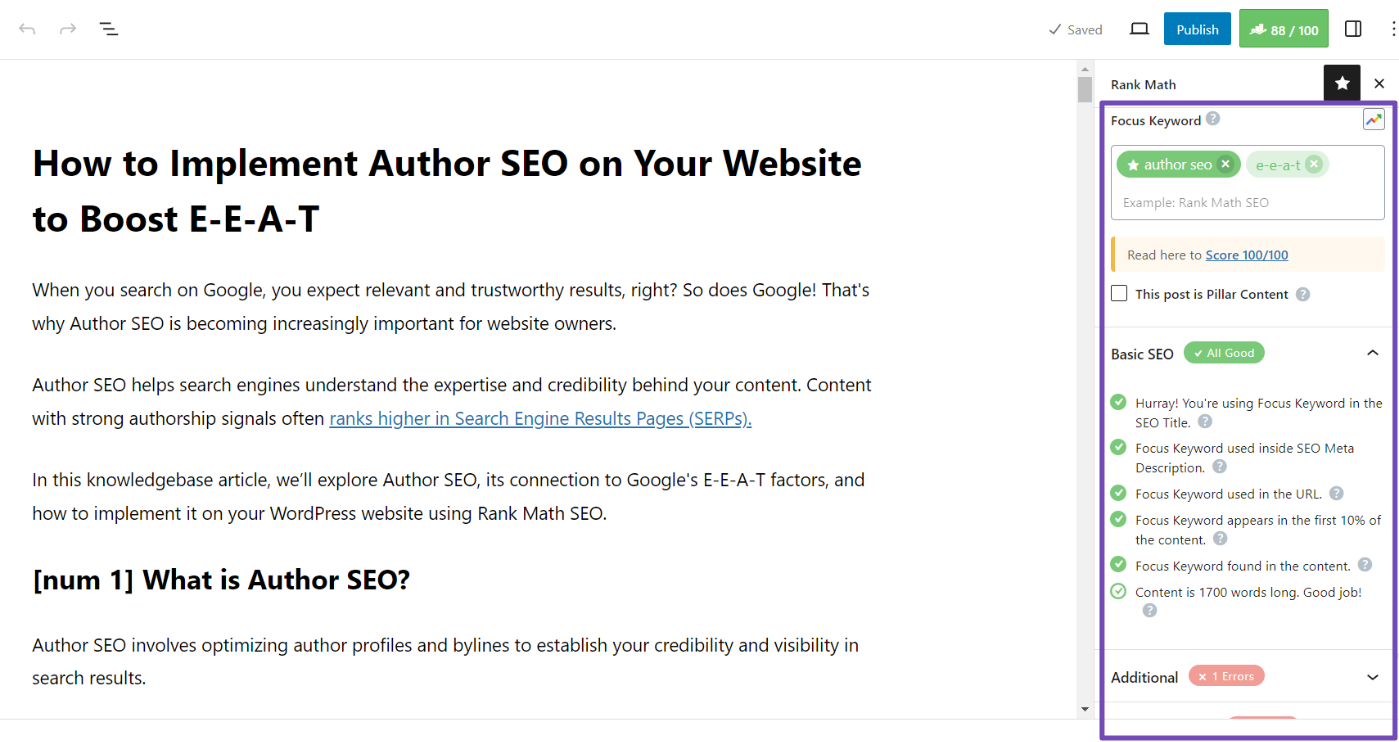
For more details, refer to our guide on using Rank Math analysis to optimize your blog posts. Once done, you can confidently publish your blog posts.
8 Promote Your Blog Post
Once you’ve published your blog post, the next step is to promote it effectively to reach your target audience and maximize its impact.
Promoting your blog post is important to ensure it reaches a wider audience and generates engagement. Utilize social media platforms to share your post with your followers and relevant communities.
Engage with your audience by responding to comments and encouraging discussions around your post.
Additionally, use email marketing to share your blog post with your subscribers. Create an enticing email subject line that encourages recipients to open the email and read your post.
Use our Email AI tool to create an email with Content AI.
Collaborate with other bloggers or influencers in your niche to expand your reach.
Guest posting on other blogs or participating in collaborative content projects can introduce your blog to new audiences.
Finally, consider repurposing your blog post content into other formats, such as videos, podcasts, or infographics, to reach audiences on different platforms.
Frequently Asked Questions
How long should my blog post be?
There’s no one-size-fits-all answer. Aim for comprehensiveness while maintaining reader engagement. A good target is at least 600 words, but it can vary depending on the topic’s complexity.
How often should I publish new blog posts?
Consistency is key, but quality matters more than quantity. Aim for a realistic schedule you can maintain, whether weekly, bi-weekly, or monthly.
What if I don’t feel like an expert in Blogging?
You don’t need a perfect know-it-all to be a successful blogger. Share your knowledge, research, and experiences. Authenticity and passion resonate with readers.
How can I get more comments on my blog?
Encourage discussion by asking questions in your posts, especially at the end, and responding to comments thoughtfully.
How do I deal with writer’s block?
Experiment with different writing environments, take breaks, practice mindfulness techniques, and engage in activities that inspire creativity. Additionally, consider creating an editorial calendar, breaking tasks into smaller steps, and seeking inspiration from sources like books, podcasts, or conversations with peers.
Should I prioritize writing for search engines or readers?
Ultimately, prioritize writing for your readers. While SEO is important for visibility, creating valuable, engaging content that resonates with your audience should be your primary focus. Strive for a balance between reader satisfaction and SEO optimization.
Conclusion
Writing a successful blog post involves a strategic approach that begins with thorough planning and ends with effective promotion.
By defining your purpose and audience, conducting research, and creating a detailed outline, you set the foundation for engaging and valuable content.
Remember, the best content is a thoughtful blend of valuable information, engaging writing, and a touch of your unique personality.
By following the strategies outlined in this post, you can write blog posts that hook and keep readers engaged.
Remember that building a loyal readership takes time and consistent effort. However, keep creating high-quality content, promote strategically, engage with your audience, and be patient.
If you like this post, let us know by Tweeting @rankmathseo.