When creating a blog post, it’s common to underestimate the importance of formatting.
How you structure and format a blog post can make a difference in keeping the audience hooked and coming back for more.
So, you might be wondering what exactly formatting is. Why does it matter so much in the world of blogging? And how can you master it to make your posts shine bright?
In this post, we’ll discuss the tips and tricks to format a blog and techniques to elevate your content from ordinary to extraordinary.
So, without any further ado, let’s get started.

Table Of Contents
1 What is Blog Formatting?
Blog formatting refers to structuring and presenting content on a blog in a visually appealing and reader-friendly manner.
It involves organizing text, images, and other multimedia elements to enhance readability, engagement, and overall user experience.
It is also important that you optimize your post for SEO to improve your website rankings.
But why should you format a blog? Let us discuss this in detail below.
2 Why Should You Format a Blog Post?
According to studies, the average human attention span has decreased from 12 seconds in 2000 to just 8 seconds, which makes it important to make a strong visual impact to keep your readers engaged.
Formatting a blog post contributes to creating a positive user experience, enhancing readability, and improving the overall effectiveness of the content.
Well-formatted blog posts with engaging headlines, clear subheadings, and visually appealing images are more likely to capture audiences’ attention and tempt them to read further.
Proper formatting can also positively impact your blog’s search engine optimization (SEO) efforts. Search engines like Google favor well-structured content that is easy to crawl and index.
3 Best Practices to Format a Blog Post
Now that you’re aware of why you need to format a blog post let us discuss the steps to help you do so.
3.1 Analyze Search Intent
To begin with, analyze search intent by examining the types of search queries your audience enters and categorize them based on their intent.
For example, consider the query best hiking boots. The audience entering this query may have informational intent, seeking reviews, comparisons, or recommendations for hiking boots. Alternatively, they may have transactional intent – to purchase hiking boots online.
By understanding the intent behind the query, you can create content that matches the intent, such as a comprehensive buying guide for hiking boots or a list of top-rated hiking boots with links to purchase.
3.2 Choose the Blog Post Format
Choosing the right blog format is necessary for effectively conveying your message and engaging your audience. There are several common blog formats, each with unique characteristics and suitable applications.
Let us discuss the most commonly used blog post formats.
Query Posts
Query posts, also known as question-based posts, are blog content that addresses specific questions or queries that audiences may have on a particular topic. These posts aim to provide valuable information, answers, and solutions to common queries, thereby addressing the needs and interests of the target audience.
To format a query post, ensure it includes a clear title, introduction, brief initial response (40-60 words), a compelling hook, and organized subheadings. Subsequent sections can further include subheadings to break down the topic as needed.
Consider including an FAQ section to enhance visibility in search results and improve readability. You can use our AI-suggested questions to help address common queries and boost discoverability.
Healthline is a popular health and wellness website that regularly publishes query-based posts to address common health-related questions and concerns.
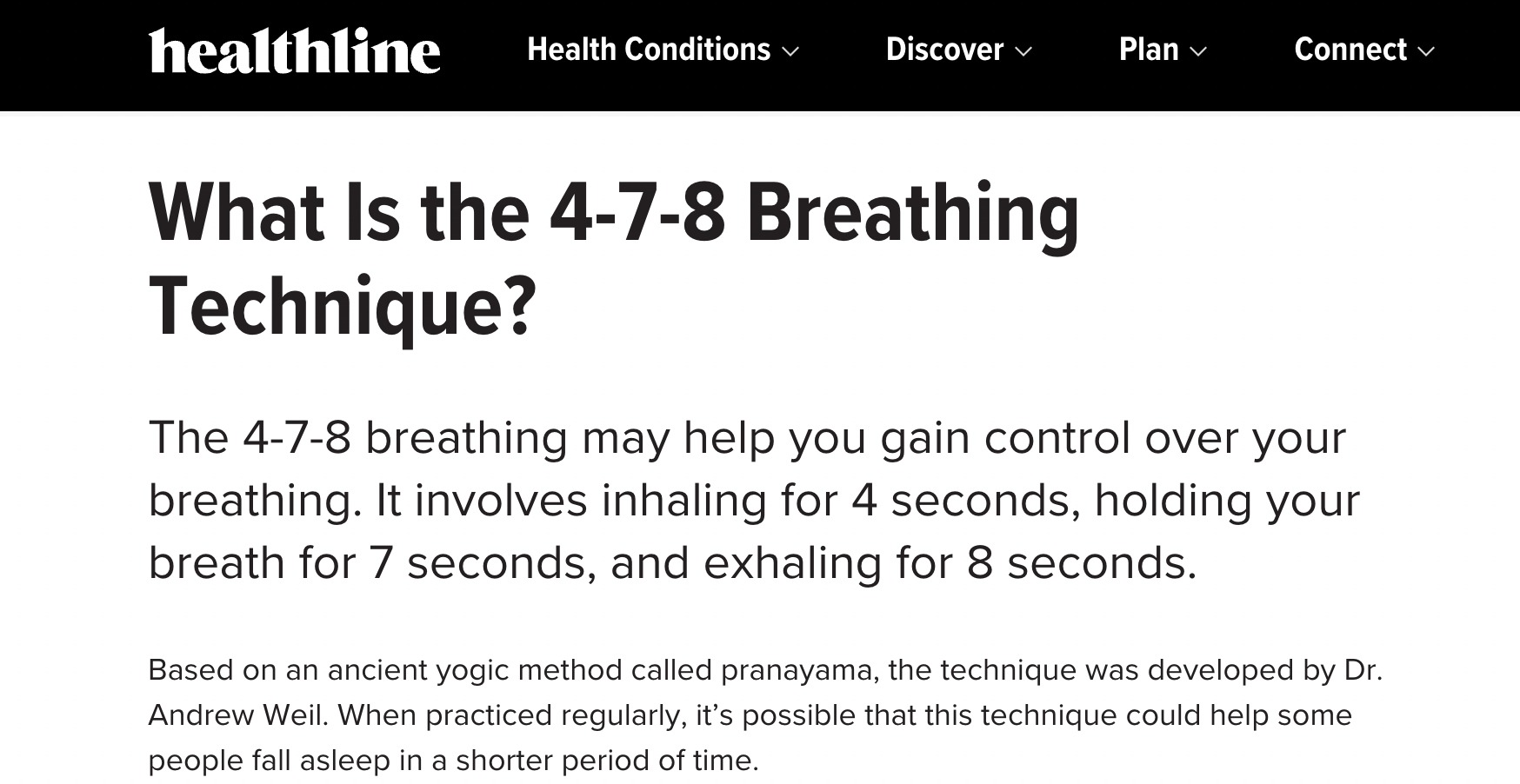
Listicles
Listicles are blog posts presented in the form of a list, typically featuring a numbered or bulleted list of items. They are popular for summarizing information, providing tips, or showcasing examples.
If your topic is information-heavy, start with an introduction, a table of contents, and a detailed list to meet the search intent. Use subheadings for each item and consider adding numbers for clarity. Each description should comprise two to three paragraphs explaining the item thoroughly. Additional information and an FAQ section can be included after the list.
For visually-centric topics like What color goes with grey walls, start with an introduction, then list items with H2 tags. In each item description, include an image and accompanying text. You need not have a table of contents, as your audience will scroll down to view the images.
For product-centric topics such as Best design software, begin with an introduction and a table of contents for easy navigation. Present a table of products with specifications to address the search intent. Number each product name for clarity and better user experience. Further information, such as pros and cons, types, and an FAQ section, should follow the list.
For example, the below post from BuzzFeed uses the listicle format to present actionable advice in a structured and easy-to-follow manner.
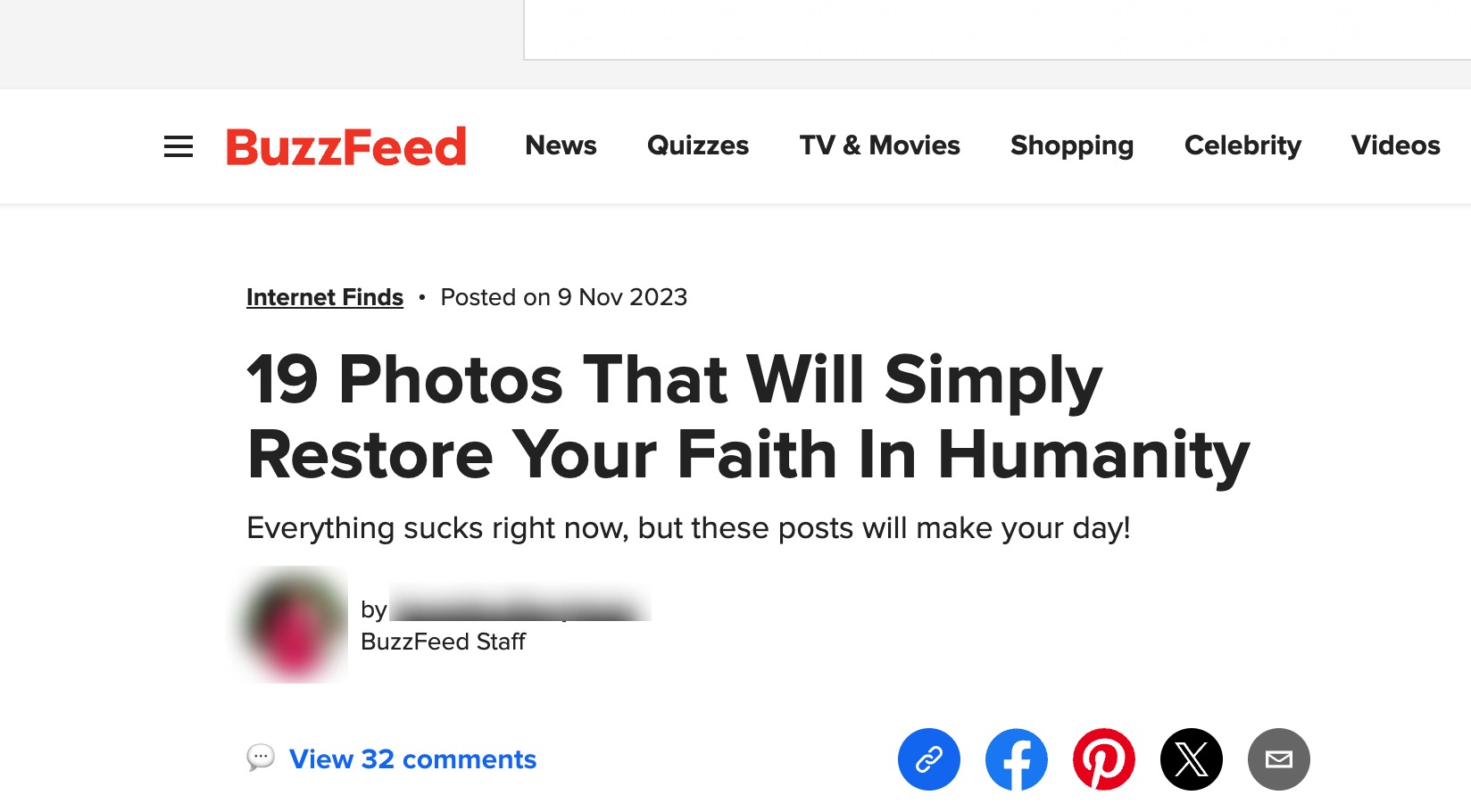
How-to Articles
How-to articles are instructional blog posts that provide step-by-step instructions for completing a specific task or achieving a particular goal. They are useful for teaching readers new skills or guiding them through complex processes.
A how-to article typically starts with an introduction and may feature an image or a glimpse of the final result. Depending on the topic, you can discuss the pros and cons of following the steps. Each step should have a concise title using H2 heading tags. The title should provide a brief description of the action. Including images for each step helps readers ensure they’re on track.
If you’re using Rank Math, you can easily add the HowTo Schema type to your post.
For instance, our blog on optimizing podcasts for SEO uses the how-to guide format to walk our readers through optimizing podcasts with the help of Rank Math.
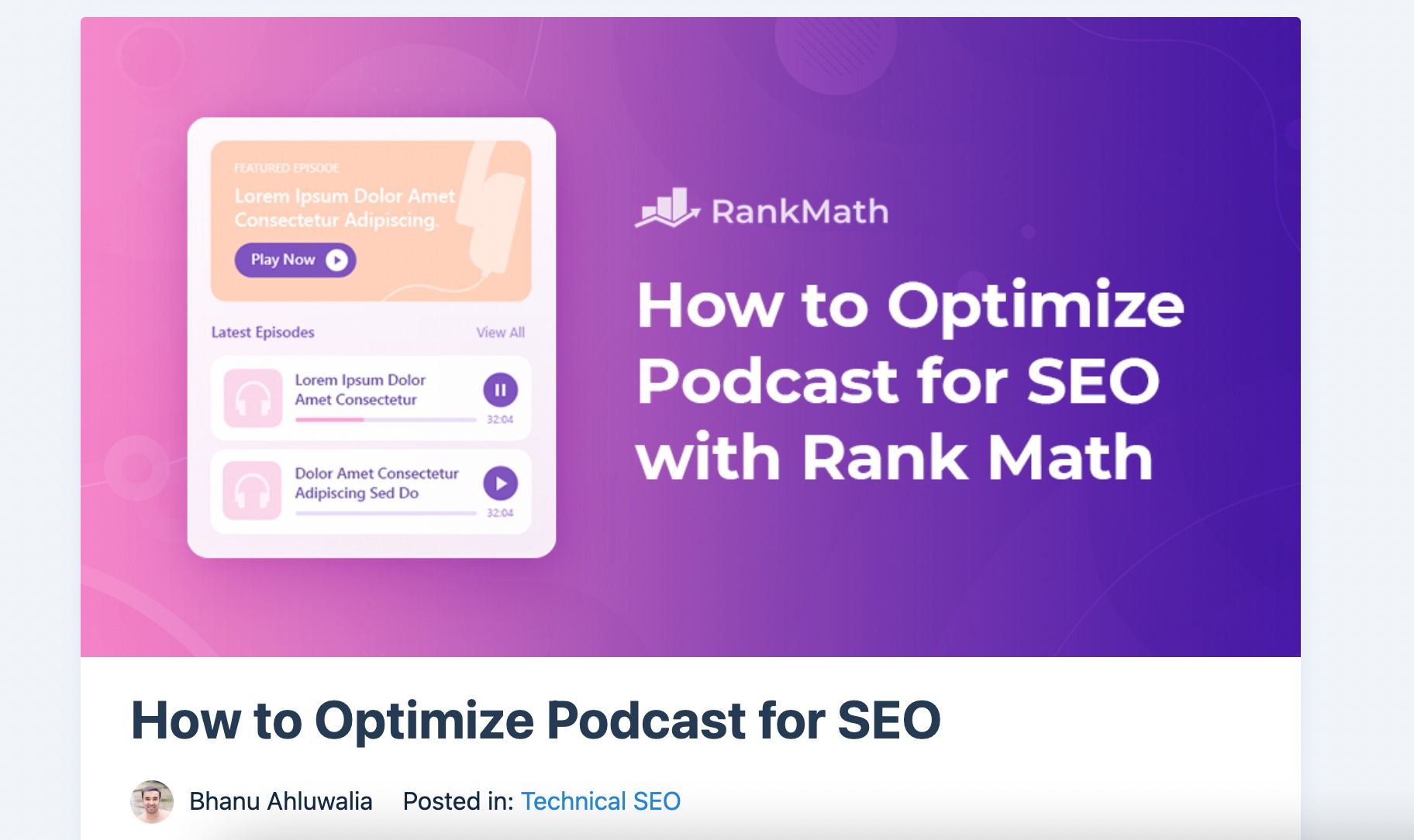
Review Articles
A review article post format is a blog post that provides an in-depth analysis and evaluation of a specific product, service, or topic.
When formatting a review article, start with an introduction addressing the pain points and challenges your audience faces in discovering the product. Follow this with a table of contents and a brief introduction about yourself to establish trust with your audience. Share your unique experiences with the product. Provide an overview of the review, including snippets of pros and cons and internal links to related articles.
Next, outline who the product is suitable for. Grade the product based on factors like usability, features, support channels, and pricing to assist readers in making purchasing decisions. Include a section for pros and cons under an H2 tag. Provide background information about the product and the company behind it. Lastly, offer alternatives to the product for your audience to consider. You can include an FAQ section at the end of the post if needed.
Review articles are commonly used to share opinions, experiences, and recommendations with the audience. Here’s an example of a review article:
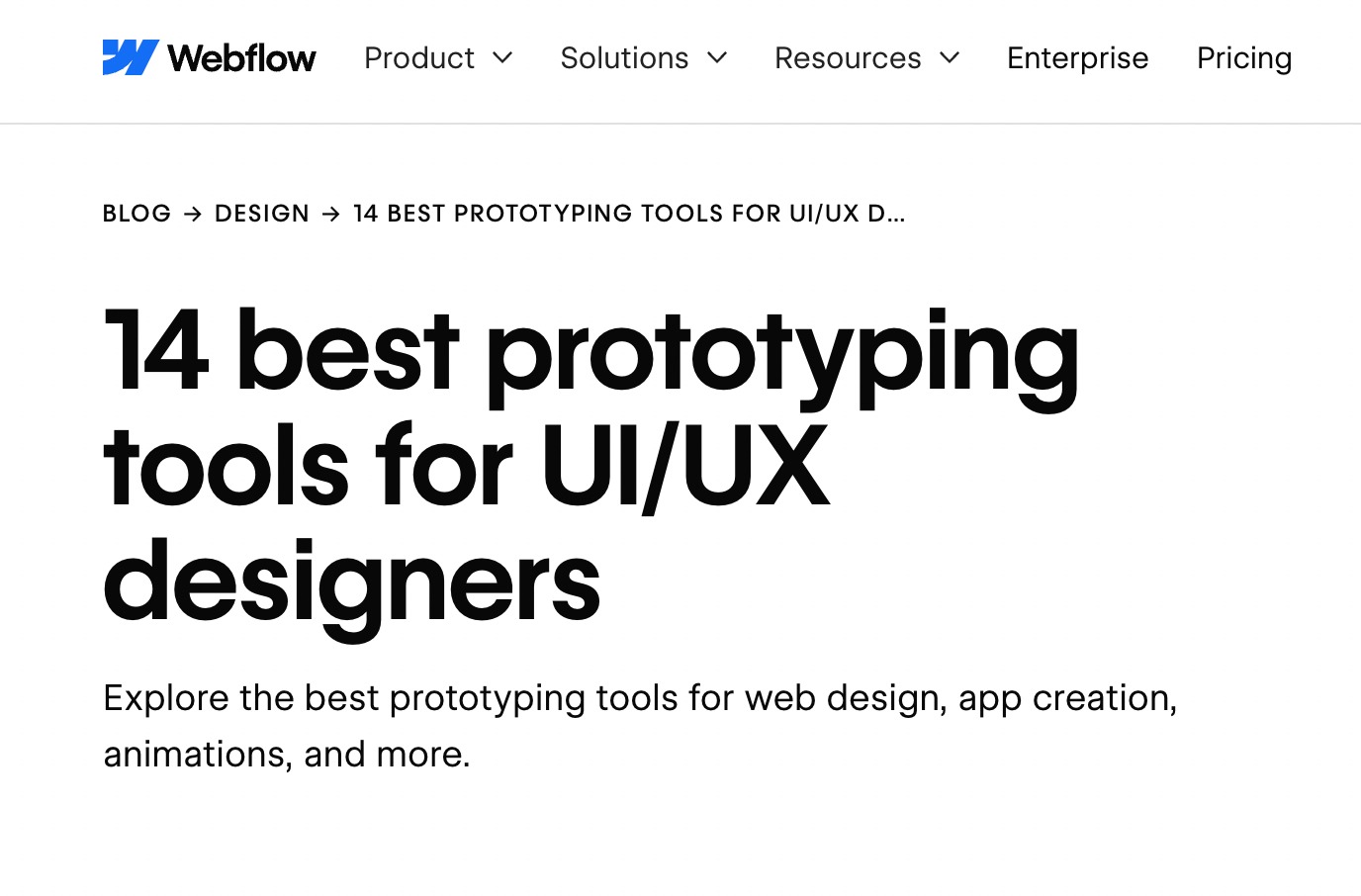
Comparison Articles
Comparison articles are blog post formats that compare two or more products, services, or options within a particular category.
These articles provide the audience with a detailed analysis of each option’s features, benefits, and drawbacks, helping them make informed decisions based on their preferences and needs.
When structuring a comparison article, start with a concise introduction of fewer than 200 words. Like a query post, provide a straightforward answer, such as Product A vs. Product B: Which is Better? in 60 words or less.
If feasible, include a comparison table detailing attributes like features and prices for both products. Next, outline sections for similarities and differences and the pros and cons of each product. Conclude with a detailed summary and verdict, and add an FAQ section if necessary.
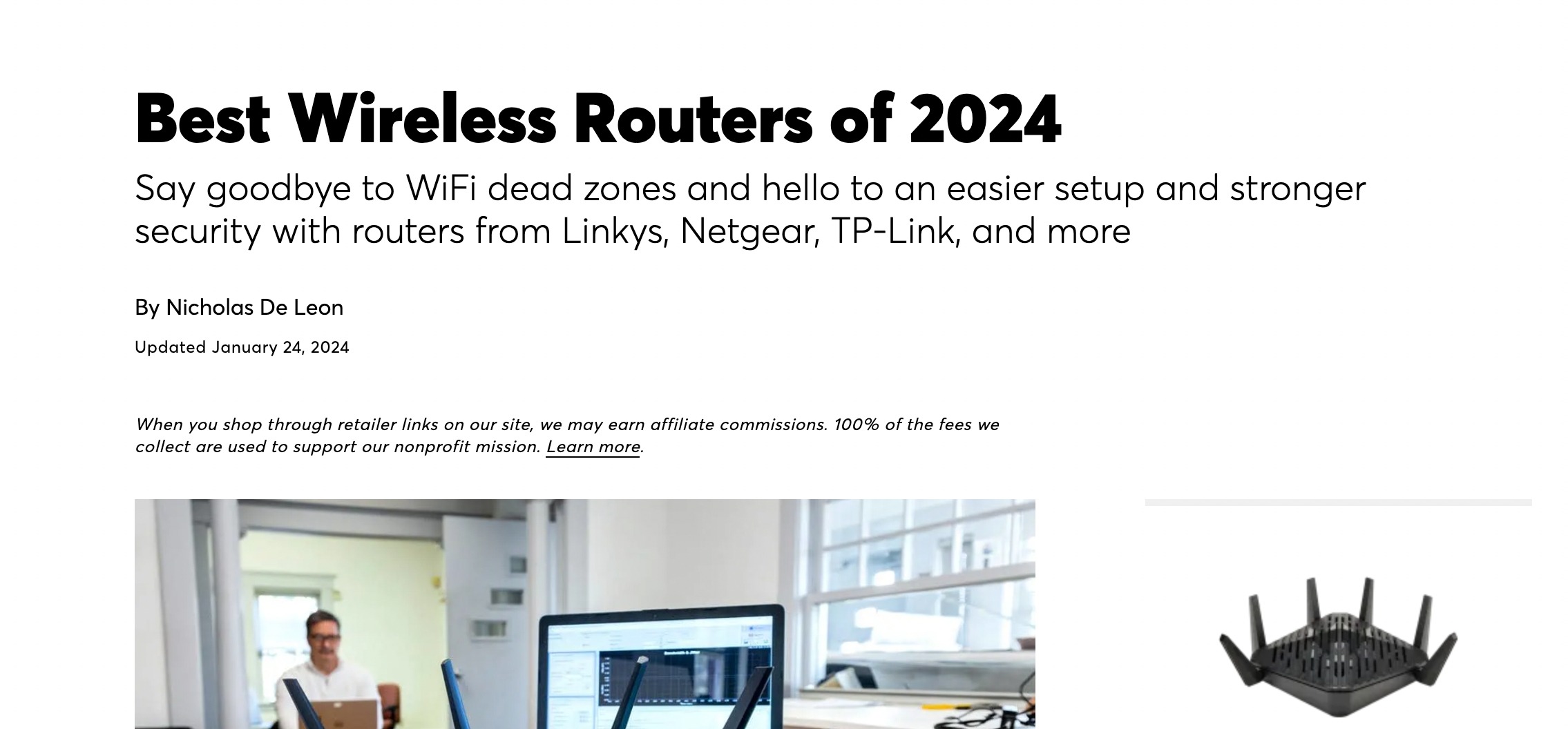
Roundups
Roundup blog posts compile opinions, recommendations, or resources from multiple sources into a single post. They are useful for providing a comprehensive overview of a topic, summarizing key points, and creating valuable content for the audience.
To structure a roundup post, start with an introduction. Depending on the content, sort answers based on similarities. Write about common traits and list these answers by experts. Repeat the process for other traits. If traits aren’t identifiable, include expert answers in the post. Sort answers by popularity to resonate with the audience. Summarize all points and provide an overall strategy for beginners to take away.
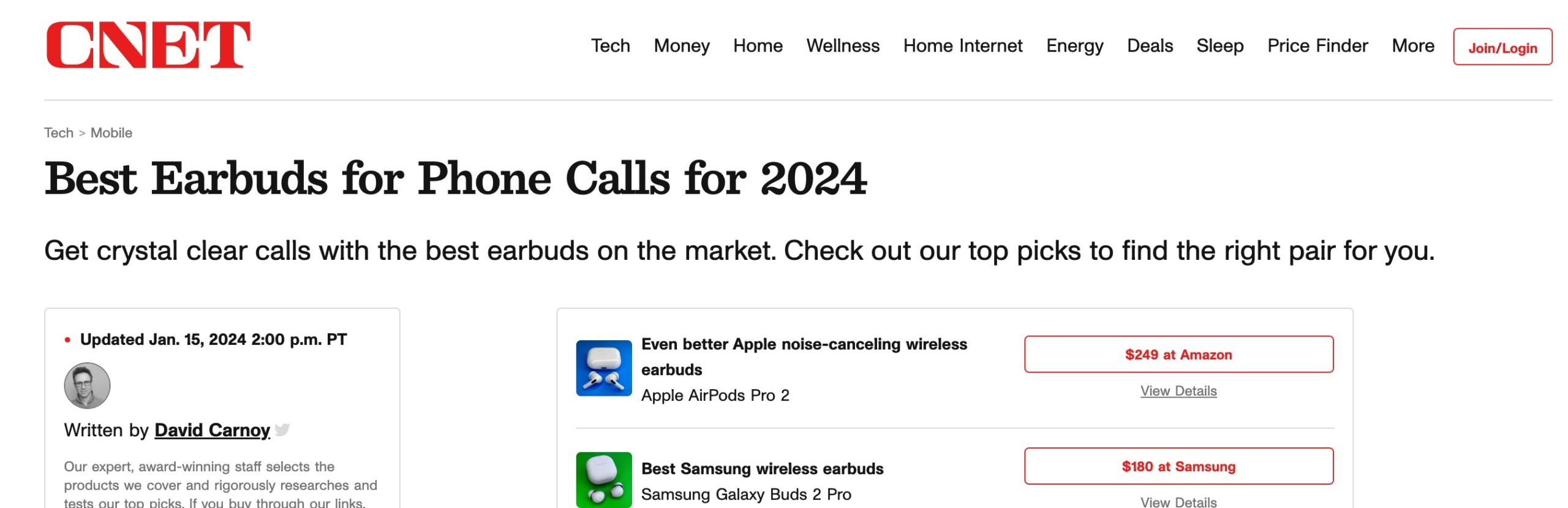
3.3 Write Engaging Titles
Once you’ve decided on the format of your post, write engaging titles for your posts.
Titles serve as the first point of contact between the audience and your content, making them important for grabbing attention and encouraging further engagement.
Your title should clearly convey the main idea or benefit of your content in a simple manner. Avoid using jargon or overly complex language that may confuse your audience. Pose questions, tease a surprising fact, or hint at a solution to a common problem to draw readers in.
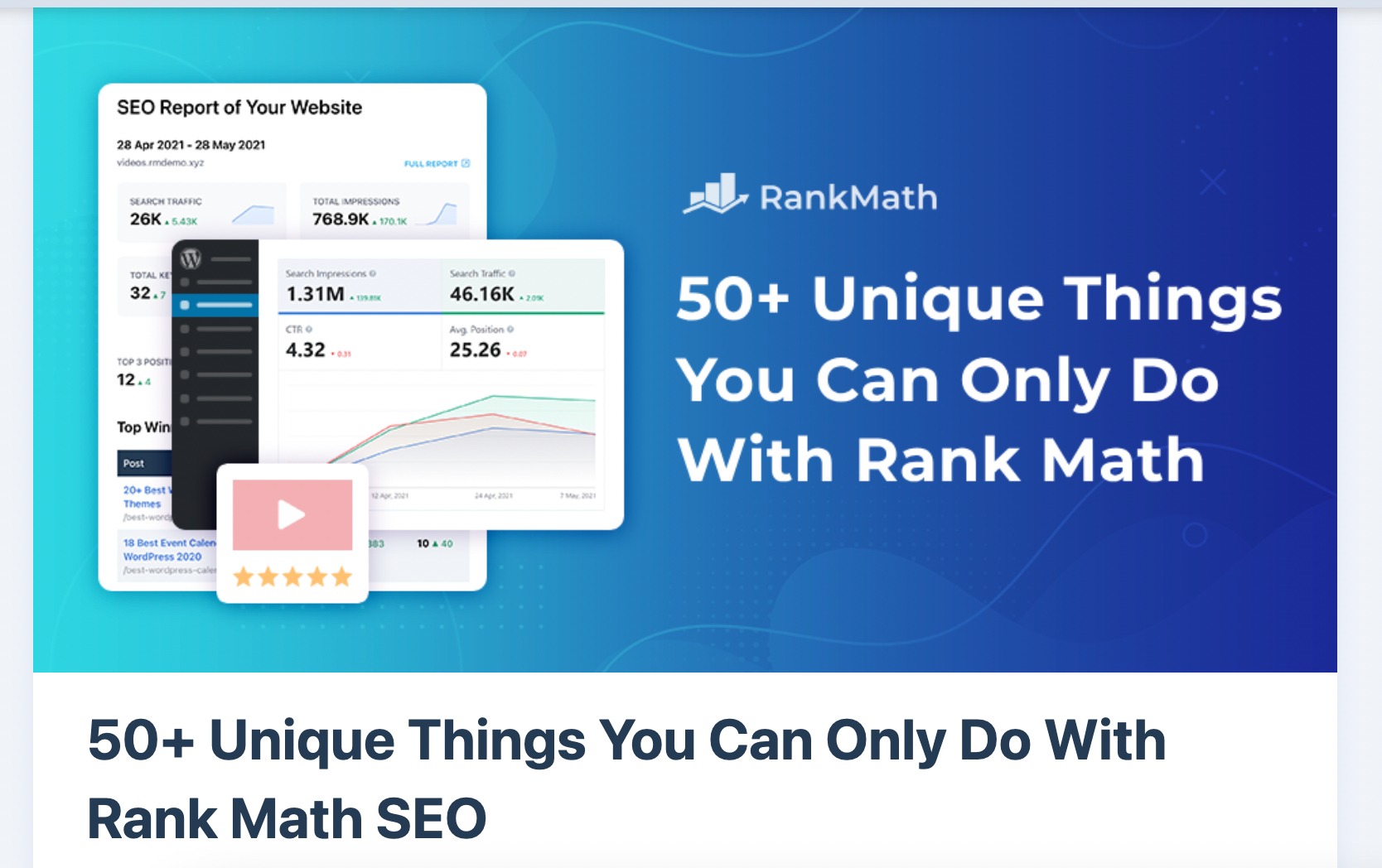
Focus on the value proposition of your content and highlight the benefits or solutions it offers to your audience. Let them know what’s in it for them and why they should keep reading. Also, ensure that your title contains your focus keyword for SEO purposes.
You can add numbers or lists to your title to make it more visually appealing. For example, 5 Proven Strategies for Building a Successful Business promises specific advice and actionable steps.
You can use our Post Title AI tool to create attention-grabbing titles.
3.4 Structure Your Content
Begin your content with an introduction. Write your introduction with a compelling hook that grabs the reader’s attention and entices them to continue reading. This can be a thought-provoking question, a statistic, or a powerful quote.
For instance, Imagine being able to double your productivity in just one week. Sound impossible? It’s not, and I’m here to show you how.
Refer to our dedicated tutorial on writing an introduction paragraph for your post. You can also use our Blog Post Introduction AI tool to generate an introduction for you.
After hooking the audience’s attention, provide a brief overview of what the blog post will cover. This helps set expectations and gives your audience a roadmap of what to expect as they continue reading. Keep this outline concise but informative, highlighting the main topics or sections covered in the post.
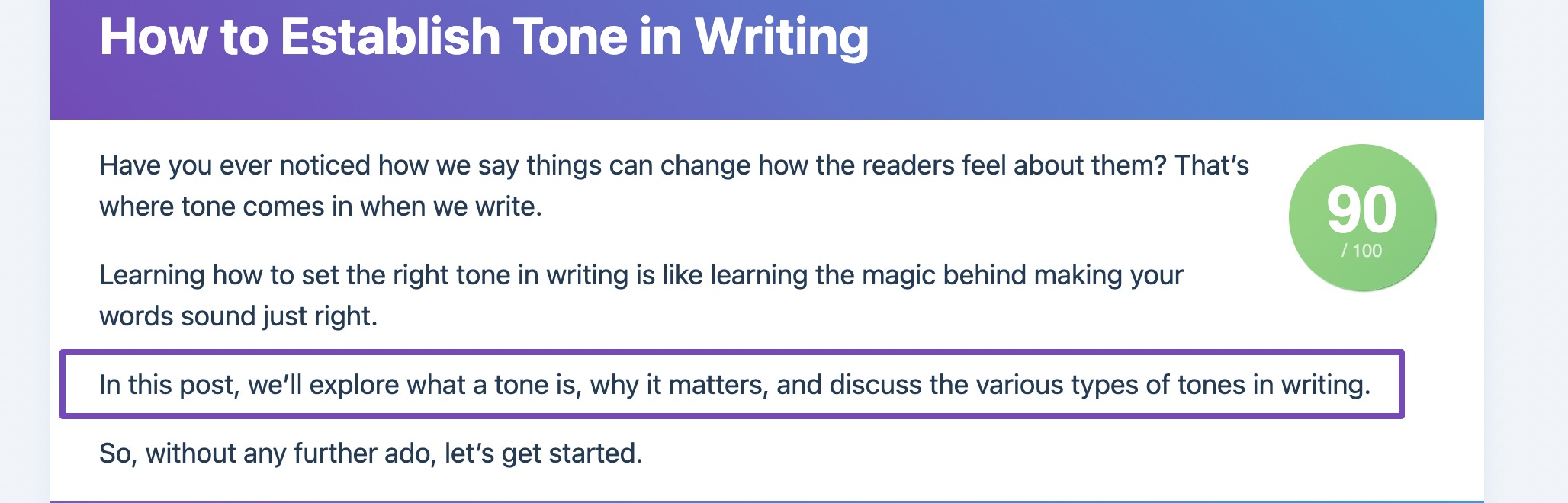
Then organize the content into logical sections based on the outline. Use subheadings to maintain your content hierarchy.
Finally, summarize the key points discussed in the post, encouraging your audience to take action or engage with the content further.
3.5 Format the Text for Readability
While writing blog posts, it is important that you format the text so that it is easily skimmable to your audience.
Add images/videos wherever necessary to break the text.
You can also use bullet points to list items without a specific order and use numbered lists for sequences or steps. Use formatting techniques such as bold or italicized text to draw attention to important points or key phrases within your content.
Break up long paragraphs into shorter ones, and use subheadings to create visual breaks and improve the flow of your content. If you’re using Rank Math, the plugin will analyze your content and notify you if any of your paragraphs have more than 120 words in them.
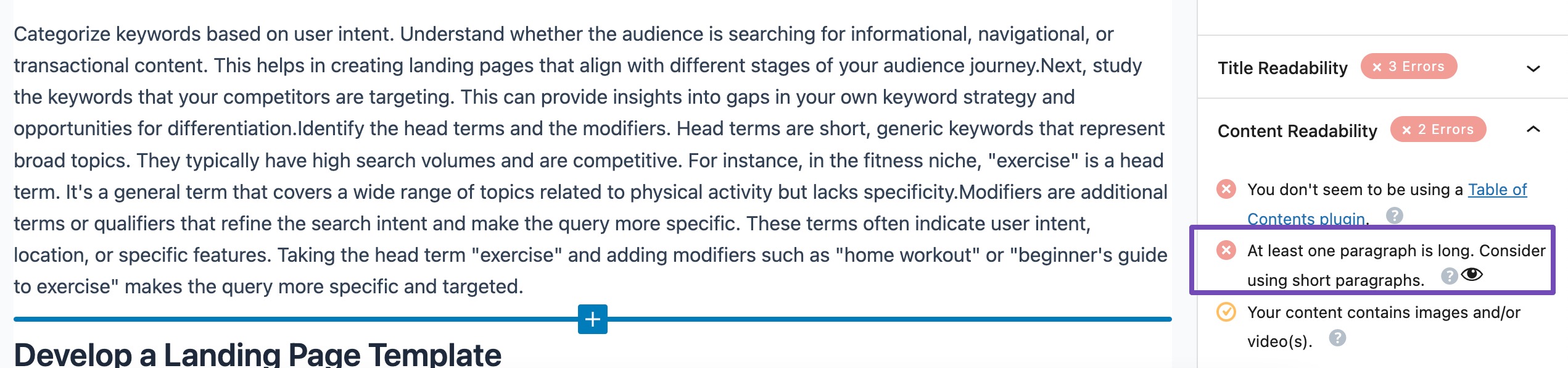
Additionally, we provide a Shorten with AI option for these huge paragraphs, which utilizes our Content AI to generate a more concise version.
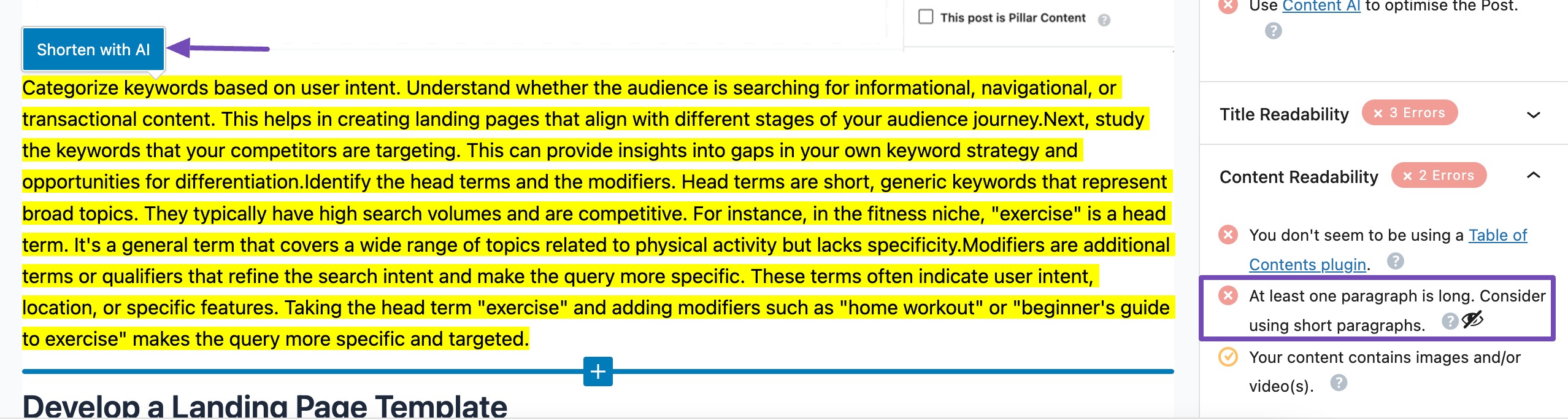
Also, incorporate plenty of white space to make your content more inviting and accessible.
Like the short paragraph test, Rank Math includes other content analysis tests that provide recommendations to help you format a blog.
3.6 Optimize for SEO
Optimizing for SEO (Search Engine Optimization) is essential for ensuring that your content ranks well in search engine results pages (SERPs) and drives organic traffic to your website.
Incorporating relevant keywords naturally throughout your post helps search engines understand what your content is about and improves its chances of ranking for relevant queries.
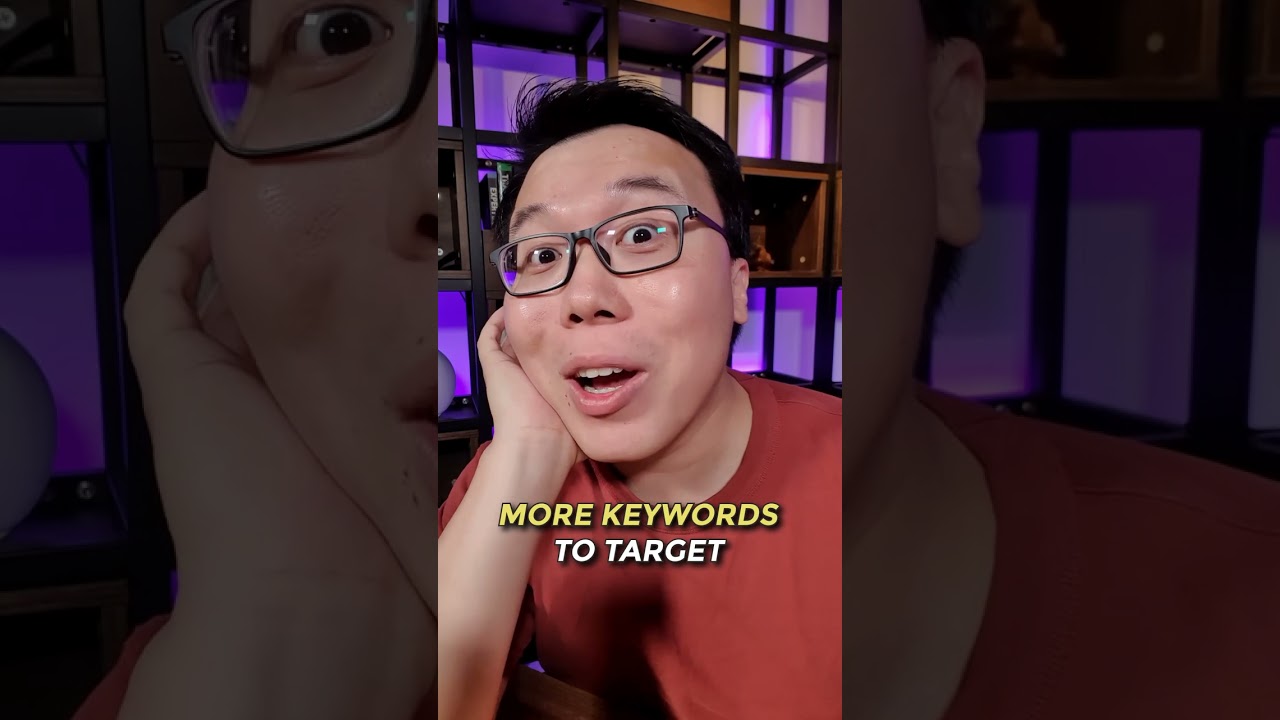
However, it’s important to avoid keyword stuffing, which can negatively impact readability and result in penalties from search engines.
Writing descriptive and compelling meta titles and descriptions can improve click-through rates and encourage the audience to visit your website. Include relevant keywords in your meta titles and descriptions, and ensure that they accurately summarize the content of your post.
You can use our SEO Meta AI tool to generate SEO meta tags for your blog post.
You can also optimize alt tags with relevant keywords. This will help improve the accessibility of your content for visually impaired users and provide additional context for search engines.
When adding alt tags to images, be descriptive and use keywords that accurately reflect the content and purpose of the image.
Also, when linking to internal and external resources, choose relevant anchor text that describes the linked page accurately and provides value to the audience.
3.7 Add a Clear Call-to-Action
Adding a clear Call to Action (CTA) guides your audience on what action to take next after reading your content.
For example, you may want them to implement the formatting tips immediately, download a formatting guide or checklist, or subscribe to your blog for future updates on content formatting.
Write a clear and compelling CTA that prompts readers to take action. For instance, Ready to take your blog formatting to the next level? Download our free Formatting Guide now!
Include the CTA within your blog post, preferably towards the end or at a natural stopping point where your audience has gained valuable insights.
4 Conclusion
Understanding how to format a blog post effectively is key to maximizing its readability, engagement, and impact on your audience.
Format a blog with purpose, precision, and creativity, and you’ll undoubtedly see its positive impact on your readership and online presence.
So, take the time to format your blog posts thoughtfully and watch as your content stands out from the rest.
If you like this post, let us know by Tweeting @rankmathseo.
