Rank Math runs your content through several content analysis tests, including one to check for the presence of long paragraphs.

In case Rank Math finds any such long paragraph, you’ll fail the test and see a message indicating such in the Content Readability section of your Rank Math SEO meta box.
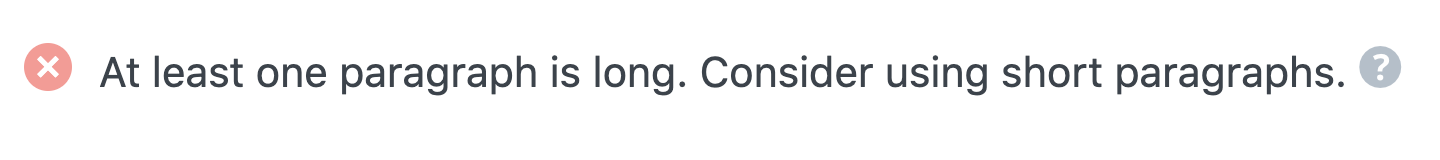
So, in this knowledgebase article, we’ll walk you through the process of finding and fixing the long paragraphs in your content using Rank Math.
Note: There isn’t a hard and fast word count limit to distinguish short and long paragraphs. As a rule of thumb, Rank Math considers a paragraph with over 120 words as long.
In this guide, we’ll cover:
1 Navigate to Content Readability
From your WordPress Admin dashboard, navigate to the affected post or page and click the Rank Math SEO icon, as shown below.
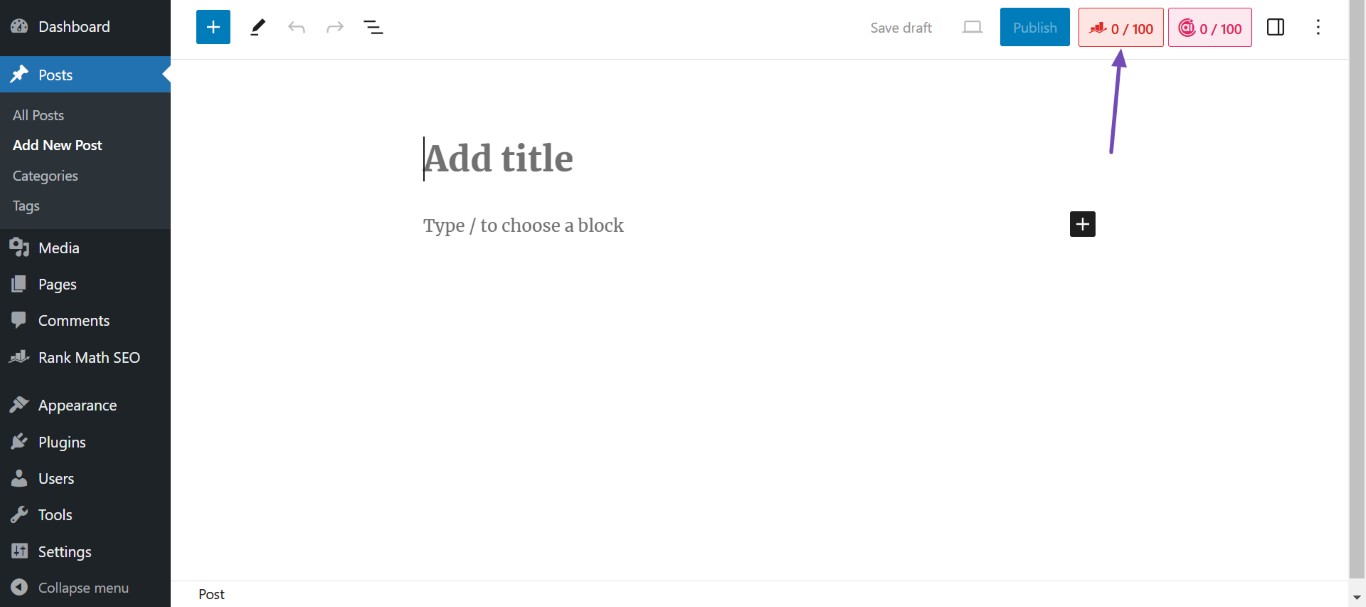
Once done, scroll down and click Content Readability.
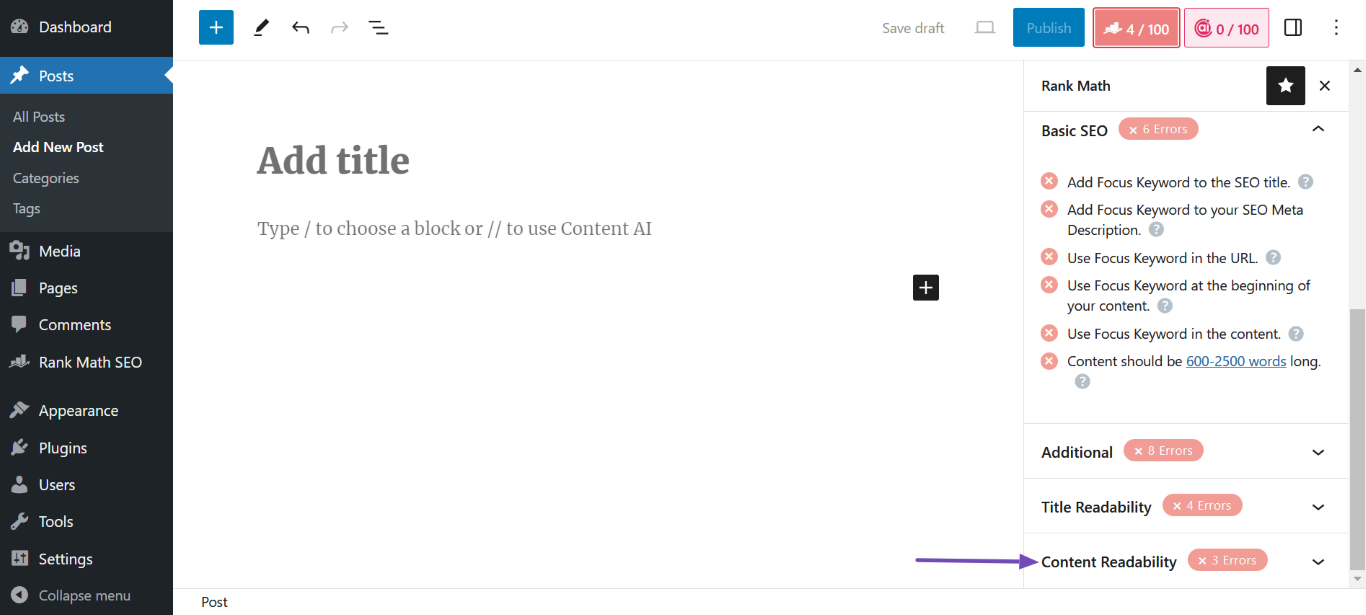
In the Content Readability section, you will see a notice that mentions if you are using short or lengthy paragraphs in your post. It will include an eye icon if you have at least one long paragraph.
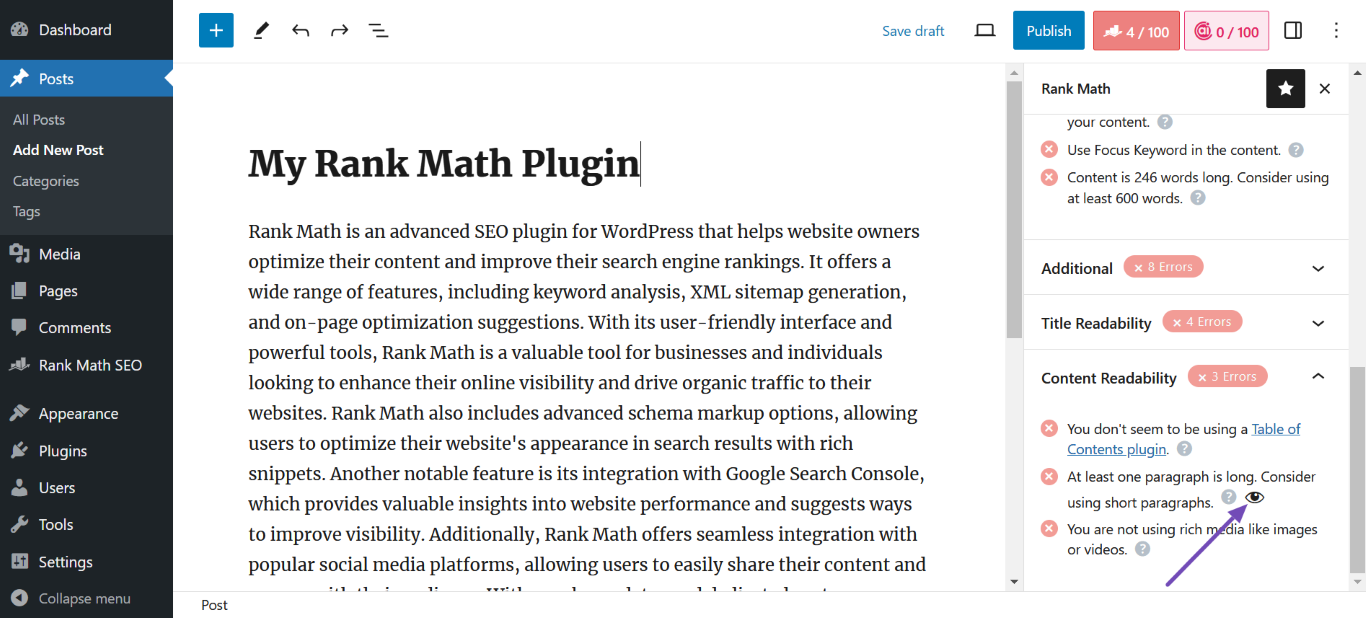
Click the Eye icon to highlight the lengthy paragraphs in the text.
2 Shorten the Highlighted Paragraphs Content AI
You can now begin shortening the highlighted sentences using the Shorten with AI option in Content AI.
To do that, click the paragraph you’re looking to shorten. Once done, click Shorten with AI, as shown below.
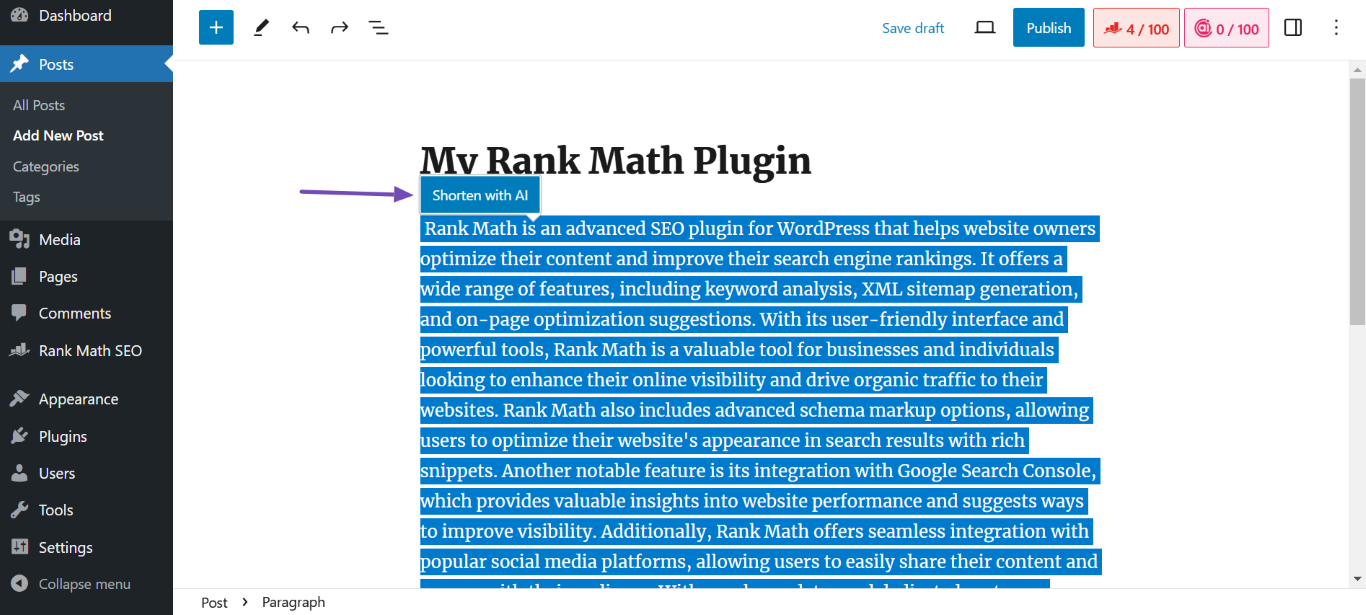
Note: Ensure you click on the highlighted paragraph to make the “Shorten with AI” button appear.
Content AI will shorten your paragraph in a few seconds. Once done, click Use. Content AI will replace the long paragraph with the shortened one.
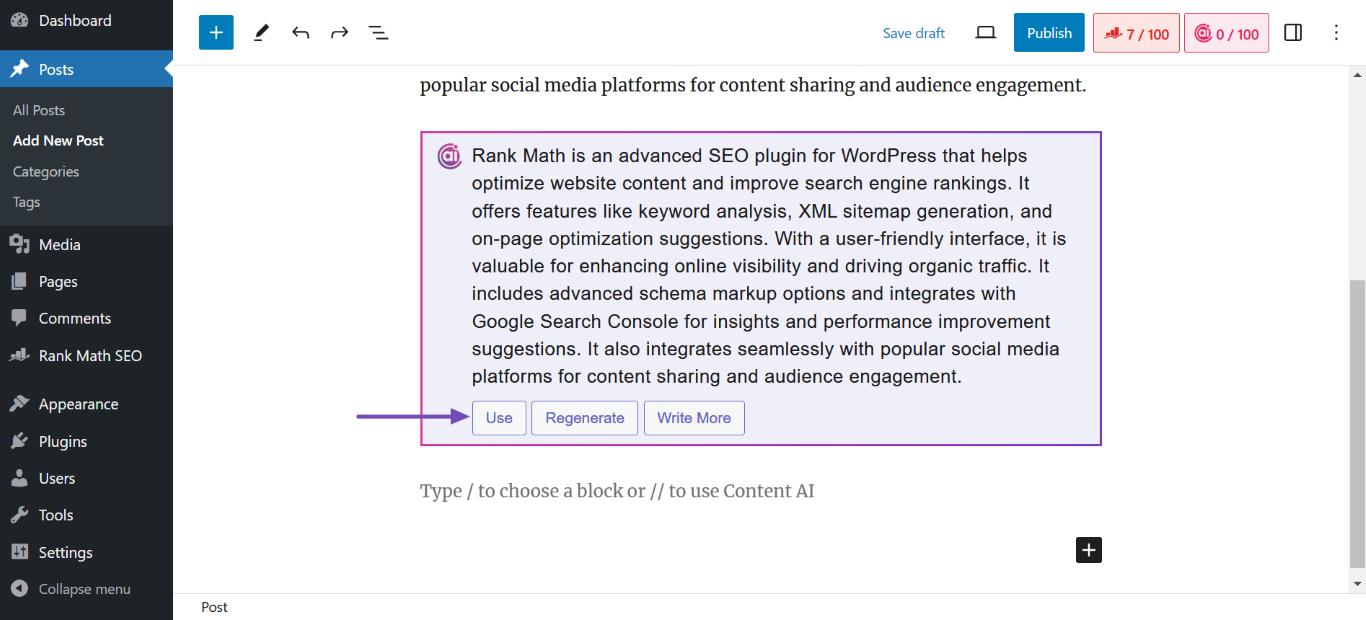
Once you’ve split long paragraphs and passed this test, the Content Readability section will display a message indicating your paragraphs have been shortened.
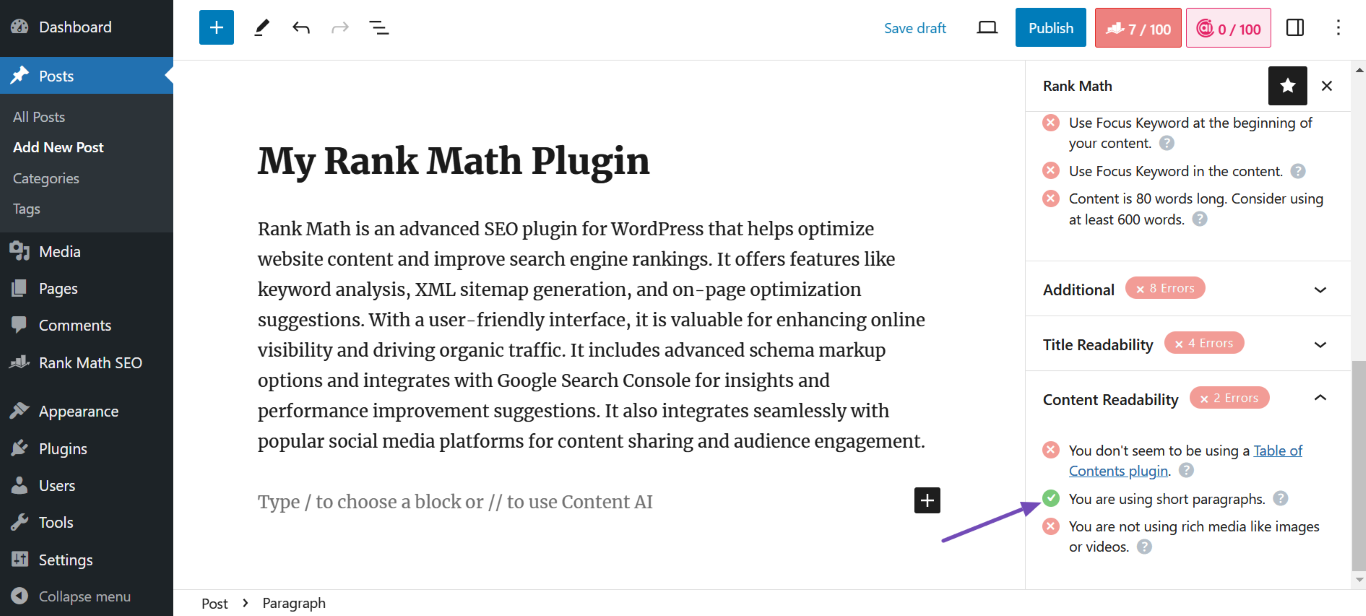
That’s how to shorten your long paragraphs using Content AI. Long paragraphs generally make it hard for your visitors to digest your content. This offers an unpleasant experience and will eventually cause them to leave your page for an alternative.
Short paragraphs, on the other hand, offer them a richer experience, including the ability to skim through your paragraphs. This causes them to engage with your content and helps you retain them longer.
We hope the article helped you identify long paragraphs in your content and pass this test. If you still have any questions, please feel free to contact our support team directly from here. We’re always here to help.