Most individuals and businesses struggle with writing error-free content due to grammatical errors. These mistakes can negatively impact credibility, and existing manual proofreading methods are time-consuming and prone to human error.
Thankfully, our Content AI includes a dedicated AI tool that fixes grammatical errors on the go. In this knowledgebase article, we’ll show you how to fix grammar errors using Content AI.
Table Of Contents
1 Using the Fix Grammar AI Tool
Let us now discuss the Fix Grammar AI Tool that’ll produce polished and grammar-free written content.
1.1 Enable the Content AI Module
The first step is to head over to Rank Math SEO → Dashboard → Modules from your WordPress dashboard. Here, scroll down to find the Content AI module and enable it as shown below if you haven’t already.
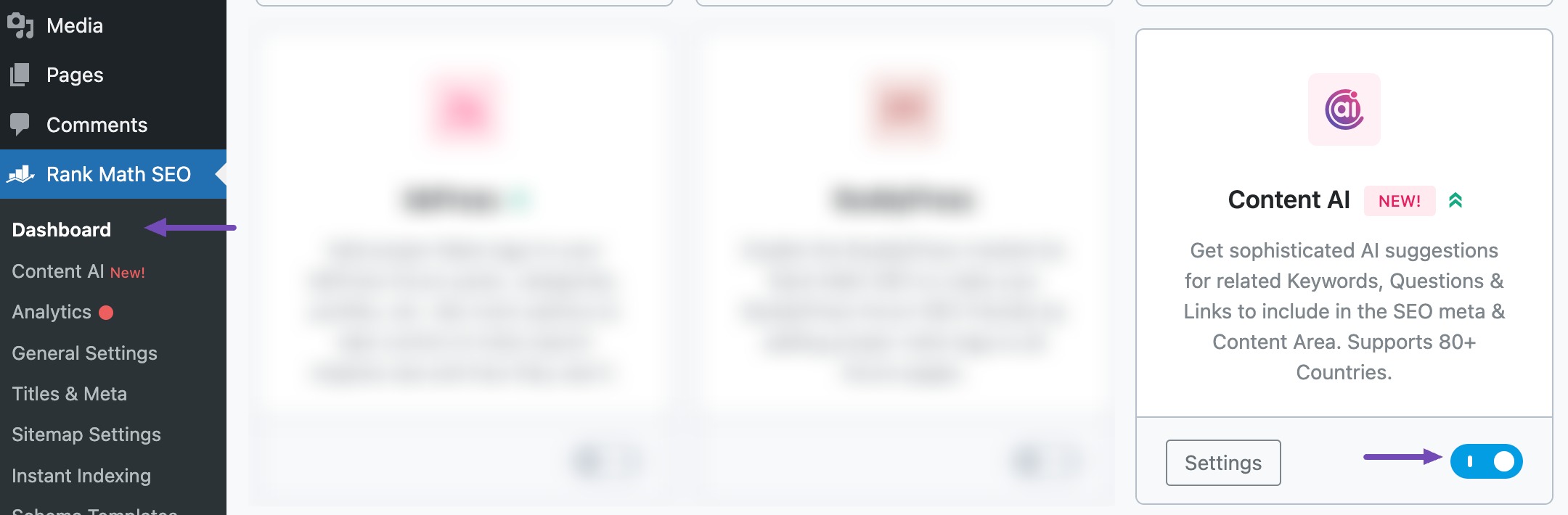
Note: If you ever run out of credits, you can easily upgrade to a higher Content AI plan that aligns with your requirements.
1.2 Select the Fix Grammar AI Tool
Next, head over to Rank Math SEO → Content AI → Content Editor, as shown below.
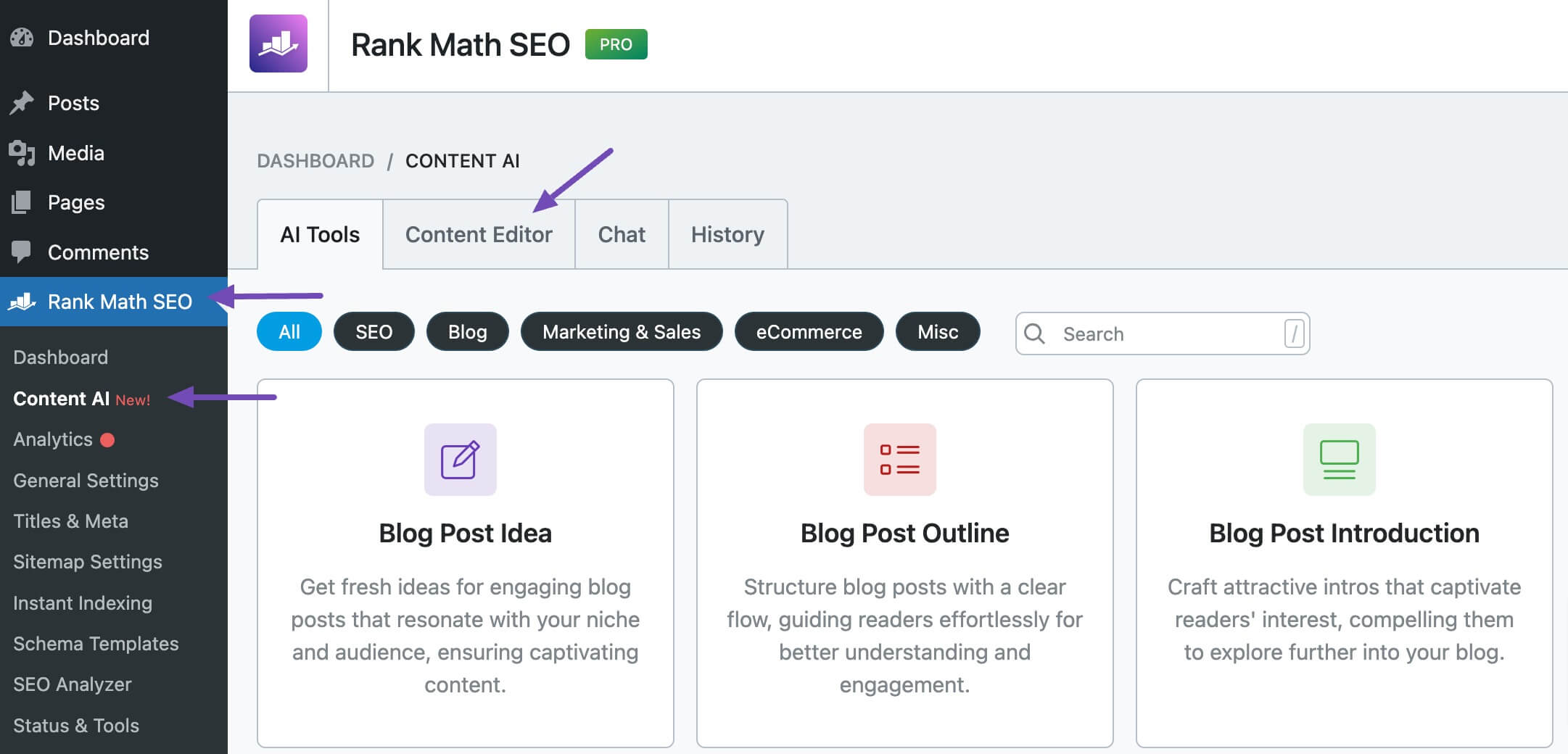
In the Content Editor, click AI Tools and select Fix Grammar. Alternatively, you can choose the Fix Grammar AI tool from your favorite WordPress Editors or from the AI Tools tab, whichever suits your writing flow.
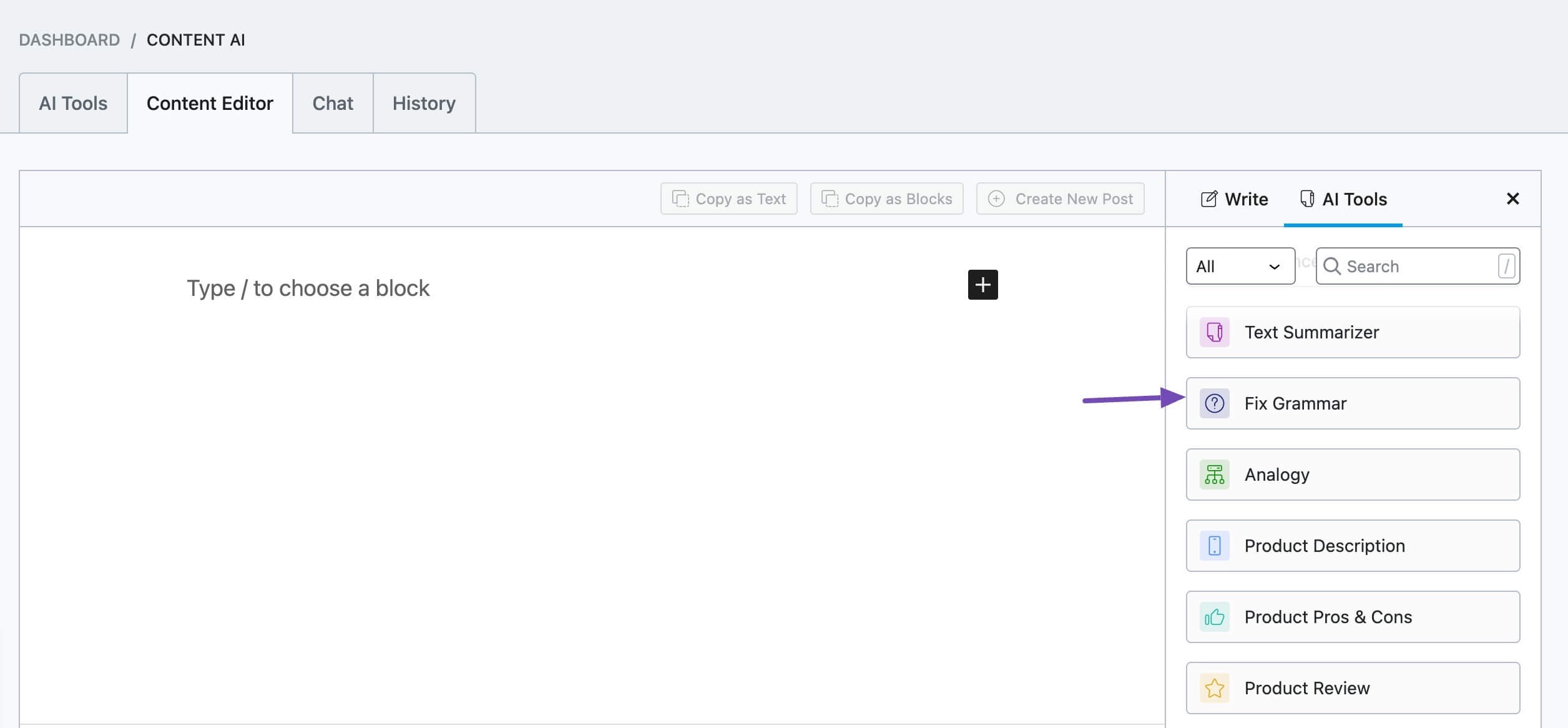
You will be presented with the Fix Grammar AI tool settings. Let’s discuss each of these fields one by one.
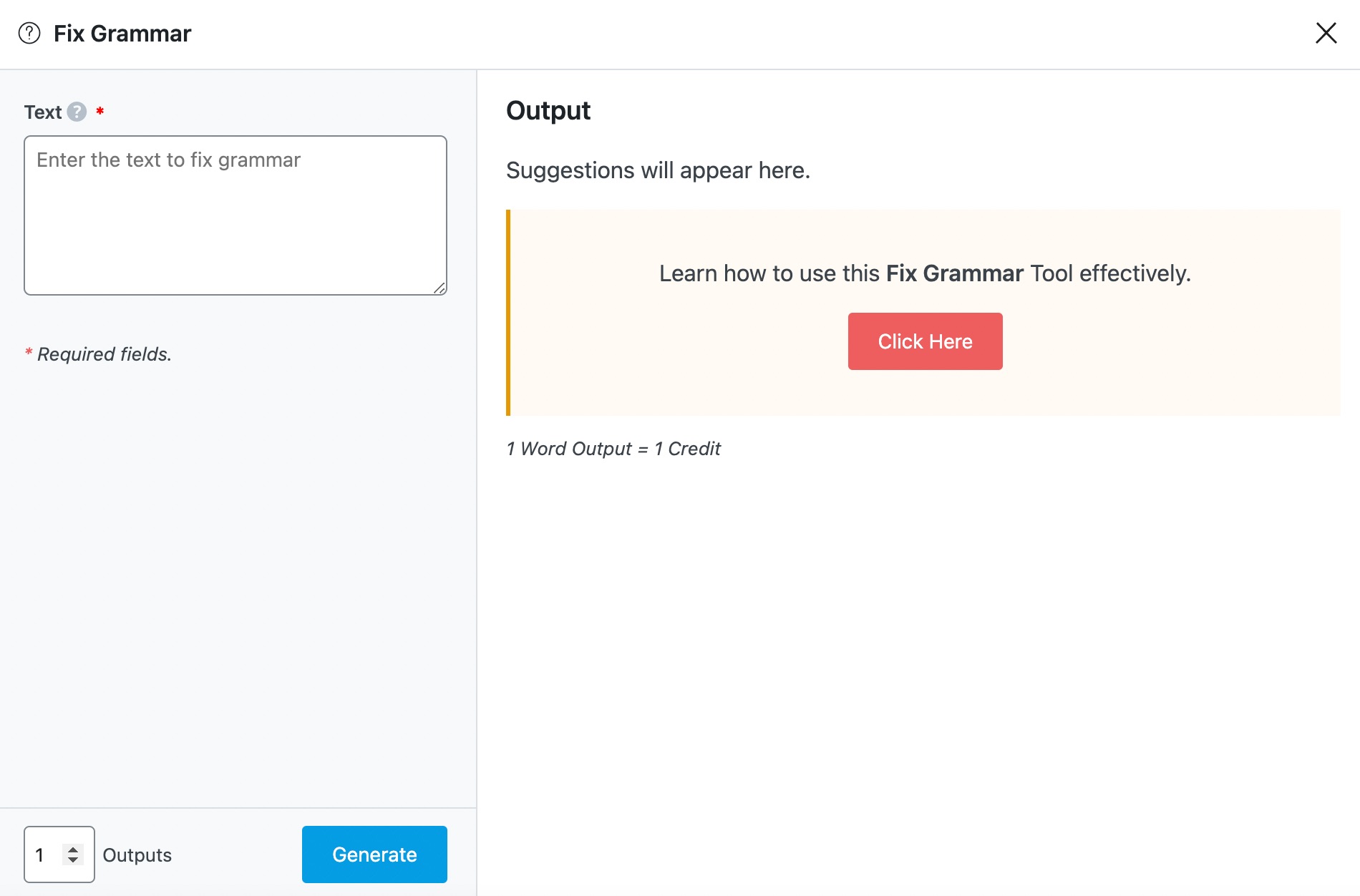
2 Available Options in the Fix Grammar AI Tool
Let us now discuss all the available options in the Fix Grammar AI tool.
2.1 Text
Paste the text that you want to check for grammatical errors. The text should be at most 2000 characters. If it exceeds 2,000 characters, you should split it before entering it into the field. This is a required field.
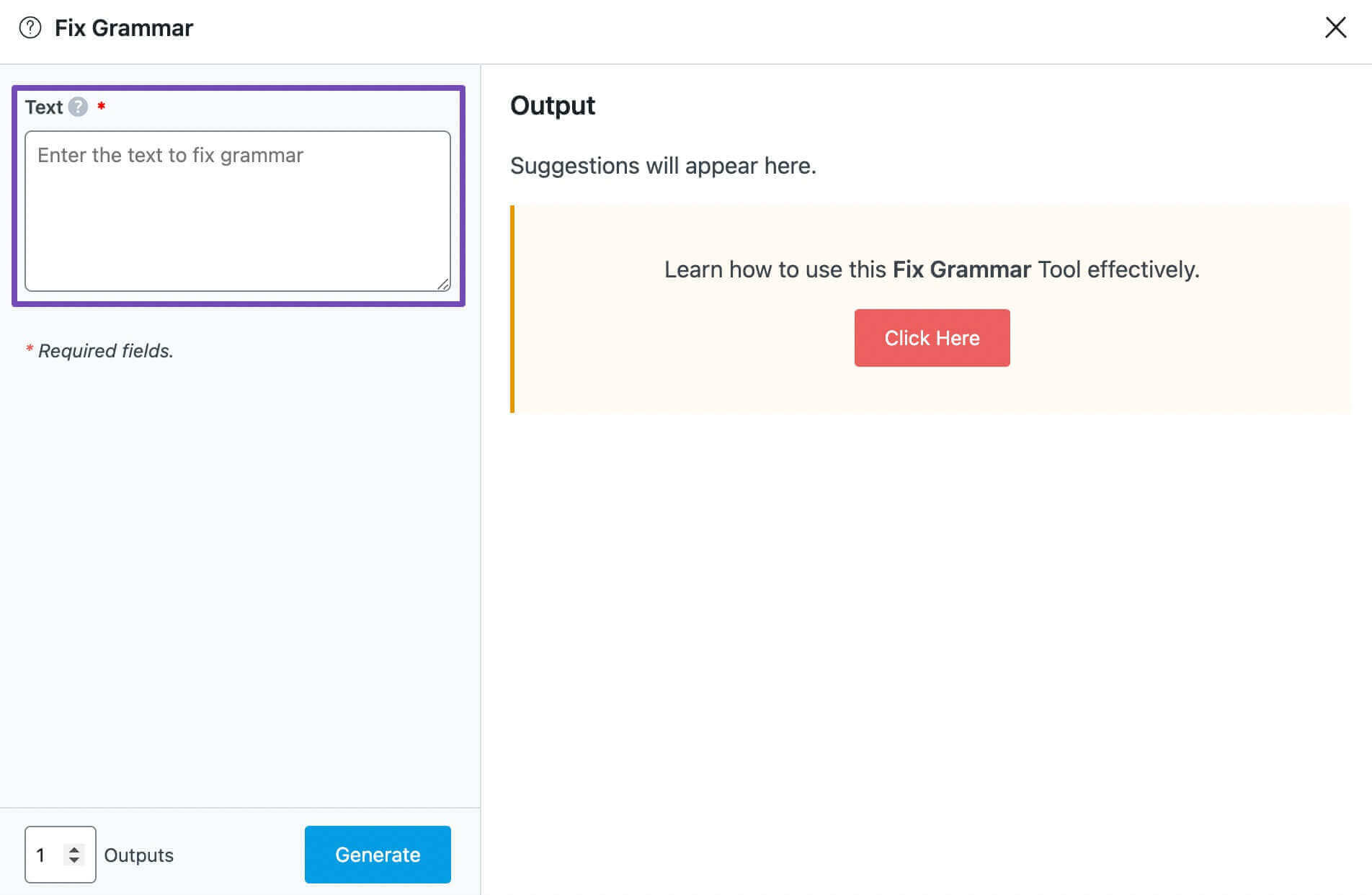
2.2 Number of Outputs
Content AI can generate a single output and fix the sentence.
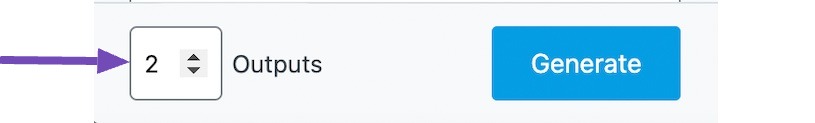
2.3 Generate
Click Generate after filling in the required fields. Content AI will begin fixing your sentence.
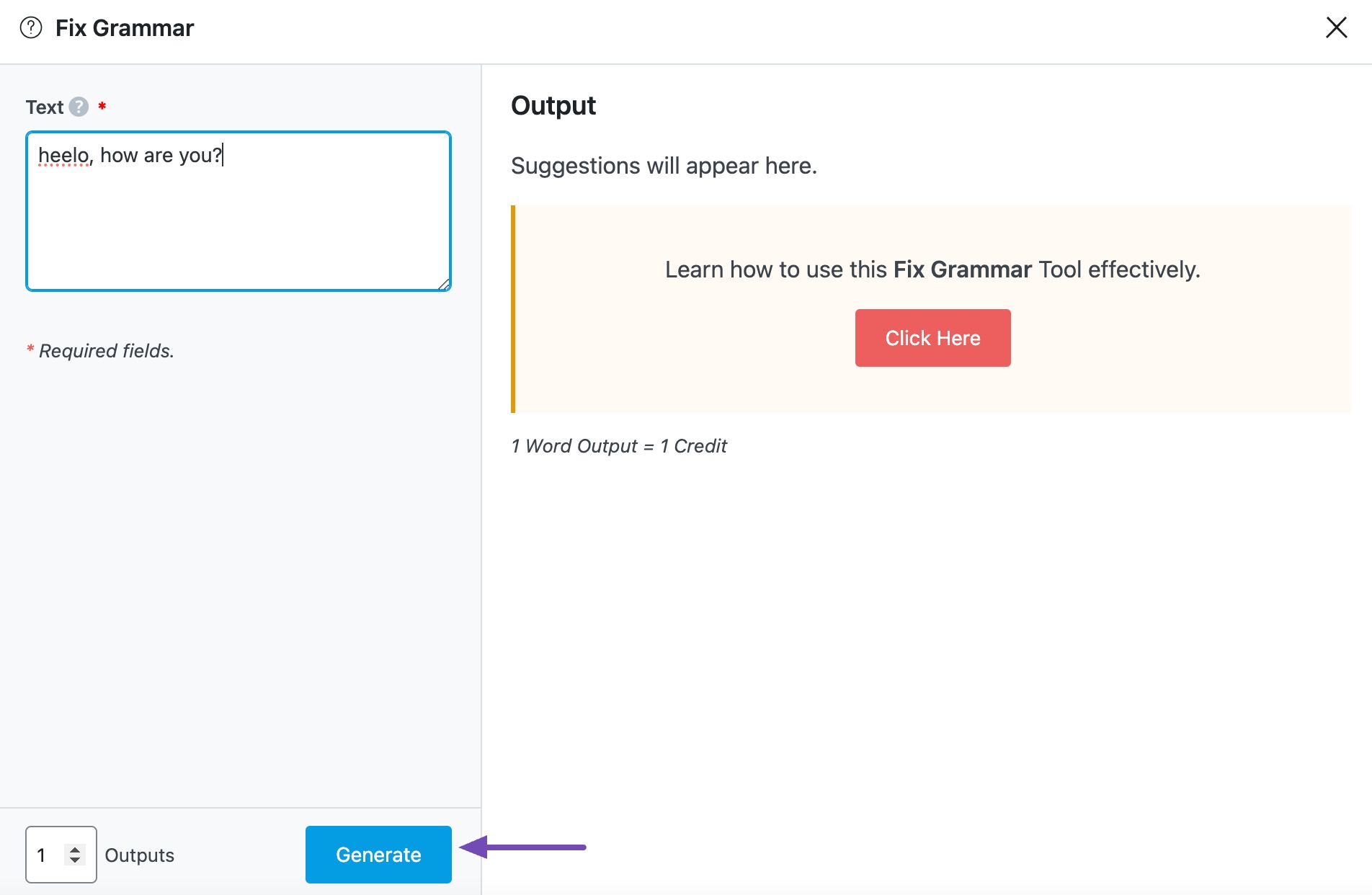
If you need more suggestions, click Generate More.
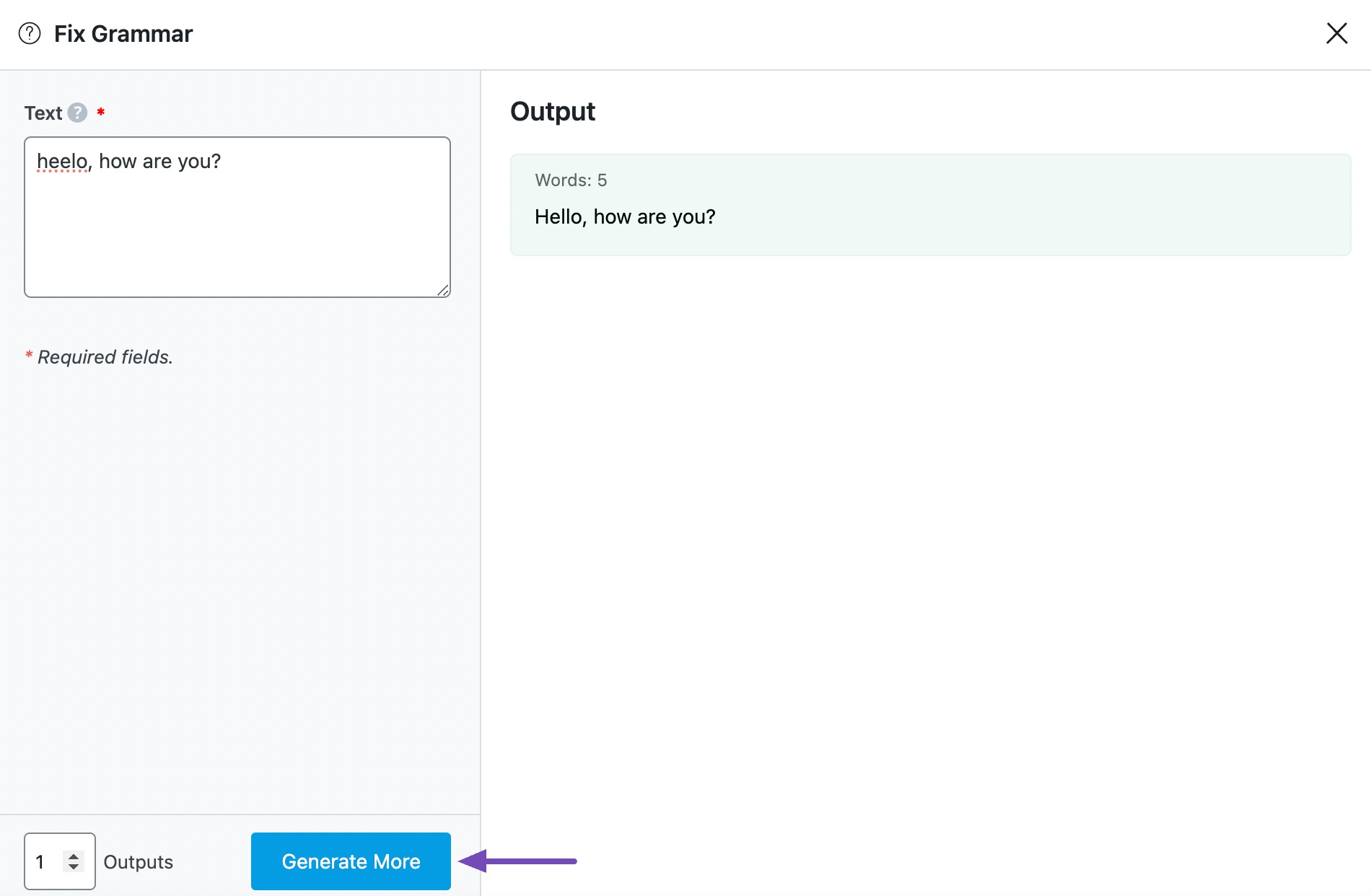
2.3 Copy or Insert
After fixing your sentence, hover over it and click Copy. You can then proceed to paste it wherever you want. Click Insert to insert the sentence in the Content Editor.
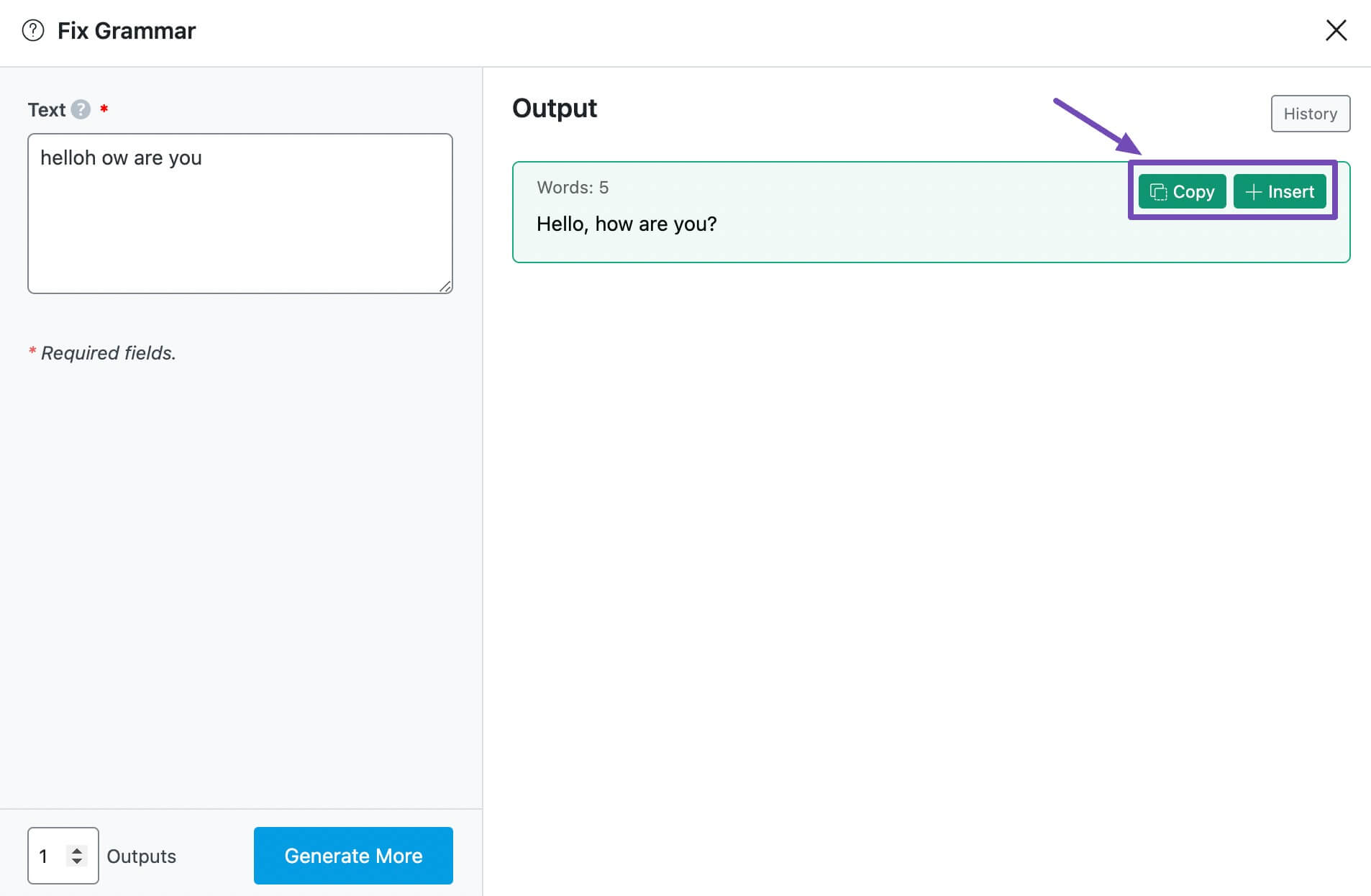
3 Conclusion
We hope you are able to fix grammar errors using Content AI. The Fix Grammar AI tool is one of the 40+ AI tools currently available in Content AI. Using a combination of these AI tools, you can create a blog post from start to finish using AI.
If you still have any questions about using the Fix Grammar AI tool or any other AI tool available in Content AI – you’re always more than welcome to contact our dedicated support team. We’re available 24/7, 365 days a year…