If you’re just starting with Content AI or encounter a scenario where you need to reconnect with Content AI, then follow the below steps we have covered in this knowledgebase article.
Note: To reconnect your website with Content AI, you’d need to first disconnect and then connect with Content AI once again.
In this tutorial, we’ll cover:
1 How to Connect a Site With Content AI
To connect a site with Content AI, navigate to WordPress Dashboard → Rank Math SEO → Help and click Connect Now.
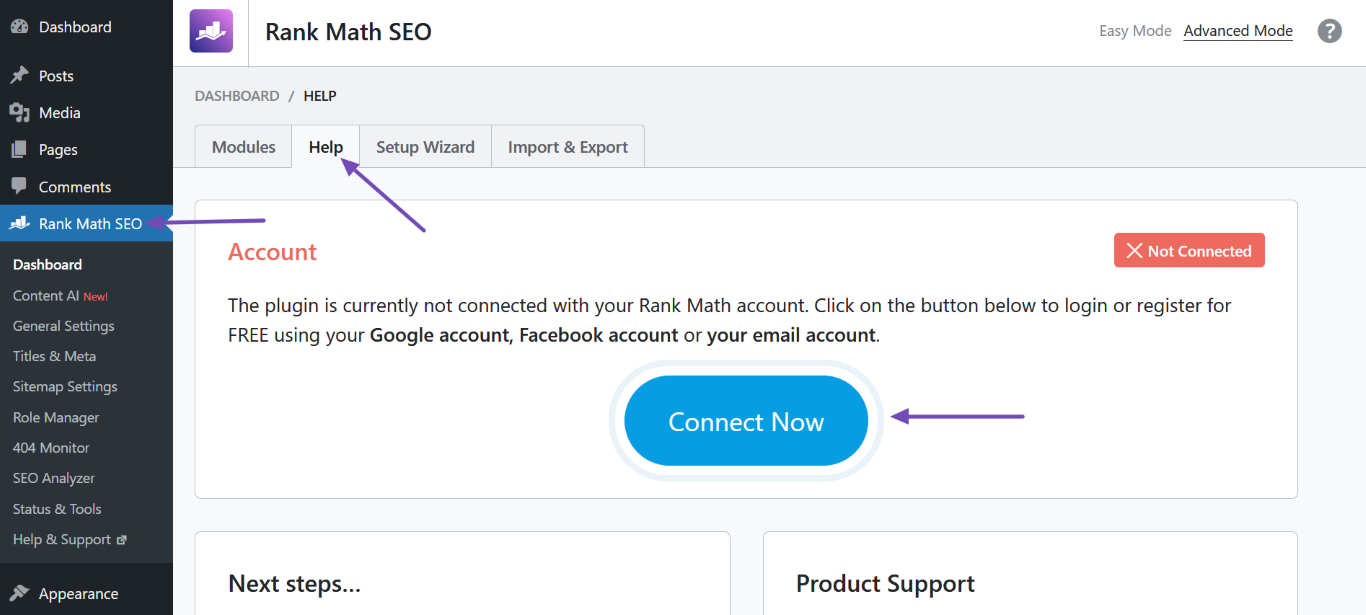
Now, sign into the Rank Math account containing your Content AI credits. If you have multiple Rank Math PRO licenses, select the applicable license from the License dropdown menu. Once done, click OK, ACTIVATE NOW.
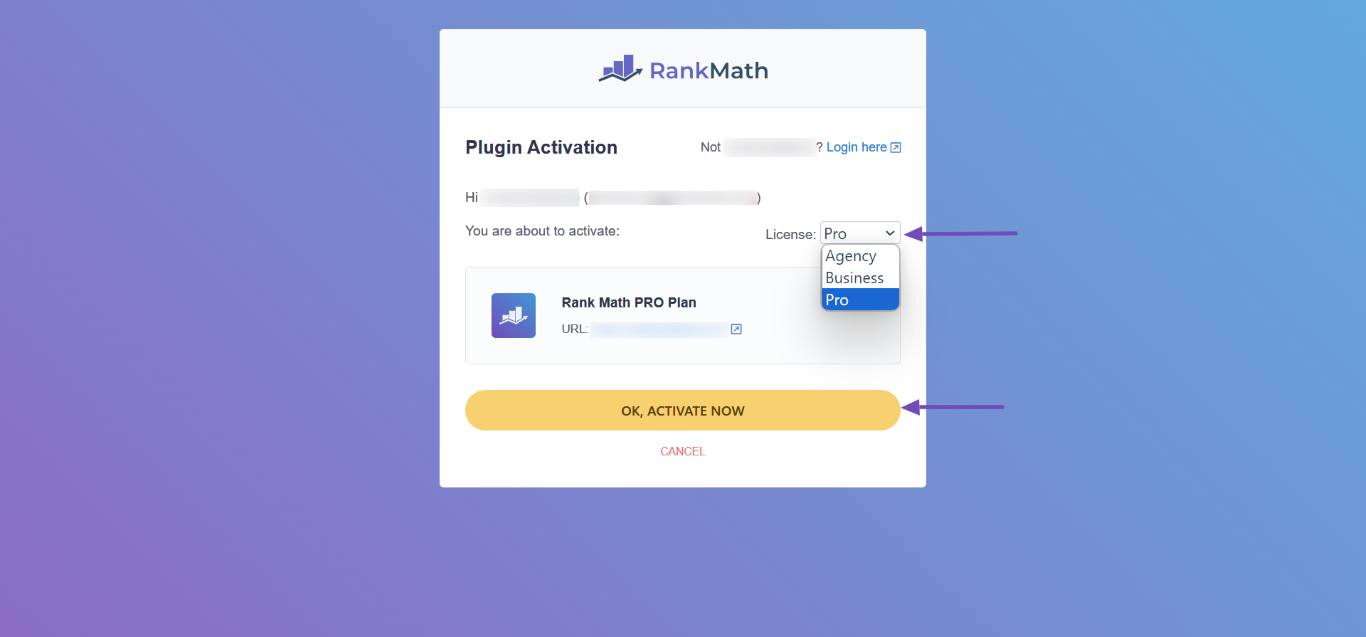
Then ensure that you have enabled the Content AI module from WordPress Dashboard → Rank Math SEO → Dashboard → Modules.
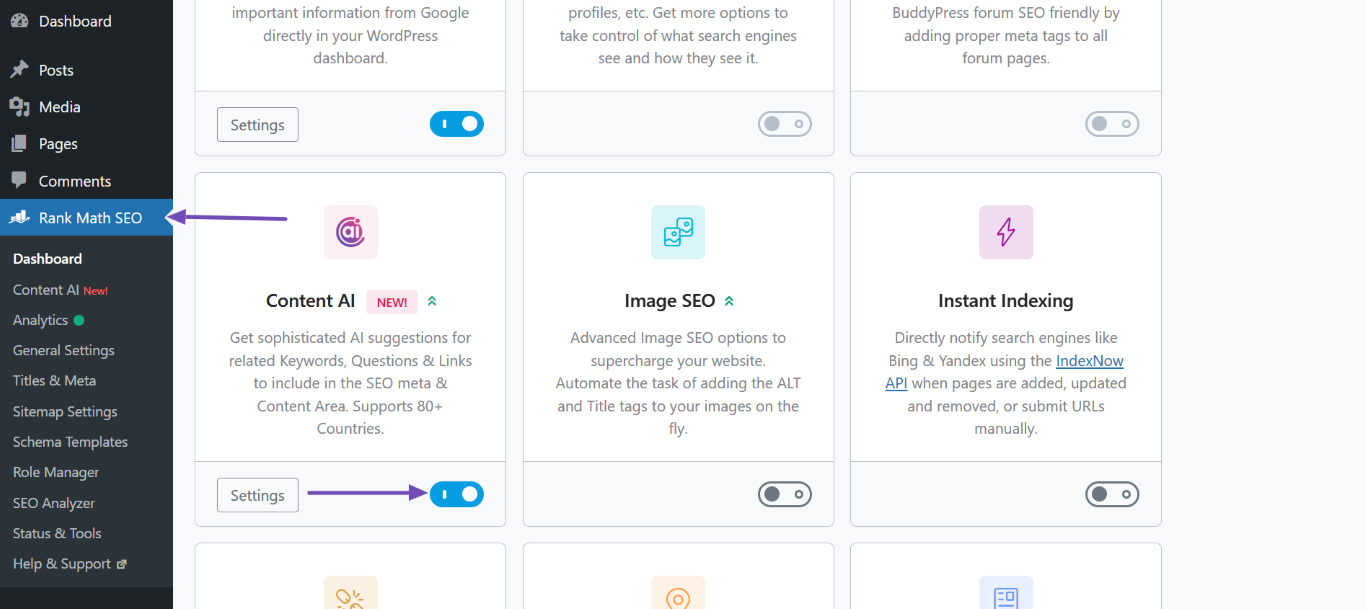
Now, head over to WordPress Dashboard → Rank Math SEO → General Settings → Content AI.
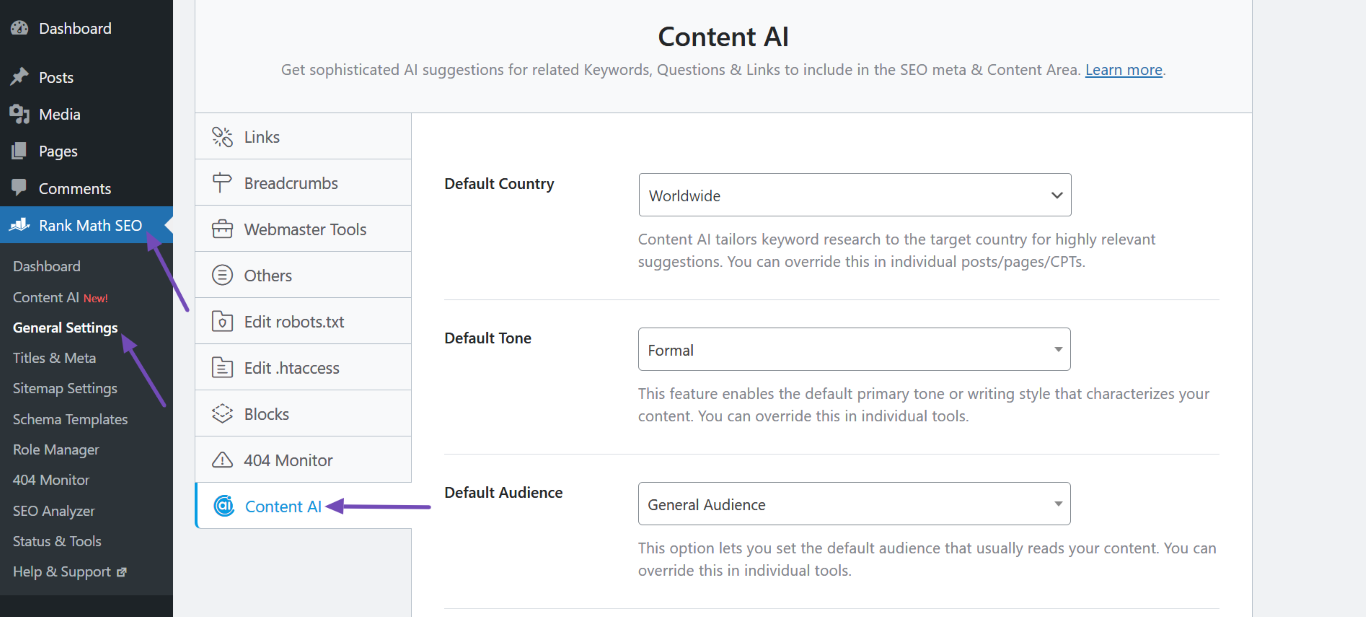
Scroll down and click the Refresh icon, as shown below.
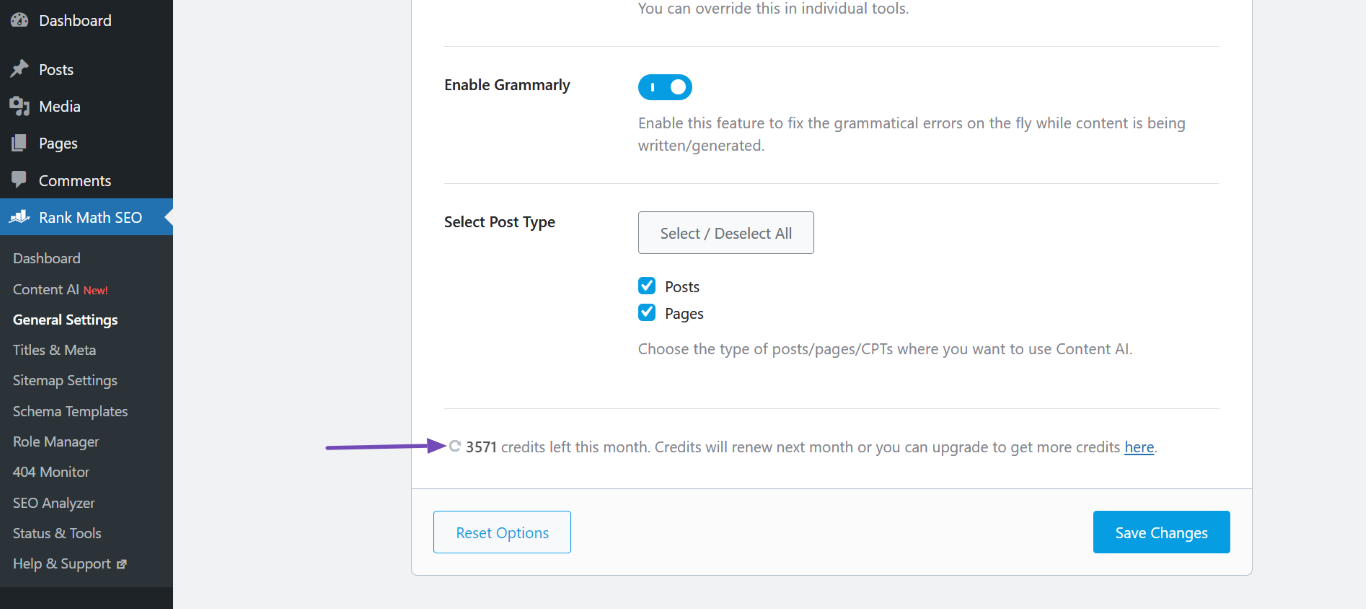
2 How to Disconnect a Site From Content AI
To disconnect a site from Content AI, navigate to WordPress Dashboard → Rank Math SEO → Help and click Disconnect Account.
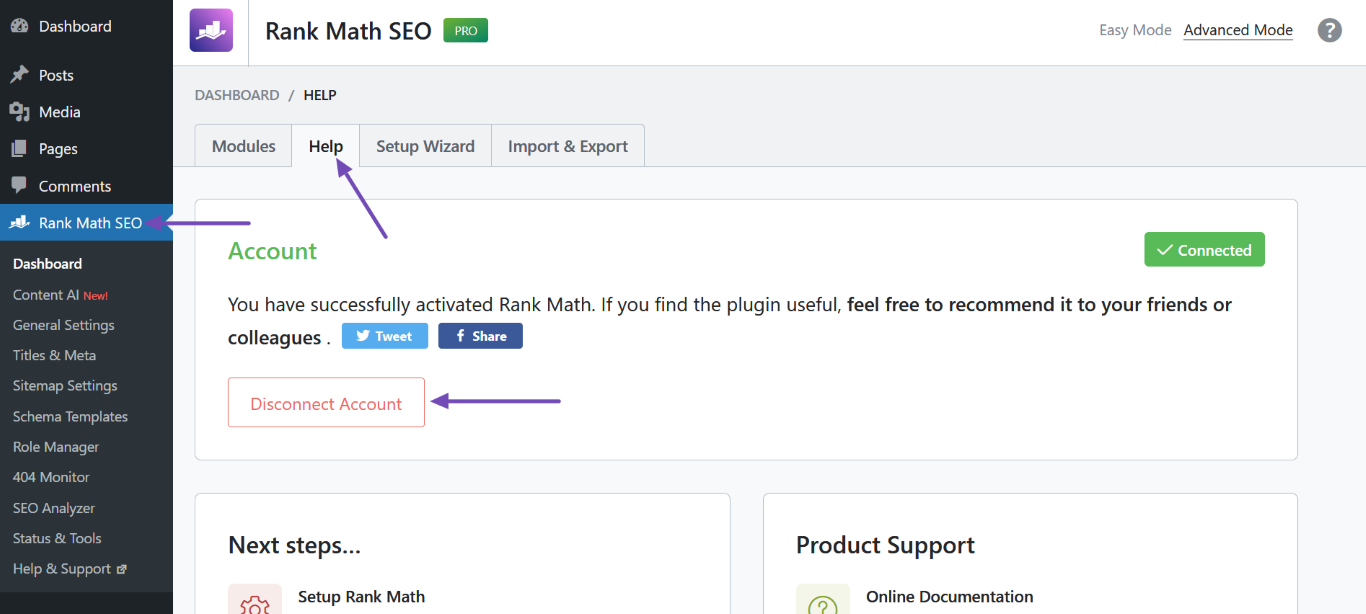
That’s how you can connect or disconnect a site from Content AI. We hope you are able to follow the above steps. If you have any questions, you’re more than welcome to contact our dedicated support team. We’re available 24/7, 365 days a year…