What is a Content Hub?
A content hub is a centralized platform, website, or part of a website that organizes and stores related content on a specific topic or theme. It acts as an online resource that attracts and engages users by giving them access to valuable content on a topic, all in one place.
For example, a fitness brand with a content hub featuring workout plans, videos, nutrition tips, and success stories can become a trusted authority in the health and wellness space.
The content in a content hub is structured into pillar pages and subpages. The pillar page (or cornerstone content) is the primary and most important content in the hub. It is intended to give the visitor a general overview of the topic and links to other pages called subpages.
The subpages (or cluster pages) contain detailed information about specific areas of the topic. Overall, In most cases, the pillar page goes wide while the subpage goes deep.
Importance of Content Hubs
Content hubs are important because they provide a centralized, organized, and easily accessible resource for users seeking in-depth information on a specific topic. This positions your site as the go-to resource and authority in the niche or topic.
This increases your chances of receiving natural backlinks from other sites. It also boosts your rankings and attracts organic traffic from search results pages. They also improve your user experience, reduce bounce rates, cause visitors to remain on your site longer, and increase the chances that such visitors will return in the future.
Additionally, the content hub improves your SEO by providing internal linking opportunities and allowing visitors and search engines to better understand your site hierarchy. This ensures that your pages can pass link equity and PageRank to one another.
Types of Content Hubs
There are multiple types of content hubs. However, the four most common ones include:
- Hub and spoke
- Content library
- Topic gateway
- Content database
1 Hub and Spoke
The hub and spoke content hub contains a main pillar page (the hub) and multiple subpages (the spokes). The hub is the primary resource and offers an overview of the topic. It then links to the spokes, which cover specific parts of the pillar page in detail.
For example, a cake recipe site could have a pillar page for “Cake decoration and presentation.” This pillar page can then link to subpages like:
- 10 cake topping ideas
- Creative cake decoration ideas
- Basic cake decorating tools and supplies
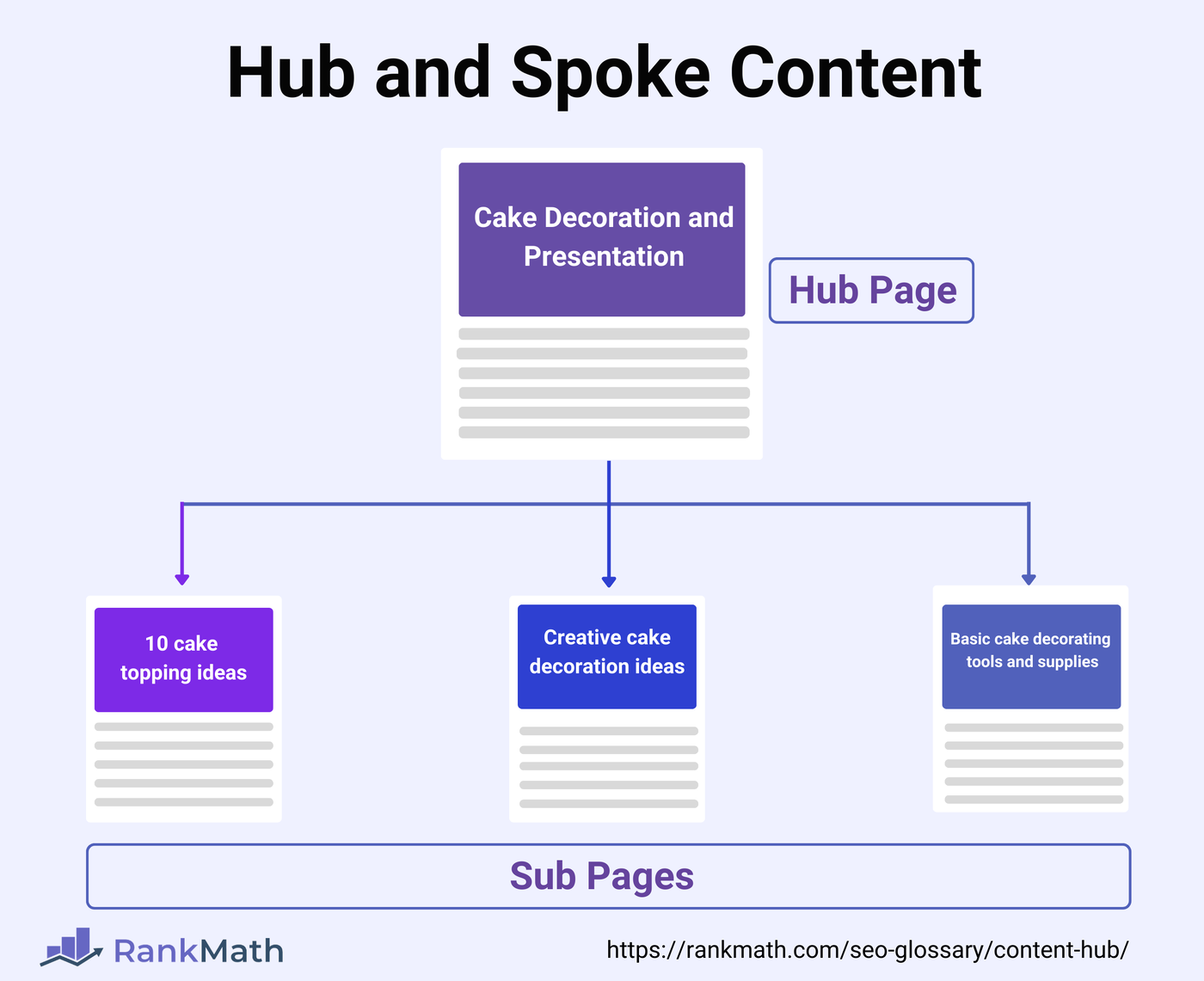
2 Content Library
The content library content hub consists of pillar pages, which link to sub-topic pages, which further link to the articles and assets like videos, infographics, templates, and tools. Unlike the hub and spoke, which focuses on a single topic, the content library focuses on multiple topics as the site caters to visitors with different interests.
For example, a baking site could contain multiple pillar pages, including:
- The ultimate guide to cake baking
- Mastering cake decorating and presentation
“The ultimate guide to cake baking” pillar page could then link to sub-topics like:
- Step-by-step basic cake recipes
- Understanding cake baking ingredients
- Essential cake baking tools and equipment
The “Step-by-step basic cake recipes” sub-topic can further link to articles and assets like:
- Article: Easy vanilla butter cake recipe with tips
- Article: How to bake a perfect sponge cake: A beginner’s guide
- Video: Step-by-step chocolate cake for beginners
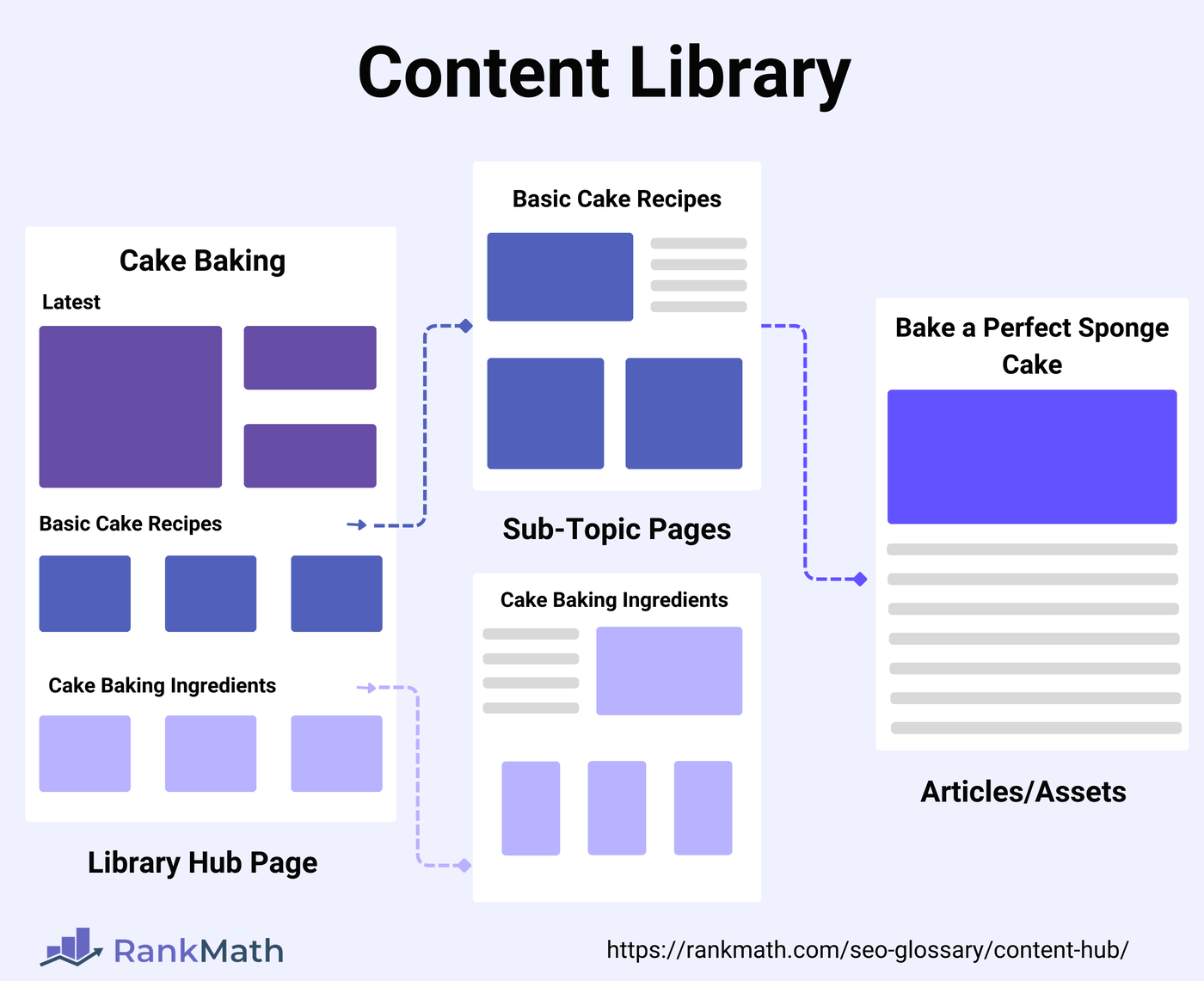
3 Topic Gateway
The topic gateway content hub provides visitors with a pillar page that covers a topic extensively. This pillar page then links to subpages and assets that dive deeper into multiple content and assets related to the main topic.
The links to these subpages may be embedded within the pillar page or placed in directories and categories present on the page.
The topic gateway does not have a strict hierarchy like the hub and spoke, and content library models. For example, imagine a baking website with a topic gateway for “Chocolate cakes.”
This gateway would feature an introductory overview of chocolate cakes, followed by links to recipes, baking tips, video tutorials, ingredient guides, and other questions a reader could have about chocolate cakes.
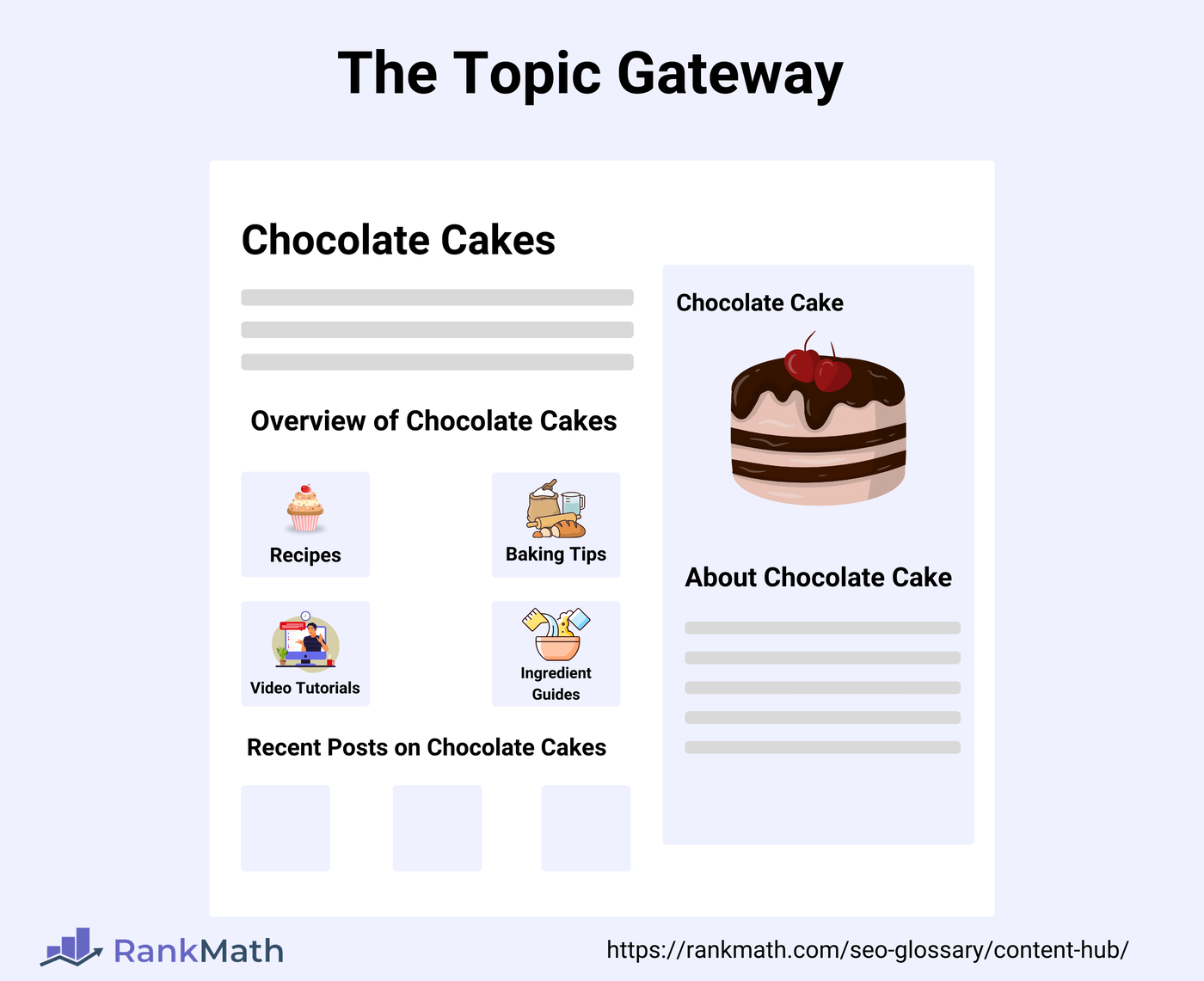
4 Content Database
The content database contains a single pillar page that links to multiple subpages. This pillar page functions like a digital library and contains search bars, filters, categories, and tags that allow visitors to find more specific content in the hub.
The content database is the most flexible of all content hubs. For example, a fitness website could create a content database for “home workouts.” This database might include categories for workout plans, exercise videos, printable guides, equipment recommendations, and nutrition tips.
The page could also include filters allowing visitors to search for their desired home workouts by difficulty level, workout type (e.g., cardio, strength training), or duration. Overall, the content database is ideal for sites with large amounts of content and is common in online directories.
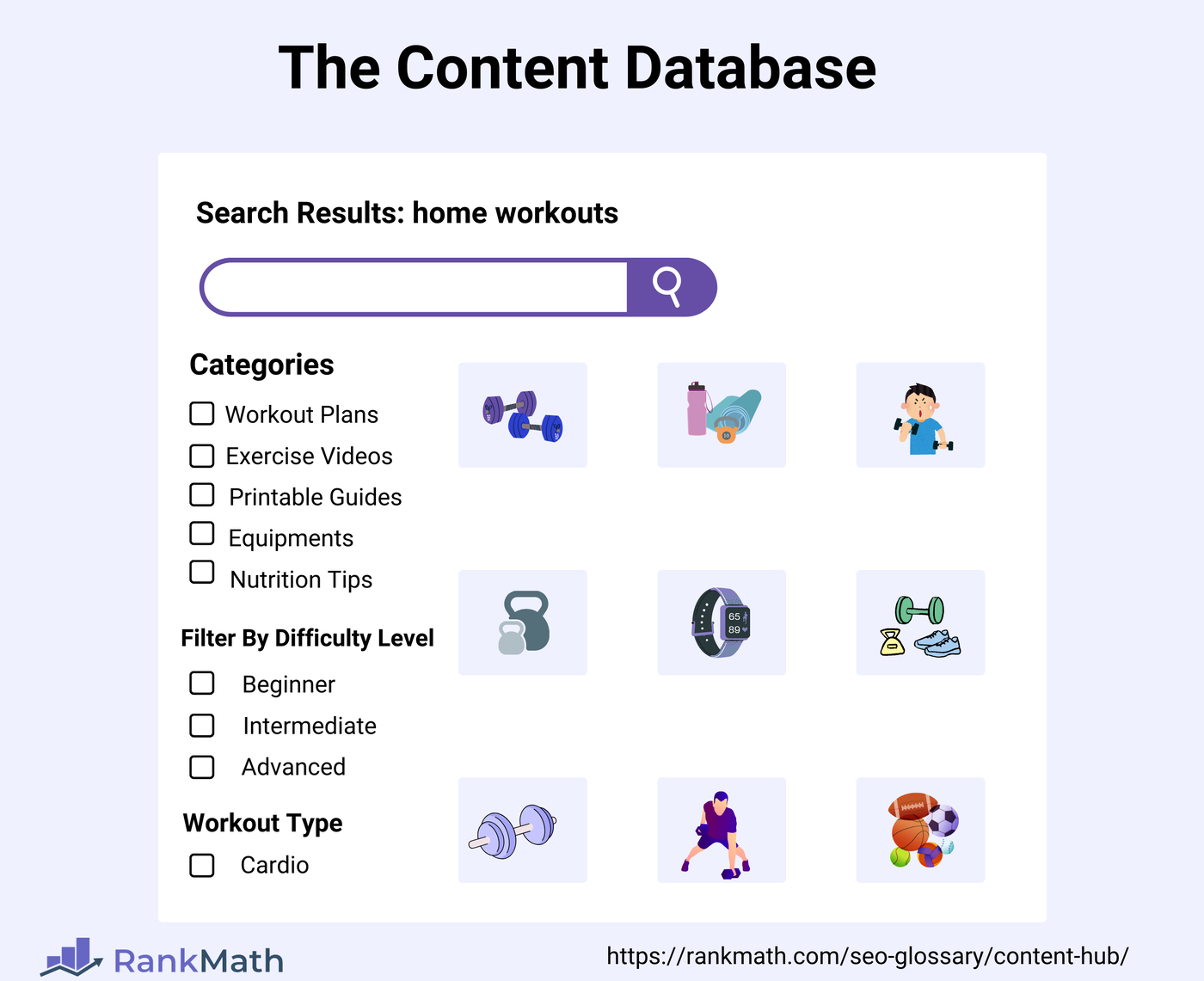
How to Create a Content Hub
New or existing sites can create content hubs. Bloggers can also switch between hubs as their site grows larger and caters to a more varied audience. Here are some tips on creating one.
1 Identify Your Hub’s Main Keyword
The first step is to identify the main keyword of your content hub. The keyword and topic may focus on an industry, specific product, or service and aimed at a specific persona. Every topic and subtopic in the content hub should be related to this keyword.
You can typically find your main keywords by brainstorming the themes related to your content. You can enter the keywords into your keyword research tool to find a relevant primary keyword for which the content hub would rank.
For example, if we have a cake baking blog, we can create content hubs around keywords like:
- Cake baking basics
- Cake flavors and pairings
- Cake decoration techniques
2 Identify Your Pillar Pages and Subpages
Next is to do keyword research to identify your pillar pages and subpages that would be in the hub. Some search engine optimization and keyword research tools can generate a list of pillar pages and subpages from the keyword or the hub.
You can also analyze the content and determine which ones should be the main topics and which ones should be subtopics. Often, a main topic would be broad, while a subtopic would be specific. For example, if our keyword or topic is “Cake baking basics,” we could have pillar pages like:
- Introduction to cake baking
- Basic cake recipes for beginners
- Essential baking tools and equipment
- Common cake baking errors and how to avoid them
These pages can then like to subpages like:
- How to test cake doneness
- Common baking issues and their fixes
- How to measure cake baking ingredients
- Tips for the perfect cake texture and moisture
3 Review Your Existing Content
You do not always need to create your content from scratch. If you have been around for a while, you should already have some content on your blog. You may have to repurpose and include some of this content in your hub.
You may need to update some content in certain cases. You should pay attention to the keywords the content currently ranks for to ensure they are relevant and do not harm your SEO.
4 Organize Your Content Into Hubs
The next step is to select your desired content hub. If your site covers a single topic, then you should consider the hub and spoke content hub. However, if it covers multiple topics, then you should consider the content library content hub.
If your site centers around a main theme with closely related subtopics, then consider using the topic gateway content hub. In cases where you want to convert your content into a searchable database rather than a rigid system of pillar pages and subpages, then you should consider the content database content hub.
5 Create and Publish Your Content
Now, this is the point where you create your content. Outline them and publish them one after another. Once done, you will begin to organize them into your hub.
Make sure to update the internal links in the pillar content and subpages as you publish the content. Once done, ensure to regularly review and update the content, especially as you create and publish other content to the hub.