Blogging isn’t just a hobby anymore—it’s a full-blown industry, and in 2024, blogging will be more competitive than ever.
If you want your blog to stand out and grow a loyal audience, you need the right blogging tools in your toolkit.
In this post, we’ll explore the essential blogging tools and resources that can transform your blog from ordinary to extraordinary.
From domain name generators to audience engagement, from SEO optimization to analytics tracking, these blogging tools serve as the backbone of any blog, helping to reach wider audiences and achieve goals.
So, are you ready to explore these powerful tools? Let’s dive in!

Table Of Contents
- Why Do You Need the Right Blogging Tools?
- Essential Blogging Tools
- Domain Name Generator Tools
- Trademark Search Tool
- Domain and Web Hosting
- Content Management System (CMS)
- Keyword Research Tools
- Search Engine Optimization (SEO) Tools
- Web Design Tools
- Graphic Design Tools
- Custom Domain Email
- Analytics and Tracking Tools
- Displaying Ads
- Translation Blogging Tools
- Caching and CDN Tools
- Email Marketing Tools
- Conclusion
1 Why Do You Need the Right Blogging Tools?
To truly thrive in blogging, you need tools that streamline the writing process, optimize content for search engines, and effectively promote your work to your target audience.
The right blogging tools are invaluable assets, empowering you to work smarter. They automate repetitive tasks, saving time and energy for creating high-quality, engaging content.
These blogging tools provide valuable insights into your blog’s performance, audience behavior, and content trends, enabling data-driven decisions and strategy refinements for maximum impact.
2 Essential Blogging Tools
Let us now discuss the various blogging tools that’ll help you to manage your blog.
2.1 Domain Name Generator Tools
Your domain name is the online address of your blog, creating an important initial impression. Finding a unique, memorable, and available domain can be challenging.
This is where domain name generator tools prove useful. They streamline the process by suggesting creative options based on your keywords and the desired domain extensions like .com, .org, or .blog.
Let’s look at two popular domain name generators.
Namelix
Namelix is a free, powerful domain name generator tool that combines artificial intelligence and human creativity to suggest relevant and brandable domain names.
With its user-friendly interface, you can input keywords, style, and more information related to your blog’s niche, and Namelix will generate a vast array of domain name ideas.
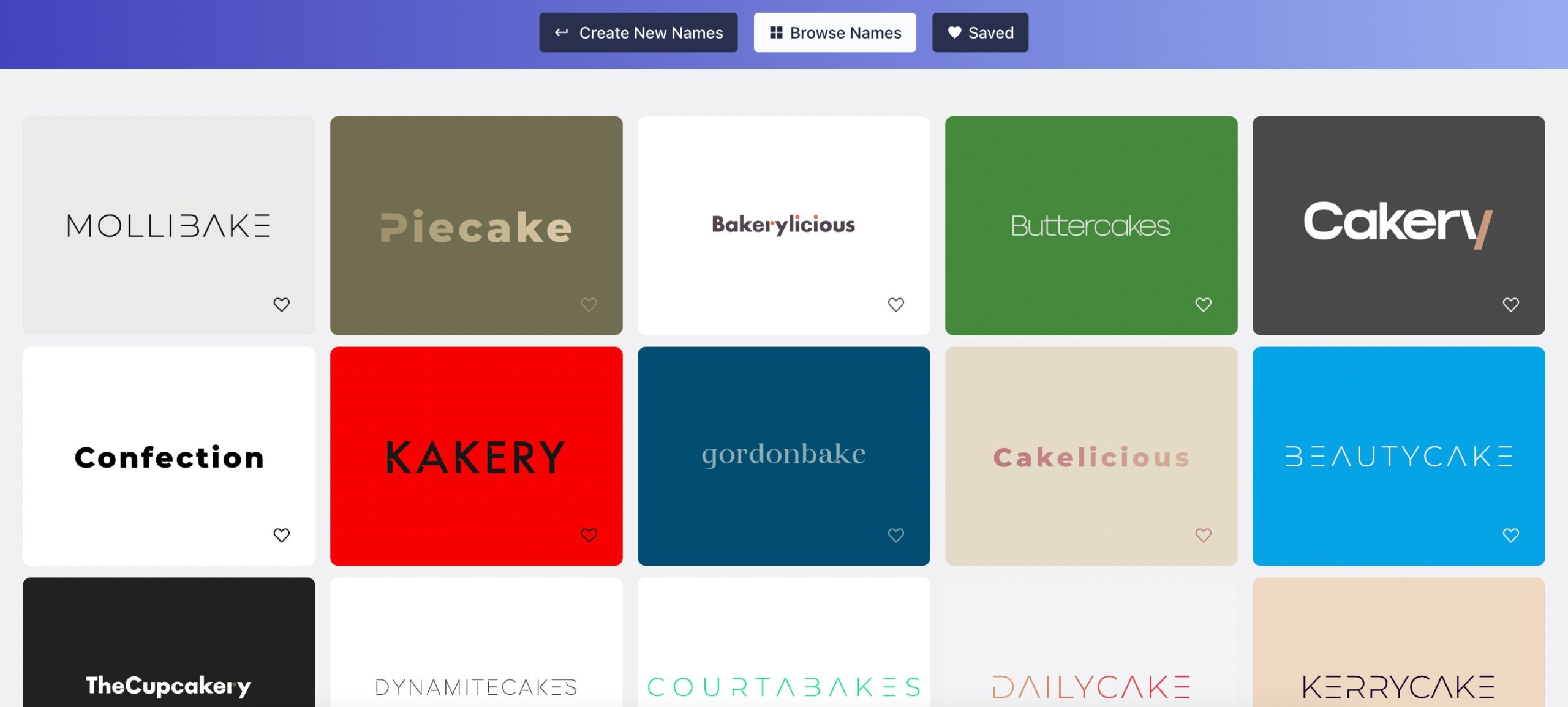
You can further refine the suggestions by adjusting the length, blacklisting certain words, prefixes, and suffixes, or specifying desired domain extensions.
After finding a domain name you like, Namelix offers a convenient feature to check its availability instantly. This ensures the domain name you’ve chosen isn’t already registered by someone else.
Looka
Looka goes beyond domain name generation, offering a comprehensive branding suite. While generating domain names, Looka also provides logo design options, helping you develop a cohesive brand identity.
Looka’s domain name generator allows you to input keywords related to your blog’s niche and generates a list of potential domain names based on your preferences, such as domain extensions (.com, .net, .org, etc.), length, and industry-specific suggestions.
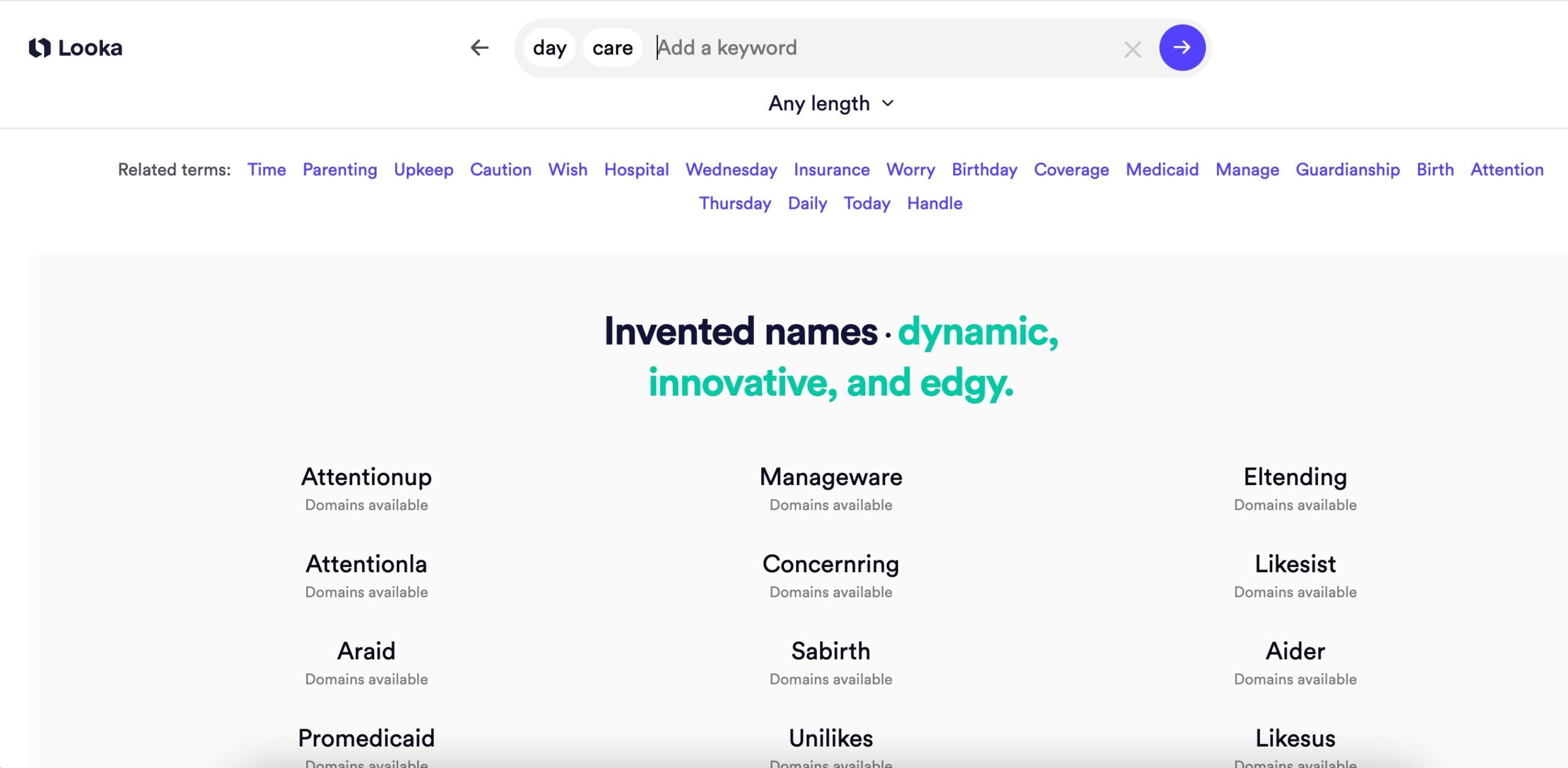
Additionally, Looka provides a rating system that evaluates the suggested domain names based on factors like availability, brand-ability, and SEO potential.
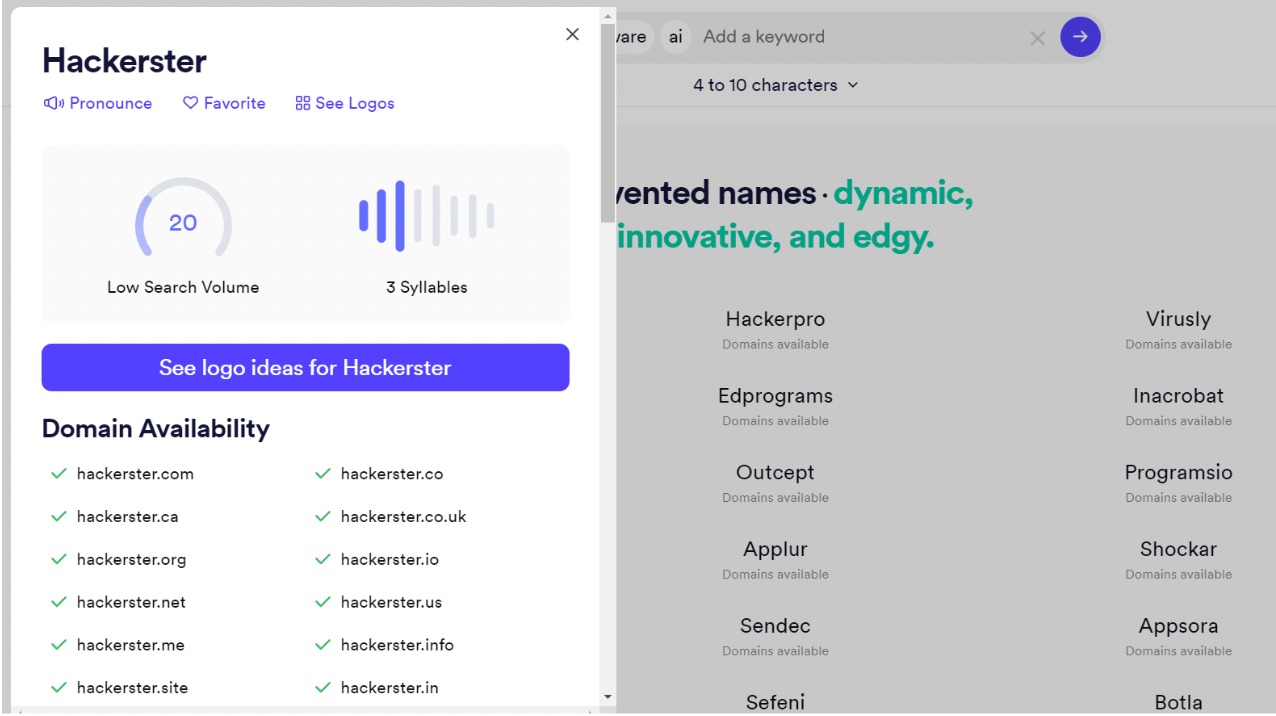
While these tools are great for brainstorming, here are some tips to keep in mind when choosing a domain name for your blog:
- Opt for a domain name under 15 characters in length for memorability.
- Avoid using hyphens, numbers, and underscores (e.g., site123.com, wax_pro.org), as they can make the domain harder to remember.
- Ensure the domain name is easy to spell and pronounce.
- For simplicity, limit the domain to no more than six syllables.
- Avoid domain names that could restrict future expansion. For instance, Looka was formerly Logojoy but changed to a more versatile name to accommodate offering additional services beyond logo design, like business name generators and graphic design.
After selecting the ideal domain name for your brand, you’ll need to register and host it for your website.
2.2 Trademark Search Tool
Before purchasing a domain name, ensuring it doesn’t infringe on any existing trademarks is important. This is where the Trademark Electronic Search System (TESS) comes in.
TESS, a free tool by the U.S. Patent and Trademark Office (USPTO), lets you search for trademarks similar or identical to your chosen domain name. Using TESS helps avoid legal headaches and ensures your name is unique.
Enter your desired domain name or keywords related to your blog’s niche, and TESS will search for matching trademarks.
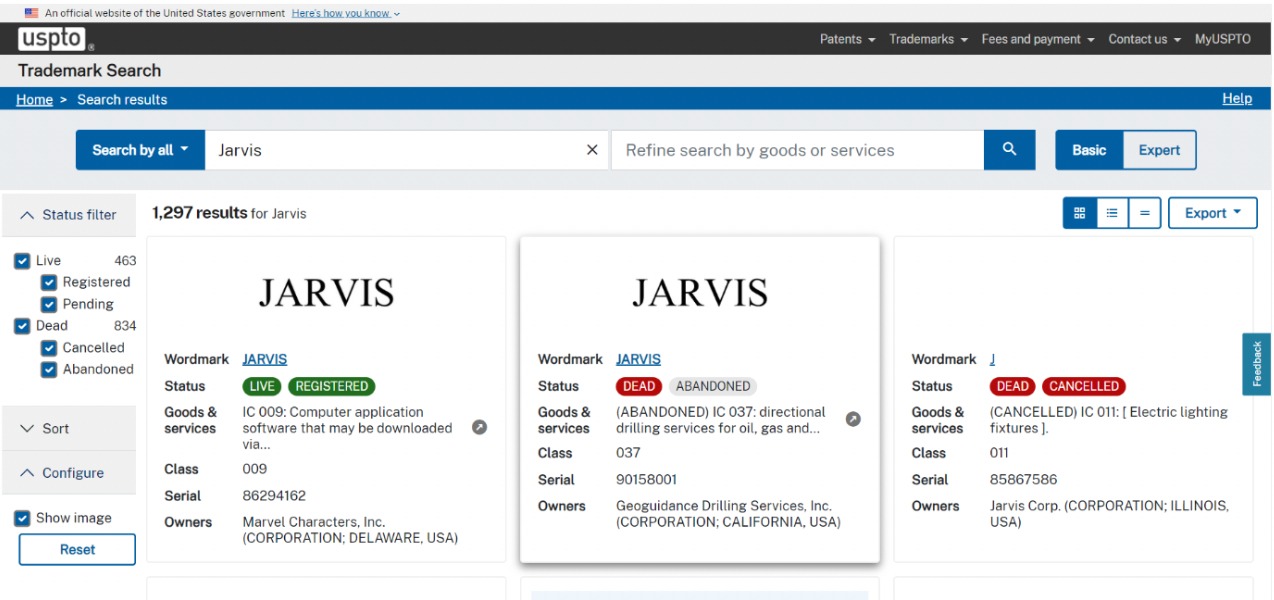
However, note that TESS doesn’t guarantee that your chosen domain name is legally available.
It’s always recommended to consult with a legal professional or trademark attorney to ensure compliance with all applicable laws and regulations.
2.3 Domain and Web Hosting
With your domain name vetted and ready to go, it’s time to explore reliable domain registration and web hosting providers.
Domain Name Registration
Several providers offer domain registration services, including Namecheap, a popular choice for its affordability and user-friendly interface.
Remember, you can register your domain name with one provider (like Namecheap) and host your website entirely with another company. This flexibility allows you to switch hosting providers easily, minimizing downtime.
Web Hosting
For most beginner blogs, shared hosting from providers like one.com and Dogado offers reliable and affordable solutions.
Keep in mind that these are just a few examples, and there are many other reputable hosting companies to consider based on your specific needs and preferences.
When researching hosting providers, evaluate factors such as:
- Reliability and uptime guarantees
- Speed and performance capabilities
- Built-in security features like firewalls and mod security
- Type of server processor offered
- Availability of high-performance NVMe storage
- User-friendly control panel interfaces
- Quality of customer support
- Backup and restore functionality
- Pricing and overall value proposition
Conducting thorough research will help you find a hosting provider that aligns with your budget, technical requirements, and performance expectations.
2.4 Content Management System (CMS)
Your Content Management System (CMS) is the software for creating, managing, and publishing your blog content.
Among the various options available, WordPress stands out as the best and most recommended CMS platform for bloggers.
WordPress
WordPress (specifically WordPress.org, the self-hosted version) is a powerful, open-source CMS that offers a user-friendly interface, making it easy for bloggers of all skill levels to create, publish, and manage the content effectively.
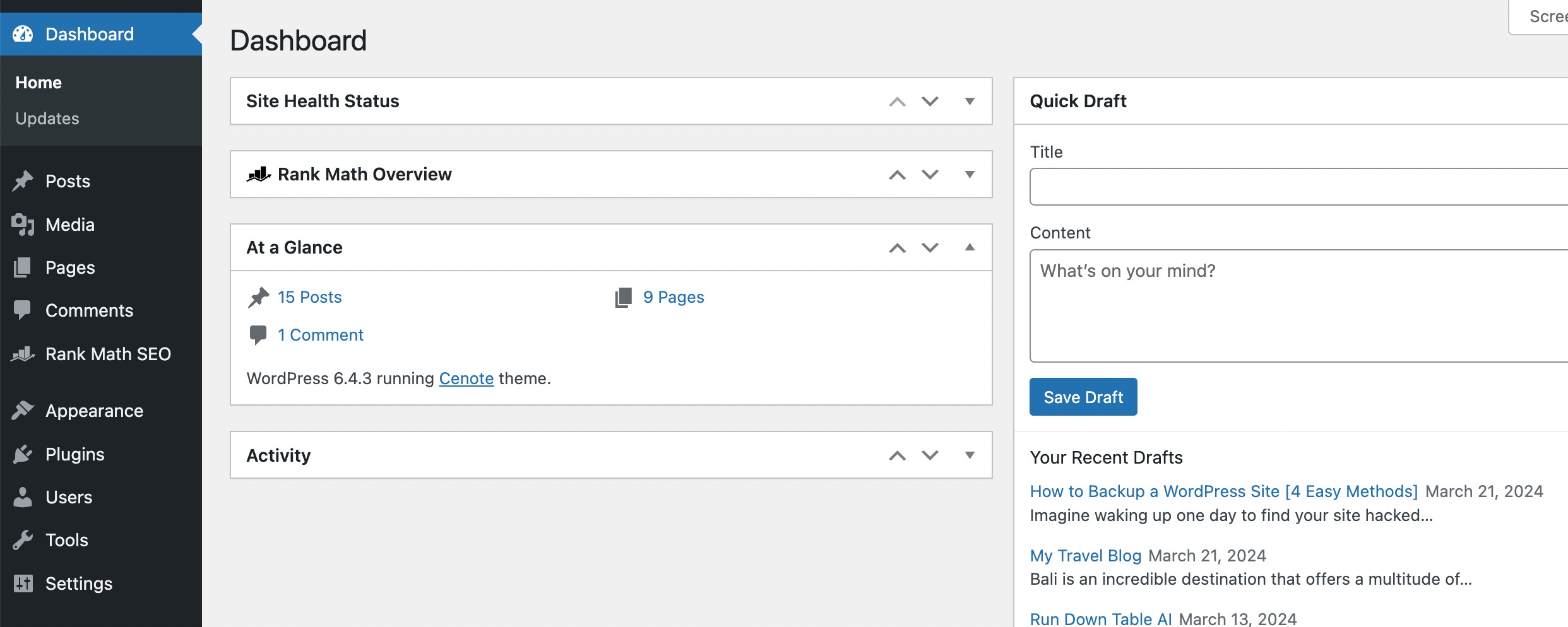
WordPress.org stands out as a top recommendation for bloggers for several compelling reasons:
- User-friendly: Its intuitive interface allows beginners to create and manage content easily.
- Unmatched Flexibility: WordPress.org offers a vast library of free and premium plugins and themes. These extend your blog’s functionality and design capabilities, allowing you to tailor it to your needs and vision.
- Open-source and Self-hosted: With WordPress.org, you have complete control over your blog’s data and functionality, unlike some closed platforms. This empowers you to customize your blog freely and ensures long-term content ownership.
While alternatives like Wix, Joomla, Squarespace, Blogger, Shopify, Drupal, and others exist, WordPress offers a unique combination of ease of use, extensive customization options, and long-term control – making it an ideal platform to power your successful blog.
After choosing WordPress as your CMS platform, selecting the right theme is the next step.
Your theme dictates your blog’s visual identity, impacting user experience and brand perception. Here’s where the focus lies:
- Customization: Choose a theme that lets you personalize your blog’s design to match your brand and vision perfectly.
- Lightweight Design: A lightweight theme ensures your blog loads fast, giving readers a smooth experience and boosting SEO (search engine ranking).
Here are several excellent, customizable, and lightweight WordPress themes to consider:
- GeneratePress: Great for developers or those comfortable with code. It’s renowned for speed and flexibility, allowing extensive customization even in the free version.
- Astra: A popular alternative to GeneratePress, Astra offers free customization with even more features in the pro version.
- Neve: Another lightweight and user-friendly theme, Neve is a great choice for those seeking a balance between ease of use and customization potential.
- Kadence WP: This theme focuses on Gutenberg block editing, allowing for high design flexibility through drag-and-drop.
- Blocksy: Lightweight and user-friendly, Blocksy seamlessly integrates with Gutenberg for extensive design customization.
- Schema: If you’re focused on speed and SEO optimization, the Schema theme by MyThemeShop is a lightweight and optimized option.
Remember, this is just a curated selection. With numerous WordPress themes available, research and explore to find the perfect fit for your blog’s unique needs and technical comfort level.
2.5 Keyword Research Tools
Keyword research is an essential aspect of successful blogging. It helps you understand what your target audience is searching for and tailor your content accordingly.
Here are some valuable keyword research tools to consider:
2.5.1 Google Tools
Google offers a treasure trove of free keyword research opportunities. Let us discuss them in detail.
Google Autosuggest
Google Autosuggest is a feature that provides suggested search queries as you type into the search bar.
For example, start typing your desired topic (e.g., “the best cupcake”) into the Google search bar.
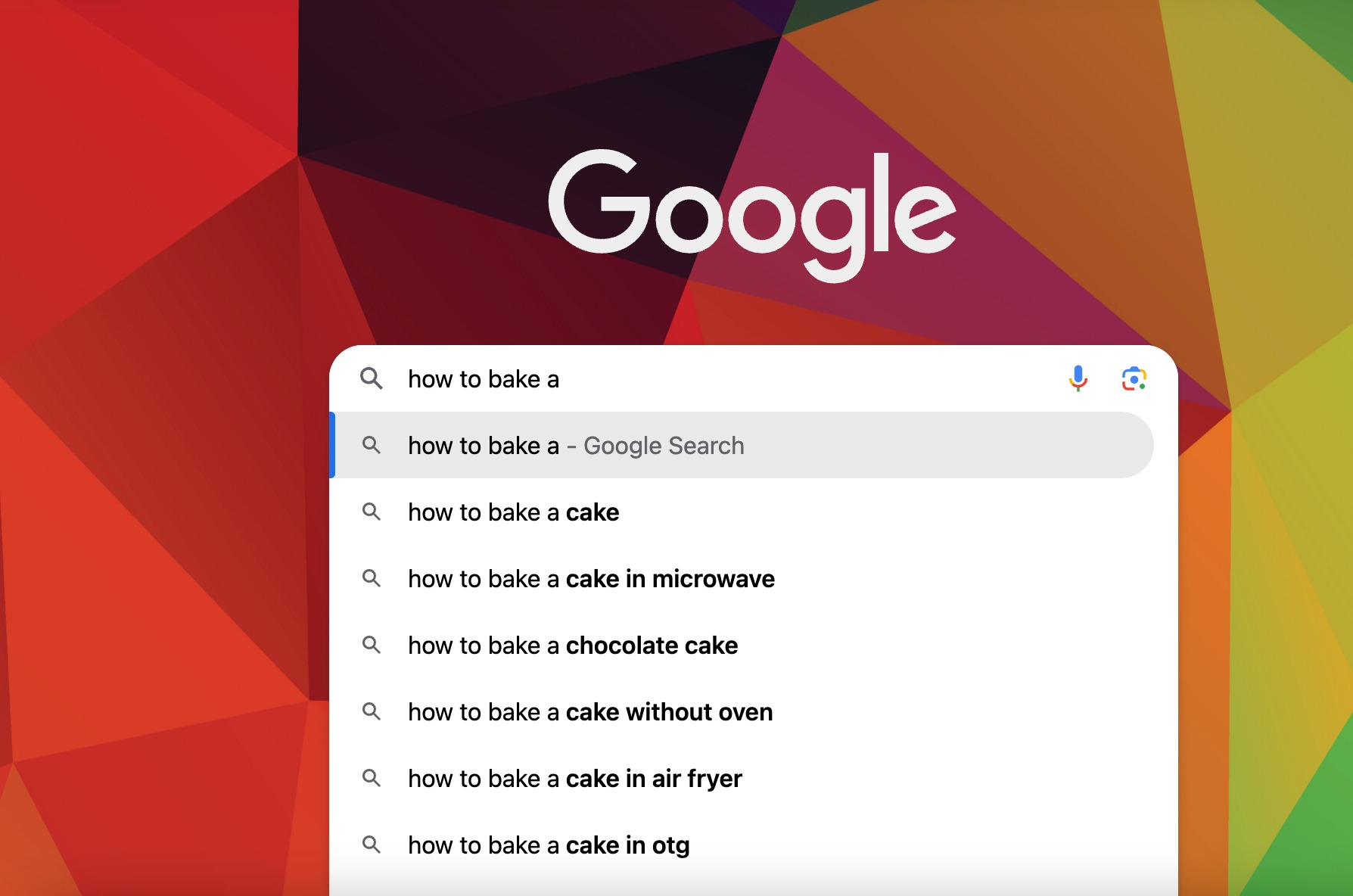
The autosuggestions that appear reveal popular search terms related to your topic. So you can utilize these keyword ideas in your blog content.
People Also Ask
When you search for a specific query on Google, scroll down to the People also ask section.
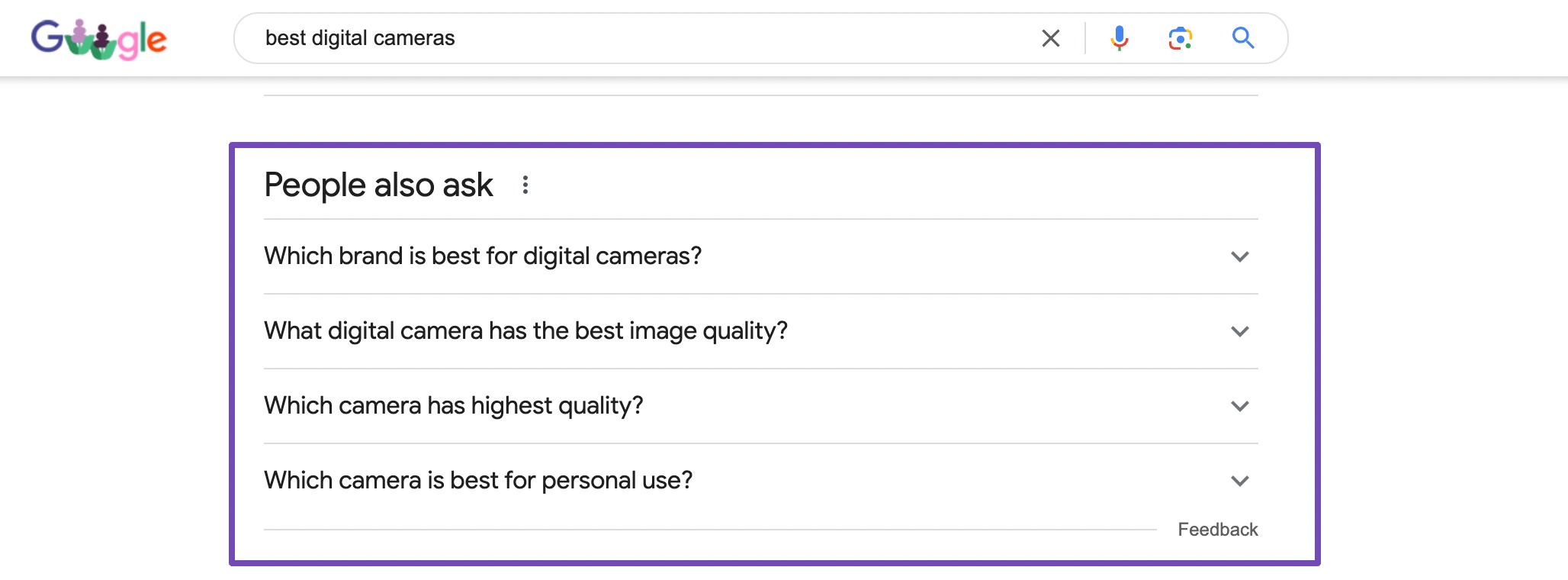
These questions are goldmines for keyword ideas. They reveal what people are curious about within your niche, allowing you to tailor your content to answer those questions and attract more readers.
You can even expand these sections by clicking the dropdown arrows. This reveals even more questions and related searches, offering a rich source of keyword inspiration.
Related searches
You’ll find the Related searches section at the bottom of your search results page. This section displays topics related to your initial search query.
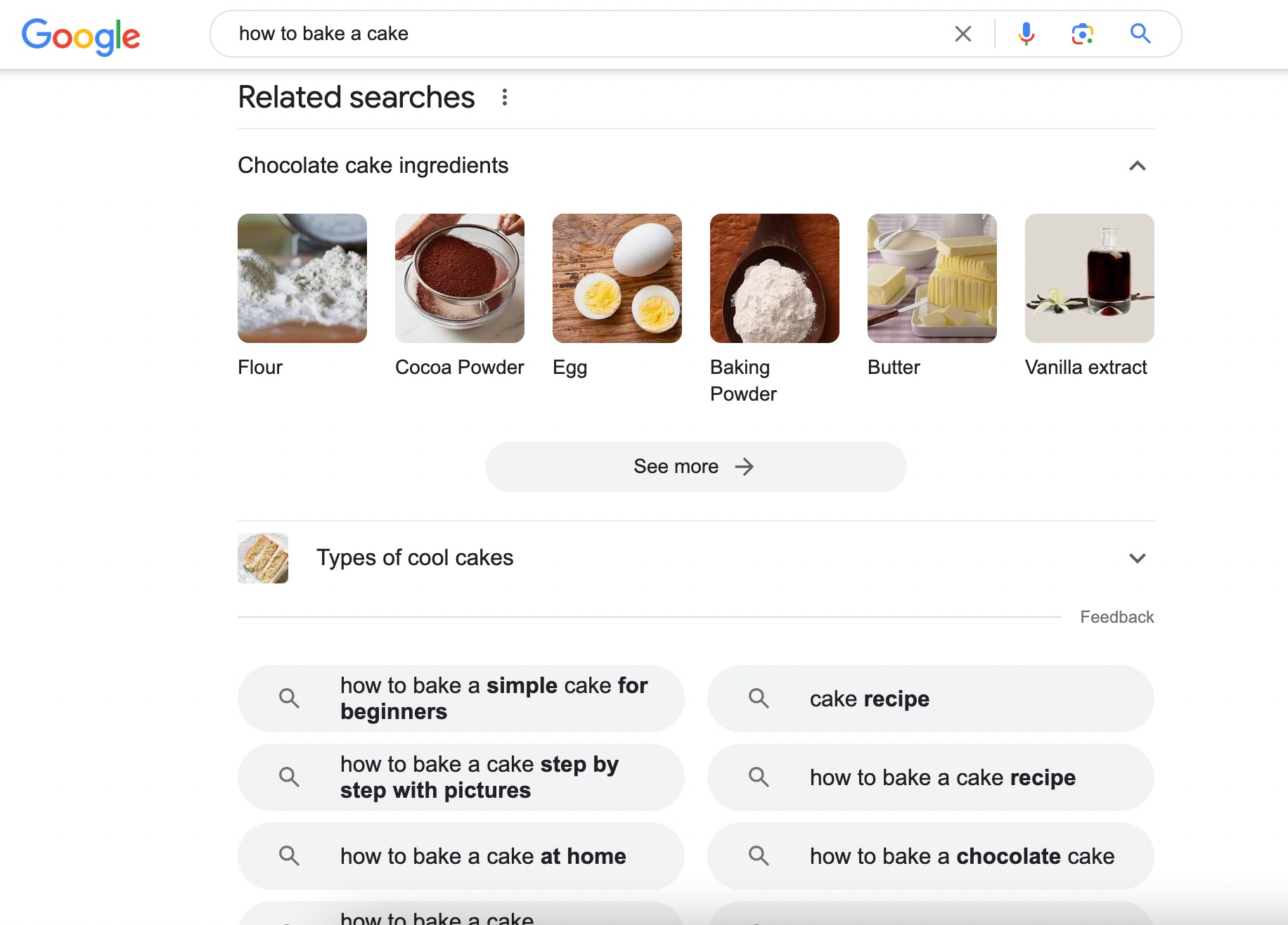
The Related searches offer more keyword ideas. They reveal broader search terms people use within your niche, helping you expand your content’s reach and attract a wider audience.
Google Search Operators
Google provides various search operators that can help you refine your keyword research.
For instance, the site: operator allows you to search for keywords specifically within a particular website (e.g., site:rankmath.com speed).
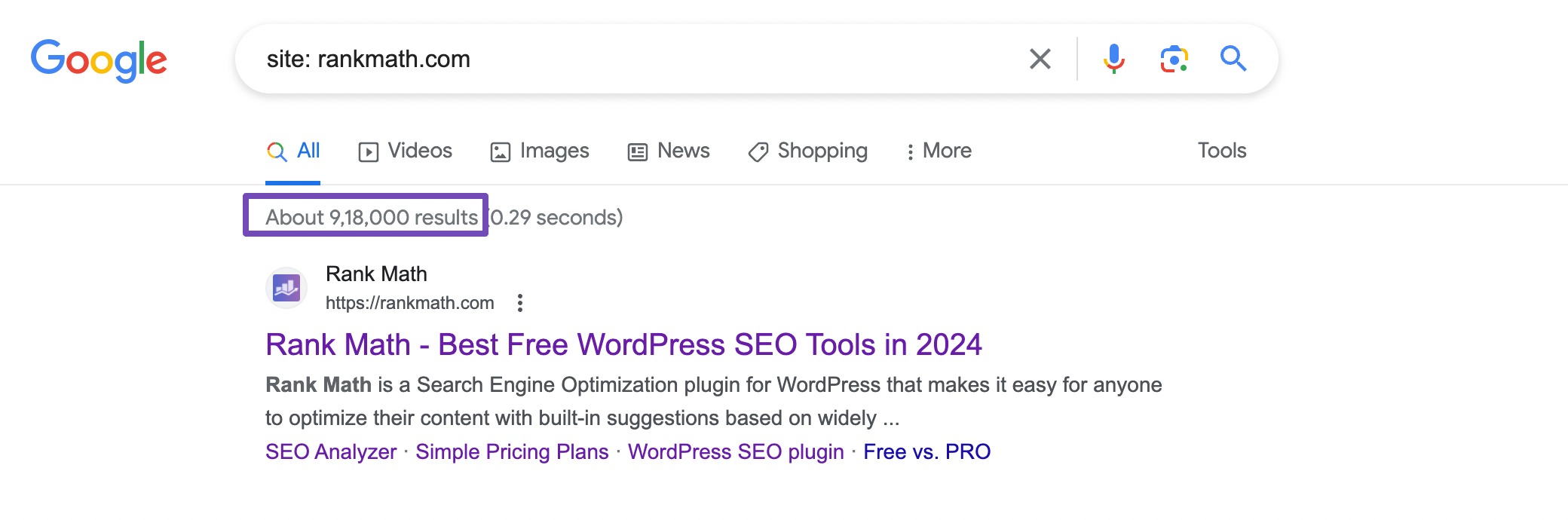
These operators unlock valuable insights into how keywords are used on specific websites and broader searches, giving you a strategic edge in keyword research.
For more details, refer to our Google Search operators guide.
Google Keyword Planner
While primarily intended for paid advertising campaigns, Google Keyword Planner offers some free functionality for bloggers.
You can access the tool within Google Ads to research keywords. Simply select your target country and enter your desired keywords. The tool will display search volume estimates and competition levels for those keywords.
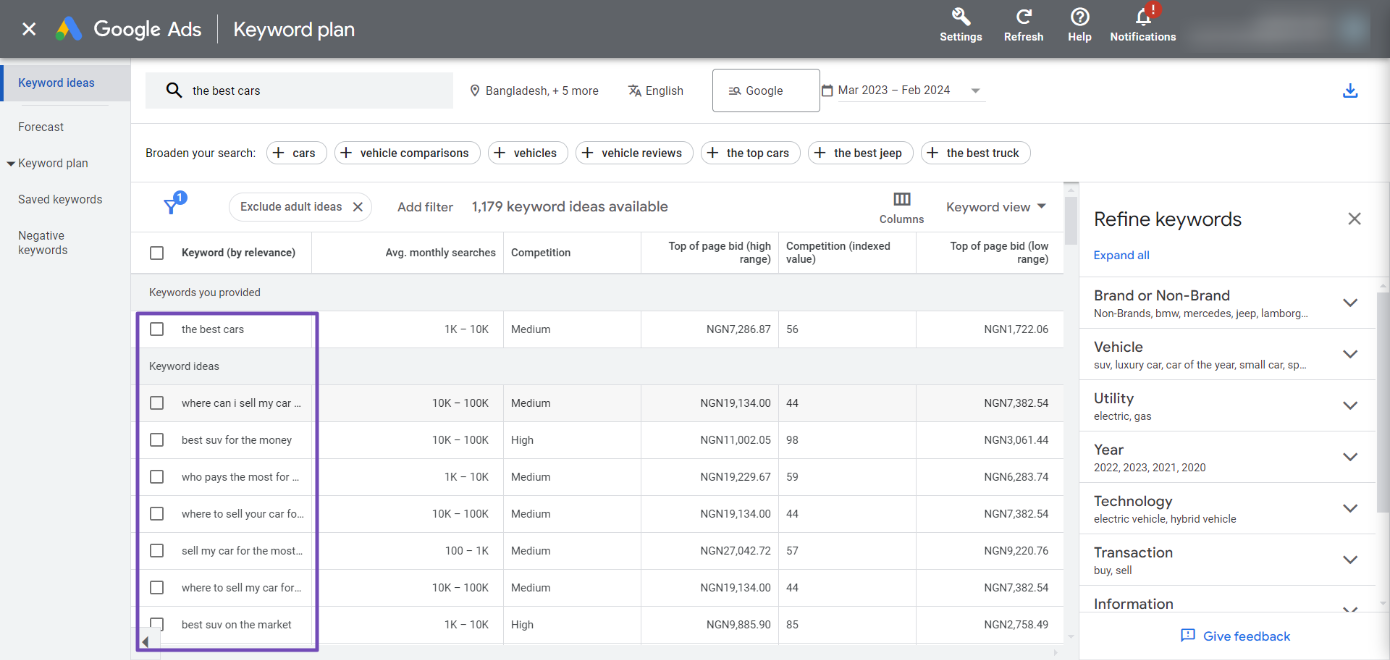
This data can be helpful for identifying relevant keywords to target in your blog content.
Google Trends
While not strictly a keyword research tool, Google Trends is invaluable for understanding search term popularity over time.
By entering your target keywords, you can see how frequently those terms are searched for and how those trends fluctuate throughout the year or across different regions.
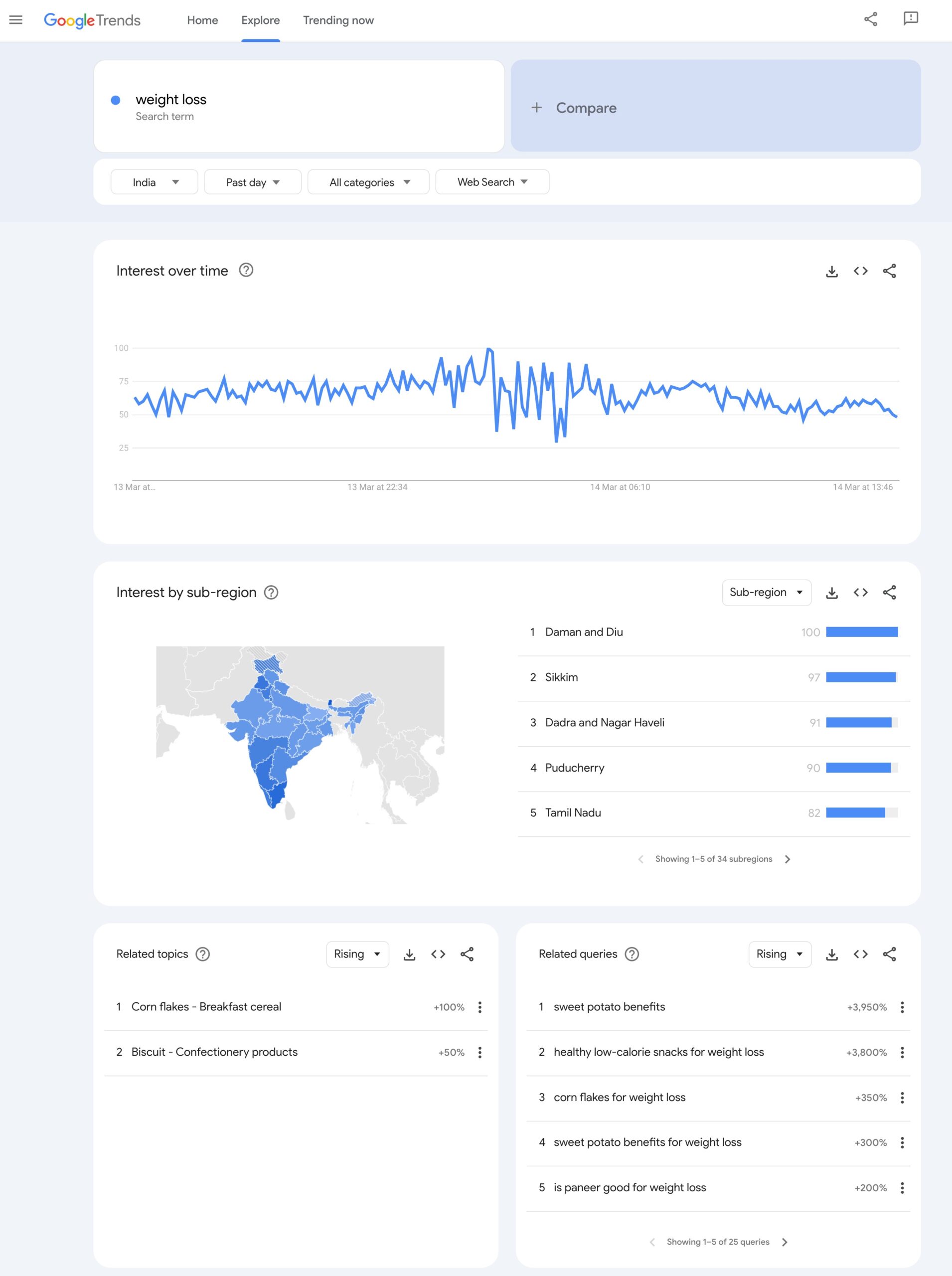
This insight helps you tailor your content strategy to capitalize on rising search trends and optimize your content for long-term relevance.
2.5.2 Answer the Public
AnswerthePublic is a keyword research tool that visually represents popular search queries related to a specific keyword.
It provides insights into people’s questions, comparisons, prepositions used, and other keyword variations.
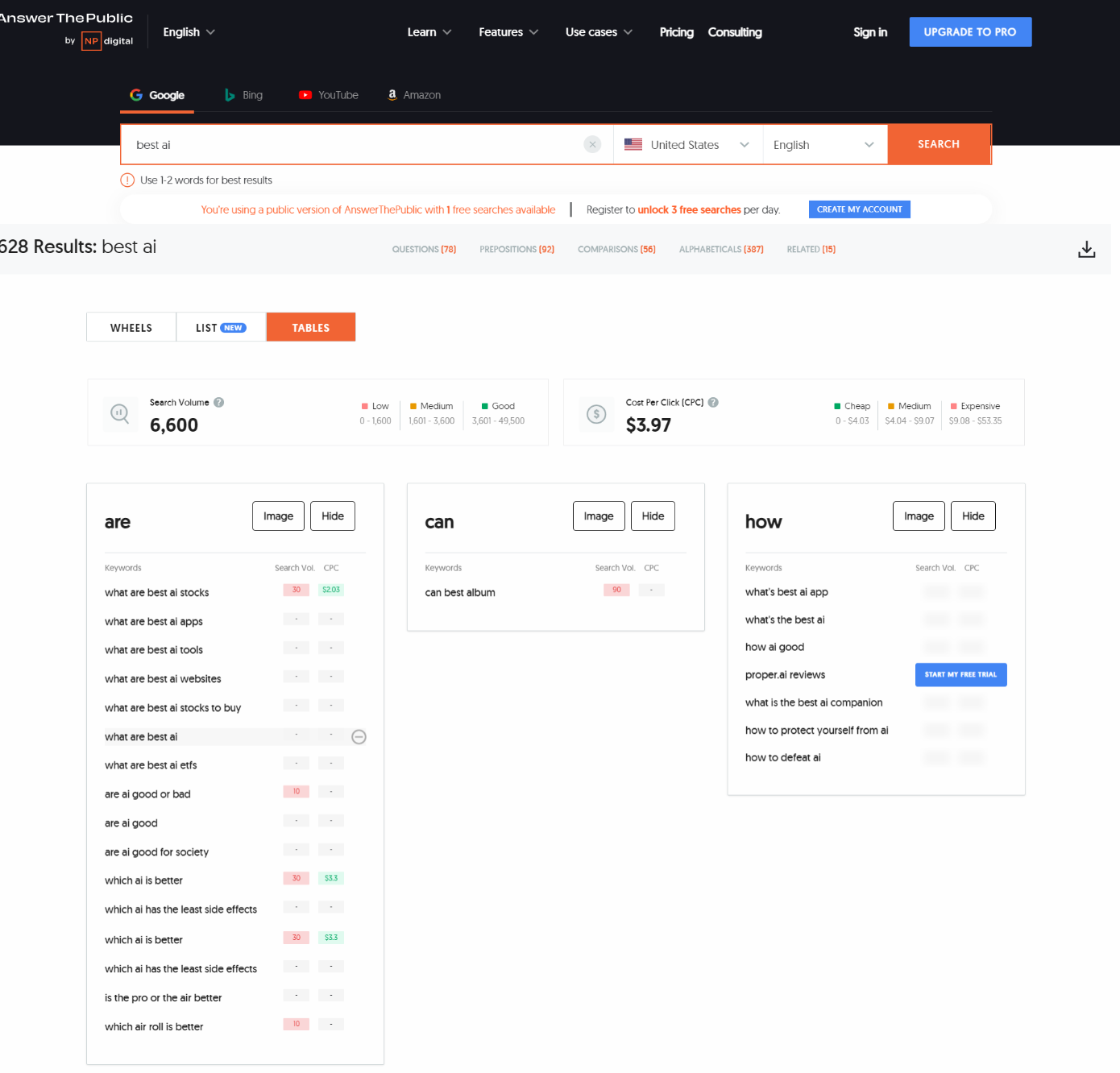
This empowers you to tailor your content to user needs, answer their questions, and attract a highly engaged audience.
2.5.3 Ahrefs Keyword Generator
Ahrefs Keyword Generator is a comprehensive keyword research tool that provides keyword ideas, search volume, keyword difficulty, and other valuable metrics.
It helps uncover relevant keywords and assess their competitiveness. To get keyword suggestions, simply input your desired keyword and choose the country.

2.5.4 Answers.com
This Q&A platform helps discover real user queries related to your niche.
You just need to browse relevant topics and subcategories to uncover valuable long-tail keyword opportunities.
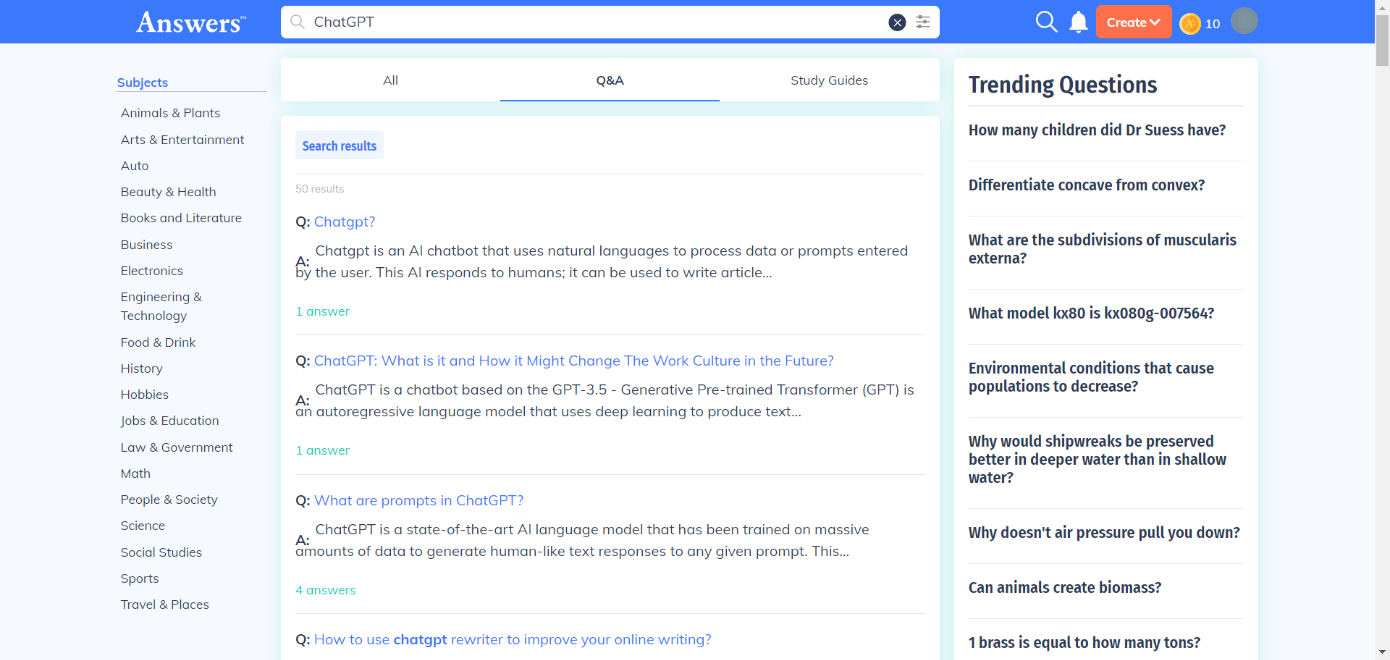
You can leverage the questions from this platform when crafting a new blog post, incorporating them into your FAQs section, or seamlessly integrating the keywords into your content.
2.5.5 Using ChatGPT
You can leverage ChatGPT’s language understanding capabilities to generate relevant keyword ideas by providing prompts or descriptions related to your blog topic.
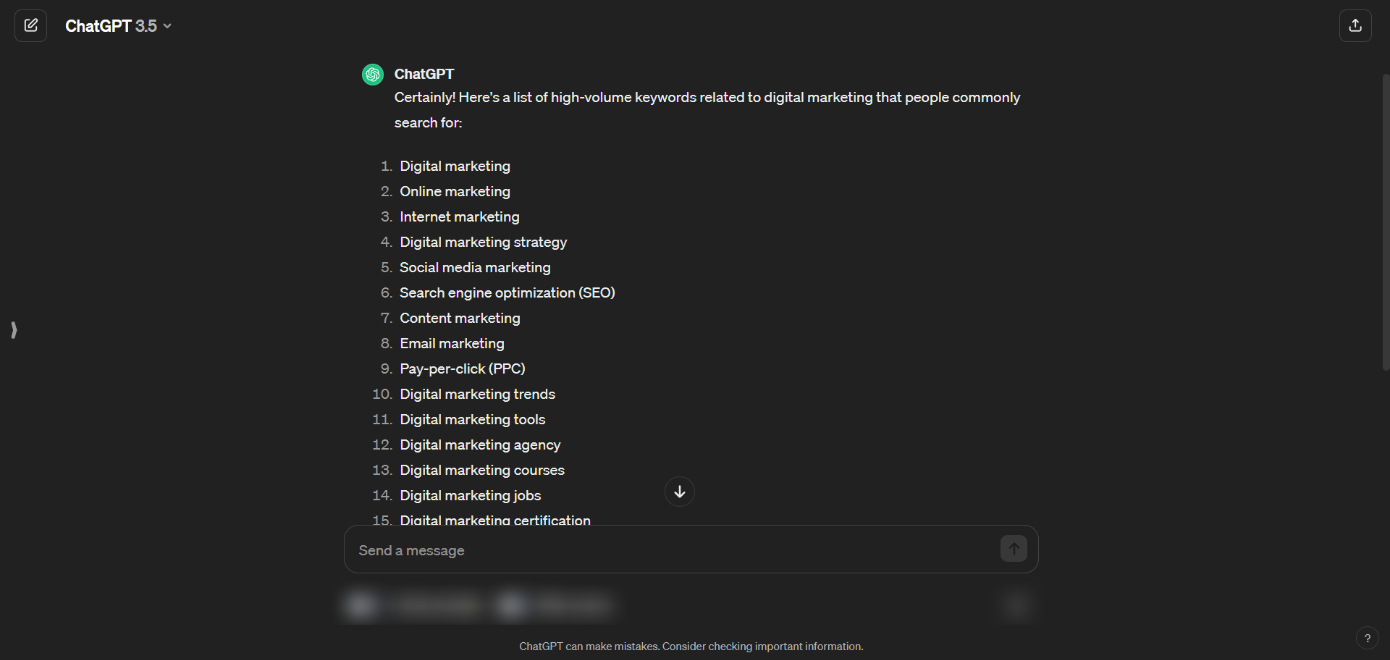
Then, you can utilize these keywords when creating fresh content or updating existing content.
2.5.6 Website’s XML Sitemaps
Many websites use XML sitemaps to list their pages. You can sometimes access these by adding /sitemap.xml or /sitemap_index.xml to your competitor’s website URL (e.g., https://example.com/sitemap_index.xml).
These sitemaps won’t reveal the exact content, but they can show the structure and hierarchy of a competitor’s website, as shown below.
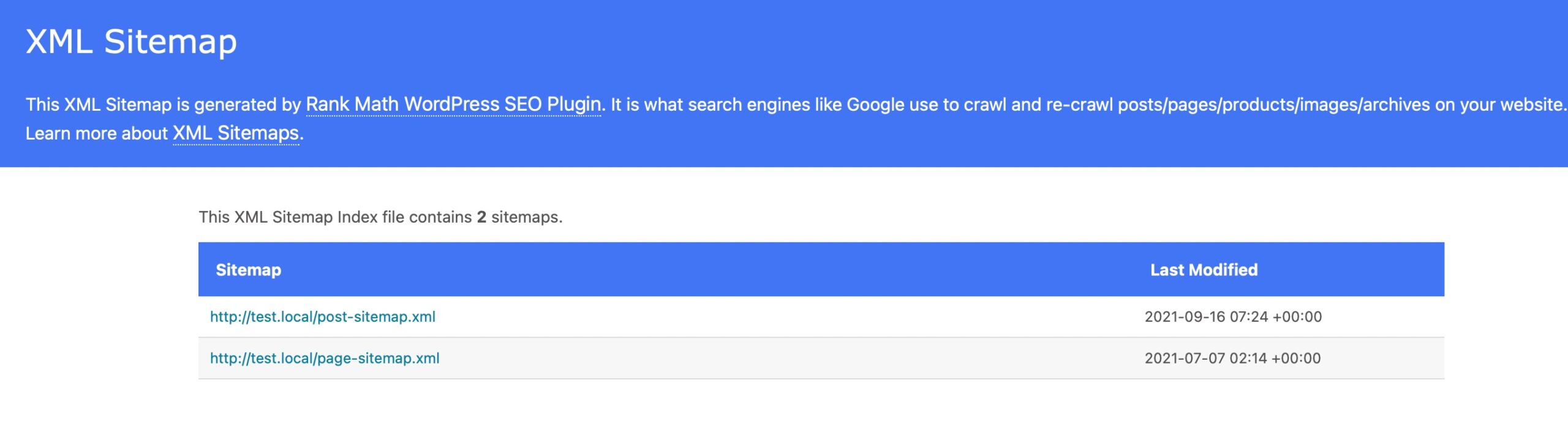
This can be valuable for brainstorming your content ideas and understanding what topics resonate with your audience.
Please note that not all website sitemaps are publicly visible and accessible from the web. This method should not be your primary strategy for obtaining keywords.
2.5.7 Rank Math Keyword Research
The Rank Math SEO plugin for WordPress offers a built-in keyword research tool conveniently accessible within the WordPress block editor’s meta box.
When you enter your primary target keyword in the Focus Keyword section of the meta box while writing content, a list of related keyword suggestions automatically populates.
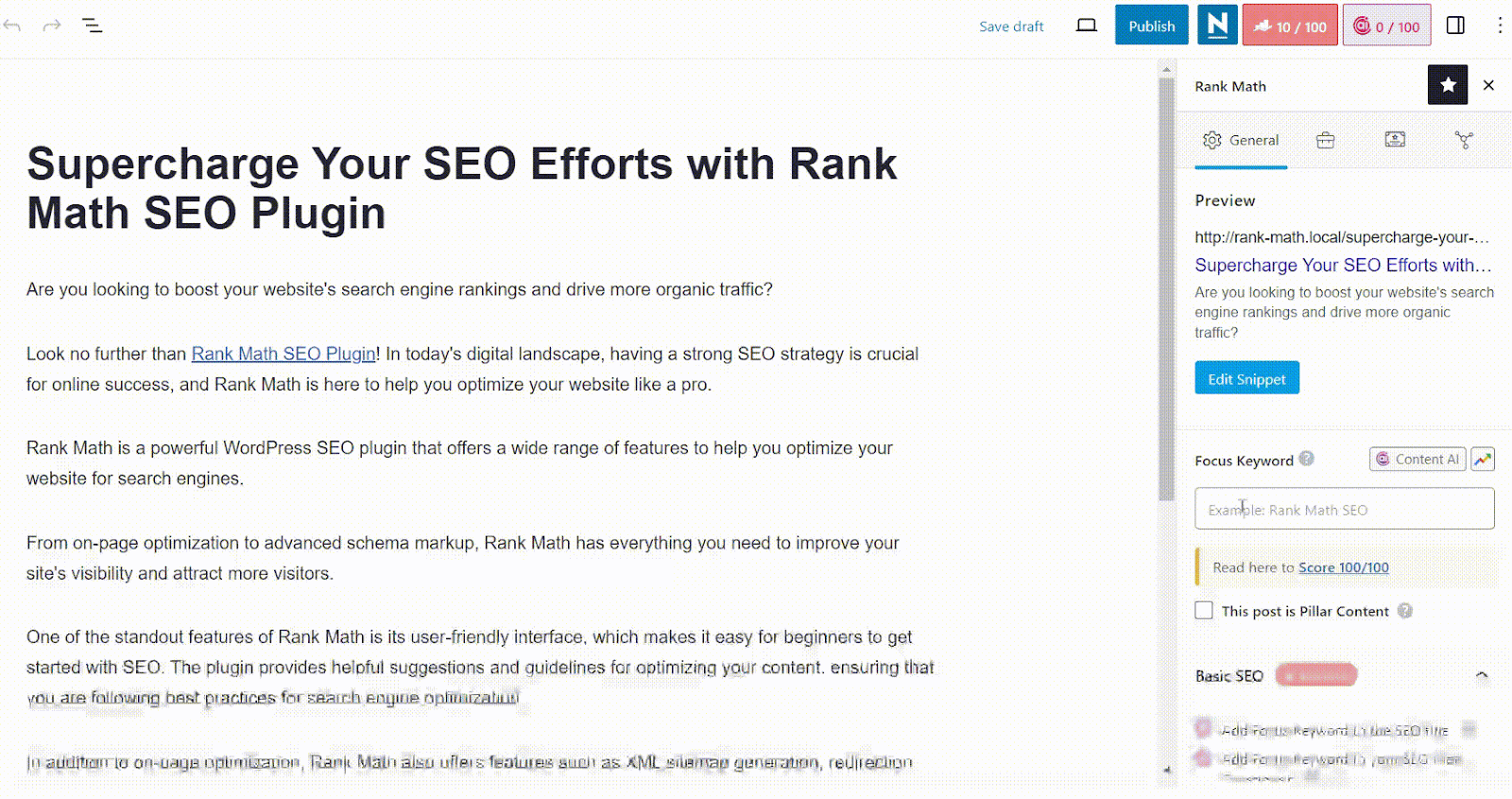
This can be a convenient option for on-the-go keyword research while creating your blog content.
2.6 Search Engine Optimization (SEO) Tools
After crafting compelling content, SEO tools empower you to optimize it for search engines, increasing your blog’s visibility and attracting organic traffic. Here are two essential tools:
Rank Math SEO
Rank Math is a comprehensive and highly recommended SEO plugin for WordPress.
It stands out as the best SEO tool due to its robust features and seamless integration with your blog’s content workflow.
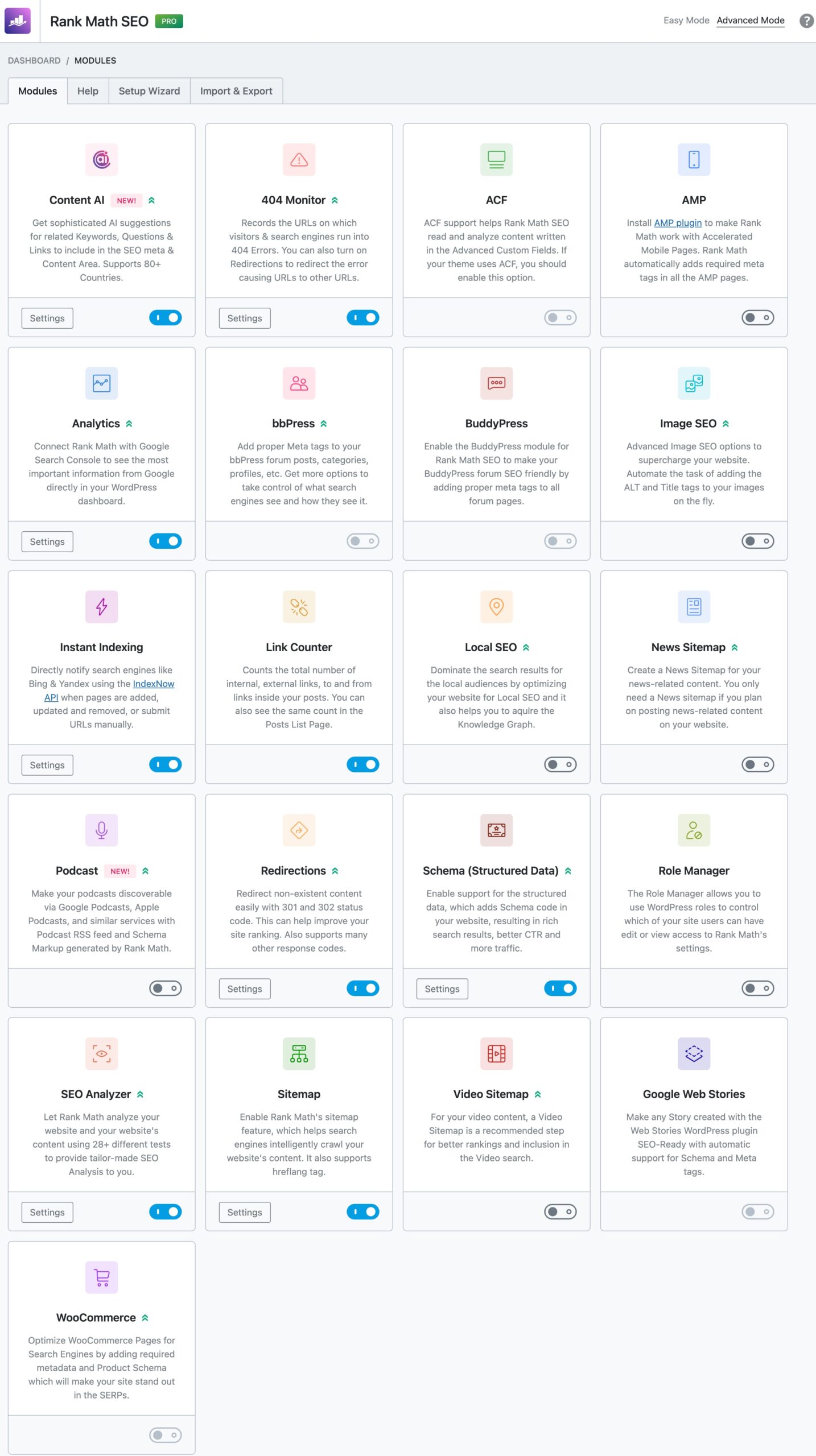
Some of the key features include:
- 404 Monitor to identify and fix broken links for a better user experience
- Redirection Manager for seamlessly redirecting old/broken links
- Content AI tool suggesting improvements for readability and SEO
- Local SEO capabilities with multiple business locations PRO
- Schema Markup support, including multiple schemas per post
- Includes schema blocks like FAQ, HowTo, AI Assistant by Content AI, and Table of Contents block.
- SEO Analyzer provides comprehensive site analysis and recommendations
- XML Sitemaps for better indexing
- Google Search Console and Analytics integration, instant indexing, and more
With its powerful yet user-friendly toolkit, Rank Math streamlines the process of optimizing your content and overall website for better search visibility.
Grammarly
While not a dedicated SEO tool, Grammarly is essential in improving your blog’s SEO by helping you create authentic, high-quality content.
Search engines prioritize well-written, engaging, and relevant material, making good content essential for SEO success. You can use Grammarly’s browser extension to catch grammatical, spelling, and style inconsistencies as you write, ensuring your content is polished and error-free.
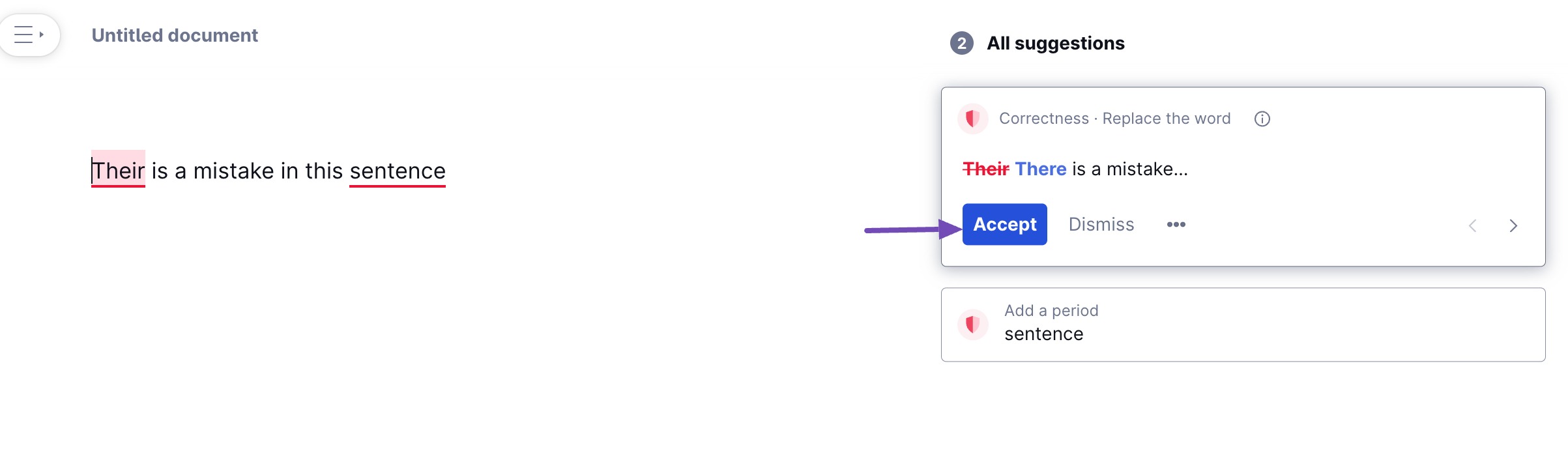
The free version of this blogging tool offers basic grammar and spell-checking, while the premium version provides advanced features like plagiarism detection, genre-specific writing feedback, and more.
2.7 Web Design Tools
While your WordPress theme provides a solid foundation, you can extend its design capabilities with Gutenberg block plugins.
These plugins offer pre-designed elements to drag and drop into your posts and pages for a richer visual experience.
Kadence Blocks
Boasting over 21 unique Gutenberg blocks, Kadence Blocks empowers you to add features like buttons, calls to action, Galleries, progress bars, and more to your blog posts and pages.
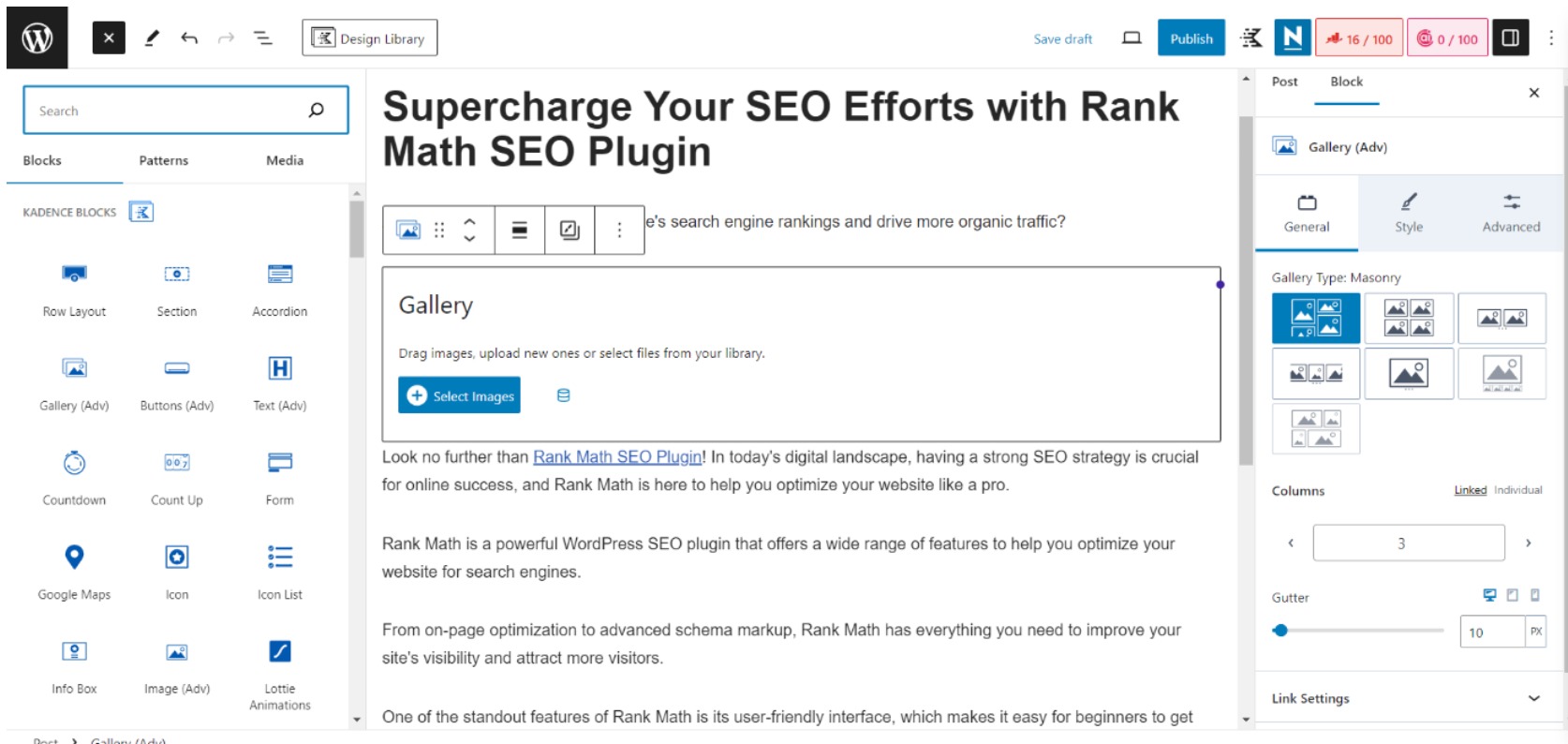
The pro version offers even more powerful blocks and customization options.
Stackable Blocks
With a robust collection of 39 blocks, Stackable Blocks is another excellent choice for adding design flexibility to your blog.
Its blocks cover various design elements, including pricing tables, testimonials, accordions, etc.
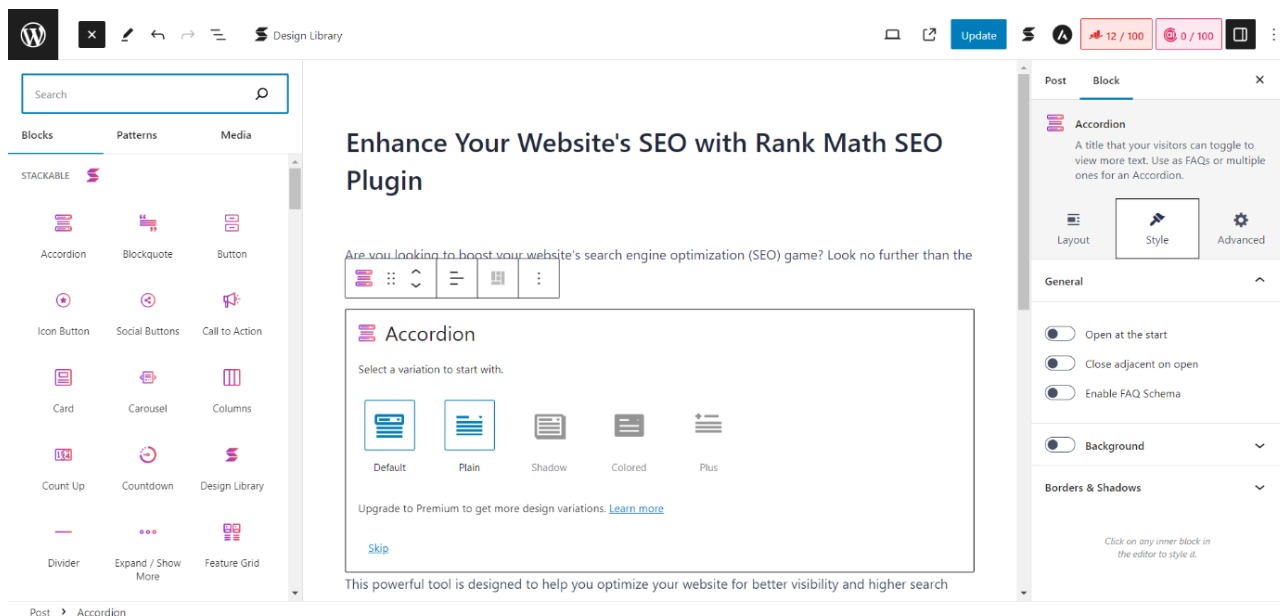
Postx
If you’re running a magazine-style blog, Postx is a plugin worth considering.
It offers a range of design options tailored specifically for magazine websites, allowing you to showcase your content in an engaging and visually appealing manner.
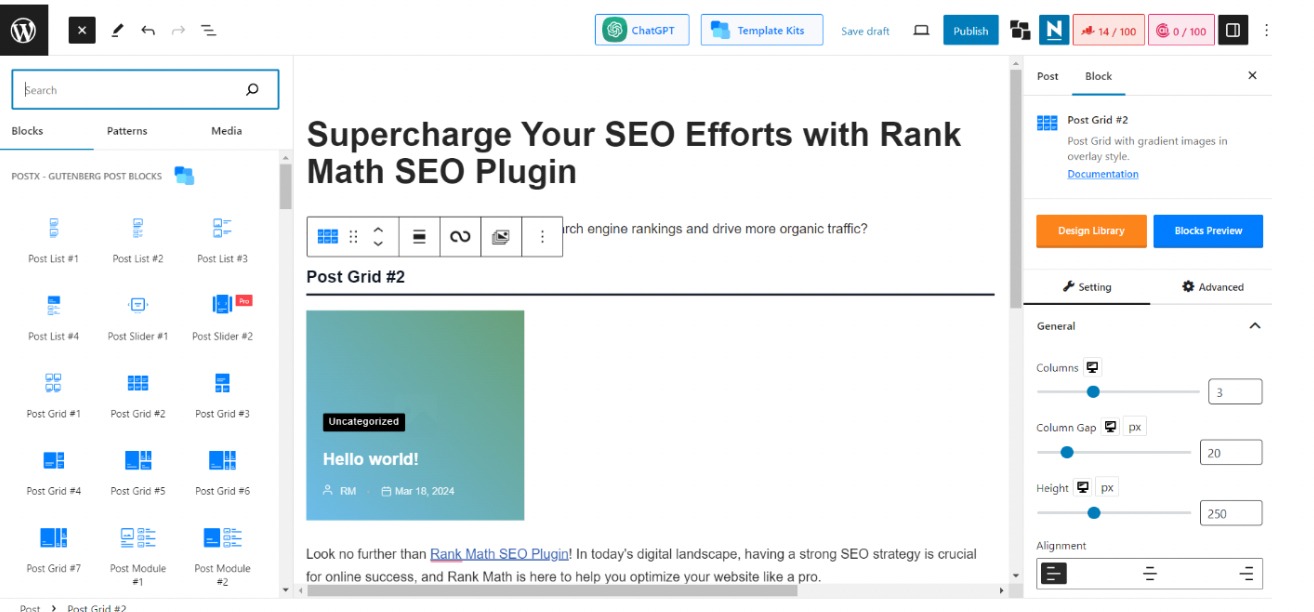
Ultimate Blocks
Ultimate Blocks is a great option for those seeking a free Gutenberg blocks plugin.
It delivers 22 unique blocks that allow you to add flair and functionality to your blog. This plugin is a fantastic choice for those prioritizing a free solution with core design functionalities.
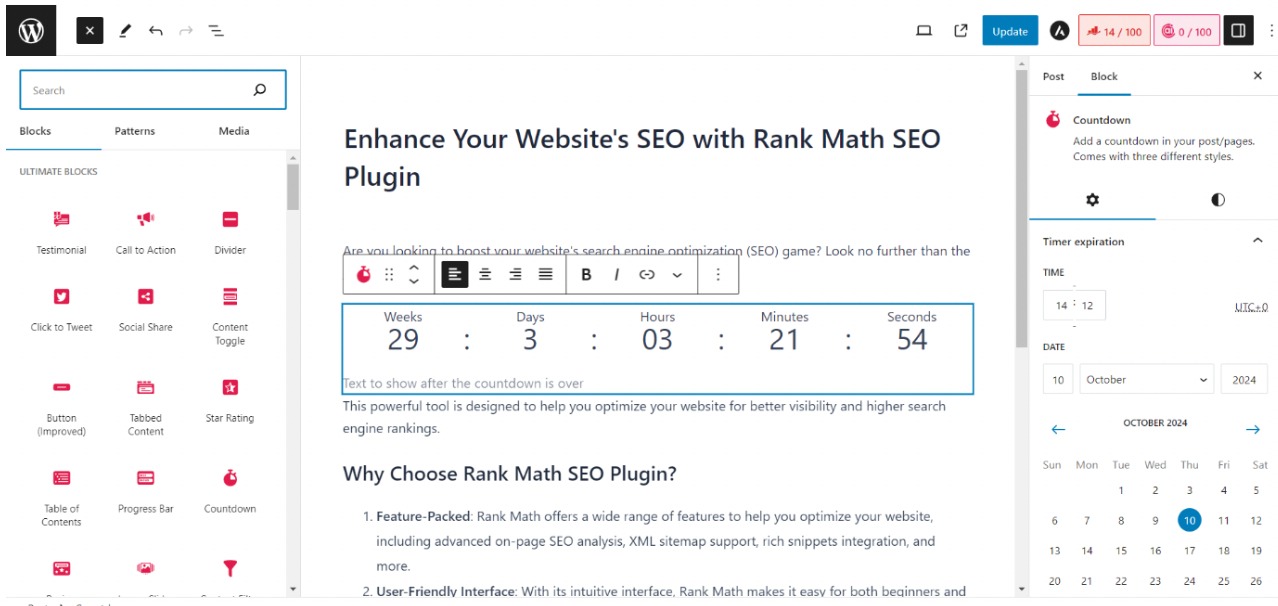
The block plugins come in free and pro versions, with the pro versions offering additional features and advanced functionalities.
They integrate seamlessly with any WordPress theme, allowing you to mix and match design elements flexibly. However, limiting usage to one or two plugins is recommended to ensure optimal performance and avoid conflicts.
2.8 Graphic Design Tools
Compelling visuals are essential for any blog. They grab attention, enhance your content, and make your blog more visually appealing.
Here are some design blogging tools to consider, catering to different budgets and skill levels.
Adobe Photoshop
Adobe Photoshop is the industry standard for graphic design and photo editing.
While it offers an extensive range of features and tools, it can be expensive for some bloggers, especially those just starting out.
Photopea
Photopea, a well-regarded online graphic design tool, is a great Photoshop alternative.
It’s free and accessible directly via your web browser without downloading or installing.
Photopea supports various file formats, including Photoshop’s .PSD format, facilitating seamless collaboration with files from diverse sources. It boasts features akin to Photoshop, like layers, filters, selection tools, and blending modes.
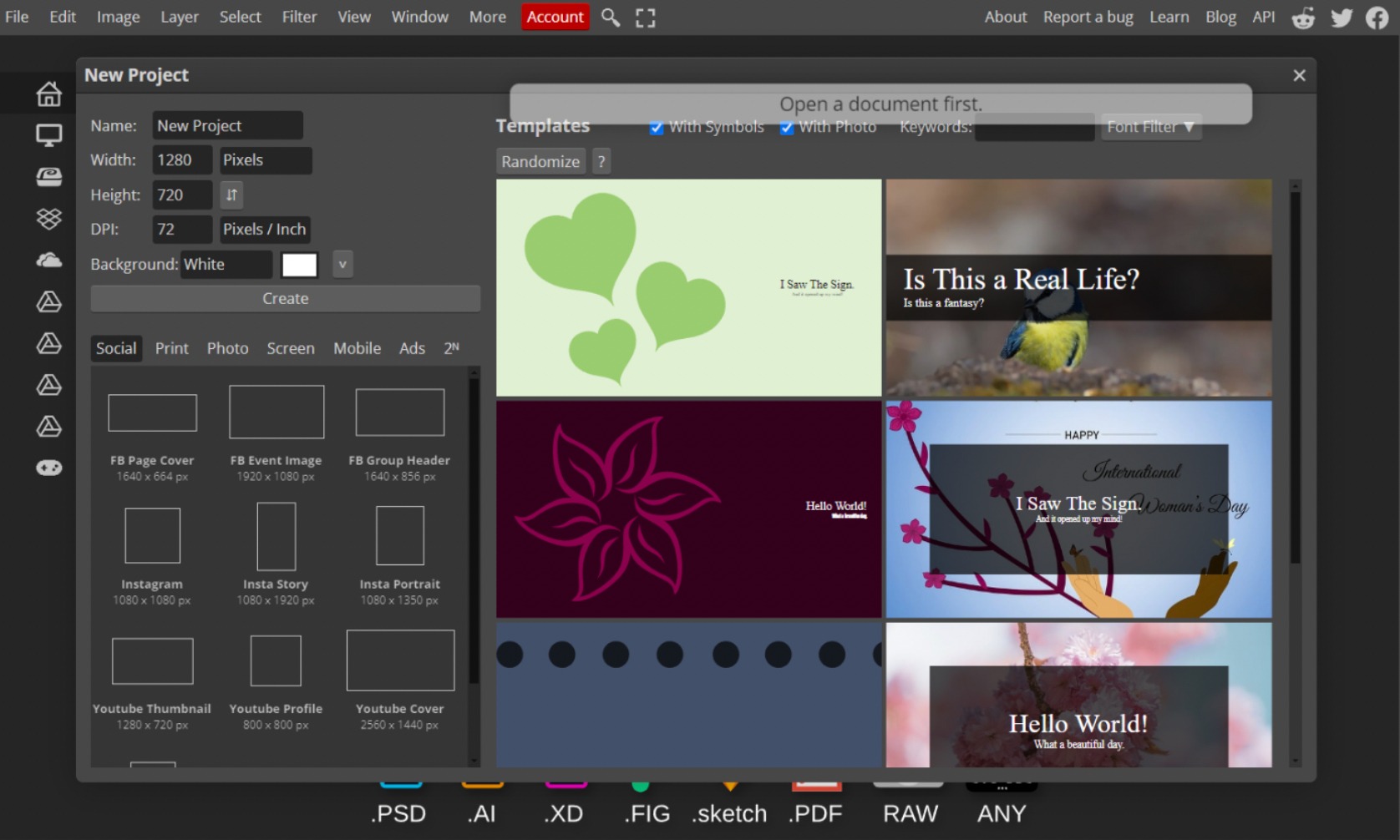
With Photopea, you can perform advanced image editing tasks and create stunning designs without expensive software.
Canva
Canva is a web-based graphic design tool suitable for professionals and non-designers.
Featuring a user-friendly interface and an extensive library of pre-designed templates, Canva simplifies the creation of visually striking graphics.
It offers a wide range of design elements, such as images, icons, fonts, and customizable templates for social media posts, presentations, and posters.
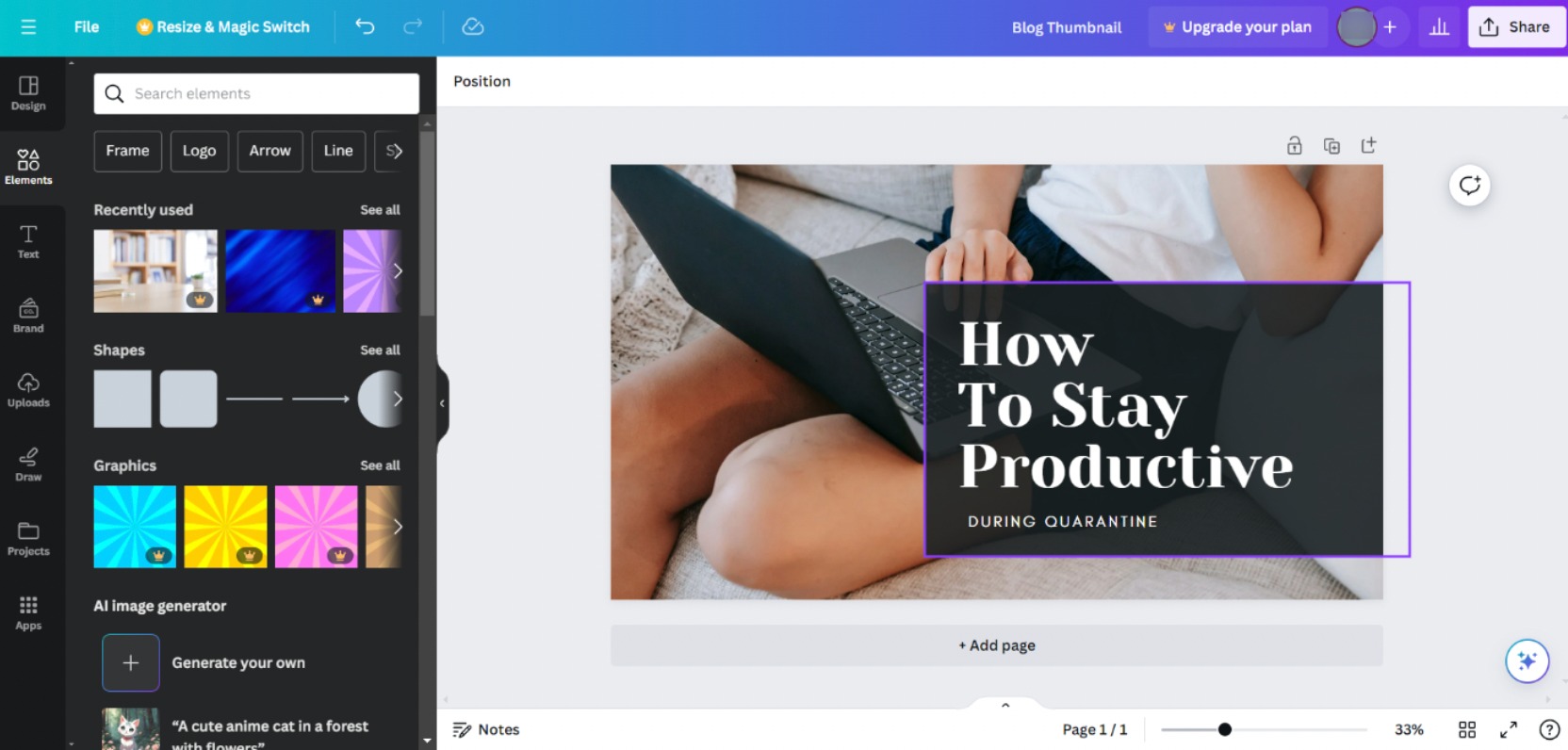
It also offers features for photo editing, brand kit management, and collaboration, making it a versatile tool for various design needs.
By strategically utilizing these tools, you can create high-quality visuals that elevate your blog’s content and engage your readers deeper.
However, choose the option that best aligns with your budget, technical skills, and desired level of creative control.
2.9 Custom Domain Email
A professional email address using your domain name instantly boosts your credibility and adds a polished touch online.
While many hosting providers offer custom email, Zoho Mail provides an excellent free alternative worth exploring.
Zoho Mail lets you create custom email addresses using your domain name, ditching generic accounts like Gmail or Yahoo.
Their free plan is perfect for bloggers and small businesses, allowing up to 5 users with 5GB of storage each. You can also send attachments up to 25MB. It works with a single domain, which is ideal for starting.
Setting up Zoho Mail is a breeze, and its interface is familiar, similar to popular email clients you already know. For ultimate convenience, you can access your emails from anywhere using the web interface, desktop apps, or mobile apps.
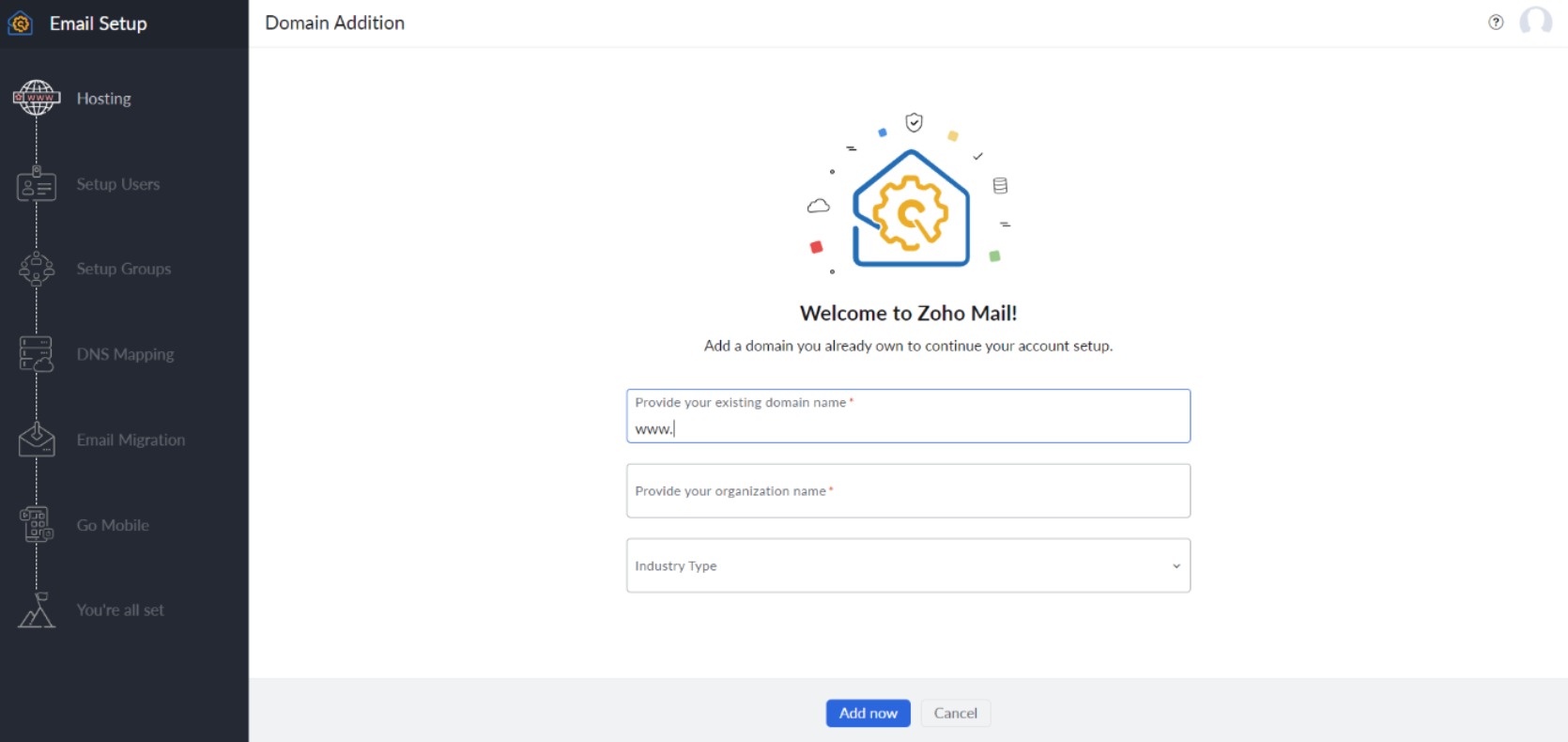
As your needs expand, Zoho Mail offers paid plans starting at just $1 per user per month. These plans unlock more storage, advanced features, and the ability to manage multiple domains.
Pro Tip: Before exploring external options, check if your current web hosting provider offers custom domain email hosting within its plans. This can sometimes be a more streamlined and cost-effective solution.
2.10 Analytics and Tracking Tools
Tracking and analyzing your blog’s performance is important for making data-driven decisions and optimizing your content strategy.
Google Analytics
Google Analytics is a free and comprehensive web analytics service that provides invaluable insights into your blog’s traffic, audience behavior, and content performance.
By integrating Google Analytics with your blog, you can track various metrics such as page views, unique visitors, bounce rates, and more.
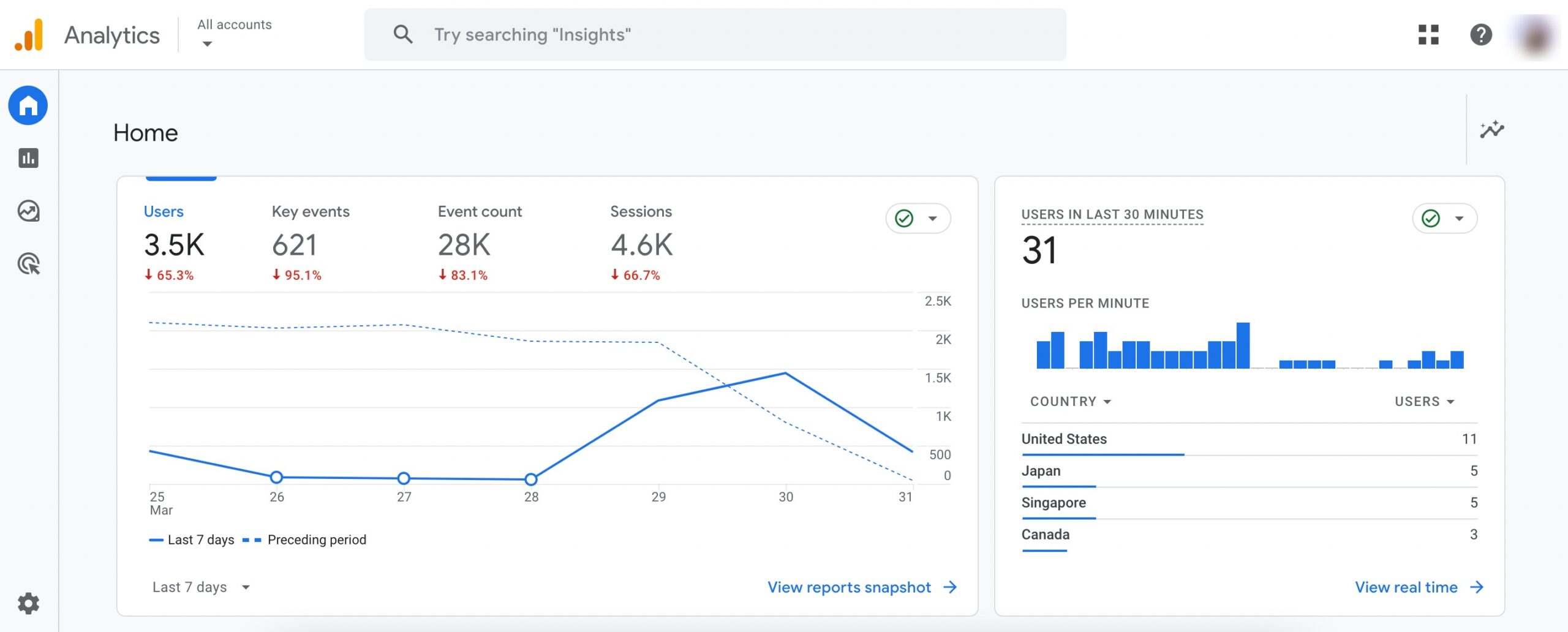
Additionally, you can gain insights into your audience’s demographics, interests, and acquisition channels, enabling you to tailor your content and marketing efforts accordingly.
Rank Math Analytics Module
While Google Analytics offers in-depth insights, the Rank Math SEO plugin provides a built-in Analytics module for convenience within your WordPress dashboard.
It unifies information from various sources, including Google Search Console and Google Analytics, saving you time and effort.
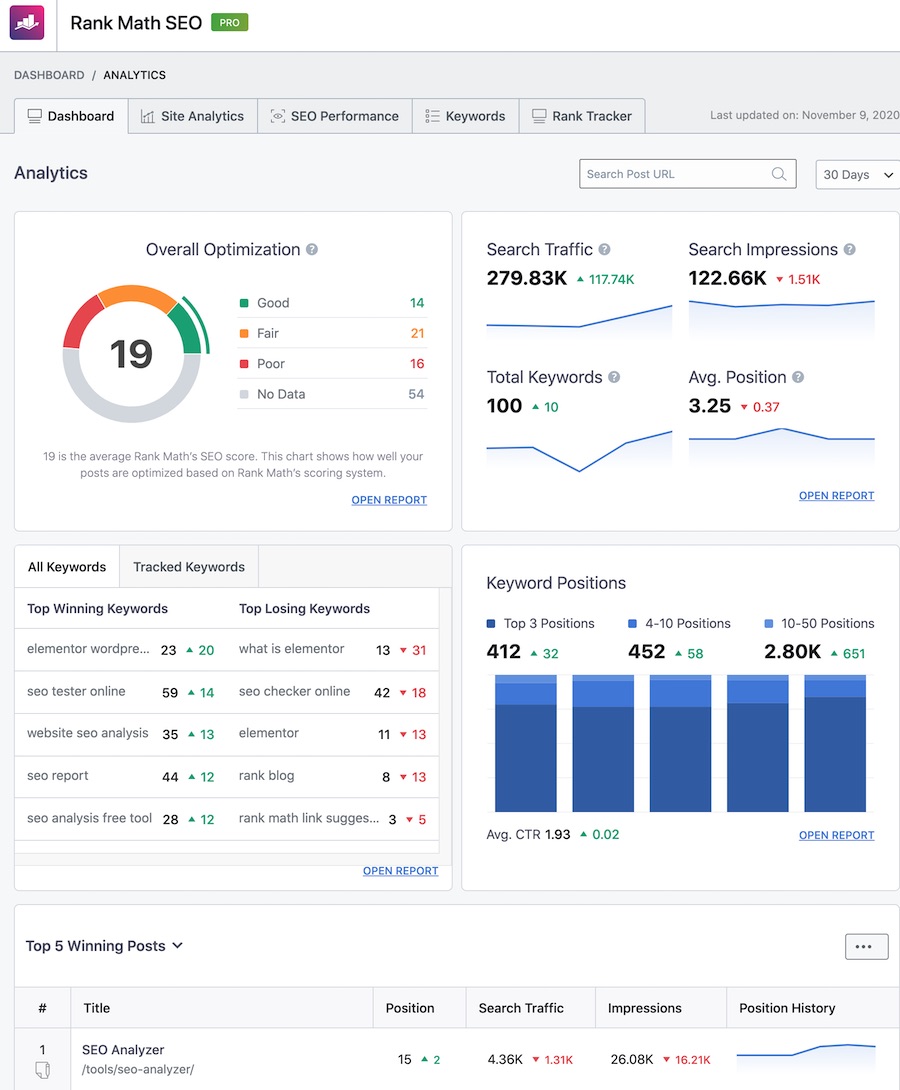
Let’s explore the key sections within this module:
- Dashboard: Get a quick snapshot of your website’s health with metrics like sessions, pageviews, and bounce rate.
- Site Analytics: Dive deeper with detailed data on total visits, top landing pages, traffic sources, user demographics, and more.
- SEO Performance: See the impact of your SEO efforts. Analyze organic traffic, top keywords, ranking positions, click-through rates, and more.
- Keywords: Uncover the keywords driving traffic to your site. Explore each keyword’s search volume, ranking positions, and organic traffic contribution.
- Rank Tracker: Track the performance of your target keywords over time. Monitor their current and past rankings and identify any improvements or declines.
2.11 Displaying Ads
Monetizing your blog through advertising is a common strategy for generating revenue, but it’s essential to approach it strategically and follow guidelines to ensure a positive user experience.
One of the most popular advertising blogging tools for bloggers is Google AdSense.
If your blog is new, it’s recommended that you hold off on applying for Google AdSense right away. Instead, focus on creating a strong foundation of 15 to 20 high-quality, SEO-optimized content pieces that align with Google’s guidelines.
You can refer to our dedicated tutorial on how to get approved quickly for Google AdSense.
Once you have established a substantial content library and your blog has gained traction, you can apply for Google AdSense.
Upon approval, Google will automatically display ads on your blog based on its algorithms and content.
However, you can utilize a plugin like Ads by WPQuads if you prefer more control over ad placement.
Ads by WPQuads is a user-friendly plugin designed for WordPress blogs. It lets you manually insert and manage Google AdSense ads on your website.
Simply install and activate the plugin, and then select the desired locations for ad placement, such as before or after your content, in sidebars, or within specific posts or pages.
2.12 Translation Blogging Tools
As your blog grows and attracts international attention, you might consider translating your content into multiple languages to reach a wider audience.
Here, we’ll explore two popular translation plugins that you can install and activate on your WordPress website.
Weglot
Weglot is a user-friendly translation plugin that simplifies translating your blog’s content into multiple languages.
It offers an intuitive visual interface that allows you to translate your pages, posts, and other content elements directly within your WordPress dashboard.
Weglot supports machine and human translation, allowing you to choose the best approach for your needs and budget.
You can use Rank Math SEO and Weglot together to improve your website’s ranking and translate it seamlessly.
TranslatePress
TranslatePress is another powerful translation plugin that provides a seamless multilingual experience for your blog.
It allows you to translate your entire WordPress site, including posts, pages, menus, widgets, and theme and plugin strings.
TranslatePress uses a visual translation editor, making navigating and translating your content easy without switching between different interfaces.
TranslatePress integrates with Rank Math to create a multilingual XML sitemap, helping Google find your content in each language.
2.13 Caching and CDN Tools
Caching and CDNs are necessary for improving your blog’s performance, speed, and user experience.
WP Rocket Plugin
WP Rocket is a premium caching plugin compatible with LiteSpeed and Apache servers. It’s tailored to enhance your website’s loading speed, creating a smooth browsing experience for visitors.
With features like page caching, GZIP compression, lazy loading, and file minification, WP Rocket optimizes content delivery for peak performance.
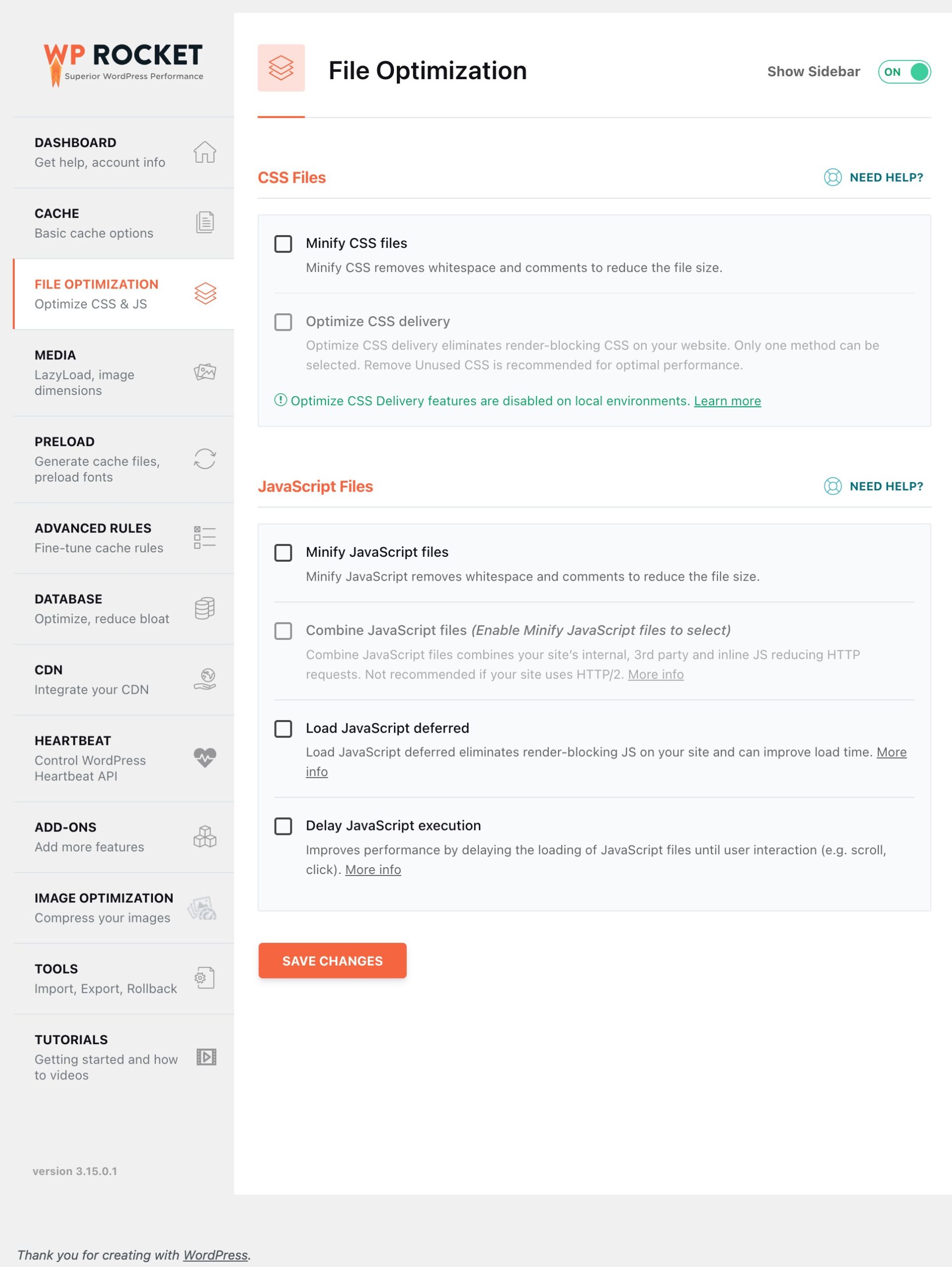
Although a paid plugin, WP Rocket’s intuitive interface and exceptional support make it a worthwhile investment for bloggers seeking top-notch speed optimization.
LiteSpeed
The LiteSpeed plugin is an essential blogging tool for bloggers using LiteSpeed servers. It’s free to use and comes with presets to help you get your website up and running faster, even if you don’t have technical knowledge about setting it up.
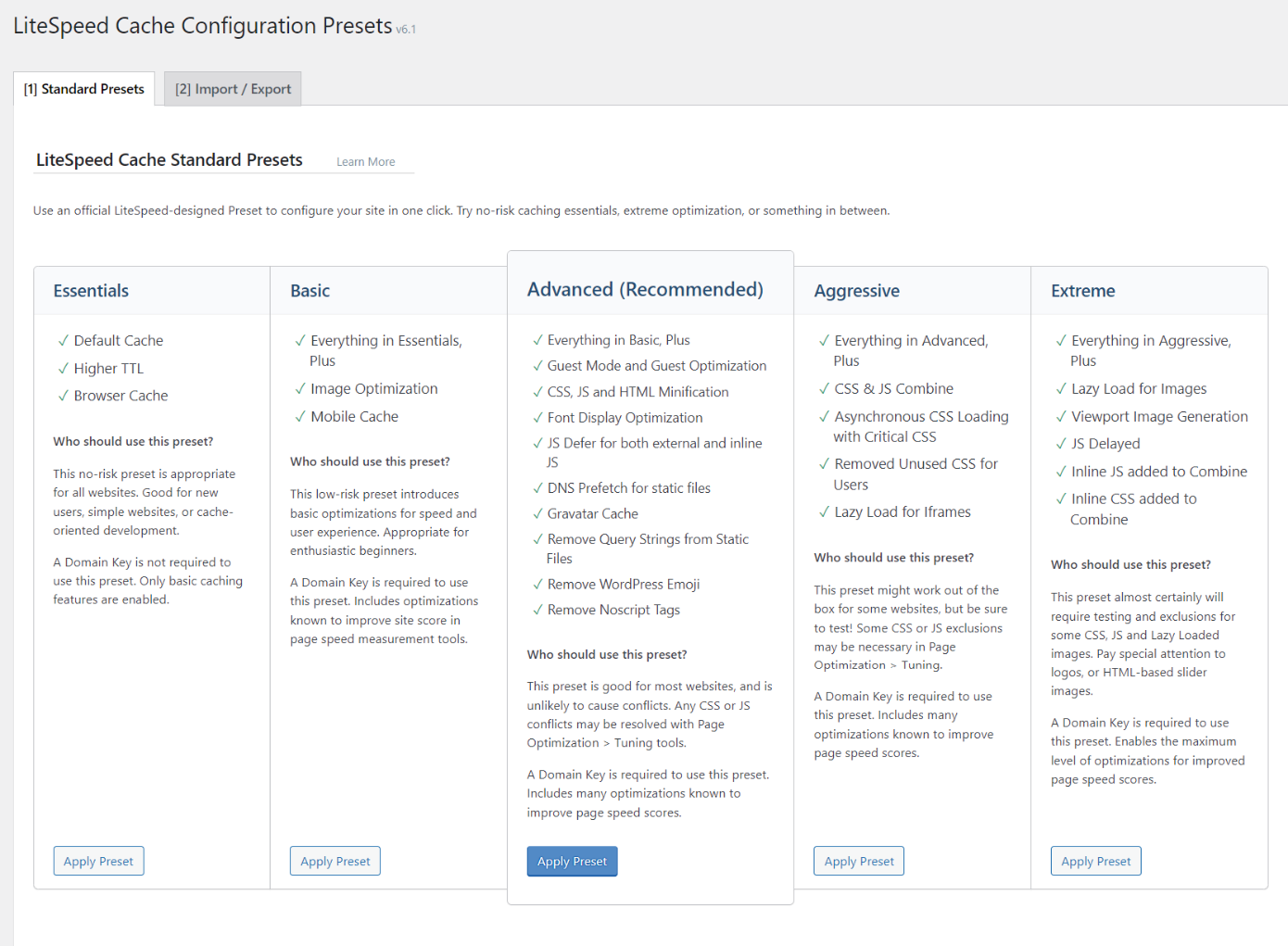
This plugin optimizes your website’s performance by caching your content, reducing server load, and delivering your pages swiftly to visitors.
With its user-friendly interface, you can easily configure caching rules, purge the cache when needed, and leverage advanced features like browser caching and GZIP compression.
Cloudflare
Cloudflare is a web security tool offering a robust content delivery network (CDN). By distributing your website’s content across its global network of data centers, Cloudflare ensures that your readers can access your blog quickly, regardless of location.
This CDN accelerates your website’s loading times and protects it from various cyber threats, such as DDoS attacks, malware, and spam.
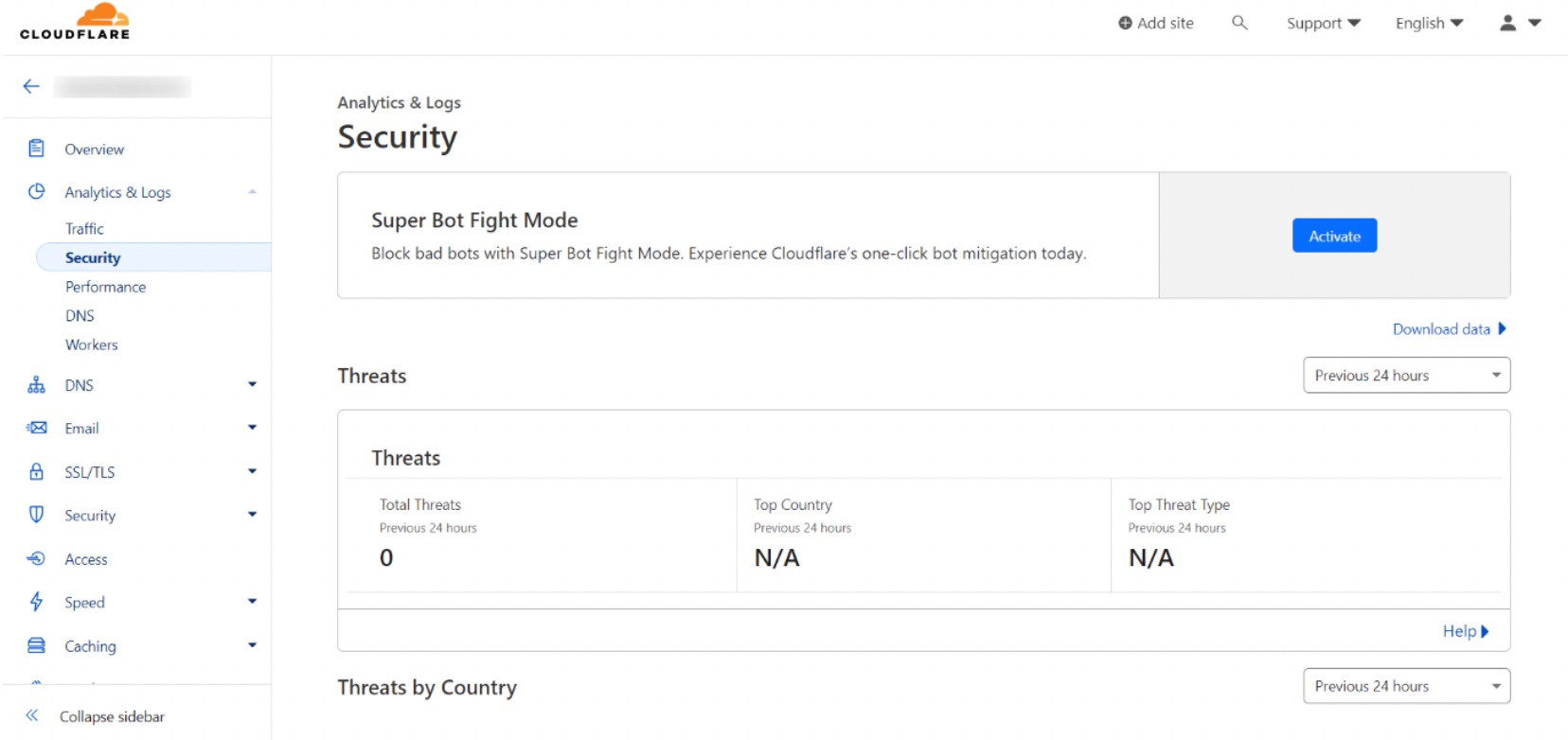
Cloudflare’s advanced features, like automatic caching, SSL encryption, and intelligent routing, further enhance your blog’s security and performance.
2.14 Email Marketing Tools
Email marketing is a powerful tool for building loyalty, trust, and rapport with your blog’s audience, especially when establishing a solid content foundation.
However, we recommend having at least 30 high-quality content pieces before embarking on an email marketing campaign, as this will provide valuable resources to share with your email subscribers.
When you’re ready to leverage email marketing for your blog, here are three excellent tools to consider:
MailerLite
MailerLite is a user-friendly email marketing platform with a drag-and-drop email builder. It makes creating visually appealing newsletters and campaigns easy.
It also provides features like automation, landing pages, and subscriber segmentation.
MailerLite’s pricing starts with a free plan for up to 1,000 subscribers, making it an accessible option for bloggers just starting with email marketing.
Brevo (formerly Sendinblue)
Brevo, previously known as Sendinblue, is an all-in-one marketing platform that includes email marketing, SMS campaigns, and marketing automation.
Its email builder is intuitive and offers a wide range of customization options. Brevo’s pricing is based on the number of emails sent, with a free plan available for up to 300 emails per day.
FluentCRM
FluentCRM is a powerful WordPress plugin that combines email marketing, customer relationship management (CRM), and marketing automation features.
It offers a drag-and-drop email builder, automated campaigns, and integrations with popular WordPress plugins like WooCommerce and Elementor.
FluentCRM is available for free, and you would need to upgrade for premium features.
3 Conclusion
The importance of having the right blogging tools cannot be overstated.
These blogging tools streamline your workflow, enhance the quality of your content, facilitate audience engagement, and contribute to your blog’s growth.
Investing in the essential blogging tools for writing, promoting, and analyzing your content allows you to work more efficiently, produce higher-quality posts, connect with your audience more effectively, and ultimately achieve success.
If you like this post, let us know by Tweeting @rankmathseo.
