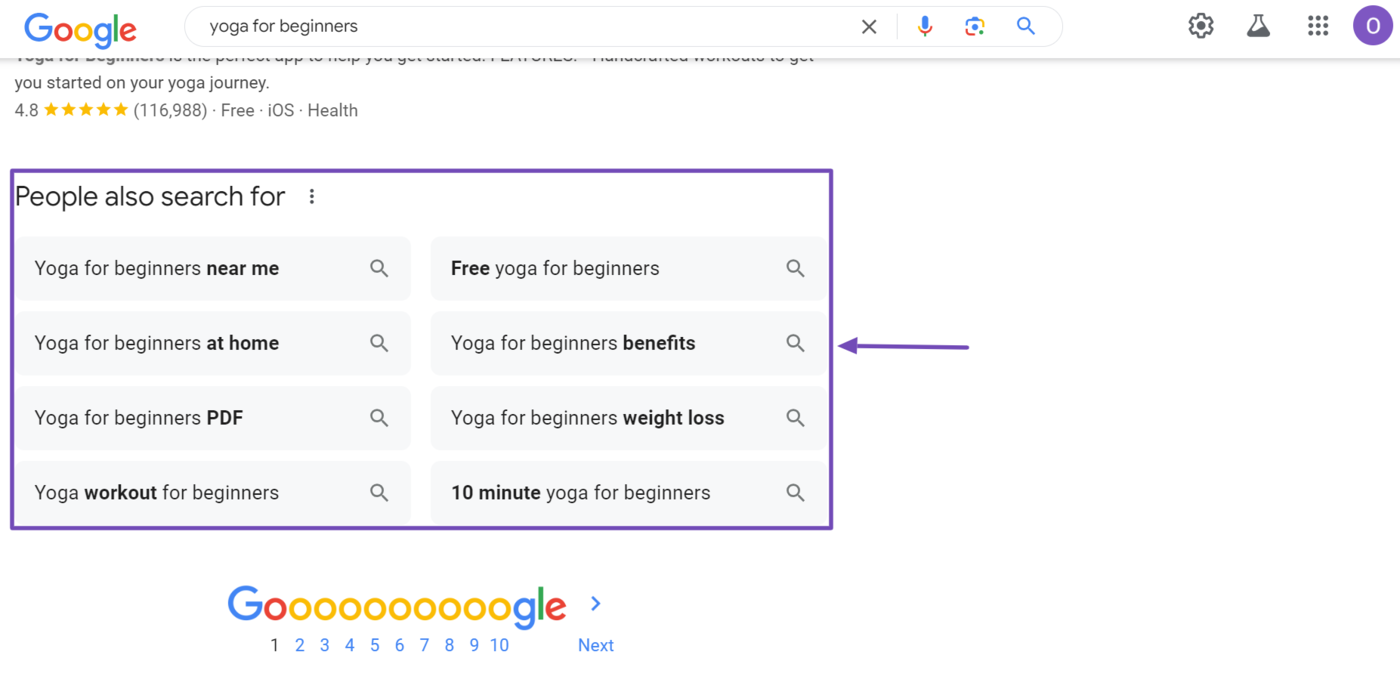What Are Organic Search Results?
Organic search results are the unpaid results that appear on search engine result pages. These results appear because they are relevant to the search term the visitor entered into the search engine. They are not paid for and result from the site’s SEO efforts.
Organic search results are determined by search engine algorithms, which evaluate the content and site for various factors, including their quality, relevance, and authority. This ensures that search engines only display helpful and trustworthy information to visitors.
For example, when you enter a search term into a search engine, it returns a mix of paid and unpaid results on its results page. The unpaid results are organic, while the paid results are inorganic. Paid results usually contain words like “Ad” or “Sponsored” to indicate they were paid for.
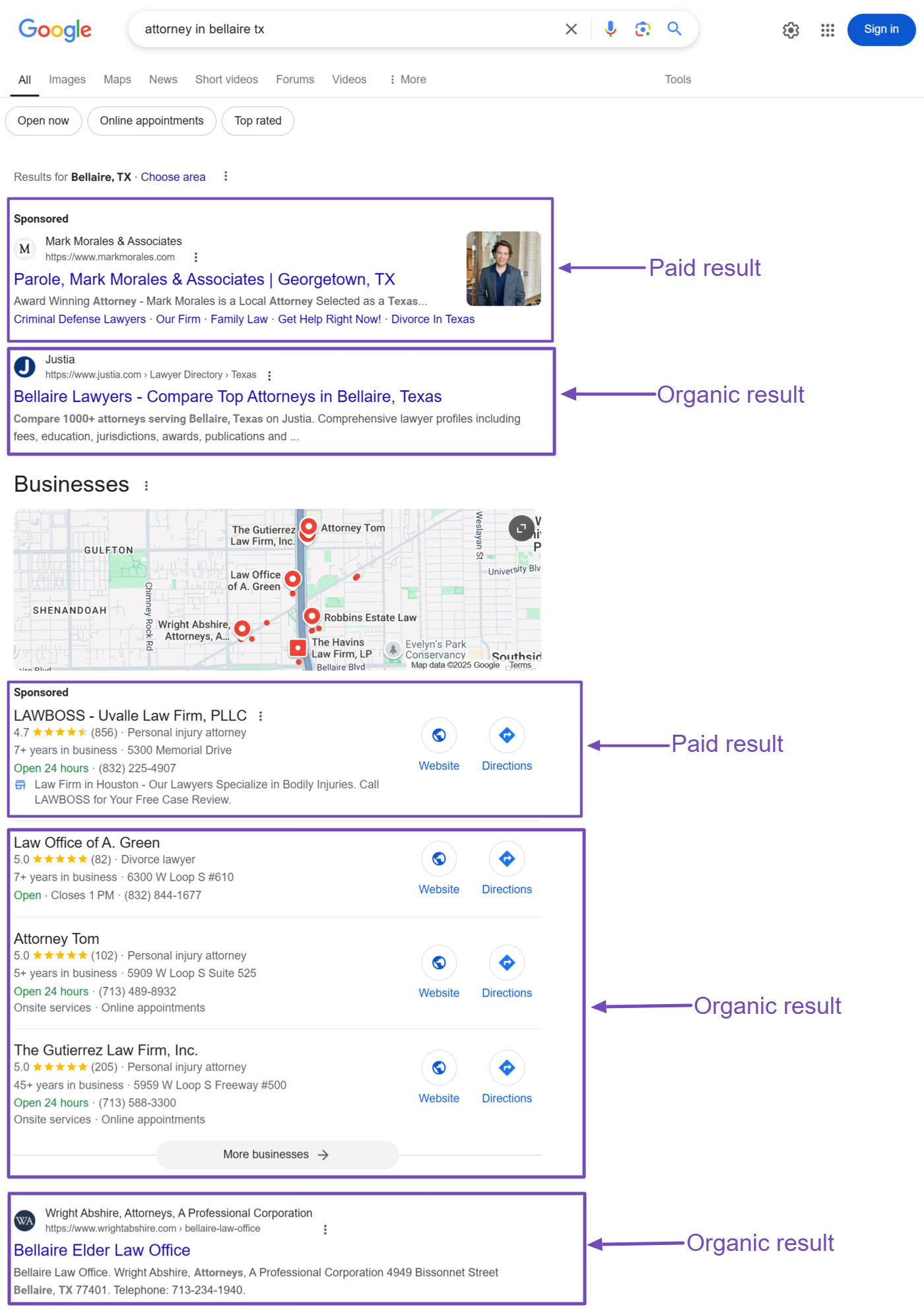
Importance of the Organic Search Results Page
The organic search results page is highly important for visitors because it provides quick, relevant, and trustworthy information tailored to their search query.
When users enter a search term into the search results page, they rely on the organic results to deliver answers, solutions, or resources that meet their needs. These organic results may also include rich results, such as featured snippets and image carousels that improve a visitor’s ability to discover relevant information.
A well-organized organic results page helps users discover high-quality content from authoritative sources. This makes it crucial for bloggers to increase visibility and drive traffic to their sites and businesses.
From the search engine’s perspective, search engines aim to deliver relevant and high-quality results to visitors. This encourages the visitors to continue using their platform and allows the search engine to remain competitive and uphold its reputation.
Features of an Organic Search Results Page
The organic search results page contains multiple search results features. Every search results page would return the regular text-based results, which is also called the 10 blue links.
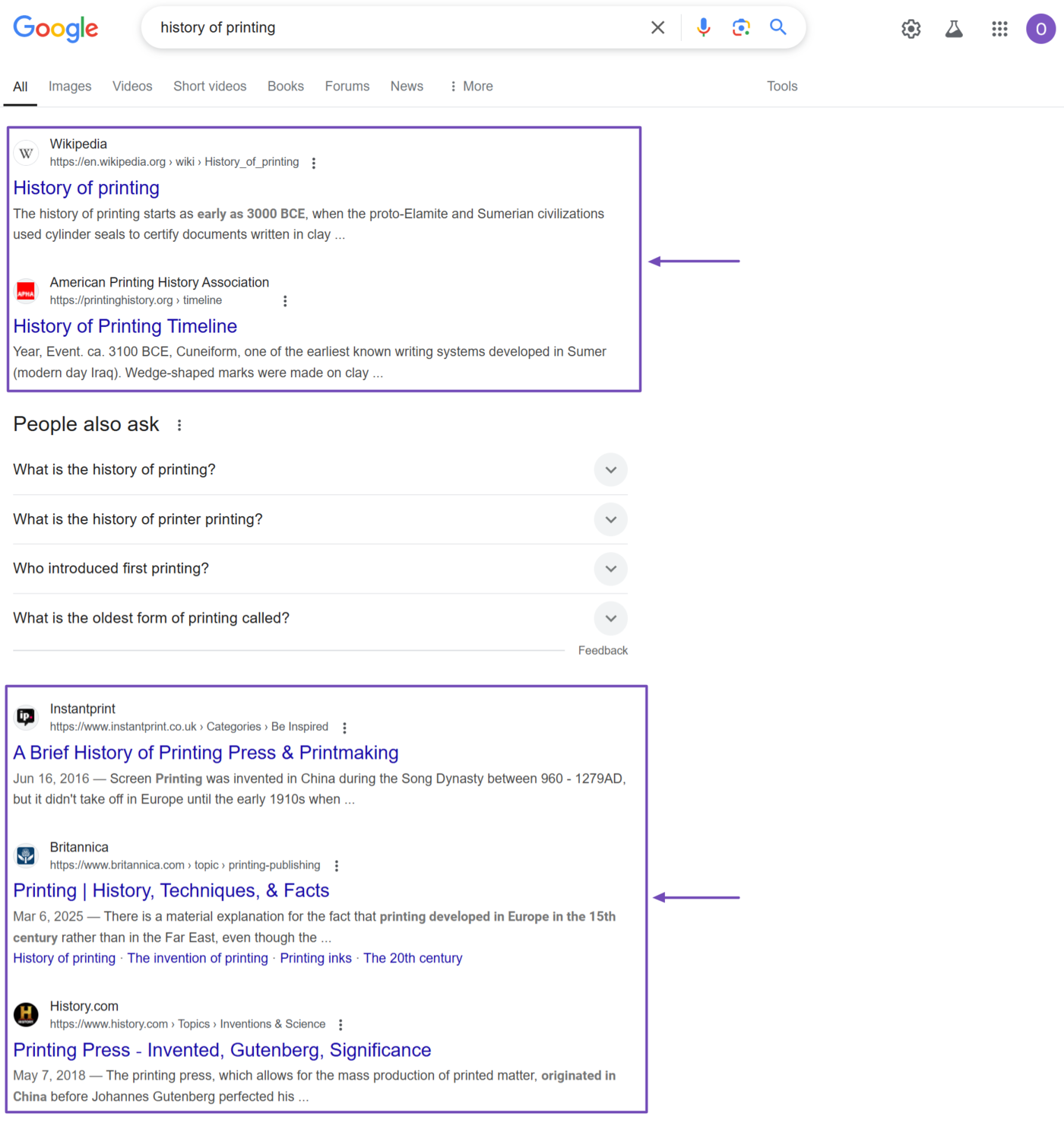
However, a search results page could also contain other additional features. These sorts of results are collectively called rich results. The specific ones displayed would vary depending on the search term and intent. However, here are some common ones:
1 Featured Snippets
Featured snippets are concise answers to a visitor’s query. They are typically displayed below the search bar at the top of the search results page and are also known as position zero because they appear above the topmost organic results.
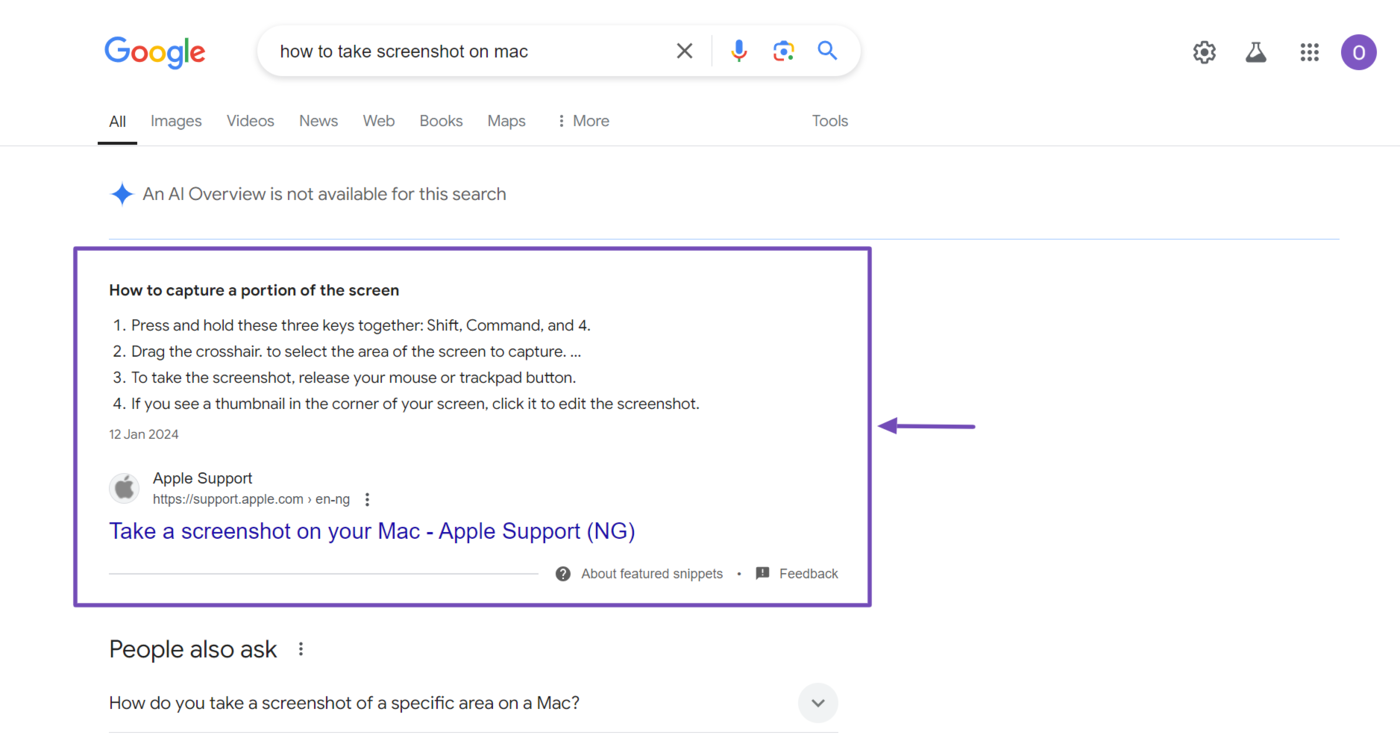
2 AI Overviews
AI Overviews is an AI-generated summary displayed on Google results pages. The information displayed in the AI overview is gathered from multiple sources, including Google’s knowledge graph and other relevant sites on the web.
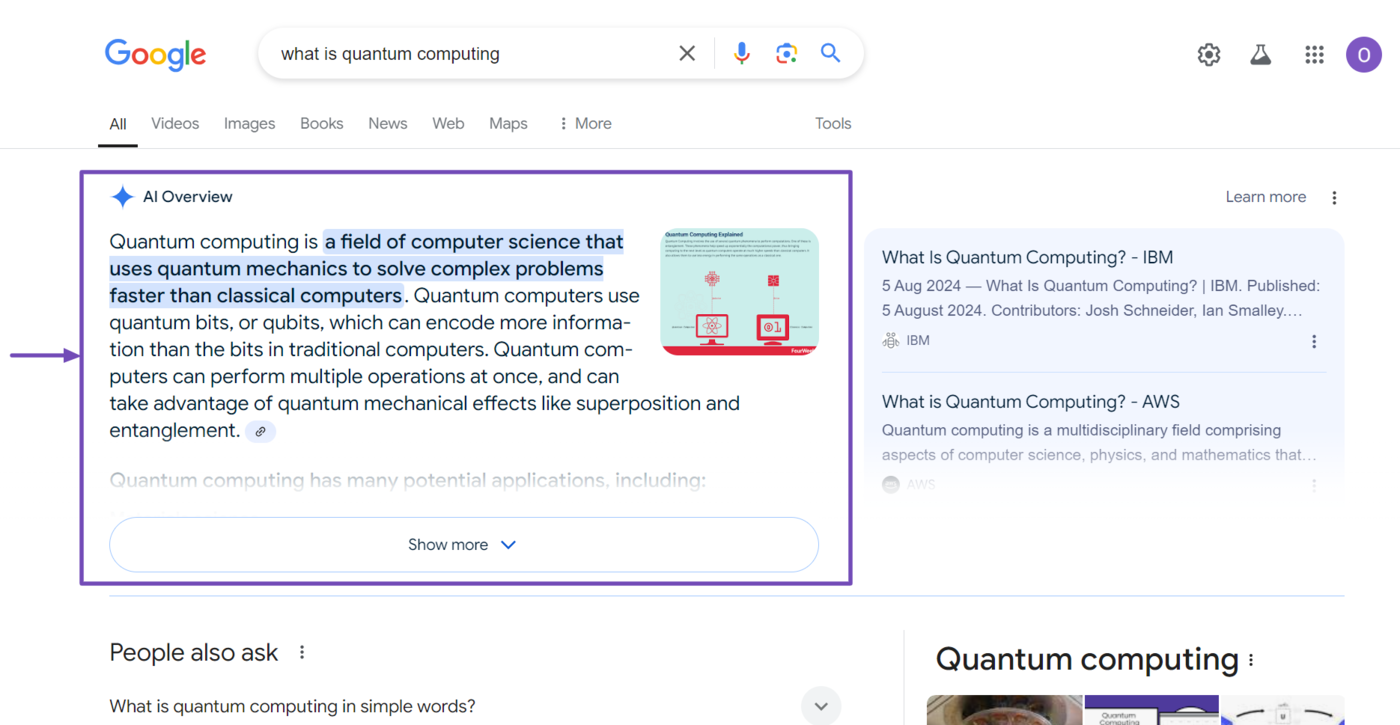
3 Local Packs
The local pack lists businesses or locations relevant to a visitor’s query. It is typically displayed with a map and the business’s name, address, and phone number (NAP). The local pack may sometimes contain ads, however, such ads typically include “Sponsored.”
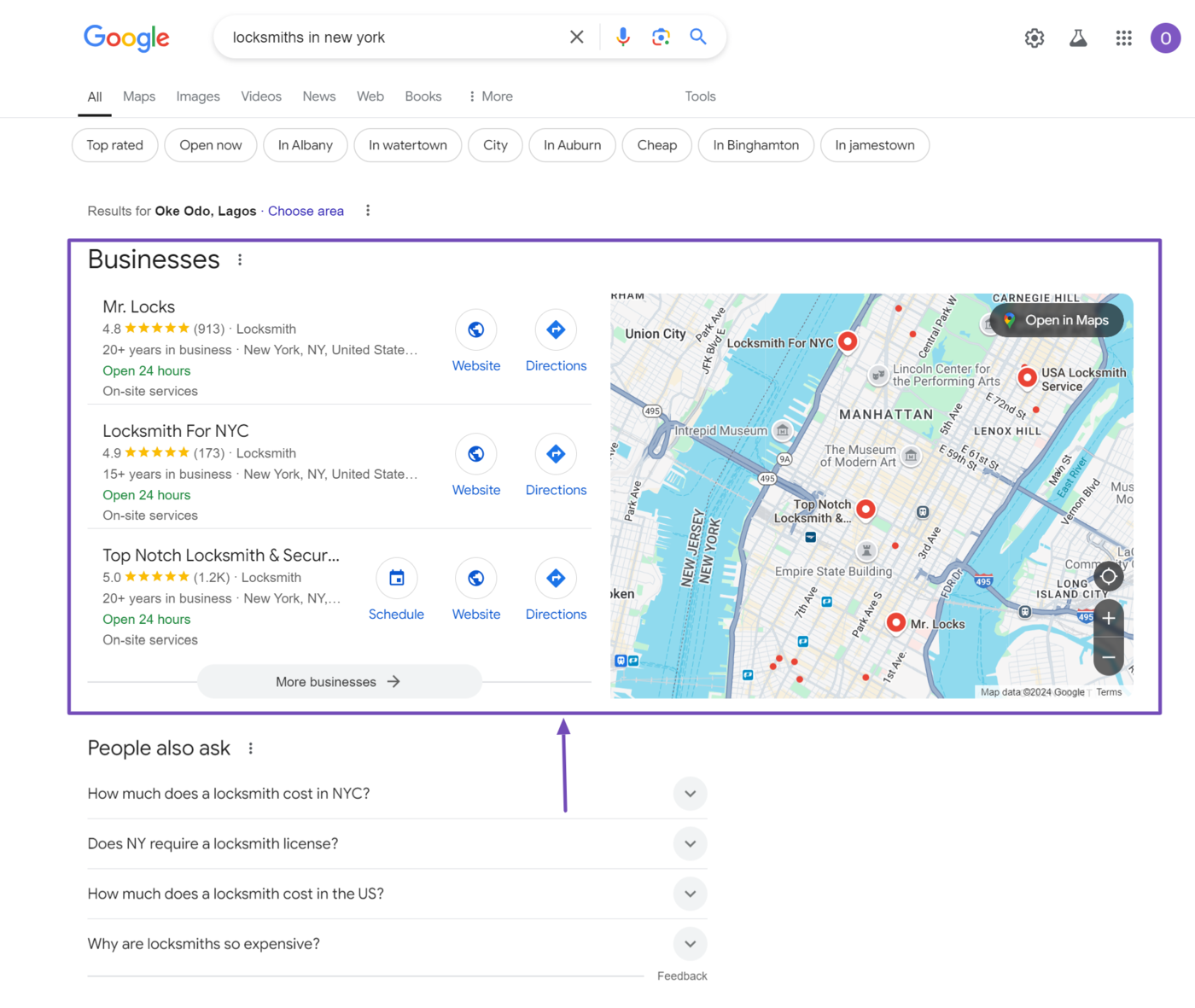
4 Knowledge Panel
The knowledge panel is a Google feature that displays factual information about a person, place, or thing. The data is pulled from the Google knowledge graph and is usually triggered by searches for well-known entities or specific queries regarding notable topics.
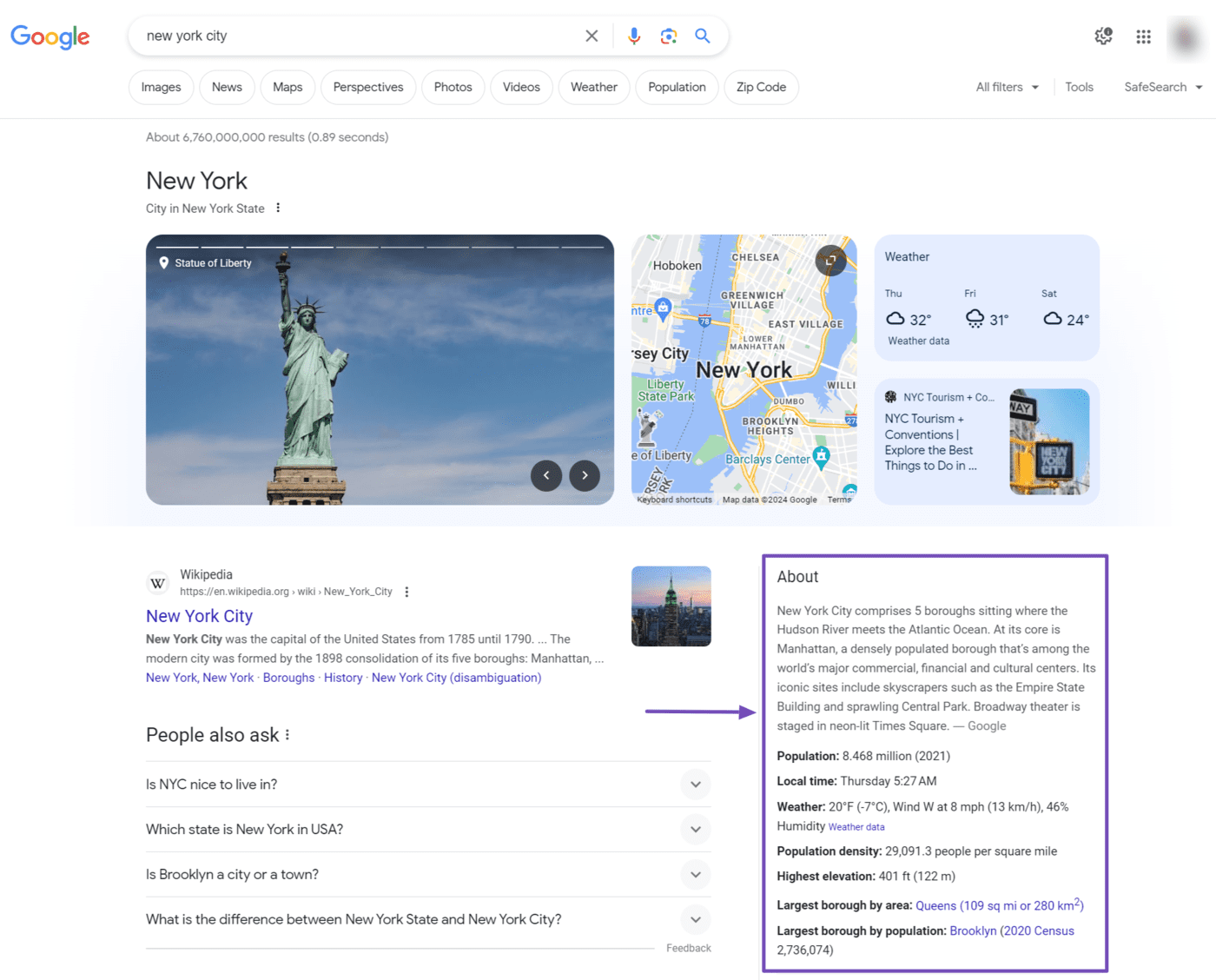
5 Image Carousel
The image carousel is a group of related images displayed in a horizontal row. It allows visitors to explore relevant results visually without having to click through to the site to view the images.
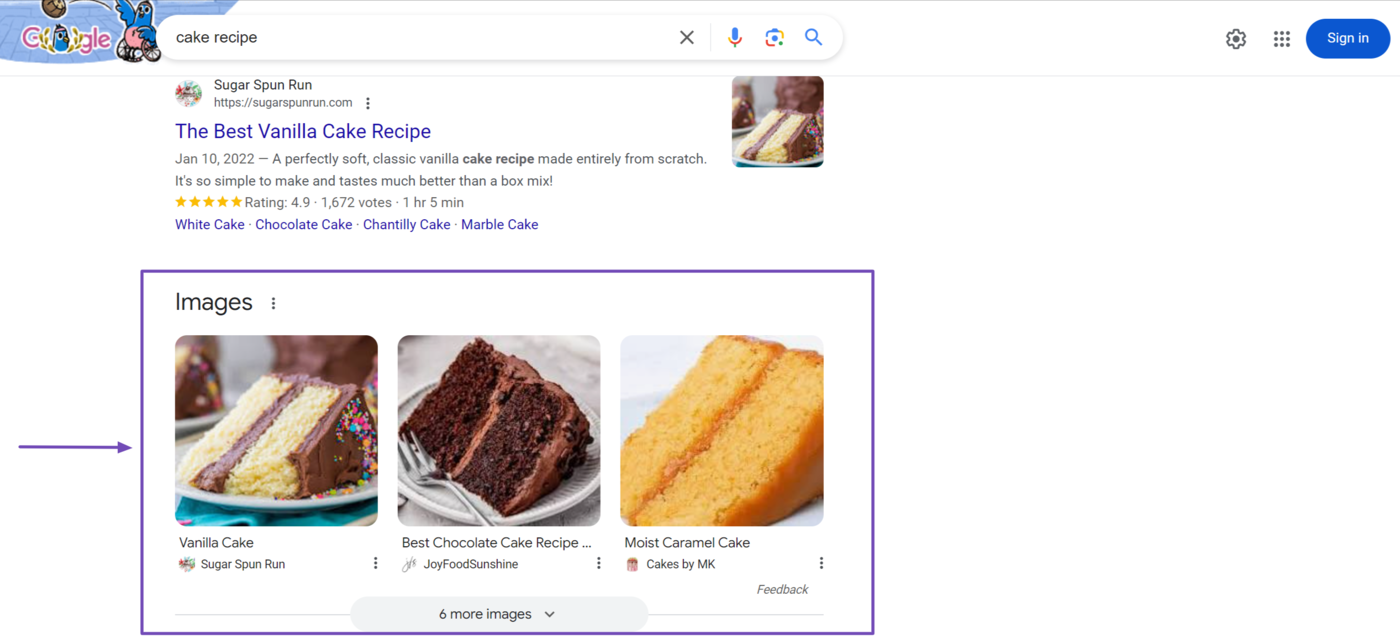
6 People Also Ask
The people also ask feature presents a list of questions related to the visitor’s search. When clicked, the question would expand to reveal a relevant answer.
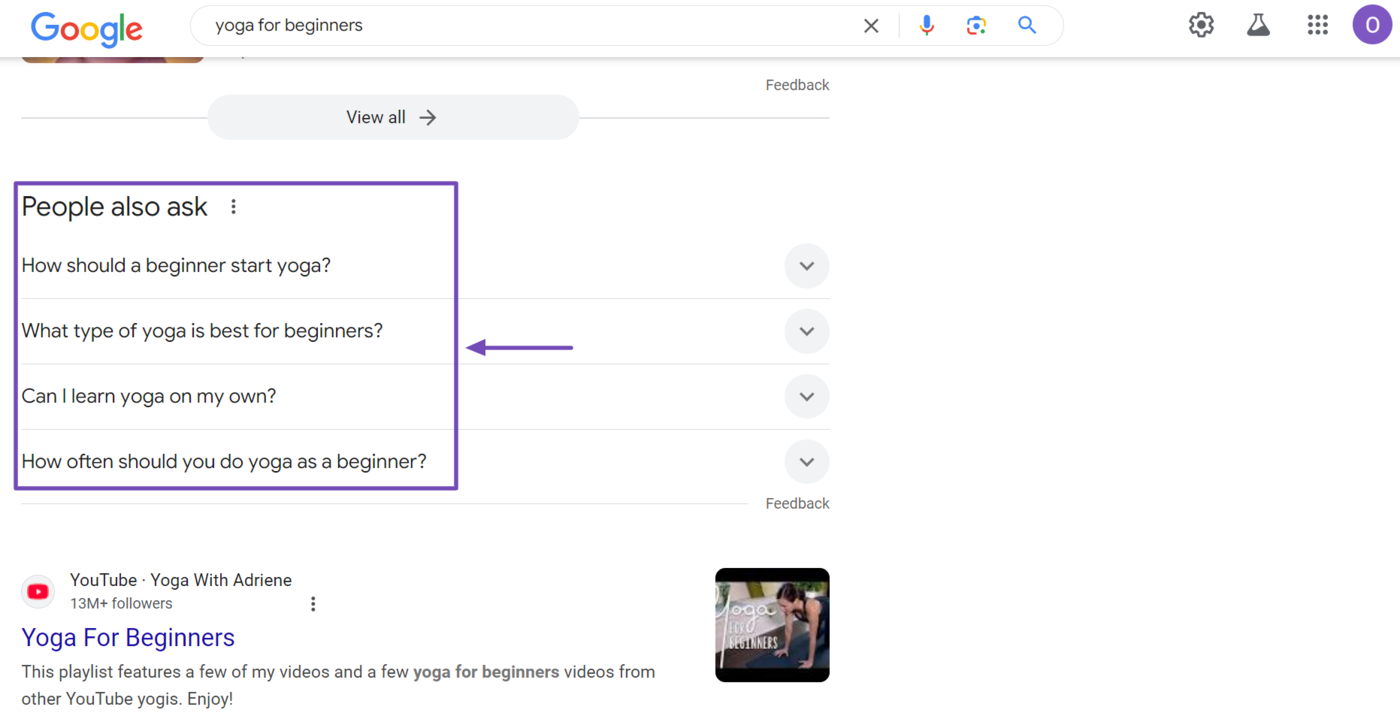
7 Top Stories
The top stories section displays a carousel of recent news articles related to a search query. This feature lets visitors quickly access the latest information and news items on a person or topic.
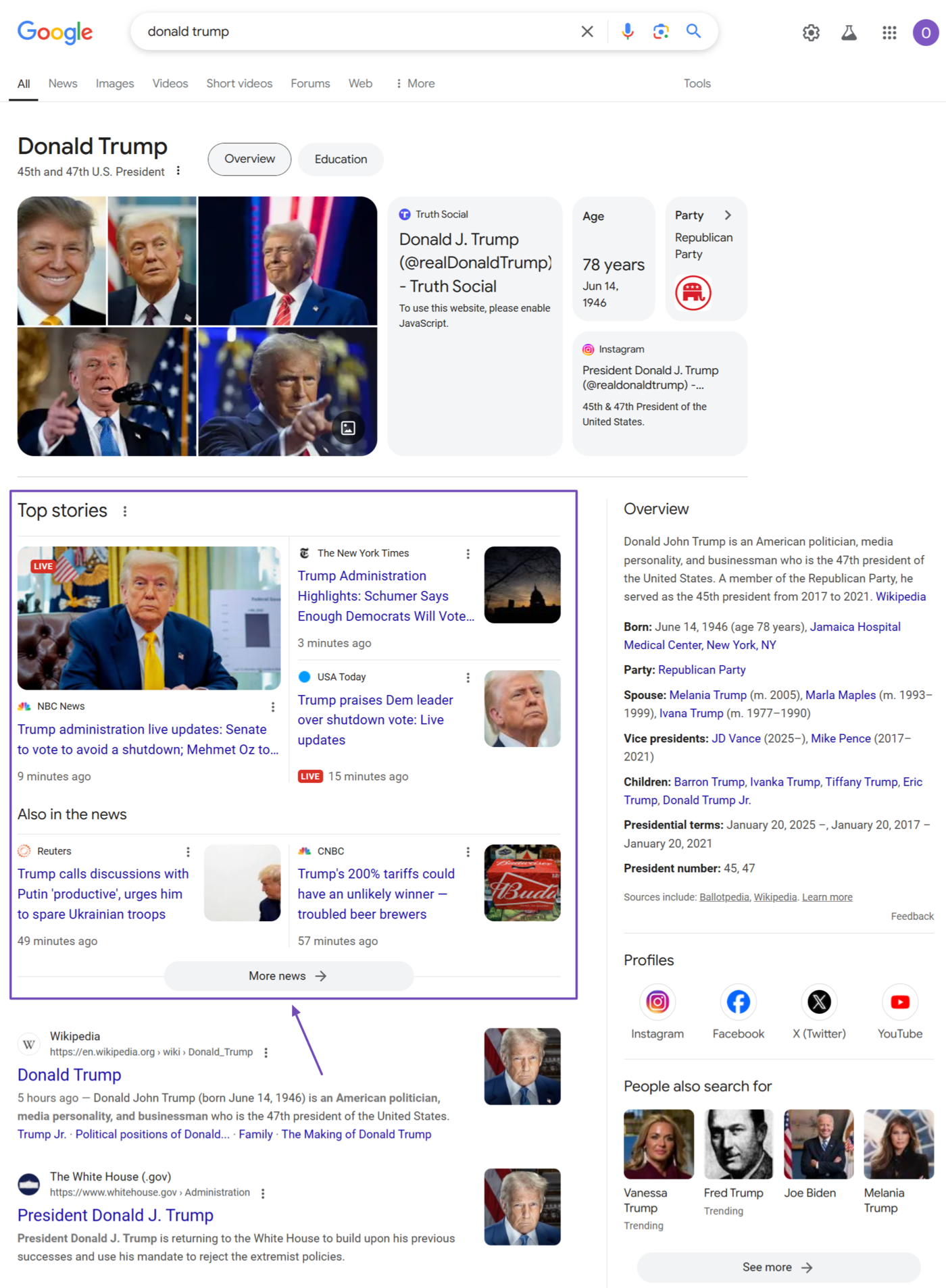
8 Sitelinks
Sitelinks are additional links that appear under a website’s main search result. Depending on the search term, they either direct visitors to specific sections of a webpage or specific pages on a website.
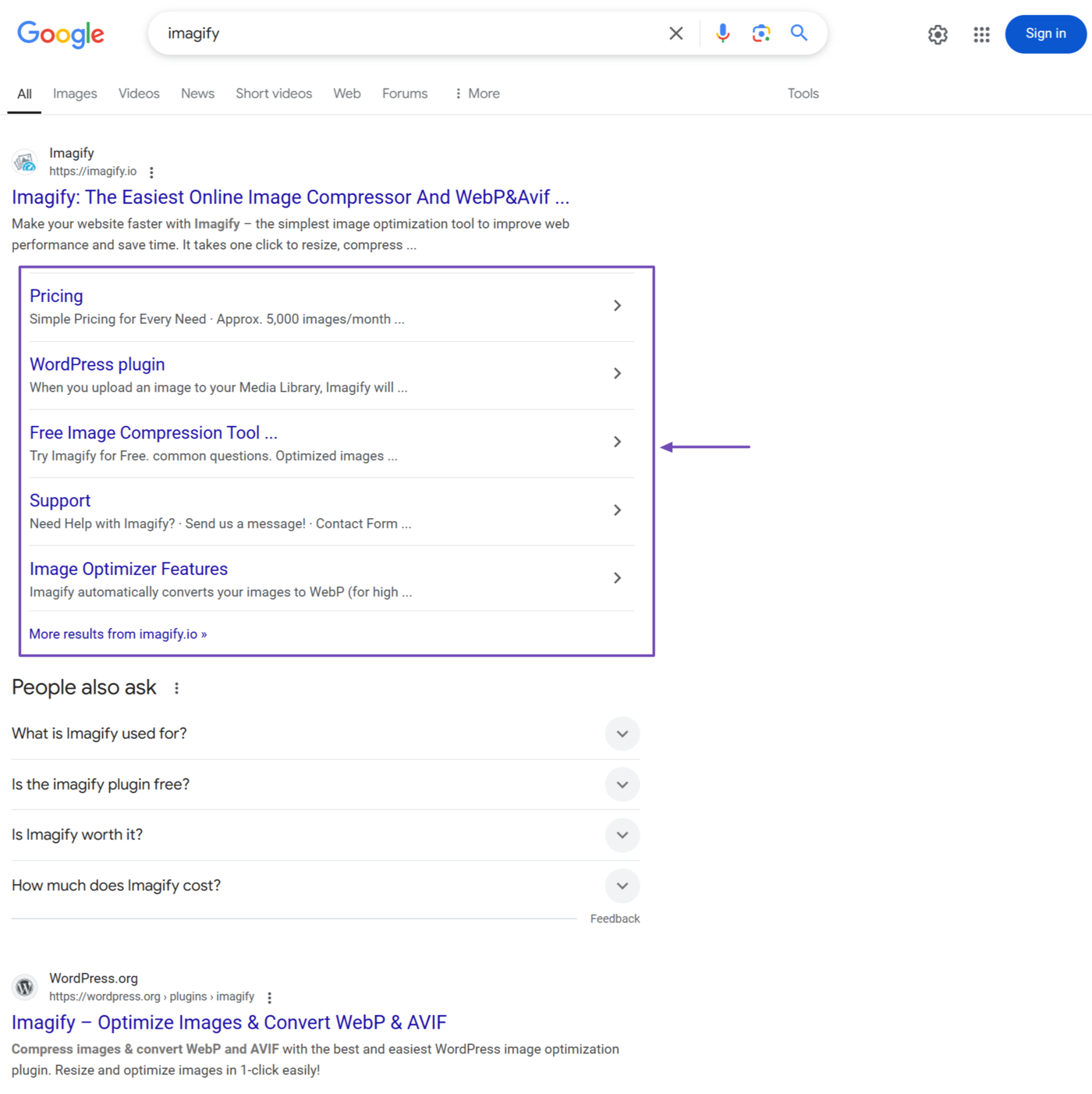
9 Shopping Results
Shopping results display product listings relevant to the search term. This feature lets visitors directly compare products from different retailers on the search results page. Shopping results often appear in a carousel format and are triggered by e-commerce queries.
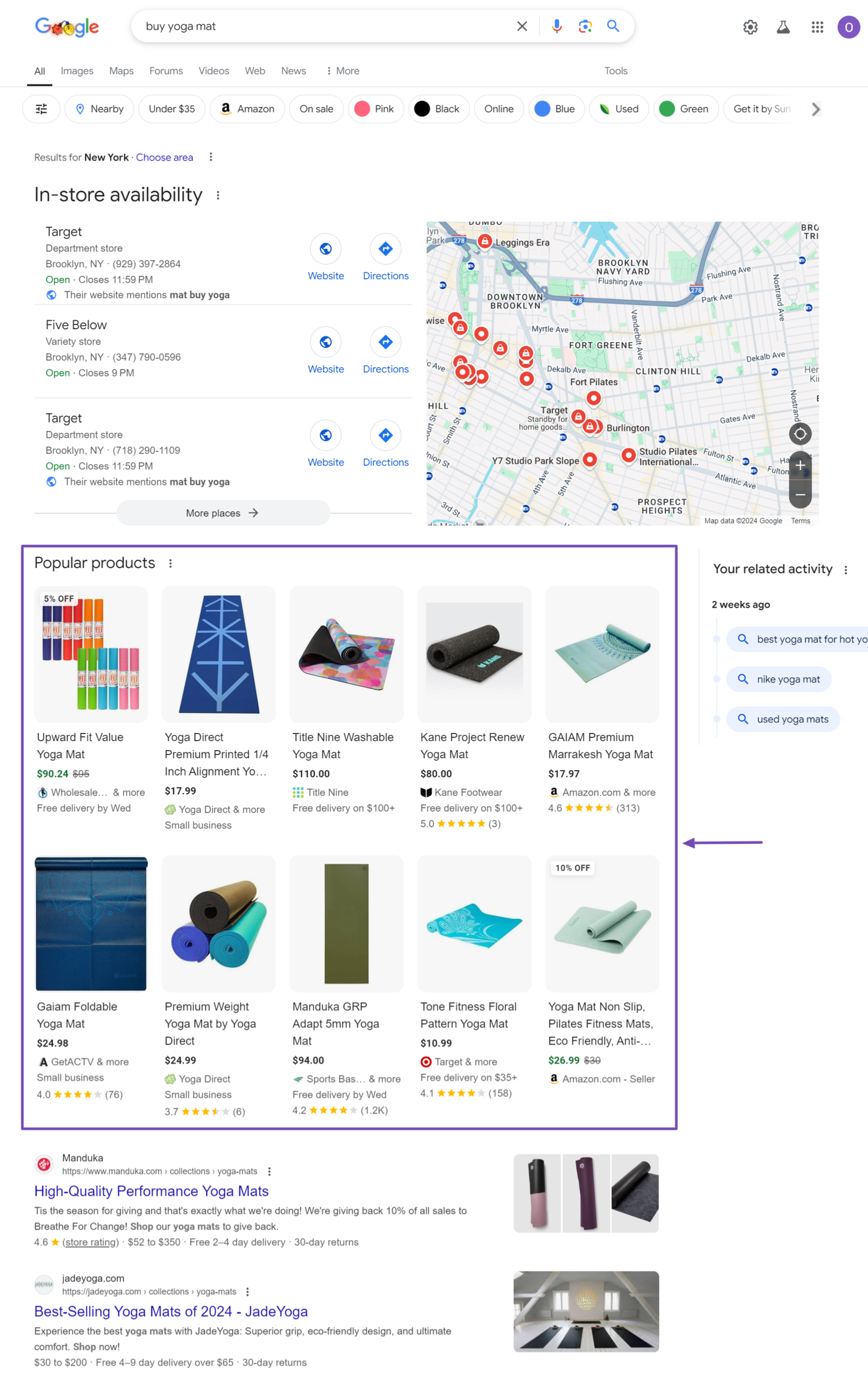
10 Twitter Boxes
Twitter boxes display tweets related to a search query. In many cases, they show posts made on X (formerly Twitter) by the person or organization the visitor searched for.
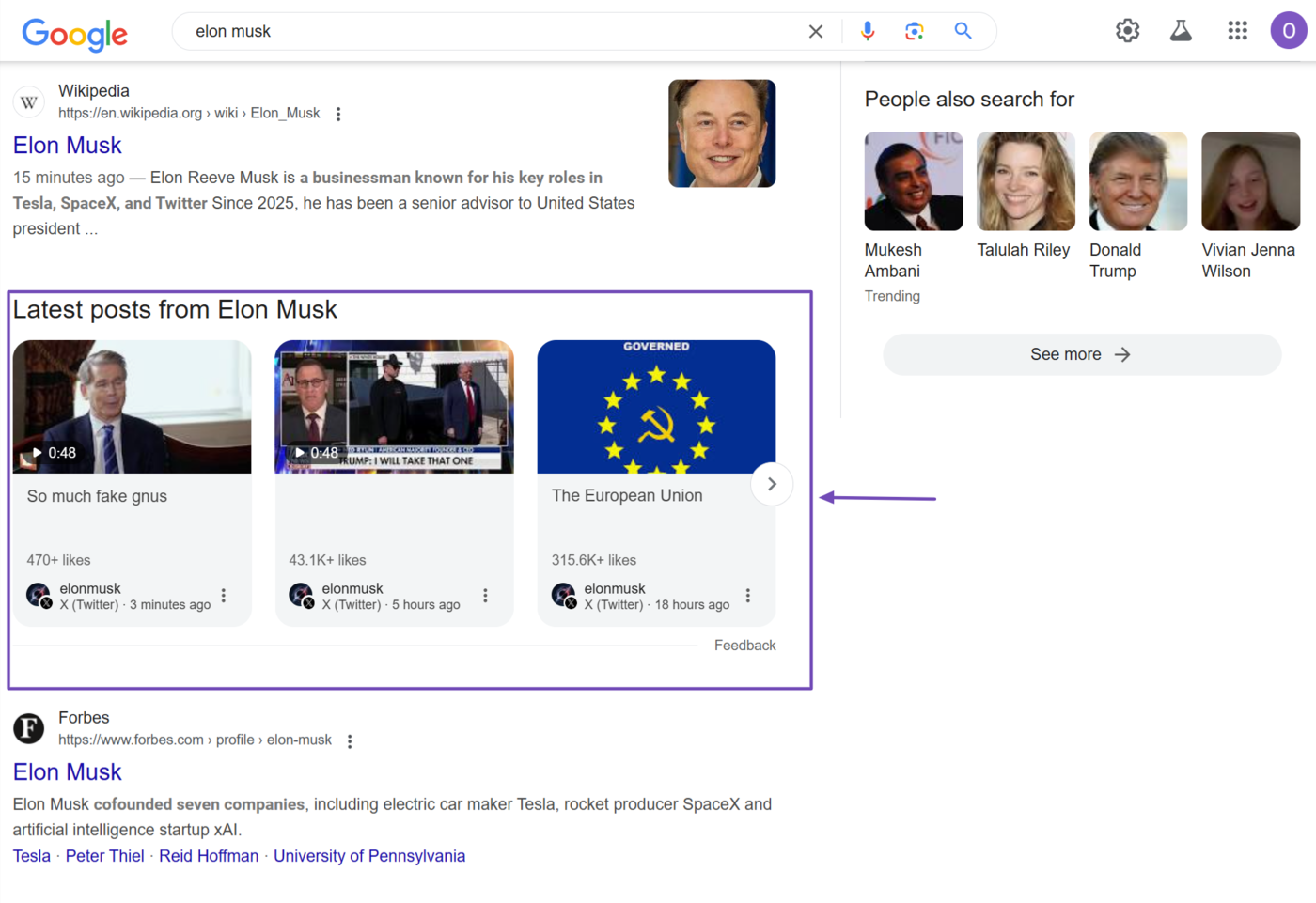
11 Things to Know
The things to know result is a SERP feature that presents users with additional facts and information a visitor should know about a search term or topic. When clicked, they expand to display the answer to the question.
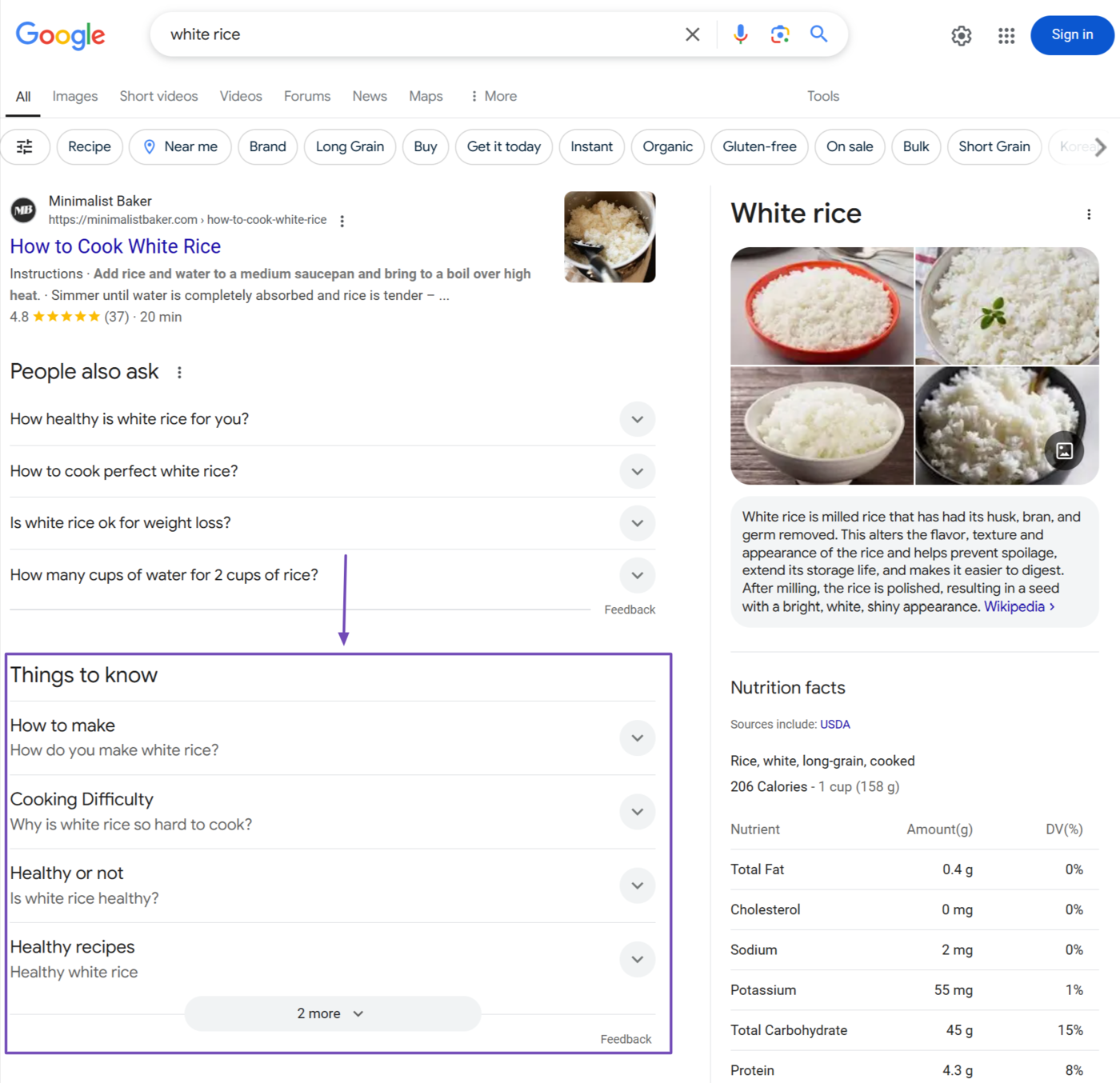
12 People Also Search For
The people also search for results presents a list of related queries or topics visitors frequently explore after the initial search. This feature assists users in discovering additional areas of interest or associated subjects.