What Are Internal Links?
Internal links are links that point to another page, resource, or section within the same site. These links originate and point to pages on the same site.
Internal links are good for SEO as they help visitors and search engines understand the context of the linked content and the structure and hierarchy of the site containing them. They also help to distribute PageRank and link equity, also known as link juice, across the site.
Types of Internal Links
There are two types of internal links:
- Contextual links
- Navigational links
Let’s discuss both types of internal links below.
1 Contextual Links
Contextual links are links embedded within the visible content of a webpage. They are typically embedded inside an image or anchor text. When clicked, they direct the user to other relevant pages or sections on the site.
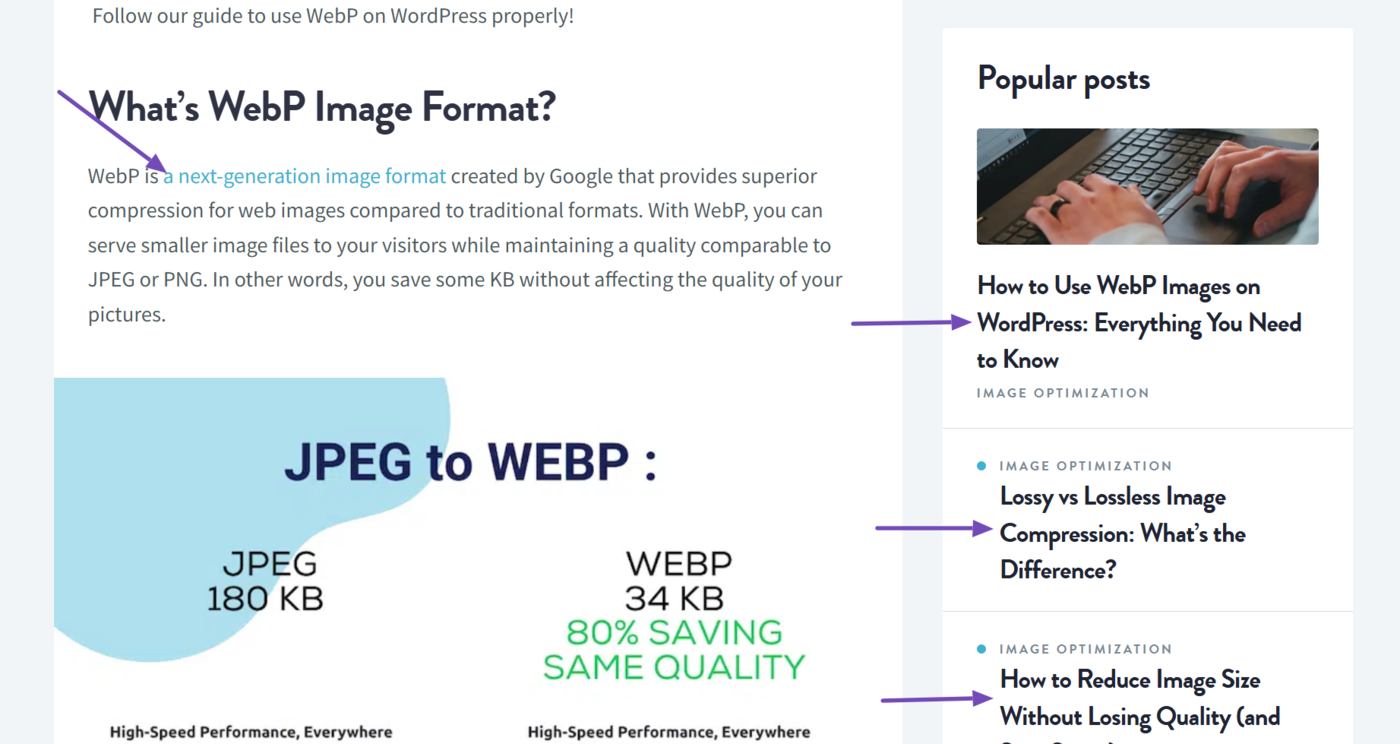
2 Navigational Links
Navigational links are links located in the navigation menu of a site. The navigational menu could be in the site’s header, footer, or sidebar. These links help users navigate the site’s pages, categories, and subcategories.
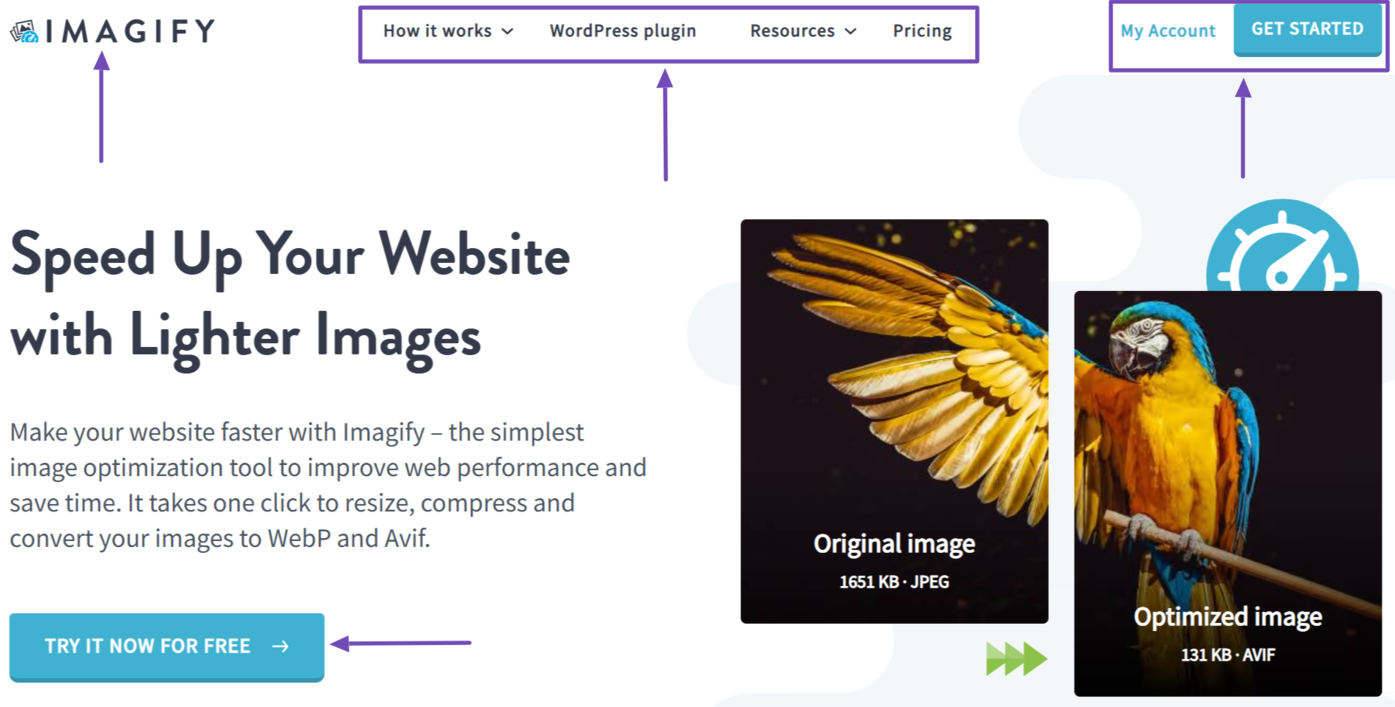
Importance of Internal Links
Internal links connect the different pages on your blog. Specifically, they link related content and guide visitors to additional resources. This keeps visitors engaged, improves user experience, and reduces bounce rates.
Internal links allow search engine crawlers to discover and index your pages. Pages without links pointing to them will become orphan pages and will not be found by search engines.
While search engines can discover such pages through inbound links pointing to the site, such links are typically out of the blogger’s control. However, internal links are within the blogger’s control, making them a more reliable way for search engines to discover their content.
Additionally, internal links enhance the authority and relevance of your content. They pass PageRank and link equity, consequently improving the visibility of the page receiving the link.
Internal Link Best Practices
Internal links are a cornerstone of SEO. They help to improve your site’s navigation, distribute link equity, and enhance the user experience of your visitors. In this section, we will delve into some best practices for effectively using internal links to improve your blog’s SEO and keep your audience engaged.
1 Use Descriptive Anchor Texts
Descriptive anchor texts provide context that allow visitors to understand what to expect when they click on the internal link. It also gives search engines the context of the content that the link points to.
Instead of using generic phrases like “click here,” opt for specific terms that describe the content in two to five words. However, make sure to only use relevant keywords and avoid keyword stuffing.
2 Only Link to Relevant and Related Content
Search engines use internal links to understand the structure and context of your site. Visitors also follow such links to access related content on the site.
So, make sure to only link to relevant content that adds value for your visitors. Irrelevant content, on the other hand, will confuse your visitors and search engines, and may even be considered an indicator of black hat SEO.
3 Do Not Link Excessively to the Same Page
Repeatedly linking to the same page within a content can overwhelm and confuse your visitors. While it may be tempting to emphasize your important pages, overlinking can make your content appear spammy and result in a frustrating reading experience.
Instead, link to the same page in a limited manner and ensure each link serves a distinct purpose. This approach helps maintain clarity while still guiding users towards your important pages.
4 Use a Clear Site Structure and Hierarchy
A poor site structure would impact your internal linking structure. For example, if your site structure places a subcategory over a category, then your internal links will reflect this, which would confuse your visitors and affect a search engine’s ability to understand your hierarchy and structure.
Overall, make sure to organize your pages and content in a way that reflects their importance and the relationship between them. Such a clear site hierarchy avoids confusion and guides visitors and search engines through your content.
5 Update Your Broken and Outdated Internal Links
Your internal links can become broken or outdated over time. This would lead to 404 Not Found error pages or cause visitors to land on pages that are no longer relevant to them.
Both situations would hurt your user experience, frustrate your visitors, and may cause them to leave your site. This would increase your bounce rate and reduce helpful metrics like your conversion rate, click through rate, and time spent on site.
So, monitor your internal links regularly to ensure they are always accessible and up to date. You should also take note of the internal links on pages that you delete and update relevant content as required.