Is your business not showing up on Google? You’re not alone, and we know how frustrating that can be.
Nowadays, showing up on Google, whether in Search or Maps, is important for attracting new customers and growing your brand. If your business isn’t showing on Google, it can mean missed opportunities and less visibility where it matters most.
There are several reasons why this might happen. It can be something as simple as an unverified Google Business Profile or inconsistent business information across online directories. Perhaps your SEO needs a refresh to better match what people are actually searching for.
The good news? These are fixable problems.

In this post, we’ll walk you through the most common reasons your business might not be showing up on Google and exactly what you can do to turn things around.
Let’s get your business back on the map!
Table Of Contents
- Why is It Important for Businesses to Show Up on Google?
- Possible Reasons Why Your Business Is Not Showing Up on Google
- Google Business Profile Not Set Up or Verified
- Google Business Profile Not Optimized
- Incorrect or Inconsistent NAP (Name, Address, Phone Number) Information
- Your Website Isn’t Indexed by Google
- Your Website Has Low SEO Visibility
- Google’s Hidden Manual Review Triggers
- Too Many or Too Few Categories
- “Near Me” Search Visibility Issues
- Lack of Reviews and Online Engagement
- Soft Suspension
- Business Operating in a Highly Competitive Industry
- Competitive Spam Listings
- Low-Quality Citations
- Violating Google’s Guidelines for Businesses
- Frequently Asked Questions
- Conclusion
1 Why is It Important for Businesses to Show Up on Google?
Let’s be real—when people are looking for a product, service, or local business, they almost always start with Google. With over 82% of the global search engine market share (Statista), it’s where you need to be if you want to get noticed.
If my business isn’t showing up on Google Search or Google Maps, I’m not just missing clicks, I’m missing real customers. And chances are, they’re going straight to my competitors instead. And I would not want that!
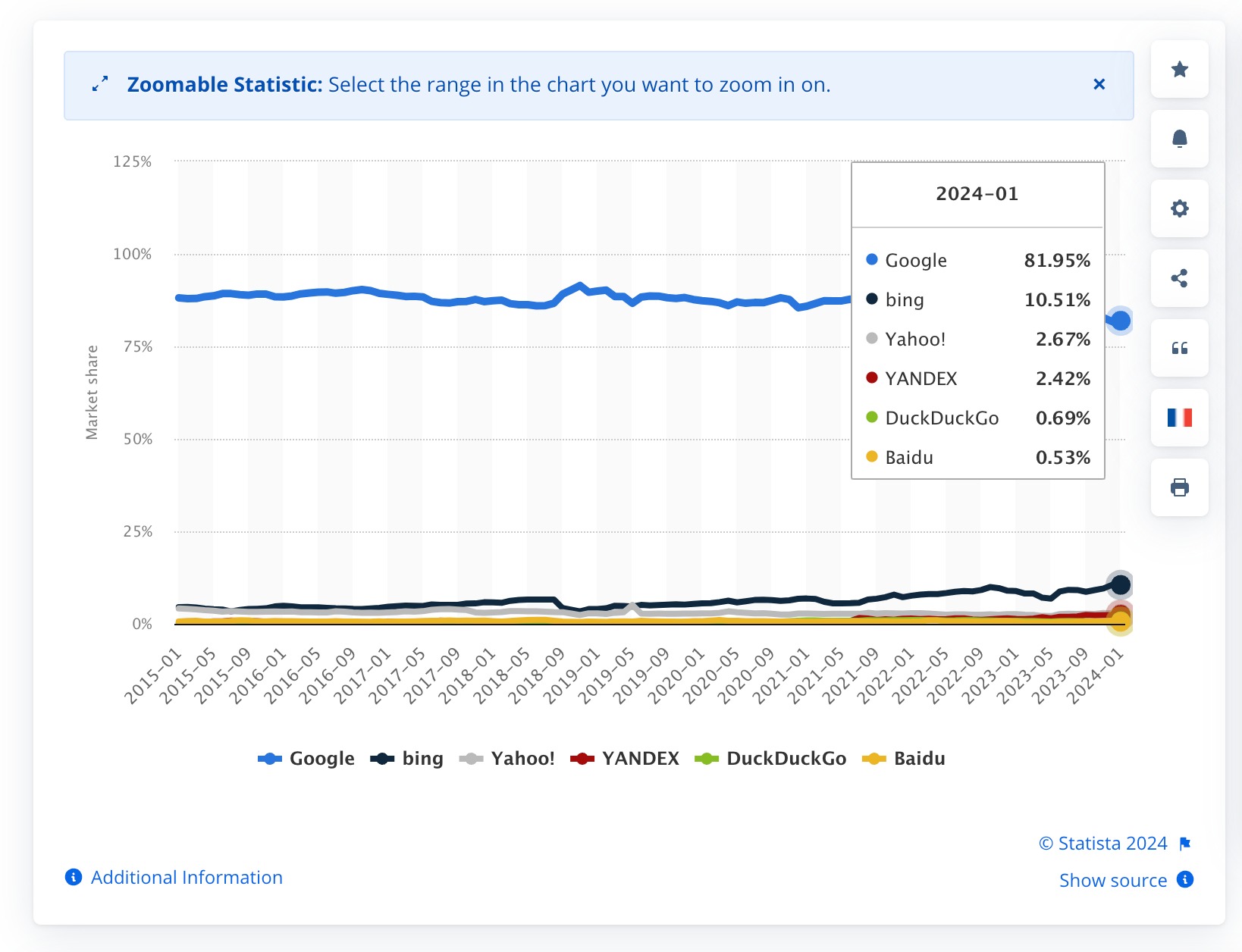
Being visible on Google builds instant trust. I know that when I search online, I’m more likely to choose a business that appears in the results, especially one with a verified Google Business Profile. It makes the business feel reliable and professional.
Here’s something to think about: according to Google, 76% of people who perform a local search on their phone visit a business within 24 hours. That’s not just online visibility—it’s real foot traffic, real conversions, and real opportunities.
Showing up on Google doesn’t just boost traffic to your website; it leads to more leads, more sales, and more brand credibility. And if your competitors are already there while you’re not? You’re handing over your market share without even realizing it.
That’s why I treat Google visibility as a must-have, not a nice-to-have. It gives me an edge and helps me reach customers before they move on to someone else.
2 Possible Reasons Why Your Business Isn’t Showing on Google
Let’s take a look at one of the most common reasons businesses don’t appear in Google search results, and how you can fix it.
2.1 Google Business Profile Not Set Up or Verified
If your business isn’t showing up on Google Search or Maps, chances are your Google Business Profile hasn’t been created or verified yet.
Visit the Google Business Profile website and sign in using your Google account credentials.
Next, click on the Manage now button to begin adding your business to Google.
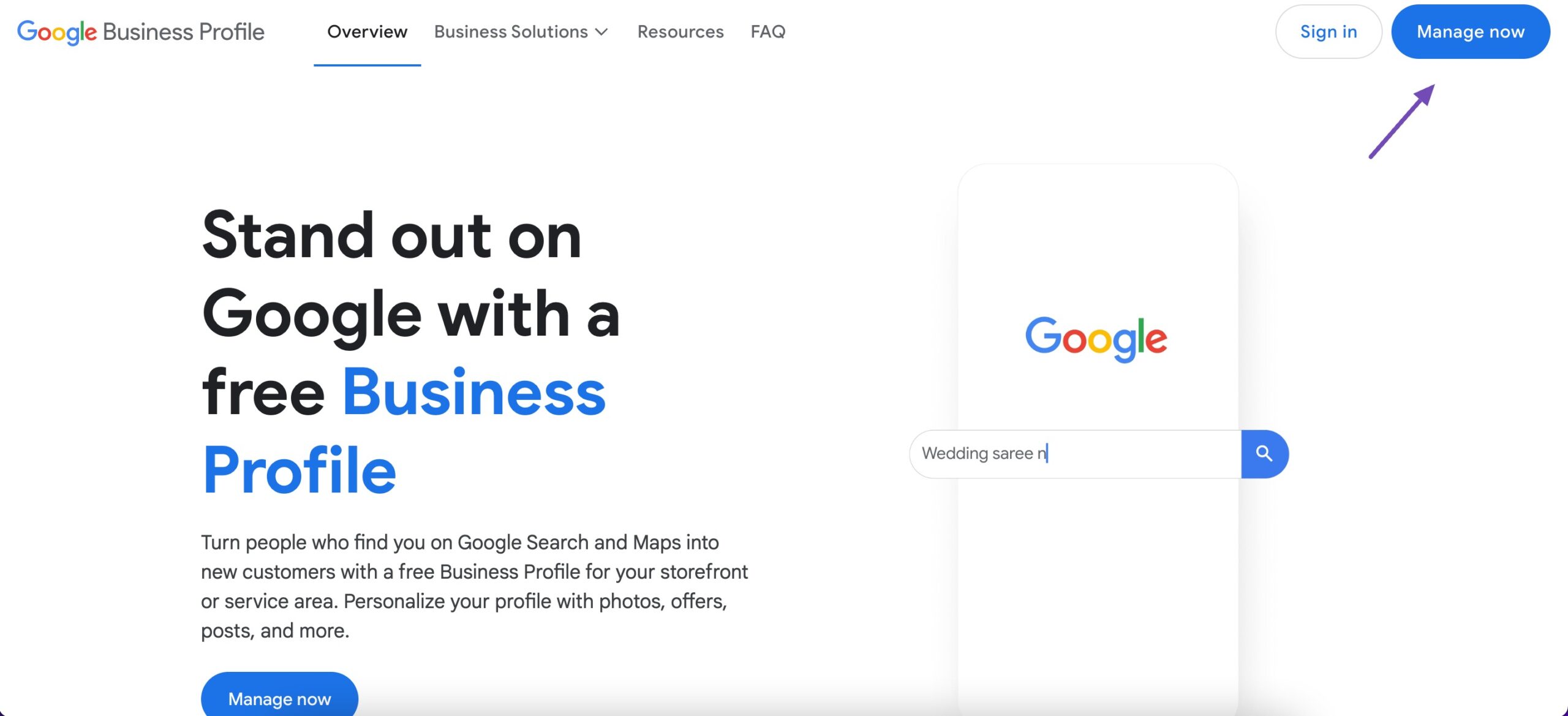
Enter your business name and select your business category. Choosing the correct category is essential for helping Google understand your business type.
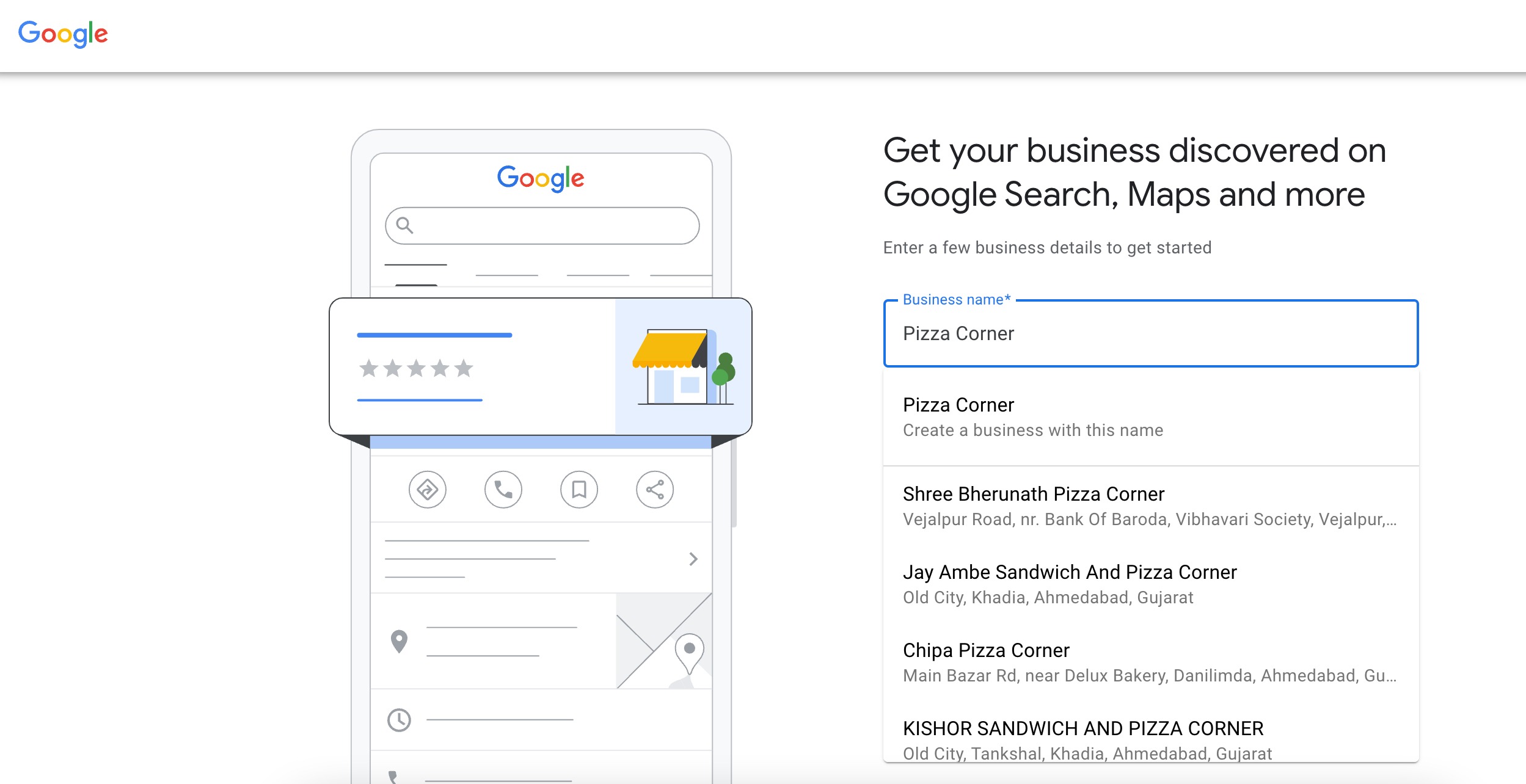
Next, add your business details, such as address, phone number, and working hours, and ensure these details are up to date.
Once done, verify your business:
- Most often, you’ll receive a code via text message or phone call.
- In some cases, Google will send a postcard to your business address with a verification code.
Once you enter the code, your business is successfully verified.
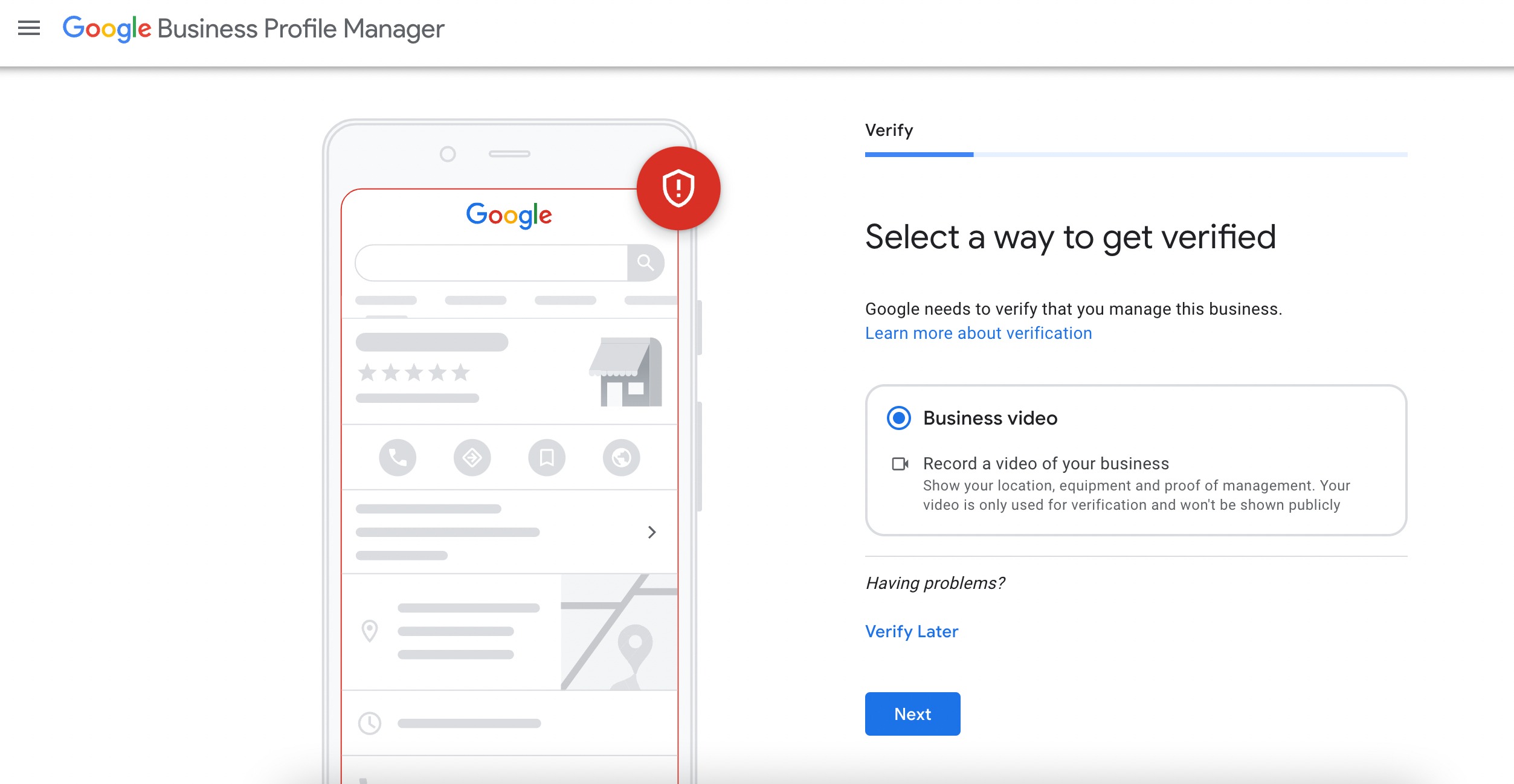
After verification:
- Complete your profile with photos, services, and a business description.
- Regularly review and update your contact details and hours of operation to maintain trust and accuracy.
Refer to our dedicated tutorial on setting up a Google Business Profile to ensure your business has strong visibility on Google.
2.2 Google Business Profile Not Optimized
Setting up and verifying your Google Business Profile is just the beginning. If the profile isn’t fully optimized, it can still fall short in terms of visibility and engagement.
Here are some key areas to focus on:
- Create a compelling business description: Clearly explain what your business offers, where it’s located, and what sets it apart. Avoid vague descriptions; specificity builds trust and encourages clicks.
- Upload high-quality images: Add photos of your storefront, interior, staff, products, and services. Google favours listings with visuals, and these images help customers get a sense of your business before they visit.
- Share short videos: Videos showcasing your products, services, or behind-the-scenes moments can boost engagement and build credibility.
- Keep your business hours up to date: Make sure your operating hours are always accurate, especially during holidays or special events. This ensures customers know when they can reach you.
An optimized Google Business Profile not only makes your business look more professional but also signals to Google that your listing is active and trustworthy, improving your visibility in search results.
2.3 Incorrect or Inconsistent NAP (Name, Address, Phone Number) Information
Consistent NAP (Name, Address, Phone Number) information is one of the key factors that influence your business’s visibility in local search results.

If your business listings show different phone numbers, addresses, or even slight variations in your business name across platforms like Google, Yelp, Facebook, and directories, it can confuse Google’s algorithm. As a result, your rankings may drop, or your business might not appear in local search results at all.
For example, using “123 Main St.” on Google and “123 Main Street” on Yelp, or listing different phone numbers across platforms, may seem minor, but to search engines, these inconsistencies signal unreliability.
This not only affects your local SEO but also makes it harder for customers to reach you with confidence.
To fix this:
- Audit your NAP information across all major platforms, including Google Business Profile, your website, social media (Facebook, Instagram, X), and online directories like Yelp, Yellow Pages, and Bing Places.
- Look for discrepancies in spelling, abbreviations, or punctuation—even small variations can cause issues.
- Update and standardize your business name, address, and phone number across every listing. Use the exact same format on each platform.
Maintaining accurate and consistent NAP information builds trust with both search engines and customers.
2.4 Your Website Isn’t Indexed by Google
If Google doesn’t index your website, it won’t appear in search results, no matter how well it’s optimized.
Indexing is how Google finds, analyzes, and stores your website’s content in its database. If your site isn’t indexed, Google doesn’t know it exists, which means potential customers won’t be able to find you through search.
There are a few common reasons this might happen:
- Google hasn’t discovered your site yet.
- Technical issues (like blocked pages in your
robots.txtfile or missing sitemaps) are preventing Google from crawling it.
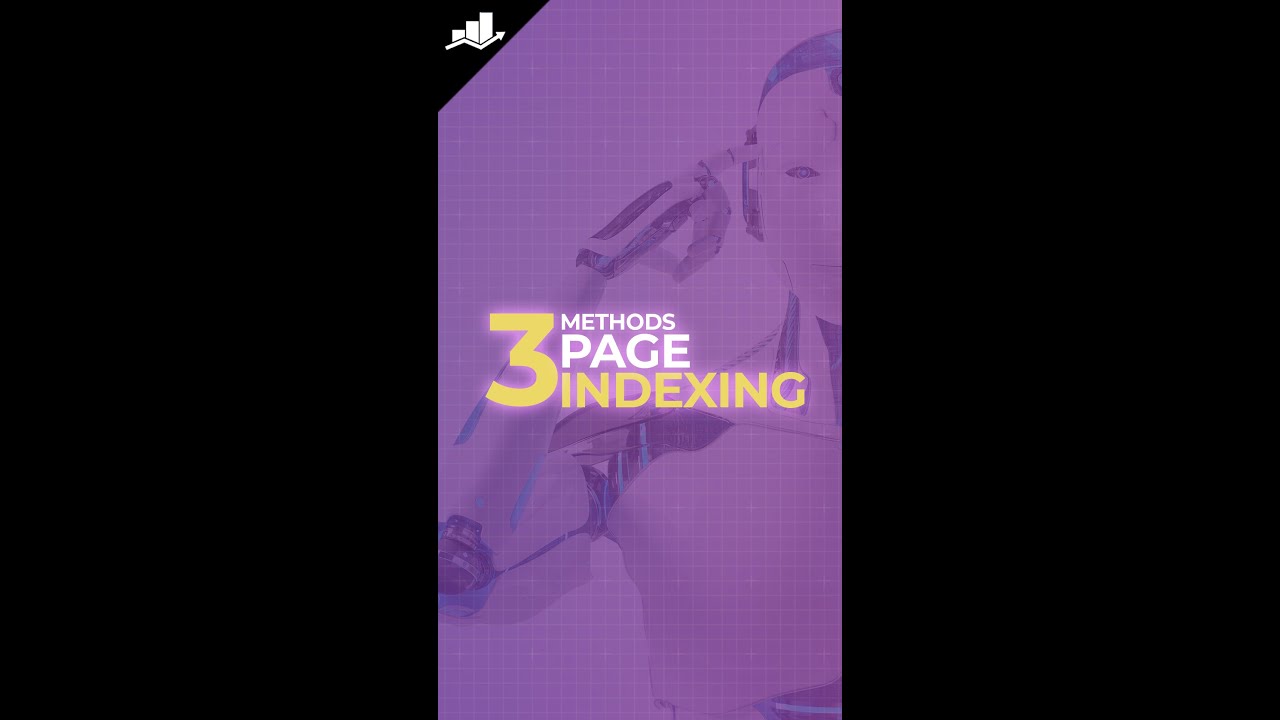
Getting indexed is the first step toward getting found. Ensure Google can index your site.
2.5 Your Website Has Low SEO Visibility
Low SEO visibility can prevent your business from appearing in relevant search results, even if your website is live and functional.
One of the main reasons for this is poor keyword optimization. If your content doesn’t include the right keywords that match what users are searching for, your site may not rank at all, or it might rank too low to drive meaningful traffic.
Another key factor is on-page SEO. Missing or poorly optimized meta titles, descriptions, header tags, and content structure can all weaken your visibility in search results.
To improve visibility:
- Write valuable, engaging content that naturally includes relevant keywords.
- Make sure each page has a clear purpose and is aligned to answer user intent.
In our survey of over 700 WordPress SEO professionals, 57% reported increased organic traffic after using AI tools for SEO. Tools like Rank Math’s Content AI can help you create highly optimized content with ease, saving time while improving your rankings.
Beyond content, technical SEO matters too. Google looks at factors like page speed and mobile responsiveness when ranking pages. If your site loads slowly or isn’t mobile-friendly, it can be pushed down in search results.
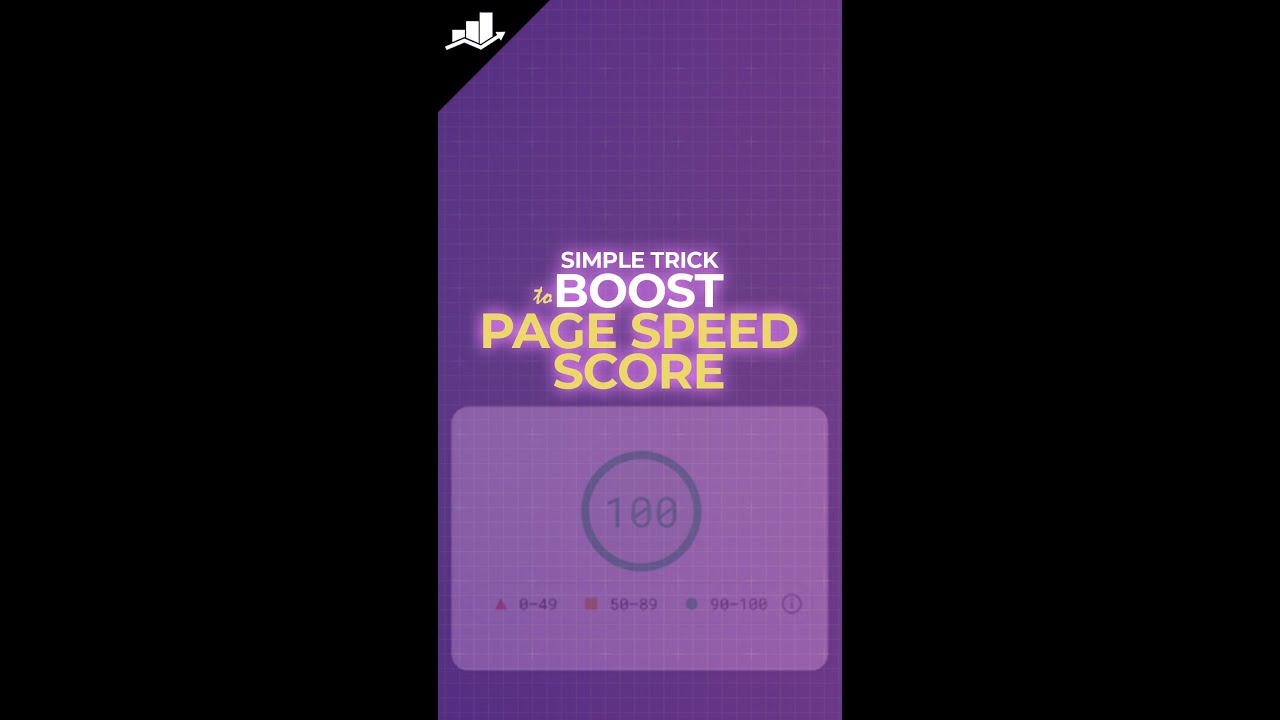
Here are a few quick tips:
- Consider using a Content Delivery Network (CDN) to boost load times.
- Use Google PageSpeed Insights to analyze performance.
- Compress images and minimize CSS/JavaScript.
Lastly, don’t forget about your local SEO. Optimizing your local citations—like your business listings on Google, Yelp, and other directories—can help you rank better in local searches and attract nearby customers.
2.6 Google’s Hidden Manual Review Triggers
Making frequent or significant changes to your Google Business Profile (GBP) can unintentionally trigger a manual review by Google.
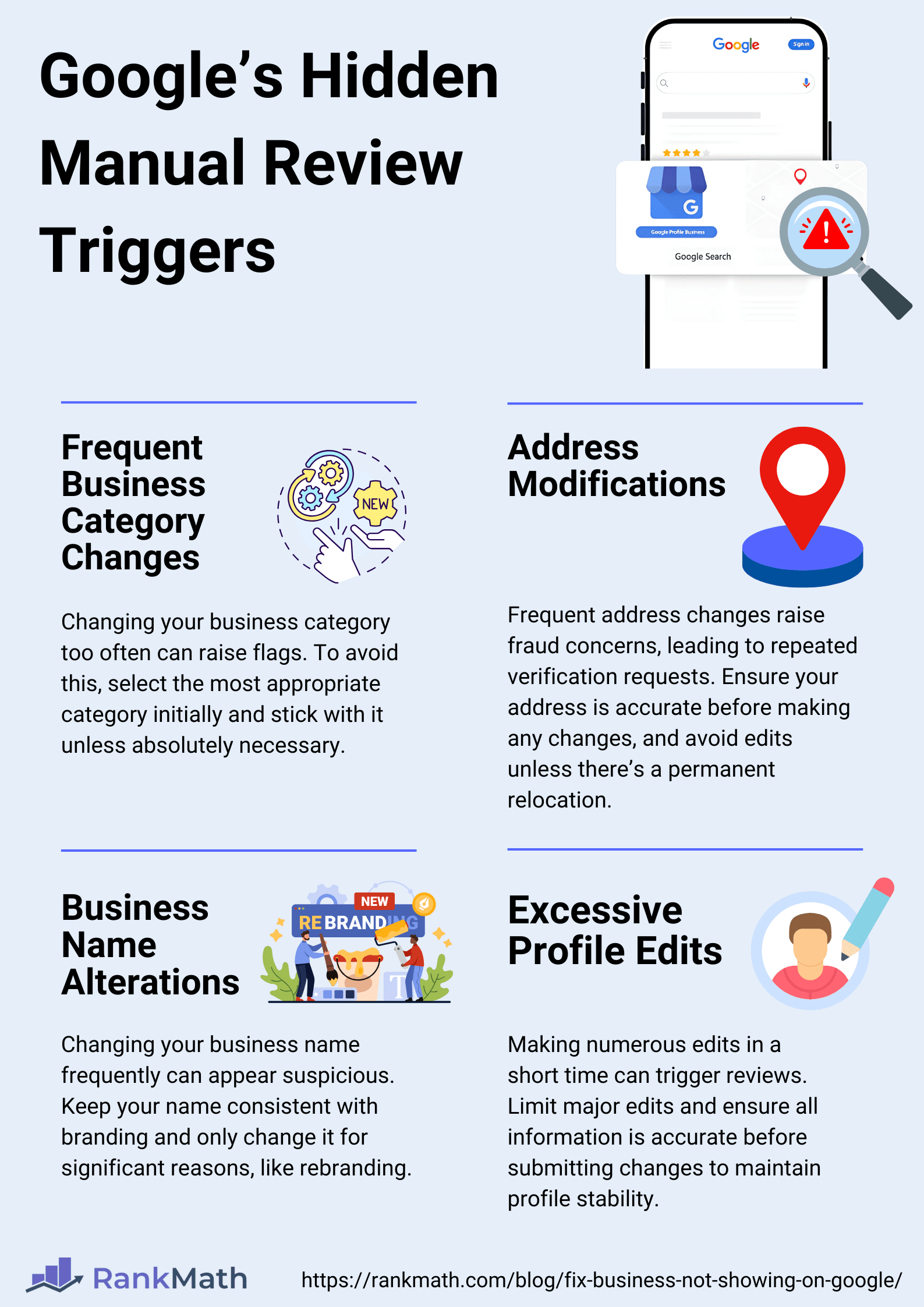
In many cases, business listings suddenly disappear from search results after updates—like changing the business name, category, or address—especially if these edits happen multiple times in a short period. Google may not send a clear warning when this happens.
Why does this occur?
Google sees excessive edits as a red flag for suspicious activity. To protect search quality, it may place the listing under review to verify if the business is legitimate.
Sometimes, repeated changes (especially to your business category or address) can push your listing into a verification loop, where Google keeps asking for new verification documents or phone confirmations. This delays your profile from appearing in search results.
To avoid manual review triggers:
- Only make essential changes to your Google Business Profile.
- Avoid frequent edits to core details like your name, address, or category.
- Ensure consistency across all platforms (e.g., Google, Yelp, social media) before making any updates.
2.7 Too Many or Too Few Categories
Selecting the correct business categories in your Google Business Profile (GBP) is crucial for showing up in relevant search results.
Adding too many categories, especially ones unrelated to your core services, can confuse Google about what your business actually does, weakening your visibility for the most important searches. On the flip side, choosing too few categories may prevent your business from appearing in searches that are highly relevant to your offerings.
The sweet spot? Aim for three to five highly relevant categories that clearly represent your services.
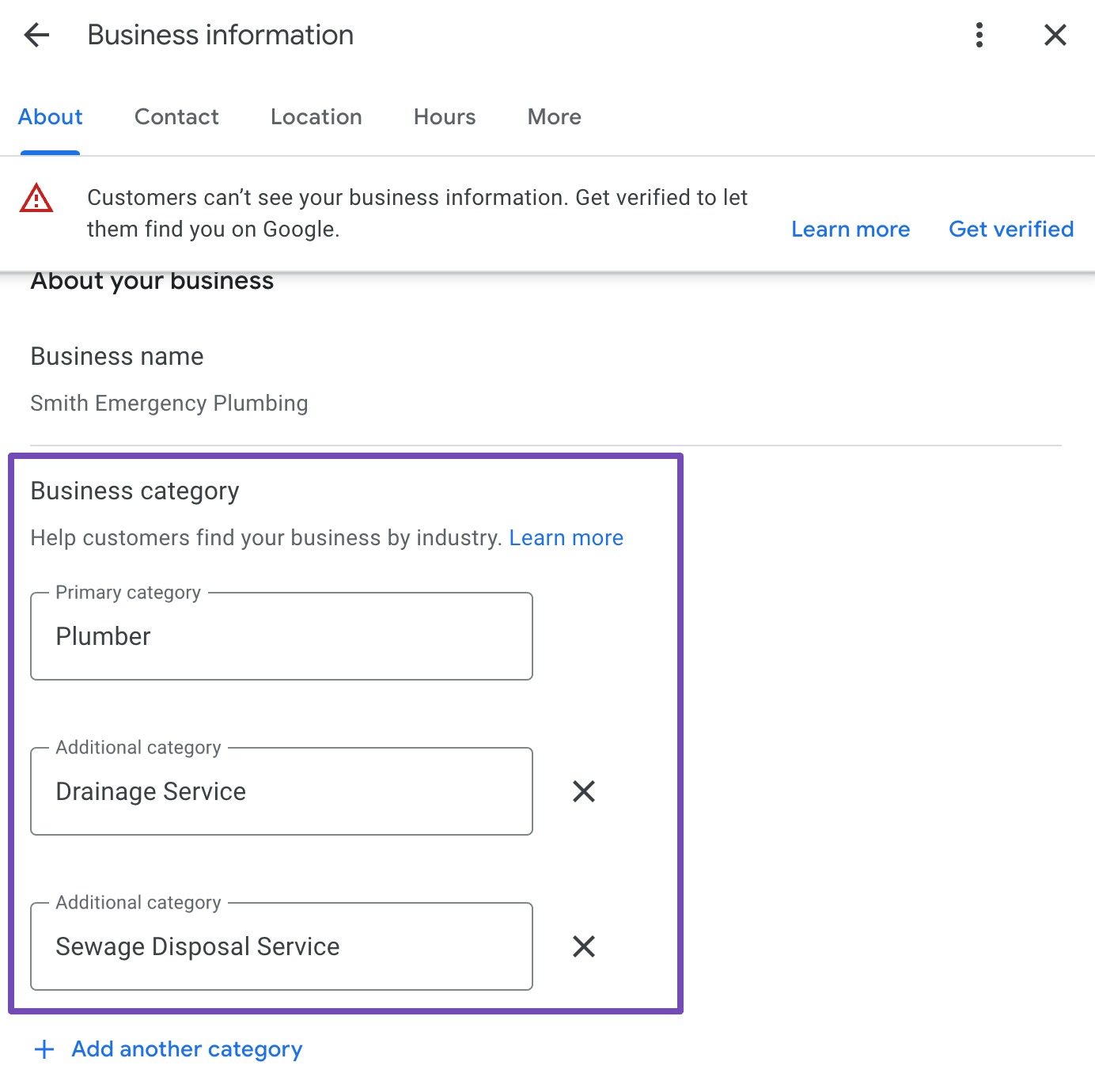
A good strategy is to analyze top-ranking competitors in the same industry and select similar categories to improve search visibility while maintaining accuracy.
Your business categories tell Google what you do—your business description tells people why they should choose you.
To boost your visibility:
- Write a clear, keyword-rich description that reflects your services, specialties, and unique value.
- Include terms your potential customers are likely to search for.
If you’re not sure where to start, Google offers a suggested description feature within the GBP dashboard. You can also use Rank Math’s Content AI Company Bio tool, which helps you quickly generate an optimized business description using relevant keywords realted to your niche.
Add all the relevant details, and within seconds, you’ll have a professionally written, keyword-optimized business description ready to be added to your Google Business Profile.
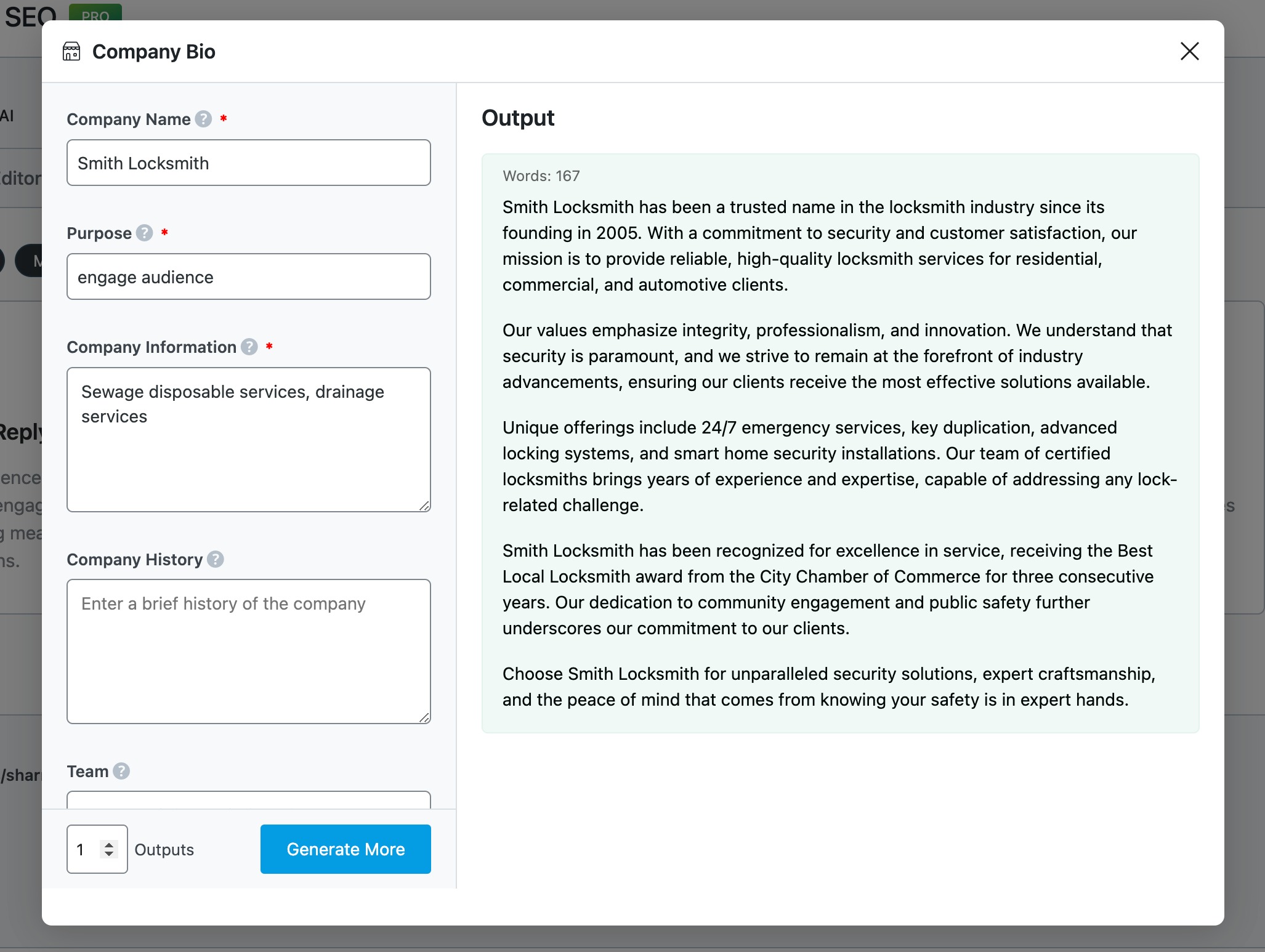
2.8 “Near Me” Search Visibility Issues
Even with a fully optimized Google Business Profile (GBP), some businesses still struggle to appear in “near me” searches.
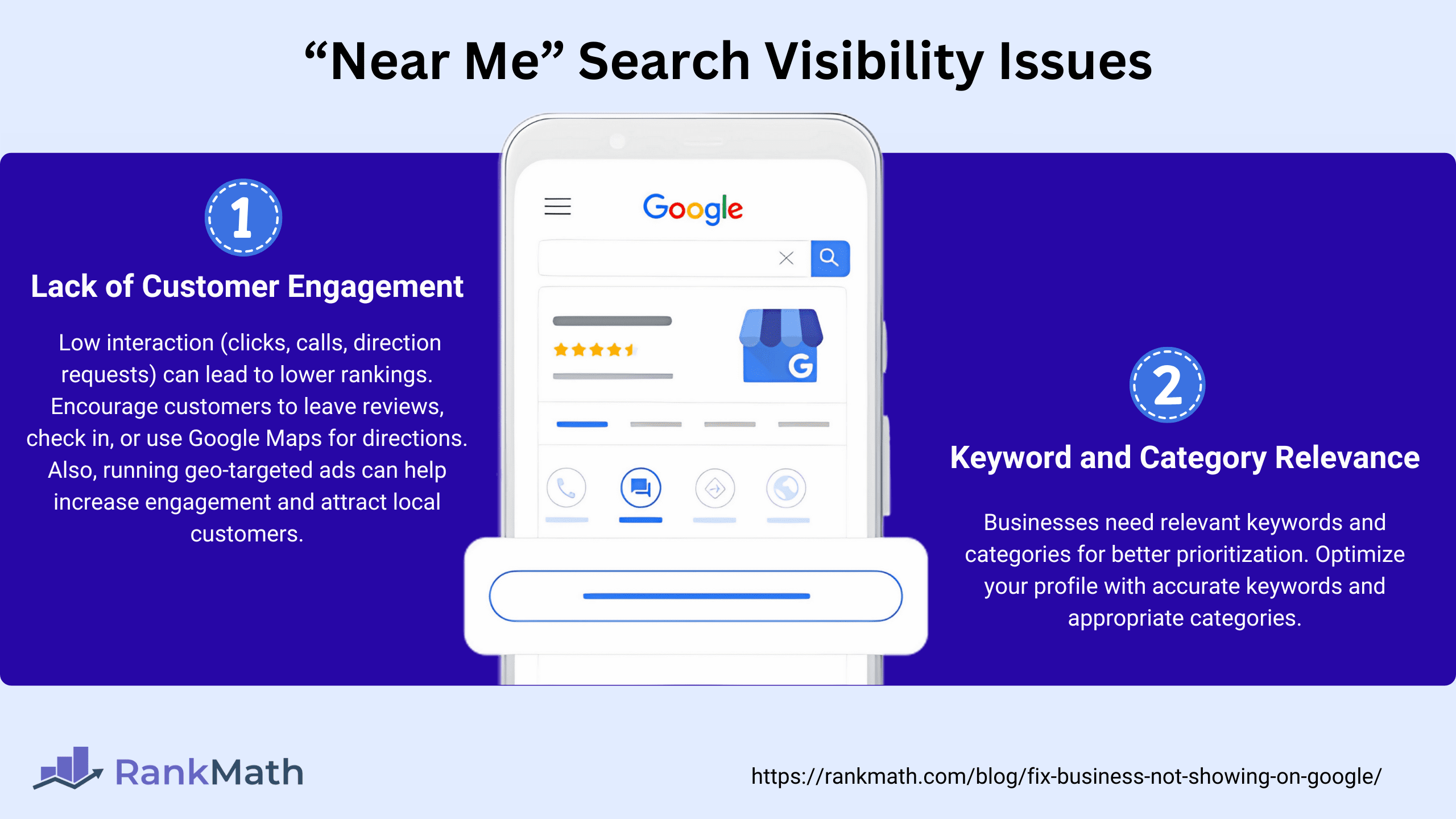
These location-based searches are powerful; when someone types “bakery near me” or “plumber nearby,” they’re usually ready to take action. That’s why ranking well here can make a huge difference for local visibility.
However, Google doesn’t just rely on keywords and categories. It also prioritizes businesses with high user engagement, such as clicks, calls, reviews, and direction requests.
For example, a local bakery might have all the right keywords on its profile—but if very few customers are interacting with it, Google may not consider it relevant enough to rank high in “near me” results.
To Improve Your “Near Me” Visibility:
- Encourage engagement: Ask happy customers to leave reviews, click for directions, or call through your Google listing.
- Promote check-ins or photo uploads: These actions help signal activity and trust.
- Run geo-targeted ads: Google Ads can help you appear in local search results, especially for competitive keywords or newly opened businesses.
2.9 Lack of Reviews and Online Engagement
A lack of customer reviews or unverified reviews and online engagement can hurt your business’s visibility, especially in local search results.
If your business has few or no reviews, it is less likely to appear prominently in local search results, which means fewer people are likely to discover your business. A business with multiple positive, relevant reviews is more likely to rank higher in local search.
Encourage happy customers to leave reviews on platforms like:
- Google Business Profile
- Yelp
- Social media pages
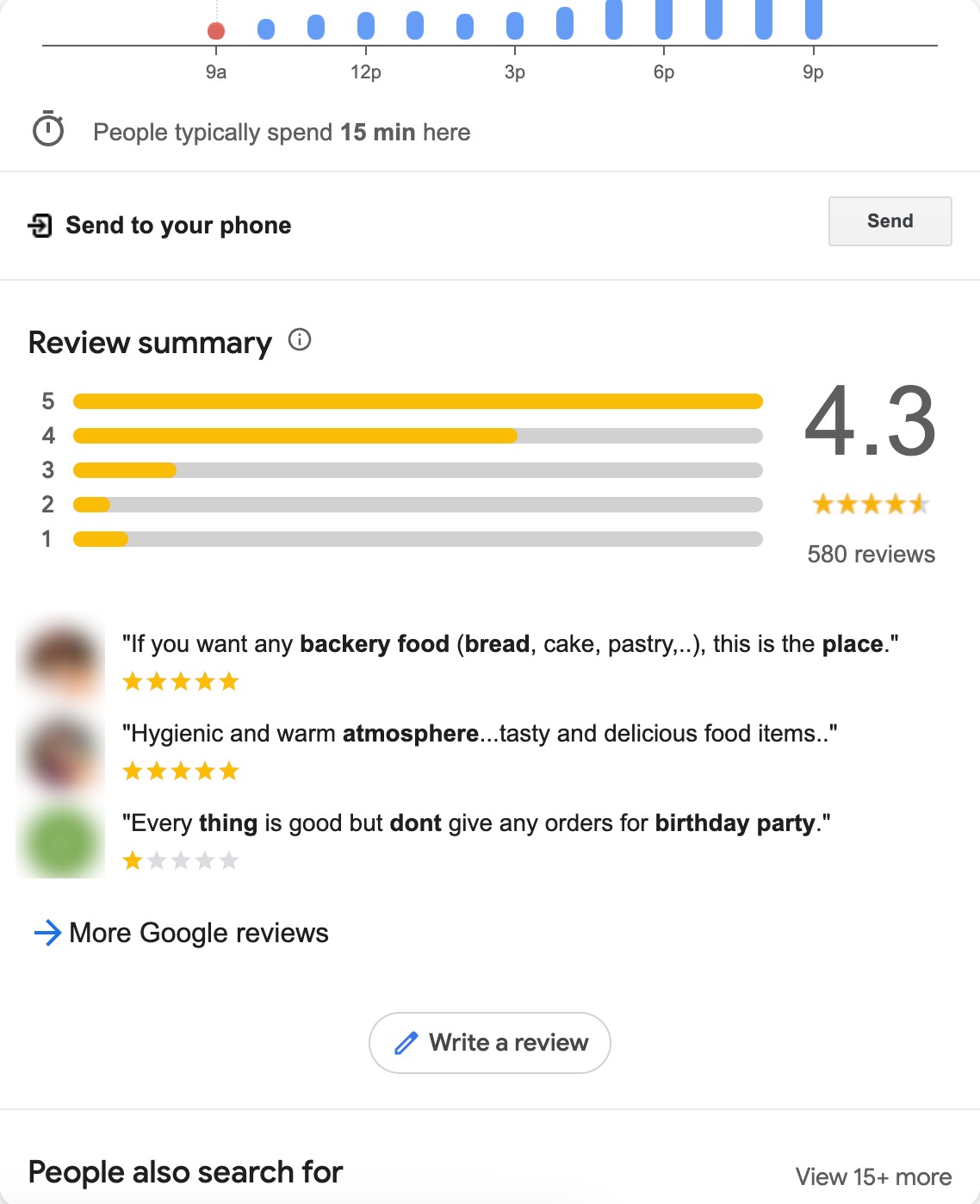
Also, make it a habit to respond to every review—especially the negative ones—with professionalism and a willingness to resolve issues. This shows both Google and potential customers that you care and are actively engaged.
But reviews are just one part of the puzzle. You should also keep your profile active by:
- Posting updates regularly
- Answering questions
- Uploading new photos
- Encouraging customers to interact with your listing (like clicking for directions or calling you directly)
And if keeping up with all of that feels like too much, we’re here to help. You can use our Comment Reply AI tool to write thoughtful, personalized replies, saving you time while helping you build trust with your audience.
2.10 Soft Suspension
A soft suspension happens when your Google Business Profile (GBP) suddenly disappears from search results, without any warning. You won’t get an email, alert, or notification. It just vanishes.
One of the most common reasons? Inconsistent business information, especially between your GBP and your website’s Schema markup.
Google uses data from multiple sources to verify that your business is legitimate. If there’s even a slight mismatch, such as a slightly different business name, phone number, or address, it can trigger trust issues and cause your listing to be temporarily pulled.
Imagine a dental clinic that rebrands from Smile Dental Care to Smile Dentistry. If they update the name on their website but forget to update it on GBP, directories, or social media, Google might see this as a red flag—even if everything else is accurate.
To check and fix these inconsistencies, you can use Semrush’s free Local SEO tool. By signing up and navigating to the Local tab, you can scan your business details across multiple platforms. The tool highlights discrepancies, allowing you to update incorrect details in various directories manually.
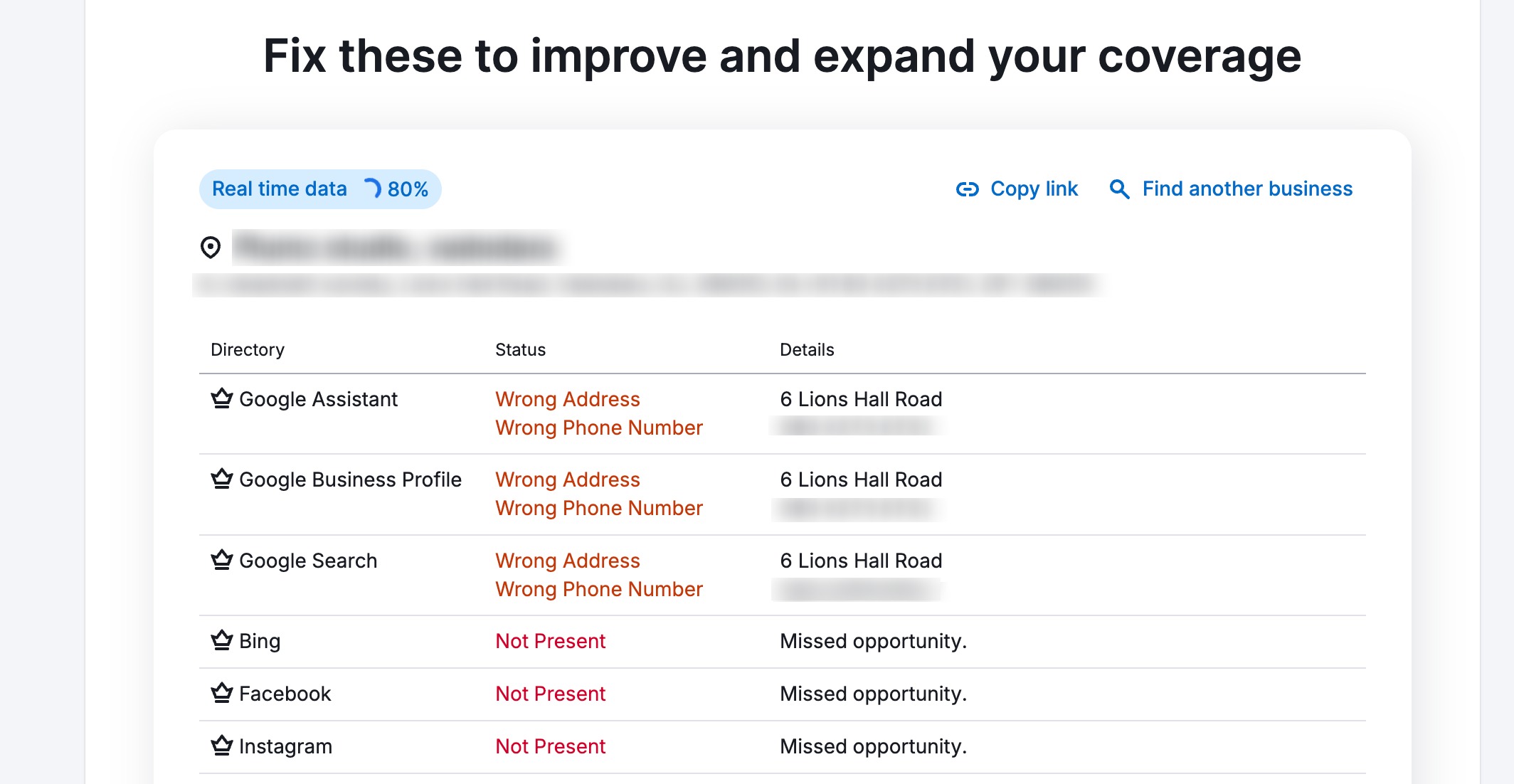
For Rank Math users, fixing Schema markup inconsistencies is even easier.
By enabling the Local SEO module in Rank Math’s dashboard, you can directly update your business name, address, and phone number in the Titles & Meta settings.
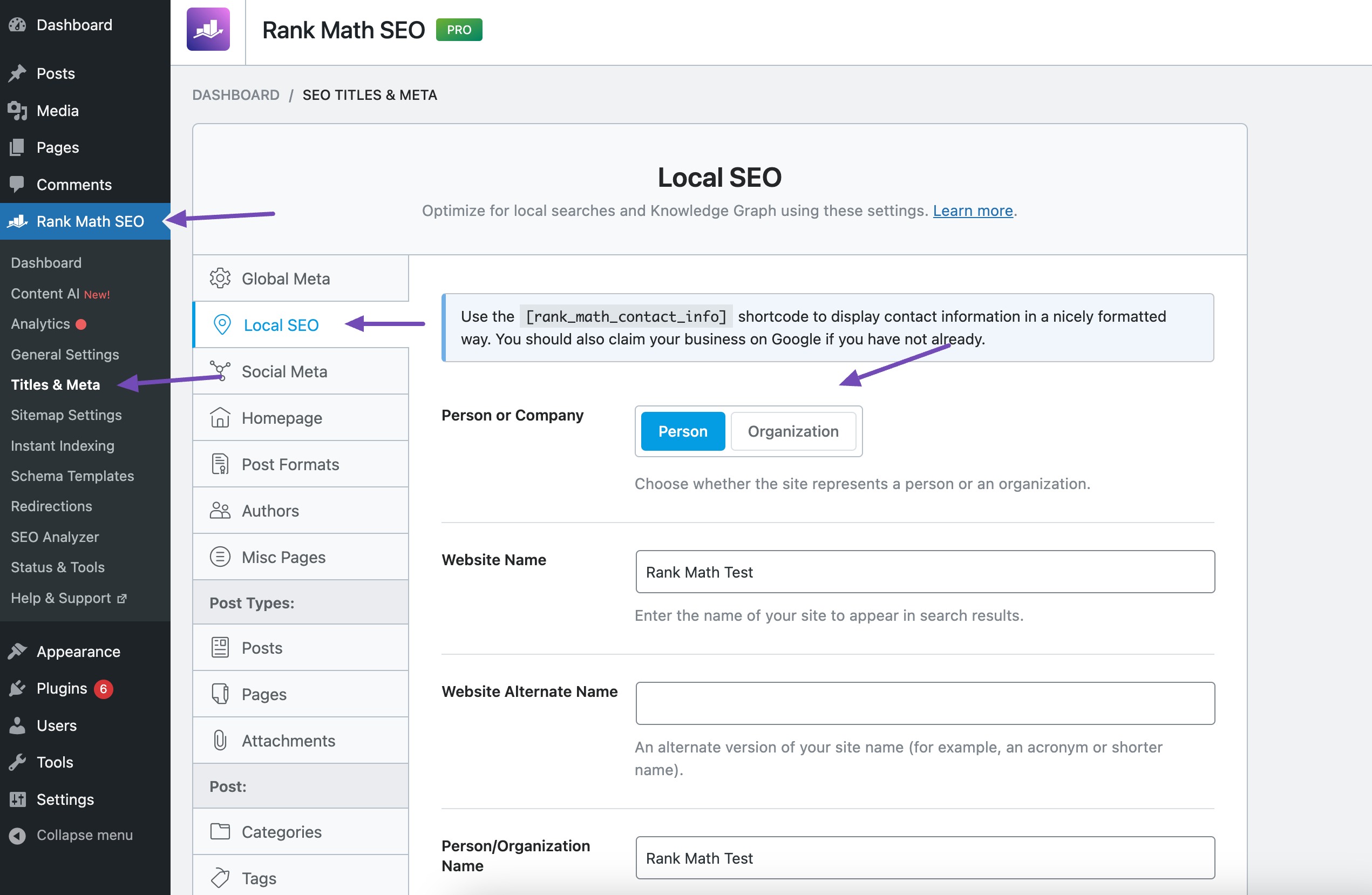
These updates automatically reflect in the Schema markup, ensuring consistency without needing to edit code manually.
By maintaining NAP consistency and regularly monitoring business listings across various platforms, businesses can prevent soft suspensions and improve their visibility in Google search results.
2.11 Business Operating in a Highly Competitive Industry
If you’re in a highly competitive industry—like restaurants, law firms, salons, or retail—in a densely populated area, you’ve probably noticed how tough it is to appear in Google search results.
When dozens (or hundreds) of local businesses are competing for the same keywords, standing out in search becomes a challenge, especially if you’re relying only on basic SEO.
But don’t worry. There are SEO strategies to help you break through the noise.
Instead of competing for broad, highly competitive keywords, focus on long-tail keywords that are more specific to rank. For instance, instead of ‘restaurant in New York,’ target ‘vegan restaurant in Brooklyn’ to attract a more focused audience.
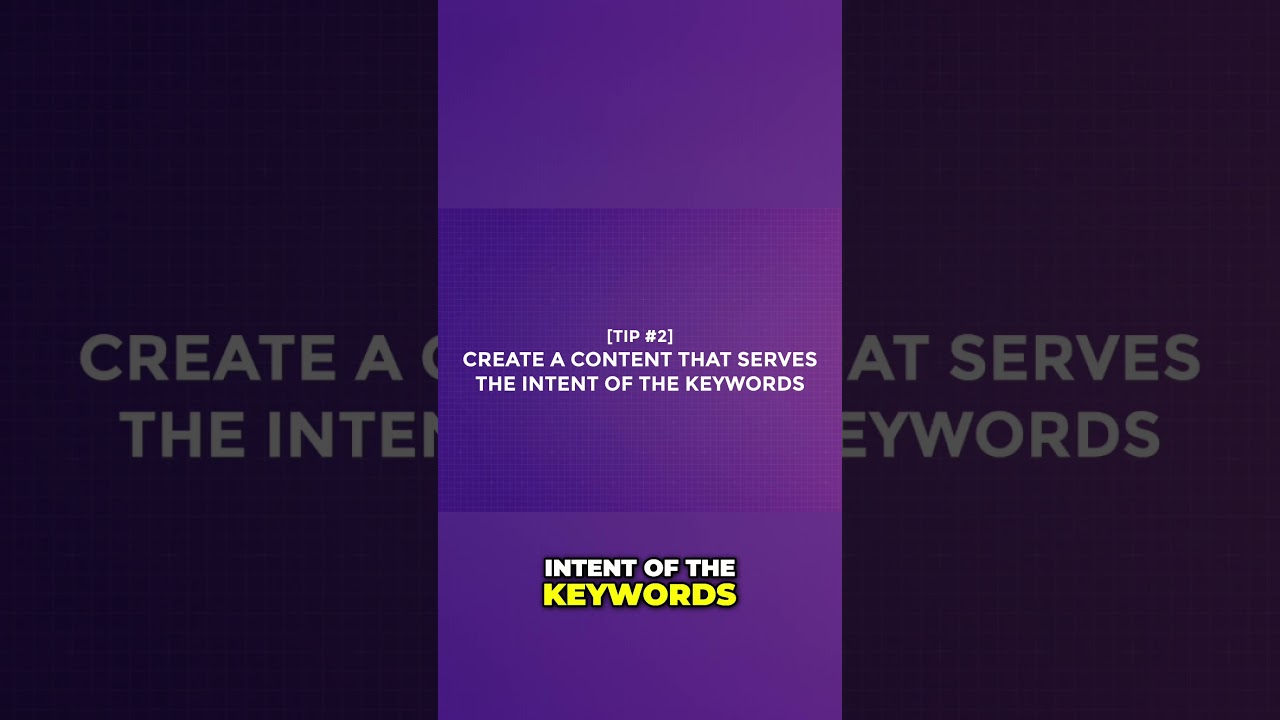
Make sure you’re using location-specific terms in your content, title tags, and meta descriptions. This helps Google understand where you serve customers and boosts your local search visibility.
To quickly gain visibility in competitive markets, consider running Google Ads campaigns. Paid search ads allow your business to appear at the top results for specific keywords, bypassing organic competition. This is especially helpful if you’re trying to increase visibility in crowded markets.
2.12 Competitor Spam Listings
Google constantly works to prevent spam, but sometimes, fake listings and keyword misuse slip through the cracks.
Unscrupulous competitors may create fraudulent business listings or overuse keywords to manipulate local search rankings and push legitimate businesses lower in search results. If you come across such cases, you should report them to Google to ensure fair visibility for all businesses.
If you suspect a fake listing, you can report it to Google by following simple steps.
First, click on the suspicious business listing and scroll down to find the Suggest an edit button. If this option is not visible, you may need to log in to your Google account.
Once you have access, click Suggest an edit, then select Report a legal issue.
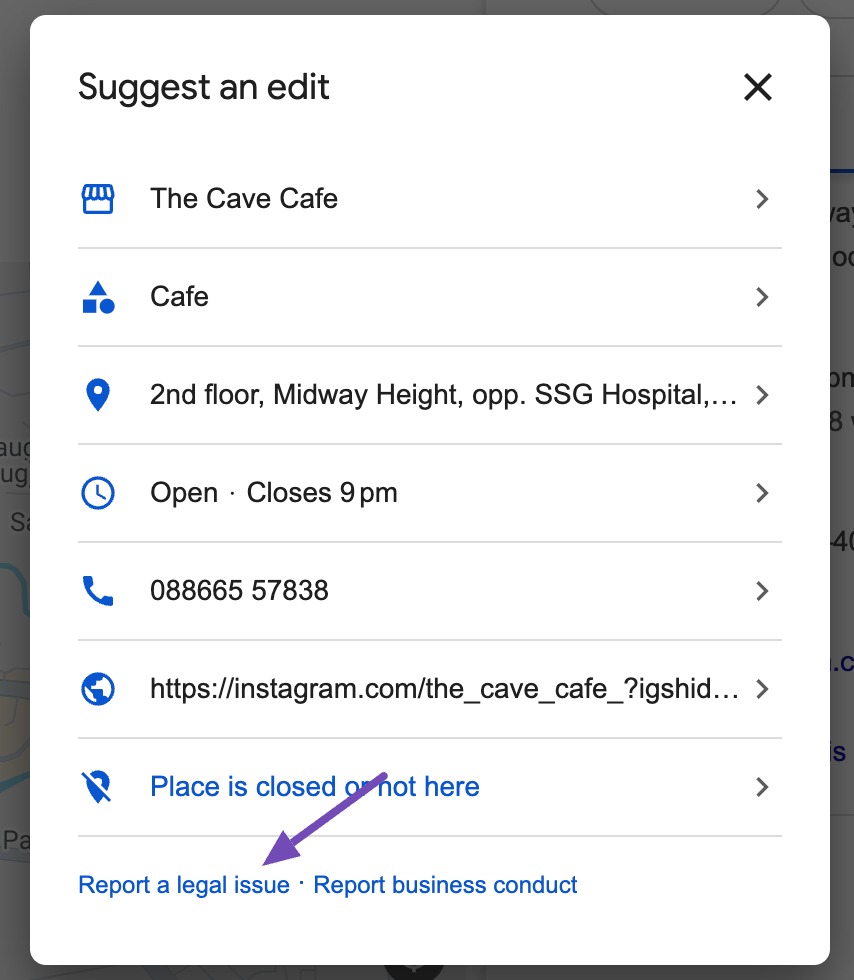
Next, choose Google Maps and Related Products, followed by selecting No under legal reasons.
Then, select Local Listings and proceed with Report inaccurate information on local listings.
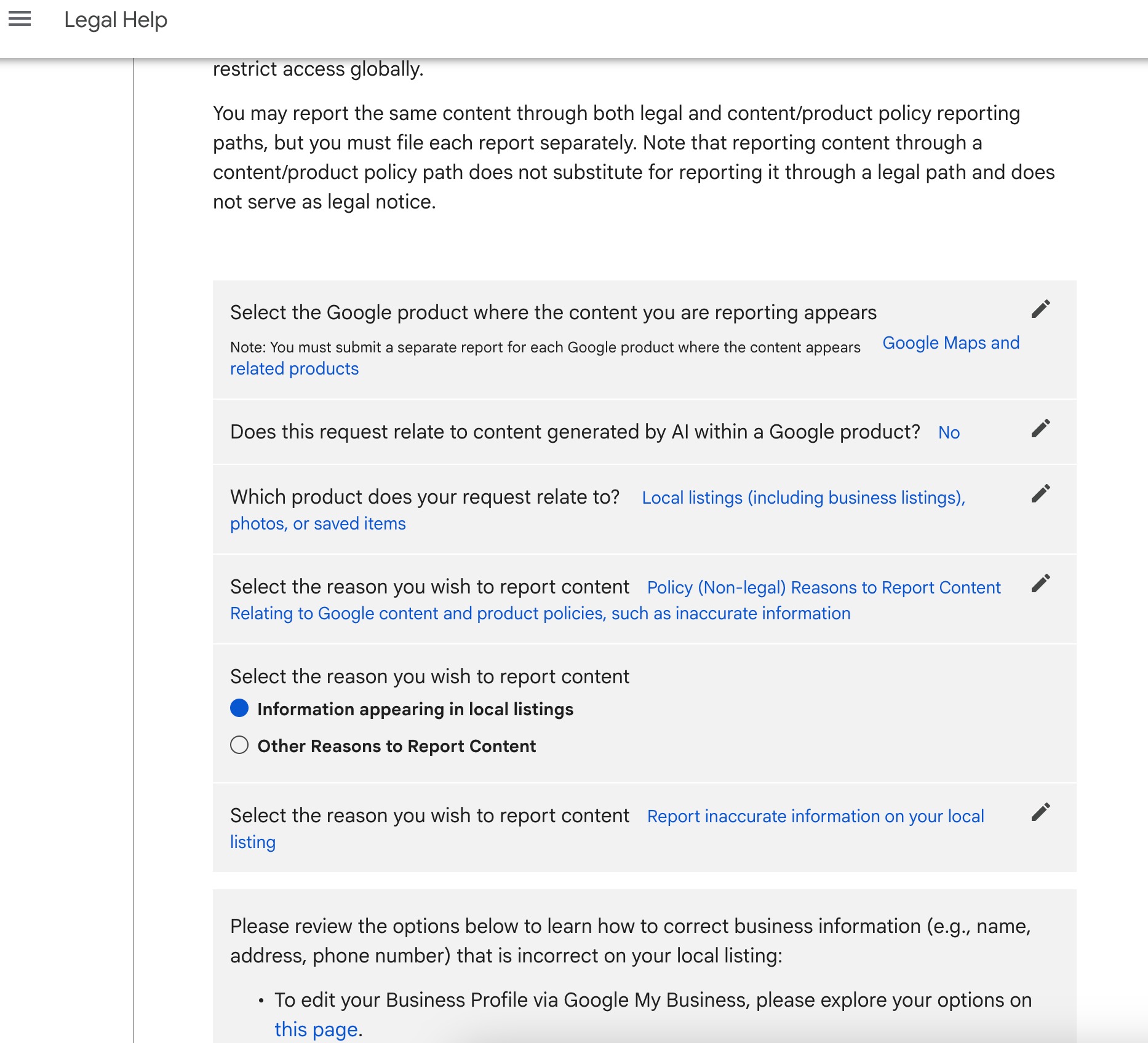
Finally, report a data error and use the Remove an incorrect or fraudulent listing link to submit a complaint.
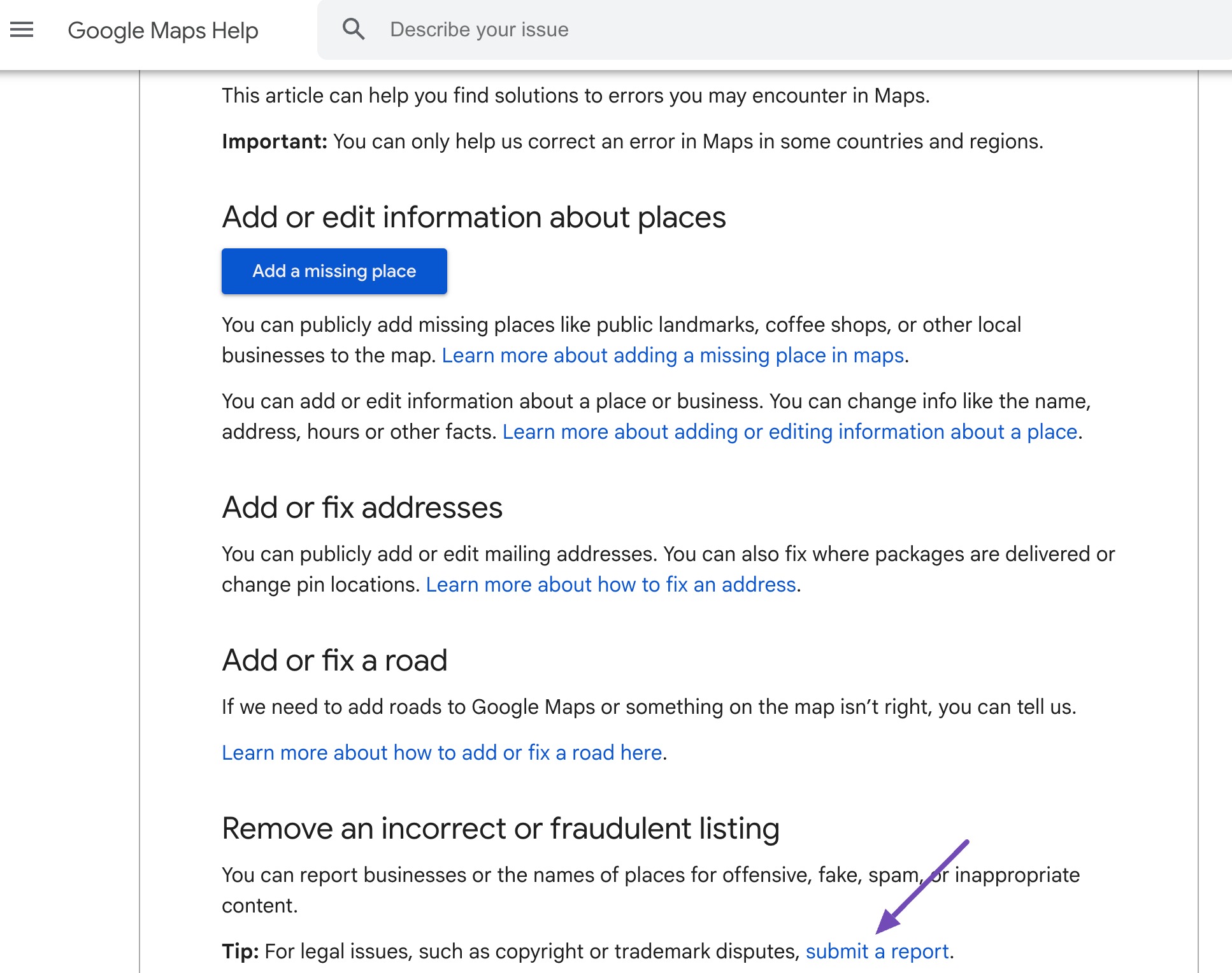
To maintain a fair search environment, it is essential to regularly monitor competitors for spammy practices, especially for important search terms related to your business.
However, it is essential to only report listings that are genuinely fraudulent or misleading. Unfairly reporting legitimate competitors can backfire and damage your own business reputation.
2.13 Duplicate Business Listings
Having more than one Google Business Profile for the same business location can confuse both users and Google’s algorithm. When Google detects duplicate listings, it may not know which one to prioritize, leading to reduced visibility or even a manual review flag.
If you suspect that two or more listings belong to your business (and not a competitor), you should request to merge them.
To resolve this issue, visit the Google Business Profile support page. Once there, describe your issue by selecting the option to Merge profiles and clicking Next.
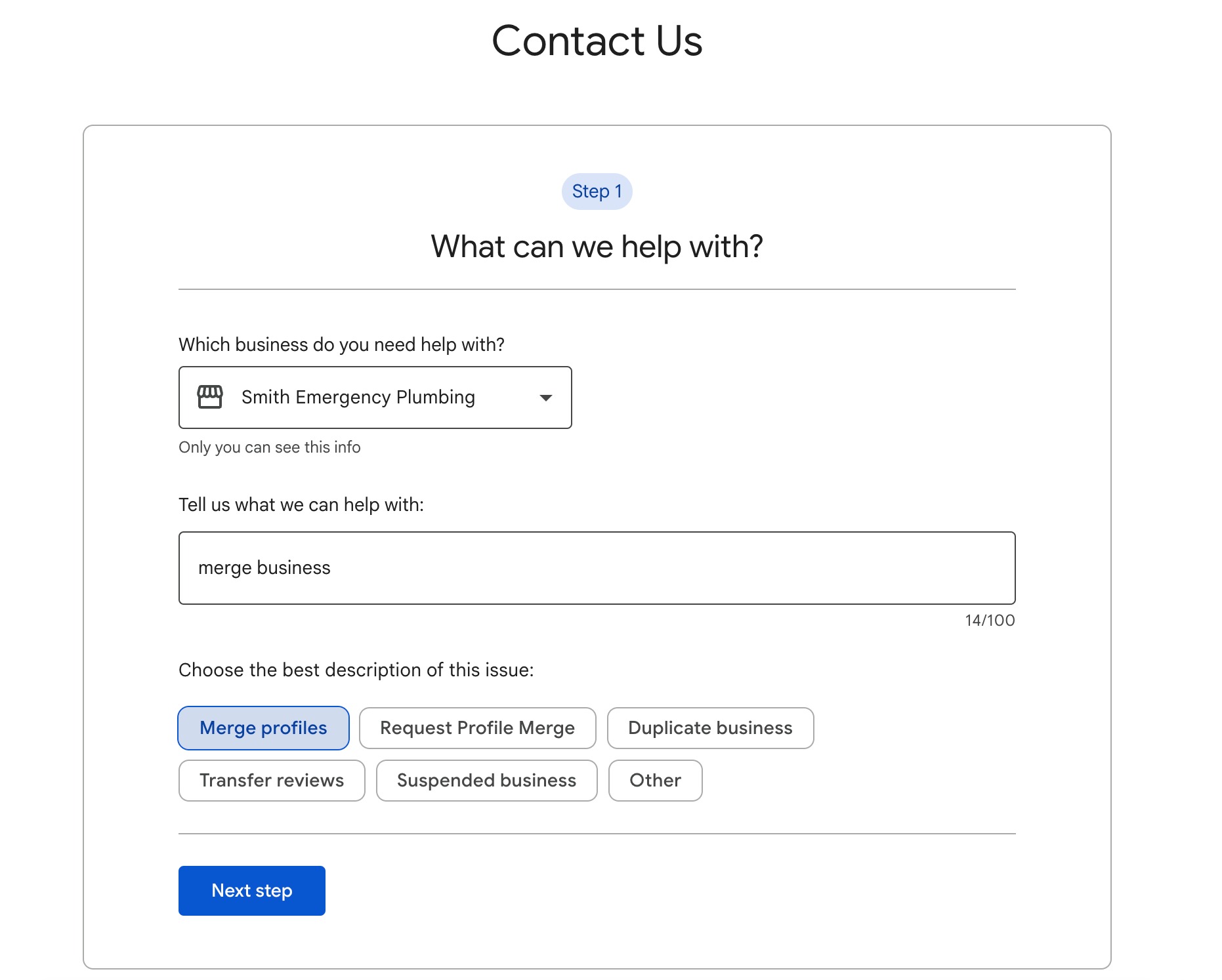
Choose the appropriate option that best fits your situation, then follow the on-screen instructions. Google provides detailed guides and additional resources to help you complete the process smoothly.
2.14 Low-Quality Citations
Not all citations are created equal.
While having your business name, address, and phone number (NAP) listed across the web can improve your local search visibility, listing on low-quality or irrelevant directories can actually harm your rankings.
Google looks at the credibility of the websites that mention your business. If your business appears on spammy, outdated, or poorly maintained platforms, it may raise red flags, making your business seem less trustworthy or even spammy in Google’s eyes.
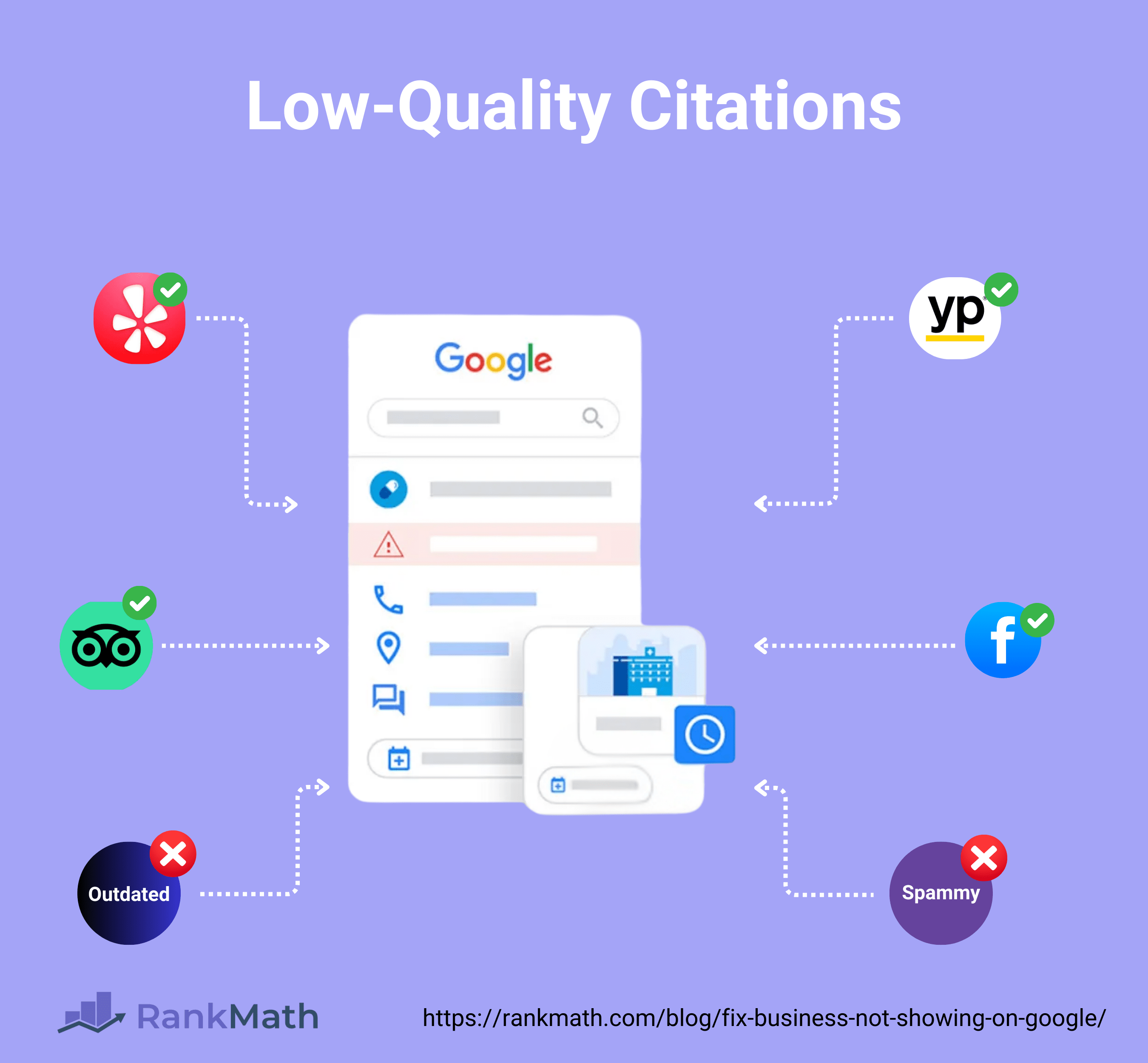
What you should do instead:
- Focus on high-quality citations from reputable directories like Google Business Profile, Yelp, Bing Places, BBB, and industry-specific platforms.
- Make sure your NAP details are accurate and consistent across all listings.
- Periodically audit your citations and remove or update listings on irrelevant or low-authority sites.
Refer to our dedicated tutorial on building local citations and further enhance your local search presence.
2.15 Violating Google’s Guidelines for Businesses
Violating Google’s guidelines to represent your business on Google can result in penalties or reduced visibility.
Google prioritizes authentic and relevant business listings, and any deviation from these guidelines can hurt visibility on Google.
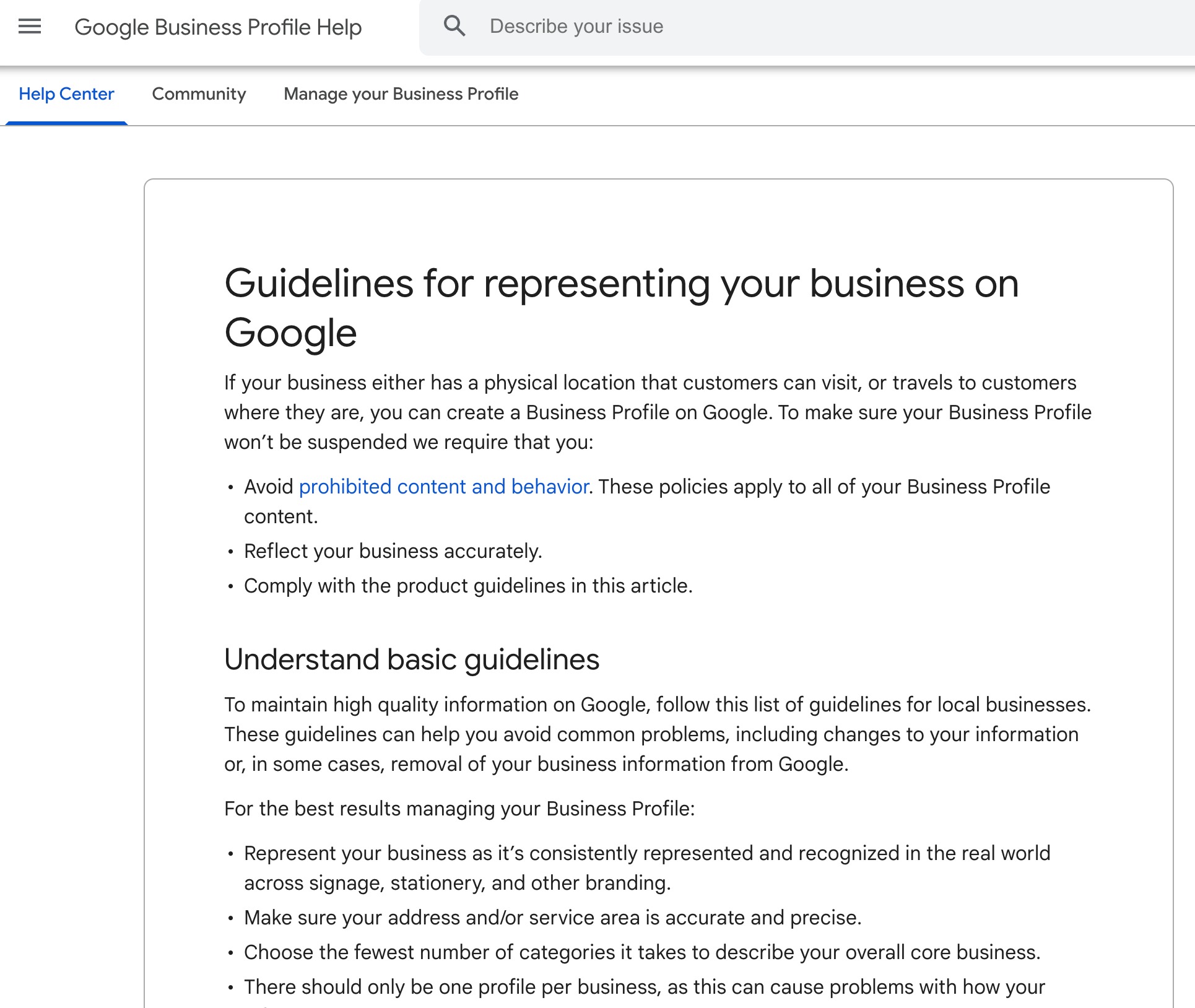
Double-check that all your business information is truthful, including your business name, address, and phone number.
Ensure that there is only one listing per location unless it’s for separate departments within large organizations.
If your listing violates any guidelines, fix the issues by editing your Google Business Profile to provide accurate and truthful information, improving visibility on Google.
3 Frequently Asked Questions
What is NAP consistency and why does it matter?
NAP stands for Name, Address, and Phone number. If these details differ between your website, Google Business Profile, and other directories, Google may not trust your listing, hurting visibility. Make your NAP consistent everywhere.
Will getting more reviews help my business appear on Google?
Yes. Reviews are a trust and engagement signal to Google. A higher number of authentic reviews can improve your local search visibility and help your business rank higher in results
What are duplicate listings and can they hurt my visibility?
Duplicate listings confuse Google about which listing is accurate. This can reduce visibility or trigger manual reviews. You should merge or remove duplicate profiles to strengthen your presence.
My business info changed (e.g., new address). Why isn’t it appearing yet?
Major updates like address changes may trigger a review or take time to propagate across Google’s systems. Make sure your info is consistent and accurate across all directories to speed up reappearance.
4 Conclusion
If your business isn’t showing up on Google, you’re definitely not alone. I’ve seen it happen often, and the reasons are usually things you can fix, like an unverified Google Business Profile, inconsistent contact info, or low SEO visibility.
The good news? You can turn things around.
Start by making sure your business details are accurate and consistent everywhere. Keep your profile active, encourage reviews, and track your performance using tools like Google Search Console.
These simple actions can go a long way in helping your business get noticed by the right people at the right time.
If you like this post, let us know by Tweeting @rankmathseo.
