Rank Math offers features that allow you to quickly verify your sites on multiple platforms, including Google, Bing, Baidu, Yandex, Pinterest, and Norton Safe Web.
However, the above platforms are only a fraction of the platforms supported by Rank Math. In fact, with Rank Math, you can verify your site on any platform without writing any extra code. You only need to enter the HTML meta tag from the platform requesting verification, and you are done.
In this knowledgebase article, we will show you how to verify your site on any platform using Rank Math.
1 Head to Webmaster Tools
Head to Rank Math SEO → General Settings → Webmaster Tools from your WordPress dashboard.
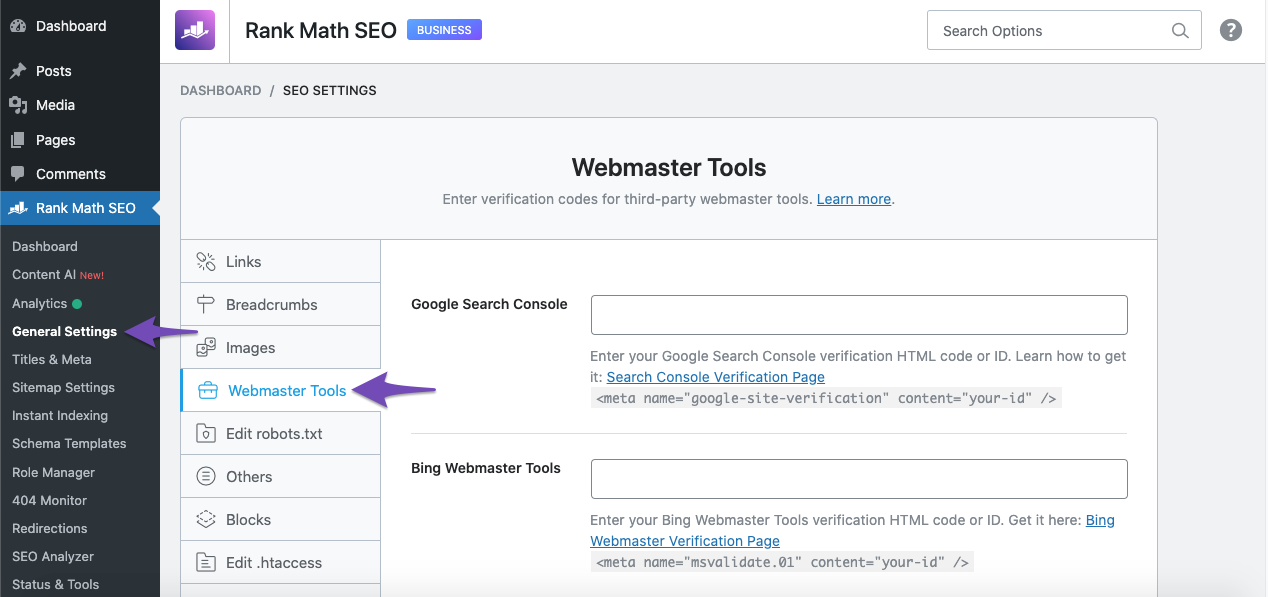
2 Enter Your Custom HTML Meta Tag
Scroll down to Custom Webmaster Tags and paste your HTML meta tag in this field. Then, click Save Changes.
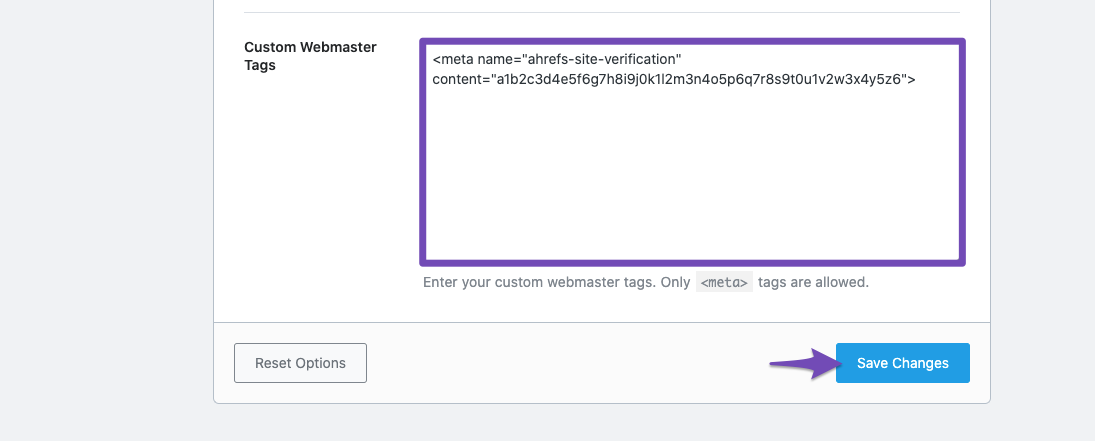
If you’re adding multiple meta tags, then ensure you add one per line. Then, click Save Changes.
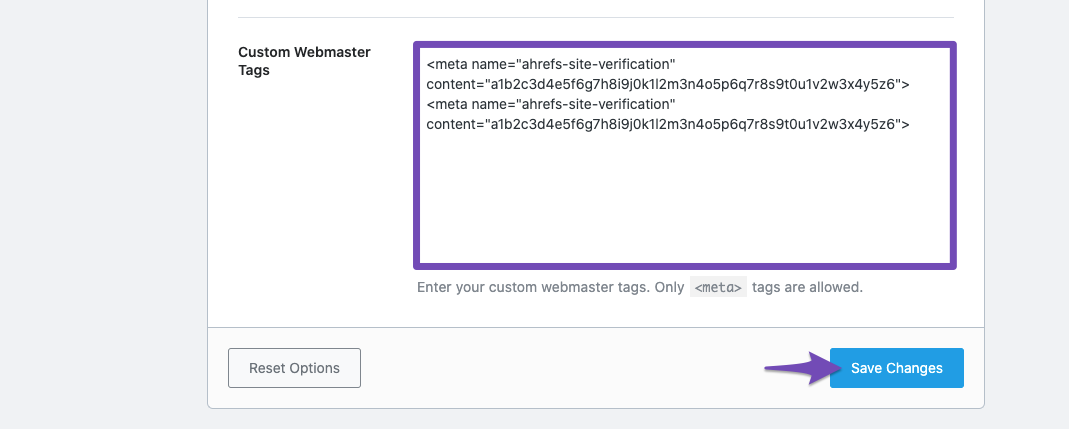
That’s it. Rank Math would have now added the meta tag(s) to your frontend that you can check in the page source code. You can further continue your verification on your desired platform.
We hope you were able to verify your custom HTML meta tags with Rank Math. If you still have any questions about site verification, you’re more than welcome to contact our dedicated support team. We’re available 24/7, 365 days a year…