What is a Google Penalty?
A Google penalty or manual action is the loss of search rankings experienced by sites that engage in SEO practices that violate Google content or spam policies. It is Google’s way of punishing sites that try to game the Google Search algorithm.
It is crucial to note that Google only issues a penalty after a human reviewer has assessed the site and concluded that it engaged in manipulative practices. Penalized sites will lose rankings and may even be removed from search result pages altogether.
How to Identify a Manual Action Penalty
Google sends emails to sites affected by a manual action penalty. So, you should receive one in the email you used to register for your Google Search Console account.
Google will also send you a notification on your Google Search Console dashboard. The notification will include the details of the penalty and the steps you could take to resolve it.
Additionally, you can review the “Manual actions” report in Google Search Console to confirm if your site has a manual action penalty.
To do that, go to Google Search Console and log in to your account. Once you’ve done that, select the Security & Manual Actions option in the left sidebar.
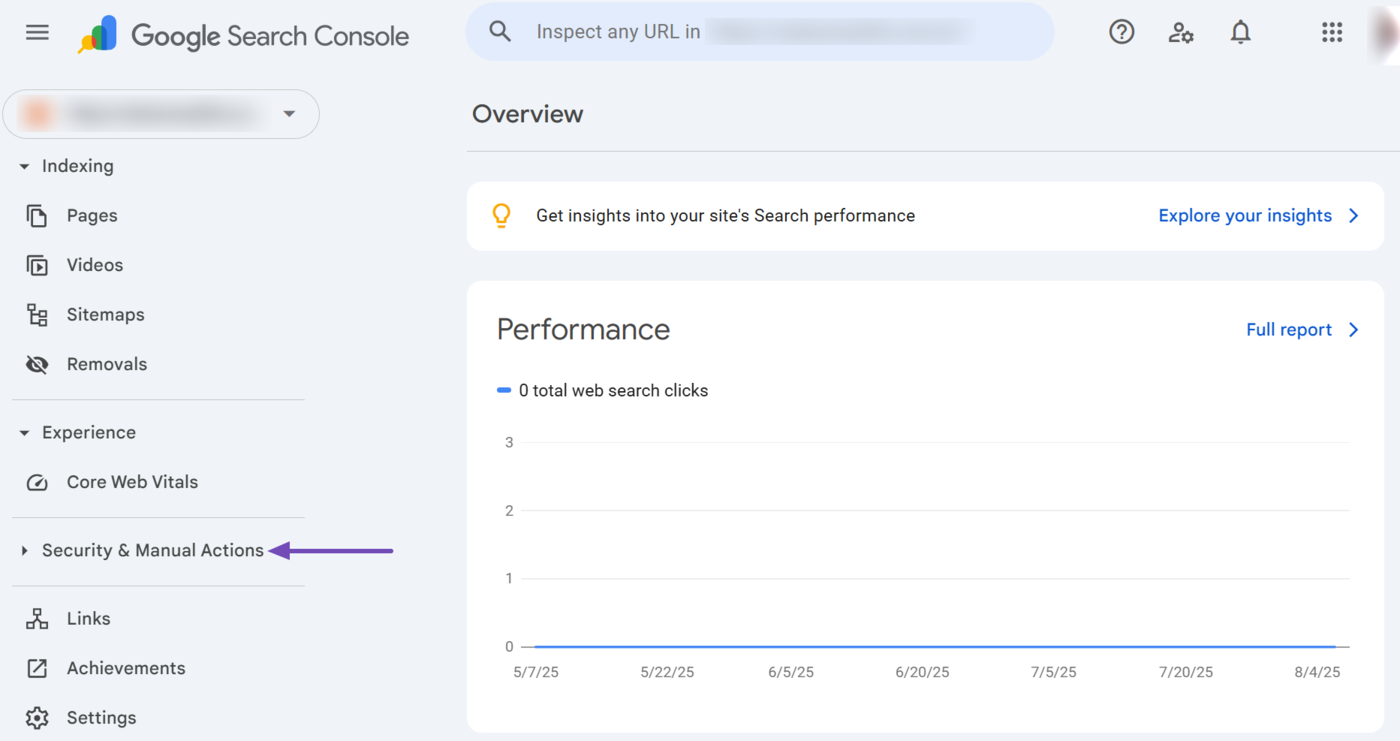
Next, click Manual actions.
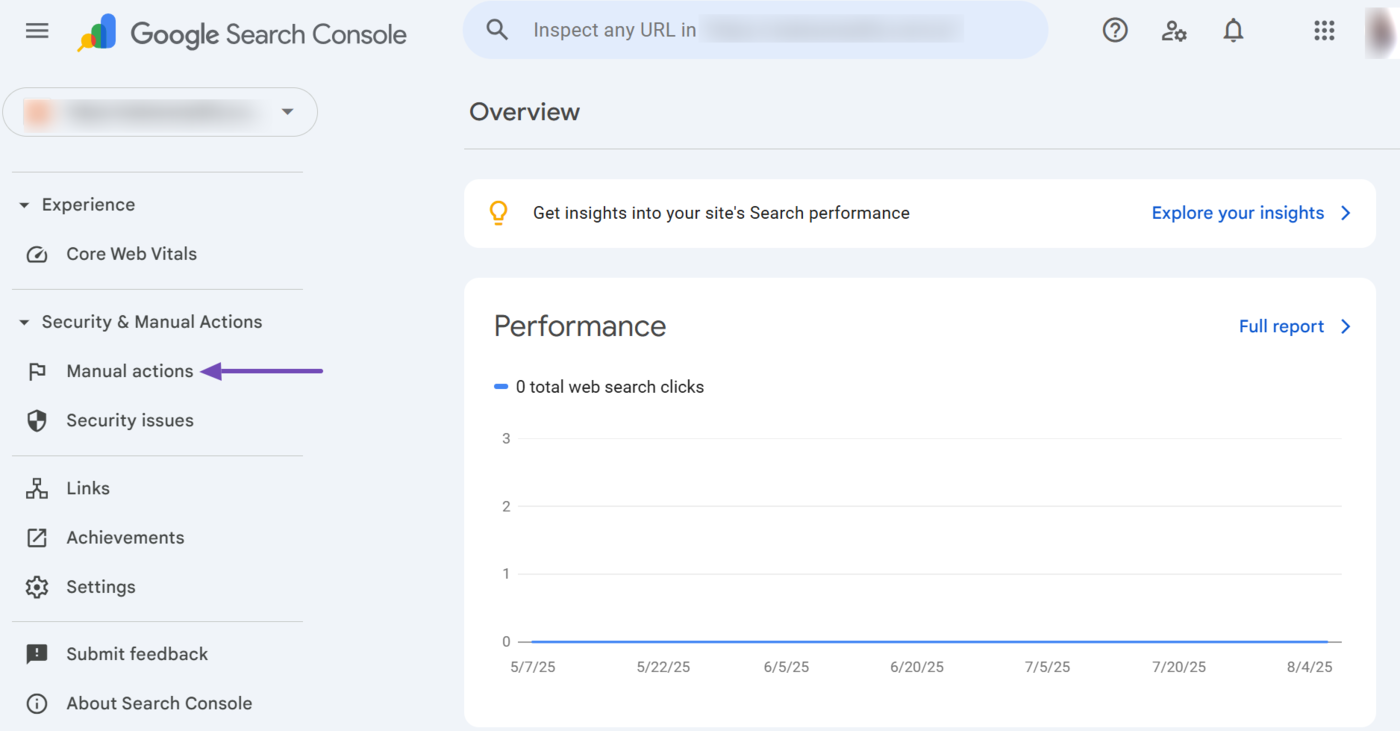
The Search Console will display the manual actions applied to your site. If you do not have a manual action, it will display a checkmark and message, as shown below.
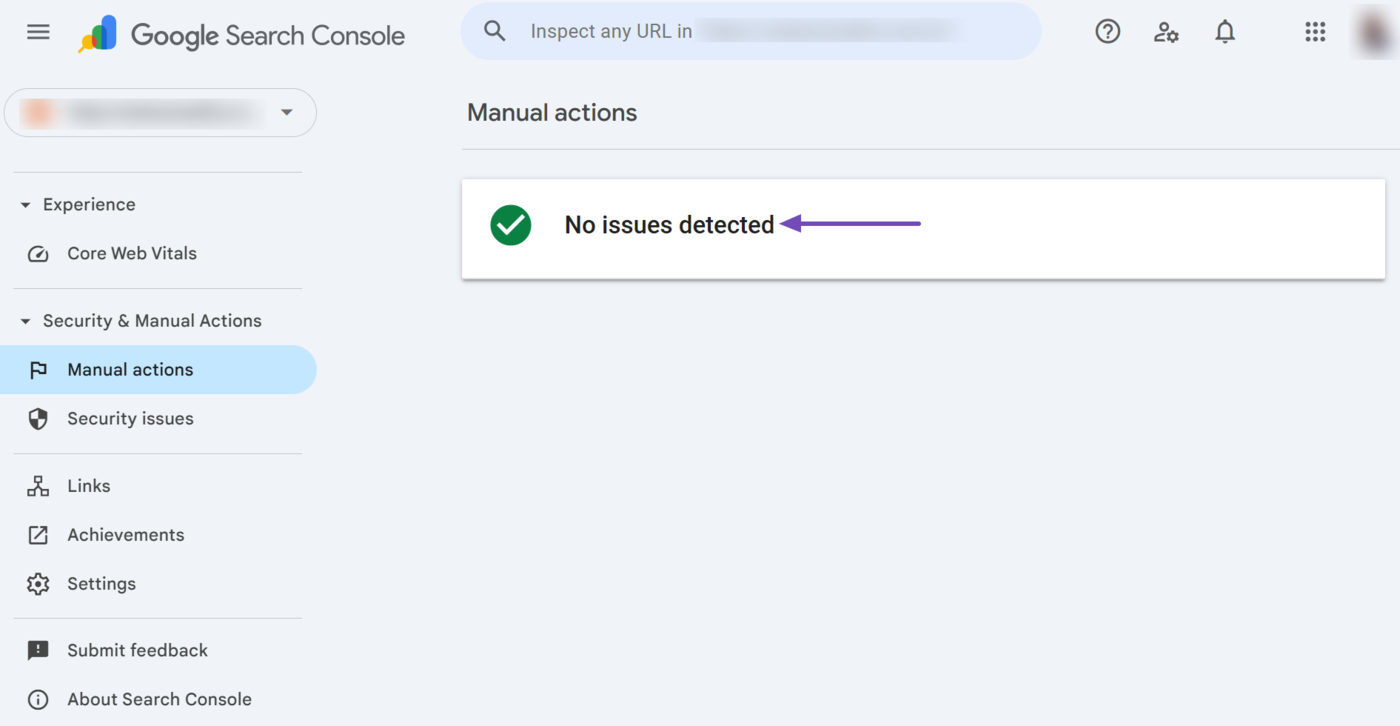
Causes of the Google Penalty
Google issues a manual action penalty when it discovers that your site uses black hat SEO techniques to manipulate its search results page.
When Google identifies a site that may be engaged in activities that go against its anti-spam guidelines, it gets a human reviewer to manually review the site. If the human reviewer confirms that the site is engaged in manipulative practices, Google will apply a manual action penalty.
Google uses specific terms to describe the manual actions applied on a site, and understanding this helps to rectify and avoid a repeat in the future.
The manual actions issued by Google include:
- Site abused with third-party spam
- User-generated spam
- Spammy free host
- Structured data issue
- Unnatural links to your site
- Unnatural links from your site
- Thin content with little or no added value
- Cloaking and/or sneaky redirects
- Major spam problems
- Cloaked images
- Hidden text and/or keyword stuffing
- AMP content mismatch
- Sneaky mobile redirects
- News and Discover policy violations
- Site reputation abuse
We will now address them one after another.
1 Site Abused With Third-Party Spam
The “site abused with third-party spam” penalty indicates your site contains spammy content posted by visitors or users of your site. It is common on platforms that allow users and visitors to create, post, or upload their own content, such as forums, social media platforms, and free hosting sites.
The site abused with third-party spam penalty is only applied to the pages containing the spammy content. It does not affect your entire site. In fact, Google only issues this penalty when it considers your content is quality and trustworthy enough.
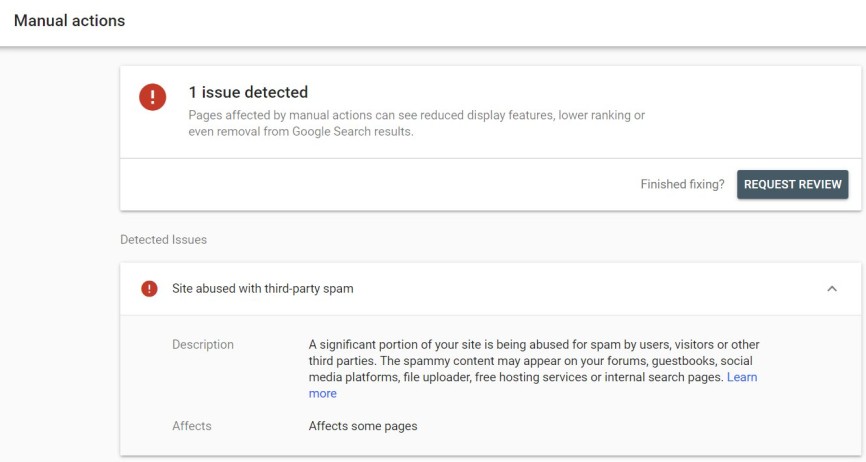
2 User-Generated Spam
The “user-generated spam” penalty indicates several pages on your site contain spammy content left by visitors and users. You should review the pages that allow visitors and users to leave comments or upload files and confirm that they do not contain spammy content.
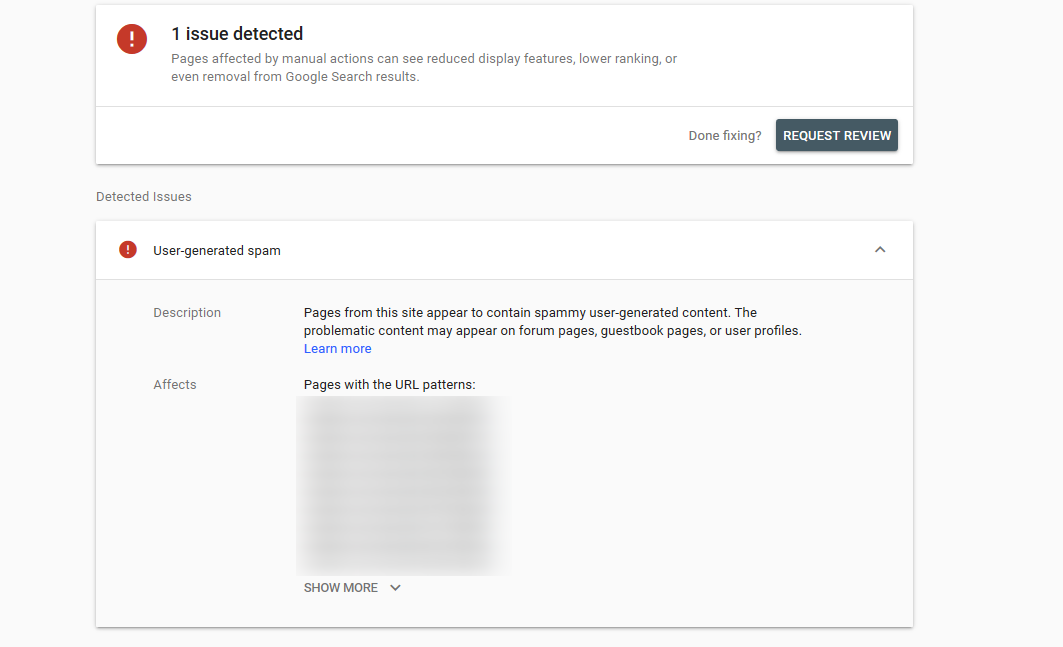
3 Spammy Free Host
The “spammy free host” indicates that many of the sites registered on a free hosting service contain spammy content.
This penalty is a collective punishment issued against the sites hosted on the platform. So, sites that do not post spammy content may receive this penalty so far they are on a spammy free hosting platform.
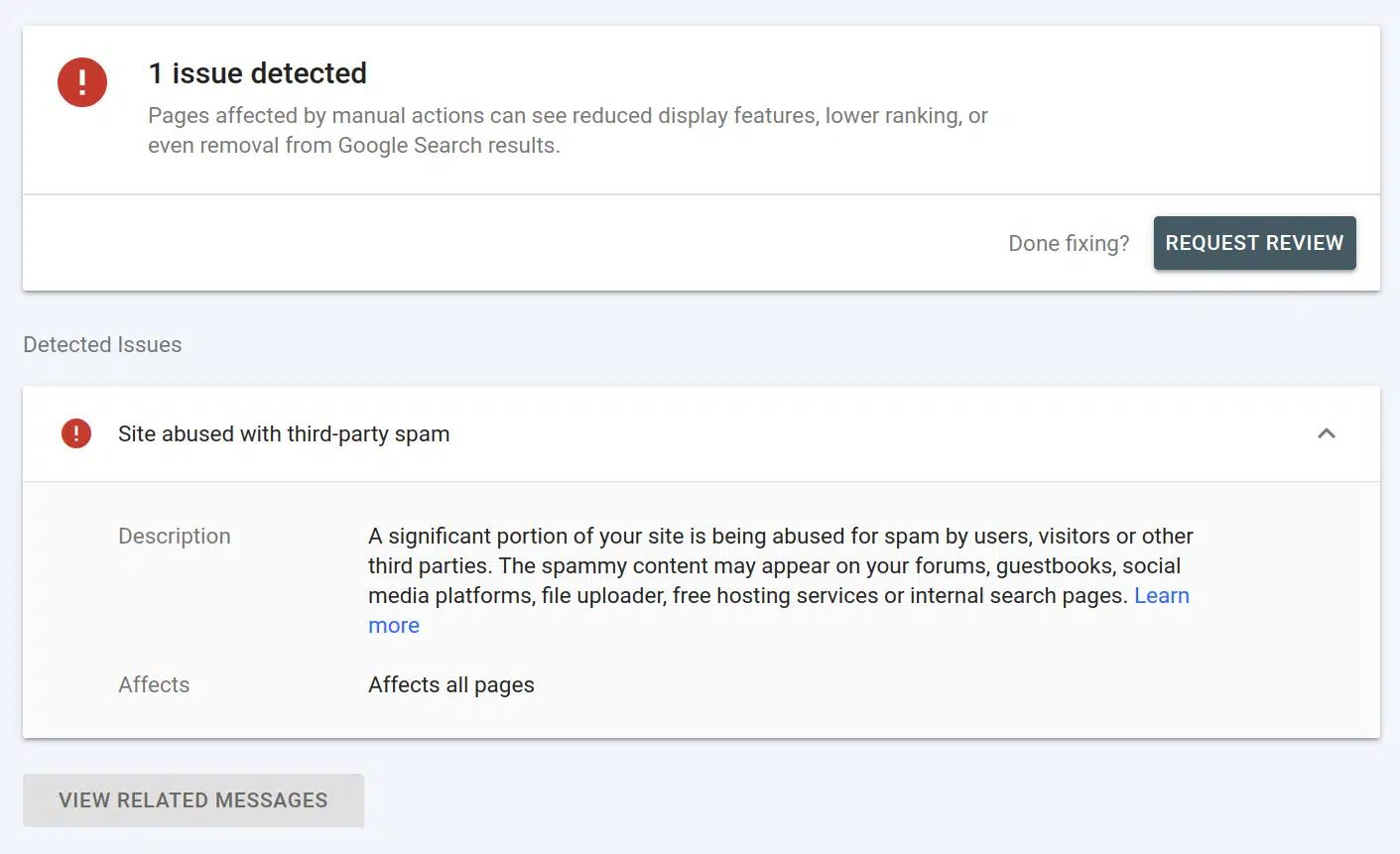
4 Structured Data Issue
Google issues the “structured data issue” penalty when it discovers your structured data contains content or uses techniques intended to manipulate search rankings.
Google will typically include more details about the specific structured data issue. For example, if you use JobPosting Schema on content that does not contain a job post, or when the content on the structured data is different from that on the page.
The structured data issue penalty only indicates that your content is not eligible for rich results. It has no effect on your rankings on the blue link results on Google search results pages.
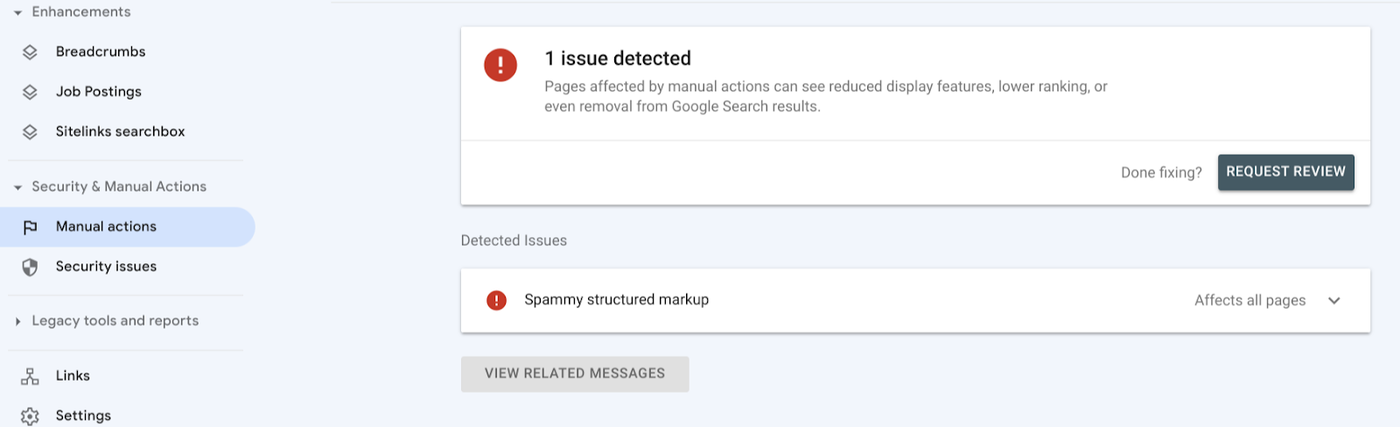
5 Unnatural Links to Your Site
Google issues the “unnatural links to your site” penalty when it uncovers unnatural links pointing to your site. This typically indicates that your site was involved in some link scheme.
Some common link schemes that could trigger this penalty include link buying, link spam, and aggressive link exchanges. The penalty may affect some of your pages or your entire site.
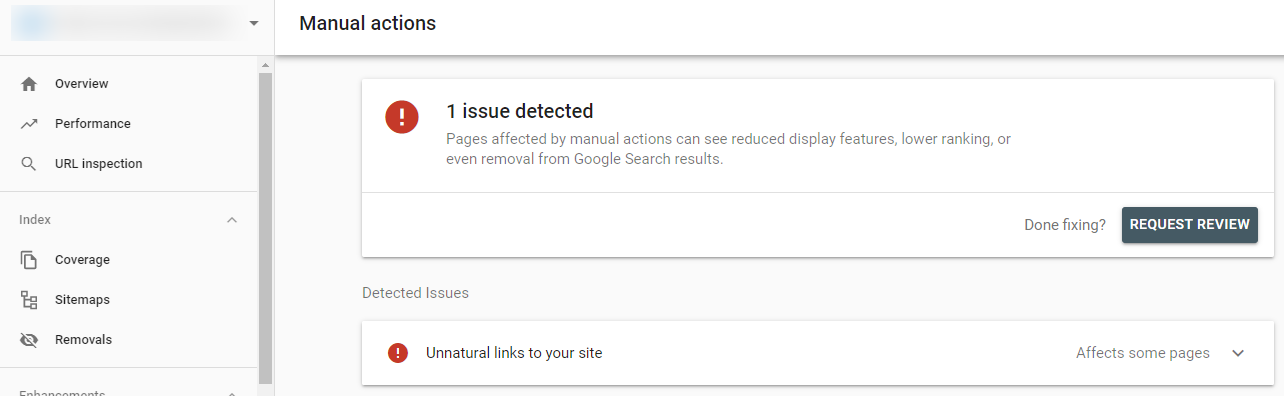
6 Unnatural Links From Your Site
Google issues the “unnatural links from your site” penalty when it discovers your site links to other sites as part of a link scheme.
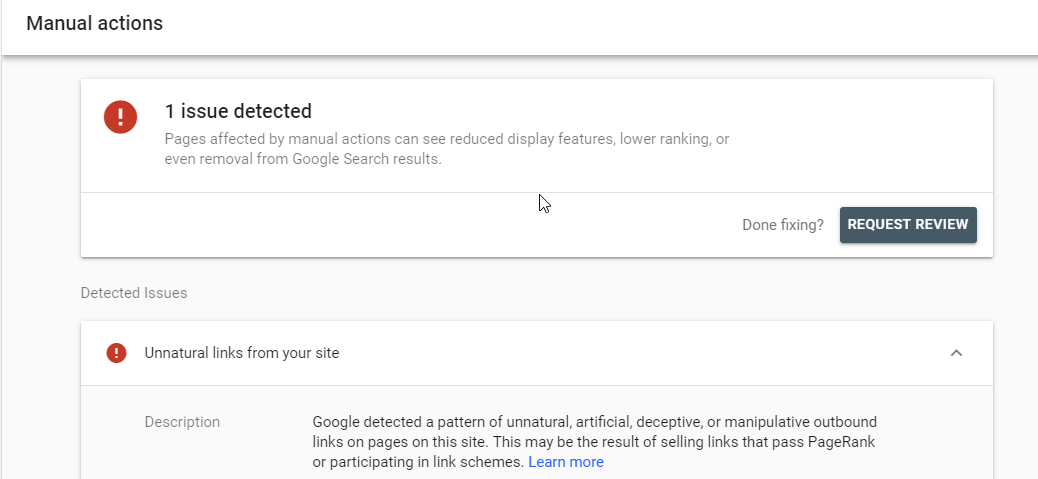
7 Thin Content With Little or No Added Value
The “thin content with little or no added value” manual actions penalty is issued against sites with thin content pages. Thin content pages are webpages that offer little to no helpful content visitors.
They could be thin affiliate pages, doorway pages, scraped content, or just low-quality or poorly written content. Thin content pages typically have low word counts but they could also be applied on long posts that do not contain any meaningful content.
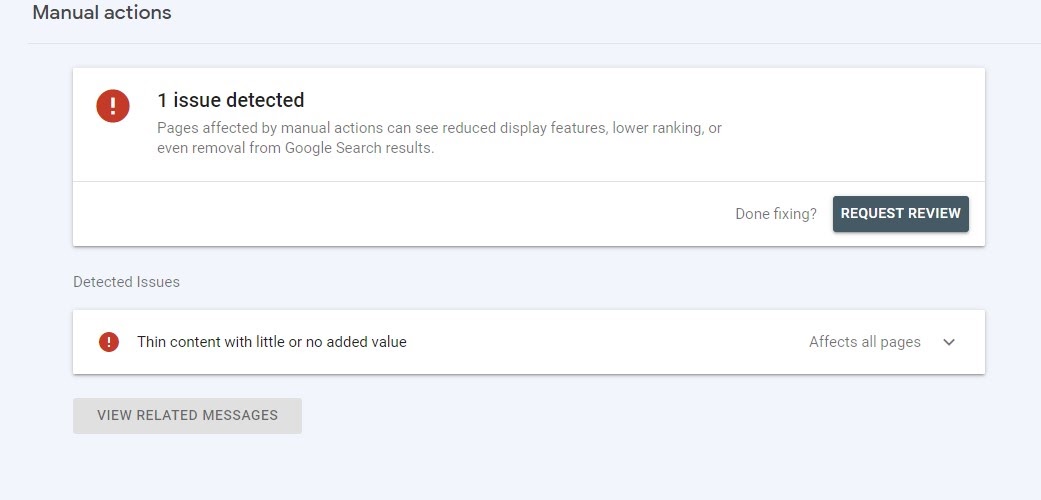
8 Cloaking And/or Sneaky Redirects
The “cloaking and/or sneaky redirects” manual actions penalty indicates your site displays different pages to visitors and search engines. This could result from cloaking or from redirects.
You may receive this penalty if you host paywalled content that requires visitors to subscribe or pay to access. In this case, you should use a Subscription and Paywalled Content structured data on your site.
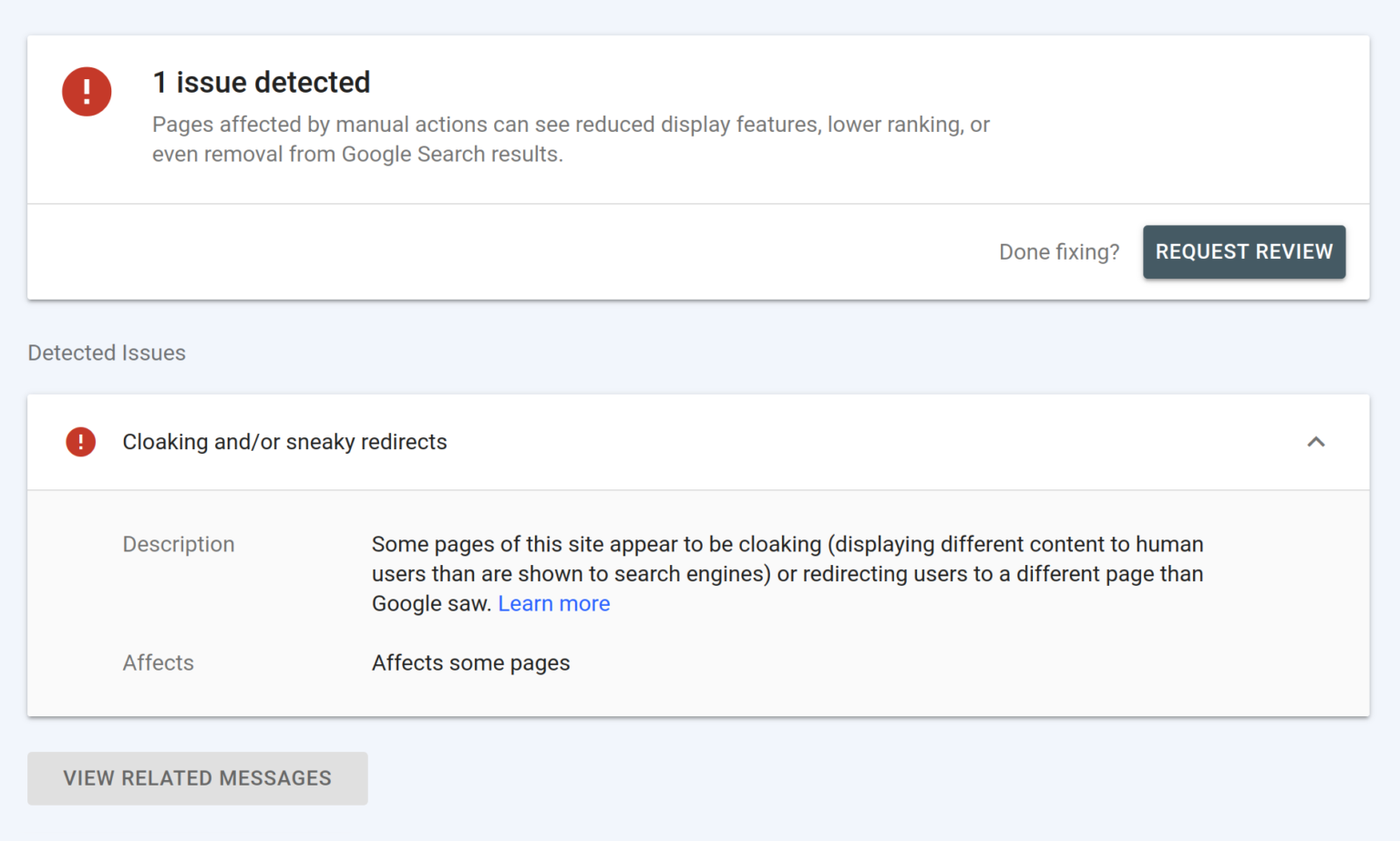
9 Major Spam Problems
The “major spam problems” penalty indicates your site is involved in aggressive spam techniques. A site can also receive this penalty if it repeatedly violates Google spam policies or engages in large-scale spammy activities.
10 Cloaked Images
The “cloaked images” penalty is issued against sites that show Google and their human visitors different images. You may also receive this penalty if they serve images that are blocked by text or another image.
11 Hidden Text And/or Keyword Stuffing
The “hidden text and/or keyword stuffing” manual actions penalty indicates your site contains hidden texts or may be engaged in keyword stuffing.
Keyword stuffing is the act of inserting keywords into an article. In extreme cases, the keywords appear as blocks of text or are repeated so much that the article becomes incomprehensible and unreadable.
Hidden texts are text that are invisible to human visitors but visible to search engine crawlers. One method of hiding content is to change the font color to the same color as the page’s background.
12 AMP Content Mismatch
Google issues the “AMP content mismatch” penalty when it discovers that a webpage’s canonical and AMP versions contain different content.
Google requires a webpage’s AMP and canonical version to contain the same content. Even if their texts are not exactly the same, they should be similar, and visitors should be able to complete the same tasks on either version.
AMP pages affected by the AMP content mismatch pages penalty will not appear on Google search results pages, although Google will still display the canonical page.
13 Sneaky Mobile Redirects
The “sneaky mobile redirects” penalty is applied to sites that redirect mobile users to content different from the one they originally clicked on.
Google understands that some sites may display slightly different content to their mobile and desktop viewers. However, the penalty is applied when the mobile user is directed to an entirely different content.
14 News and Discover Policy Violations
The “News and Discover policy violations” penalty indicates your site was involved in activities that violate Google’s guidelines for Google News and Discover.
Google may provide more information about the specific policy your site violated. This could vary from posting dangerous, hateful, or harassing content to changing the date on an article to trick Google into believing the content was updated.
For example, the specific violation could result from explicit content on your site:
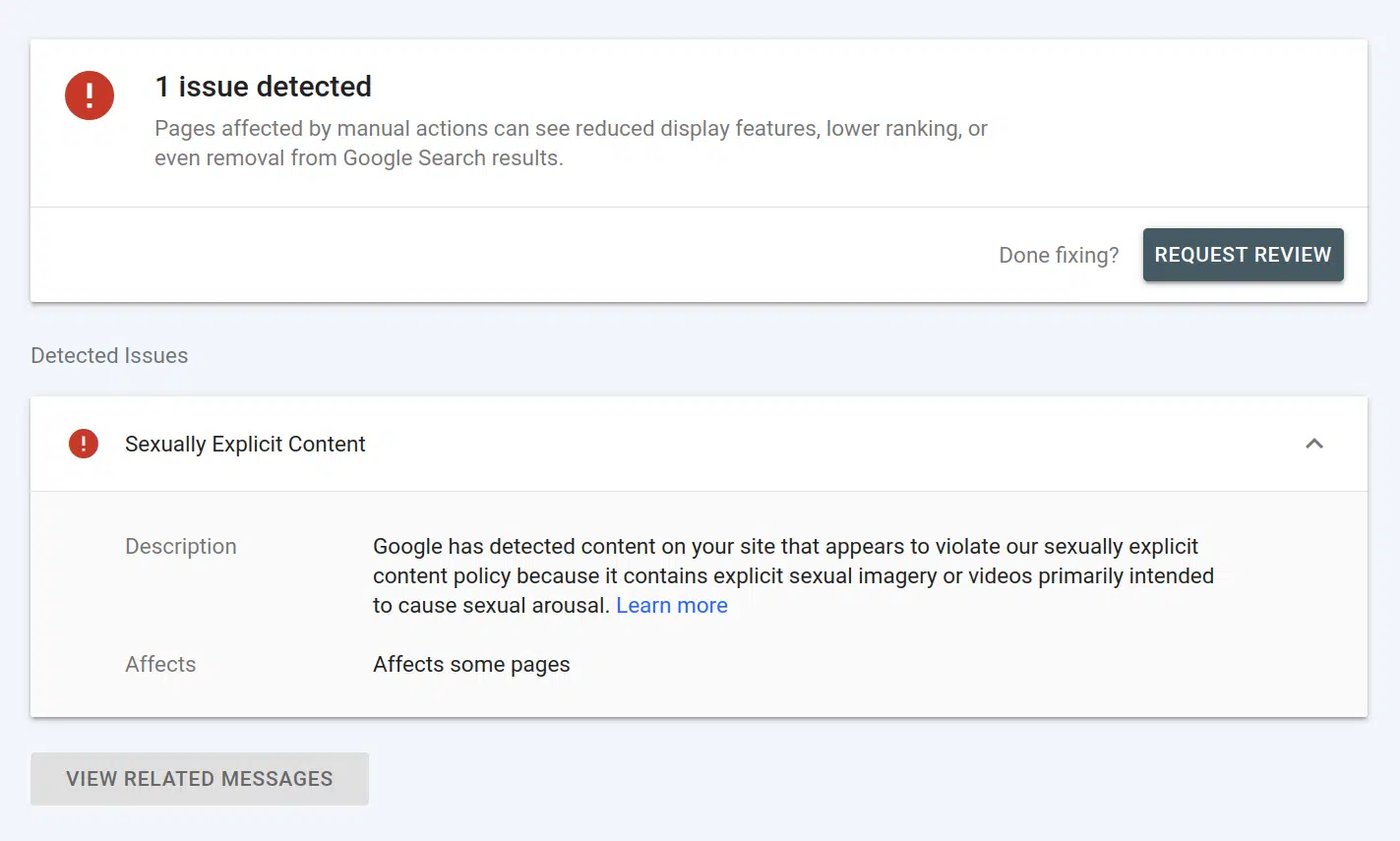
It could also result from misleading content on your site:
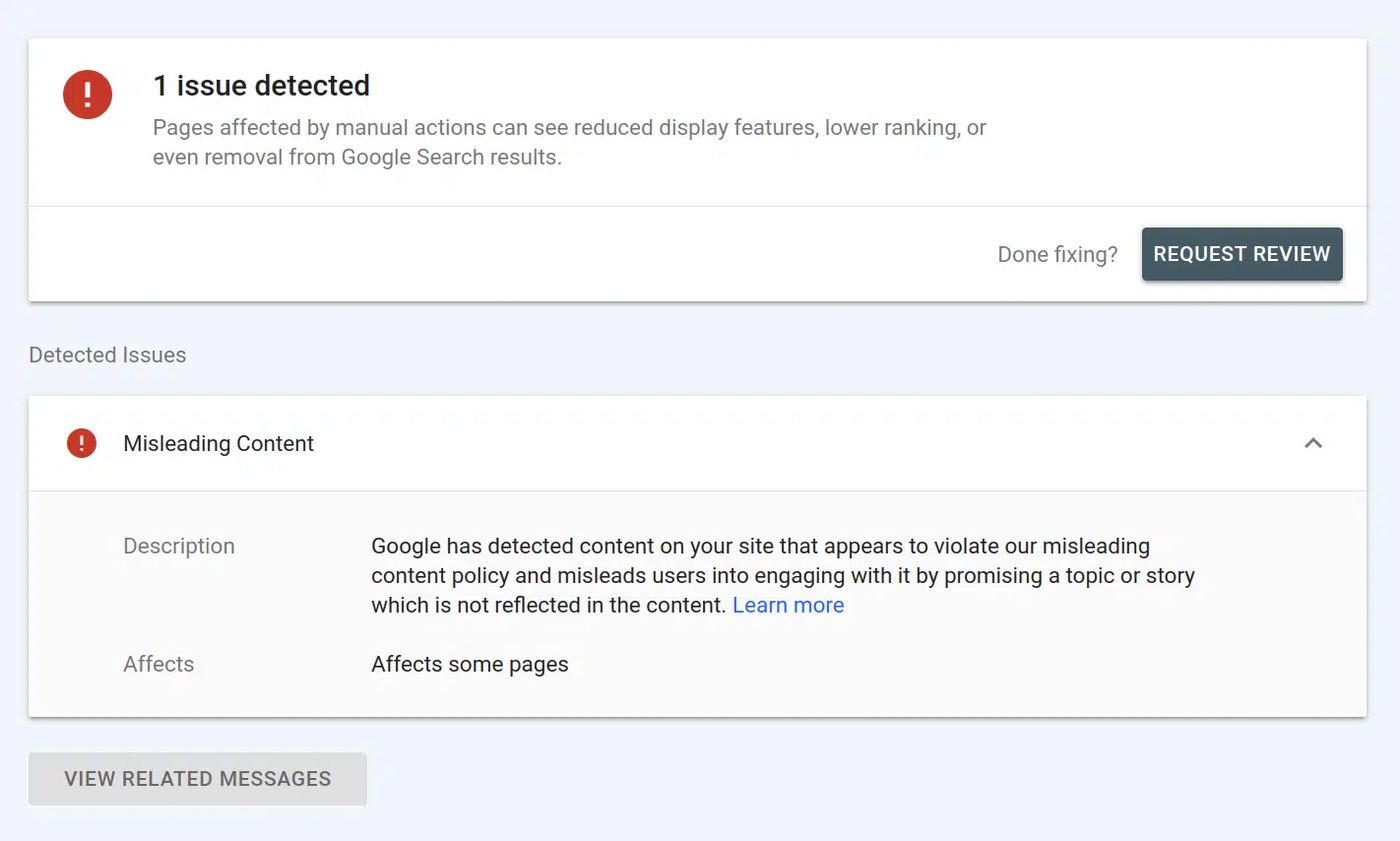
It could also be the result of specific medical advice or suggestions on your site:
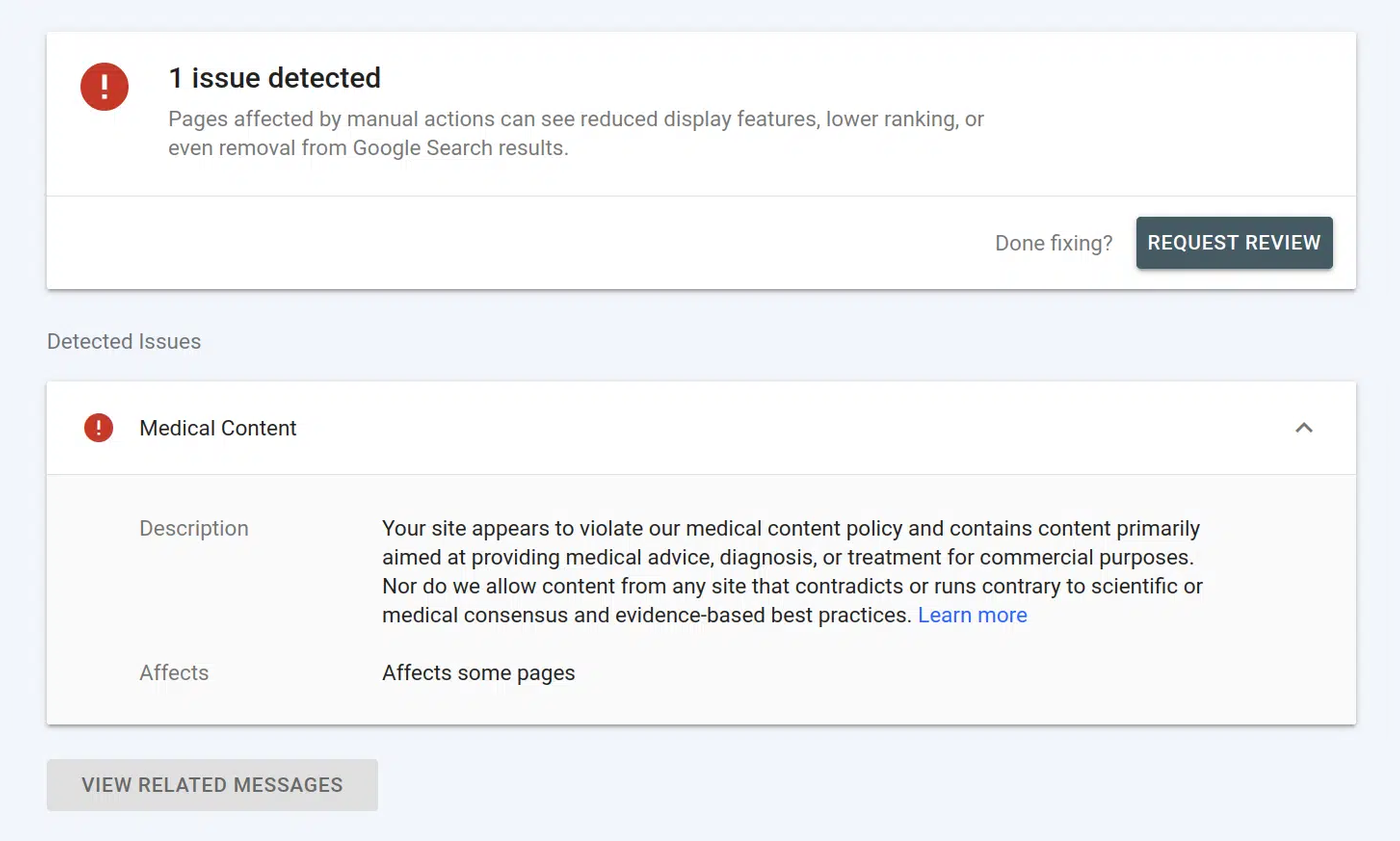
15 Site Reputation Abuse
Google issues the “site reputation abuse” penalty against sites that publish content belonging to third-party advertisers or partners, but without any oversight over the article.
The site reputation abuse penalty is applied to content that violates the site reputation abuse policy. If violations occur repeatedly, the penalty can extend to the entire site.
How to Resolve a Manual Action Penalty
If you are issued a manual action, the solution is to review the manual actions report of your Google Search Console. This will give you more insights into the issue along with the things you could do to resolve the issue.
Once done, you should review your site and remove the content that causes Google to issue the penalty. You should ensure to remove it on all your pages and not only the ones specified by Google.
If the manual actions resulted from some other activities, say a spammy free host, or sneaky redirect, you should stop those practices. In the case of the spammy free host, you should move to a credible hosting service.
Once done, submit a reconsideration request to Google. In the reconsideration request, inform Google of:
- The issues detected on your site
- What you did to resolve the issue
- The results of the actions you took to resolve the issue
If you acquired the site or domain, include that in the reconsideration request so that Google knows the penalty was initially issued to a previous owner. Google will review your request and email you detailing its final decision within a few days or weeks.
After resolving the issue, you should ensure that you do not repeat it, as repeating the same issue over and over could make Google believe you have intent to spam. This could cause Google to deindex your site.