As a news publisher, you know how important it is to get your website listed in Google News. After all, appearing in Google’s news results can bring a significant amount of traffic to your site.
Unfortunately, getting listed in Google News isn’t always easy. The search engine has strict guidelines that publishers must follow in order to be considered for inclusion.
In this knowledge base article, we’ll explain what Google News is and why websites want to get into it. We’ll also discuss the requirements for getting listed and give you some tips on how to make it happen!
Table of Contents
1 What is Google News?
Google News is a free news aggregator provided by Google. It curates articles from various news sources and presents them in a single place. This way, you can keep up with the latest news stories from around the world without having to visit multiple websites. Google News also lets you customize your experience by allowing you to choose which topics and sources you want to see.
Plus, you can even set up email alerts so you never miss a breaking story. Whether you’re interested in politics, sports, entertainment, or just the latest news from your hometown, Google News has you covered.
In addition to being a great way to stay informed, Google News can also be a useful tool for researchers and students. By searching for specific topics, you can quickly find a wealth of information on any given subject. Plus, you can use the “News Archive” feature to find articles from specific dates or even view headlines from years past.
So whether you’re looking for the latest news or want to do some deep research, Google News is a great resource to have at your disposal.
Best of all, Google’s news articles are displayed prominently on their main search results pages, which means that anyone who is searching for information on the internet will be able to find it right when they need it.
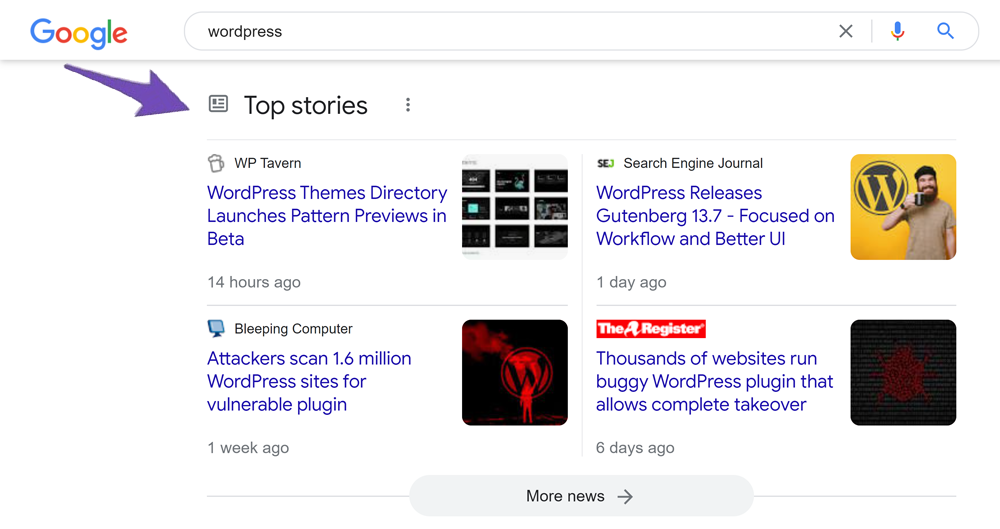
Here’s an example of what the Google News home screen looks like:
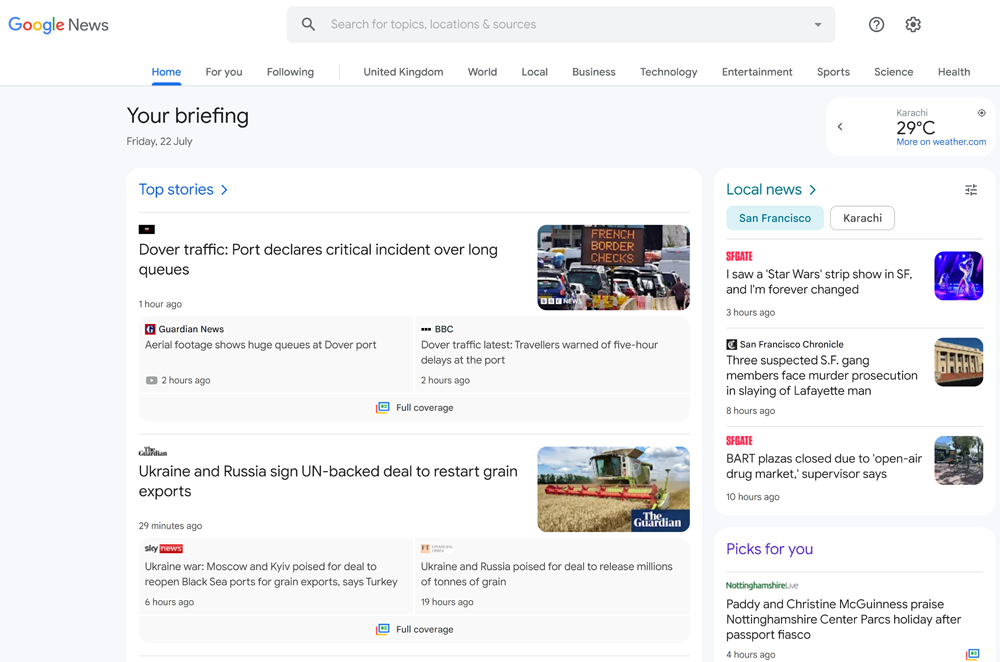
As you can see, the home screen has a variety of sections that you can explore. There’s a section for top stories, world news, business, technology, sports, entertainment, and more. You can also use the search bar to find specific topics that you’re interested in.
Let’s say you want to read more about the WordPress update. All you have to do is type WordPress into the search bar and Google News will bring up a list of relevant articles for you to choose from.
For further ado, see the screenshot below:
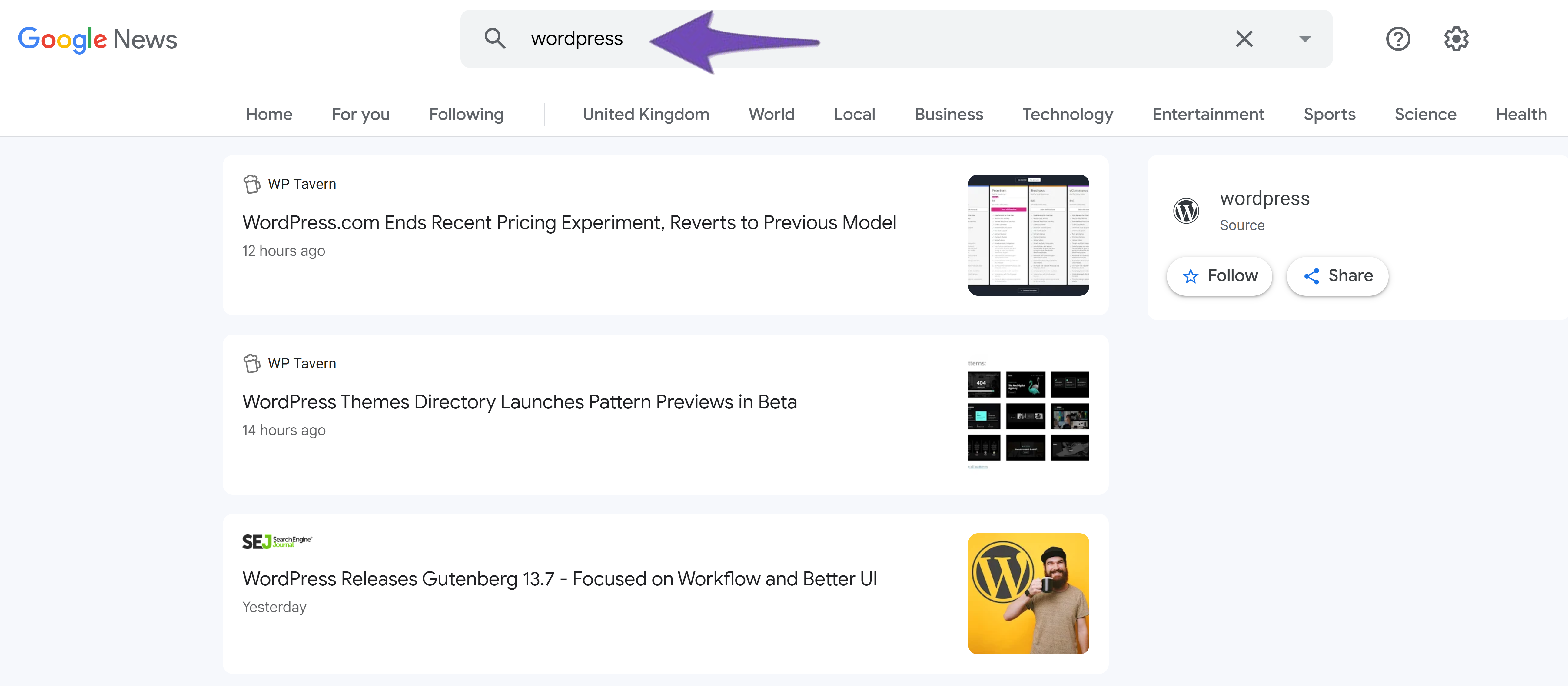
2 Why Do Websites Want to Get Into Google News?
There are two main reasons why websites want to get into Google News.
- Firstly, it can help increase traffic to your site. When your articles are featured in Google News, you’re likely to see a surge in web traffic as users click through to read your content.
- Secondly, articles that appear in Google News are generally factual and time-sensitive, which gives them a higher chance of being read by users than other types of content.
- Articles from Google News often appear in top stories, carousels and other news-related rich results, which can help to boost a website’s click-through rate.
- Finally, as Google News is used by millions of people every day, appearing in the product can help to increase a website’s brand awareness and reach.
So if you’re looking to increase traffic and improve your site’s search engine ranking, then getting into Google News is a great way to do it!
3 Google Publisher Center and News Guidelines
Google Publisher Center is a Google tool that allows you to control how your articles appear in the news sections. You can use it to specify the topics of your articles, the countries where they should appear, and the types of devices on which they should be displayed. Google Publisher Center also allows you to manage your newsfeeds. Overall, Google Publisher Center is a valuable tool for any publisher who wants to ensure that their articles are appearing in the right places and on the right devices.
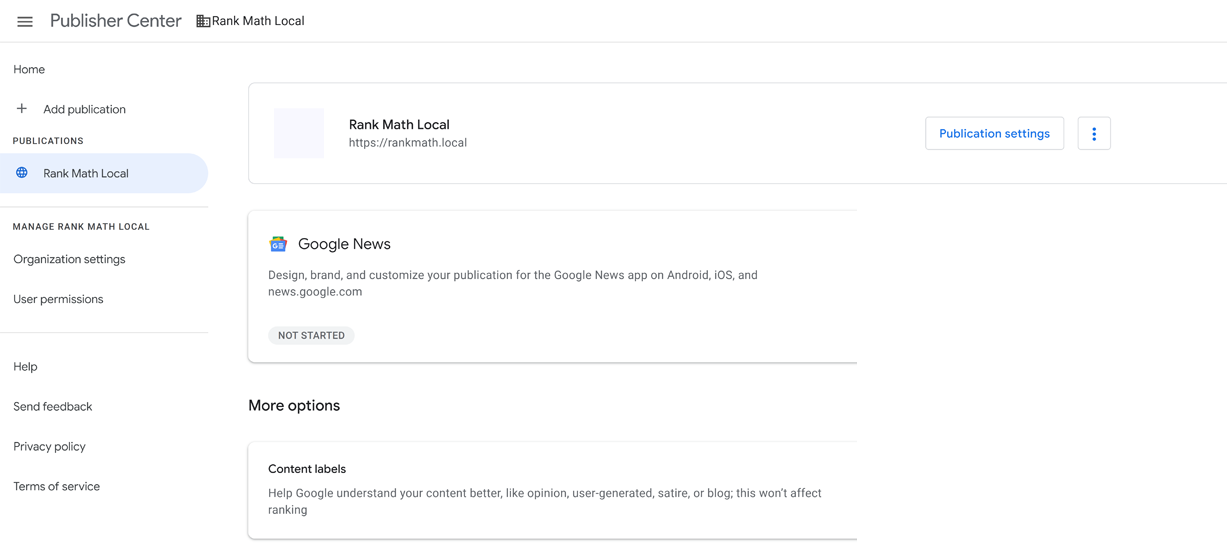
On the other hand, the Google News guidelines are an important resource for any news site or blog that wants to be included in Google News. The guidelines cover everything from site design to content quality, and they’re regularly updated to reflect changes in the way Google News operates.
Note: Google’s Publisher Center no longer accepts manual submissions. Now, Google will automatically discover your content and include it in their listings if it meets their quality standards.
4 What Are the Requirements for Getting Listed in Google News?
TL;DR
- Be a news website
- Publish original content that is timely and relevant
- Be updated frequently throughout the day
- Use a clean and easy-to-navigate design
- Be accessible to Googlebot and other web crawlers
- Follow Google’s webmaster guidelines
If you’re interested in knowing how to get into Google News, there are a few requirements you’ll need to meet.
4.1 Site Must Be News Focused
First, your site must be news-focused. This means that the majority of your content should be news articles. If your site also includes other types of content, such as blog posts or product reviews, then you’ll need to have a separate section for your news articles.
4.2 Regular Updates With Fresh Content
Your site must be updated regularly with fresh content. Google News favors sites that publish new articles on a regular basis, so it’s important to keep your site up-to-date if you want to be included.
Additionally, your articles must be well-written and free of grammatical errors. Google News is a high-quality source of information, so they expect your articles to meet their standards.
4.3 Site Must Be Free of Technical Errors
Your site must be free of technical errors. This means that your site should be accessible and easy to navigate. Google News will not list sites that are difficult to use or that frequently experience technical issues.
Additionally, your site must be mobile-friendly. With more and more people accessing the internet on their smartphones, it’s essential that your site can be viewed on a small screen.
4.4 Must Have a Contact Page
Fourth, your site must have a contact page. This page should include your name, email address, and physical address. Google News will not list sites that do not have a way for users to contact the owner.
4.5 Ads & Sponsored Content
Google doesn’t want publishers running Google News ads. In addition, any content that is sponsored by a third party and placed on your site specifically for Google News won’t be allowed. This includes but isn’t limited to:
- Paid articles
- Paid Reviews
- Ads that are inserted into articles
- Sponsored links
- Native advertising
4.6 Optimizing Images for Google News
Images are an essential part of any news article, and Google places a lot of emphasis on them when it comes to Google News. Here are a few tips to help you get your images optimized:
- Make sure your images have relevant and descriptive titles and captions.
- Use the Schema.org Image property on each image.
- Use the
og:imagetag on each image. With Rank Math, this is as simple as setting the social image for a post. - Make sure your images are of good quality and reasonably sized. Google doesn’t want to be displaying low-quality or tiny images in its search results.
Learn more about How to Optimize Images Using Rank Math.
5 Technical Requirements
5.1 Author Schema
Google News uses the schema.org Author property to determine the author of an article. The best way to set this up is by using the Rank Math Author feature. You can learn more about How Does the Author Schema Entity Work.
5.2 News Article Schema
If your post is an article on a News website, then you can set the type as News Article. Rank Math includes a fully compliant News Sitemap generator, which is a requirement for your site to be featured in Google News, Google Discover, and other time-sensitive content.
If you’ve configured your post type to be included in the News Sitemap, then by default, Rank Math sets the Schema Type to NewsArticle for all the posts/pages you’ve marked as “news”, even if you set the type to Article or blog posting.
Note: Google does not allow a person as the publisher for news articles. For Article Schema, the publisher must be an “Organization”, not a “Person”, so Rank Math adds it automatically. Also, the news article schema should only be used for factual news content. If this Schema is used for usual content you might get an error in the rich results test by Google.
5.3 Use Permanent and Unique URLs
Second, you must use permanent and unique URLs. This means that each article on your site should have its own URL that doesn’t change. Additionally, your URLs should be short and easy to remember.
For example, a good URL for an article about the top ten ways to get your website listed in Google News would be something like this:
https://rankmath.local/top-ten-ways-to-get-listed-in-google-news
A bad URL would be something like:
https://rankmath.local/article?id=1234
Additionally, your URLs should be keyword-rich. This means that they should include relevant keywords that describe the topic of your article.
5.4 Use HTML Format for Website Content
Your website content must be in HTML format. This is the standard format for web pages and is what Google News requires.
Additionally, your website should not include any JavaScript or other content types that can not be crawled or displayed. These types of content can interfere with the Google News crawler and prevent your articles from being indexed.
5.5 Decrypt Media Content
If your website includes audio, video, or any other multimedia content, you must use standard HTML tags to describe this media. This allows the Google News crawler to index this content and include it in search results.
5.6 Google News Sitemap PRO
In order to get your website indexed by Google News, you must submit a Google News sitemap. This special type of XML sitemap includes extra information about your articles, such as publication date, title, and author.
Creating a news sitemap can be a bit technical, but with Rank Math, it’s easy. Simply install the plugin and then go to WordPress Dashboard → Rank Math SEO → Dashboard → News Sitemap from the WordPress menu. Once you see the News Sitemap option, enable it.
Note: In order to make use of the News Sitemap, the Sitemap module should also be enabled.
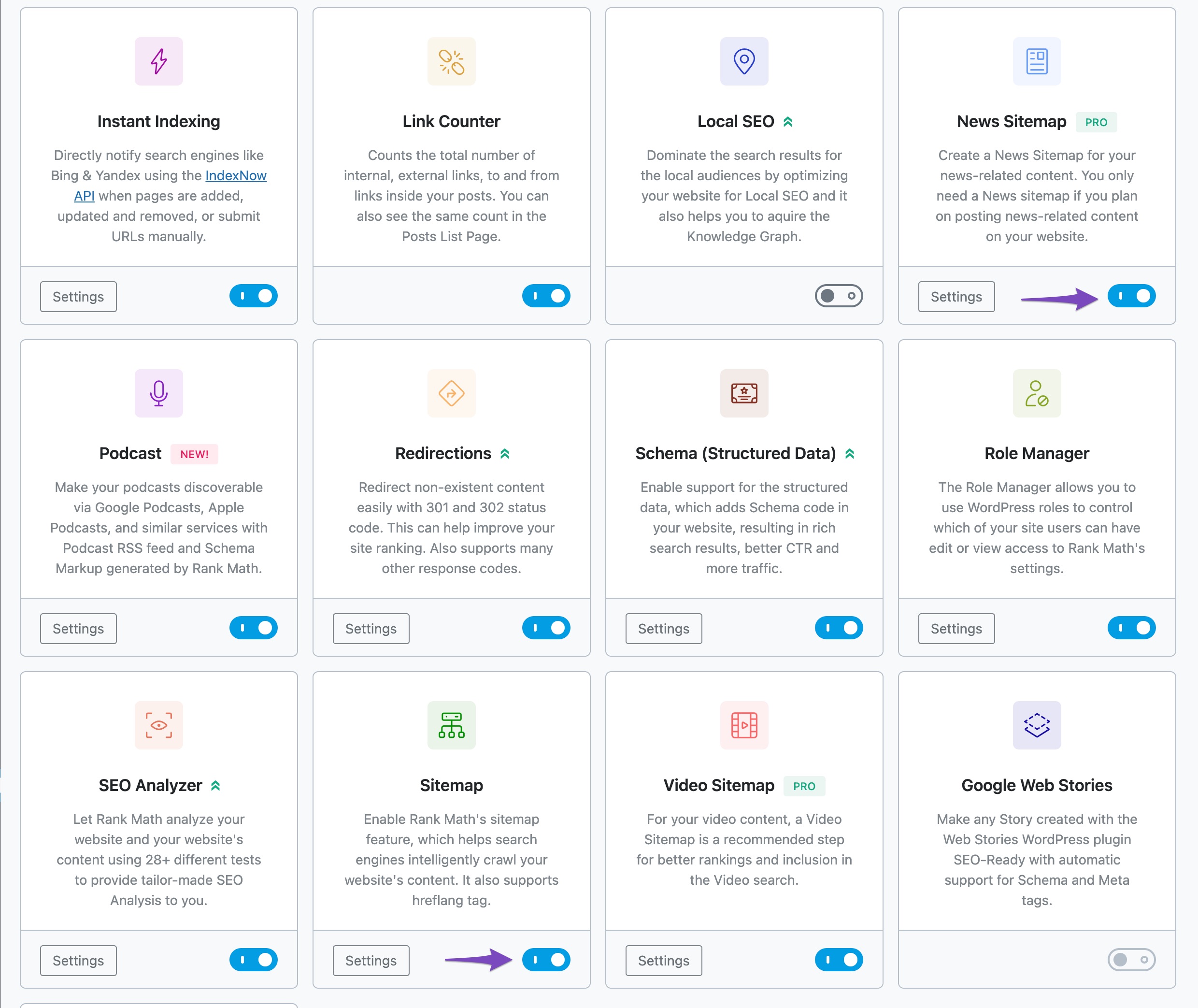
Refer to the detailed article we’ve written about How to create a Google News sitemap using Rank Math.
5.7 Add Rules to Robots.txt
It helps to manage the activity of search engine crawlers on your website. You can specify which types of bots are allowed to crawl your site and disallow others. This helps to reduce the number of requests that bots make to your site, and avoid overloading it.
To allow access to your web pages for the Google News crawler, make the following entry into your Robots.txt file:
Note: If you have any restrictions for bots set up on your website, you can add this line to explicitly allow Googlebot-news to crawl your site. This will ensure that your site appears in Google News.
User-agent: Googlebot-news
Allow: /To begin with, log in to your WordPress website and make sure you’ve switched to the Advanced Mode from Rank Math’s dashboard.
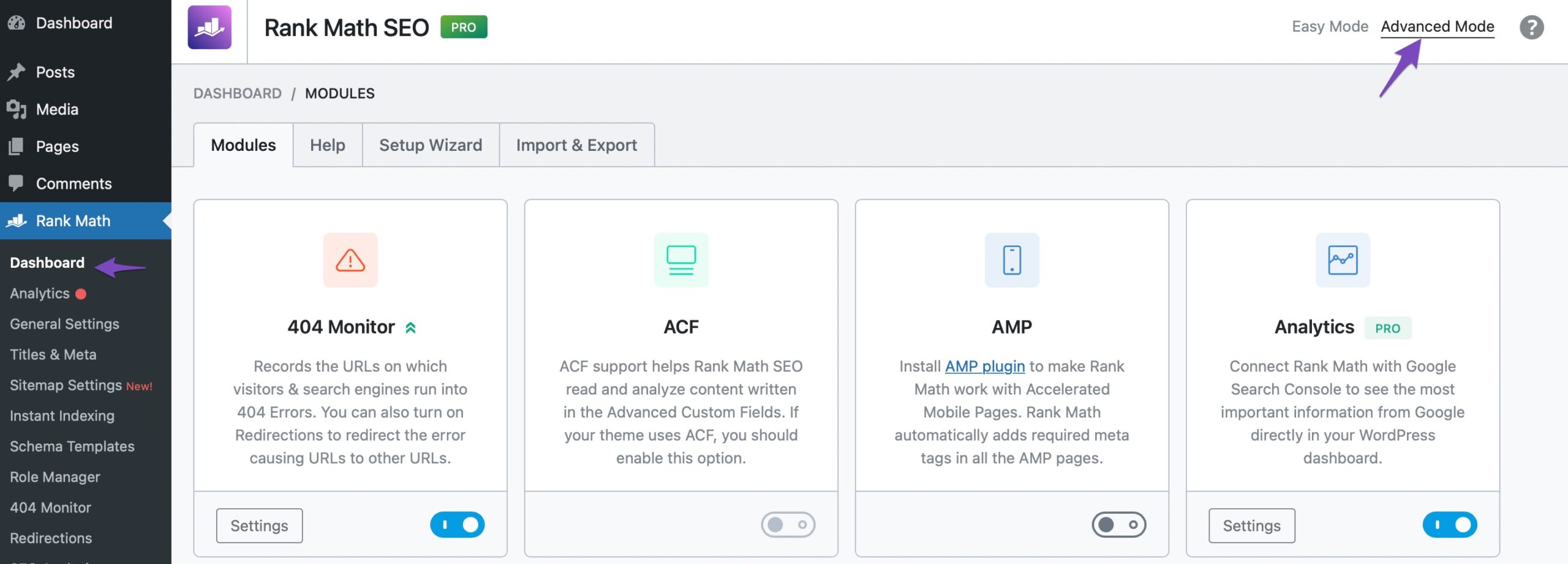
Navigate to your robots.txt file in Rank Math, which is located under WordPress Dashboard → Rank Math SEO → General Settings → Edit robots.txt as shown below:
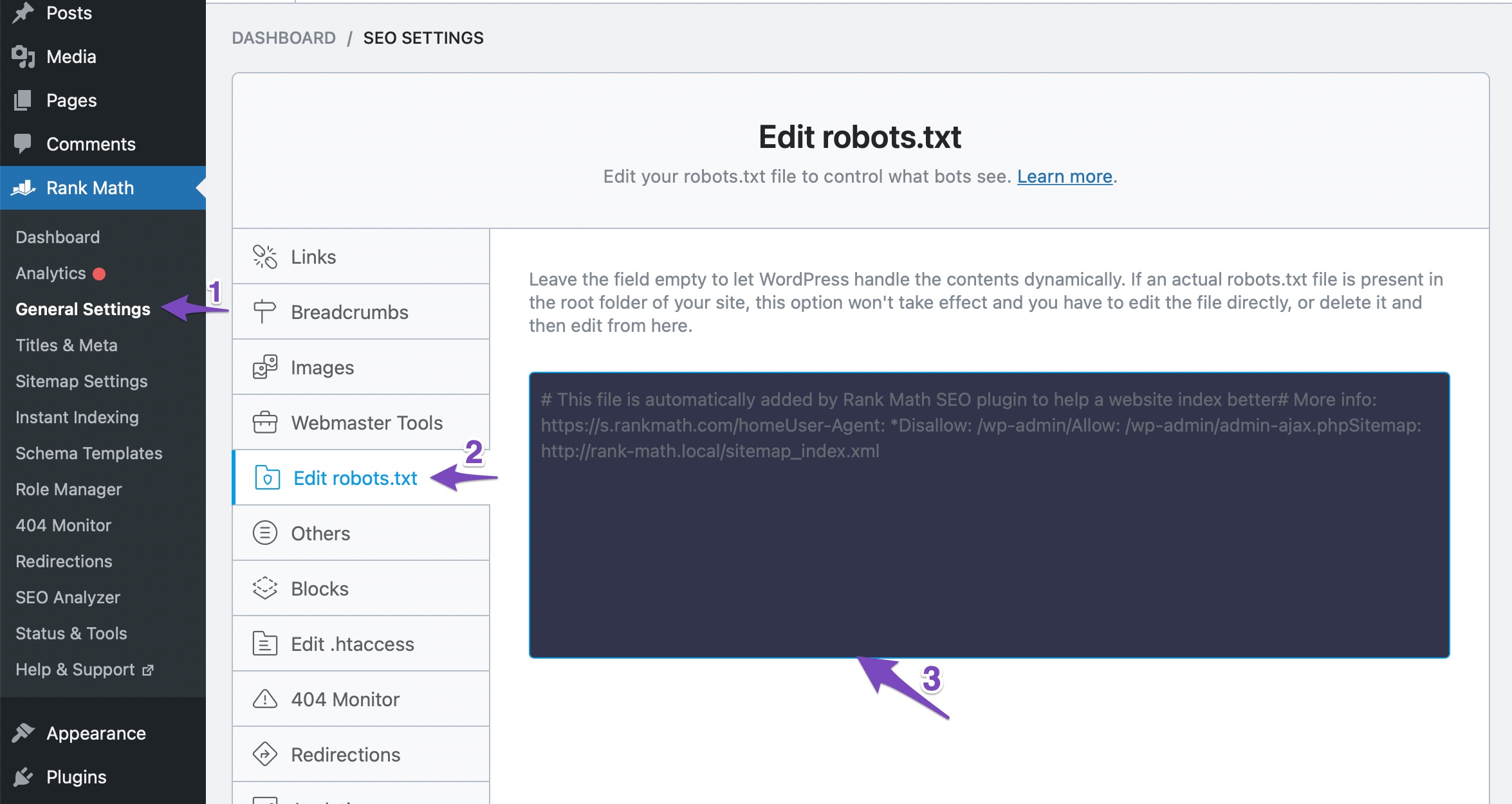
By default, Rank Math would automatically add a set of rules (including your Sitemap) to your robots.txt file. But you can always add/edit the code as you prefer from the available text area.
6 Frequently Asked Questions
Is Google Publisher Center Approval Required for Ranking in Google News?
No, Google no longer allows publishers to add publications to the Publisher Center. Instead, Google automatically adds content from publishers that adhere to their content policies. Its systems identify and rank eligible content based on factors like relevance, prominence, authoritativeness, freshness, location, and language.
Why Did My News Article Disappear From My News Sitemap?
According to Google’s guidelines, news content should be removed from the News Sitemap after two days. To ensure your news content is not removed from your Sitemap Index, Rank Math adds your news content to the News and Posts Sitemaps. That way, your news content will remain in your Post Sitemap after it is removed from the News Sitemap.
Why Am I Not on Google News?
If you followed the Google News requirements listed in this guide and your site doesn’t appear in Google News, it’s most likely because you don’t have a News Sitemap. You need to submit a News Sitemap to be eligible for display in Google News. You can refer to this article for more information on setting up a News Sitemap using Rank Math.
Why Are My Headlines Not Fully Displayed in Google News?
Your headlines are not fully displayed in Google News because they are too long. It would be best to use shorter titles that will be fully displayed in Google News.
7 Conclusion
Getting your website listed in Google News can be a great way to increase traffic and visibility. However, it’s important to make sure that your website meets all of the requirements before you submit it.
By following the steps above, you can make sure that your website is properly configured and that you have a good chance of being accepted into Google News.
We hope that this article has helped you to learn How to Get Your Website Listed in Google News. If you have questions, feel free to create a support ticket on the Rank Math forum, and our team of helpful experts, who are available 24×7 and will help you out immediately.