What Is an Anchor Text?
An anchor text (or link text) is the clickable text in a hyperlink. When clicked, it directs the visitor to a section of the current page or a new page. This new page may be on the same or a different site.
For example, the image below shows an anchor text on a webpage.
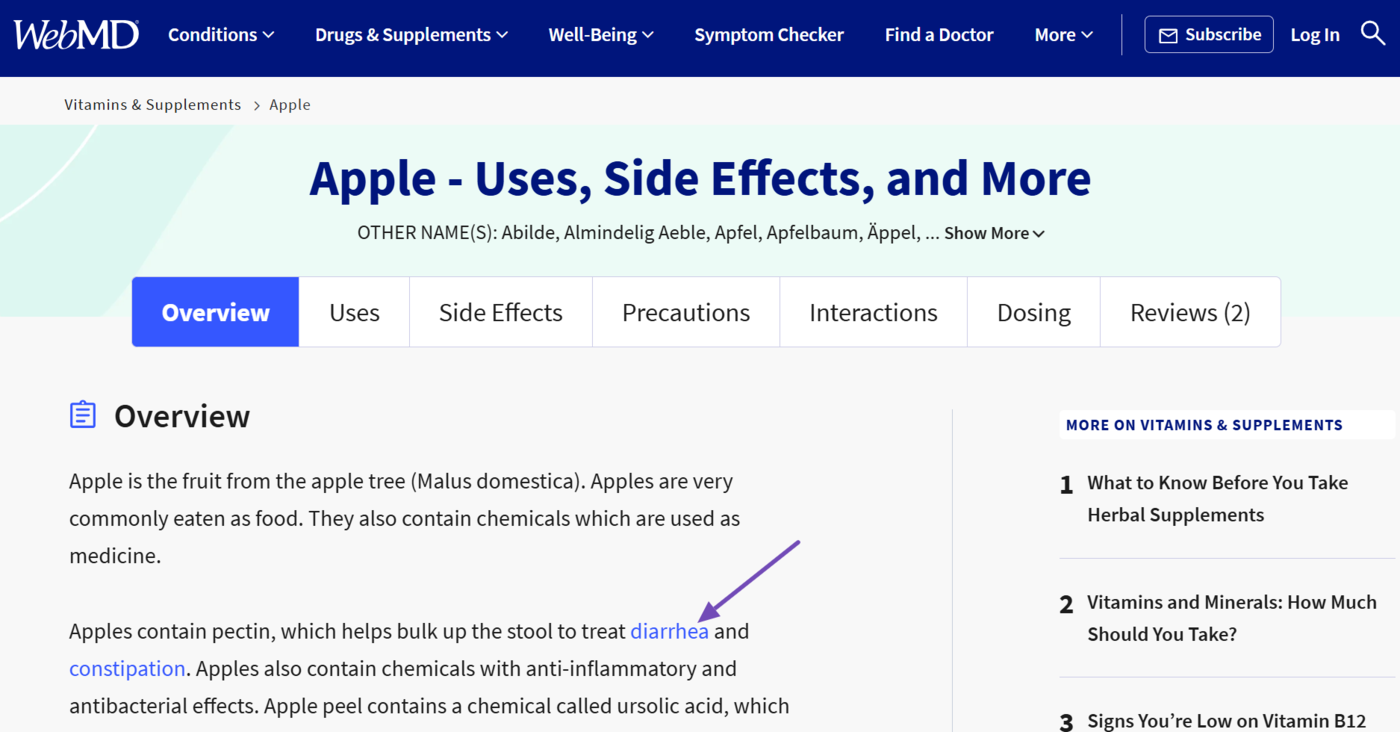
An anchor text that leads to a section on the same webpage is called a jump link. These sorts of anchor texts are used for navigational purposes and do not have substantial SEO value.
However, anchor texts that lead to different webpages on the same or a different site have substantial SEO value since they can pass link equity and PageRank.
- An anchor text that leads to a webpage on the same site is called an internal link
- An anchor text that leads to a webpage on a different site is called an external link or outbound link
When a webpage has an anchor text pointing to it, then that link is considered an inbound link, which is also called a backlink.
Overall, anchor texts are essential for SEO and user experience purposes. Search engines like Google and Bing use them to understand the content on the page being linked to and how it is relevant to the page providing the link.
As for the user experience part, anchor texts allow visitors to navigate a webpage. In the case of internal and external links, they allow visitors to discover related content while providing them with information on the content they are being redirected to.
In this article, we’ll cover:
How to Identify an Anchor Text
Anchor texts are often styled differently from the other text on the webpage. Many sites use a blue color for their anchor texts, and some may even underline or set them to bold for visibility.
However, you can use any color for your anchor texts and format them to your taste. For example, this site uses black for its anchor texts. They also set it to bold.
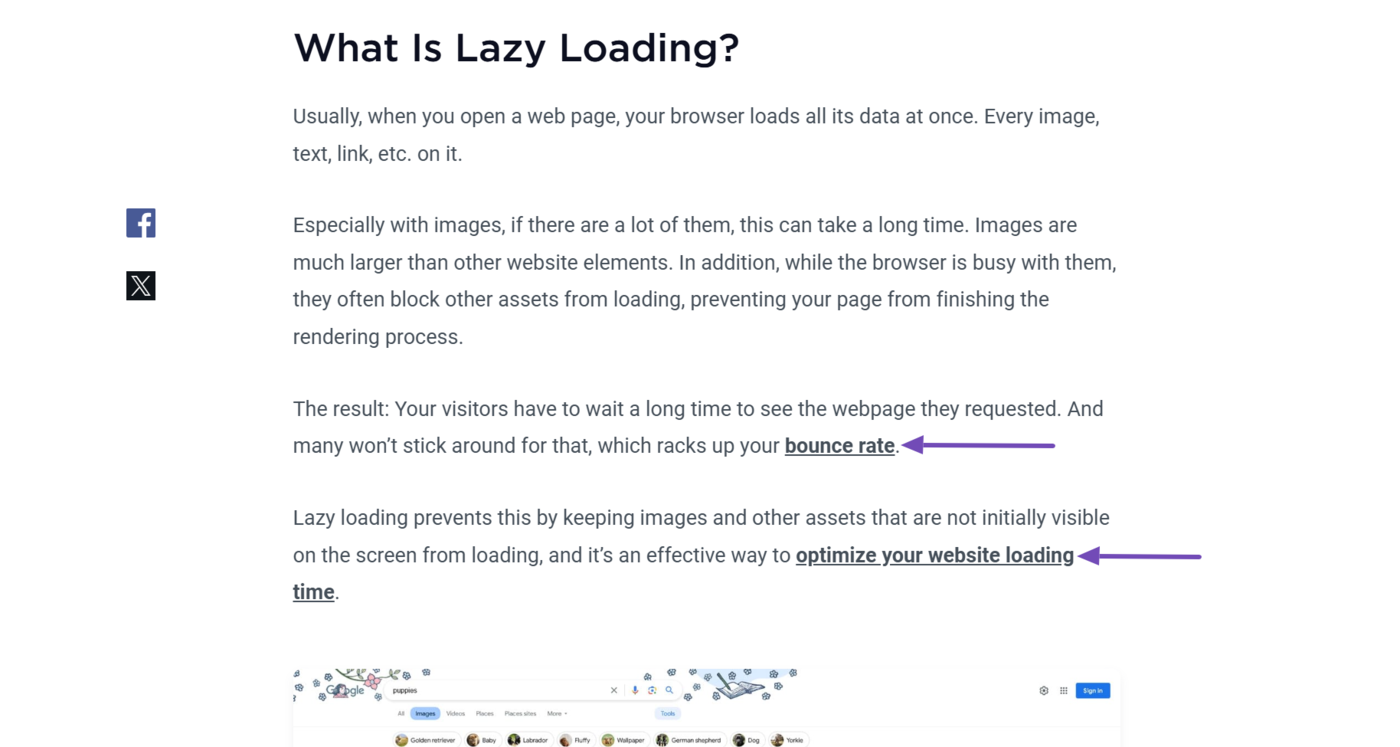
Some anchor texts can also change color when you hover (have your mouse directly) over them. For instance, this one changes from black to orange when we hover over it.
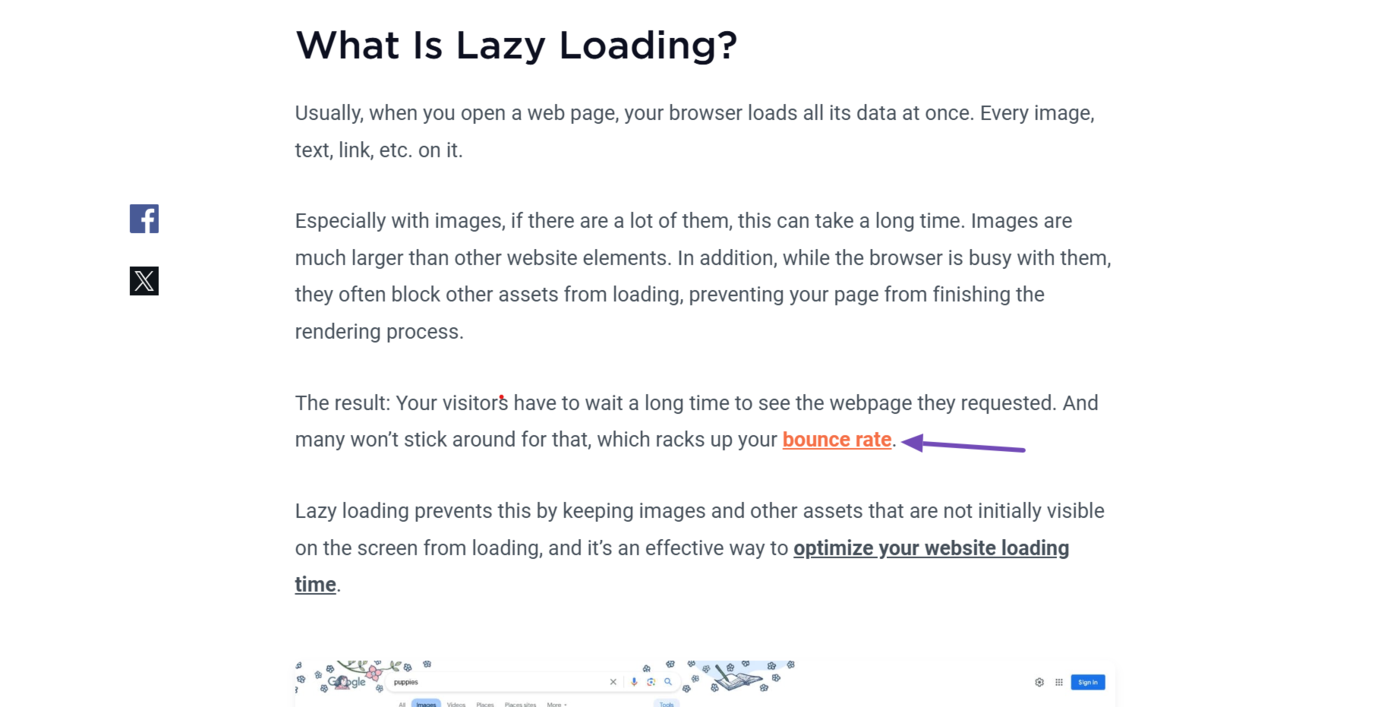
Some sites also change the color of the anchor texts you have clicked. Purple is usually the color of choice, but it can vary depending on the site. For example, the Google search results page highlights the anchor texts you have clicked by turning them purple.
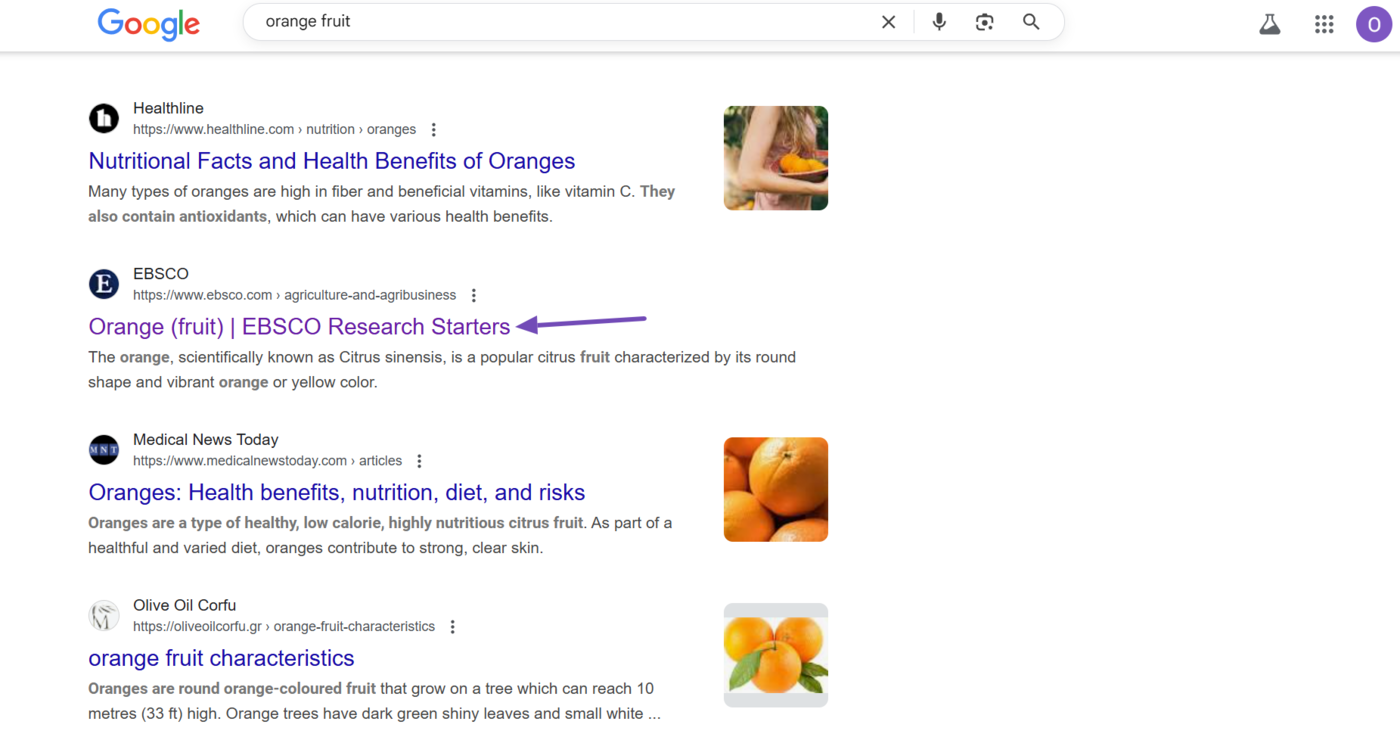
How to View and Copy an Anchor Text’s URL
Many anchor texts do not specify the URL that they lead to. In such cases, you can easily view the URL by hovering over the anchor text. Many browsers will show the URL in the corner of the screen, as shown below.
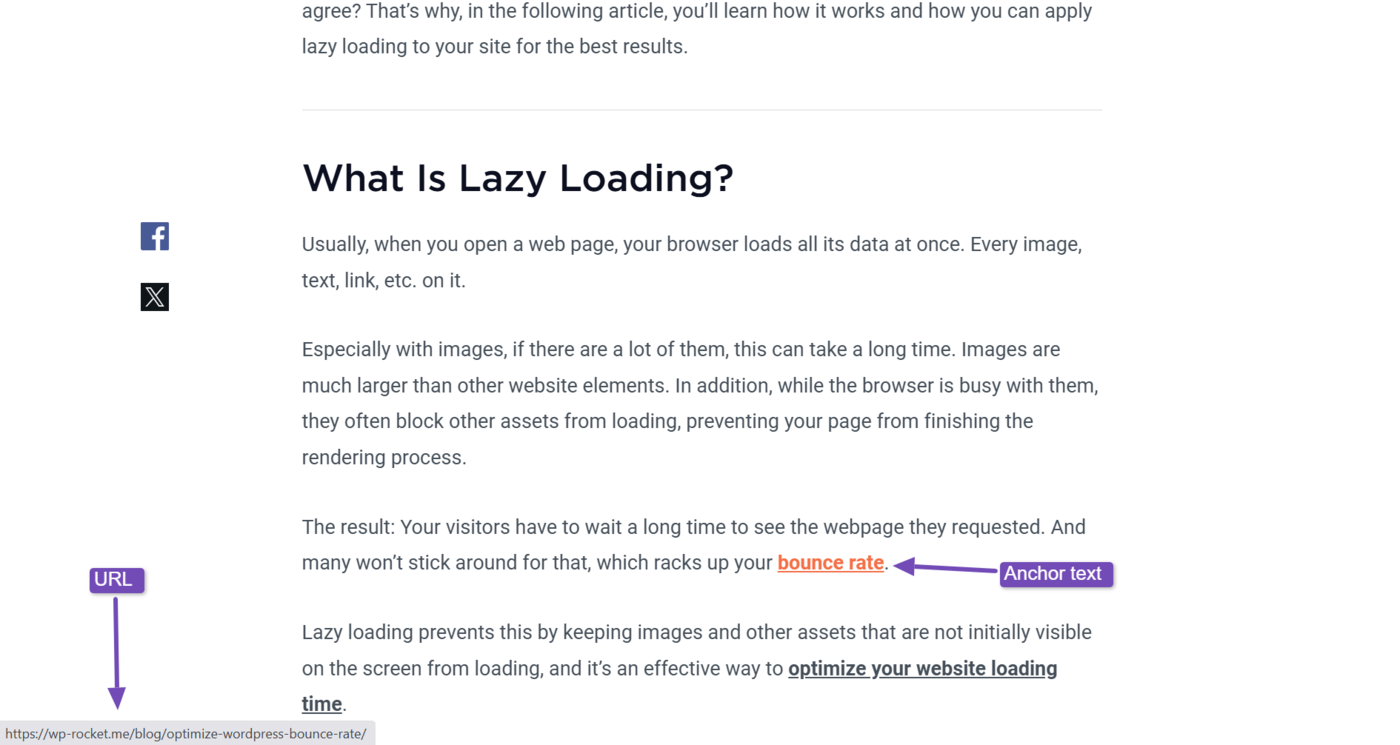
To copy the URL, right-click on the anchor text and select Copy link address, as shown below. (The exact wording may differ depending on the browser.)
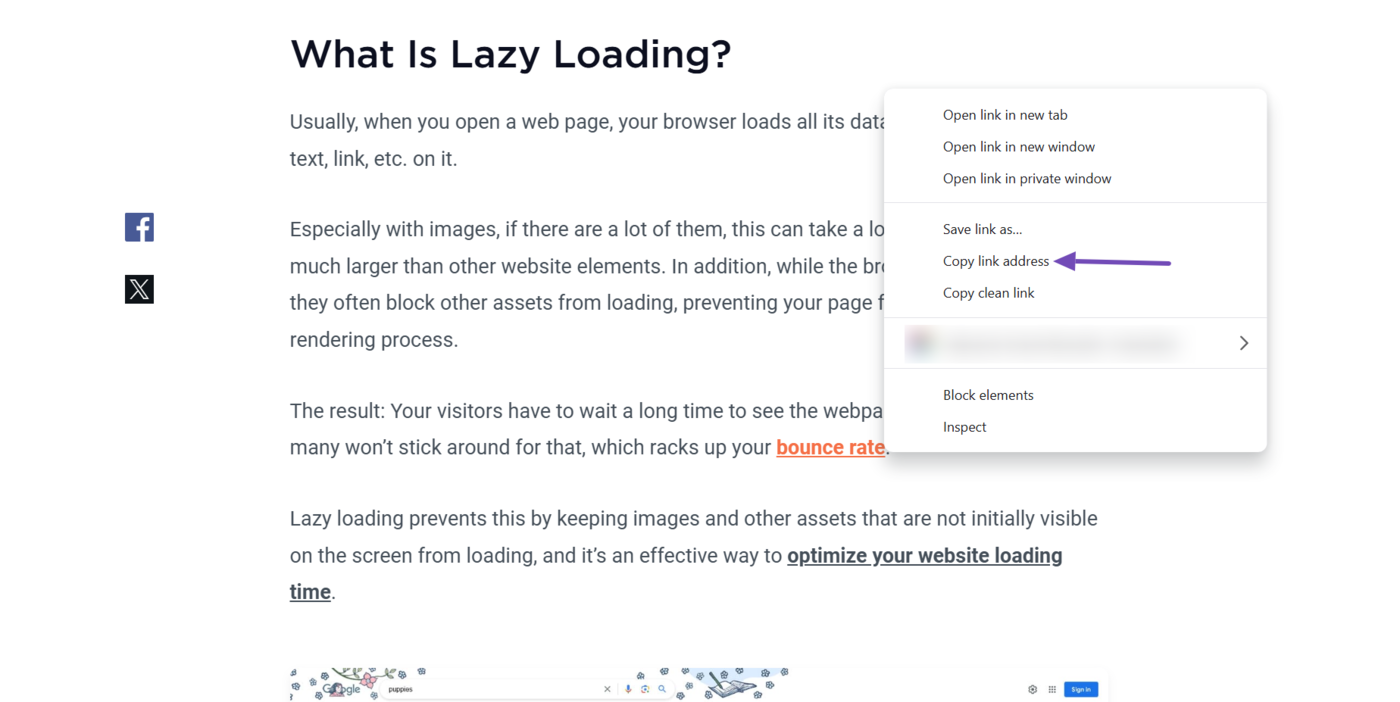
The anchor text link will be copied to your clipboard. You can now proceed to paste it anywhere you want.
How to View an Anchor Text’s Code
The anchor text appears as regular colored text on the frontend. For example, this one states “More information…”
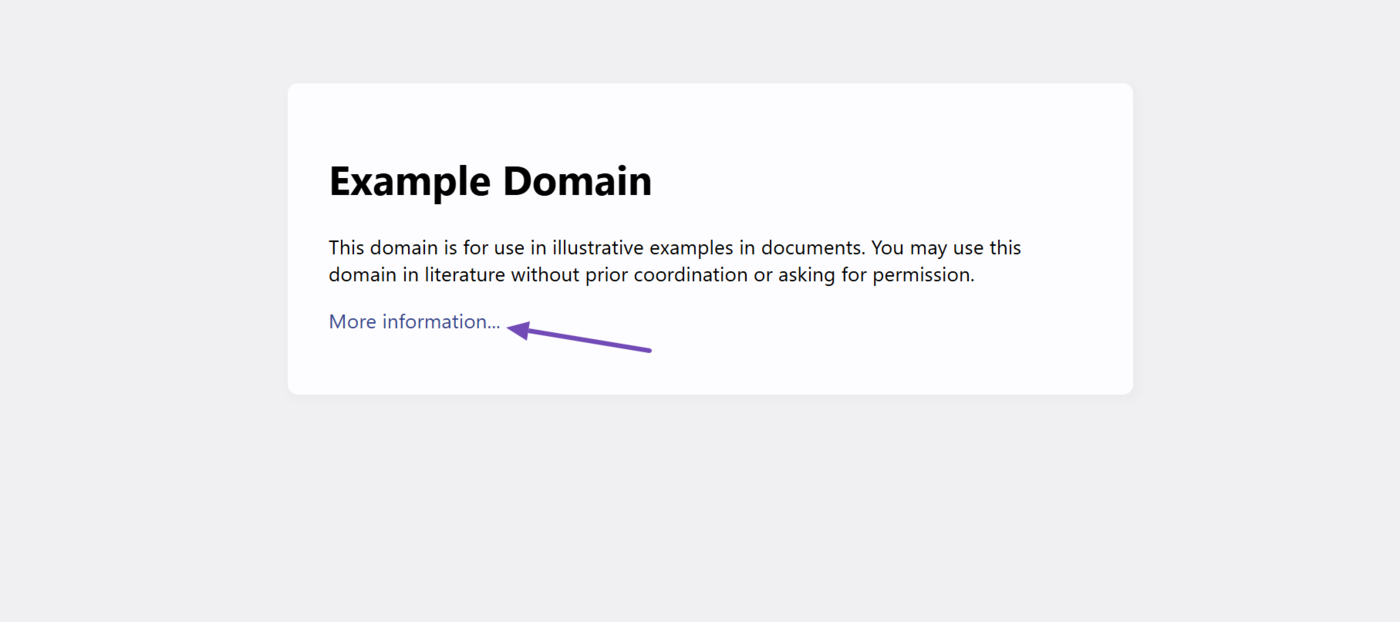
However, it is more comprehensive than it looks. For instance, when we view it in our source code, it looks like this:
<a href="https://www.iana.org/domains/example">More information...</a>
In the above code:
More information...is the anchor text you see on your screenhttps://www.iana.org/domains/exampleis the URL your browser takes you to when you click “More information…”
With that said, to view the anchor text code, copy the anchor text.
If the words that make up the anchor text appear in other areas of the webpage, copy some unique text that comes before or after the anchor text instead. (Make sure to avoid texts containing symbols, such as commas and full stops. Only copy numbers and letters.)
Once done, click on any blank area on the screen and select View page source. (The exact wording may differ depending on the browser.)
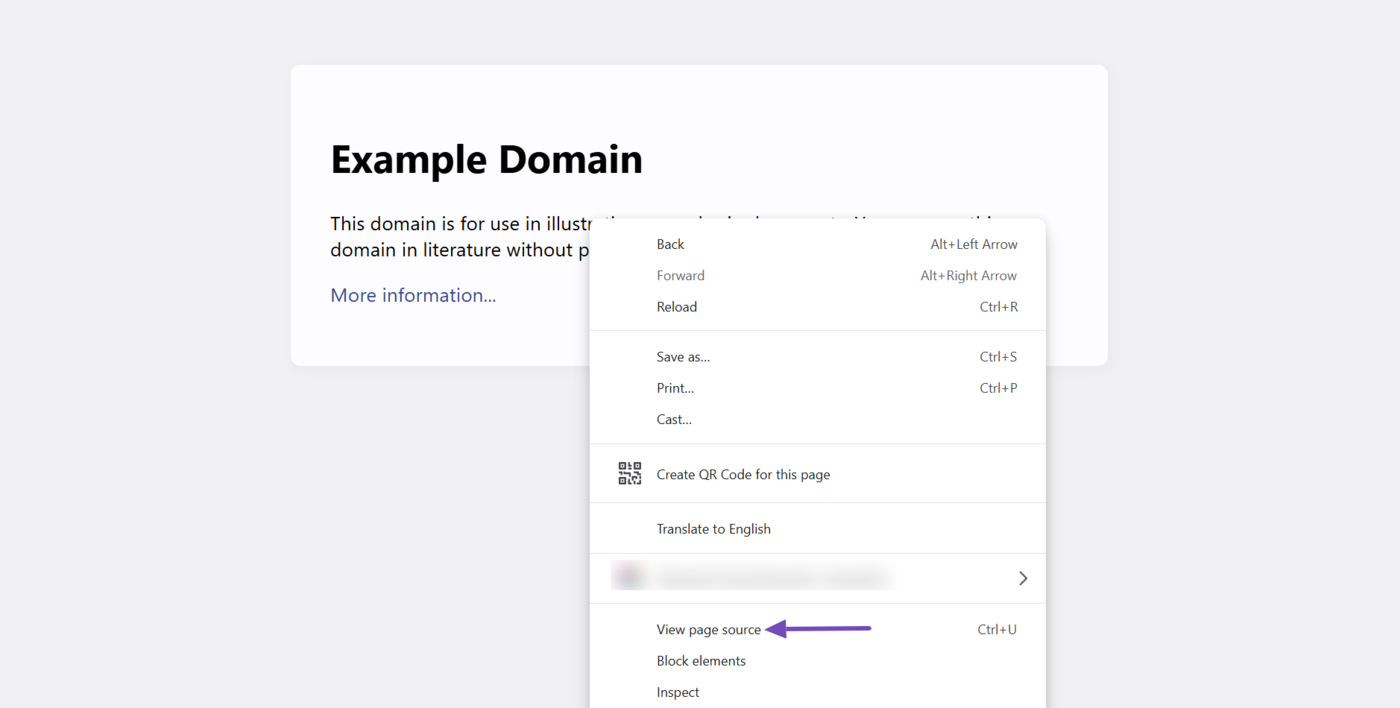
Once the source code page opens, click Ctrl + F and paste the text you copied into the find bar that appears. You will see the anchor text code in the source code, as shown below.
Note that the code begins with <a href= and ends with </a>.
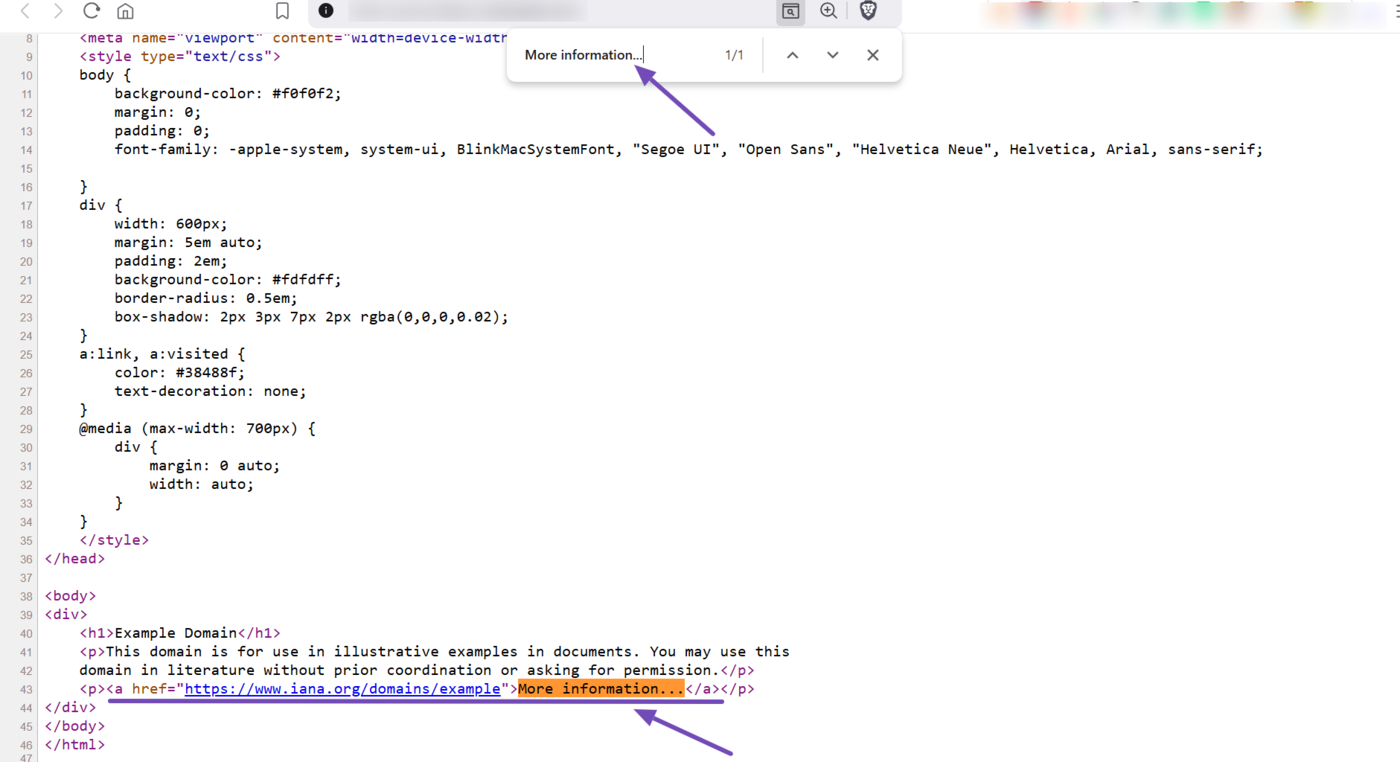
SEO Importance of Anchor Texts
Anchor texts are a ranking factor. That is, they are among the signals and systems that Google uses to determine where a webpage appears on search results pages. This makes them crucial for SEO.
1 It Allows Search Engines to Assess Keyword Relevance
Search engines use anchor text to better understand the content of the linking page, the linked page, and the relationship between them.
This strengthens the SEO, particularly on the linked page, and can help to improve its rankings on search results pages.
2 It Influences Link Equity and PageRank
The anchor text plays a crucial role in how link equity and PageRank flow from one webpage to another. For one, a relevant and well-placed anchor text can boost the authority of the destination page.
This makes the anchor text a valuable tool for distributing SEO value across your site (through internal links) and to other sites on the web (using external links).
3 It Is a Confirmed Ranking Factor
Google’s algorithm uses the anchor text as a ranking factor when evaluating the topic and relevance of a linked page.
If many sites link to a page using similar, keyword-rich anchor text, Google may see that page as authoritative for those terms, which will, in turn, improve the rankings of the page.
However, this part should be done with care as over-optimizing an anchor text for the same keyword can trigger spam signals, which can cause Google to issue a manual action penalty against the URLs involved.
Types of Anchor Texts
Anchor texts can be categorized based on the words and keywords they contain, as well as their relationship with the URL that they point to. The types of anchor texts include:
- Exact match
- Phrase match
- Partial match
- Branded
- Image alt text
- Generic
- Naked URL
Exact match, phrase match, and partial match anchor texts are the best for SEO and user experience. Branded and image alt text anchor texts should only be used when necessary, while generic and naked URLs are best avoided.
With that said, let us explain these anchor texts one by one, along with some relevant examples.
1 Exact Match
An exact match anchor text uses the same focus keyword as the page it links to. For example, the anchor text “Vanilla cake recipe” links to a webpage that is optimized for the same keyword, “Vanilla cake recipe.”
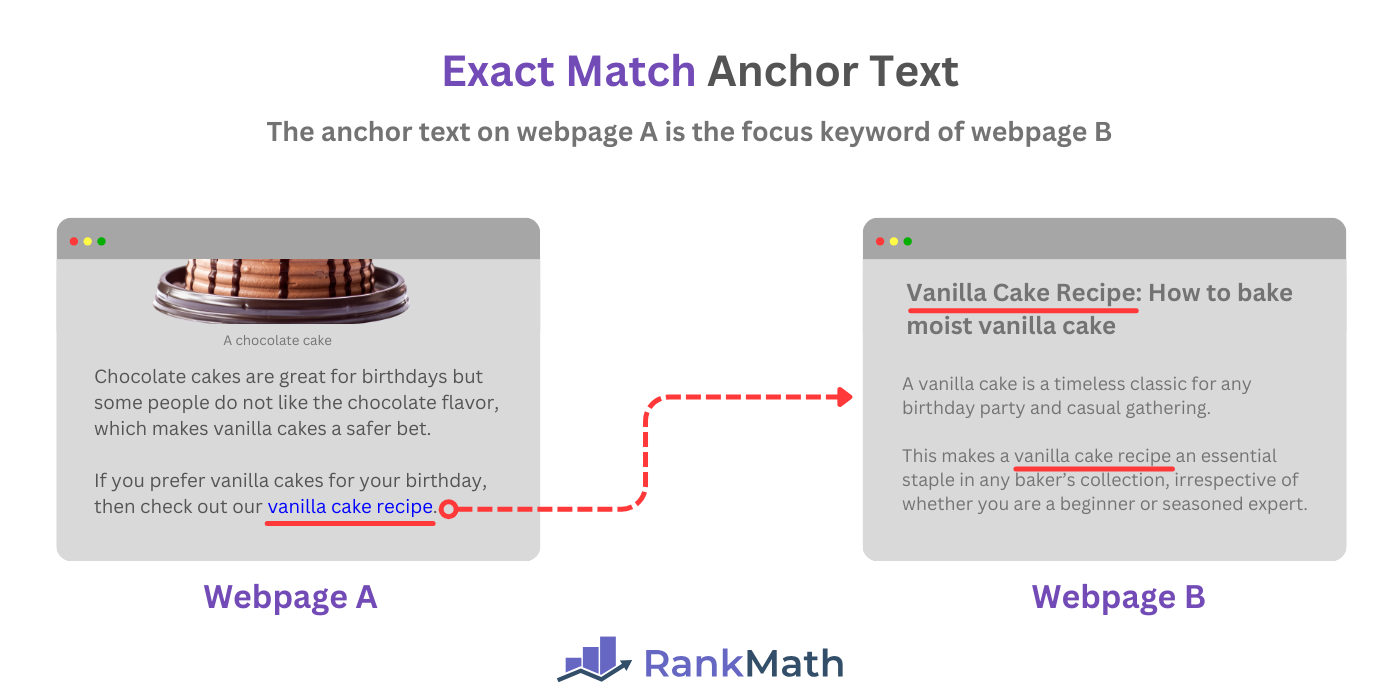
2 Phrase Match
A phrase match anchor text contains words that are very similar to the focus keyword of the page it links to. The phrase match is close to an exact match, but it is not because one or more words are different.
For example, the anchor text “Best restaurants in New York City” links to a webpage optimized for the focus keyword “Top restaurants in New York City.”
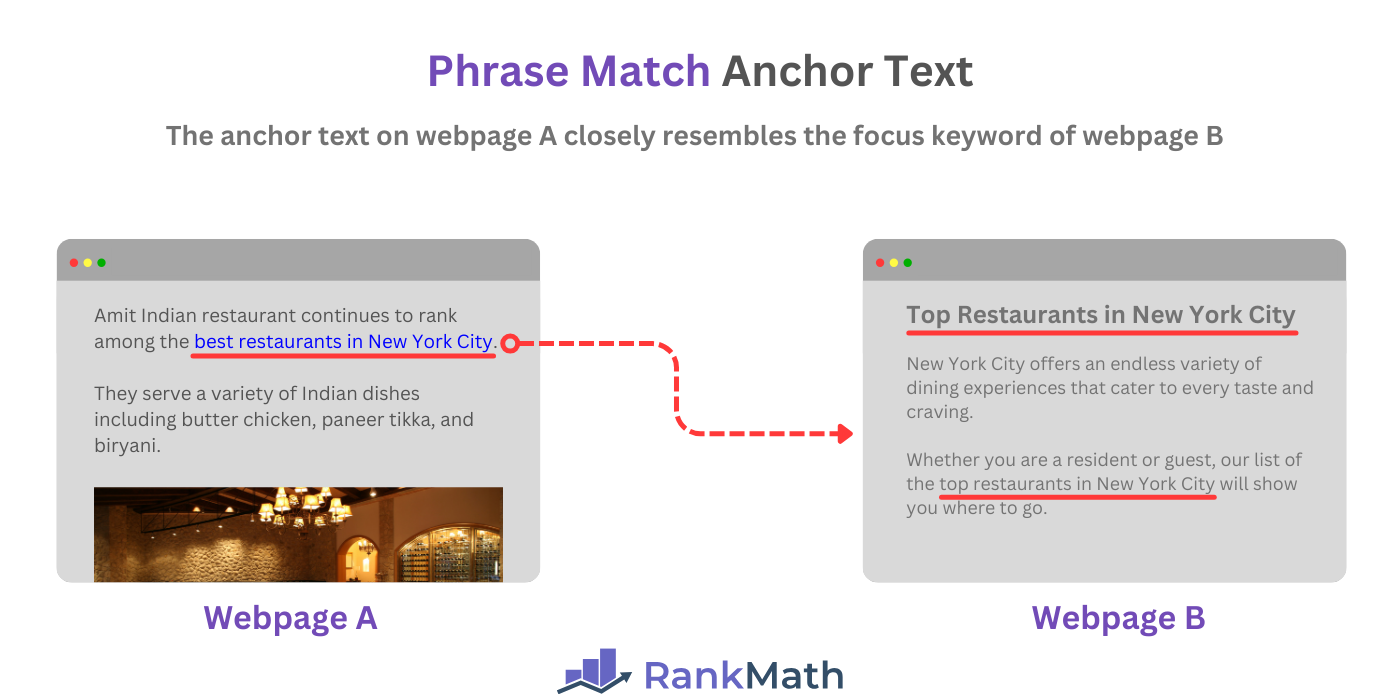
3 Partial Match
A partial match anchor text includes the target keyword along with additional words. For example, the anchor text “Best yoga poses for beginners” leads to a webpage optimized for the keyword “yoga poses.”
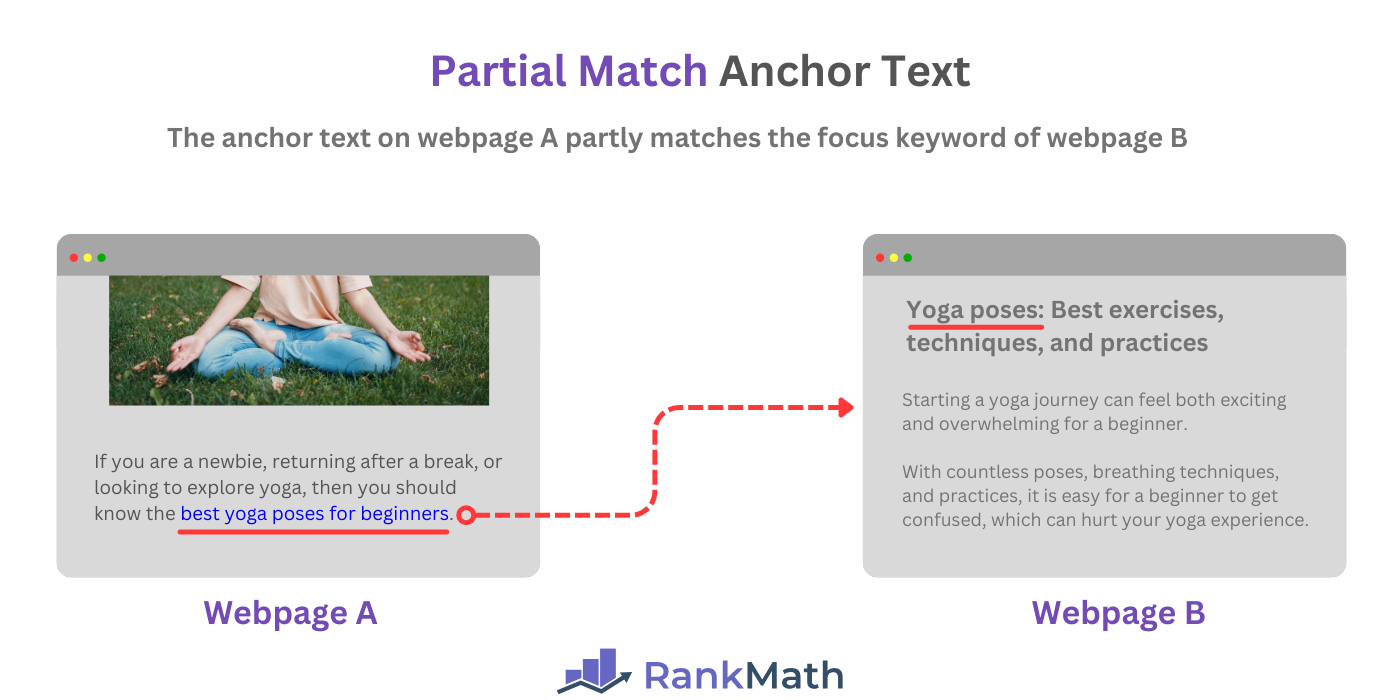
4 Branded
A branded anchor text contains the name of the site hosting the webpage that is being linked to. For example, the anchor text “Wikipedia” leads to a Wikipedia article on airplanes.
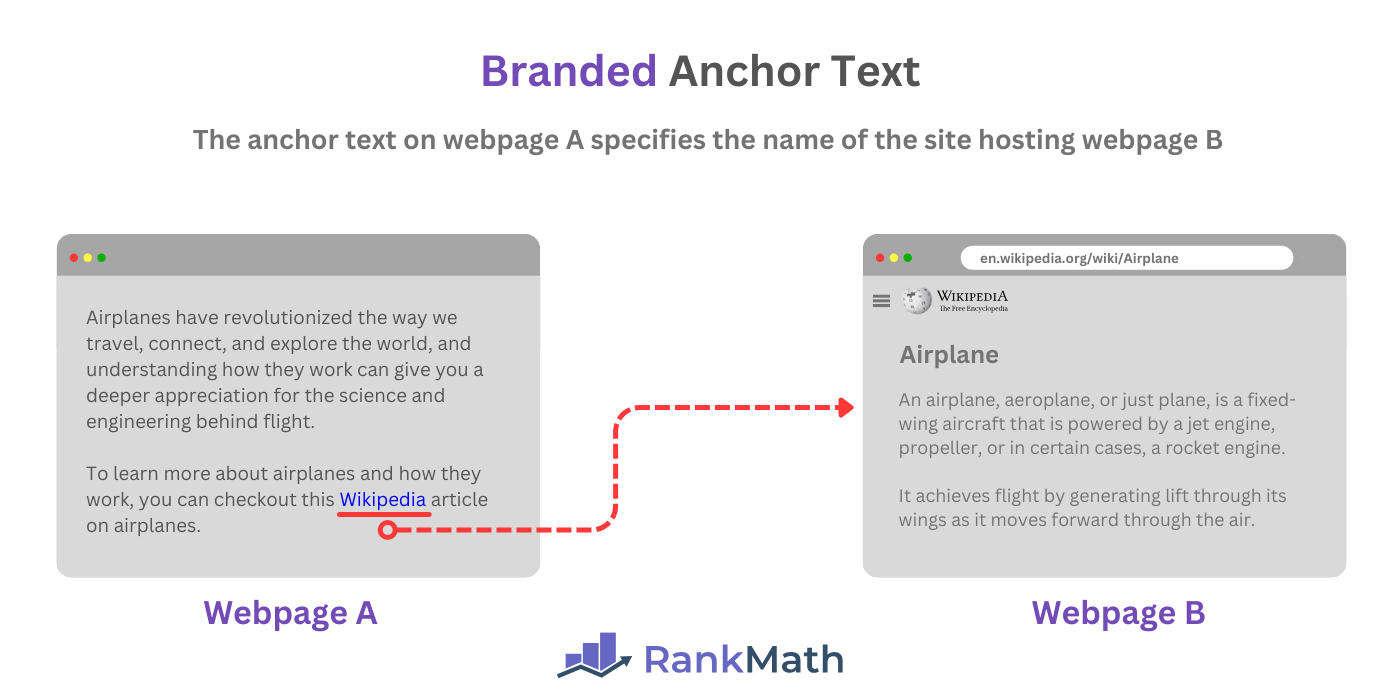
5 Image Alt Text
The alt text is a brief description of the image on a webpage. When you embed a link in an image, Google will consider the alt text as the link’s anchor text.
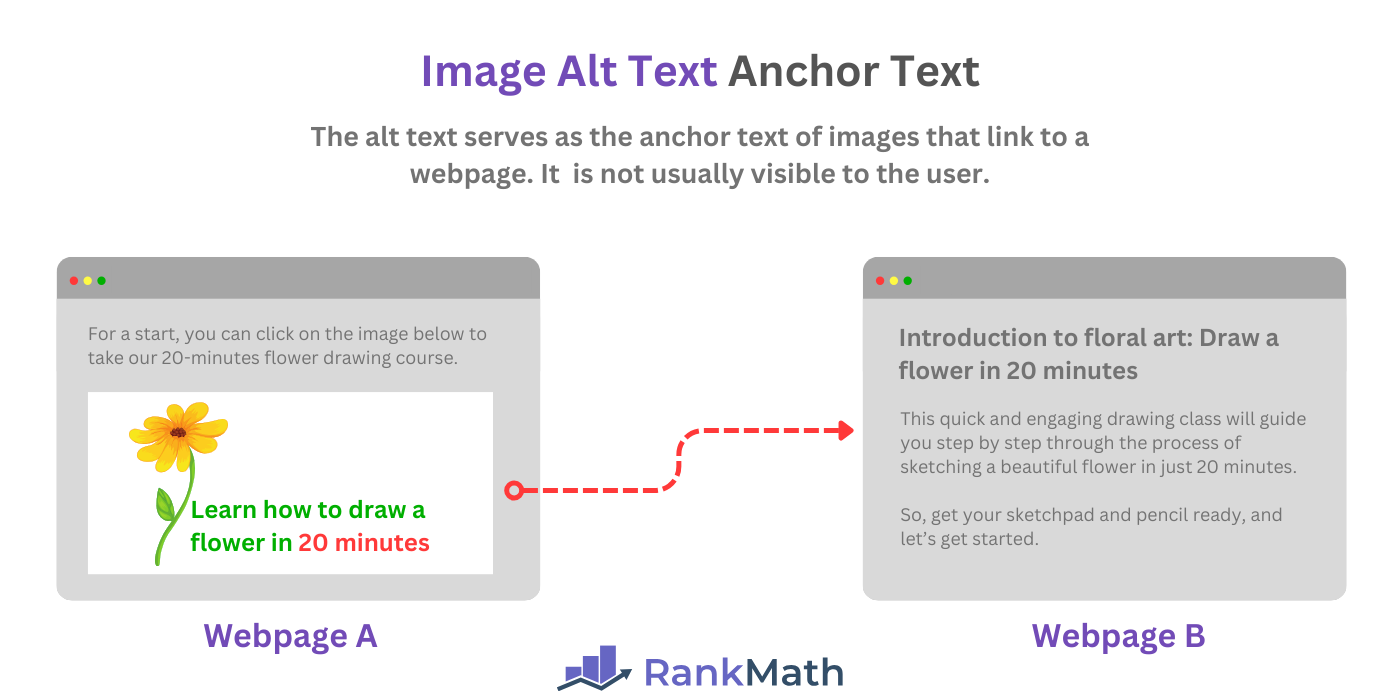
6 Generic
A generic anchor text contains text that does not inform visitors of the content on the page that is being linked to. They are usually non-descriptive verbs that instruct the visitor to perform an action.
Generic anchor texts are generally discouraged for user experience and SEO purposes. Common examples include “read more,” “learn more,” and “click here.”
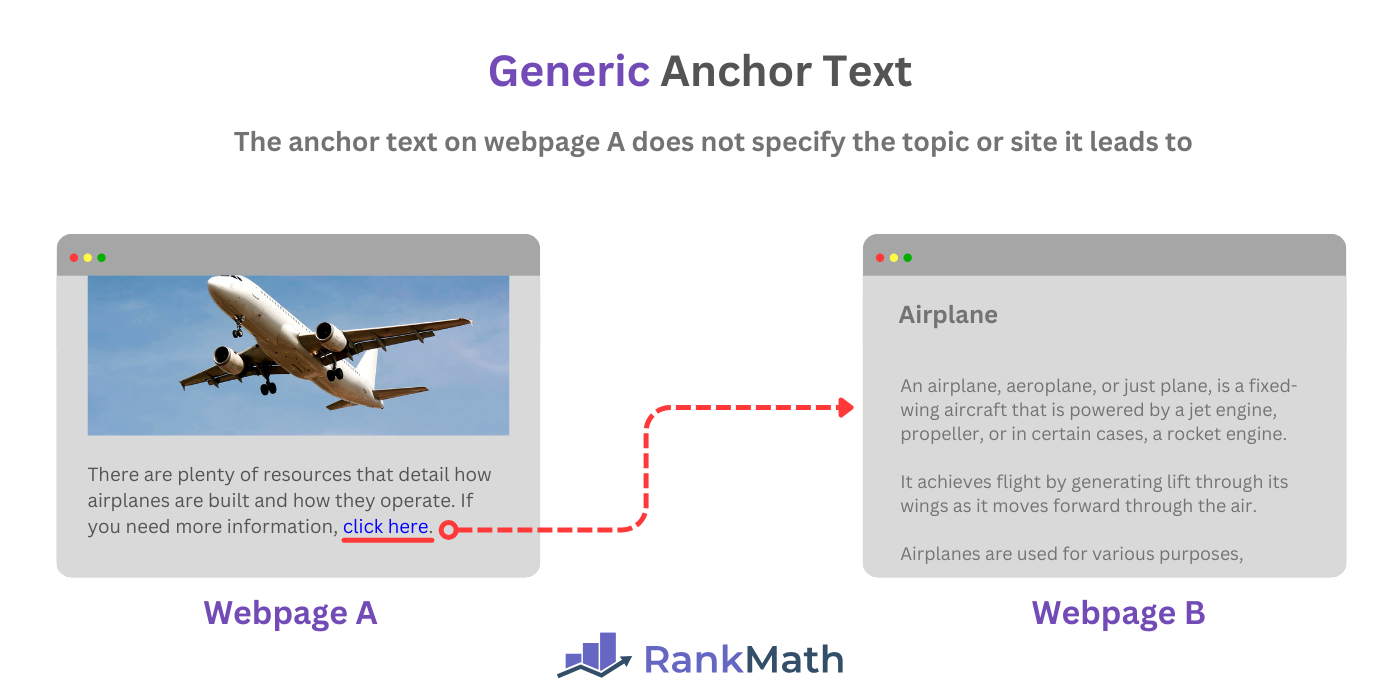
7 Naked URL
A naked URL contains the URL of the page you are being linked to. These types of anchor texts can be detrimental to user experience and SEO. For example, https://yourdomain.com/birthday-cake-recipe.
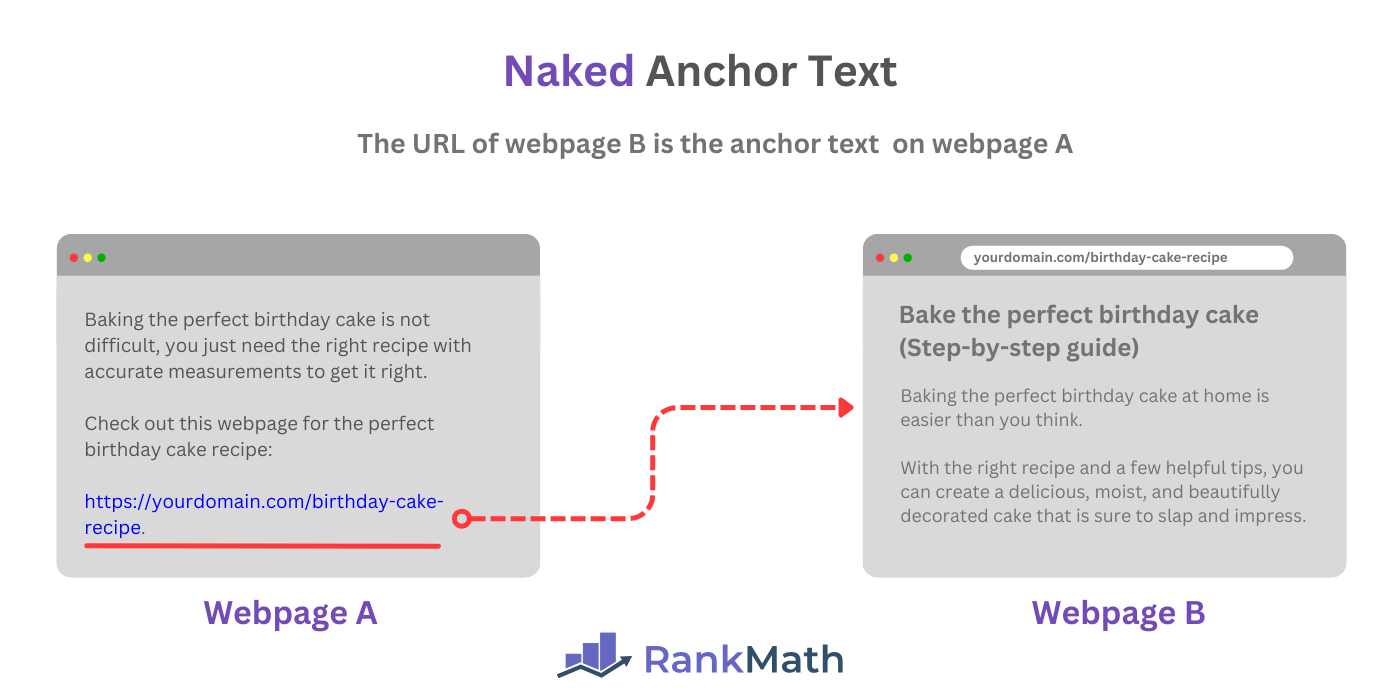
How to Improve Your Anchor Texts
Anchor texts provide the pages they link to with some SEO benefits. They can also affect the user experience of visitors to the page. Here are a few best practices you should follow to get the most out of your anchor texts.
1 Use Descriptive Anchor Texts
Ensure your anchor text describes the content on the URL it leads to. Your visitors should be able to determine the type of content at the target URL simply by reading the anchor text.
Exact, phrase, and partial match are the most descriptive anchor texts. For this reason, they are often used on sites looking to rank on search results pages.
2 Use Different Anchor Texts
Use different anchor texts when linking to the same page. While you have little to no control over anchor texts on external sites, this is typically not an issue since bloggers will naturally use different anchor texts when linking to you.
However, you should ensure to use different anchor texts when using internal links or when linking from a partner site.
Using the exact anchor text everywhere looks spammy and unnatural. Google may even consider it keyword stuffing, which can attract a manual action penalty.
3 Use Human-Readable Anchor Texts
Humans should be able to read and understand your anchor texts. So, write for humans and not search engines.
Do not force keywords into your anchor text. Instead, ensure it blends seamlessly into the rest of your sentence; otherwise, it can be considered keyword stuffing.
4 Only Use Relevant Anchor Texts
Your anchor texts must be relevant to the page that they link to. For example, an anchor text like “vanilla cake recipe” should lead to a page about vanilla cake recipes.
If the anchor text leads to a totally unrelated page, such as one about construction or furniture repair, it will result in a negative user experience for the visitor and can be considered spam.
5 Keep Your Anchor Texts Short and Concise
Keep your anchor texts short and concise. Limit its length to between one and six words. It can be longer if necessary, but remember that excessively long anchor texts look unnatural and can appear really odd and spammy.
6 Use Distinctive Anchor Texts
Anchor texts should be easily identifiable from the other content on the site. It is standard practice to style it differently from the rest of the textual content on the page.
This ensures users know they can click the link; otherwise, they may miss it completely, which defeats the whole point of the anchor text.
Setting the anchor text to the same color as the background may also be an indicator of a black hat SEO technique, which can result in a manual action penalty. So, set your anchor text to a different color so that users can tell it apart.
Common Anchor Text Issues to Avoid
Anchor texts are among the most abused SEO techniques. This makes them a very sensitive ranking factor and can earn you a manual action penalty when over-optimized or used manipulatively. Here are some things to keep in mind when using them.
1 Let the User Know Where the Link Leads To
Your anchor text should accurately describe or hint at what the reader will find on the linked page. This helps users trust the link and lets search engines understand the relationship between pages.
On the other hand, misleading anchor texts that overpromise or links to unrelated content damage your credibility and frustrate readers, which can lead to higher bounce rates and lost trust. Search engines can also penalize you for it.
2 Do Not Overuse Exact-Match Keywords
Using the same exact-match keyword repeatedly as anchor text can make your content look unnatural and manipulative to search engines.
This can trigger Google’s anti-spam filters and lead to penalties, which in turn lead to lower rankings or complete removal from search results pages.
Make sure to alternate between exact match, partial match, and phrase match anchor texts. You can consider branded anchor texts when necessary.
3 Inform Users That an Image Is Clickable
Visitors typically cannot differentiate between a clickable and a non-clickable image on a webpage. If the image is clickable, ensure to include text that informs the user they can click on it.
This text could be part of the textual content that comes before the image or may be on the image itself.
4 Avoid Generic or Naked Anchor Texts
Generic anchor text, such as “click here” or “read more,” provides no context to search engines or users. This weakens the SEO value of the link and can confuse readers.
Instead, use descriptive anchor texts that clearly reflect the content of the target page.
5 Never Link to an Irrelevant Webpage
If you link to pages that are unrelated to your content, it can harm user experience and confuse search engines about your site’s topic. Irrelevant links can also reduce the authority of your site and weaken the SEO value of the anchor text.
6 Do Not Ignore Internal Linking Opportunities
Make sure to use internal links in your content. They send users to related content on your site, and allow search engine crawlers to discover your pages and understand your site structure.