If you want your website to stand out and attract the right audience, understanding what your competitors are doing is key.
One of the most powerful ways to do this is by discovering the keywords your competitors are targeting. By analyzing their keywords, you can discover opportunities, spot gaps in your strategy, and even find shortcuts to ranking higher in search results.
In this post, you’ll learn how to easily find and analyze competitor keywords, so you can make informed decisions and boost your SEO strategy with confidence.
So, without any further ado, let’s get started.
Table Of Contents
1 What Are Competitor Keywords?
Competitor keywords are the specific search terms and phrases that businesses in your industry use to attract traffic to their websites.
These keywords can be found in the content of their web pages, meta descriptions, blog posts, and paid search ads.
Analyzing these keywords helps you understand which terms drive traffic to your competitors, thereby giving you insights to improve your SEO and marketing strategies.
For instance, if you compete with FlowerAura website, then flower pot delivery is a competitor keyword.
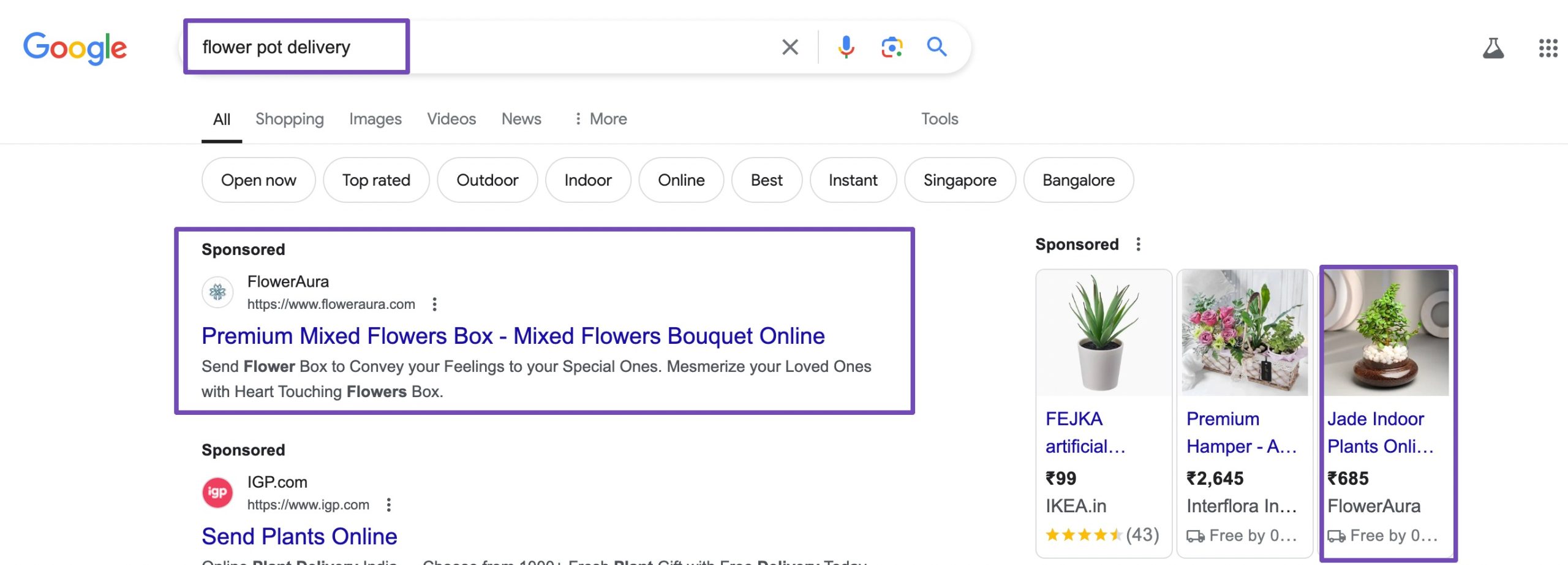
2 Importance of Competitor Keyword Research
Competitor keyword research is a powerful tool for boosting your SEO strategy.
By analyzing the keywords your competitors target, you can find opportunities to optimize your content and fill gaps in your current strategy.
This research helps you spot terms your competitors rank for but you don’t, giving you untapped opportunities to improve your search rankings.
It also comes in handy for paid campaigns, helping you identify high-performing keywords for smarter bidding and better ad placement.
3 How to Do a Competitor Keyword Analysis
Let us now discuss how to do competitor keyword analysis.
3.1 Identify Your Competitors
The first step in competitor keyword analysis is to identify your competitors. Start by looking at who already ranks in search results for the keywords you want to target, and add them to your list. While you may already know some of your competitors, it’s worth building a more complete list by considering:
- Size of the target: Decide whether you want to compete with the biggest players in your niche or focus on smaller competitors that are easier to challenge.
- Type of competition: Direct competitors sell similar products or services, while indirect competitors may offer different solutions to the same problem.
To identify the key players in your niche, a simple Google search can help. The top competitors will typically dominate both organic and paid search results.
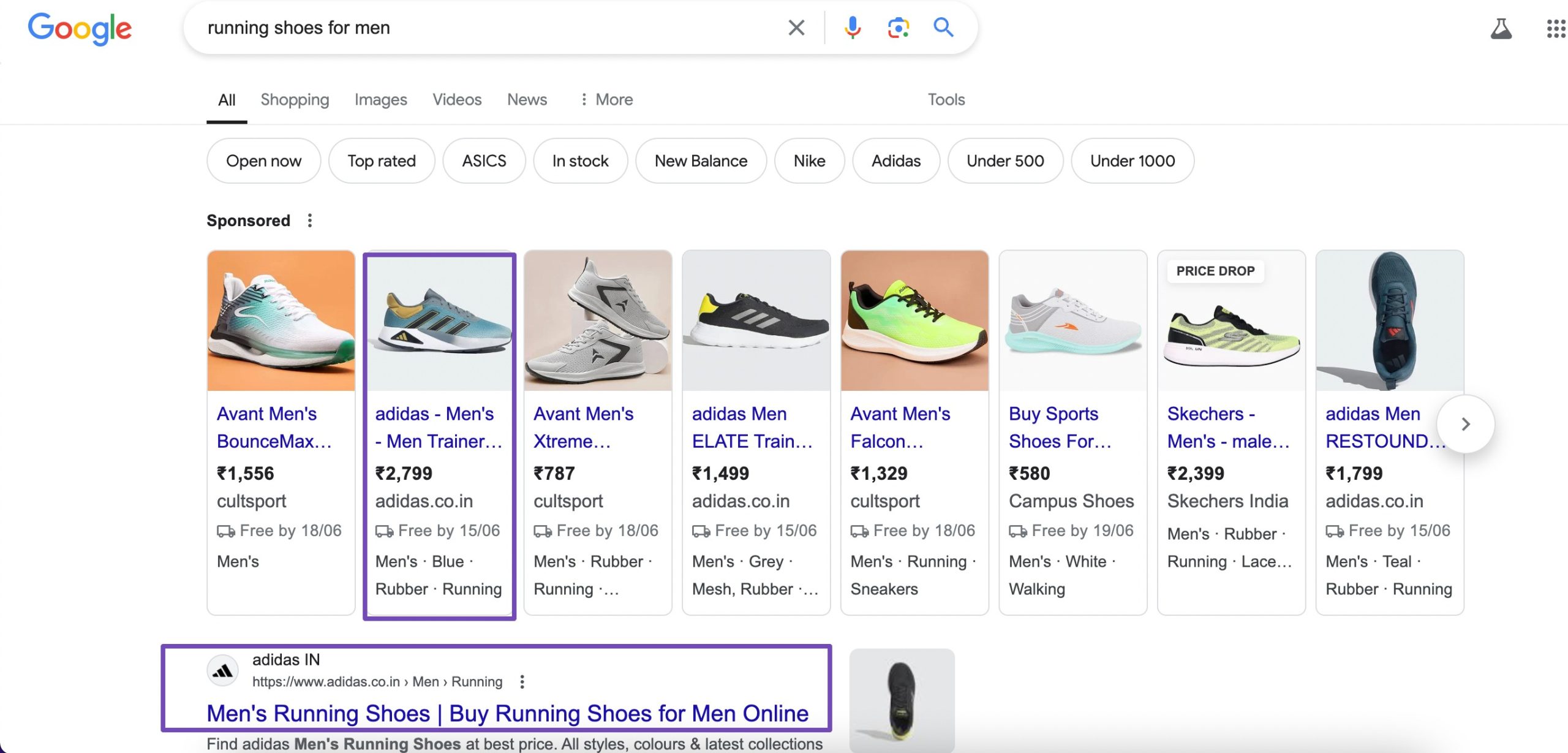
3.2 Identify Potential Competitor Keywords
Next, it’s time to start mining your competitors’ keyword data to identify keywords you’re not currently ranking for. Use a keyword analysis tool to enter each competitor’s website and generate a list of their top-performing keywords.
Let us discuss how to discover competitor keywords with the help of Google Keyword Planner.
To start, you need to access the tool by creating a Google Ads account if you don’t already have one. Once logged in, navigate to the Keyword Planner, as shown below.
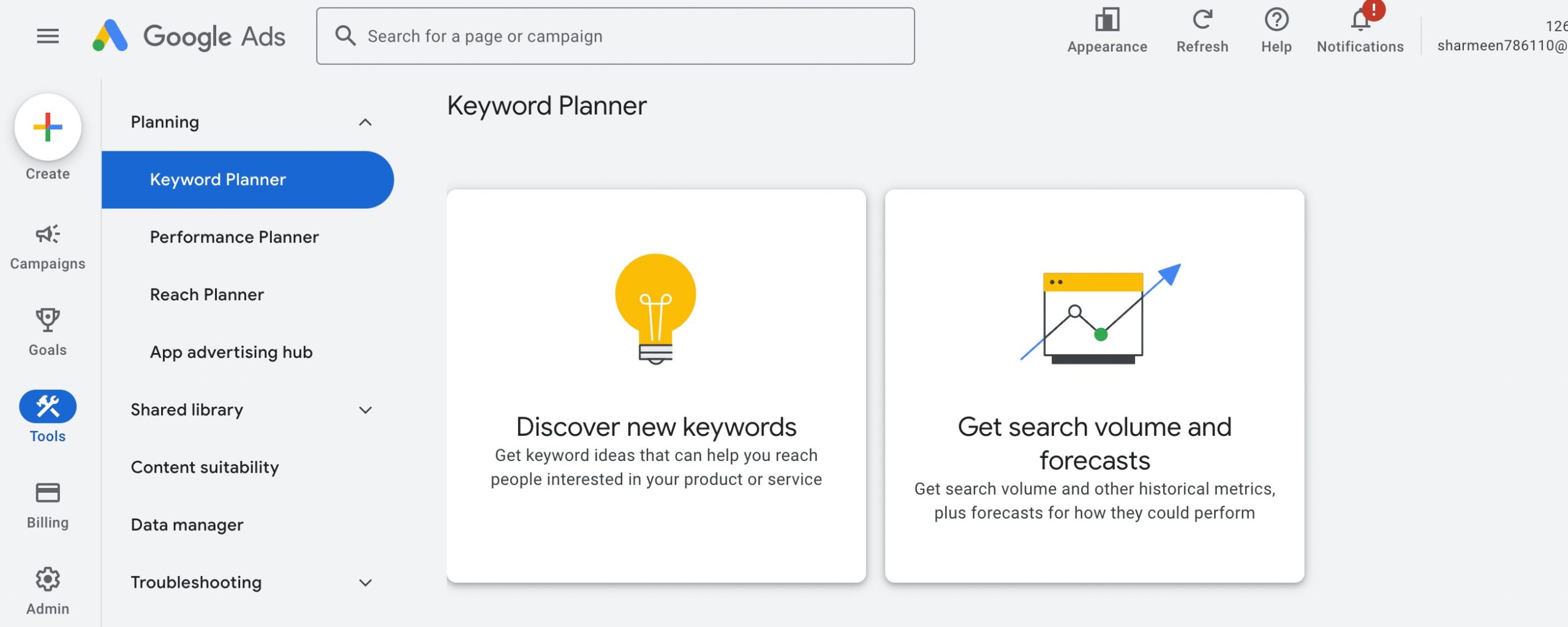
To discover competitor keywords using Google Keyword Planner, select the Discover new keywords option.
Next, navigate to Start with a website tab. This feature allows you to find keywords based on a specific website.
Let’s say you’re interested in knowing what keywords a competitor’s site for organic skincare products, such as nykaa.com/skin/, ranks for. Enter the domain URL, and choose whether you want keyword data for a specific country or worldwide.
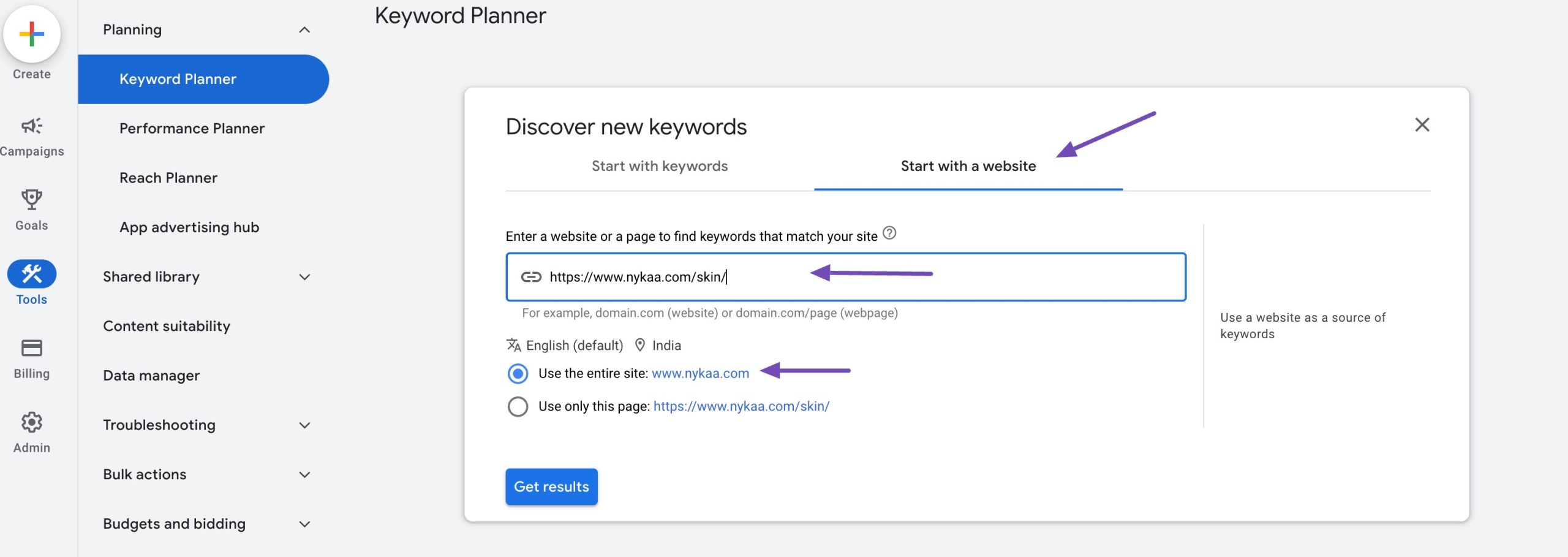
Choose Use only this page if you want to focus on the specific page or Use the entire site for a broad keyword list. Once done, click on the Get results button, and you’ll see a list of keyword suggestions for which the domain is ranking.
It’s important to note that these keyword suggestions are not necessarily the exact organic keywords the site ranks for. Instead, they are generated based on an analysis of internal links, meta descriptions, title tags, headings, and overall text on the page, combined with search indexing data.
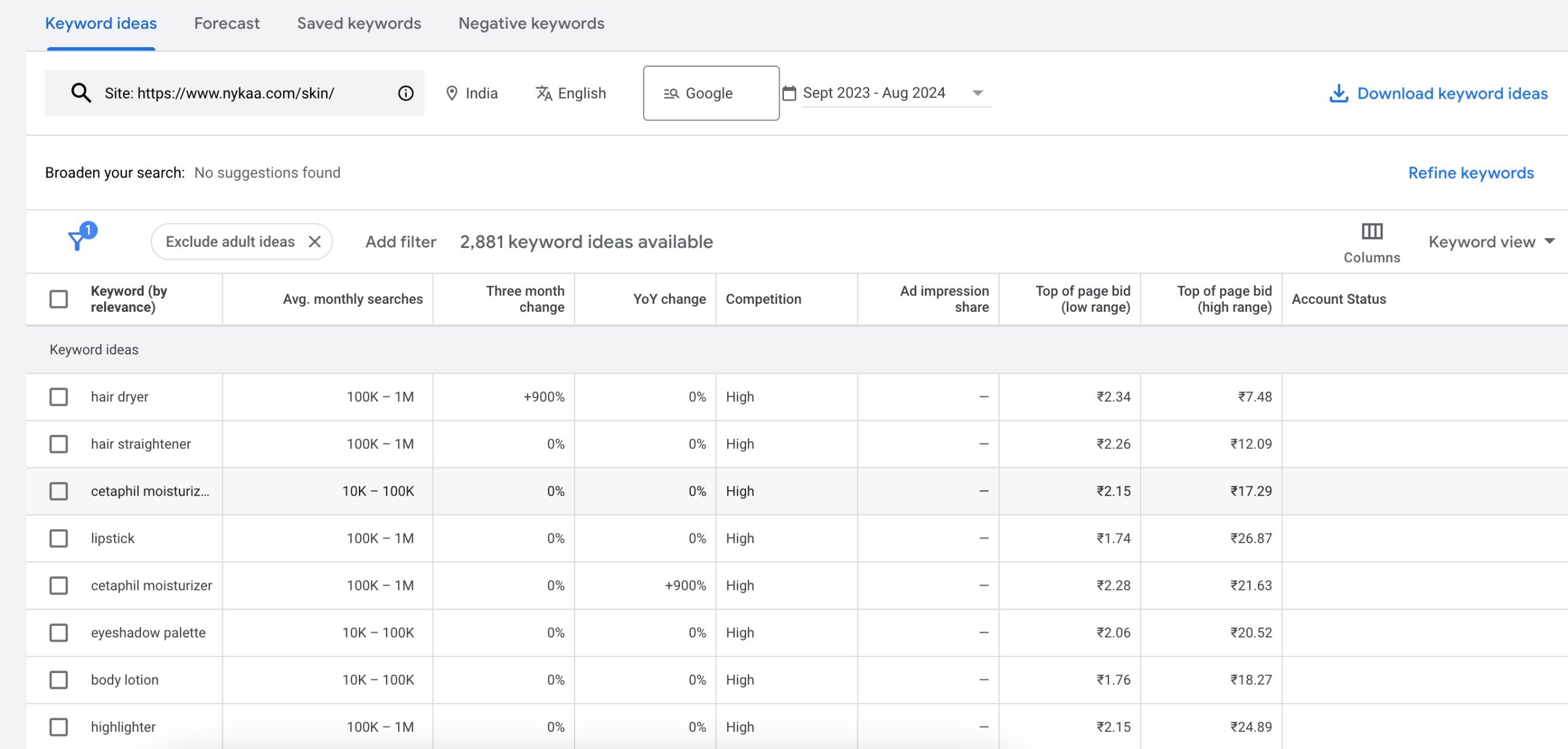
These keywords are closely related to what the domain is ranking for, but this list may not fully capture the specific keywords you’re targeting.
Export Competitor Keywords
You can choose to export the keywords identified in the Google Keyword Planner. This method is absolutely free, and it allows you to identify competitive keywords quickly.
Click the Download keyword ideas button at the top-right to export the data as a CSV file or Google Sheets.
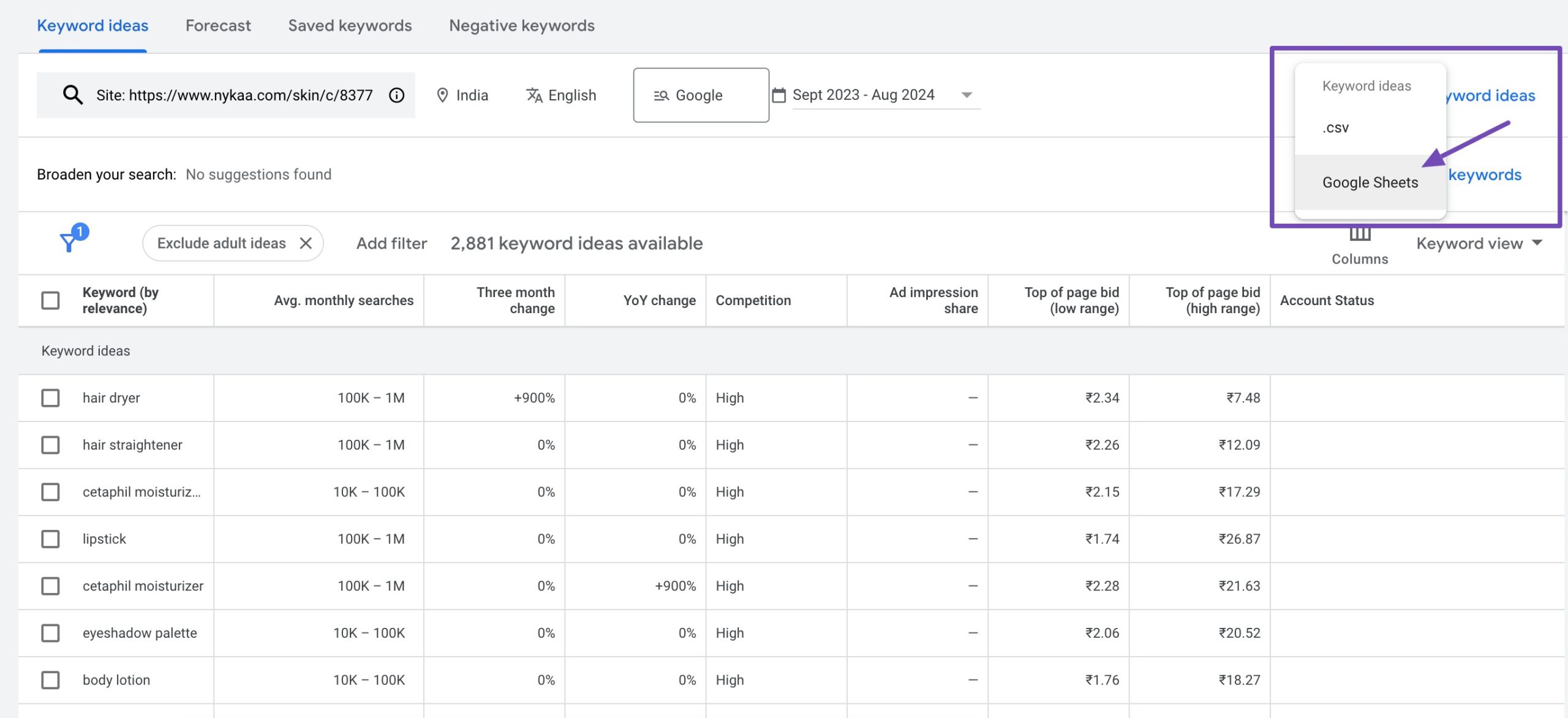
This file will include keyword suggestions, search volume, competition level, and bid ranges.
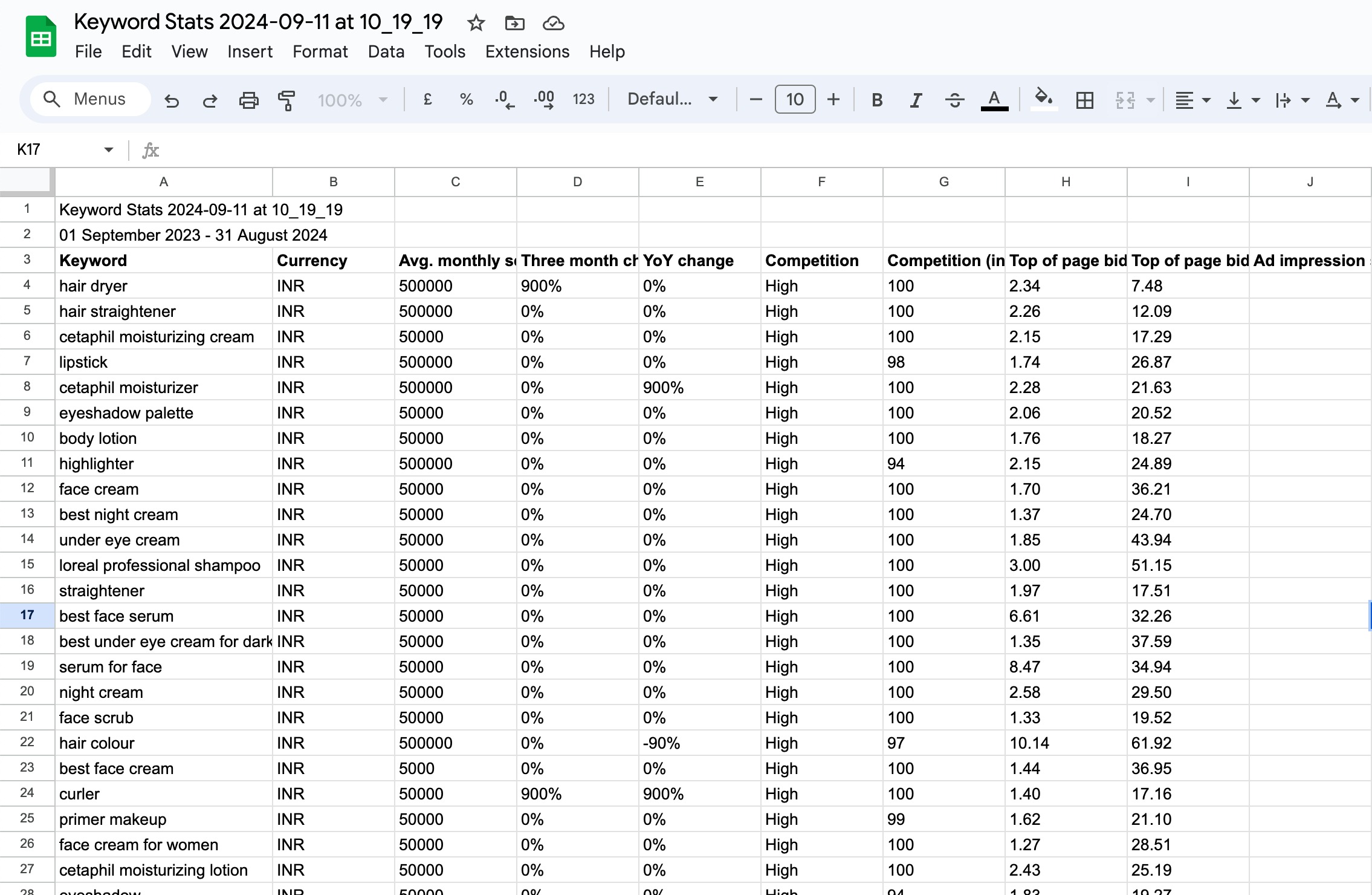
3.3 Filter and Analyze the Data in Google Sheets
Once the data is imported into your Google Sheet, you can analyze and filter the keywords.
Use Data → Create a Filter and select the Competition column to create a filter for low-competition keywords. You can filter to see keywords with low competition but high search volume.
These keywords are valuable for targeting since they provide a better chance of ranking.
But don’t stop there. As you analyze the data, look at:
- Relevance: Does the keyword match your business, audience, and content goals?
- Competition level: Are these terms realistically achievable for your site’s current authority?
- Search intent: Does the keyword reflect what your target audience is actually looking for (informational, transactional, commercial, or navigational)?
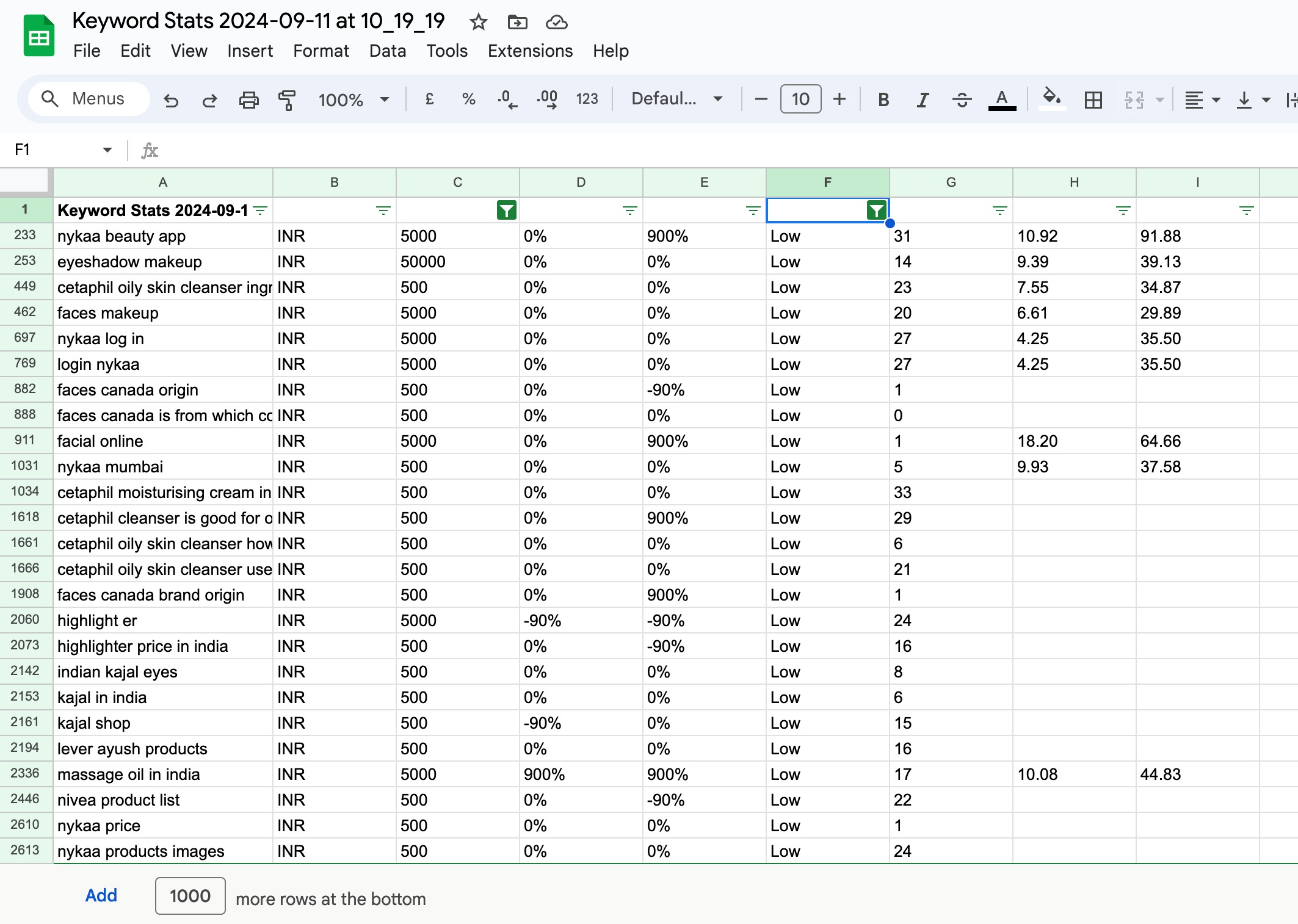
Once you’ve identified the best keywords, prioritize them based on both opportunity (low competition, good volume) and alignment with your overall SEO strategy. This ensures you focus on keywords that can actually bring the right visitors to your site.
4 Frequently Asked Questions
Can I find competitor keywords for free?
Yes, tools like Google Search Console and free keyword tools can help to some extent, but premium SEO tools provide much more comprehensive competitor keyword data and insights.
Should I target all competitor keywords?
No. Focus on relevant keywords that match your business goals, audience intent, and content capabilities. Targeting every keyword without strategy can dilute your SEO efforts.
Do competitor keywords change over time?
Yes, search trends and competitor strategies evolve, so you should regularly monitor competitor keywords to stay updated on what’s driving traffic in your niche.
Can competitor keyword research help with paid search (PPC)?
Yes, competitor keyword lists can guide paid ad campaigns by revealing terms competitors bid on and where you might get better ROI with a mix of organic and paid strategies.
Are competitor keywords the same as long-tail keywords?
Not exactly. Competitor keywords include both short and long-tail terms. Long-tail keywords are typically more specific and often less competitive, making them useful opportunities for targeted optimization.
5 Conclusion
Finding and analyzing competitor keywords is a powerful way to strengthen your SEO strategy. By discovering the terms your competitors rank for, you can spot opportunities, close gaps in your own content, and gain an edge in search results.
From identifying who your competitors are to narrowing down which keywords to target, each step helps you refine your strategy and stay ahead.
With tools like Google Keyword Planner, you can easily discover competitor keywords and put them to work for your business.
With consistent effort and a clear strategy, you’ll improve your rankings, attract the right audience, and move closer to achieving your goals.
If you like this post, let us know by tweeting @rankmathseo.
