Every marketer has felt the frustration of chasing rankings with half-baked data or wasting hours switching between free apps that don’t give the full picture.
The truth is, SEO today is more competitive than ever. If you want to understand how Google sees your site, spy on competitors’ strategies, and turn insights into growth, you need tools built for serious results.
That’s where paid SEO platforms come in. They don’t just throw surface-level numbers at you. They unlock hidden keyword opportunities, track SERP movements, reveal the backlinks driving competitors’ wins, and flag technical issues before they cost you traffic.
Instead of guessing what’s working, you get clarity backed by real data.
In this post, I’ll walk you through the 13 best paid SEO tools that actually deliver. So, without any further ado, let’s get started.
Table Of Contents
1 Why Invest in Paid SEO Tools?
Free tools provide the necessary basic checks, but they fall short once you need scale, depth, or precision. Premium SEO tools go further by combining keyword research, backlink analysis, technical audits, rank tracking, and reporting in one place.
That means less guesswork and no need to patch together ten free apps or tools.
For agencies and consultants, they also make it easier to deliver professional reports and manage multiple clients without wasting hours.
For businesses, they help identify opportunities competitors miss, ensure sites meet Google’s technical standards, and keep local or global rankings on track.
The upfront cost pays for itself through time saved, more substantial rankings, and better results.
2 13 Best Paid SEO Tools That Actually Deliver Results
These are the top paid SEO tools trusted by marketers and agencies to save time, boost rankings, and drive real growth.
2.1 Rank Math SEO
Rank Math is the best WordPress SEO plugin because it makes optimization both simple and practical. Instead of installing multiple plugins, it handles on-page SEO, Schema, redirects, sitemaps, and other technical tasks directly inside WordPress.
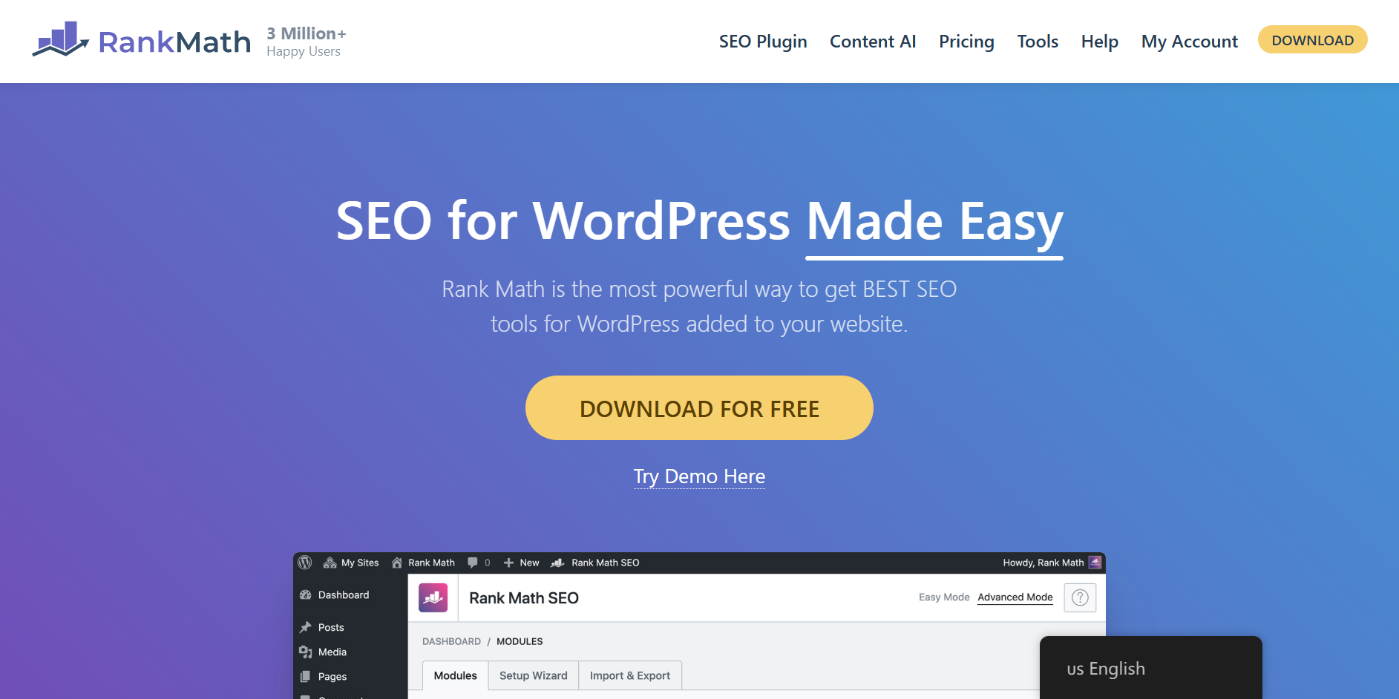
As you write content, Rank Math gives real-time recommendations on meta tags, headings, keyword usage, and readability. You can even preview exactly how your page will look in Google search before publishing.
Honestly, this alone is a game-changer because it helps you write click-worthy titles and content without guesswork.
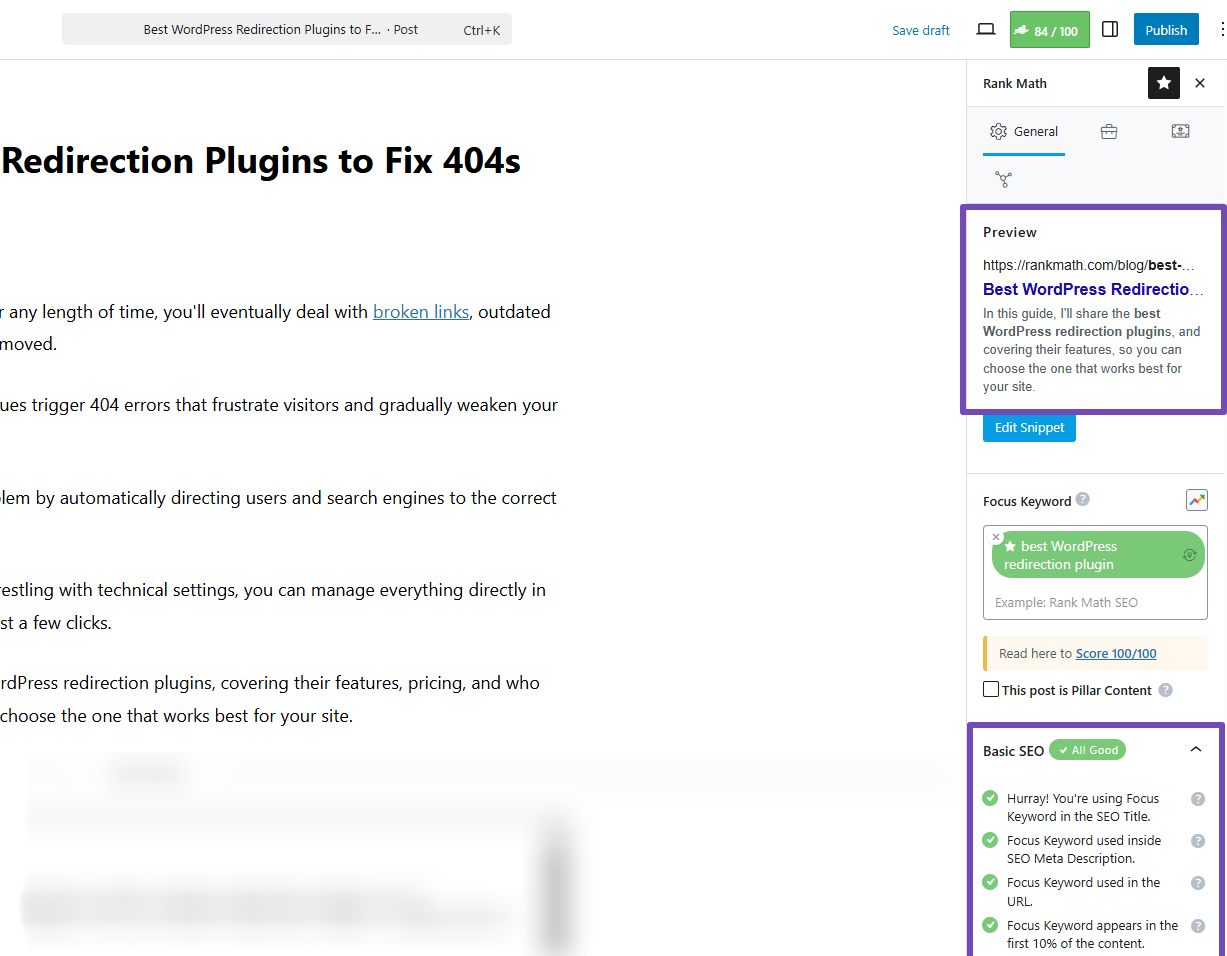
Rank Math is a smart choice for WordPress site owners, bloggers, small businesses, and agencies who want a full-featured SEO plugin that integrates seamlessly within their CMS, rather than relying on standalone SaaS tools.
Features
Rank Math’s other vital features include:
- Setup Wizard & Auto Configuration: Runs a quick setup to detect site settings and configure the best defaults.
- Schema & Structured Data: Comes with built-in schema types like FAQ, Article, Review, and Podcast, so you don’t need an extra plugin.
- Redirects & 404 Monitoring: Helps you catch broken links and set redirects to protect link equity and rankings.
- XML Sitemaps & Robots Control: Automatically creates sitemaps and lets you edit
robots.txtand.htaccessfor crawl management. - Multiple Focus Keywords: Optimize posts for several keywords, not just one.
- Local SEO & WooCommerce Modules: Adds local business schema, eCommerce SEO features, plus role manager for team control.
- Analytics & Rank Tracking: Pulls in data from Google Search Console and Analytics to track performance inside WordPress.
Limitations
- Works only on WordPress.
- Some advanced features are available only in PRO and higher-tier plans.
Pricing: Rank Math has a free version with many core features. For advanced tools, the PRO plan starts at $95.88 per year.
2.2 Content AI
Content AI is Rank Math’s built-in AI tool designed to make content creation faster and smarter right inside WordPress.
Instead of jumping between separate apps, you can research, draft, and optimize your content in the same place you manage SEO.
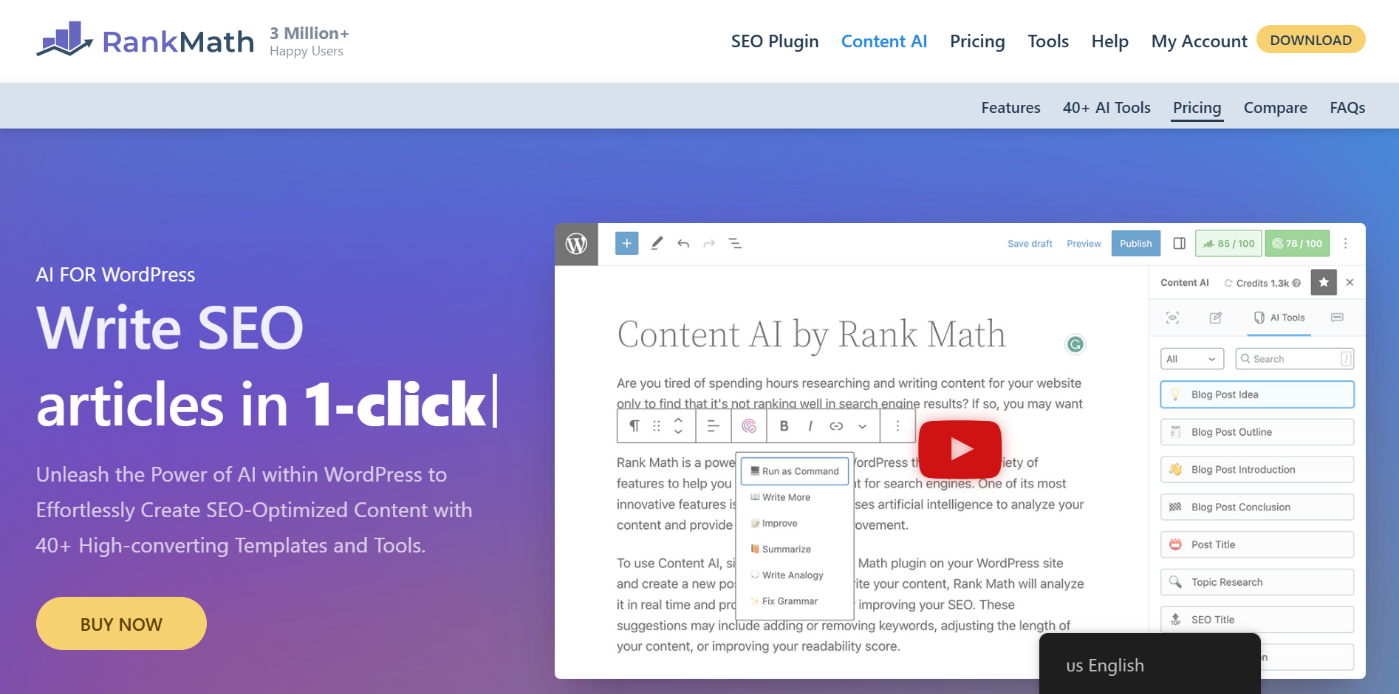
It helps with everything from generating first drafts and outlines to fixing on-page issues, writing meta descriptions, and even adding image alt text. Since it’s fully integrated with Rank Math, your content is automatically aligned with SEO best practices.
If your goal is to speed up content production while keeping SEO at the core of every draft, Content AI ensures a smooth workflow.
Features
- AI-driven content generation: Whether you’re stuck on writer’s block or just need first drafts fast, you can generate sections, outlines, or full posts with a click.
- 40+ AI Tools and 125+ Prompts: Ready-to-use prompts for FAQs, meta descriptions, intros, and more.
- RankBot Assistant: Think of RankBot as your in-editor SEO sidekick. Ask for rewrites, edits, or ideas while drafting.
- Auto Image Alt Text: Automatically adds alt text to images for better SEO.
- Fix SEO Issues with AI: Detects missing keywords, weak headers, or other on-page problems, and in some cases applies fixes directly.
- Real-Time Optimization Scores: Grades your content for SEO, readability, and SGE readiness, with live suggestions for improvements.
Limitations:
- Works only within WordPress.
- Unused credits don’t roll over each month.
- Free users have limited access to advanced features, including research and bulk meta edits.
Pricing: Free Rank Math users get 750 monthly credits. Content AI starter plans start at $71.88/year.
2.3 Semrush
Semrush is more than a keyword research tool. It’s a digital marketing platform that covers SEO, content, paid ads, social media, competitive research, and local SEO, all from one dashboard.
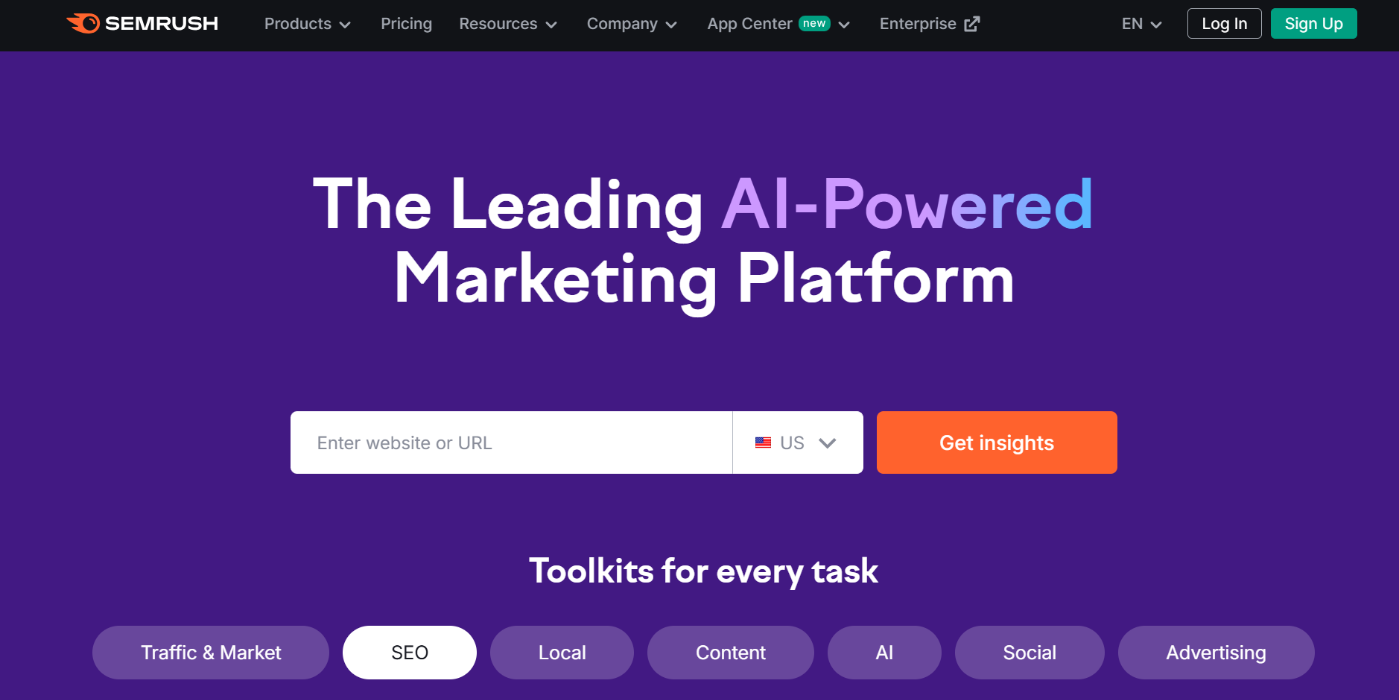
The real advantage is that you don’t have to switch between tools. Semrush also includes AI-powered content and SEO insights, so you stay aligned with how search engines evolve.
It’s a solid fit for SEO professionals, content agencies, in-house teams, and businesses that want a single platform for research, competitor analysis, and rank tracking.
Features
- Keyword research & volume/difficulty insights: In-depth data on keywords, trends, and SERP features.
- AI SEO & content optimization tools: AI content briefs, templates, and optimization features.
- Technical SEO & site audits: Find crawl errors, broken links, speed issues, and structured data problems.
- Backlink analysis & link building tools: Review competitor backlinks, monitor your own, and spot new link opportunities.
- Rank tracking & position tracking: Track keyword performance over time.
- Competitive & market intelligence: See what competitors rank for, their content gaps, and traffic behavior.
Limitations
- Pricing is high for small teams.
- The many modules can feel overwhelming at first.
- Some advanced tools are only in higher-tier plans.
- Data for niche markets may be less detailed.
Pricing: Pro starts at $139.95/month.
2.4 Ahrefs
Ahrefs is a powerful SEO and marketing platform built around backlinks, keyword research, technical audits, and competitor analysis.
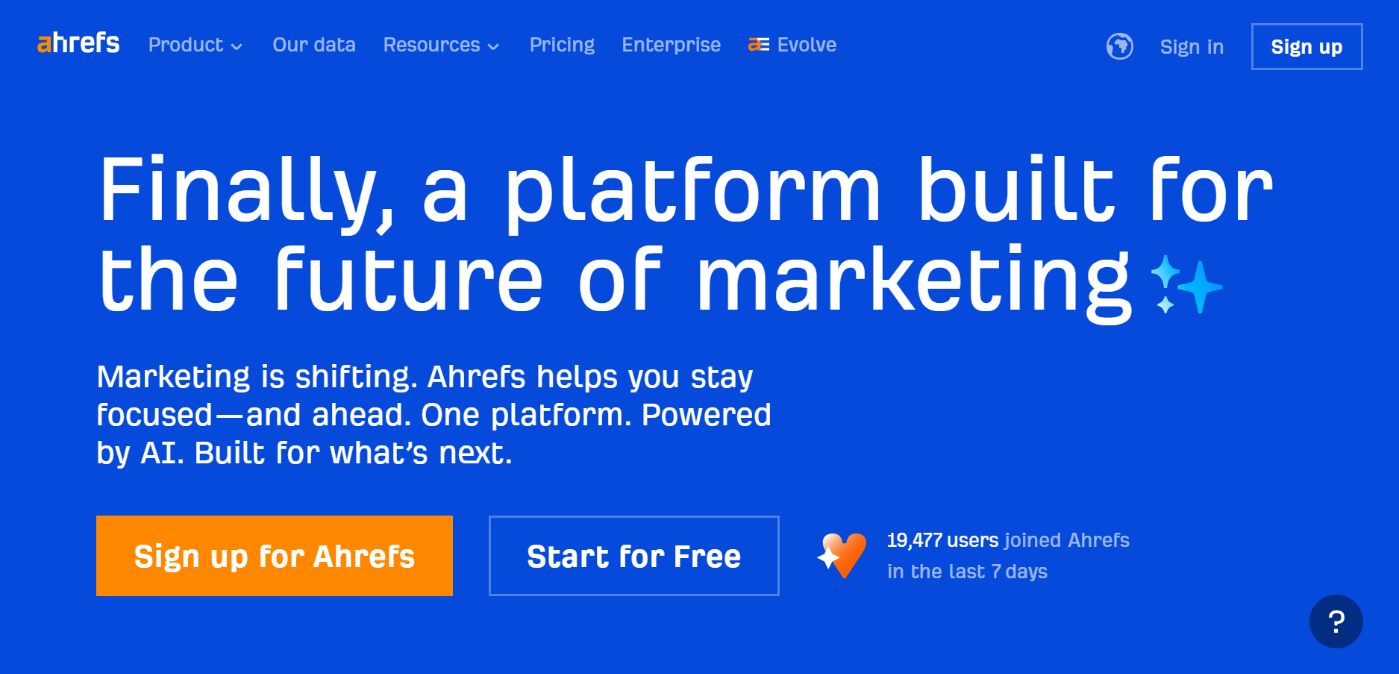
Over the years, it has added AI and content tools, allowing you to research, optimize, and track SEO in one place. If backlinks, competitor intel, and keyword strategy are top priorities, Ahrefs makes it easy to see what’s working and where the gaps are.
It’s a go-to for SEO professionals, agencies, content marketers, and growth teams that need detailed backlink data, keyword insights, and strong site audit features.
Features
- Site Explorer / Backlink Intelligence: Analyze competitor backlinks and uncover link-building opportunities with one of the most robust backlink indexes available.
- Keywords Explorer: Discover keyword opportunities, check difficulty and search volume, and find long-tail or intent-based variations.
- Rank / Position Tracking: Track keyword rankings over time and monitor SERP features across desktop and mobile.
- Site Audit / Technical SEO: Detect broken links, crawl errors, missing meta tags, and other issues with prioritized fixes.
- Content & Topical Tools: Spot content gaps, refine existing pages, and use AI-assisted suggestions to strengthen topical depth.
- Historical Data & Trends: Monitor how keywords, backlinks, and domains change over time to catch trends and seasonal shifts.
Limitations
- It can be expensive, especially at higher usage levels.
- No unlimited free trial; full access requires a paid plan.
- Steep learning curve due to the depth of features.
- It may seem excessive for small or low-traffic sites.
Pricing: Lite plan starts at $129/month.
2.5 Ubersuggest
Ubersuggest began as a simple keyword suggestion tool but has evolved into a comprehensive SEO suite under Neil Patel.
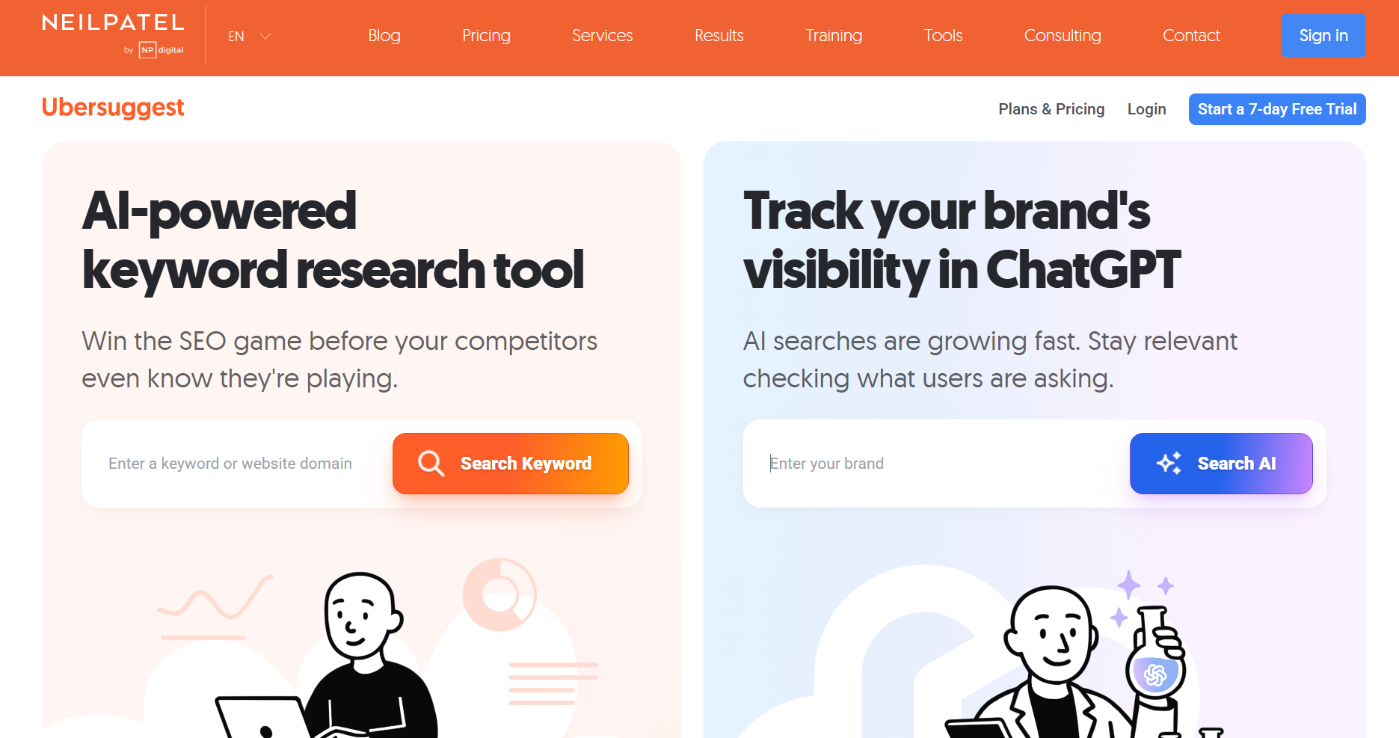
Today, it handles keyword research, site audits, rank tracking, backlink insights, content ideas, and competitor analysis. The goal is to provide smaller teams, solopreneurs, and beginners with a way to manage SEO without incurring the costs of a full premium stack.
It’s best for small business owners, bloggers, freelance marketers, and entry-level SEO practitioners who want a balance of cost and functionality.
Features
- Keyword research & ideas: Get search volume, difficulty, CPC, and variations like long-tail and comparison keywords.
- Rank tracking & position monitoring: Track daily keyword performance with desktop, mobile, and location splits where available.
- Site audits & SEO health: Check broken links, missing tags, and performance issues. Free users can audit about 150 pages per cycle.
- Backlink insights & competitor analysis: See who links to you or competitors, find lost or gained links, and identify new backlink opportunities.
- Content ideas & top pages: Discover high-performing pages in your niche and get fresh content suggestions.
- Chrome extension & on-page overlay: See instant metrics while browsing, including traffic estimates, domain stats, and keyword data.
Limitations
- Free audits are capped at about 150 pages per cycle, with no on-demand recrawls.
- Features are simpler compared to premium tools like Ahrefs and Semrush, especially for backlink depth and competitor data.
- No API or advanced third-party integrations, so it’s not ideal for automation-heavy workflows.
Pricing: Free to start. Premium plans begin at $12/month.
2.6 ChatGPT
ChatGPT is OpenAI’s conversational AI that generates human-like text from prompts.
While it’s not a traditional SEO tool, marketers are using it more and more for brainstorming, drafting, optimization tips, and even schema code. The web access feature also helps reduce outdated responses by pulling in fresher information.
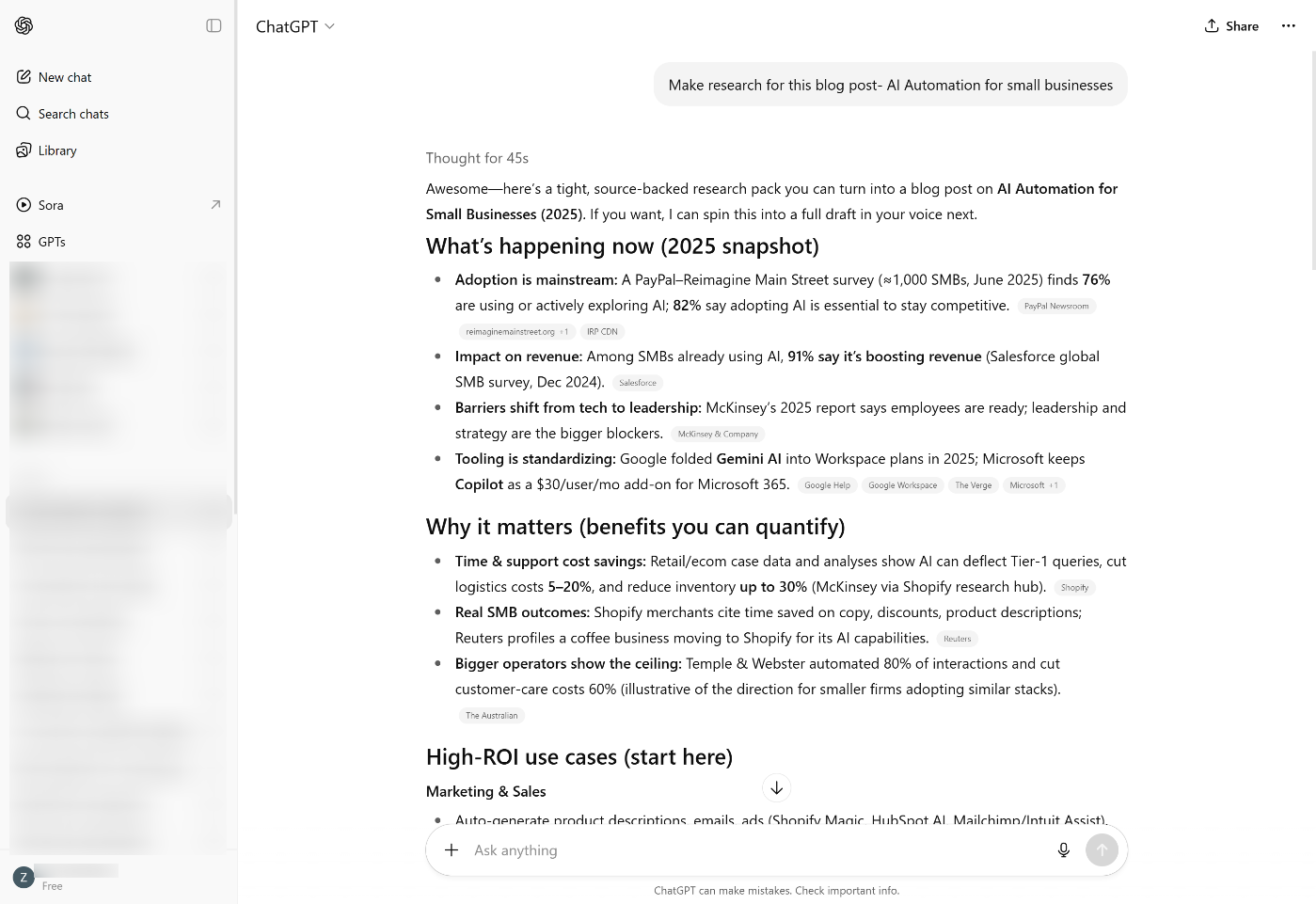
It’s especially useful for content creators, SEO specialists, digital marketers, and agencies that want to speed up workflows, brainstorm ideas, polish drafts, or get structural suggestions.
Features
- Idea generation & topic brainstorming: Get fresh content angles, long-tail keyword ideas, and topic clusters.
- Draft creation & content outlines: Create intros, outlines, and first drafts you can refine.
- Meta tags, titles & descriptions: Generate SEO-friendly titles, meta descriptions, alt text, and schema snippets.
- Schema & structured data generation: Build FAQ schema, Article schema, or other structured markup for rich results.
- Content Gap & Optimization Suggestions: Paste content to identify what’s missing or how to strengthen your SEO.
- Multilingual rewriting & paraphrasing: Adapt content for other languages or improve clarity and readability.
- Local knowledge panels: With local knowledge panels appearing in ChatGPT’s local search results, businesses are showcased through maps, images, and key details.
Limitations
- It doesn’t provide search volumes, competition scores, or real-time SERP data.
- Outputs can sometimes be factually incorrect, especially for niche topics.
- Weak prompts can lead to bland or formulaic content.
- You’ll need to edit for tone, accuracy, and brand voice.
Pricing: Free to use. The Plus plan starts at $20/month.
2.7 WP Rocket
WP Rocket is a premium WordPress performance plugin that speeds up your site without complicated setup.
It takes care of caching, file minification, lazy loading, cache preloading, and other speed boosts automatically.
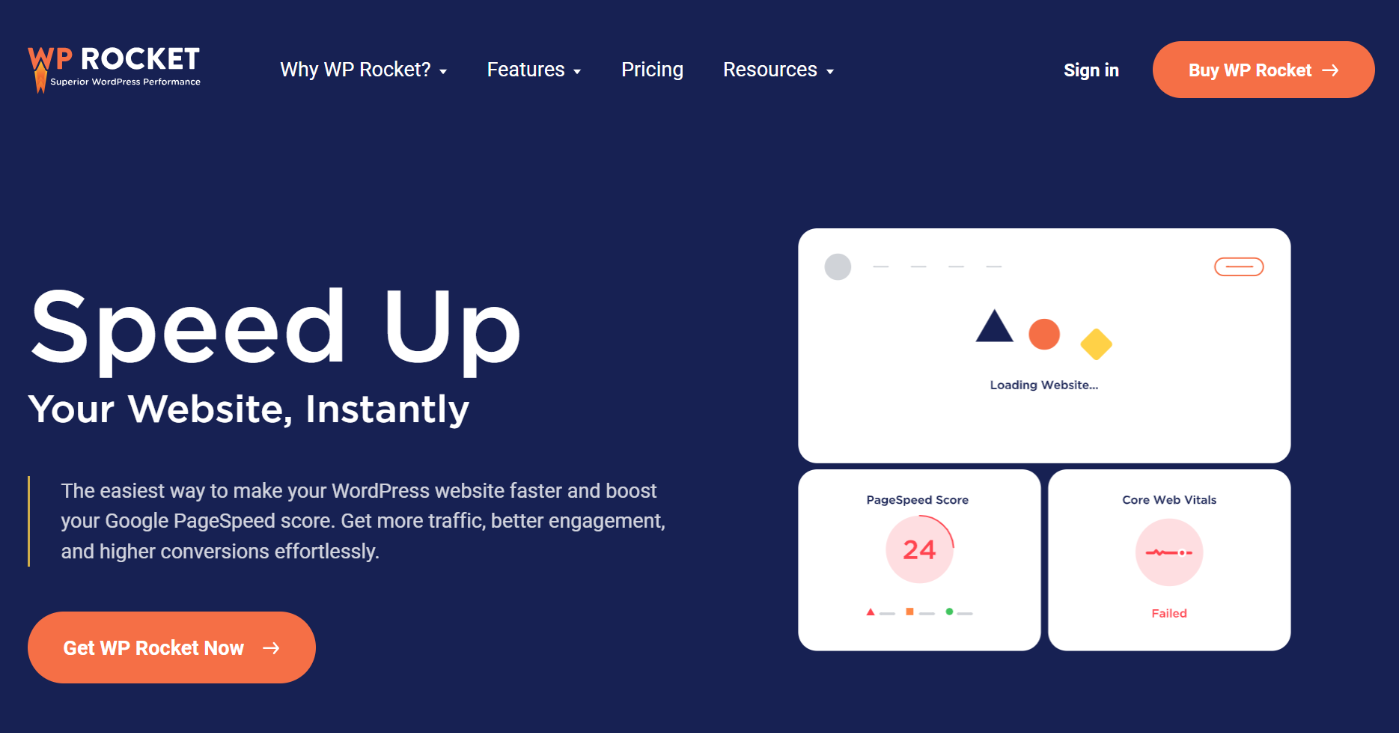
This makes it especially valuable for improving Core Web Vitals, such as LCP, FID, and CLS, while also reducing bounce rates, as site speed directly impacts both user experience and search rankings.
It’s an excellent fit for WordPress site owners, bloggers, small businesses, and agencies that want to improve site performance and SEO without delving into technical details.
Features
- Page caching & browser caching: Creates static page versions and stores them in browsers to cut load times.
- Cache preloading: Builds cache ahead of time so visitors always get fast-loading pages.
- Minify, combine & defer JS and CSS, remove unused CSS: Shrinks file sizes and delays non-critical scripts for faster performance.
- Lazy load for images, videos & iframes: Loads media only when it becomes visible, improving initial speed.
- Database optimization: Cleans up revisions, transients, and extra clutter to keep the database light.
- CDN integration: Works with any CDN or RocketCDN for quicker global delivery.
Limitations
- You’ll need another plugin to compress images.
- No free plan available.
Pricing: Starts at $59/year for one site.
2.8 ScreamingFrog (SEO Spider)
Screaming Frog’s SEO Spider is a desktop crawler for Windows, macOS, and Linux, designed for in-depth technical SEO audits.
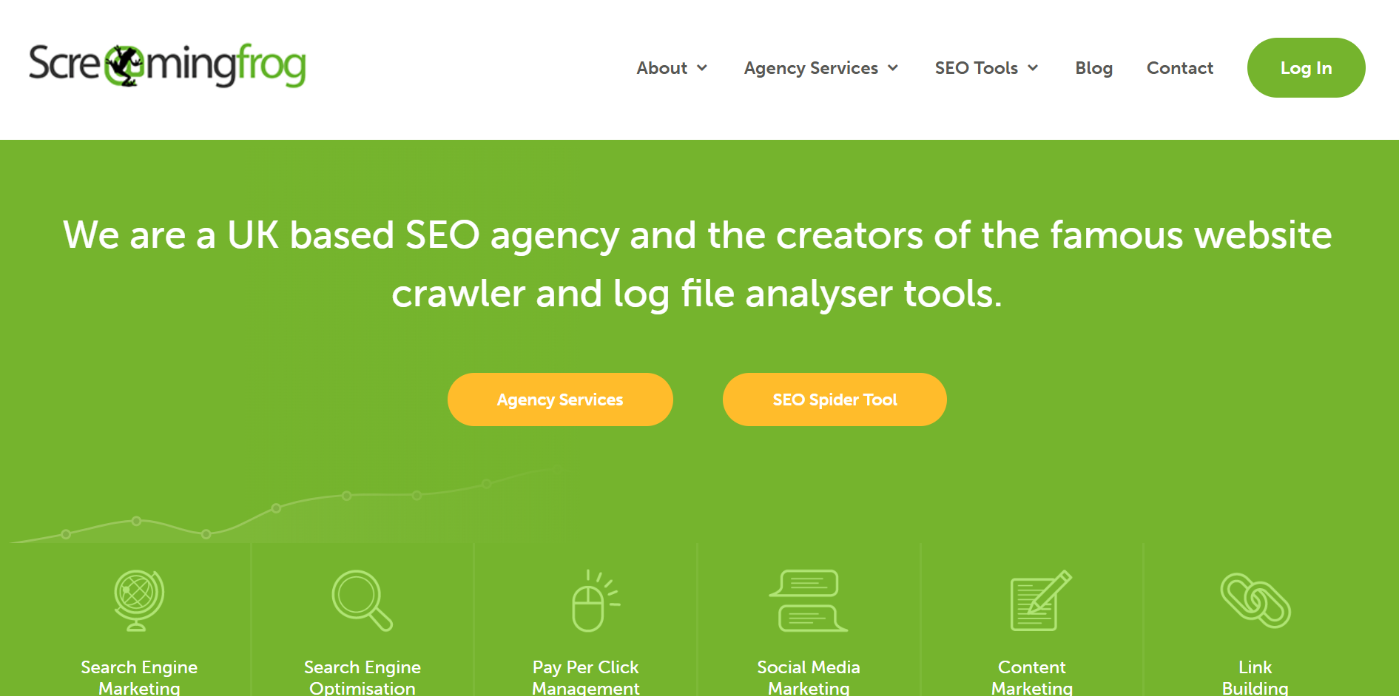
It scans websites the way a search engine would, pulling data on links, metadata, structure, duplicate content, schema, and more.
This makes it especially useful for spotting technical issues that can block crawling, indexation, or on-page performance.
Features
- Crawl broken links & redirects: Detects 404s, 500s, and redirect chains so you can fix link errors.
- Page titles & meta tag analysis: Flags missing, duplicate, or poorly optimized titles and descriptions.
- Duplicate content detection: Identifies exact or near-duplicate pages to prevent thin content problems.
- Schema & structured data validation: Checks markup and highlights errors that could impact rich results.
- JavaScript rendering & crawling: Handles JS-heavy sites, including SPAs and React pages.
- Custom crawl configurations: Control crawl depth, exclude paths, apply filters, and respect robots.txt for targeted audits.
Limitations
- Free version capped at 500 URLs.
- Desktop resources limit very large site crawls.
- Steep learning curve for non-technical users.
- No keyword or backlink metrics included.
Pricing: Plans start at $279/year. A free version is available, limited to 500 URLs.
2.9 Moz Pro
Moz Pro is an SEO tool suite that brings keyword research, site auditing, backlink analysis, rank tracking, and on-page optimization into one platform.
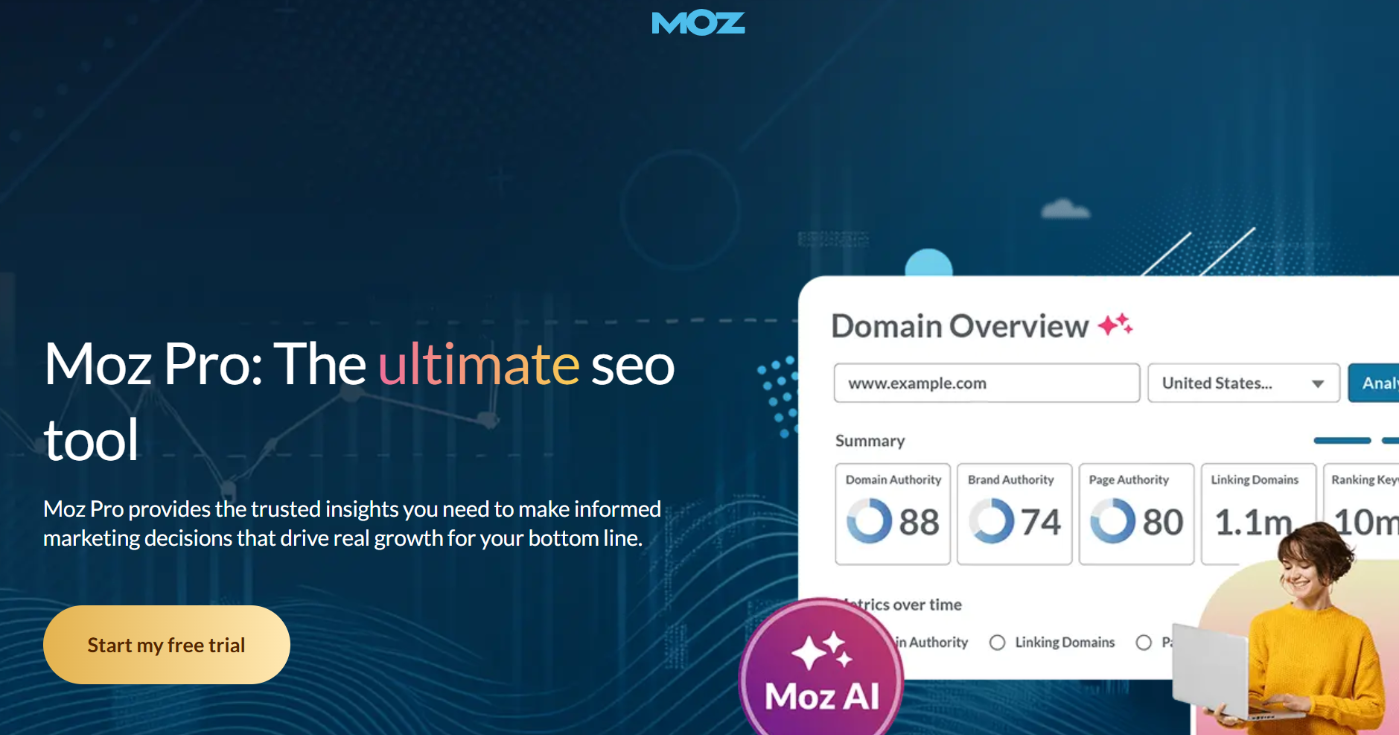
It’s built to help users monitor SEO health, find opportunities, and benchmark against competitors. Moz Pro is a solid fit for small to mid-sized businesses, marketing teams, SEO beginners and intermediates, or agencies that want a guided, easy-to-use SEO solution without the steep learning curve of more complex tools.
If your focus is on maintaining site health, improving keyword performance, and getting actionable SEO insights in a straightforward dashboard, Moz Pro is a strong choice.
Features
- Keyword Explorer: Discover high-potential keywords, related ideas, and topic gaps with search volume, difficulty, and SERP insights.
- Link Explorer & Backlink Analysis: Audit backlinks, monitor new and lost links, and compare competitors using metrics such as domain authority and referring domains.
- Site audit & crawl: Catch broken links, missing tags, duplicate content, and speed issues, then prioritize fixes.
- Rank tracking & keyword monitoring: Track performance across desktop and mobile with on-demand rank checks.
- On-page optimization insights: Get recommendations for metadata, content structure, and snippet targeting.
- Branded and scheduled reporting: Create campaign dashboards and white-label reports for multiple clients or sites.
Limitations
- Keyword and backlink data can be outdated or less granular.
- Report, keyword, and crawl limits per plan.
- Enterprise or high-volume scalability is limited.
- Lower plans may restrict aggressive SEO campaigns.
Pricing: Plans start at $49/month
2.10 AgencyAnalytics
AgencyAnalytics is a reporting and dashboard platform that helps agencies consolidate SEO, PPC, social, and other marketing data into branded, automated reports.
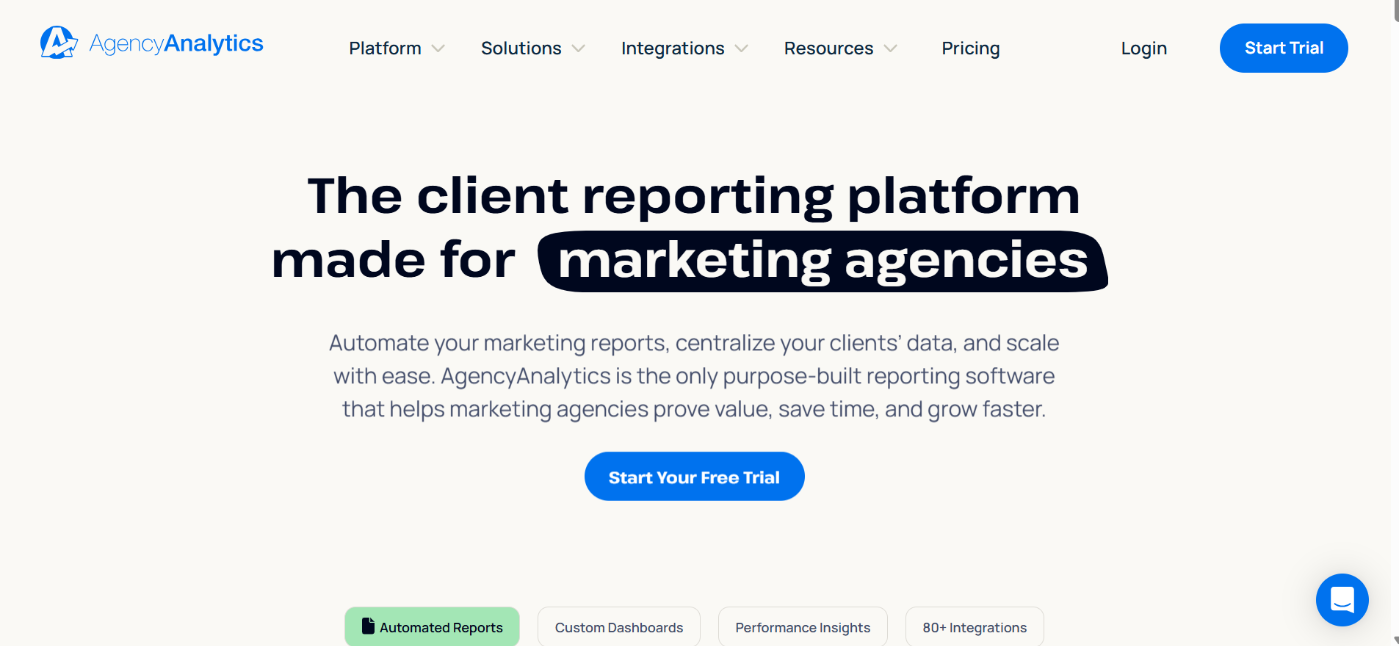
It is not built to replace core SEO tools for deep analysis but to act as the central reporting hub that displays performance, trends, and client dashboards.
This tool is best for digital marketing agencies, SEO consultants, and freelancers who need clean, client-ready reports rather than in-depth SEO research. If your focus is on reducing reporting time and allocating more energy to analysis and communication, Agency Analytics is a suitable fit.
Features
- Dashboard & client portal creation: Build custom dashboards for each client with branded views and scheduling capabilities.
- White-label & branding control: Add logos, brand colors, custom domains, and login screen branding.
- Wide integration coverage: Connect 80+ platforms, including SEO, PPC, social, email, and analytics.
- Automated reporting & scheduling: Send reports daily, weekly, or monthly automatically.
- Cross-channel & aggregated metrics: Merge SEO, PPC, and social metrics into unified visuals.
- API & custom metrics: Pull custom data sources and define KPIs on higher-tier plans.
- Report approvals & multi-campaign management: Control report access, manage multiple clients and campaigns.
Limitations
- Not a complete SEO tool. It requires separate tools for research, backlinks, or audits.
- Some features are gated to higher-tier plans.
- Setting up client access can be complex for large portfolios.
Pricing: Starts at $59/month for 5 clients.
2.11 BrightLocal
BrightLocal is a local SEO platform designed to help marketers, agencies, and local businesses manage and improve their presence in location-based search.
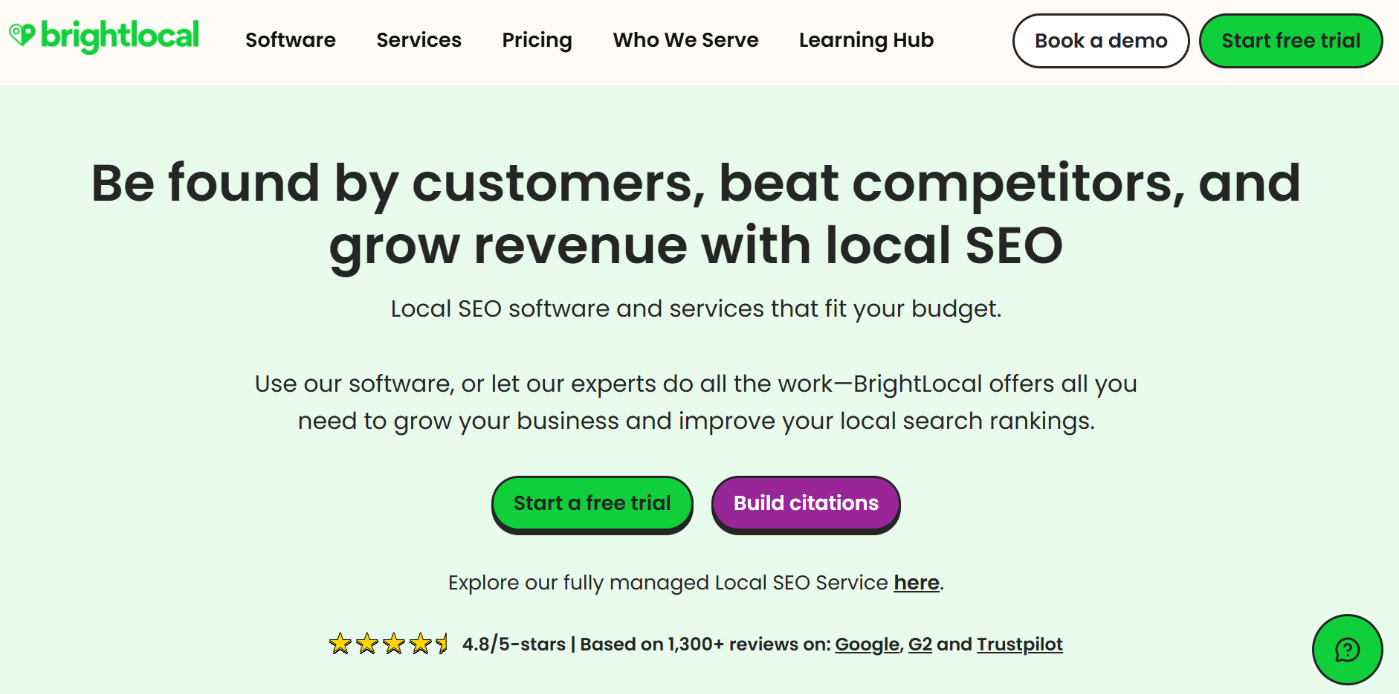
It provides tools for citation management, local rank tracking, Google Business Profile audits, review monitoring, and aggregated reporting.
It’s especially built to address the “local SEO puzzle” by ensuring that businesses show up in map packs, local listings, and localized organic results.
Features
- Local Rank Tracking & Local Search Grid: Track keyword rankings by city, zip, map pack, and device type.
- Local Search Audit & Google Business Profile Audit: Audit NAP consistency, duplicates, schema, citations, and flag improvement areas.
- Citation Management & Citation Builder: Identify missing or inconsistent citations, manage your citations, and build new ones.
- Review Monitoring & Management: Track reviews across Google, Yelp, Facebook, and respond to or generate reviews.
- Listings & Listing Sync: Maintain accurate and synchronized directory listings across all platforms.
Limitations
- Local-focused only, not a full SEO suite.
- Some features are gated to higher-tier plans.
- International directory coverage may vary.
Pricing: Starts at $29/month.
2.12 Mangools
Mangools is a beginner-friendly yet powerful SEO toolset that combines keyword research, SERP tracking, backlink analysis, and competitor insights.
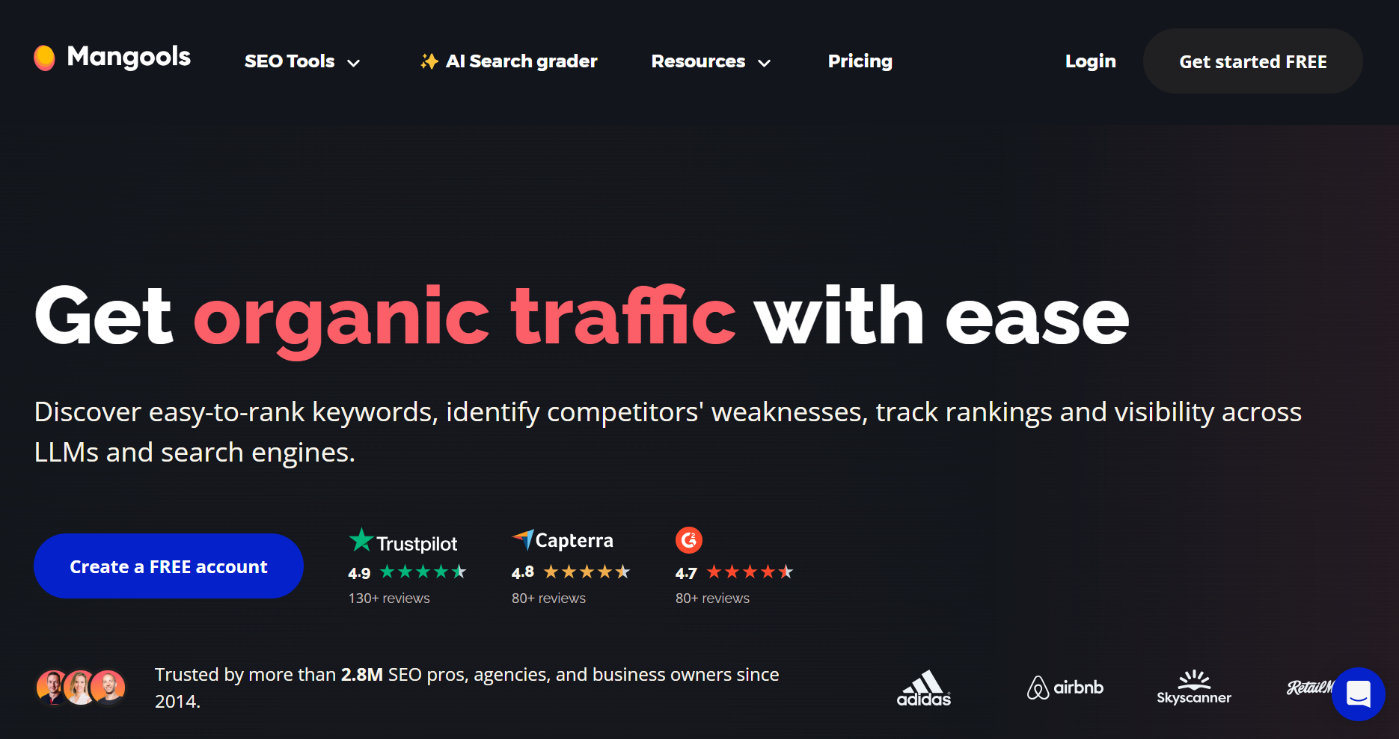
It’s known for its simplicity and clean interface, making it a popular choice for marketers who don’t want the steep learning curve of more advanced platforms like Semrush or Ahrefs.
This tool is particularly suited for small business owners, solo marketers, and SEO beginners who want reliable SEO data in an easy-to-digest format without spending on more complex enterprise tools..
Features
- KWFinder: Find keywords with search volume, CPC, difficulty, and SERP analysis for low-competition, high-value targeting.
- SERPChecker: Analyze top-ranking competitors, domain strength, backlink data, and ranking factors.
- SERPWatcher: Track daily keyword positions with performance metrics and SEO performance index.
- LinkMiner: Check backlinks with citation flow, trust flow, and anchor text breakdown for link-building strategies.
- SiteProfiler: Quick domain overview with domain authority, top content, and competitor benchmarking.
Limitations
- Smaller backlink database and fewer features than Semrush or Ahrefs.
- Limited scalability for large agencies.
- Daily keyword lookup limits depending on plan.
Pricing: Starts at $24.50/month
2.13 Grammarly
Grammarly is an AI-powered writing assistant that helps with grammar, spelling, punctuation, style, tone, clarity, plagiarism detection, and more.
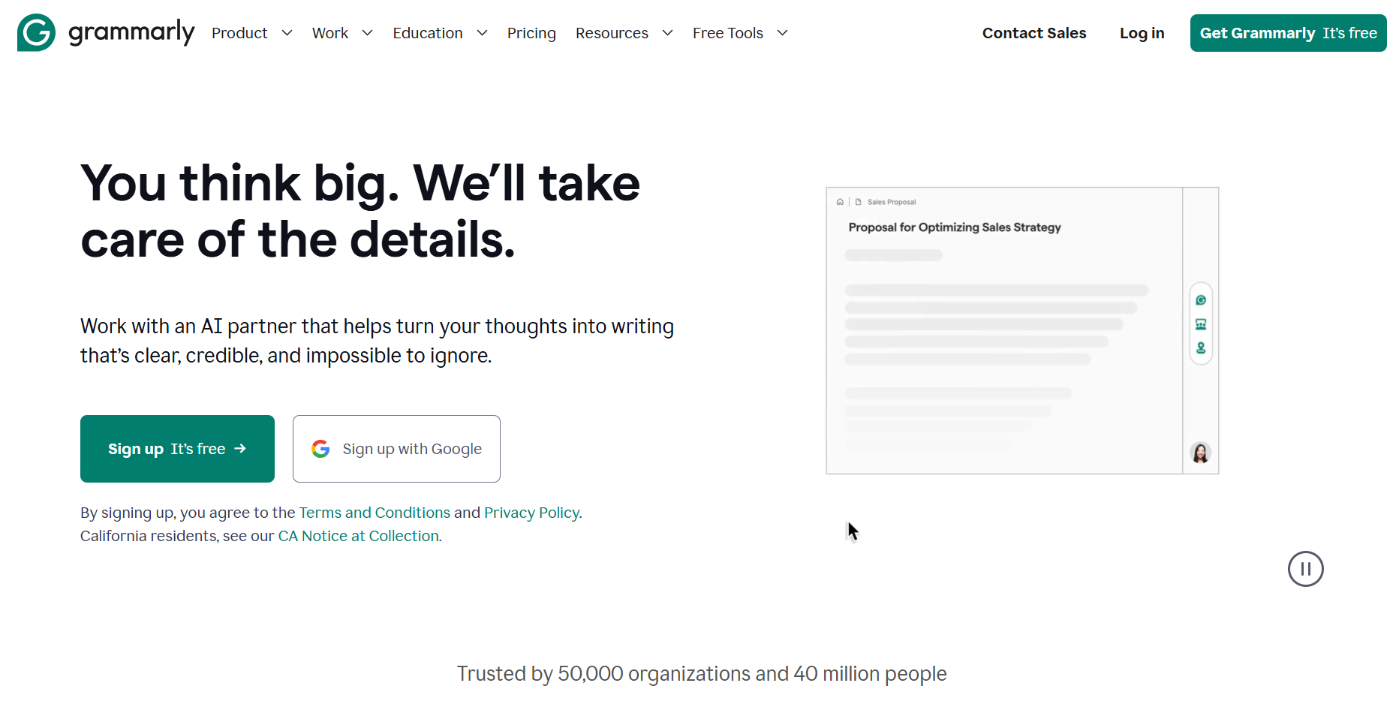
It works across browsers, desktop apps, Microsoft Office, mobile keyboards, and integrates into many writing environments.
Its AI agents help with paraphrasing, source lookup, predicted grades, and reader reaction forecasts.
Grammarly is for writers, content creators, SEO content teams, bloggers, students, editors, and agencies whose intent is to produce clean, polished, engaging, and correct written content.
Features
- Grammar, spelling, punctuation: Catches basic errors to improve readability and credibility.
- Clarity, conciseness, style, vocabulary: Suggests improvements to sentence structure and word choice.
- Tone & formality suggestions: Aligns writing with the intended audience and tone.
- Plagiarism detection: Checks content originality (paid tier).
- Citation generation & formatting: Creates APA, MLA, and Chicago citations for academic or long-form content.
- AI agents: Assists with idea generation, rewriting, reader reaction, and source lookup in the new Docs interface.
Limitations
- The free plan is basic; advanced features require Pro.
- AI suggestions may misinterpret tone or context in niche or creative content.
Pricing: Grammarly is free. The premium starts at $30/month.
3 How to Choose the Right Tool for You
If you run a WordPress site, Rank Math SEO will cover most of your on-page and technical needs without leaving your dashboard. Pair it with WP Rocket if site speed and Core Web Vitals are slowing you down.
For research-heavy SEO, Semrush and Ahrefs are the top choices. Semrush offers a comprehensive marketing suite (SEO, PPC, social), while Ahrefs excels in backlink analysis and in-depth site audits.
If you’re starting small or working on a tight budget, Ubersuggest or Mangools are cost-effective alternatives that still deliver the essentials.
If content is your main focus, Grammarly keeps your writing polished and plagiarism-free, while Content AI or ChatGPT can generate ideas, outlines, and drafts to speed up your workflow. Together, they balance clarity with creativity.
For technical checks, Screaming Frog remains one of the fastest ways to crawl a site and uncover issues you’d miss manually.
And if you manage multiple clients, Agency Analytics makes reporting simple, while BrightLocal is indispensable for local SEO, giving you rankings, reviews, and citations all in one place.
4 Conclusion
SEO success doesn’t come from chasing every new tool but from choosing the ones that match your goals, budget, and skill level.
Whether you need in-depth research, faster site performance, clean reporting, or sharper content, there’s a platform on this list built for you.
Start with the essentials, layer on tools as your strategy grows, and focus on using them consistently rather than collecting them.
The right stack not only saves you time but also gives you the clarity to make smarter decisions, stay ahead of competitors, and turn SEO from guesswork into measurable growth.
If you like this post, let us know by tweeting @rankmathseo.
