One of the most important things for a review site owner is to provide useful and detailed information about a product to its readers. However, as a review site owner, you also need to focus on increasing your reach to a new audience; and a rich snippet can help you achieve this.
In case you didn’t know, gaining a rich snippet is one of the best ways to improve visibility and higher clickthrough rates for your editorial reviews, and to accomplish this, Schema markup is the only way.
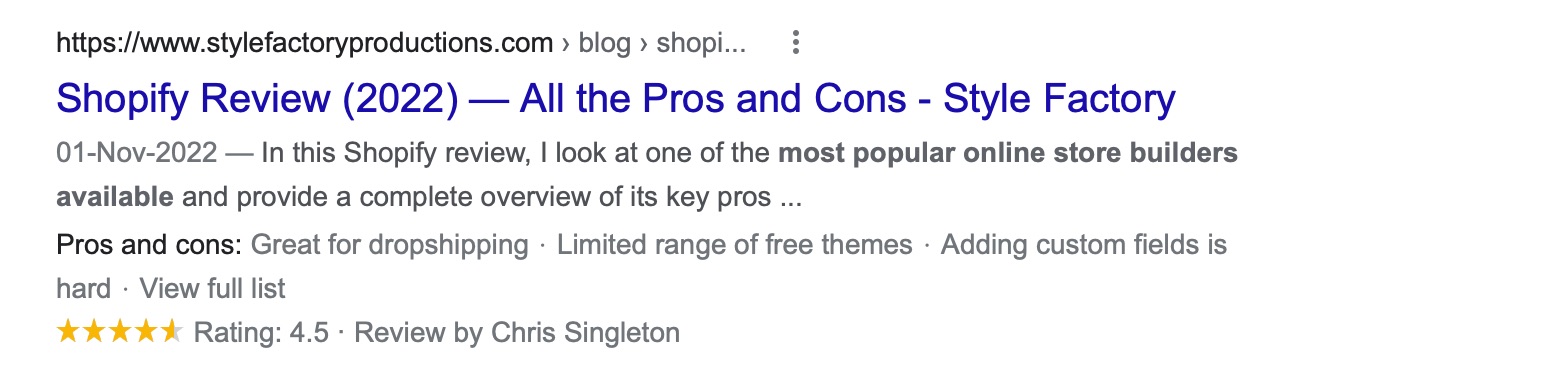
If not, take advantage of Rank Math PRO now and get huge traffic exposure by adding the pros and cons Schema that entices visitors to visit your website.
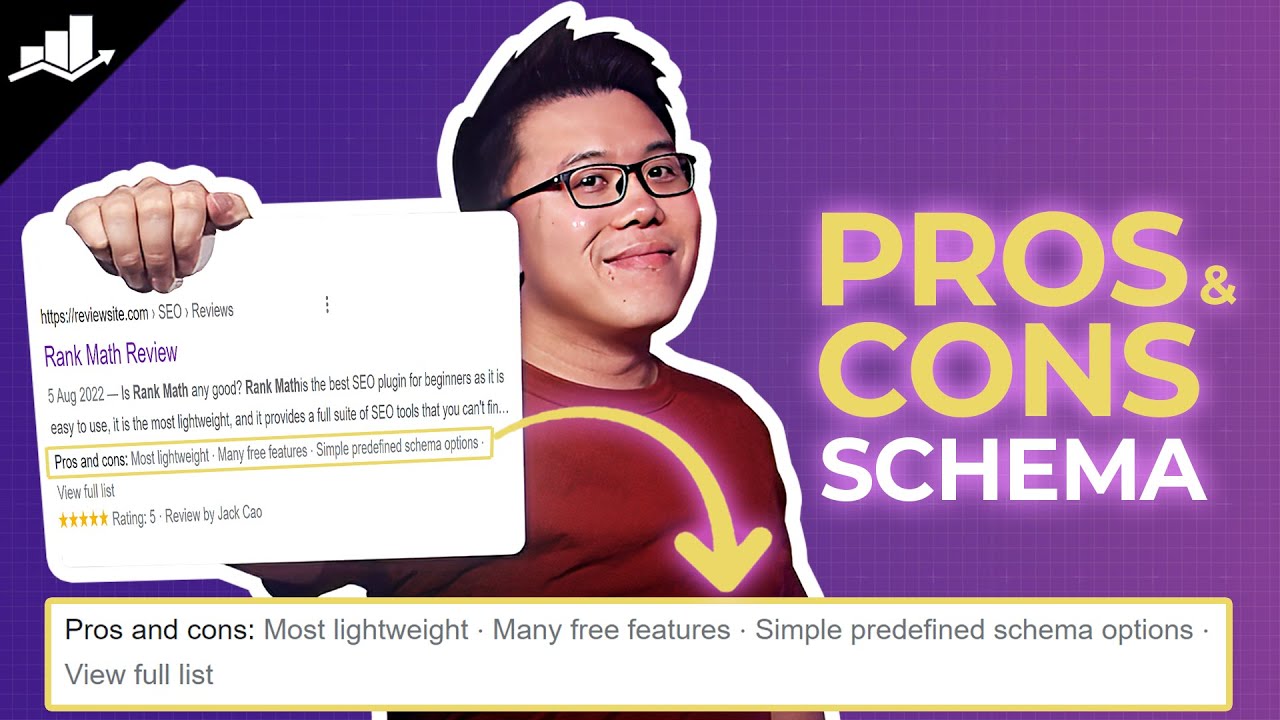
In this knowledgebase article, we’ll show how to add the pros and cons Schema to your editorial review pages using Rank Math PRO.
Table Of Contents
1 What Is Pros and Cons Structured Data?
Pros and Cons of a product is a popular way to help readers decide whether to buy. As of now, Google has added pros and cons structured data support for editorial reviews.
These snippets are eligible for the following languages: Dutch, English, French, German, Italian, Japanese, Polish, Portuguese, Spanish, and Turkish.
This structured data is for editorial product review pages only, not for user-generated reviews and merchant product reviews.
2 Why Should You Add the Pros and Cons Structured Data?
Adding pros and cons helps your editorial review pages with all the enhancements in SERPs and might rank higher in the long run.
As we know, rich snippets open up great opportunities to attract new readers for better search visibility, and the pros and cons information regarding a specific product always help the readers in their purchasing decision.
If you don’t provide the pros and cons structured data, then Google might try to generate useful information automatically. However, priority is given to the pages that add the pros and cons structured data.
3 How to Add a Pros and Cons Schema
Before we begin, enable the Schema module by navigating to Rank Math SEO → Dashboard from your WordPress dashboard.
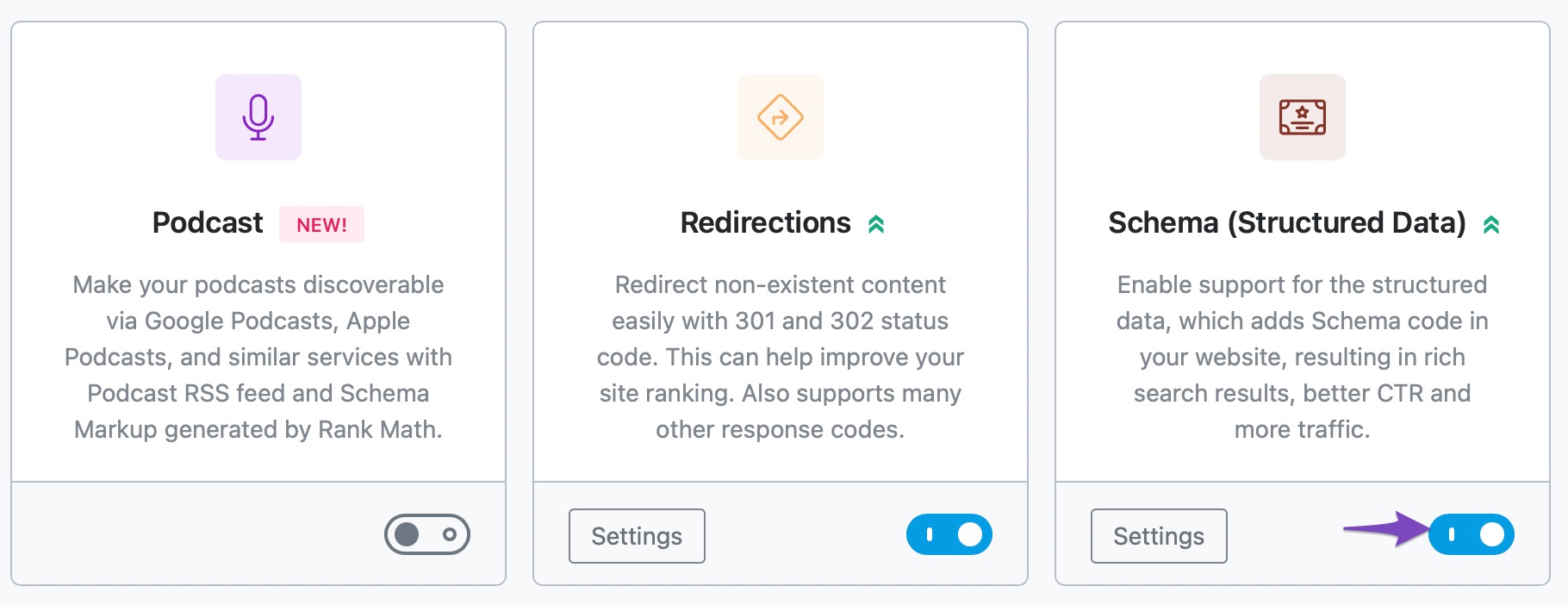
3.1 Edit Post
To add the pros and cons Schema to your post/page, navigate to Posts → All Posts from your WordPress dashboard, hover over the specific post, and click on the Edit option, as shown below.
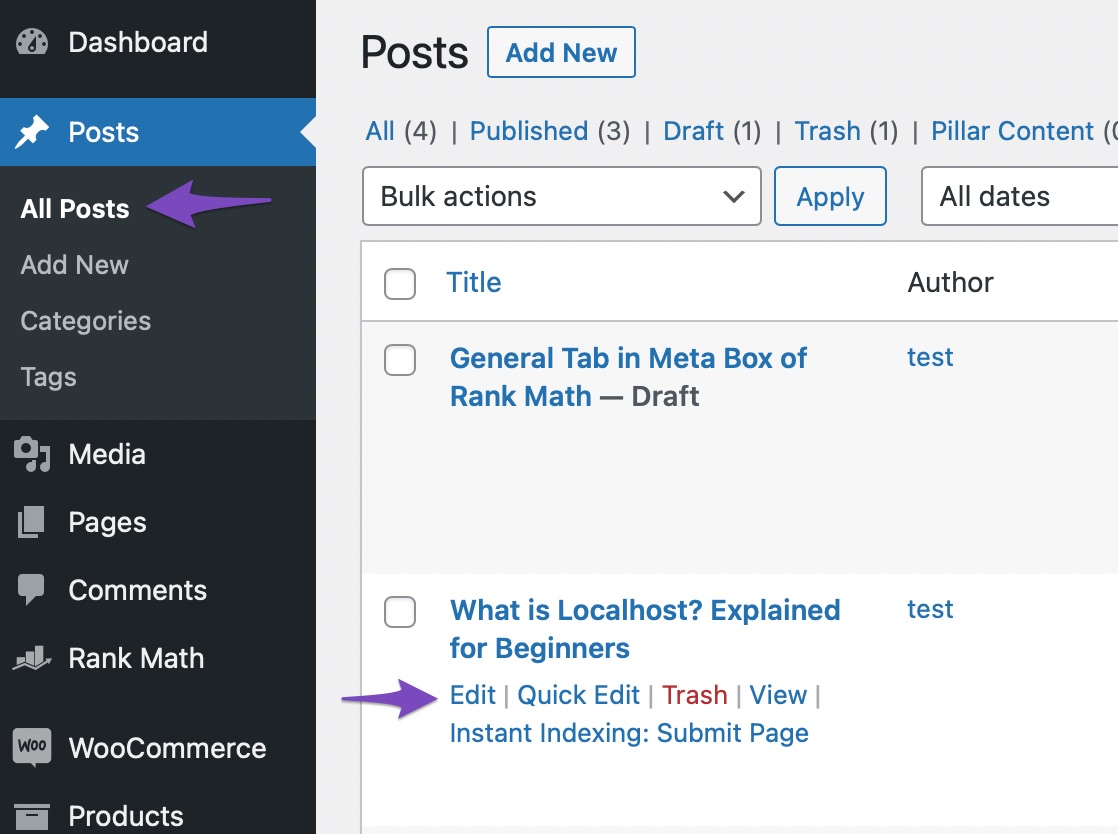
3.2 Navigate to Rank Math’s Schema Tab
Select the Rank Math SEO icon at the top of the post-editing screen.
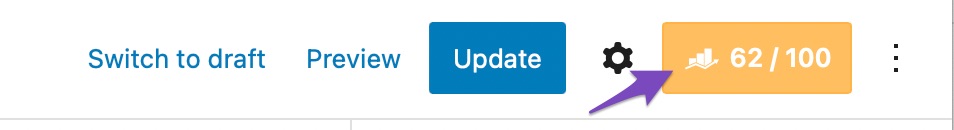
In Rank Math’s meta-box, click on the Schema tab. Next, click on the Schema Generator button to add the Schema type.
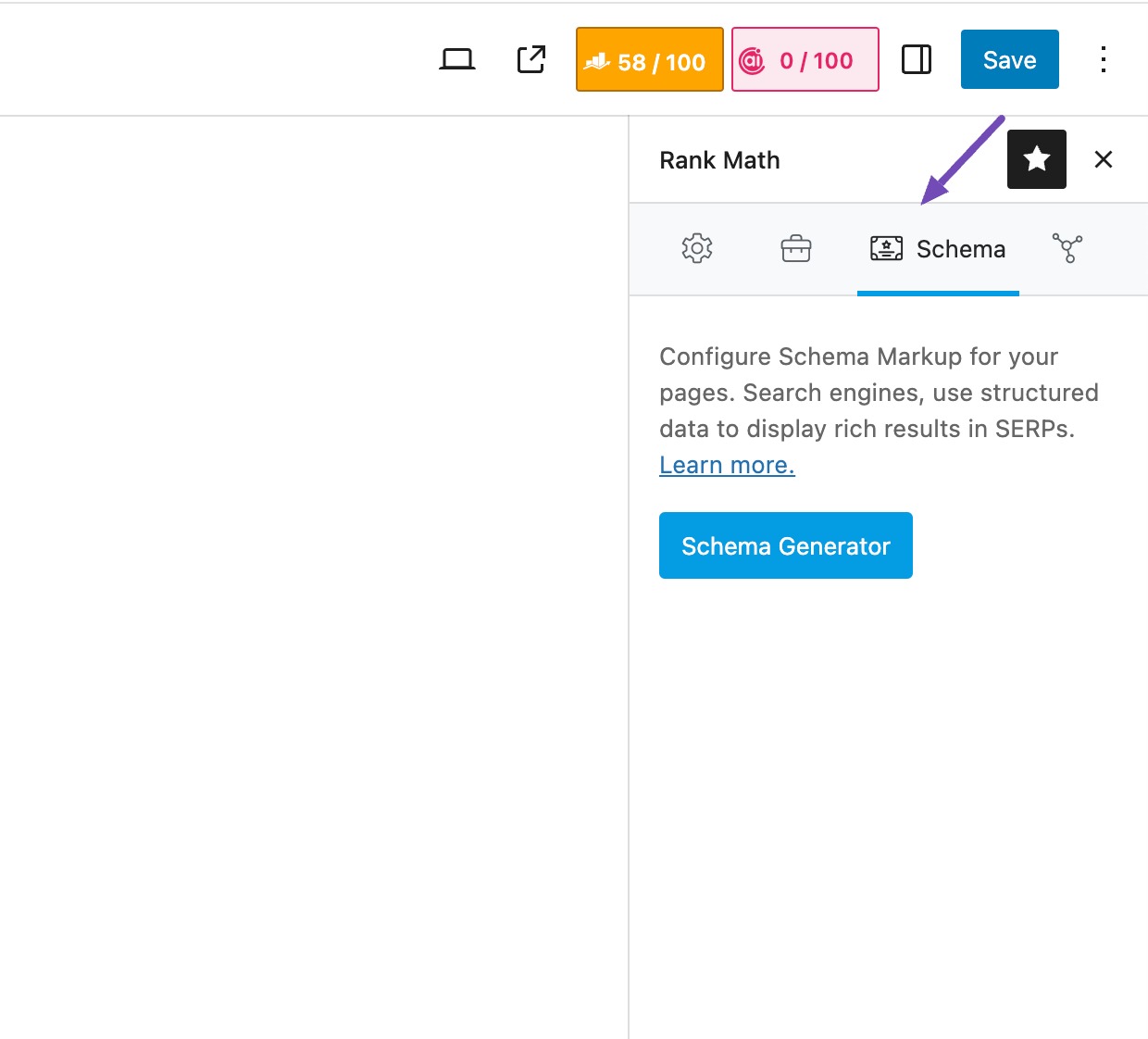
3.3 Choose the Schema Type
You can add the pros and cons structured data to the following types of articles:
- Reviewing a Product or affiliate product.
- Writing about a Book.
- When you’re writing about a Recipe.
- When reviewing or writing about Software Applications.
- When reviewing or selling a Course.
- Writing content about an Event.
- Reviewing a Movie.
Note: Google has phased out support for the Course Schema type, and no longer displays a rich result for it.
We’ve chosen the Software Schema type as an example by clicking on Use.
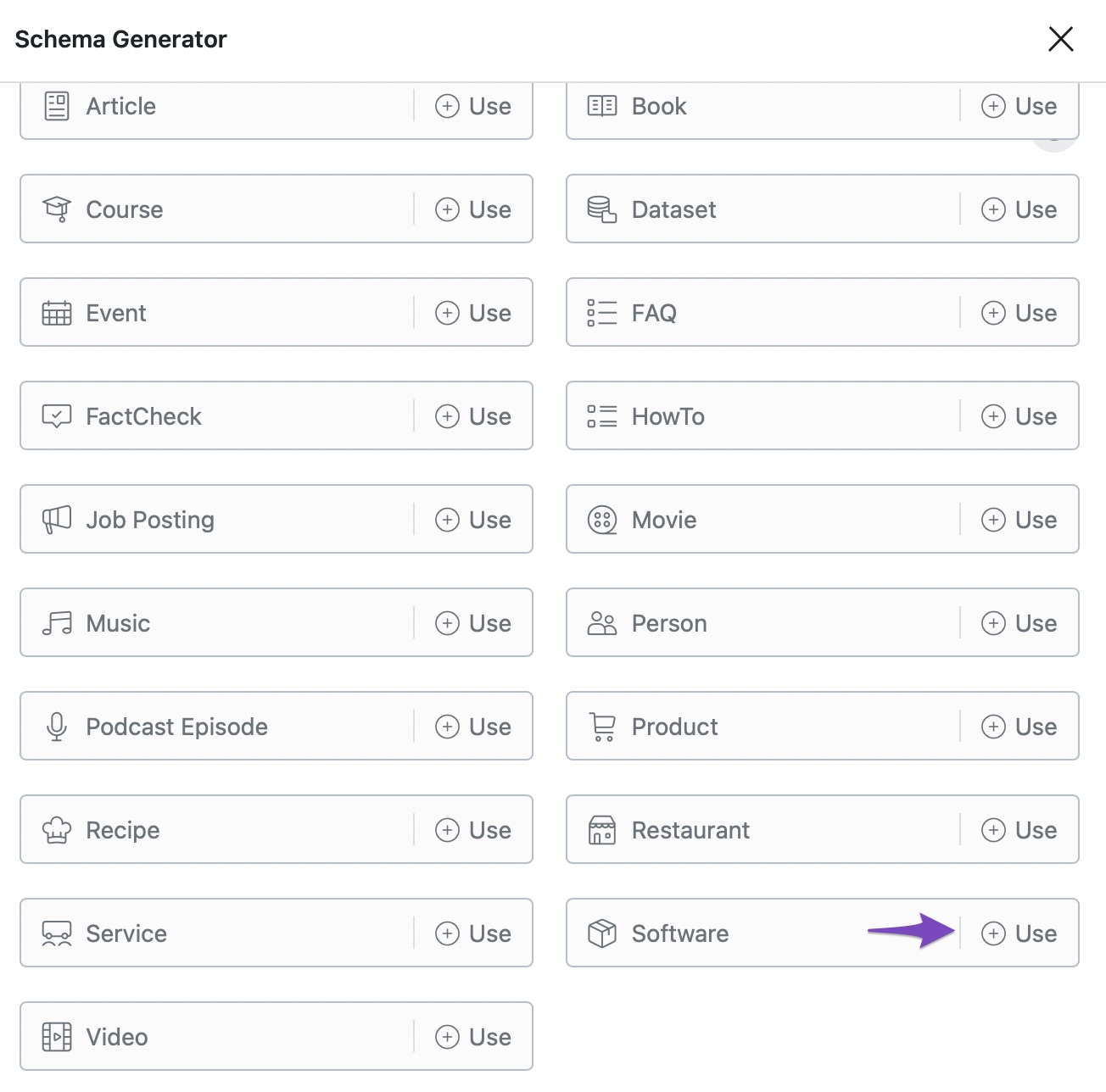
For further information, refer to our dedicated KB article, Software Schema Type.
3.4 Add Pros and Cons PRO
Add pros and cons lists and ensure that one item is added per line. As per Google’s guidelines, there must be at least two positive or negative statements, consisting of a minimum of two positive notes, two negative notes, or one of each positive and negative note.
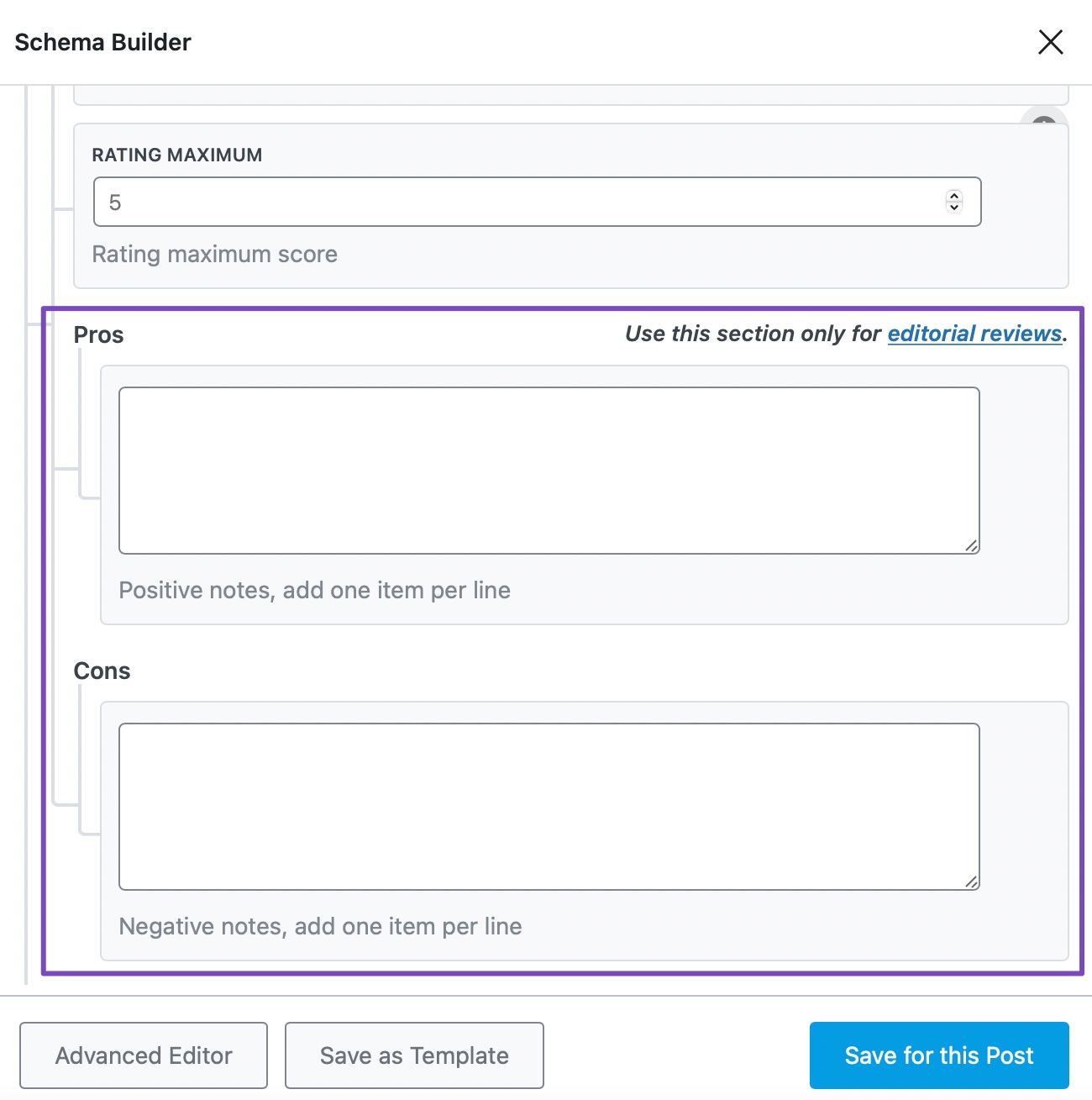
Once done, click on Save for this Post. Then save the post as you normally do by clicking Publish for the newly created post or Update button to reflect the changes.
3.5 Check the Schema
Next, you can check the Schema using Google’s Rich Results Testing Tool or click on the eye icon in Rank Math’s Schema in Use, as shown below.
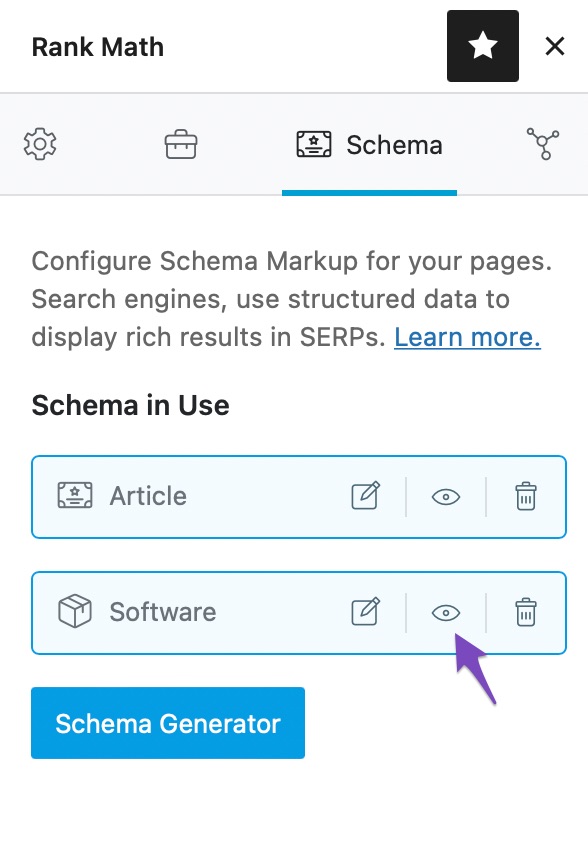
The Schema Builder screen will appear; click on the Test with Google to check the Schema.
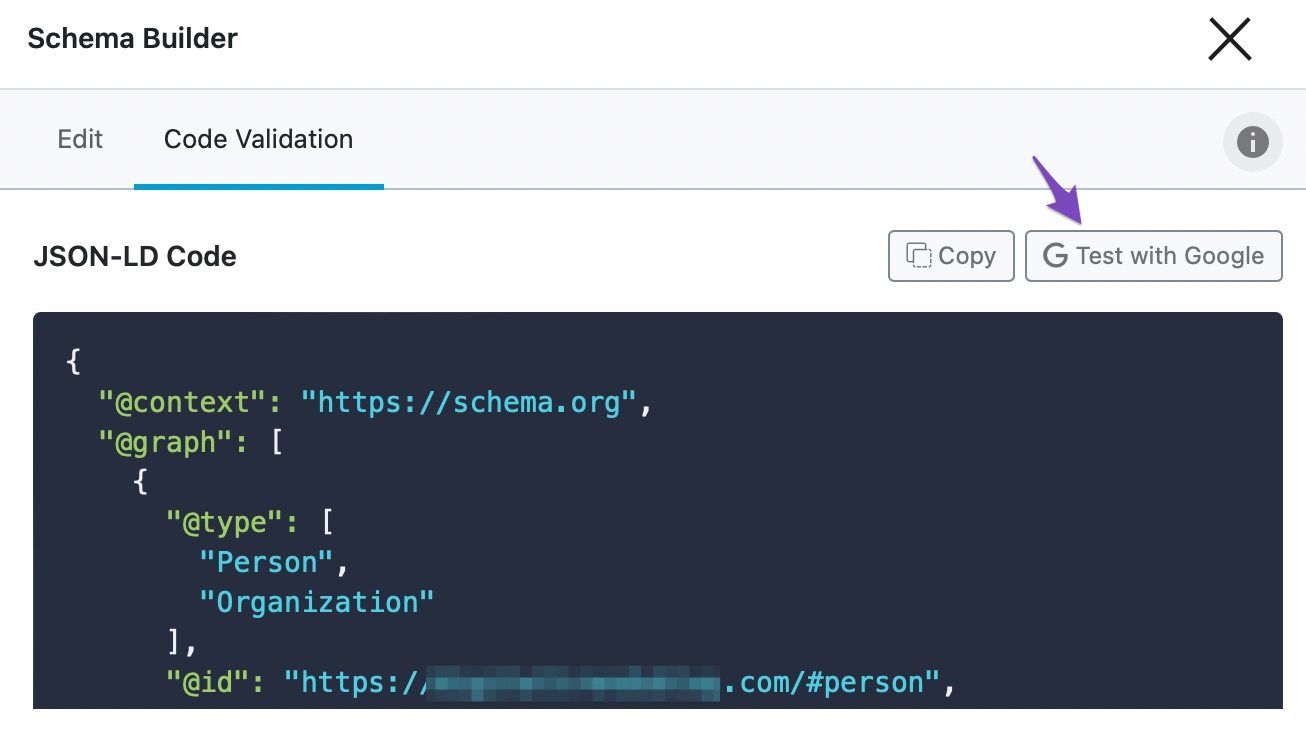
And, in just a few clicks, you’ll be redirected to Google’s Rich Results Testing Tool, and you can test whether the Schema was added correctly.
And that’s it! We hope you’ve understood how you can add the pros and cons Schema to your product review pages easily. If you still have questions, feel free to contact our support team; we’re always here to help.