Have you ever come across a Star Rating on search engines like Google that immediately drives all your attention? If not, here’s what it looks like:
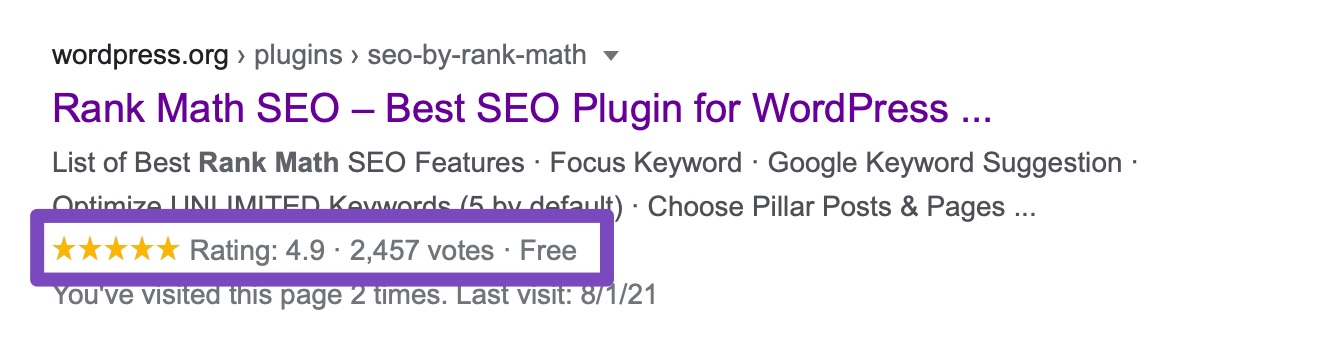
In this knowledgebase article, we’re going to discuss how you can use Rank Math to earn your very own popular Star Rating in SERPs for a page on your website.
Table Of Contents
The Benefits of Review Schema & Star Ratings
One of the main reasons to include Star Ratings is that it helps to polish up your site’s first impressions and makes your website stand out from the crowd.
Google makes use of something known as rich snippets. Rich Snippets are nothing but a form of structured data that makes it easy for the search engines like Google to pull out relevant details from a webpage and then showcase them in Google search results.
By using rich snippets, your posts become more eye-catchy, thereby increasing the click-through rates on the search engines. Also, adding Schema Markup will help to boost your website traffic, ultimately pushing your potential rankings forward.
Now that you know the benefits, let’s take a look at how you can earn a Star Rating rich result for your own website…
How to Use Ratings Schema in Rank Math?
The following Schema Markup types support the rating option:
- Book
- Course
- Event
- Movie
- Product
- Recipe
- Software Application
All of these Schema types are now available in Rank Math.
Note: Google has phased out support for the Course Schema, and no longer displays a rich result for it.
Let’s look at each Schema type in detail:
1 Book
Book Schema type allows providing a rating of your books. Rank Math makes it very easy to attain ratings on books with the help of Book Schema.
You can read our massive guide on Book Schema to learn more about it. In the Review section of the Book Schema type, you can add the Rating score for your book. Also, you can specify the minimum and maximum rating score in the Rating Minimum and Rating Maximum sections, respectively.
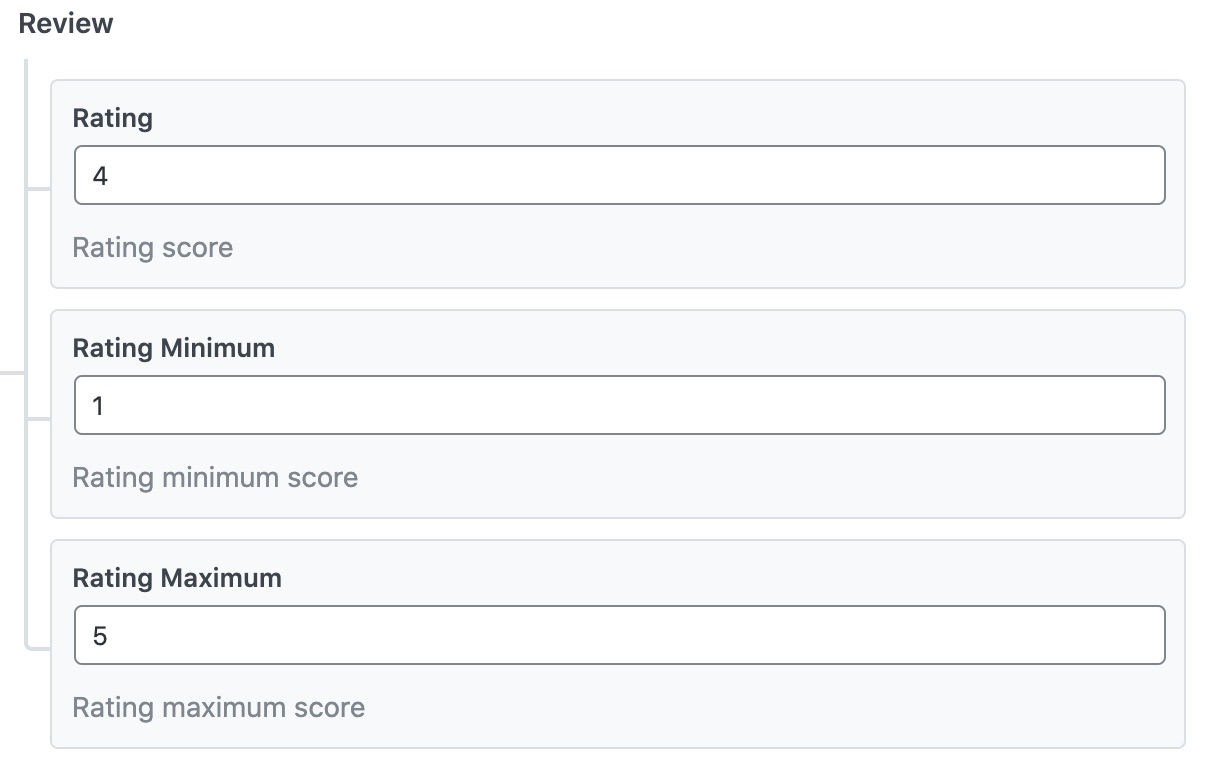
Below is an example of a book ‘Invisible Man by Ralph Ellison’ that displays the star ratings on the search engines:
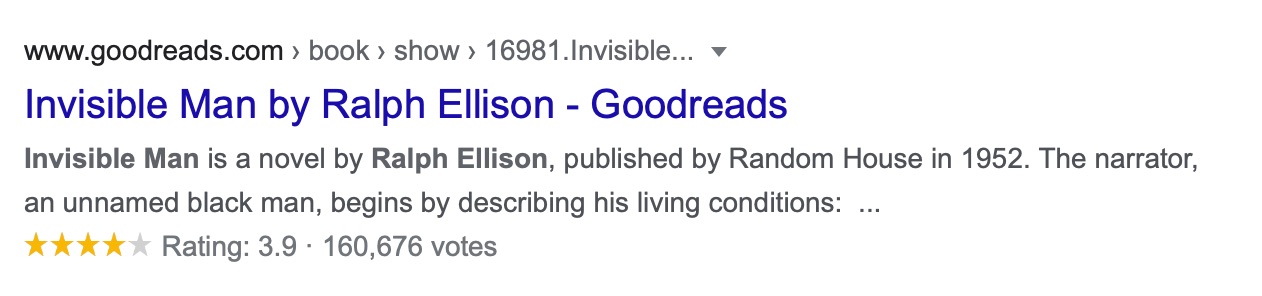
2 Course
If you have a course and want to show your good ratings on Google, then we recommend using the Course Schema type with the help of Rank Math to help you get those stars in search results.
In the Review section of the Course Schema type, you can specify the Rating that you want to give to your course in the Rating option.
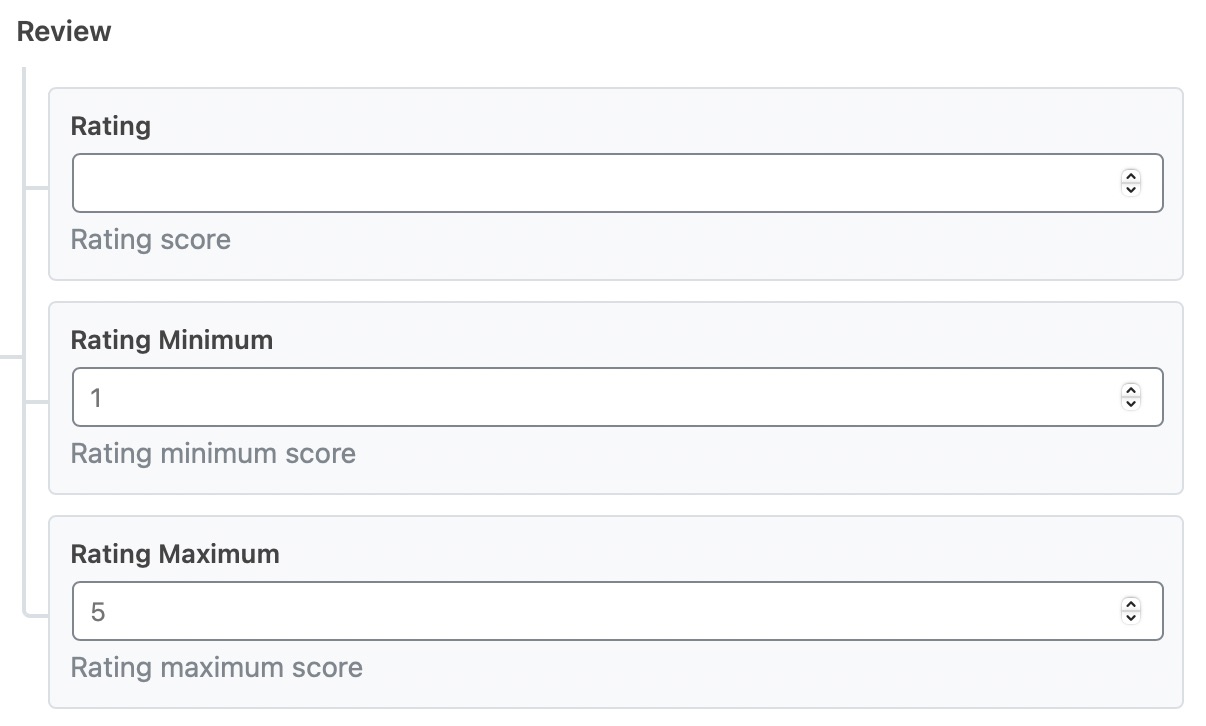
3 Event
Events generally show up in carousels in the search results, like this:
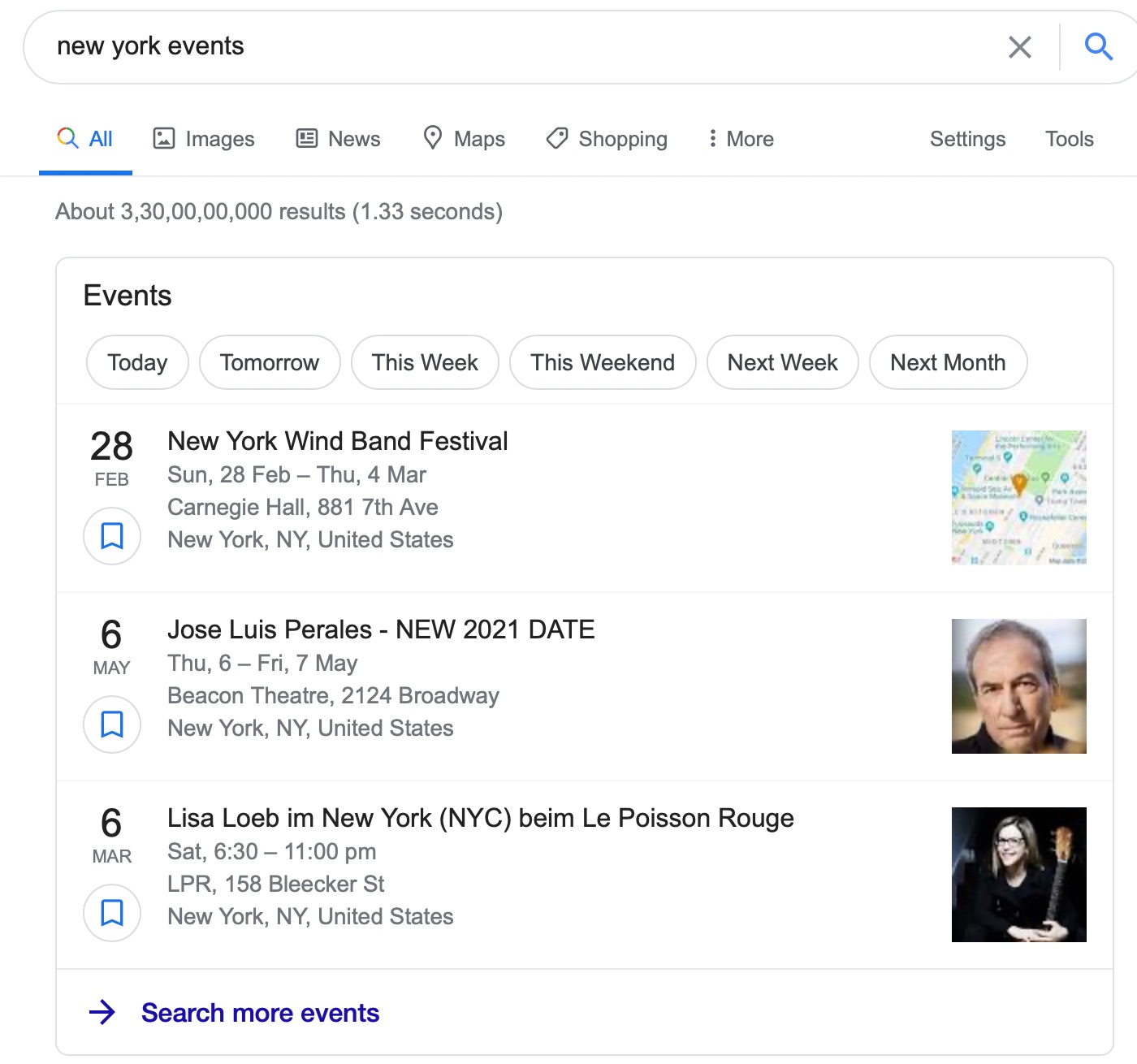
Rank Math offers an option to add a rating to your public events in its Event Schema type. By adding the rating to your event, your event stands out from the rest, making it noticeable on the search results.
4 Movie
Taking advantage of Movie Schema Markup can help you add your review/rating for movies. The star rating can easily get the attention of the users to click through and read your review.
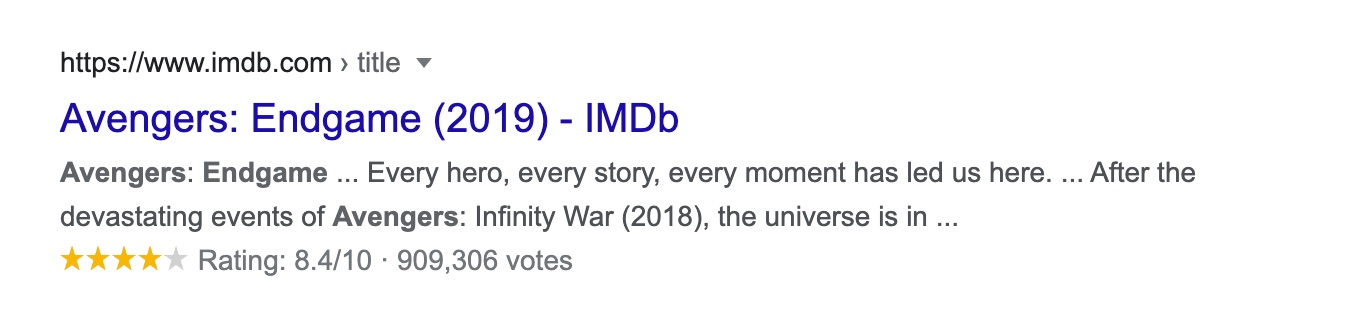
Rank Math lets you add review/rating in the Movie Schema, and this Schema type is available to add only in Rank Math PRO.
5 Product
One of the best ways to increase traffic and sales to your products directly from the search engines is to get star ratings for your product reviews on Google.
Google shows up star ratings for products that you promote on your website. Here’s an example:
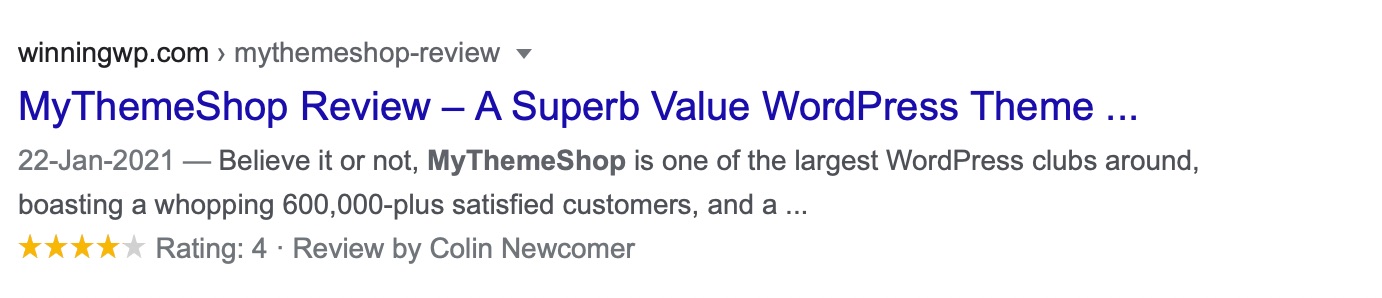
Rank Math makes it very easy to add ratings on the products with the help of the Product Schema type. You can read our knowledgebase article on how to use the Product Schema type using Rank Math.
6 Recipe
If you have delicious recipes on your website, then you’d definitely crave the best ratings on Google. A rich snippet of the Recipe Schema type in Rank Math also includes star ratings, cook time, and calories.
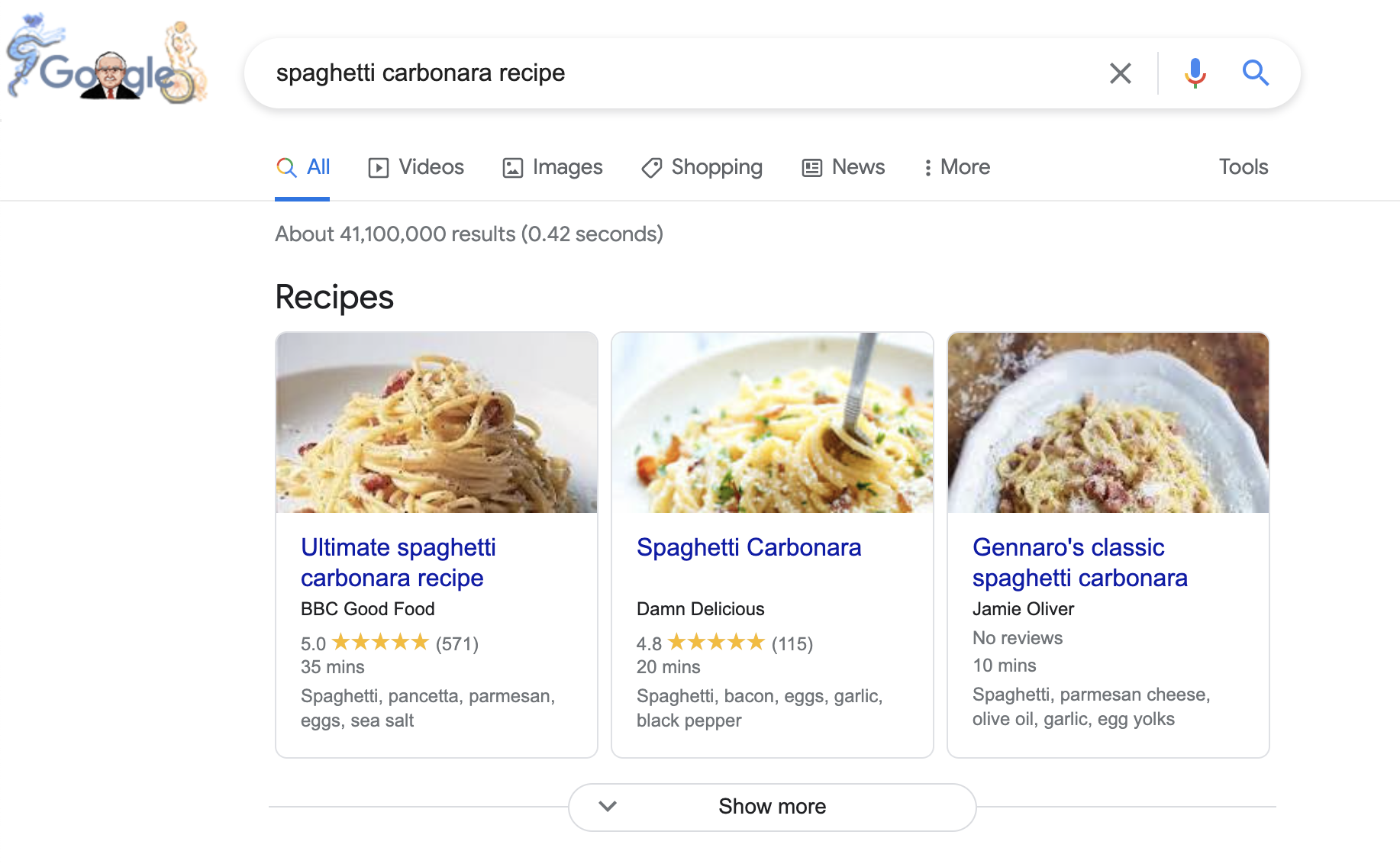
You can enter the maximum and minimum rating for the recipe in the Recipe Schema type.
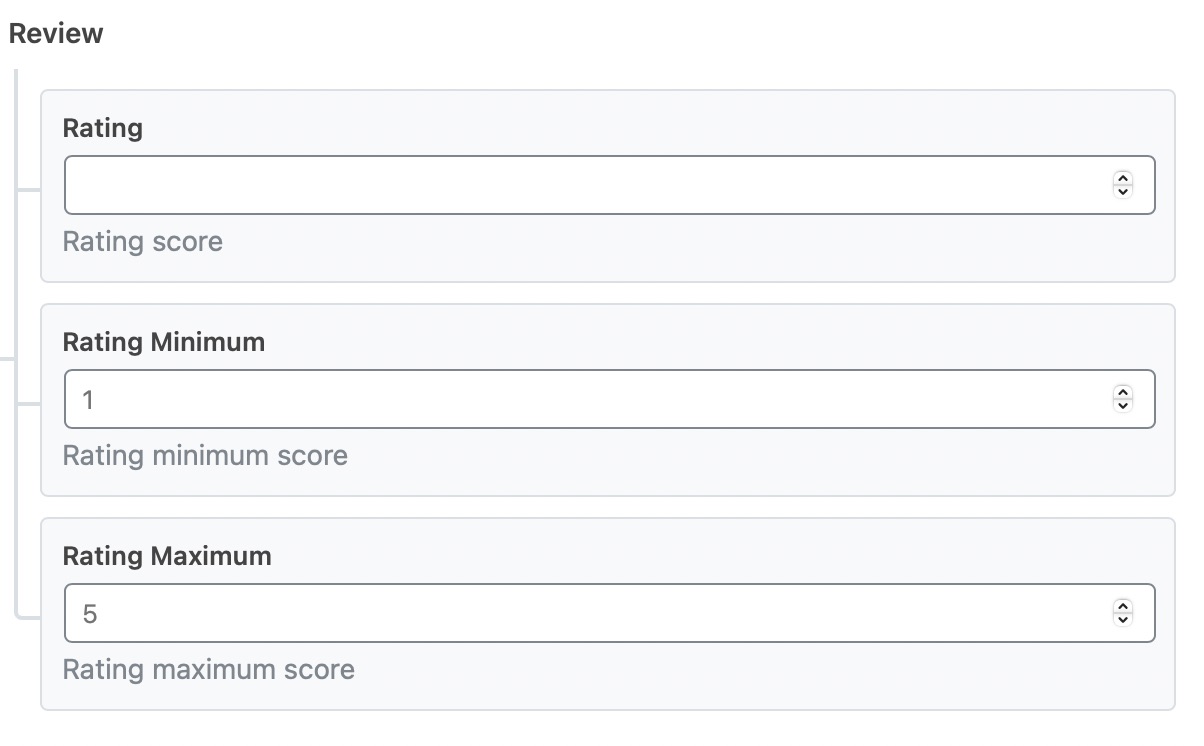
7 Software Application
If your website has content in the form of posts or pages about software applications, we recommend using the Software App Schema type.
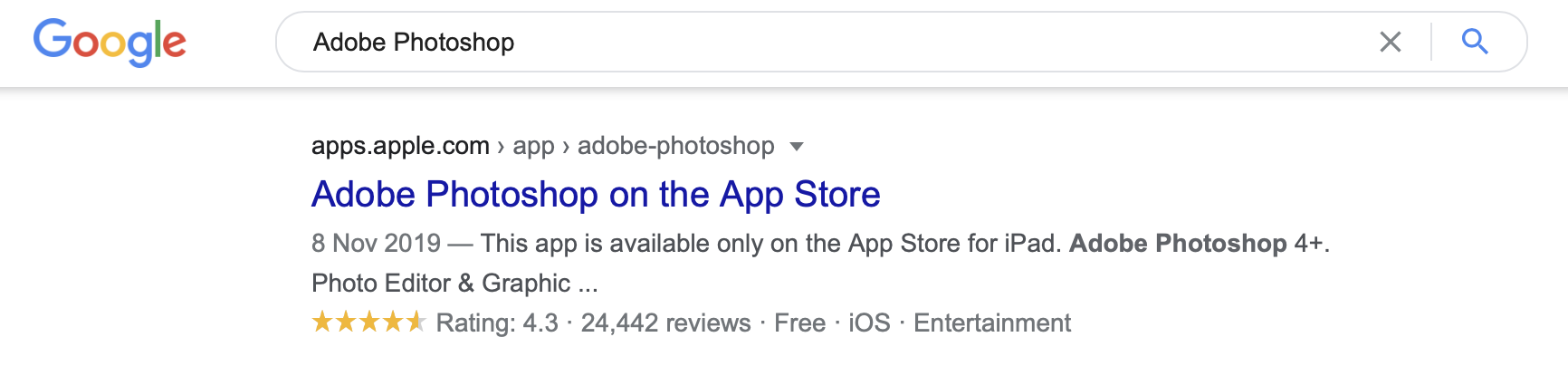
Once you have updated your Schema, you can then validate your Schema Markup using Google’s Rich Results Testing Tool.
Note: Adding Schema code makes your content eligible for review snippets and star ratings, but featuring them in search results is completely up to the discretion of Google (and they consider a wide range of factors in deciding that). So it is completely normal for your pages to not feature a star rating or rich snippet, even if you’ve added correct Schema code (as recognized by the Rich Results testing tool).
And, that’s it! Rank Math makes it extremely easy to add the Schema Markup necessary to be eligible for Review Snippets & Star Rating rich results. But, if you still have any questions, please feel free to reach out to our support team directly from here and we’re always here to help.