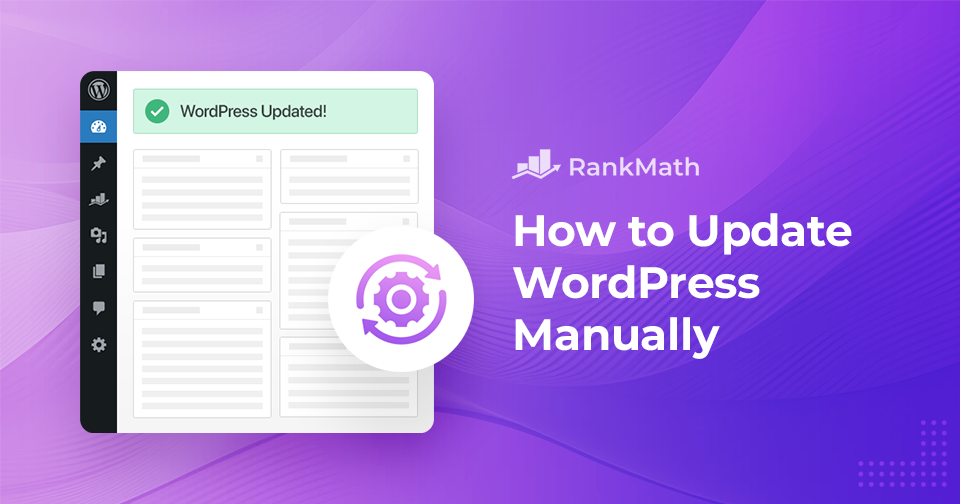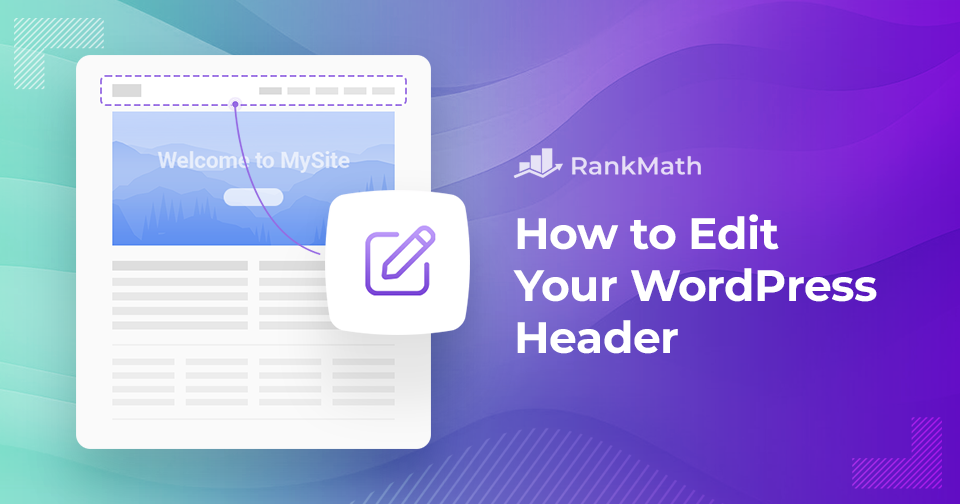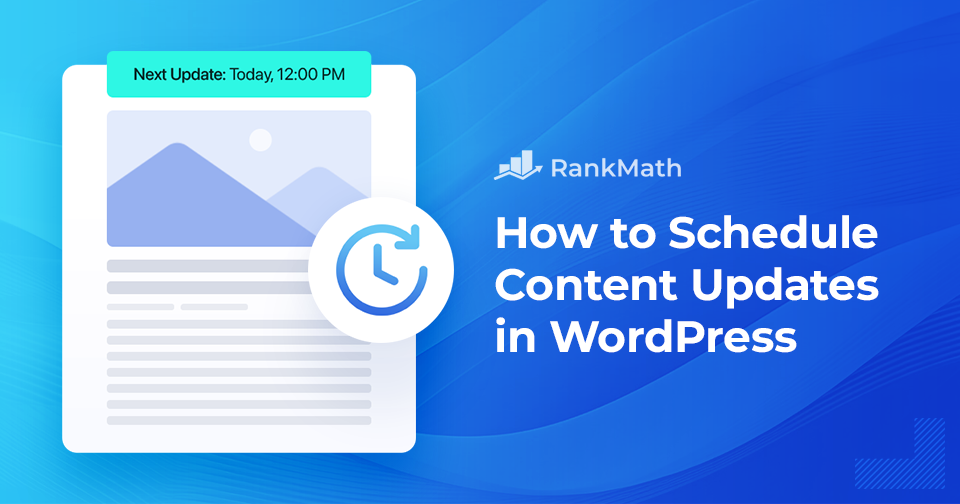How to Translate Your WordPress Plugin: Crafting a Multilingual Experience
Expanding your WordPress plugin to support multiple languages isn’t just a nice-to-have—it’s a smart move that opens the door to a global user base.
As the internet becomes increasingly multilingual, users expect software that speaks their language—literally.
By translating your plugin, you’re not only enhancing usability but also showing respect for your users’ cultural contexts.
In this post, we’ll guide you through how to translate a WordPress plugin into your language, providing step-by-step instructions and valuable tips along the way.
Let’s dive in and learn how to translate a WordPress plugin into your language.
Continue Reading