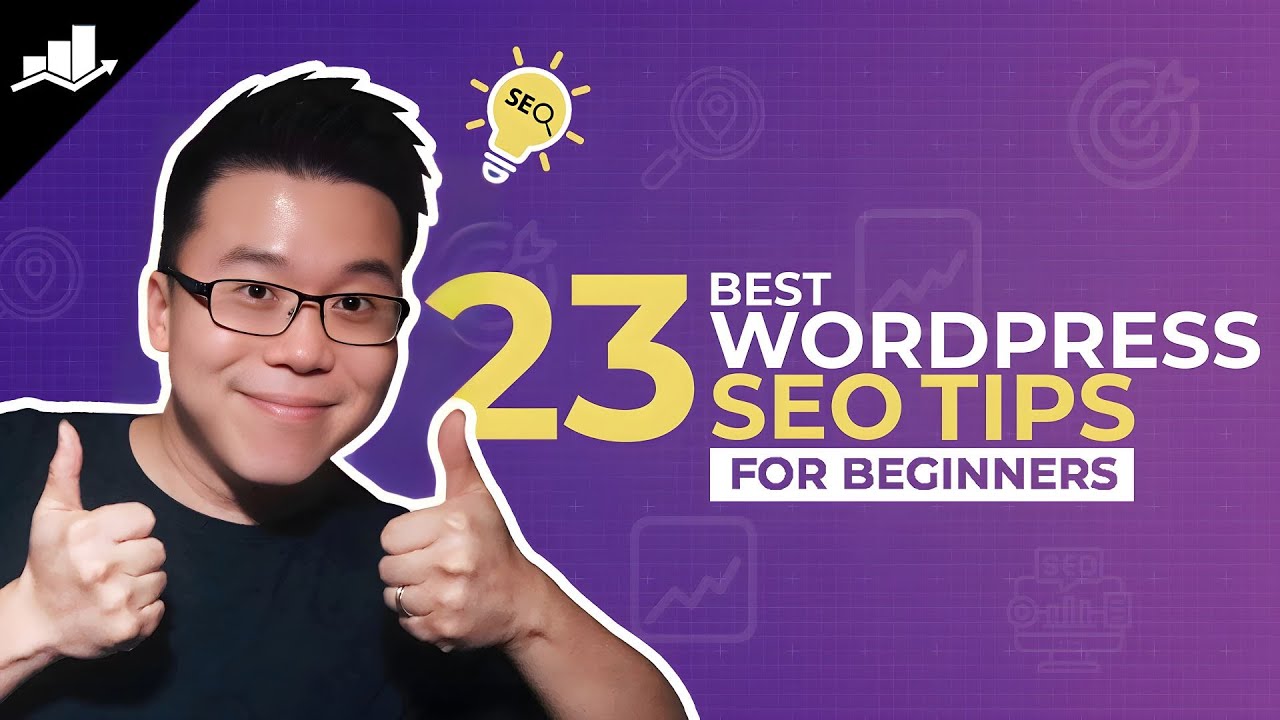How to Easily Find Your Competitor’s Backlinks
Have you ever looked at a competitor’s website ranking high on Google and wondered, “How did they do it?”
Behind every successful website’s SEO strategy lies an important component: backlinks.
These links from external websites serve as endorsements of your content’s quality and authority in the eyes of search engines like Google. However, understanding your competitor’s backlink profiles is equally important.
In this post, we’ll discuss how to perform competitors’ backlink analysis in detail. So, without any further ado, let’s get started.
Continue Reading