Selecting the appropriate SEO tools for your strategy can feel overwhelming.
With a wide range of features and price options available, where should you start?
Google SEO tools are an excellent starting point.
Google offers a range of free tools, tests, and reports to help you analyze and enhance your website’s search performance.
Table Of Contents
Best Google SEO Tools
Let us discuss the best Google SEO tools in detail.
1 Google Search Console
Google Search Console is a free service provided by Google that helps to monitor and maintain the site’s presence in Google search results. It offers valuable insights into how Google perceives your site, identifies issues affecting your site’s visibility, and provides suggestions for improvement.
Features of Google Search Console
Let us discuss some of the features of Google Search Console.
Performance Report
This report provides data on your site’s performance in Google search results, including clicks, impressions, click-through rate (CTR), and average position.
It allows you to analyze which queries bring traffic to your site and how the audience interacts with your search listings.
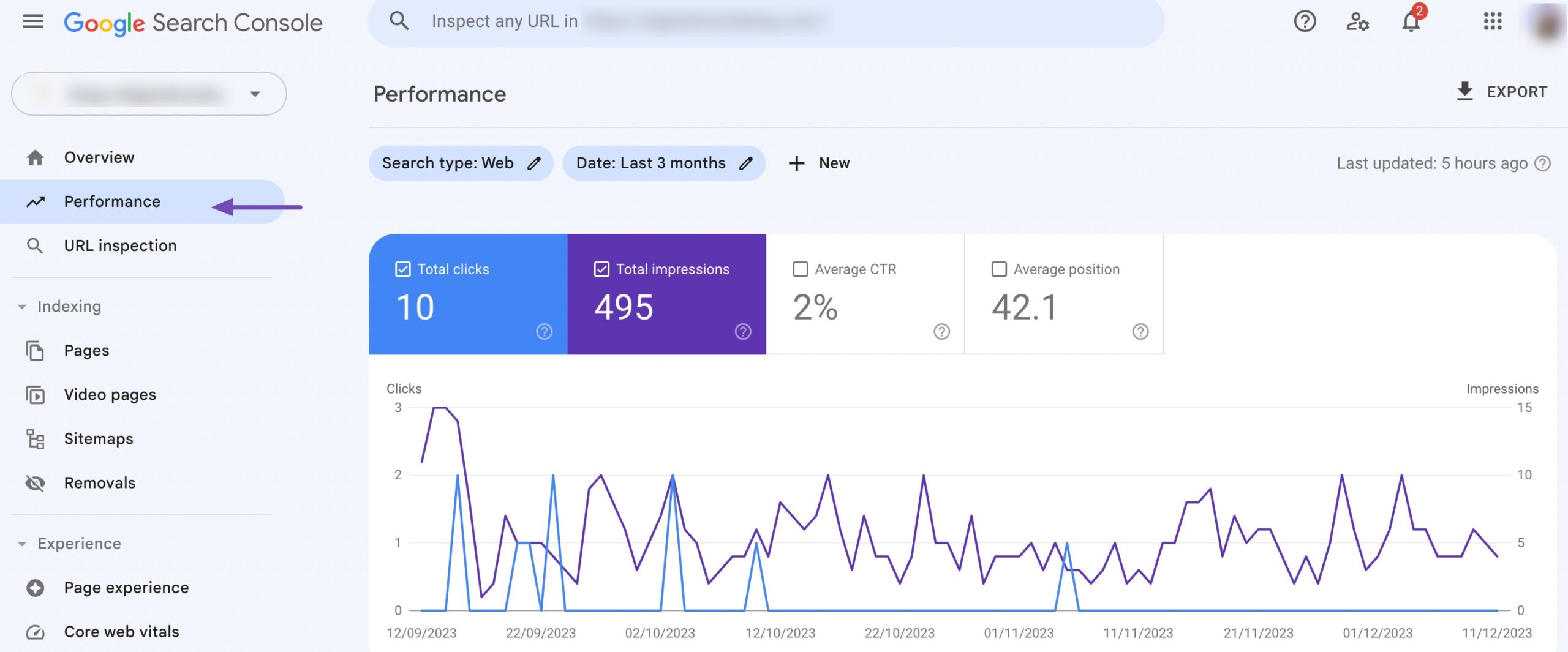
Page indexing Report
The page indexing report shows the index status of your website’s pages.
It identifies any errors, warnings, or pages that are not indexed, allowing you to address issues that may prevent your pages from appearing in search results.
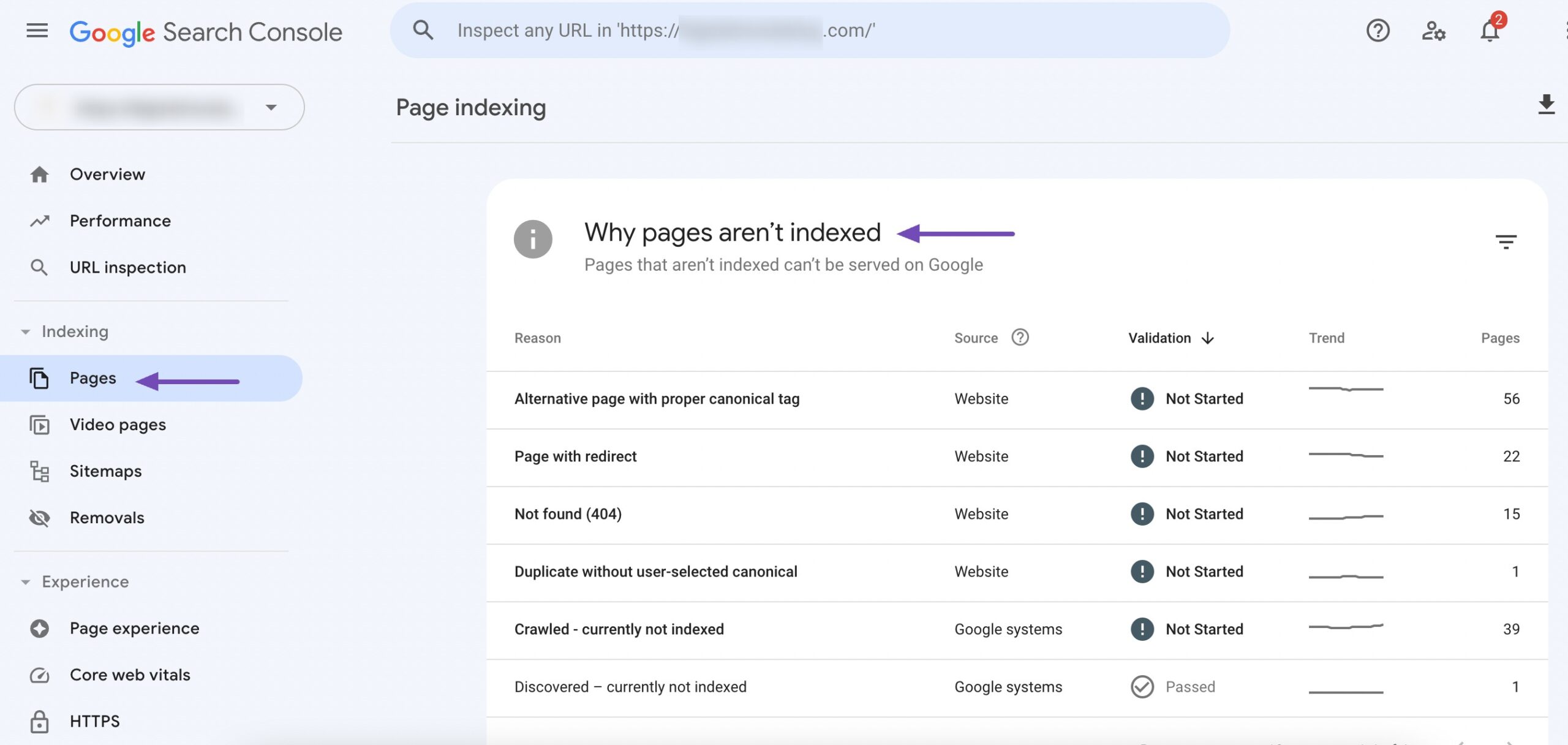
URL inspection Tool
This tool allows you to inspect individual URLs on your website and see how Google crawls and indexes them.
It provides information on whether a page is indexed or if there are any crawl errors. Additionally, it lets you request indexing for new or updated pages.
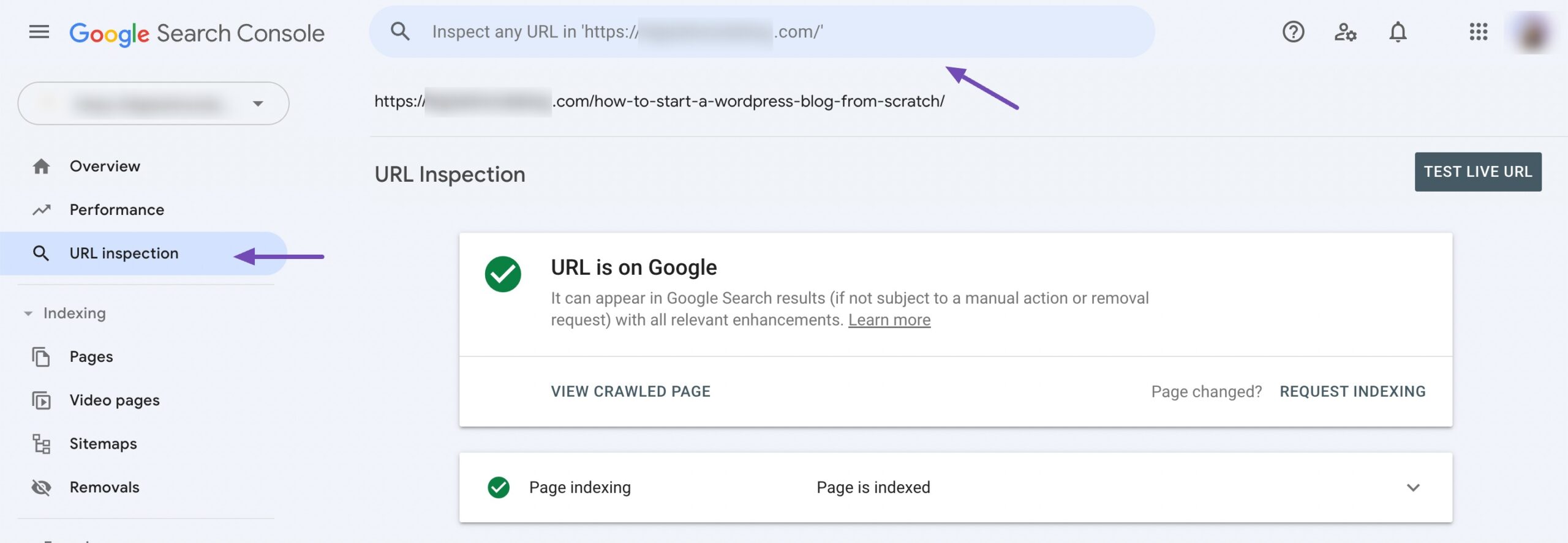
Benefits of Using Google Search Console for SEO
Google Search Console offers several SEO benefits.
- Insight into site performance: Understand how your site performs in Google search results and identify opportunities for improvement.
- Identify and fix issues: Quickly identify and resolve technical issues that may impact your site’s visibility in search results.
- Optimize content: Analyze search queries and user behavior to optimize your content strategy and improve rankings.
- Enhanced communication with Google: Submit sitemaps, request indexing, and receive notifications about important issues directly from Google.
How to Use Google Search Console Effectively
First, verify your website’s ownership to access all features and data in the Search Console.
With Rank Math, verifying your website on Google is very easy.

Then, review performance, index coverage, and other reports regularly to identify issues and opportunities.
Address any errors or warnings highlighted in the reports and implement suggested improvements.
2 Google Analytics
Google Analytics 4 is a powerful web analytics Google SEO tool that provides detailed insights into website traffic and user behavior. It helps to understand how visitors interact with your site, which pages are most popular, and how visitors navigate the site.
Features of Google Analytics
Let us understand the main features of Google Analytics.
Traffic Analysis
Google Analytics tracks various aspects of website traffic, including the number of visitors, sessions, page views, and more.
You can see where your traffic is coming from (organic search, social media, referral, etc.), which helps you understand the effectiveness of your marketing efforts.
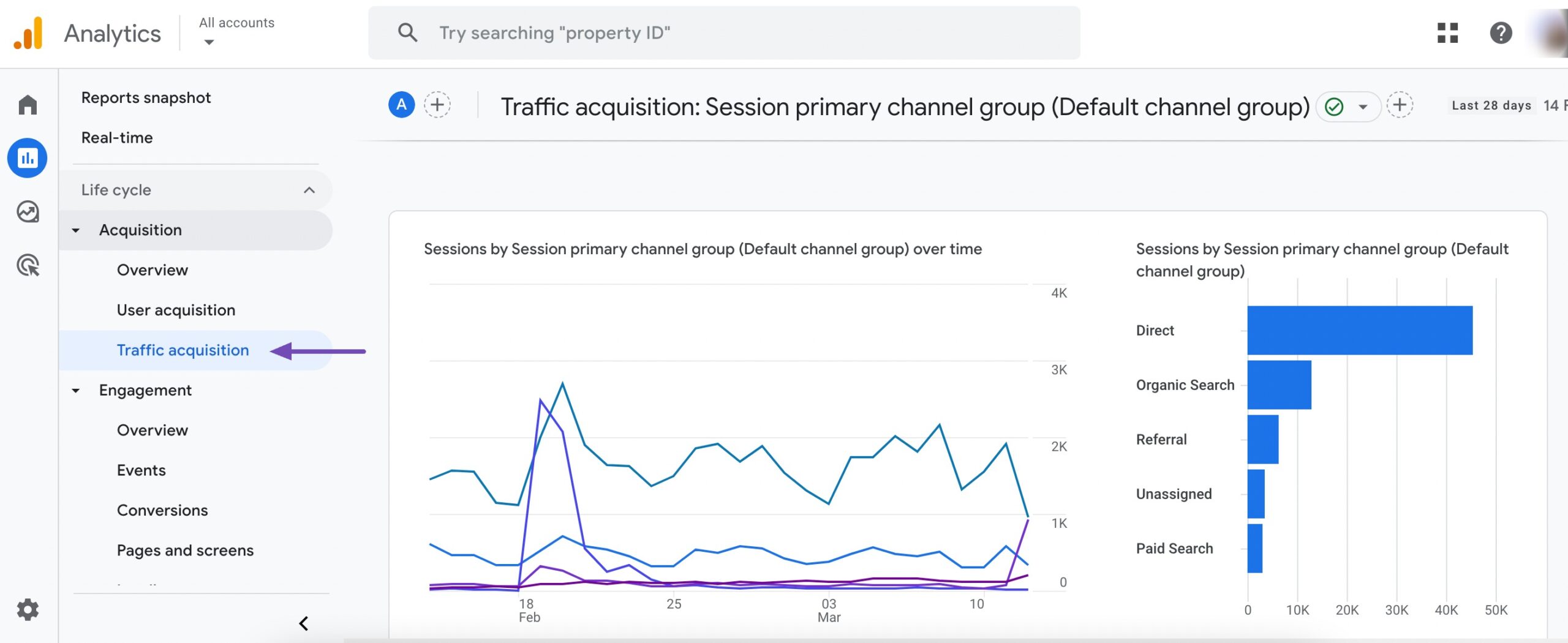
Engagement Analysis
With engagement analysis, you can see how users interact with your website. This includes metrics such as average engagement time, engaged session per user, user activity, the most visited pages, etc.
Understanding user behavior helps you optimize your site’s design and content to improve engagement and conversions.
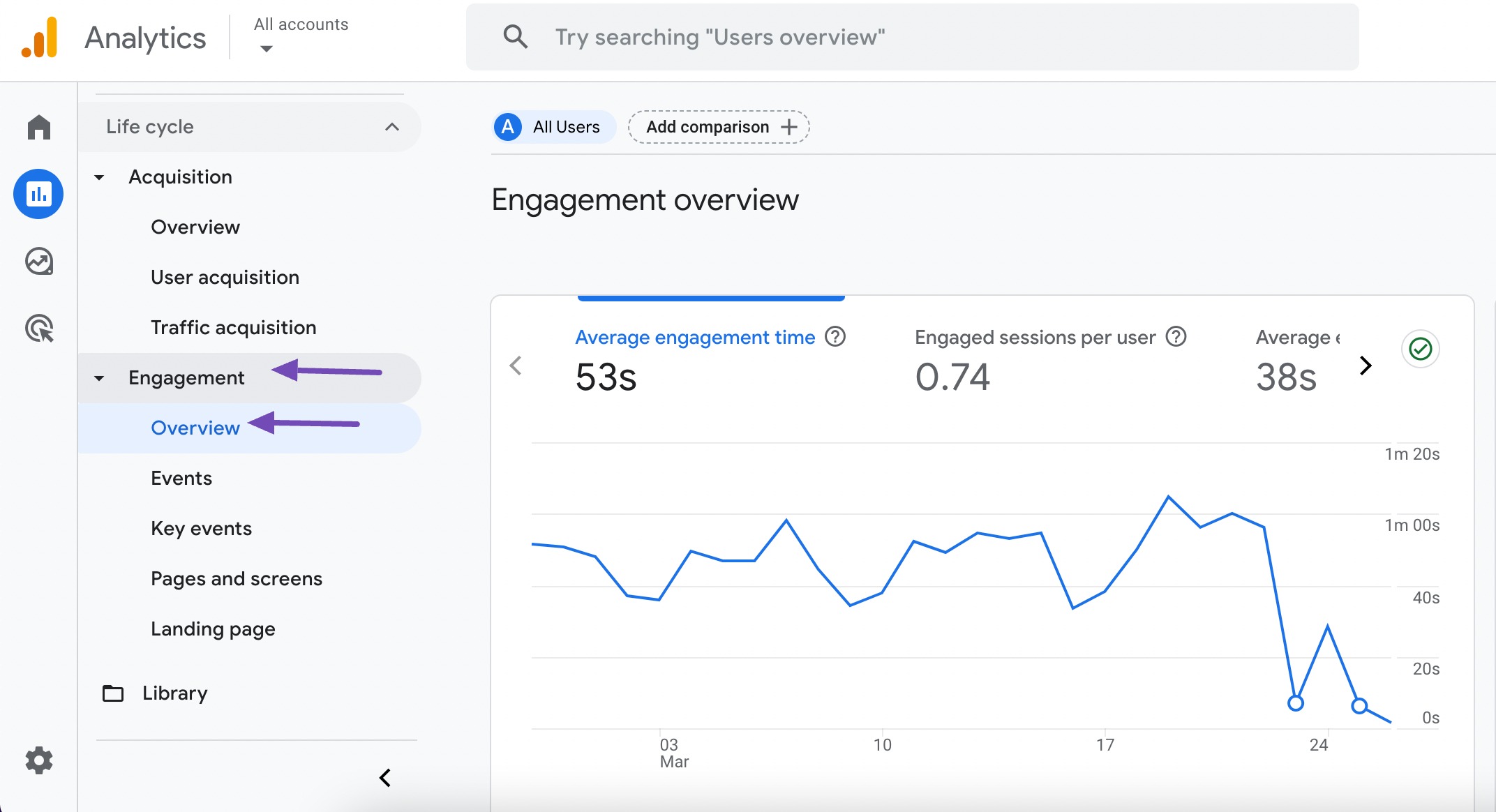
Conversion Tracking
Google Analytics lets you track conversions, whether a purchase, form submission, or other desired actions on your website.
To do so, navigate to Settings → Data display → Events and enable the Mark as conversion option, as shown below.
By setting up goals and e-commerce tracking, you can measure the effectiveness of your SEO efforts in driving valuable actions on your site.
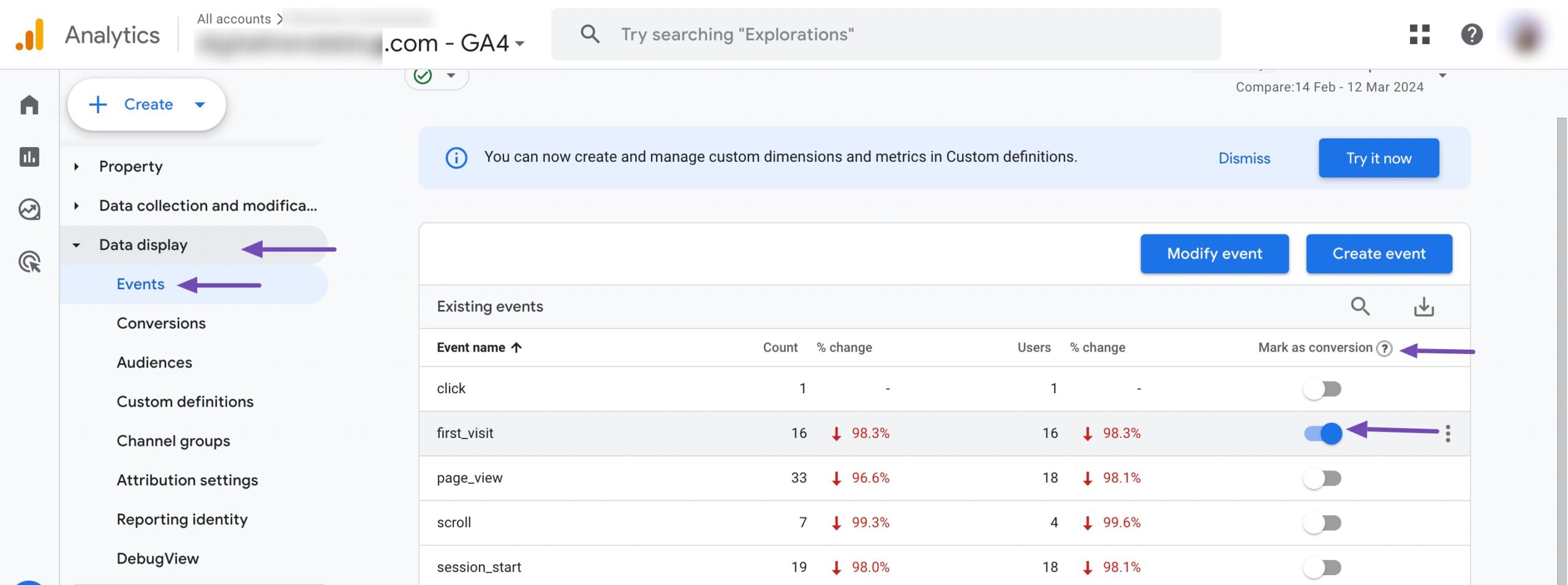
Benefits of Using Google Analytics for SEO
- Data-driven decisions: Access to comprehensive data lets you make informed decisions about your SEO strategy.
- Identify high-performing content: Analyze which pages attract the most traffic and engagement, helping you focus your SEO efforts on optimizing top-performing content.
- Understand user intent: It helps you understand what audiences seek and create your content to meet their needs.
- Track ROI: Conversion tracking allows you to measure your SEO efforts’ return on investment (ROI) by tracking conversions and attributing them to specific traffic sources.
How to Set Up and Use Google Analytics for SEO Insights
Sign up for Google Analytics and add your website to start collecting data. Install the Google Analytics tracking code on all pages of your website to start tracking visitor activity.
Rank Math adds the tracking code to all your pages, and you do not need to install another plugin.
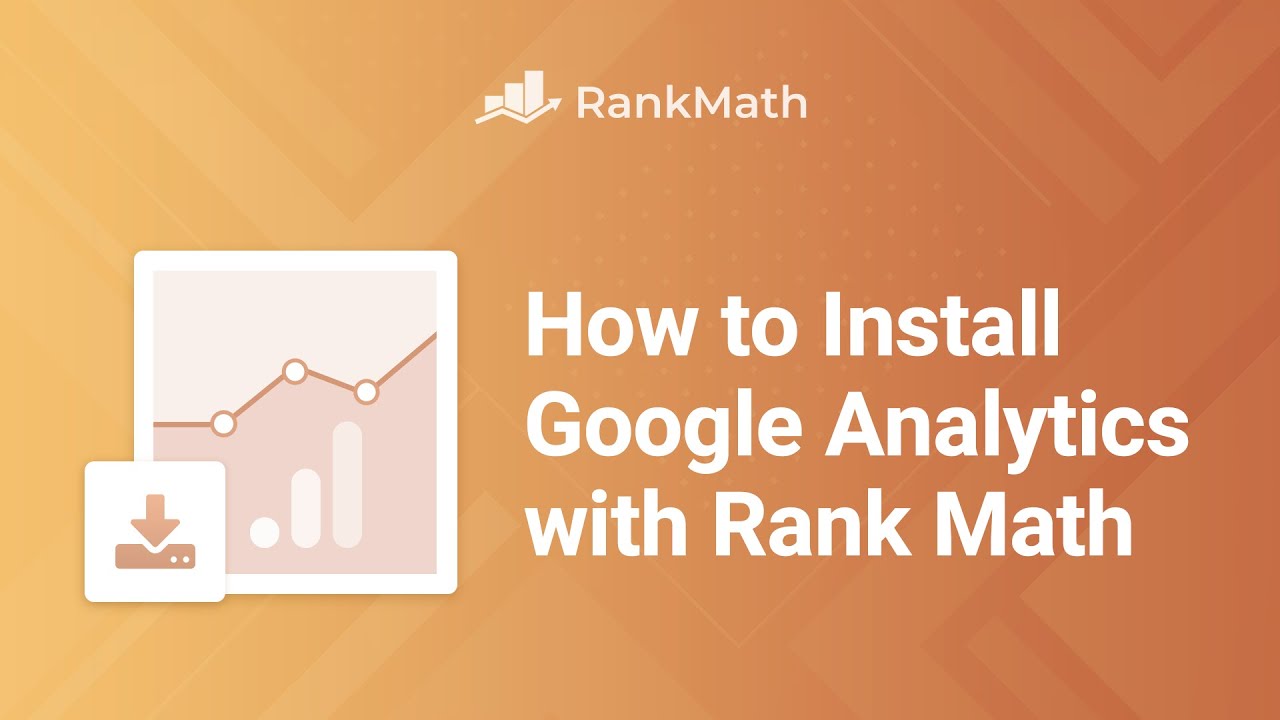
Define goals such as form submissions or purchases, and set up e-commerce tracking if applicable. Link your Google Analytics account with Google Search Console to access additional SEO insights, such as keyword performance and click-through rates.
Review traffic, behavior, and conversion reports in Google Analytics regularly to gain insights into your website’s performance and make data-driven SEO decisions.
3 Google Business Profile
Google Business Profile (GBP) is a free Google SEO tool that allows you to manage your online presence across Google, including Search and Maps. It enables you to create and update business listings, interact with customers, and gain insights into local search performance.
Features of Google Business Profile
Let us understand the main features of Google Business Profile.
Business Listing Management
With Google Business Profile, businesses can create and manage their business listings, ensuring that they display accurate information such as business name, address, phone number, and business hours to potential customers.
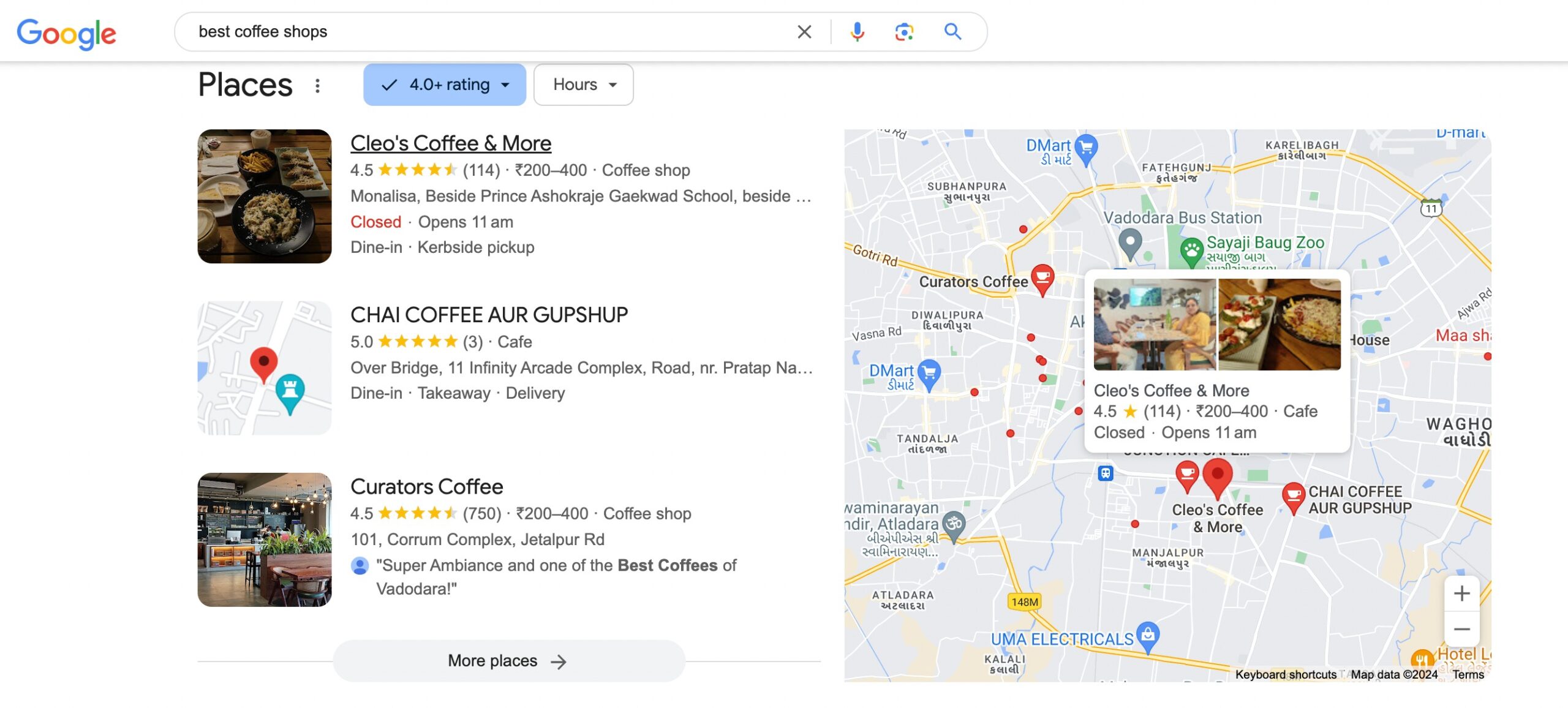
Local SEO Insights
Google Business Profile provides insights into how customers find and interact with your business on Google Search and Maps. It includes data on the number of views, clicks, and actions taken on your listing, helping you understand your local search performance and make informed decisions.
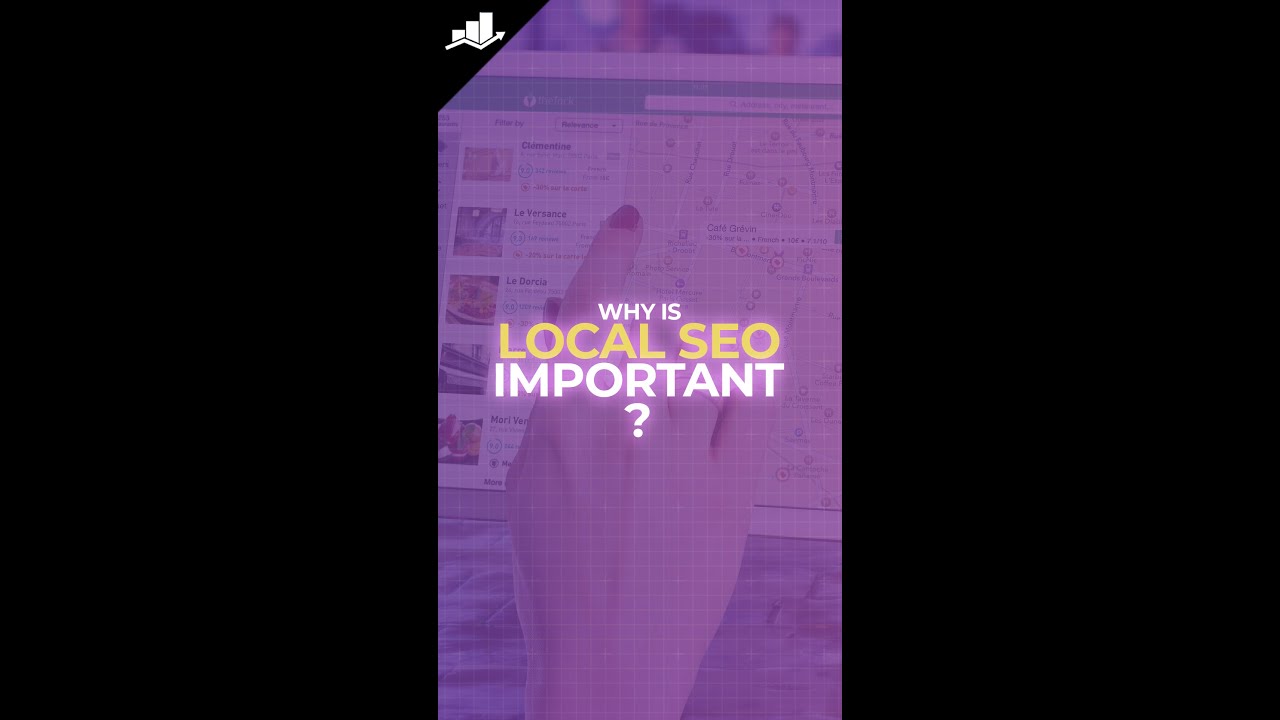
Benefits of Using Google Business Profile for Local SEO
- Increased visibility: Optimizing your Google Business Profile can help your business appear in local search results, increasing visibility to potential customers in your area.
- Enhanced credibility: Having a verified and up-to-date business listing on Google builds trust with customers and establishes credibility for your business.
- Improved customer engagement: Engaging with customers through Google Business Profile by responding to reviews and posting updates can increase customer satisfaction and loyalty.
- Insights into local search performance: Google Business Profile provides valuable insights into how customers find and interact with your business online. It lets you track performance and make data-driven decisions to improve your local SEO strategy.
How to Optimize Google Business Profile for Better Local Search Visibility
Fill out all relevant information in your profile, including business name, address, phone number, website URL, and categories.
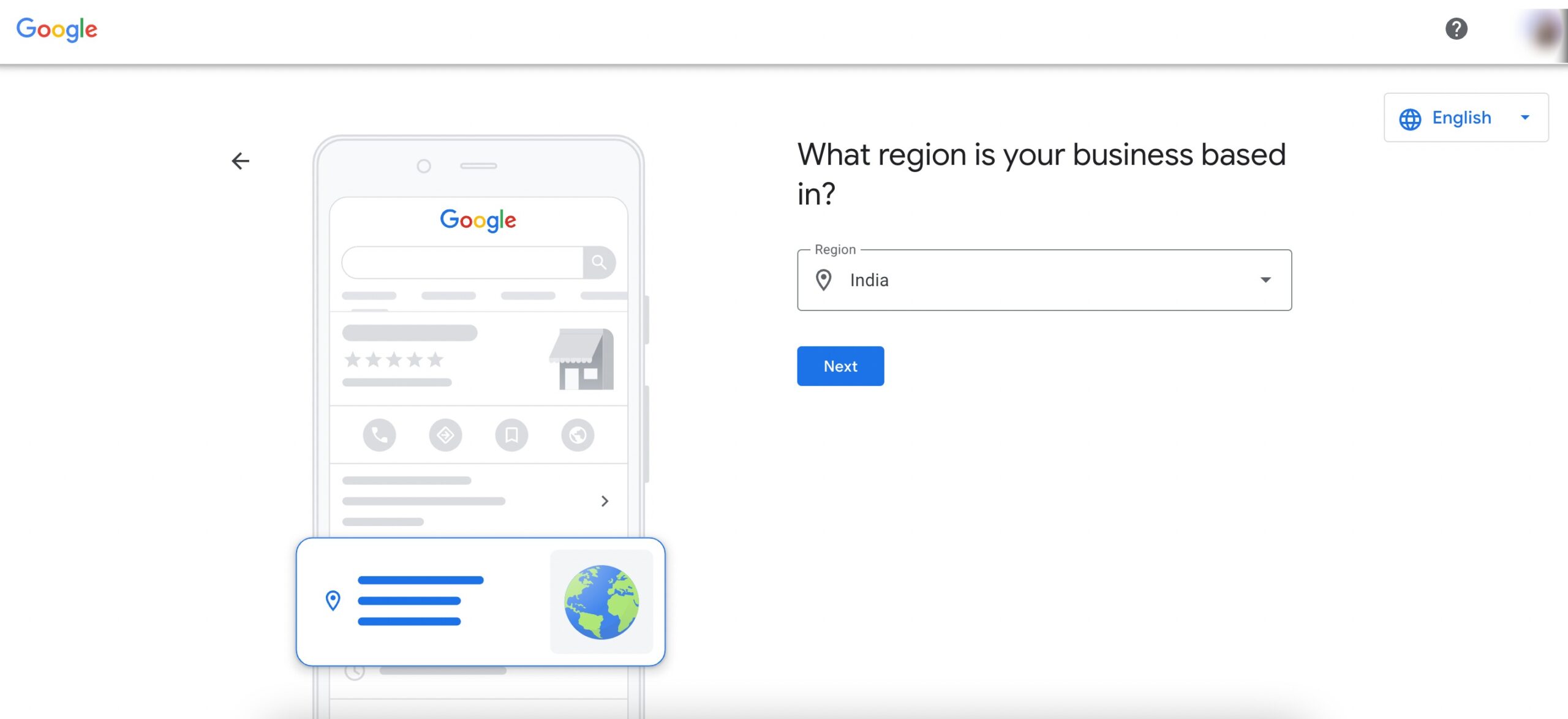
Verify your business to gain access to additional features and ensure that your listing appears in search results. Upload high-quality photos and videos that showcase your business to attract potential customers.
Encourage satisfied customers to leave reviews on your Google Business Profile, as positive reviews can improve your visibility and reputation.
4 Google Keyword Planner
Google Keyword Planner is a free Google SEO tool provided by Google within the Google Ads platform. It is primarily designed to plan your Google Ads campaigns by finding relevant keywords and estimating the search volume and competition.
Features of Google Keyword Planner
Let us discuss the important features of Google Keyword Planner.
Keyword Research
Google Keyword Planner lets you discover new keywords relevant to your business or niche.
You can input seed keywords, phrases, or URLs related to your industry, and the tool generates keyword ideas based on search queries entered by the audience.
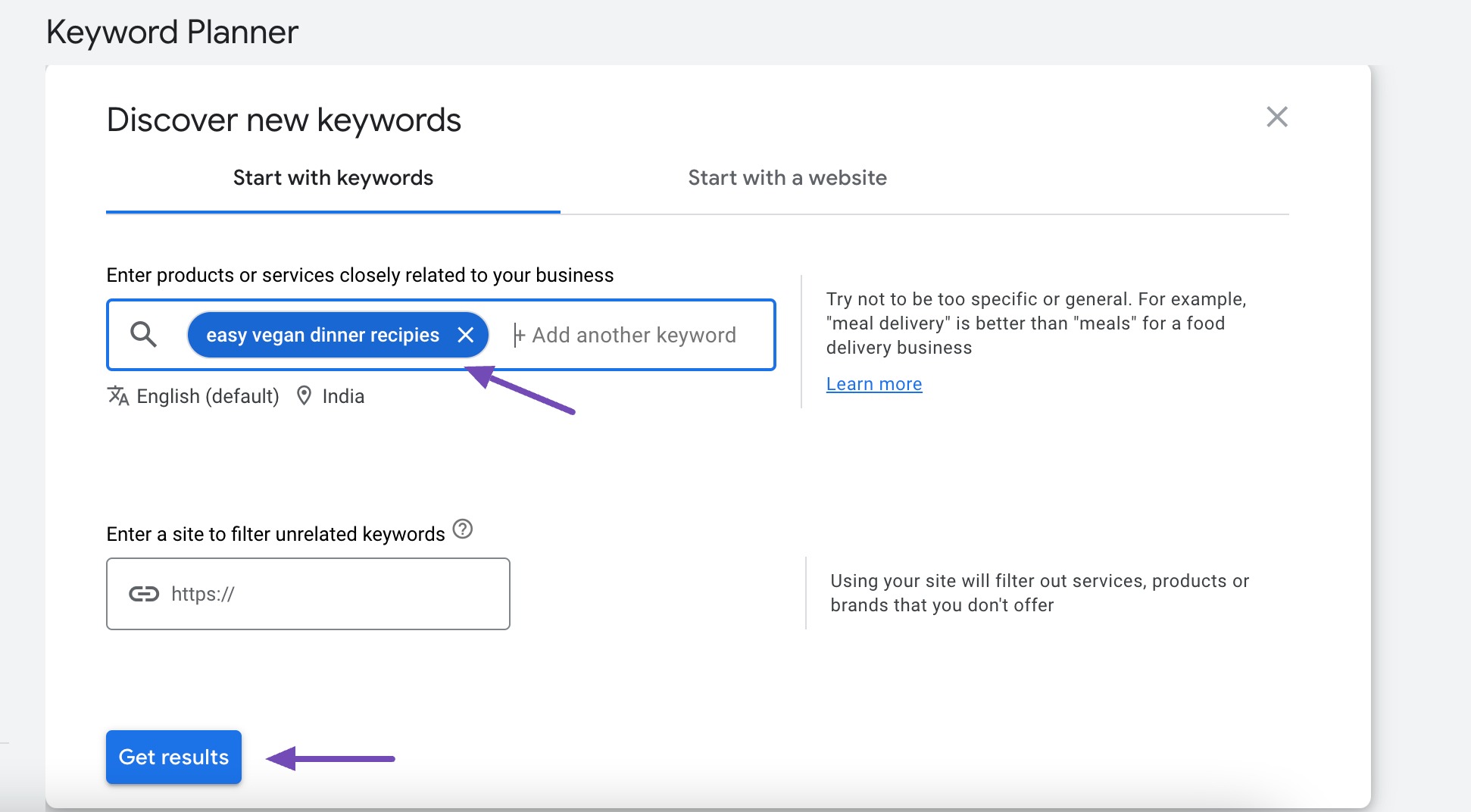
Keyword Volume and Competition Analysis
The tool provides data on each keyword’s average monthly search volume, helping you understand the potential traffic for specific keywords.
It also offers insights into the competition level for each keyword, indicating how difficult it might be to rank for those keywords.
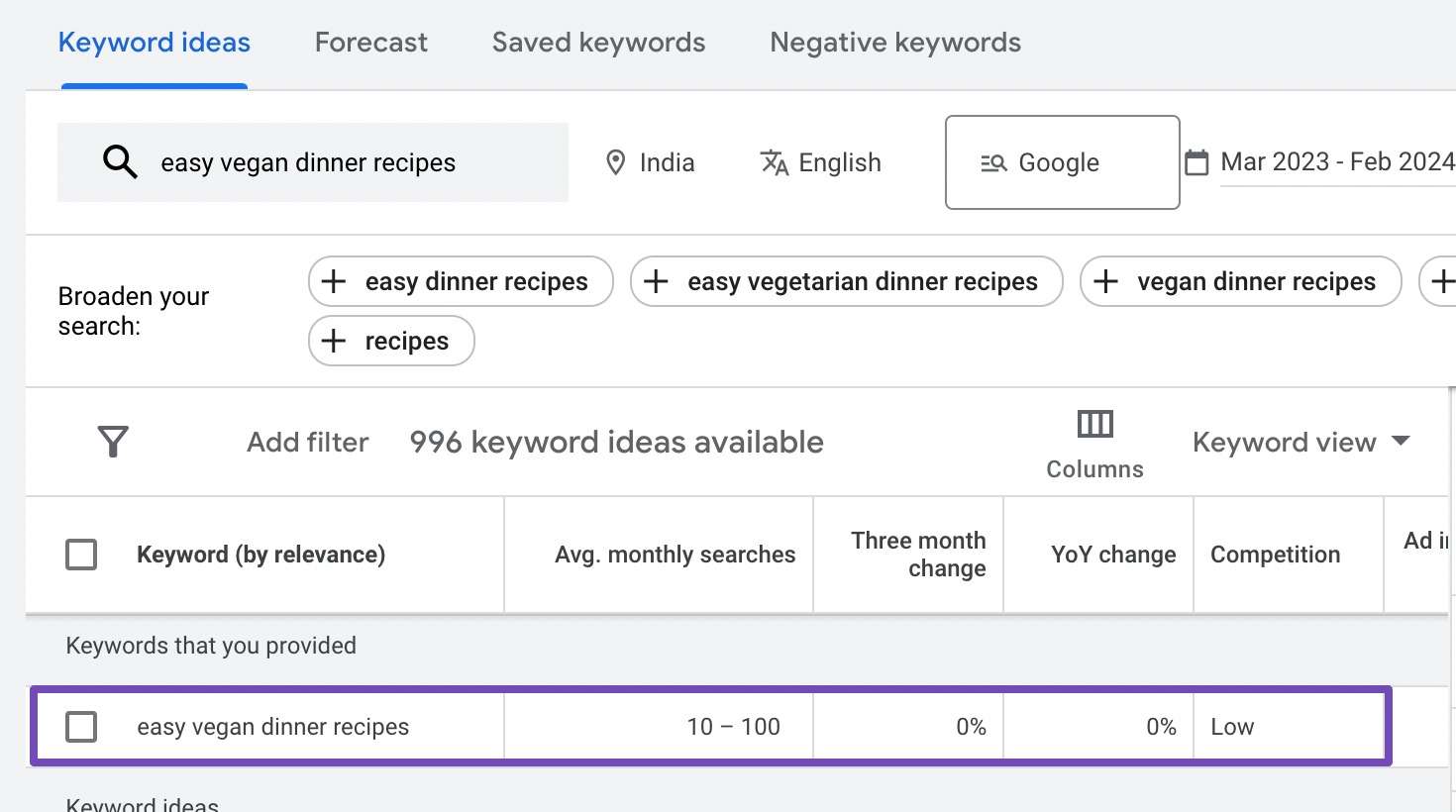
Keyword Suggestions
Google Keyword Planner offers keyword suggestions based on the seed keywords. These suggestions include related terms and variations that users may not have considered, allowing them to broaden their keyword research and target a wider range of search queries.
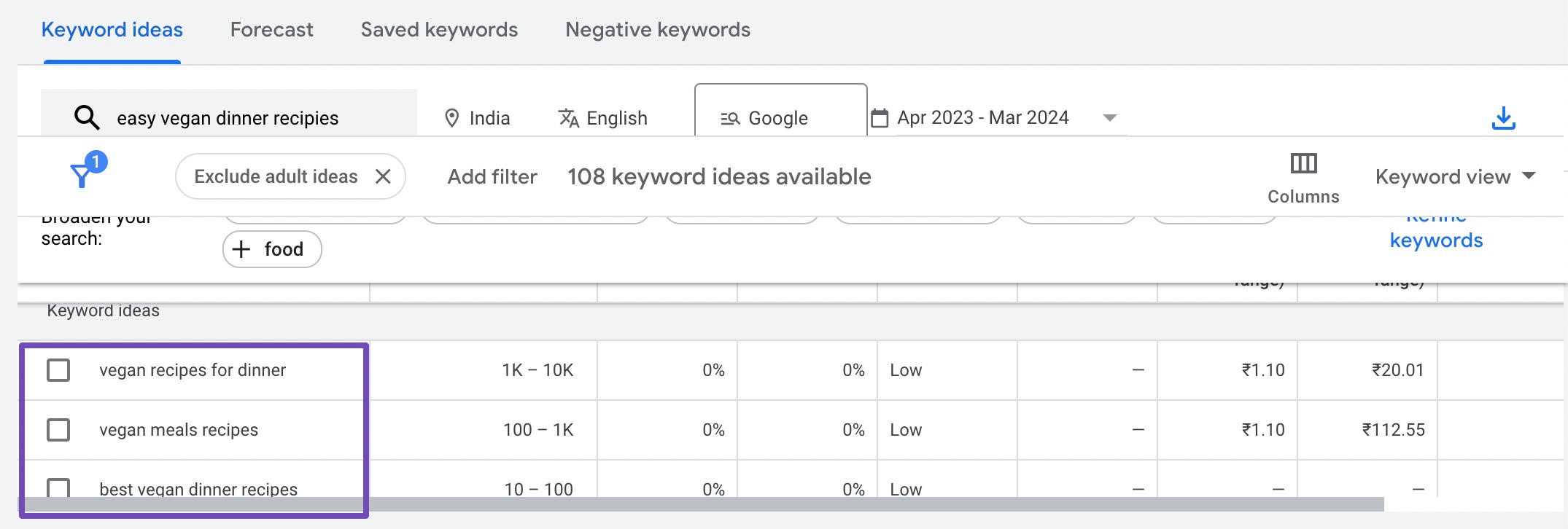
Benefits of Using Google Keyword Planner for SEO
This Google SEO tool offers several benefits for SEO.
- Targeted keyword selection: Helps identify relevant keywords that audiences are searching for, allowing you to optimize your content and target specific search queries.
- Data-driven decisions: Provides valuable data on search volume and competition, allowing the prioritization of keywords based on the potential impact and difficulty level.
- Content optimization: Guides content creation and optimization efforts by targeting keywords and providing insights into user search behavior.
- Competitive analysis: Allows the analysis of the competitiveness of keywords compared to other similar terms, helping you to choose the most effective keywords for your SEO strategy.
How to Use Google Keyword Planner Effectively for SEO Strategy
Determine the objectives of your SEO campaign and the target audience you want to reach. Use the keyword research feature to discover relevant keywords related to your business or industry.
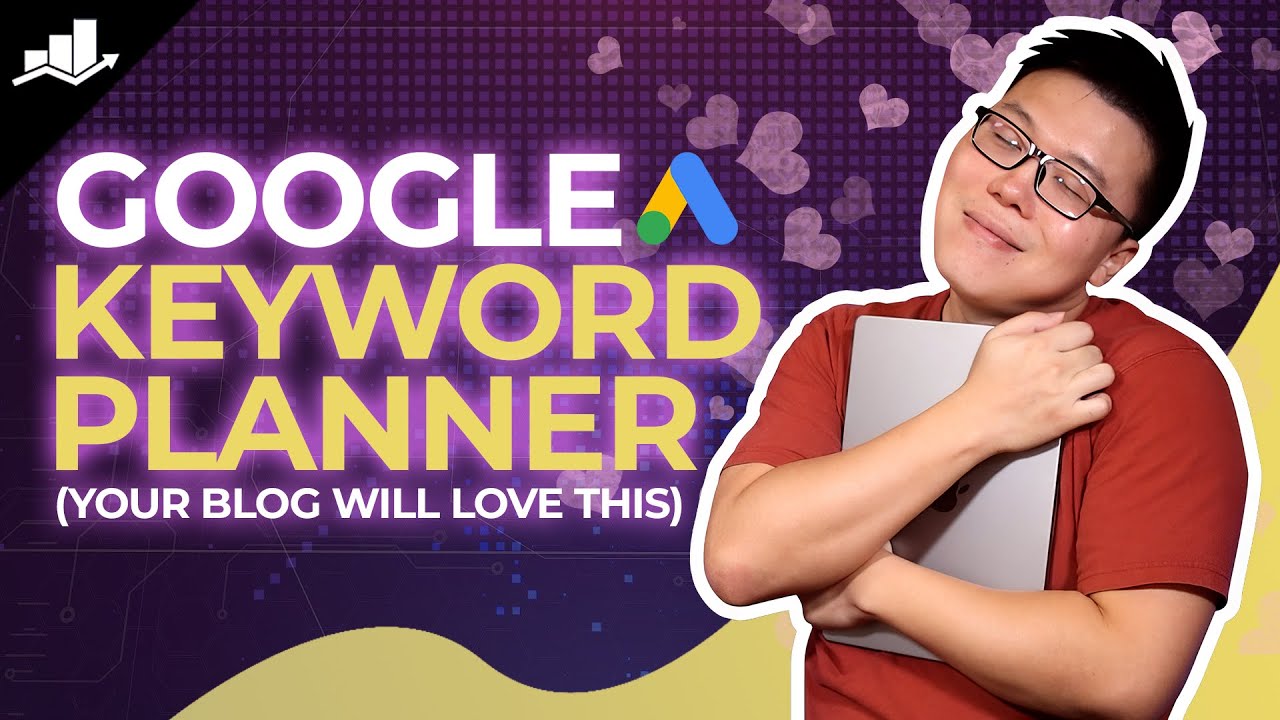
Analyze the search volume and competition level for each keyword to prioritize your target keywords effectively.
Choose a mix of high-volume, low-competition, and long-tail keywords that align with your goals and audience.
Add selected keywords naturally into your website content, including titles, headings, meta descriptions, and body text. Continuously monitor keyword performance and adjust your strategy as needed to adapt to changes in search trends and competition.
5 Google PageSpeed Insights
Google PageSpeed Insights is a free Google SEO tool that helps to analyze the performance of web pages and provides suggestions to improve the loading speed. It evaluates both desktop and mobile versions of websites and provides insights based on real user data and Google’s best practices.
Features of Google PageSpeed Insights
Let us now discuss the features of Google PageSpeed Insights.
Page Speed Analysis
PageSpeed Insights measures a web page’s loading time and assigns a score based on its performance. It provides data on various aspects of page speed, including First Contentful Paint (FCP), Largest Contentful Paint (LCP), and Cumulative Layout Shift (CLS).
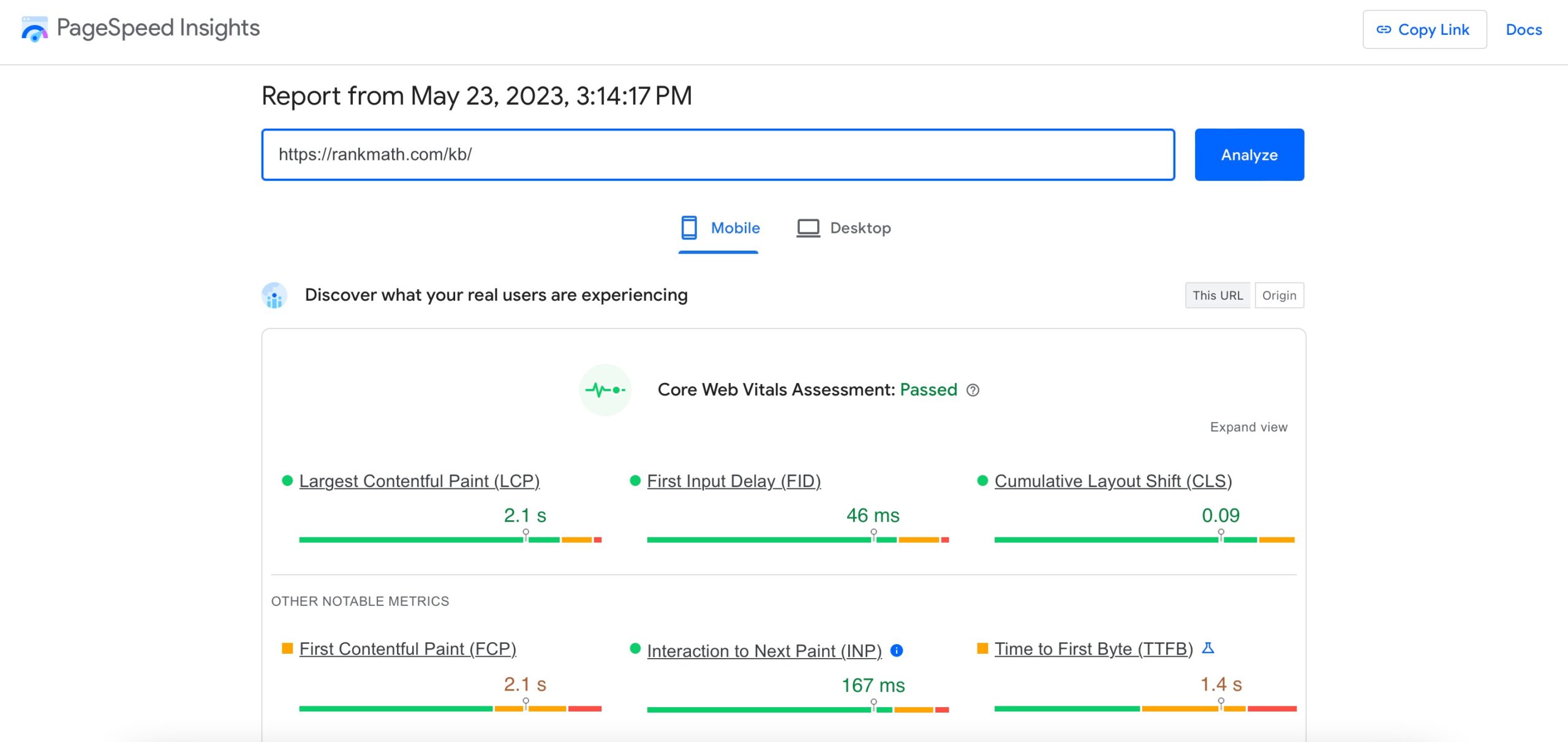
Optimization Suggestions
Based on the analysis, this Google SEO tool offers specific recommendations to optimize the web page’s speed and performance.
These suggestions may include minimizing render-blocking resources, optimizing images, leveraging browser caching, and reducing server response time, among others.
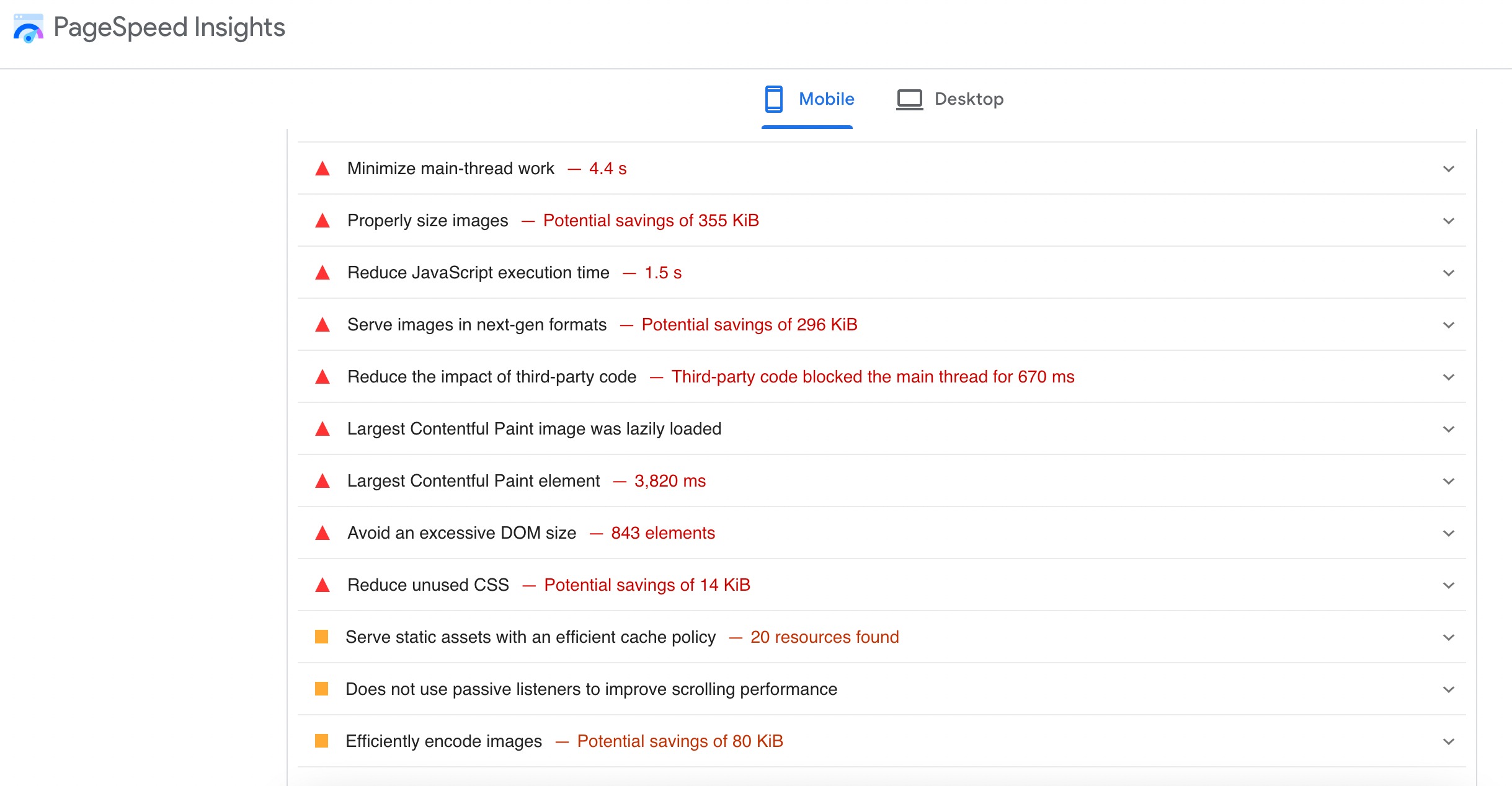
Benefits of Using Google PageSpeed Insights for SEO
- Improved user experience: Faster loading times lead to a better user experience, reducing bounce rates, and increasing engagement, which are factors that search engines consider when ranking websites.
- Better search rankings: Page speed is a ranking factor in Google’s algorithm, so optimizing your website’s speed can positively impact your search engine rankings and visibility.
- Increased mobile performance: PageSpeed Insights helps identify issues that may slow down your mobile site and provides solutions to improve performance.
- Competitive advantage: Websites with faster loading times tend to outperform slower sites, giving you a competitive edge in search results and attracting more organic traffic.
How to Improve Website Speed Using PageSpeed Insights Recommendations
Enter your website URL into PageSpeed Insights and review the performance score and optimization suggestions provided.
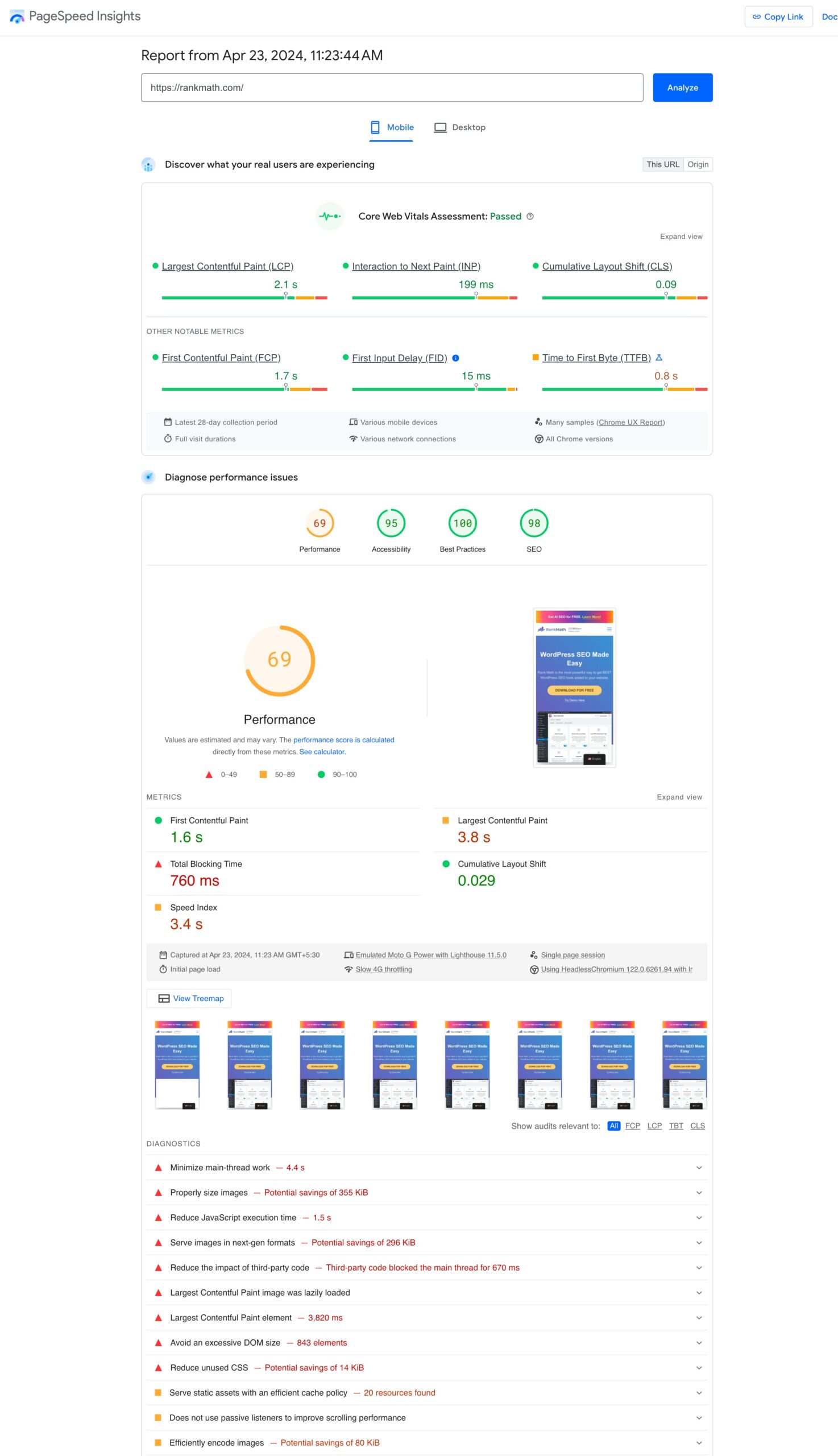
Follow the optimization suggestions to address the issues identified by PageSpeed Insights.
This may involve optimizing images, minifying CSS and JavaScript files, reducing server response time, and enabling compression, among other recommendations.
After implementing changes, retest your website using PageSpeed Insights to see if there are further improvements and to ensure that you have addressed all performance issues.
6 Google Trends
Google Trends allows you to explore the popularity of search queries over time and across different regions. It provides insights into what the audiences search for on Google and how search interest changes over time.
Features of Google Trends
Let us discuss the key features of Google Trends.
Trend Analysis
Google Trends allows users to analyze the popularity of specific search terms or topics over a specified period. It shows whether interest in a particular topic is rising or declining, providing valuable insights into emerging trends and seasonal patterns.
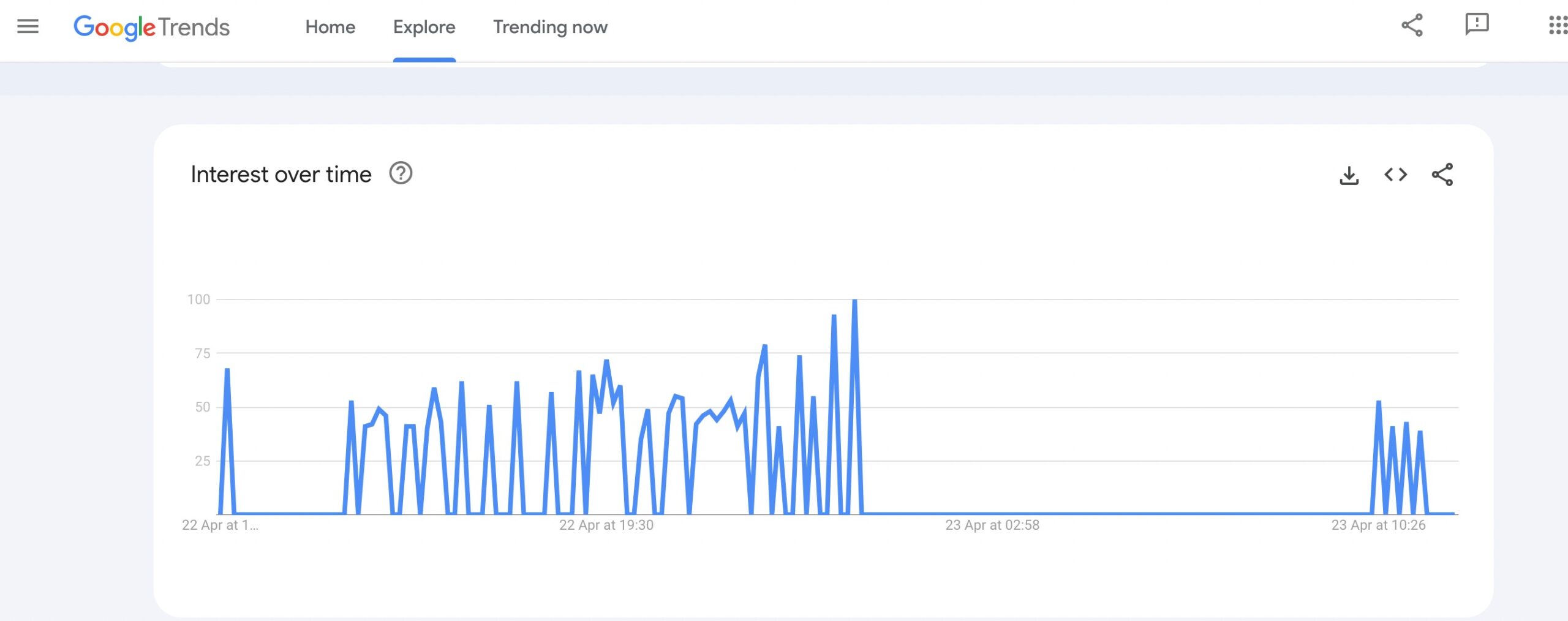
Keyword Popularity
You can compare the popularity of different keywords or search terms to identify which ones are more popular among the audience.
This helps select relevant keywords for content creation, SEO, and advertising campaigns.
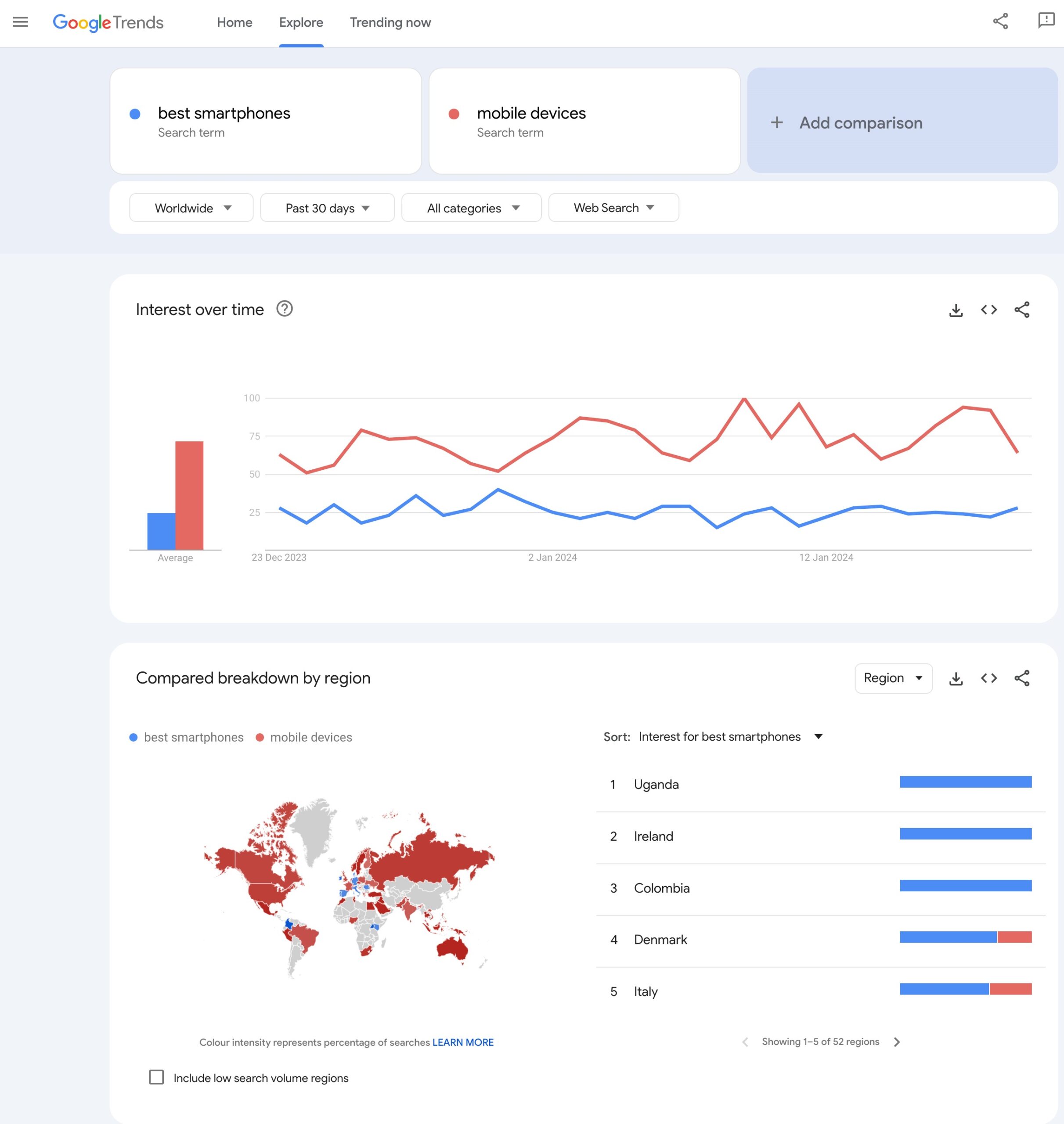
Geographic Insights
This Google SEO tool provides geographic data, showing where search interest for a specific topic is highest. You can explore regional variations in search volume and create your marketing strategies accordingly.
Benefits of Using Google Trends for SEO
- Keyword research: This Google SEO tool helps identify trending topics and keywords that can be incorporated into content to attract more traffic.
- Content planning: Allows you to create content around current popular topics or gaining traction, increasing the likelihood of it being discovered and shared.
- Seasonal trends: Identifies seasonal trends and patterns in search behavior, enabling you to adjust your content and marketing strategies accordingly.
- Competitor analysis: You can compare the popularity of search terms related to your industry or niche against competitors to identify areas of opportunity or potential gaps in their content strategy.
How to Use Google Trends for Content and Keyword Strategy
Let’s say you run a blog about fitness and nutrition and want to create content that resonates with your audience and drives traffic to your site.
Go to Google Trends and enter a broad topic related to your niche, such as healthy eating or weight loss. Analyze the trend over time to see if there are any spikes or consistent patterns.
Scroll down to the Related queries section to discover other popular search terms related to your topic. Based on your findings, create timely content that aligns with trending topics and related queries.
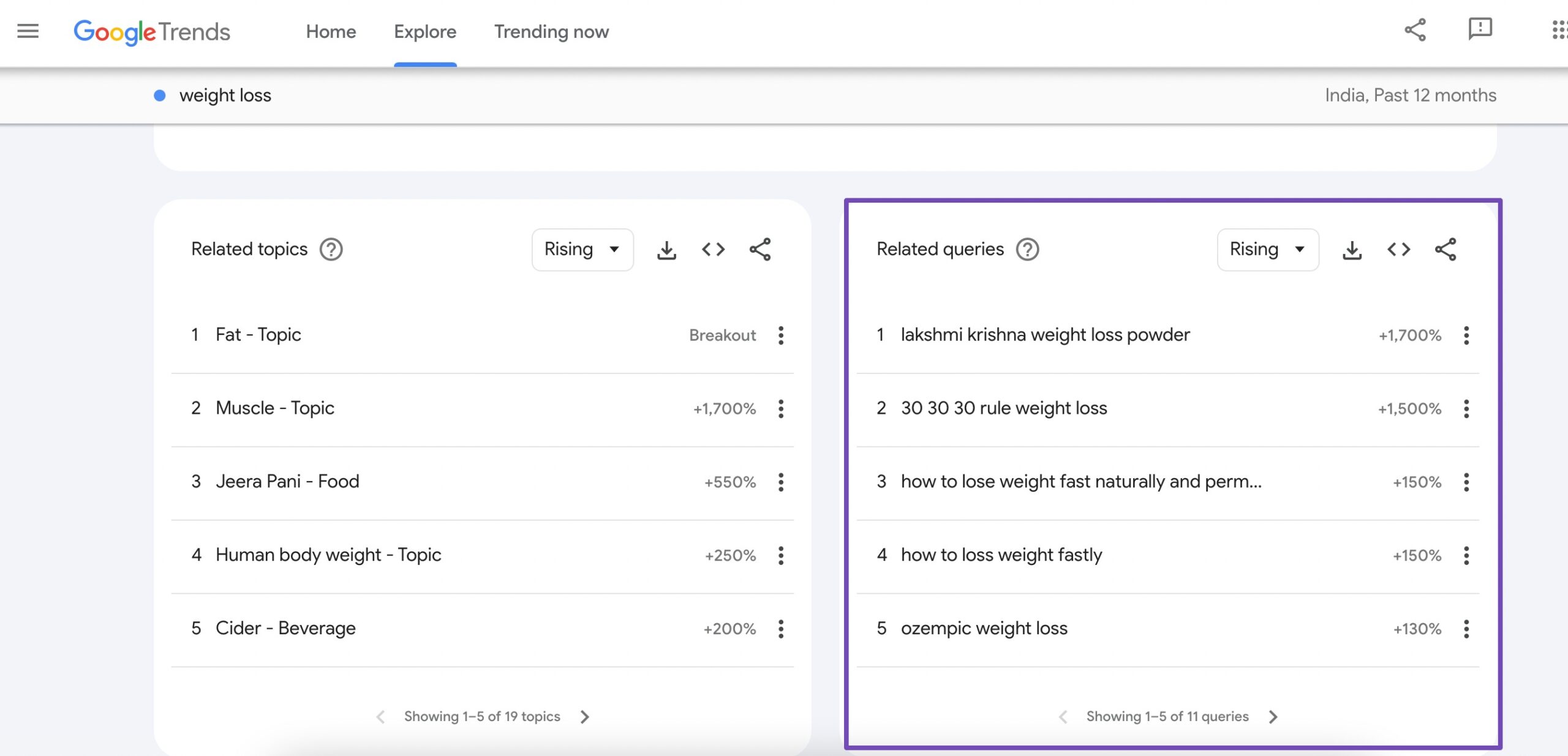
Use Google Trends to identify seasonal trends and adjust your content strategy accordingly. For instance, you might notice an increase in searches for healthy holiday recipes leading up to the holiday season.
Plan and create content around seasonal topics to capitalize on peak search periods and engage with your audience during relevant times.
7 Rich Results Test
Google’s Rich Results Test is a Google SEO tool that allows the testing and validation of structured data markup on web pages.
Features of Rich Results Test
Let us discuss the features of the Rich Results test.
Schema markup validation
The Rich Results Test validates a webpage’s structured data markup. It checks for errors and warns about any issues that may prevent rich results from appearing in search results.
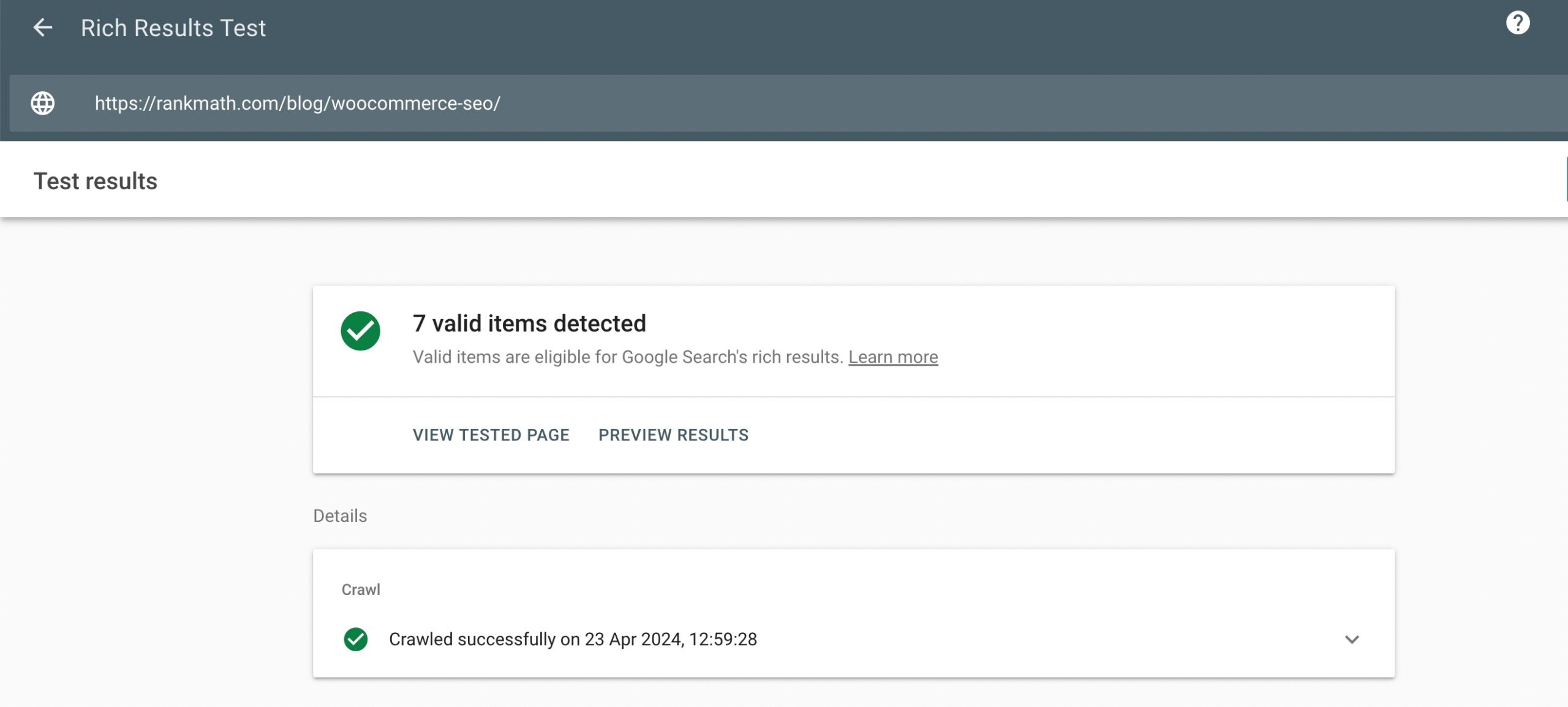
Rich Snippet Preview
This Google SEO tool provides a preview of how the page may appear in search results with rich snippets enabled. This helps you to see how your structured data is being interpreted by Google and how it may enhance the appearance of the search listings.
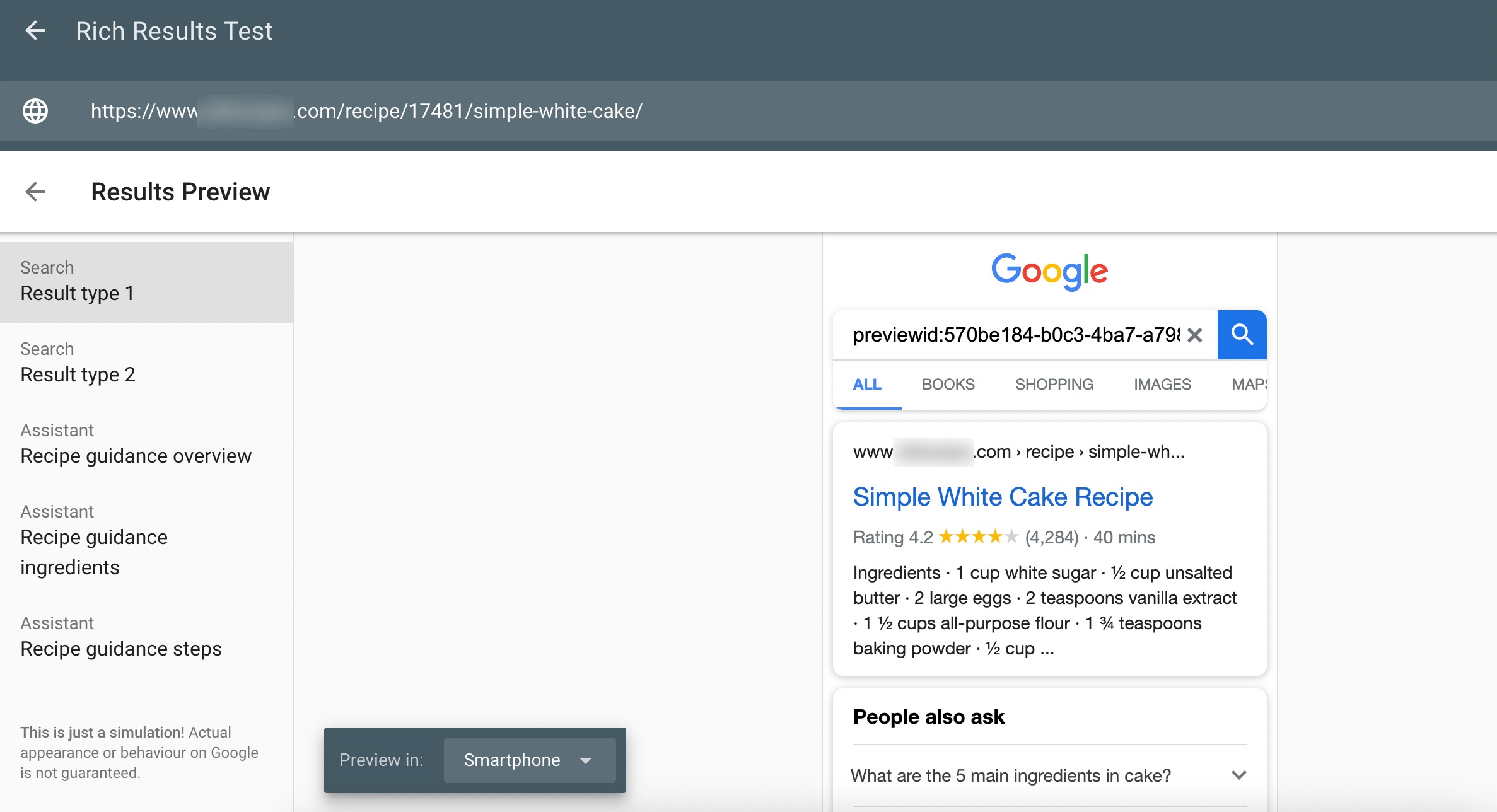
Benefits of Using Rich Results Test for SEO
- Ensures proper markup: Validates that the structured data markup on your web pages follows Google’s guidelines, helping to ensure that rich results are displayed correctly in search results.
- Enhances search appearance: Allows you to preview how your pages will appear in search results with rich snippets enabled, which can attract more clicks and improve visibility.
- Identifies errors: Identifies any errors or warnings in your structured data markup that may be impacting the display of rich results, enabling you to fix them and improve your site’s performance in search results.
How to Use Rich Results to Enhance Search Results Appearance
Use Schema markup to interpret relevant content on your web pages. This can include information such as product details, reviews, recipes, events, and more.

Use the Rich Results Test to validate your structured data markup and ensure that there are no errors or warnings. Review the rich snippet preview provided by the tool to see how your pages will appear in search results with rich results enabled.
Adjust your structured data markup as needed to enhance the appearance of your search listings. This may involve providing more detailed information, optimizing images, or adding additional schema types.
8 Google Alerts
Google Alerts is a free Google SEO tool that allows you to monitor the web for specific topics or keywords of interest. It sends email notifications whenever new content relevant to your chosen topics is published on the web.
Features of Google Alerts
You can create customizable alerts and stay informed of the latest news, trends, and discussions related to your industry or interests.
Customizable Alerts
You can create alerts for specific keywords, phrases, or topics of interest. You can choose how often they want to receive alerts, such as once a day, once a week, or in real-time.
You can specify the sources they want to monitor, including news websites, blogs, forums, and more.
Also, you can customize alerts based on language and region to receive relevant content.
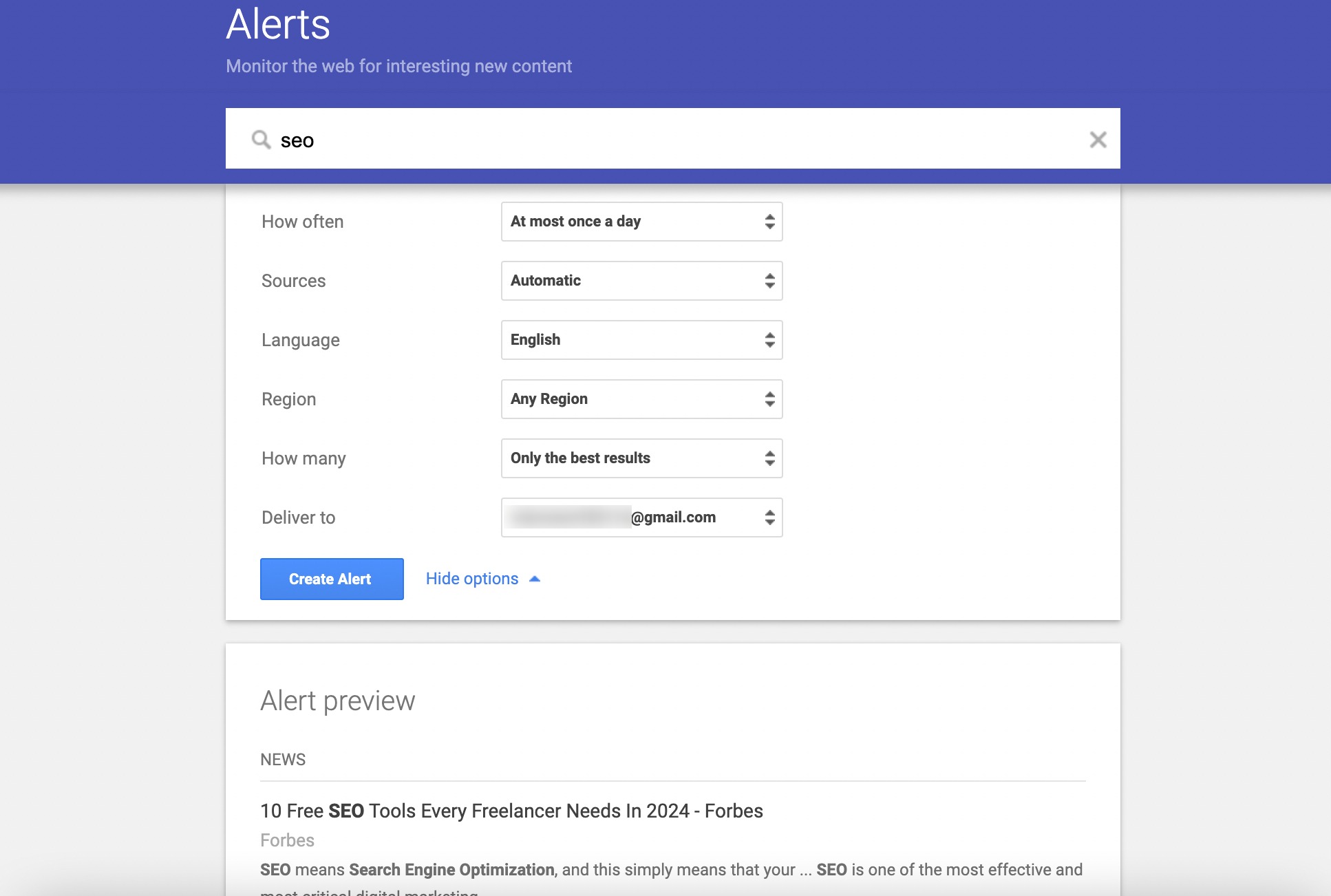
Benefits of Using Google Alerts
- Stay informed: Keep up to date with the latest news, trends, and discussions related to your industry or interests.
- Monitor brand mentions: Track mentions of your brand or business across the web to manage your online reputation and respond to feedback or reviews.
- Content discovery: Discover new content ideas, identify potential opportunities for collaboration or guest posting, and stay ahead of competitors.
- Competitor analysis: Monitor competitors’ activities, product launches, and marketing campaigns to stay informed about industry developments and trends.
How to Use Google Alerts
To use this Google SEO tool, navigate to the Google Alerts website. Enter the keyword or topic you want to monitor in the search bar, customize the alert settings (frequency, sources, language, region), and click the Create Alert button.
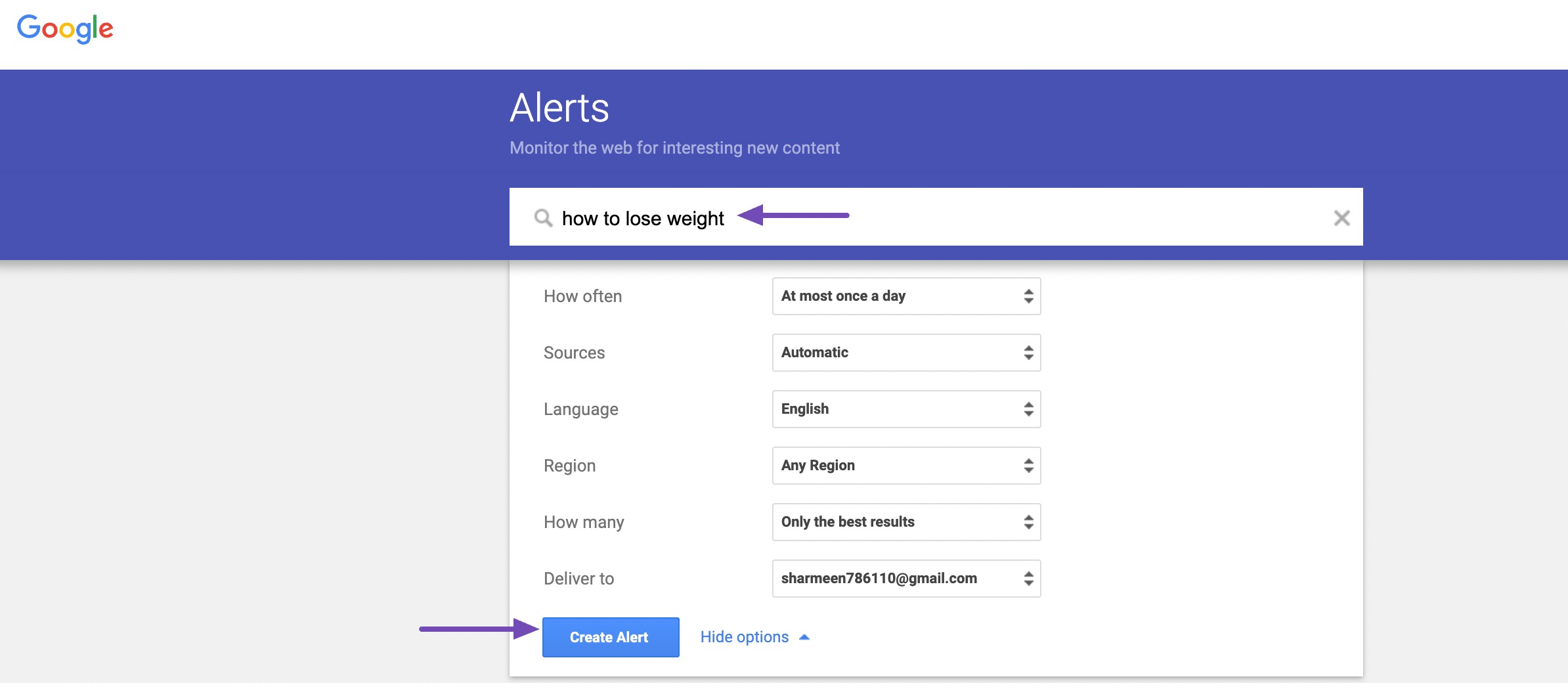
Review and manage your alerts from the Google Alerts dashboard. You can edit, delete, or create new alerts as needed.
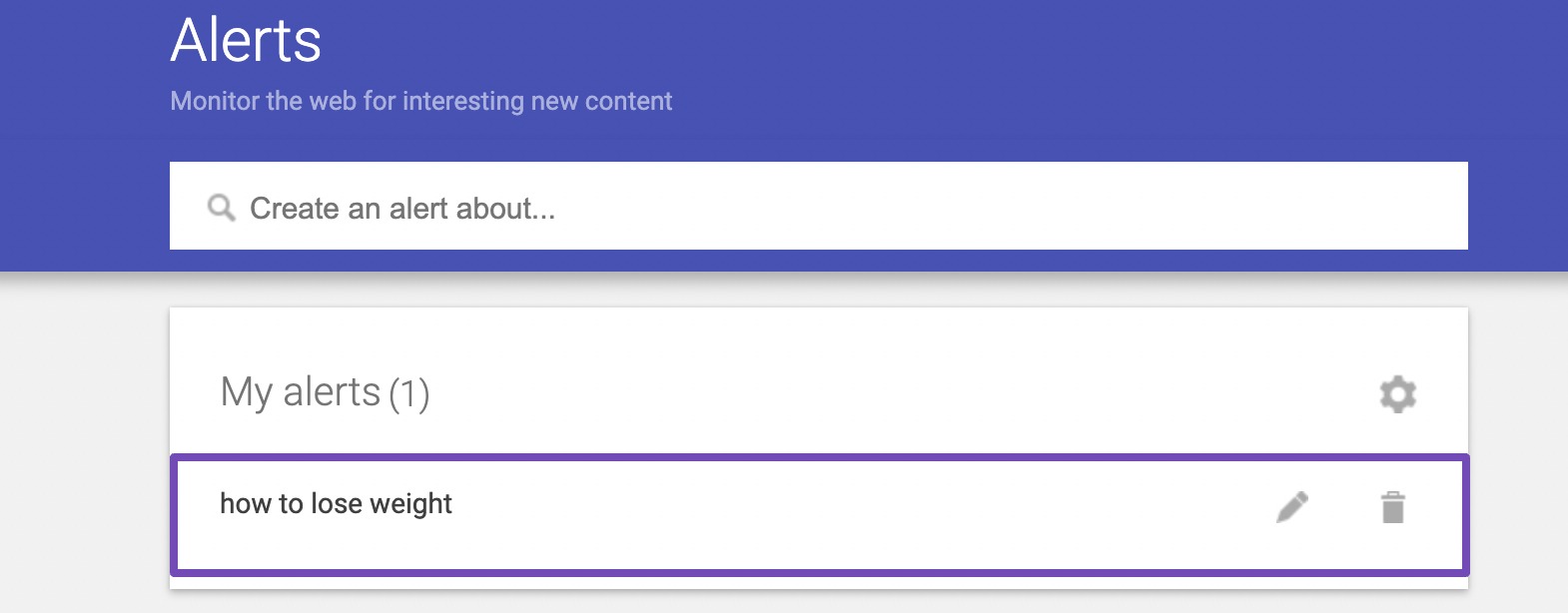
Google will send email notifications to your inbox whenever new content relevant to your alerts is published on the web.
Regularly review your alerts, click on the links provided in the emails to read the content, and take appropriate action, such as sharing, responding, or bookmarking relevant articles.
Periodically review and adjust your alert settings to ensure that you’re receiving the most relevant and useful information.
Conclusion
With the growing number of SEO tools, sometimes it’s best to stick to the basics and use tools directly created by Google.
Using the power of free Google SEO tools can significantly enhance your online presence and drive business growth.
These tools offer valuable insights and resources to improve your SEO strategy, from analyzing website performance to optimizing content and monitoring search trends.
With the help of these Google SEO tools, you can effectively optimize your website for search engines, attract more organic traffic, and ultimately achieve better rankings and visibility online.
If you like this post, let us know by Tweeting @rankmathseo.
