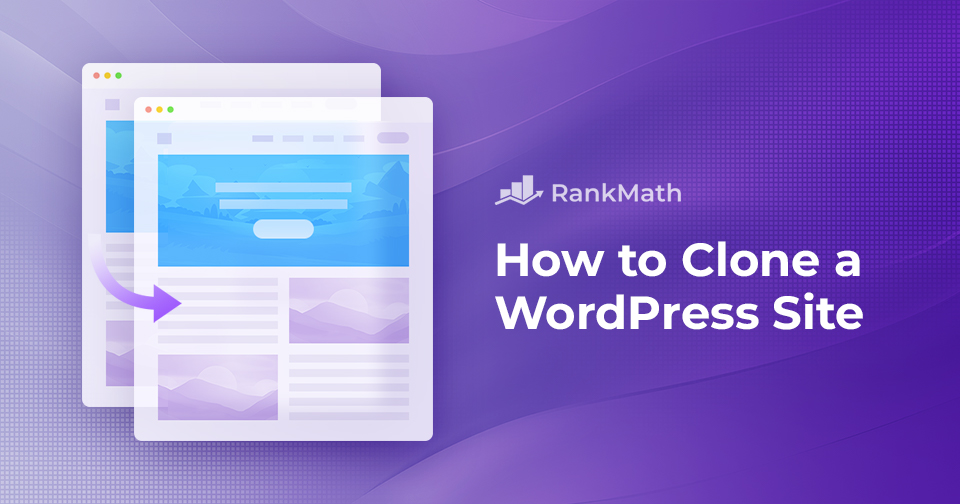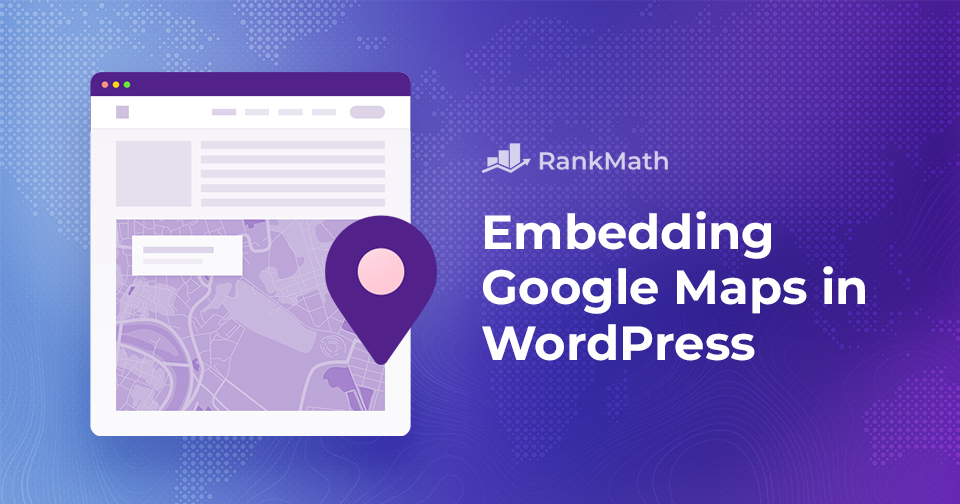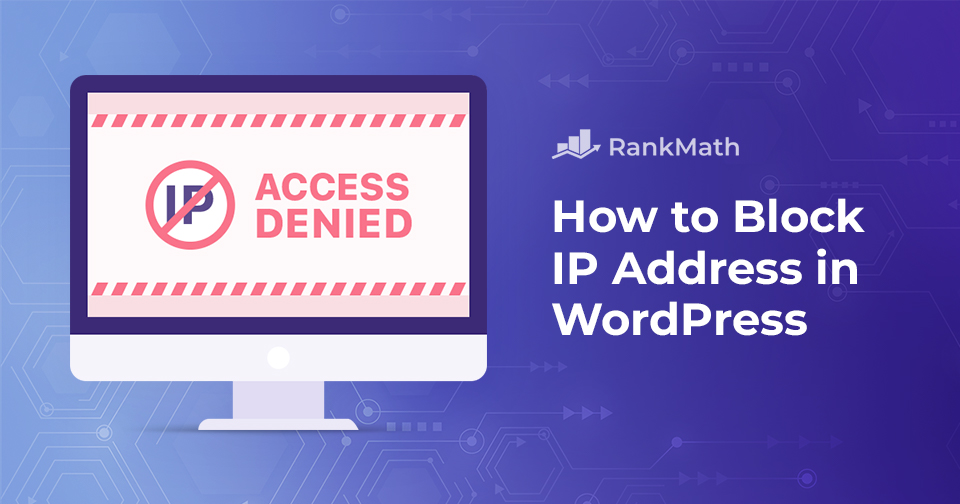How to Easily Delete a WordPress Page
At some point, you might decide that a page on your WordPress site is no longer needed. Maybe it’s outdated, no longer relevant, or was just a test page you created while setting things up.
Whatever the reason, it’s completely normal to remove pages as your website grows and changes. I’ve done it myself more times than I can count; sometimes to clean up clutter, and other times to improve navigation or make room for better content.
In this post, we’ll show you exactly how to delete a page in WordPress without overcomplicating the process.
So, without any further ado, let’s get started.
Continue Reading