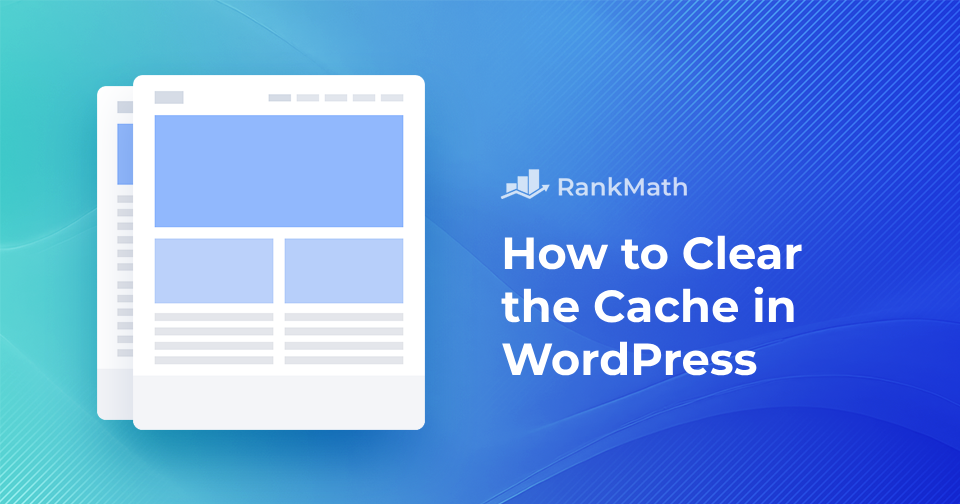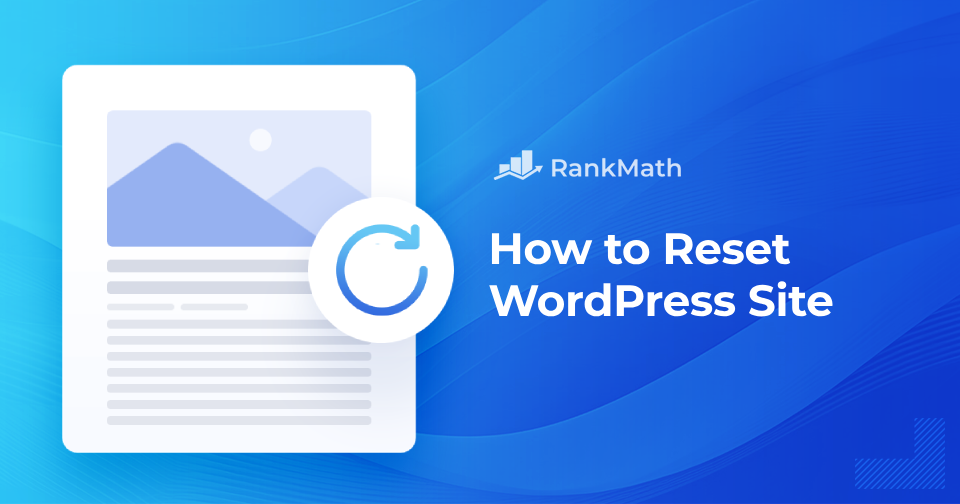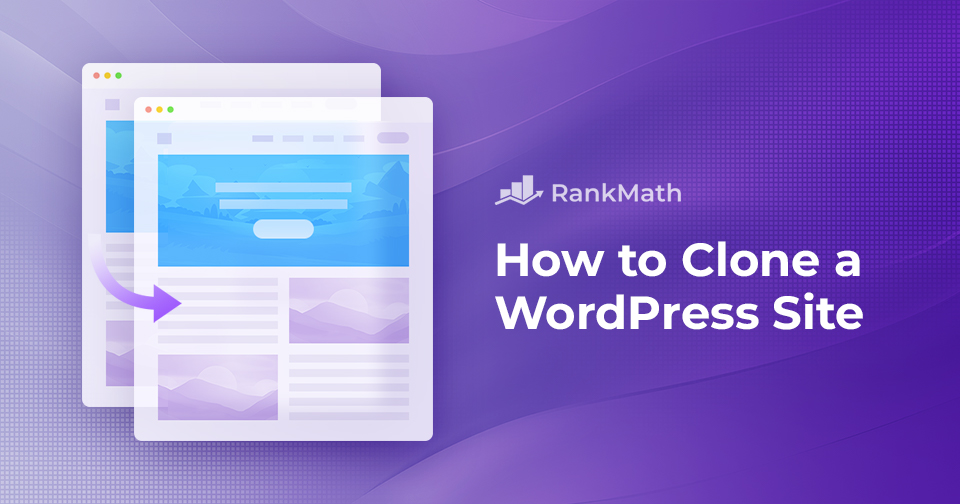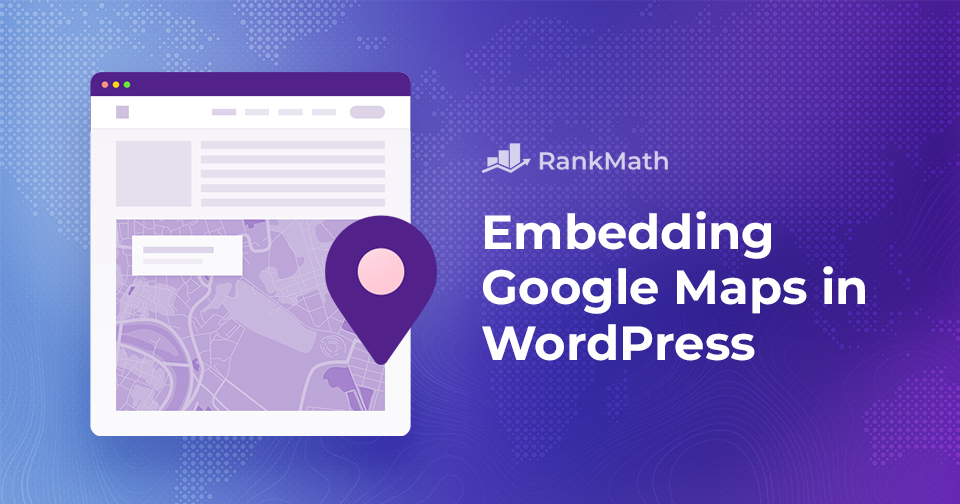How to Clear the Cache in WordPress
Have you ever faced a situation where you made changes to your WordPress website, but the old version persisted even after refreshing the page? This is probably due to your site’s cache.
The cache serves as temporary storage for your website’s files, and it holds onto static content or resources to enhance page loading speed for returning visitors.
This caching mechanism improves efficiency and user experience, but sometimes, it can backfire. When you make changes to your website, the cached files become outdated, and your visitors see the old version instead of the new one you created.
To avoid this situation, you need to clear the cache.
In this post, you’ll learn how to clear the cache in WordPress using browser cache, web hosting cache, and WordPress caching plugin methods.
Are you ready? Let’s dive in.
Continue Reading