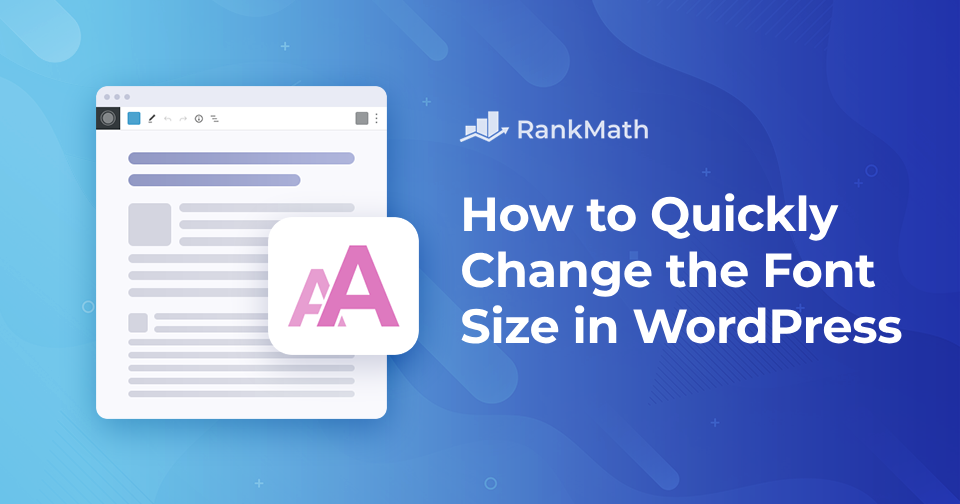How to Add Search Bar to Your WordPress Menu
No one can deny that the search bar is an important website component. This is because a website’s homepage, product, blog, pricing, and other pages offer a wealth of information. You might want to add a search bar to your WordPress site and save your visitors’ precious time.
How will you find information scattered across multiple pages? Will you find them individually visiting those pages?
You certainly don’t want to do so. Not that you won’t find the information you need this way, but it’s time-consuming. This is when including a search bar on your website comes in handy.
You can add a search bar from the widgets section or with the help of a plugin, making it easy for your visitors to search for their content without any hassle. So without further ado, let’s get started.
Continue Reading
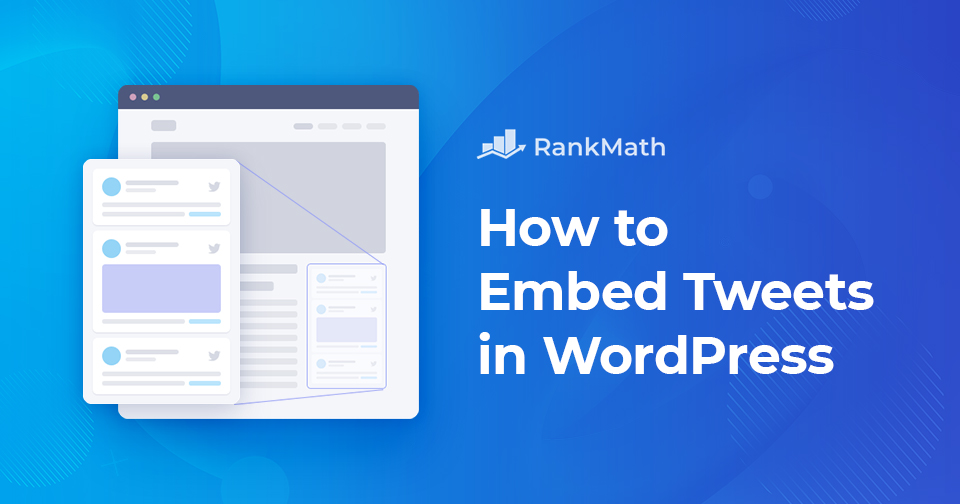
![How to Delete All Comments on WordPress [3 Easy Methods]](https://rankmath.com/wp-content/uploads/2022/08/How-to-Delete-All-Comments-on-WordPress-960x504-1.jpg)