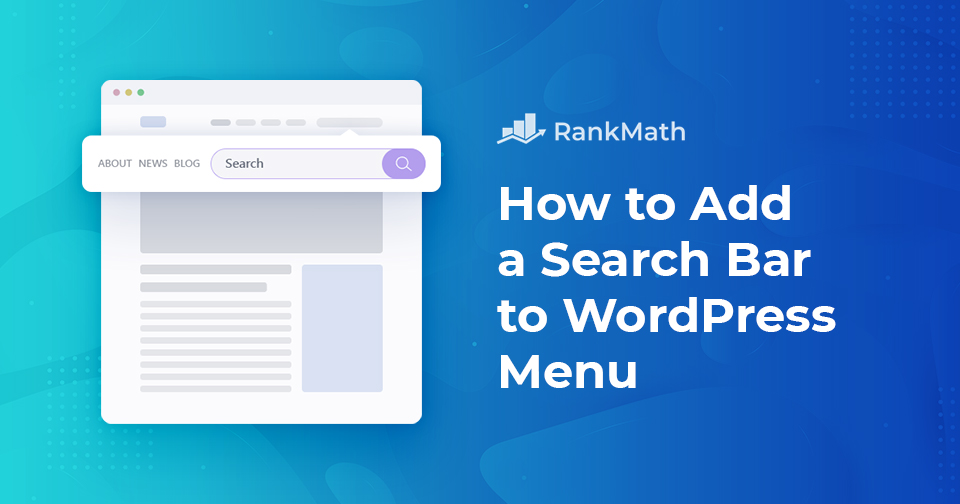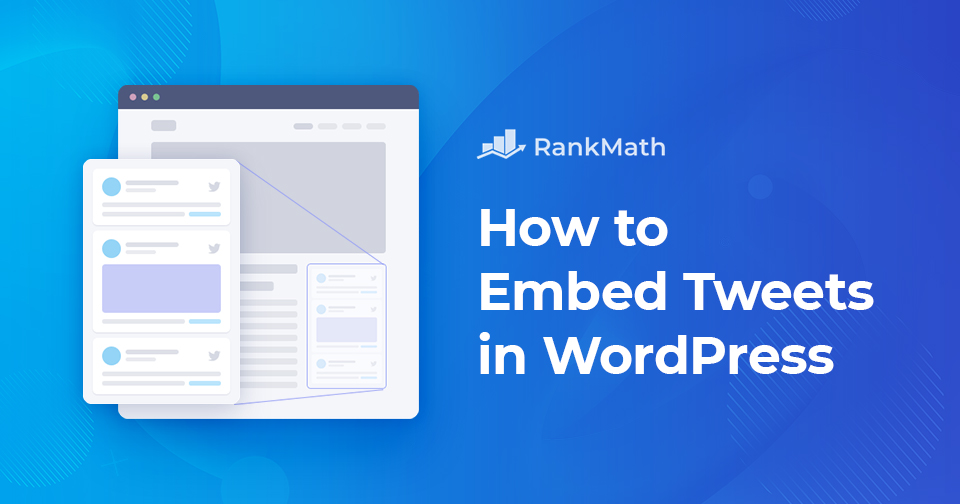How to Change the Background in WordPress
Are you looking for an easy way to change the background of your WordPress website?
Many WordPress themes allow you to change the background of your site by uploading an image or choosing a color.
The background color of your website plays an important role in your design and branding and in making your content more readable. Background images can make your website look more engaging and aesthetically pleasant.
In this post, we’ll show you how you can change the background color and add background images to your WordPress site.
So without further ado, let’s get started.
Continue Reading