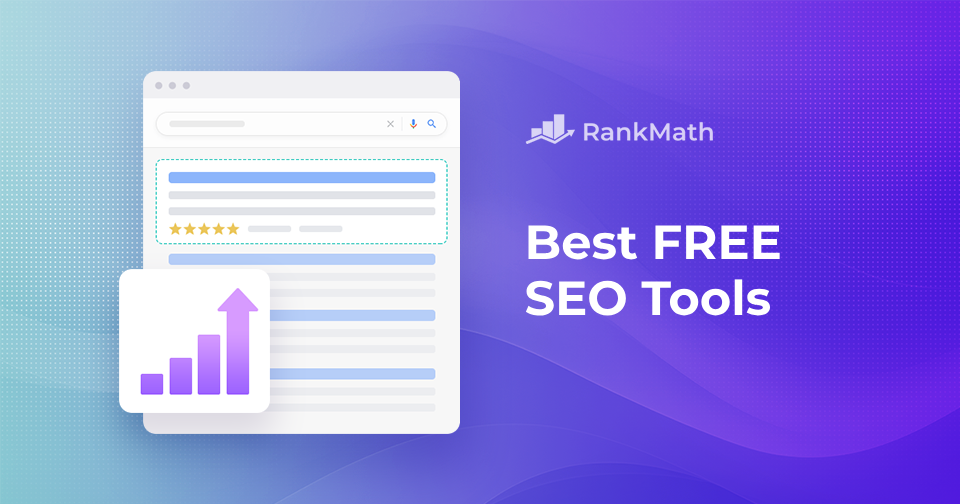When you create content for the web, it’s not enough to just write, it’s important to pair your content strategy with a good SEO plan.
That way, your posts aren’t just published, they’re optimized to perform at their best.
The great news? You don’t need to spend a fortune to make this happen. There are plenty of free SEO tools that can help you every step of the way.
From keyword research to technical analysis, these tools give you the power to improve your rankings, attract organic traffic, and grow your website, without draining your budget.

So, without any further ado, let’s get started.
Table Of Contents
1 What Are SEO Tools?
SEO tools are your go-to assistants for understanding how well your website is performing and where you can improve.
They point out what’s working, what’s holding you back, and what you can tweak to show up higher in search results.
The SEO tools can help you with various factors, like:
- Keyword Research
- SEO
- Technical SEO
- Analytics
- Site Speed
- Content Optimization
- Local SEO
- Structured Data and Schema Markup
- Rank Tracking
- Link Analysis
- Competitor Analysis
- Security
- Image Optimization
These tools are incredibly powerful, but only if you know how to use them effectively. That’s why, in the next sections, we’ll explore the best free tools in each of these categories so you can start optimizing your website like a pro.
2 Best Free SEO Tools
If you want to get started with SEO or achieve better results without spending money, here are the best free SEO tools you should be using.
2.1 Keyword Research Tools
Keyword research tools help you find the exact words and phrases your audience uses in search engines. With the right insights, you can create content that ranks and drives traffic.
Google Keyword Planner
Google Keyword Planner is one of the most reliable tools for finding new keyword ideas. Just type in a word, phrase, or even your website URL, and it will show you related keyword suggestions along with search volume and competition data.
- See how often visitors search for certain keywords.
- Compare competition levels.
- Export a list of keyword ideas for your campaigns.
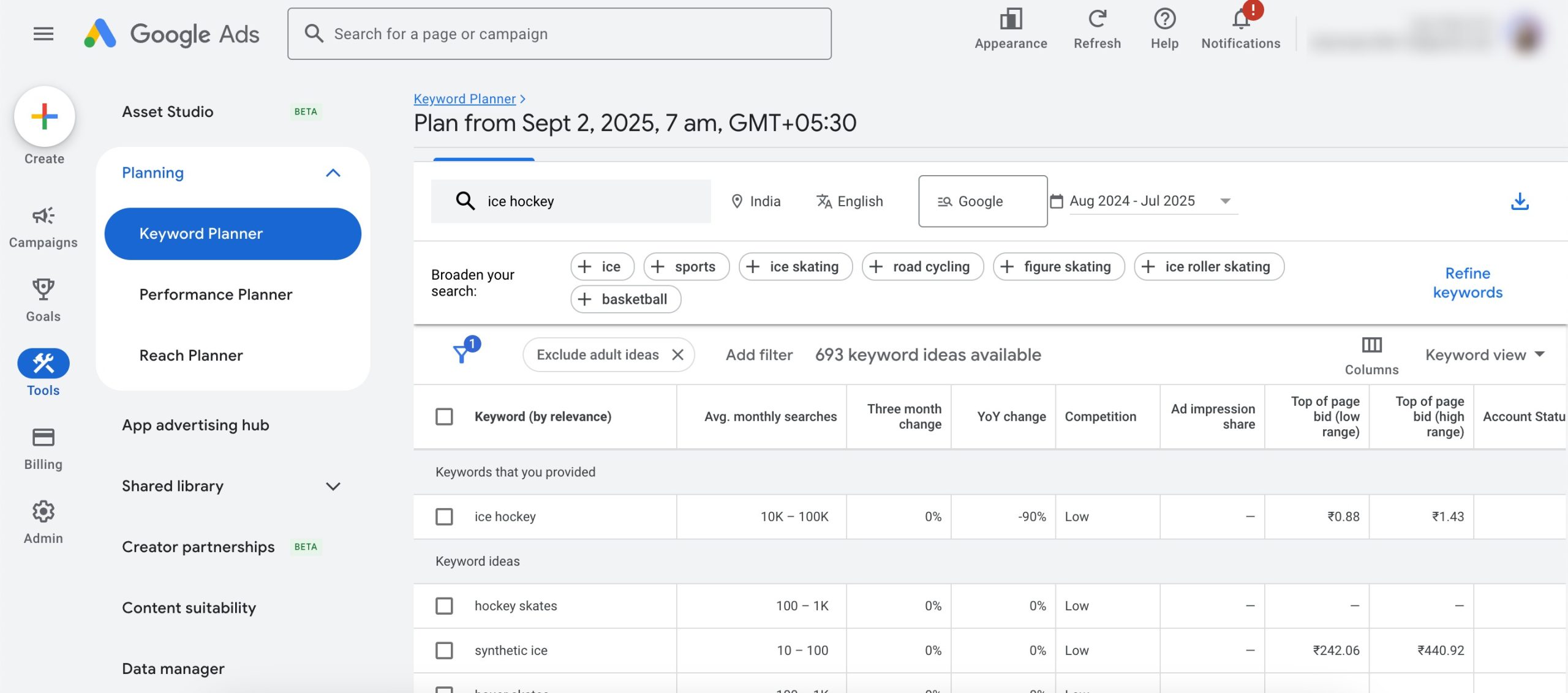
This tool is a must-have if you want to build a strong foundation for your keyword strategy.
Google Trends
Google Trends provides valuable data on how user interest in particular keywords evolves, making it a versatile tool for finding trending topics in the industry.
Start by entering a keyword or topic into the search bar. Google Trends displays a graph showing the search interest over time.
You can analyze the popularity of the keyword based on geographic locations, time periods, and related queries.
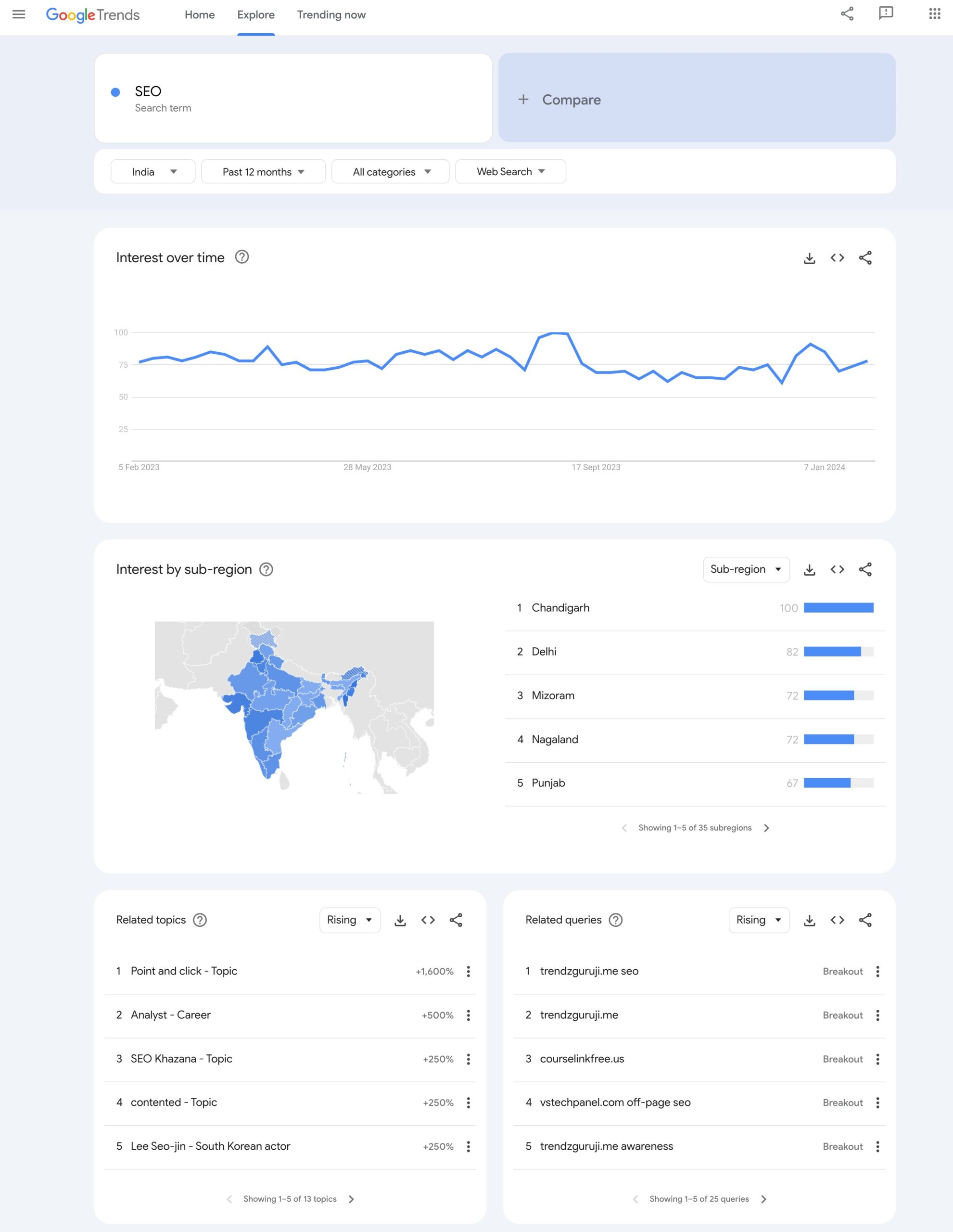
Soovle
Soovle makes keyword research faster by pulling suggestions from multiple platforms, Google, Bing, Yahoo, Amazon, YouTube, and even Wikipedia, all in one place.
Enter a search term, and Soovle will instantly generate related keywords, organized by type (questions, prepositions, comparisons).
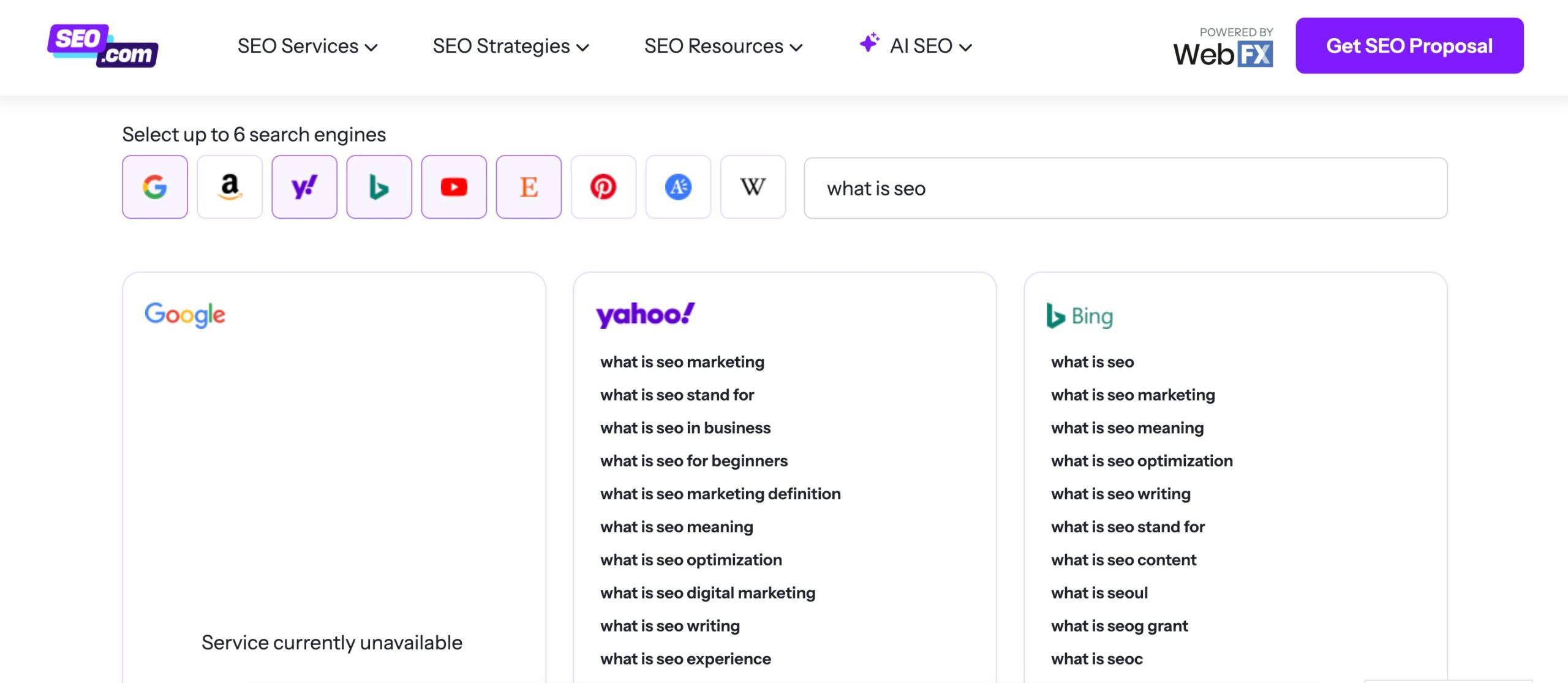
Additionally, Soovle sorts the keywords alphabetically, making it easy for you to navigate through the generated list.
Reddit Keyword Research Tool
Reddit is a goldmine of user-generated content, and this tool helps you tap into it.
By entering a keyword, you can find discussions, trending topics, and even the subreddits where people are actively talking about it. You can use this tool to:
- Discover what real users are saying about your niche.
- Identify trending conversations early.
- Find subreddits to join for audience insights.
This is perfect if you want keyword ideas straight from your target audience’s conversations.
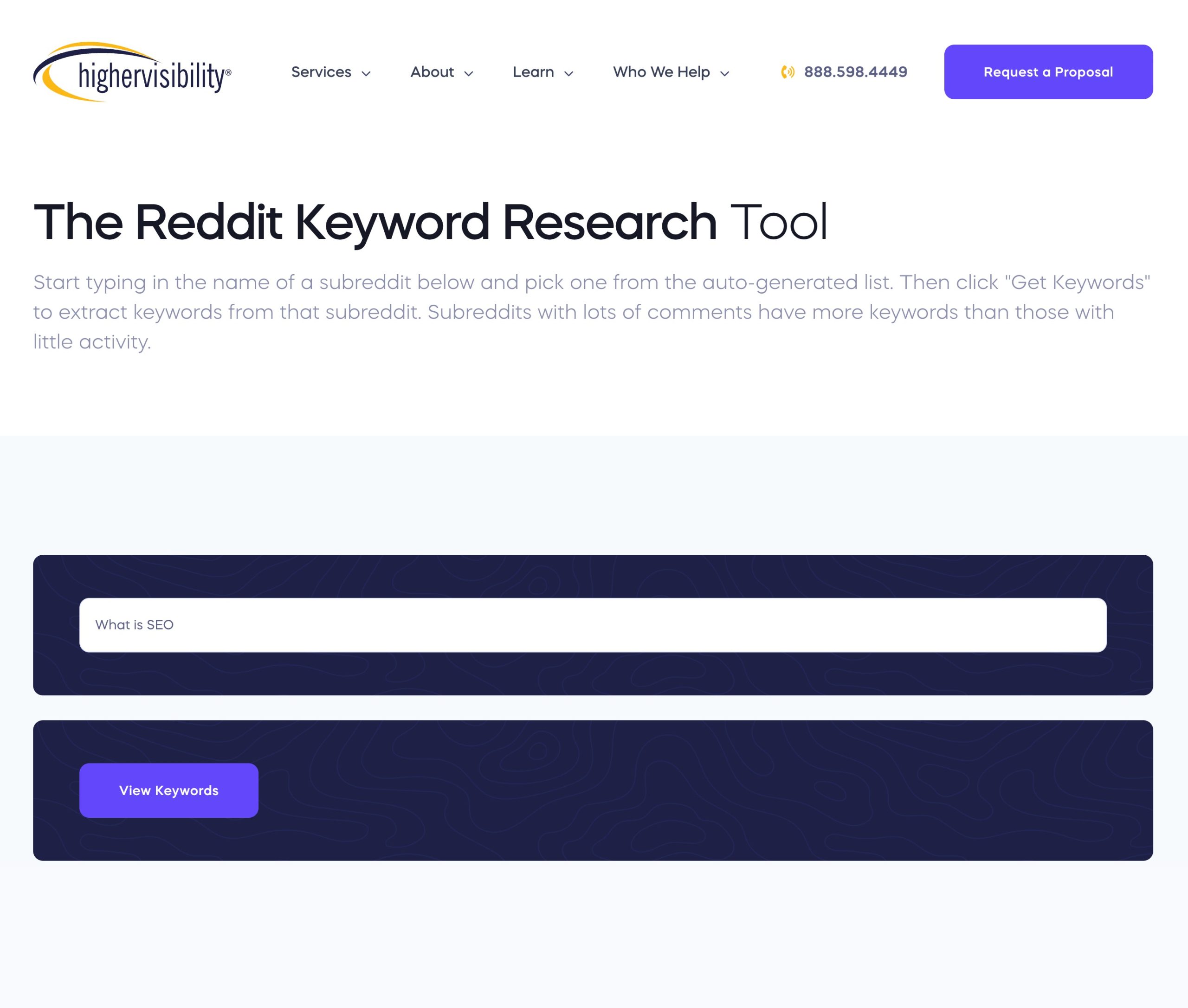
2.2 SEO Tools
SEO tools make your life easier by streamlining the optimization process. Instead of guessing, you get actionable and clear data-driven recommendations to improve your site’s performance.
Rank Math SEO
If you’re running a WordPress site, Rank Math SEO is one of the best free SEO plugins you can use.
It’s like having a personal SEO assistant inside your dashboard, helping you optimize content, track keywords, and improve your rankings without needing multiple tools.
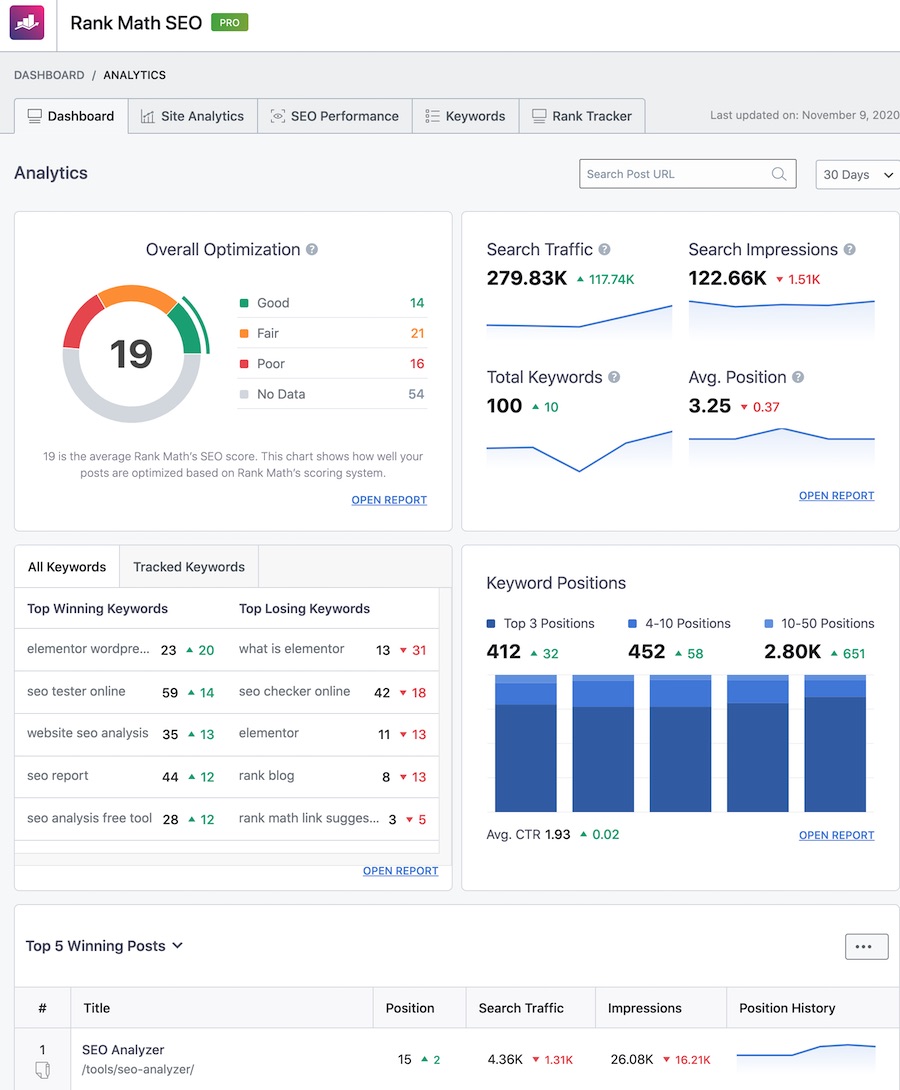
What makes Rank Math stand out is that even the free version comes packed with features that cover almost everything you need to start ranking higher:
- 750 free AI credits
- 18 pre-defined Schema types
- Google Search Console integration
- Advanced SEO analysis tool
- 1-click import from Yoast SEO, AIO SEO, and SEOPress
- SEO analysis score
- SEO failed tests
- 30+ detailed SEO tests
- Elementor and Divi Integration
- Automated Image SEO
And if you want to go further, Rank Math’s Content AI gives you access to 40+ AI writing tools designed to make your content smarter, faster, and more engaging.
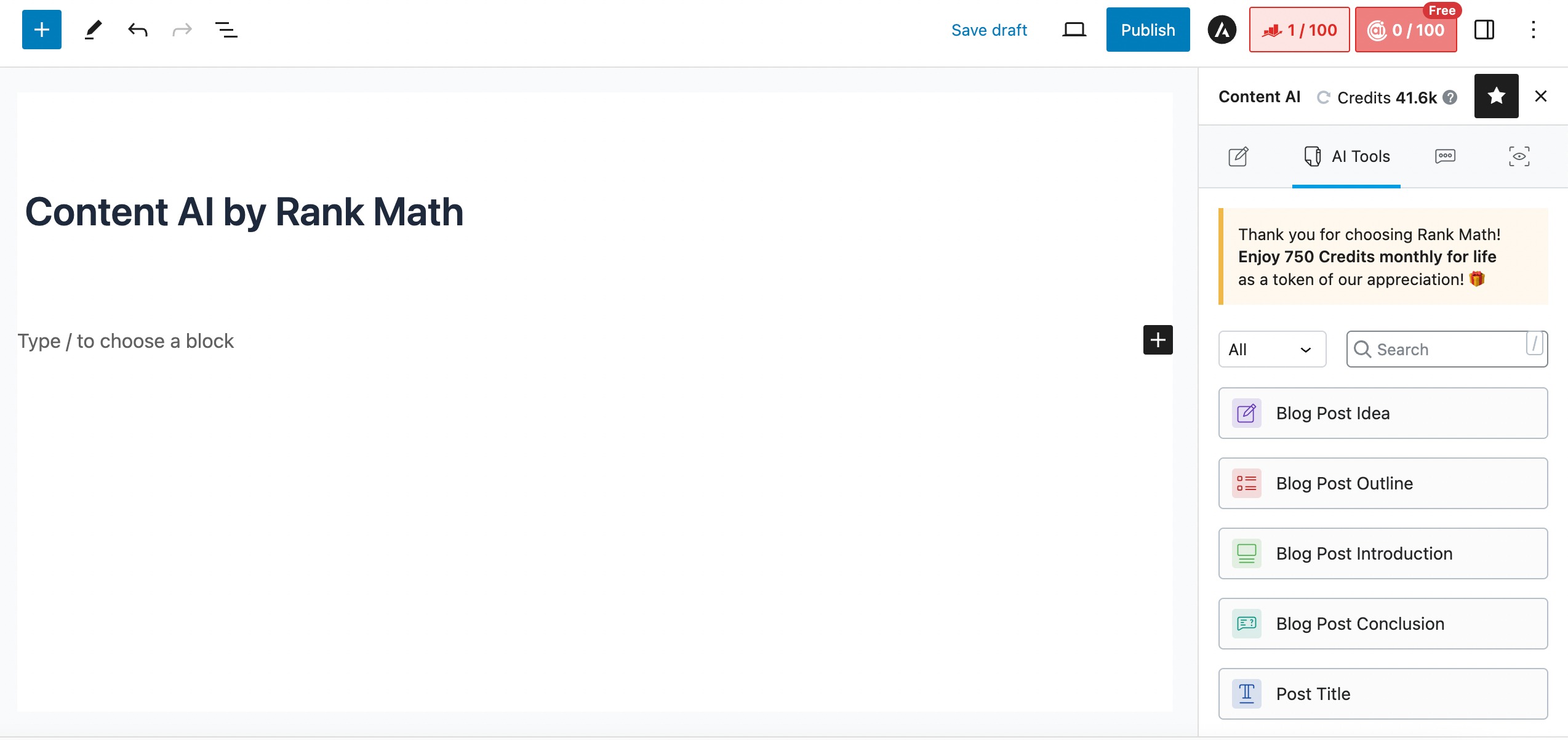
Rank Math is an affordable SEO tool as it offers many features in its premium plugin, starting from
$95.88 for the first year, and the renewal price is $107.88.
2.3 Technical SEO Tools
Even if your content is great, technical issues can quietly hold your site back. That’s where technical SEO tools come in. They help you diagnose and fix underlying problems so your site runs smoothly, loads quickly, and stays in line with search engine guidelines.
Hreflang Tag Generator
If your site targets multiple languages or countries, hreflang tags are a must.
The Hreflang Tag Generator lets you quickly create tags so search engines know which version of your content to serve.
Just enter your URLs, select the language and country, and generate the code in seconds.
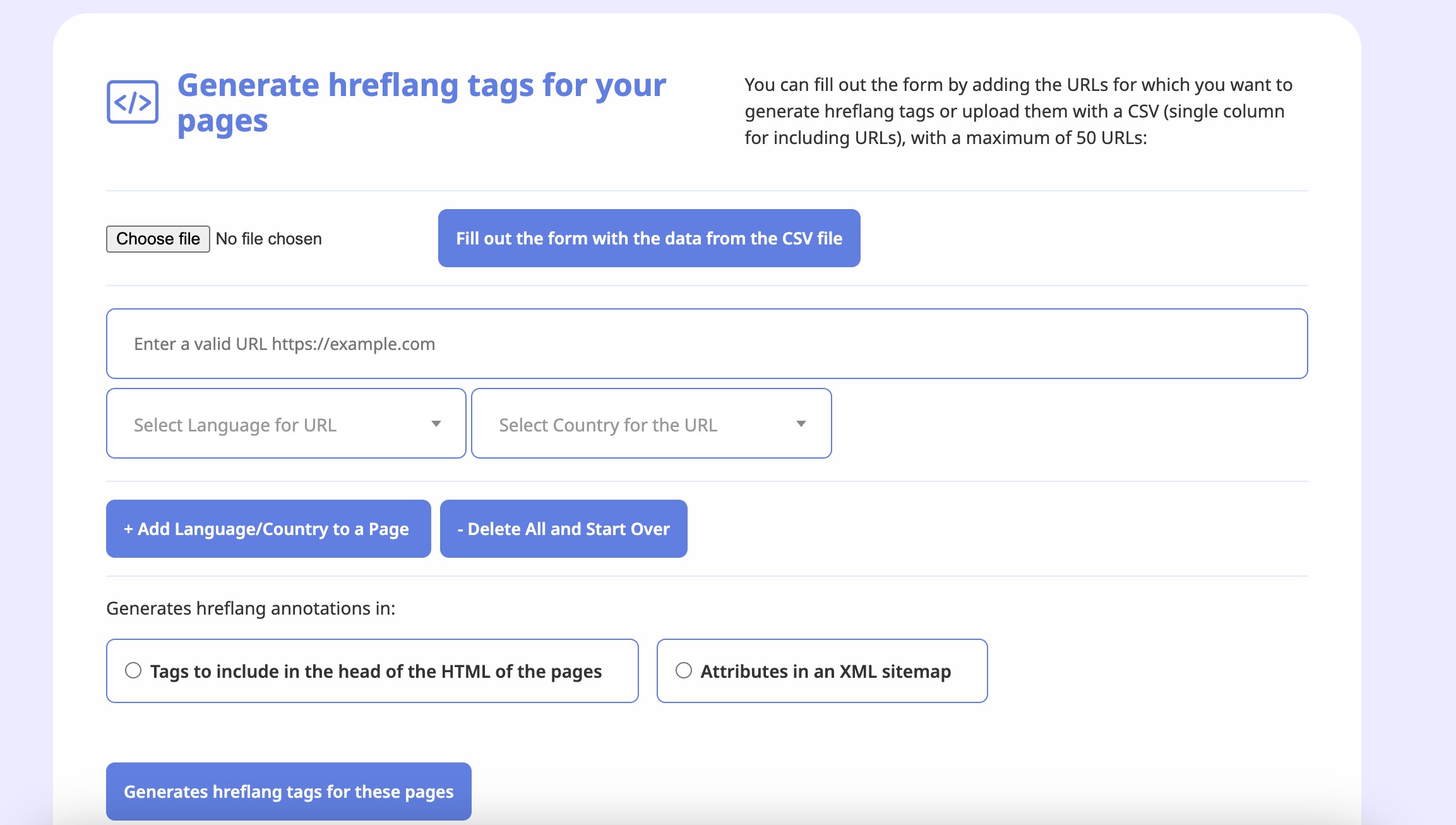
Screaming Frog
Screaming Frog is a powerhouse for technical SEO and is freely available. It crawls your site like a search engine would and points out issues that can hurt your rankings, such as:
- Broken links
- Duplicate content
- Missing meta tags
- Slow page load times
It also gives you insights into your site’s internal linking and architecture, so you can make improvements that boost both SEO and user experience.
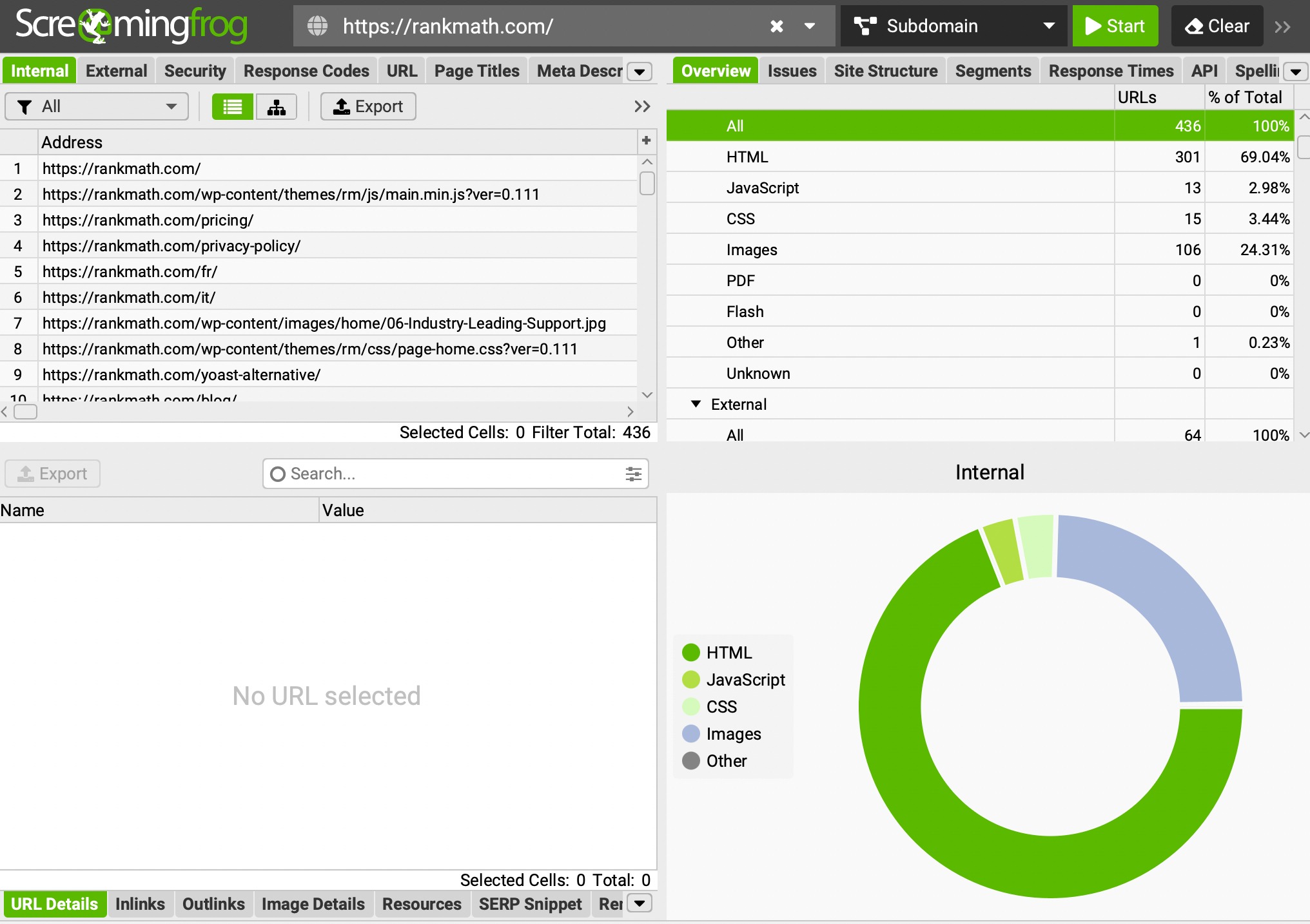
2.4 Analytical Tools
If you want to grow your website, you need to understand how it’s performing. That’s where analytical tools come in. They show you how users interact with your site, highlight trends, and give you the data you need to make smarter SEO decisions.
Let’s look at some of the best free options you can start using right away.
Google Search Console
Google Search Console is your direct line to understanding how your site performs in Google’s search results. With it, you can:
- See impressions, clicks, and click-through rates for your pages.
- Identify indexing and crawling issues.
- Monitor mobile usability and Core Web Vitals.
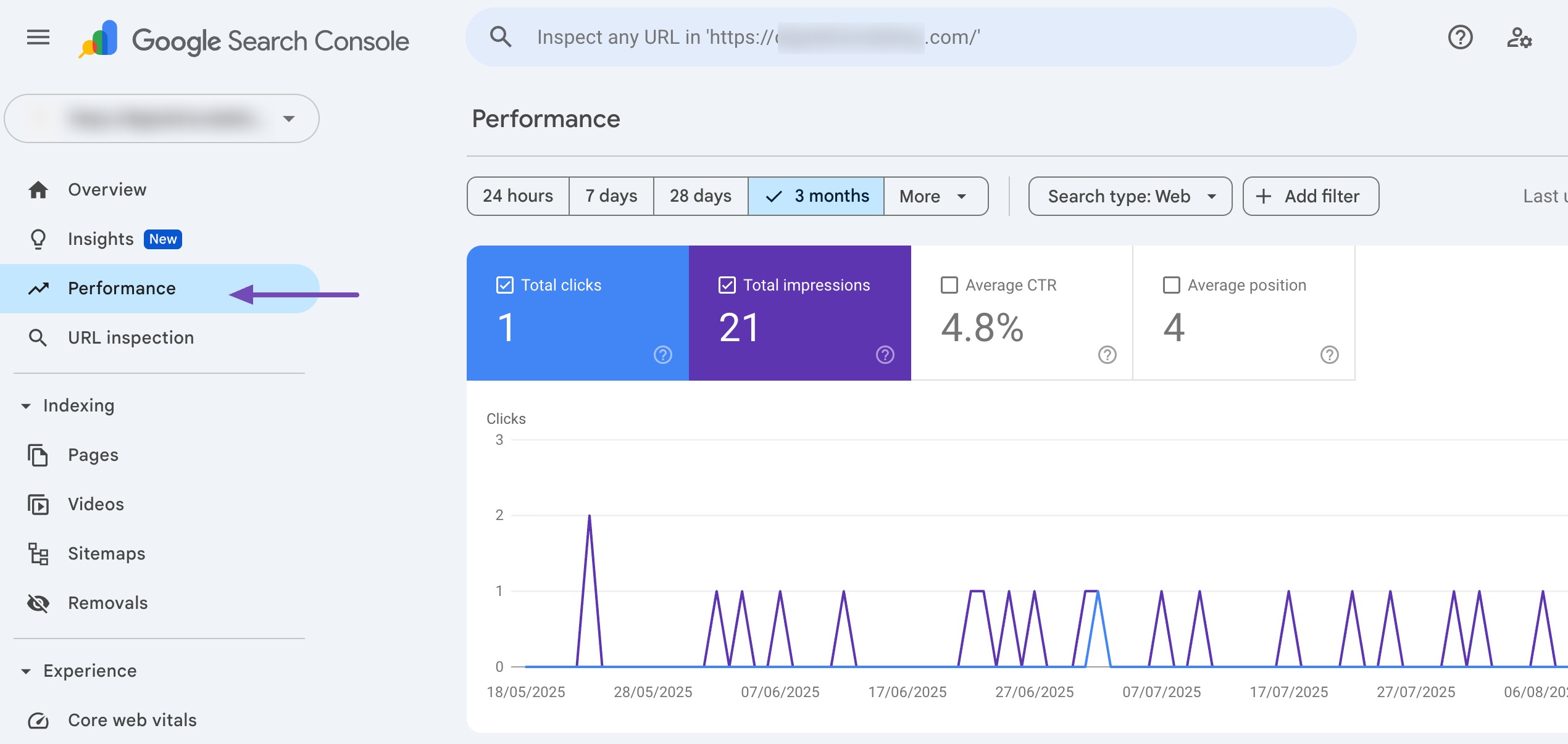
By keeping an eye on these insights, you can quickly fix technical issues, track keyword performance, and make sure your site delivers a smooth experience for users.
Google Analytics
Google Analytics is a must-have if you want a deeper look at your website traffic. It helps you understand:
- Where your visitors are coming from (organic search, social, referrals, etc.).
- What devices and locations they’re browsing from.
- How they move through your site and which pages they interact with most.
This data helps you figure out which marketing channels drive results, where users drop off, and what you can do to keep them engaged.
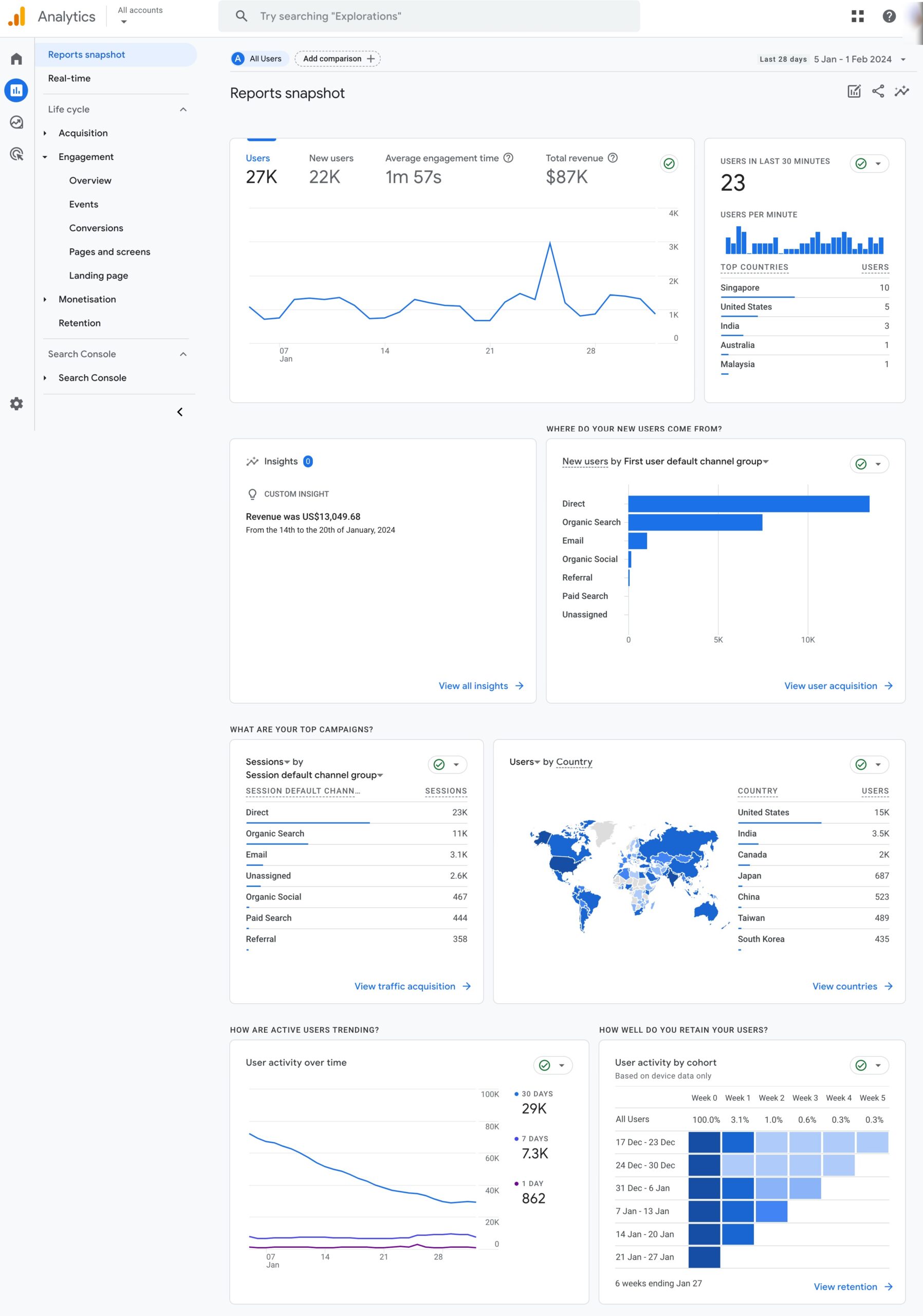
2.5 Site Speed Tools
A slow website can hurt both your rankings and your user experience. That’s why site speed tools are important. They help you identify what’s slowing your site down so you can fix it and keep visitors from bouncing.
Google PageSpeed Insights
Google PageSpeed Insights is a free SEO tool that assesses a website’s performance by analyzing its page loading speed on mobile and desktop devices.
Enter the URL of the webpage and click Analyze. PageSpeed Insights assesses your pages for Core Web Vitals.
The tool will also provide actionable recommendations to optimize performance, enhance user experience, and improve search engine rankings, aligning with Google’s emphasis on fast and efficient web experiences.
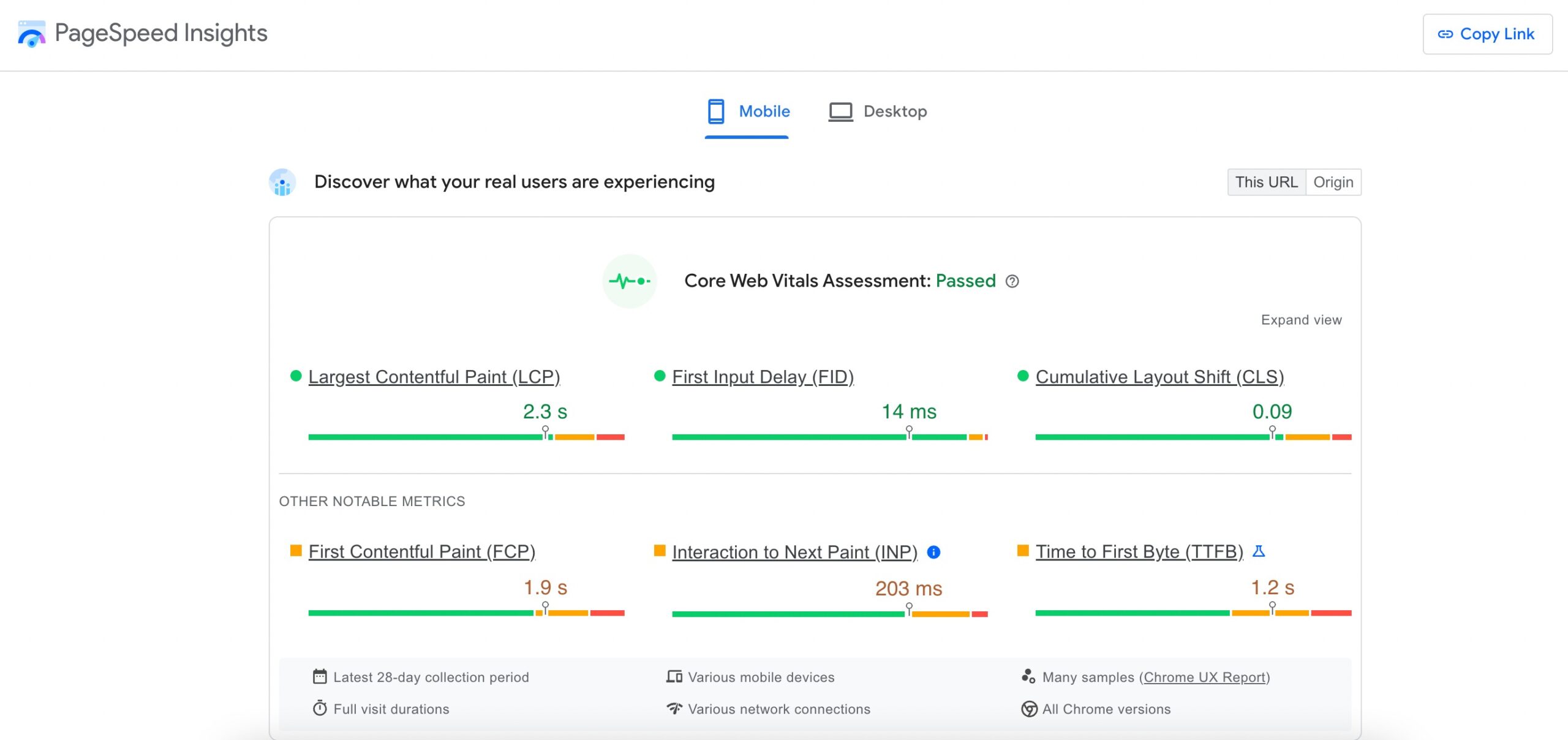
2.6 Content Optimization Tool
Creating great content is about more than just writing, it’s about making sure your content is clear, optimized, and valuable for your audience. Thankfully, there are plenty of free (and affordable) tools that can help you do just that. Here are some of the best ones you can start using today.
Google Gemini
Google Gemini is a free tool that assists in creating high-quality content.
You can ask various questions, and the AI will provide answers.
For instance, if you want to generate an outline for What is SEO?, the outline will be ready in just a few seconds. It even provides details like the target audience, content goal, and sometimes the primary and secondary keywords, along with search intent.
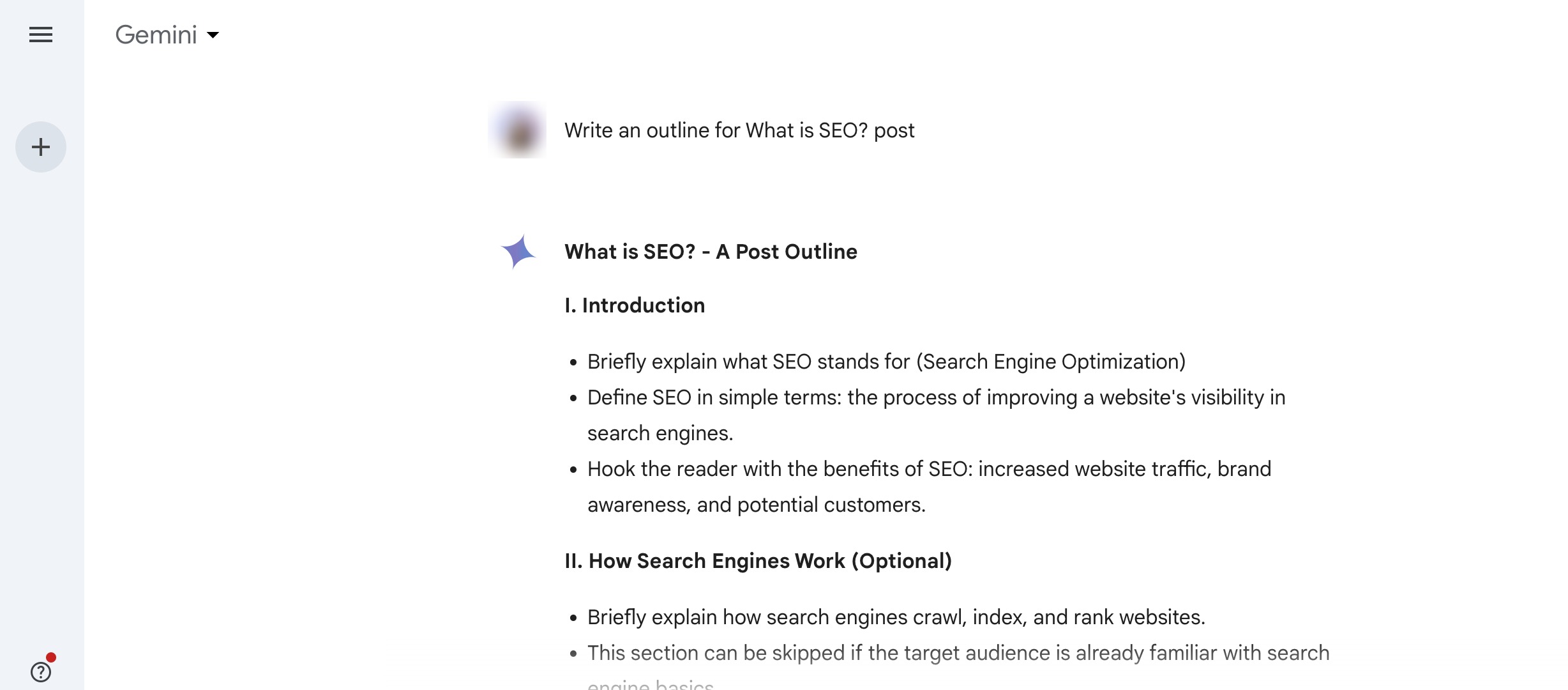
The advanced version of Google Gemini has a monthly price of $19.99 USD. A two-month trial is free, making it an affordable SEO tool.
SEO Review Tools
SEO Review Tools is a comprehensive suite of SEO analysis and optimization tools designed to help you improve your website’s search engine visibility.
The platform offers a wide range of tools that cover various aspects of SEO, including keyword research, on-page optimization, technical SEO analysis, and backlink analysis.
You can access these tools for free, making them accessible to businesses of all sizes.
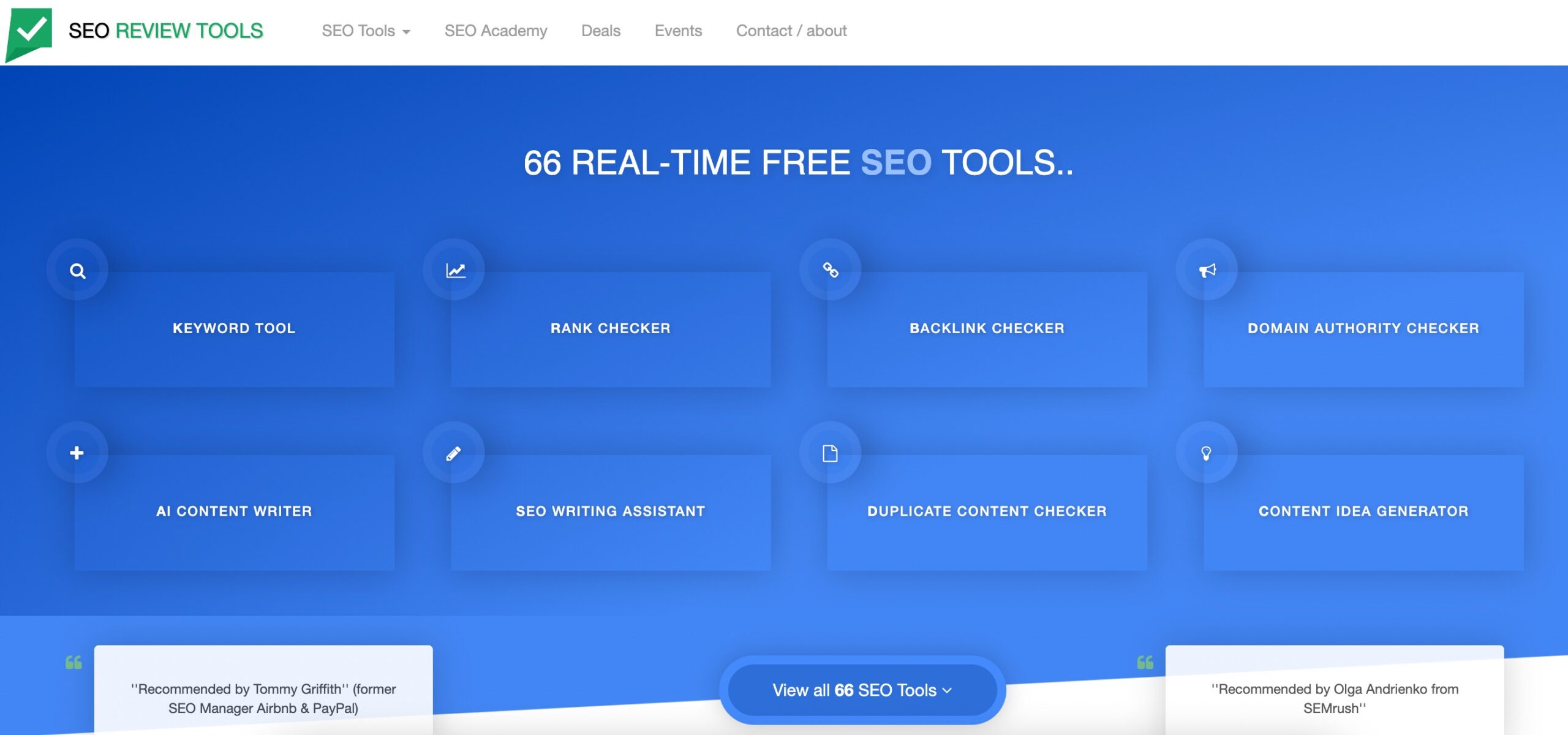
Grammarly
Even the best SEO strategy won’t work if your content is hard to read. That’s where Grammarly comes in. It checks your writing in real time for:
- Grammar, spelling, and punctuation errors
- Sentence structure and readability improvements
- Style suggestions for clearer, more engaging writing
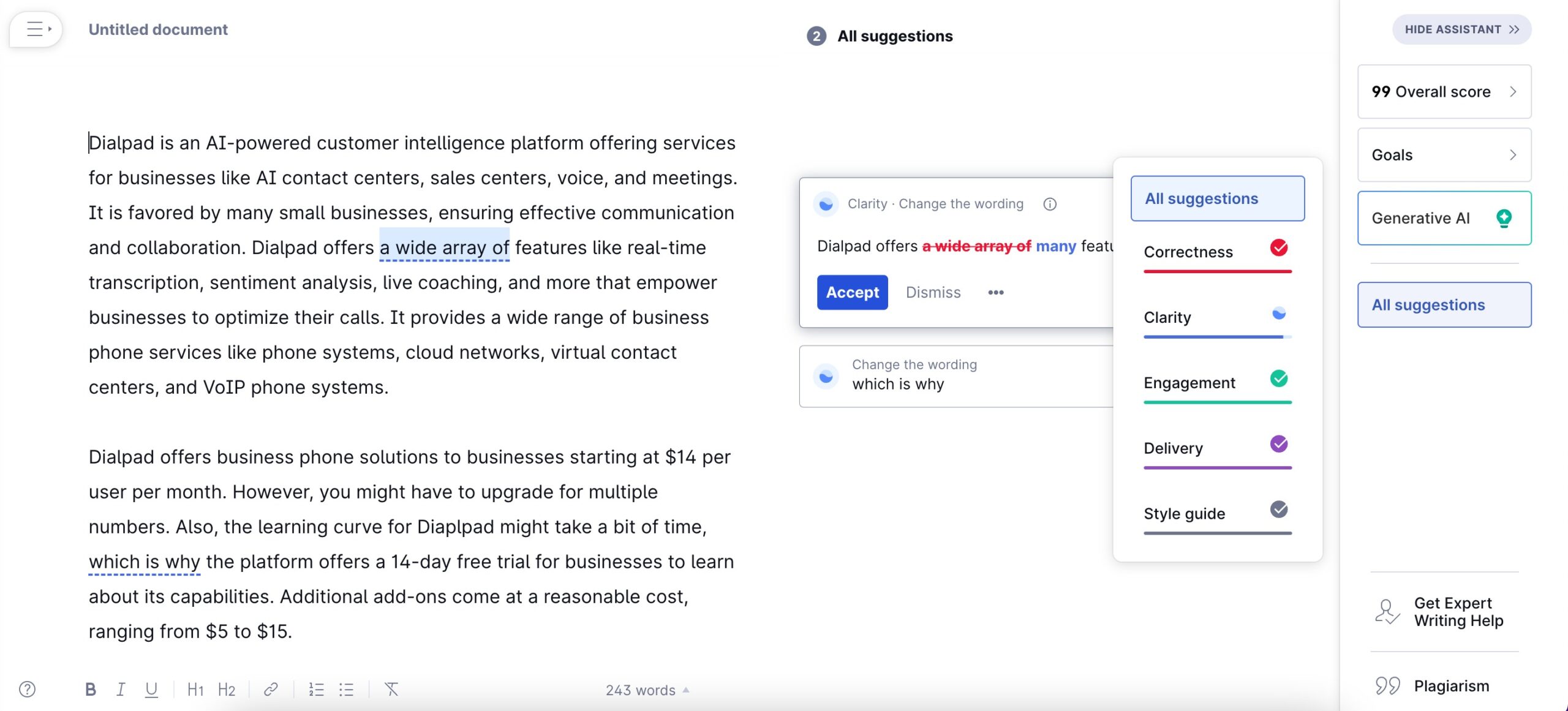
The free version is enough to polish your content, while the premium plan ($11.66/month) adds advanced features like tone detection and clarity-focused rewrites.
2.7 Local SEO Tools
If your business relies on local customers, Local SEO tools are a must. They help you manage your online presence, improve visibility in local search, and attract more people in your area.
Google Business Profile
Google Business Profile is the first step in local SEO success. By creating a profile, you can make sure your business shows up when visitors search for your services on Google Search or Maps.
You can customize your profile effortlessly with images, promotions, posts, and additional details to make a lasting impression.
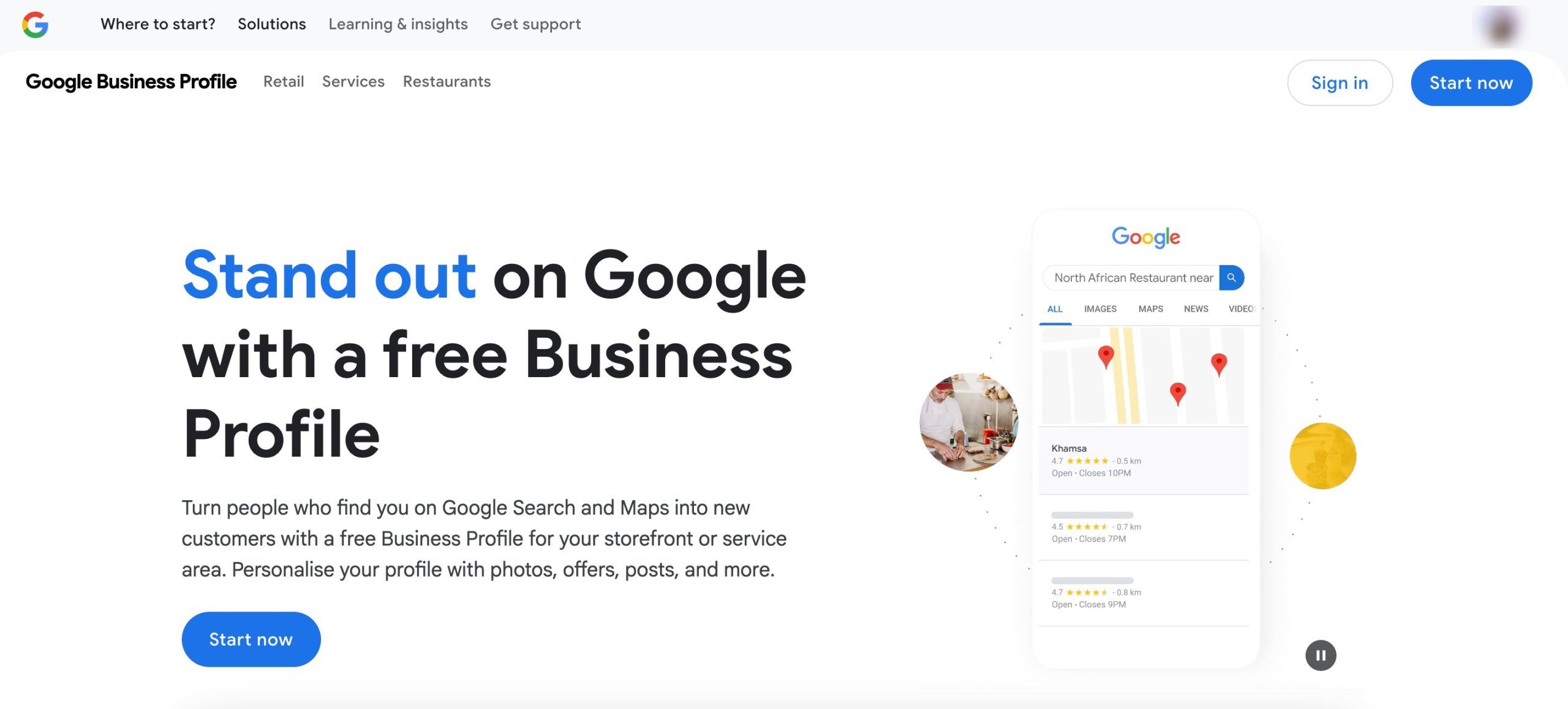
2.8 Structured Data and Schema Markup Tools
If you want your content to stand out in search results, structured data and Schema markup are key.
They help search engines better understand your content and display rich snippets, like star ratings, FAQs, or product details, directly on the search results page. This not only makes your listing more eye-catching but can also boost your click-through rates.
Google’s Rich Results Test
Google’s Rich Results Test is a free tool that lets you check whether your structured data is set up correctly. This helps identify any errors or issues with the structured data implementation.
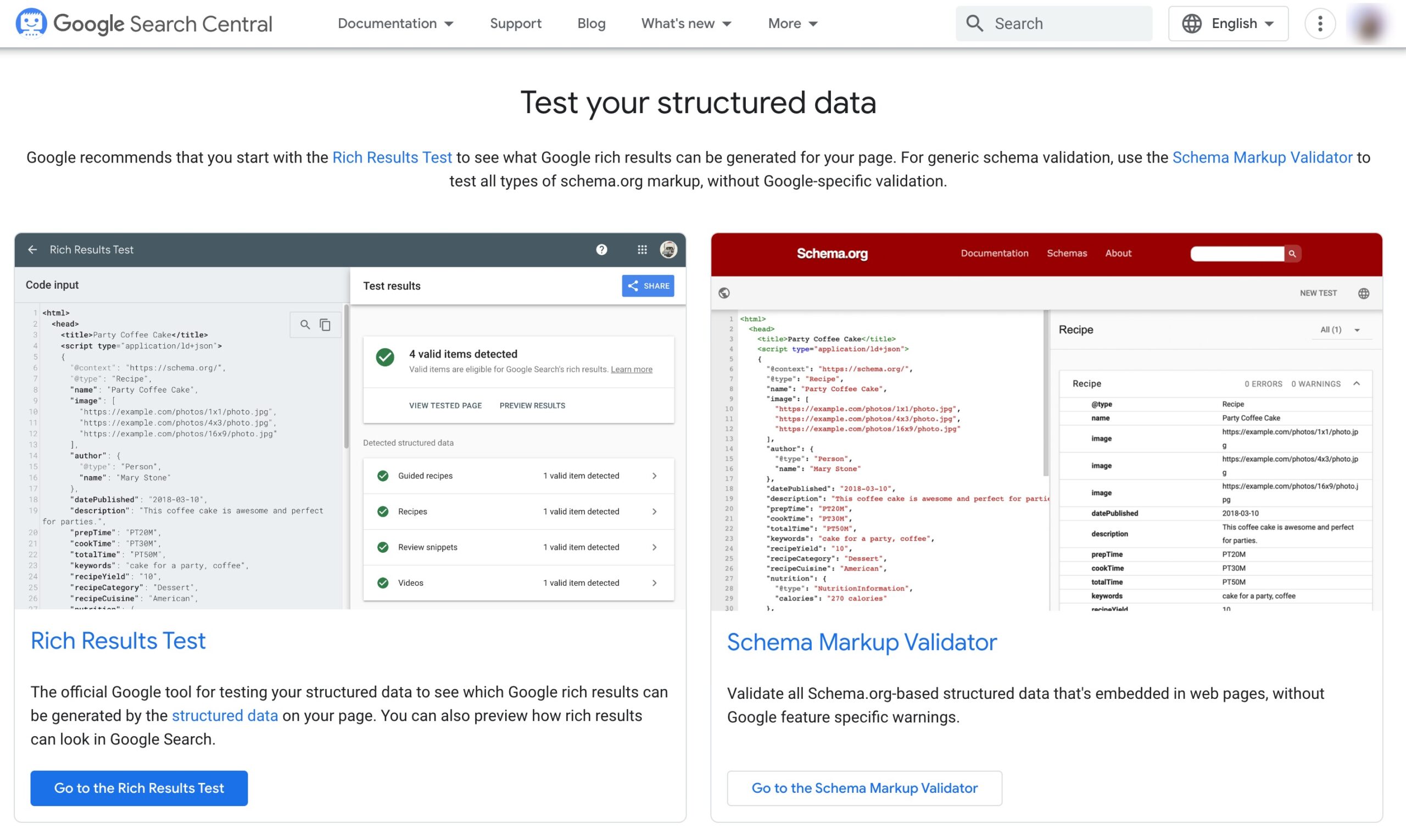
This tool allows you to preview how rich snippets may appear on both mobile and desktop devices, ensuring a consistent and optimized display.
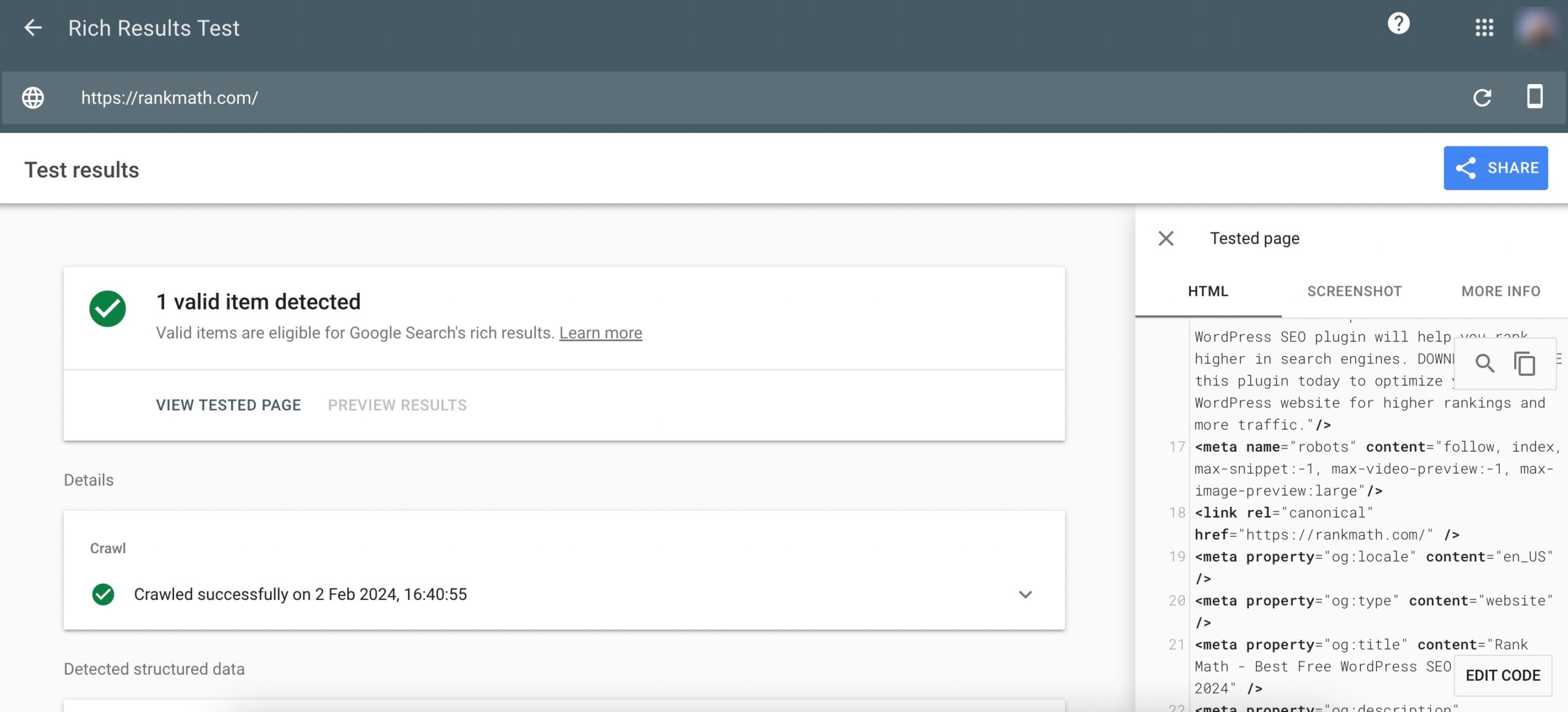
Rich Results Test detects only those structured data types recognized by Google. The Schema Validator tool recognizes all structured data types. Enter the URL or the code snippet to test your structured data, and click the RUN TEST button.
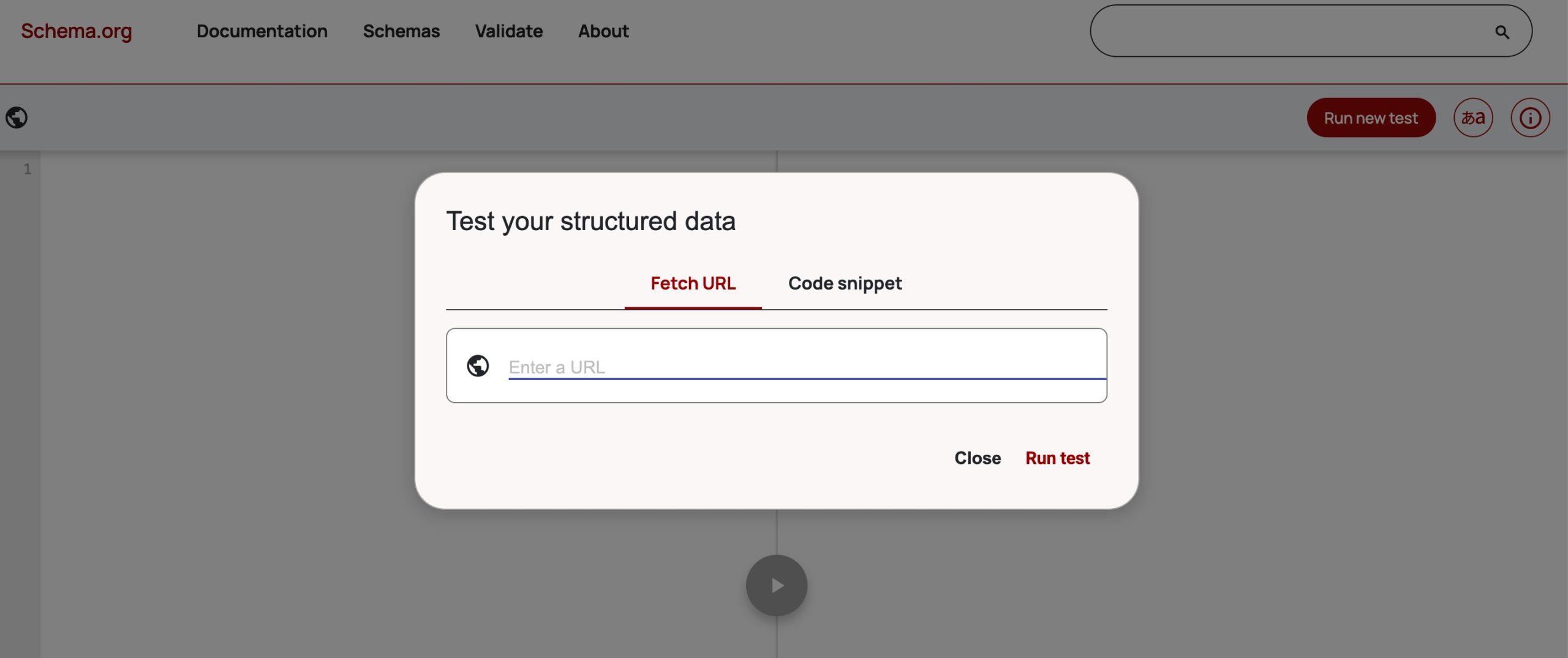
2.9 Rank Tracking Tools
You can’t improve what you don’t measure. Rank tracking tools help you monitor your website’s visibility in search engines, showing you where your pages rank for specific keywords and how often they appear in search results.
Ahrefs’ SERP Checker
Ahrefs’ SERP Checker lets you analyze the search results for any keyword. Just enter a keyword, and you’ll see:
- Search volume and keyword difficulty.
- The number of clicks that keyword gets.
- A list of the top-ranking pages with metrics like backlinks, referring domains, and estimated traffic.
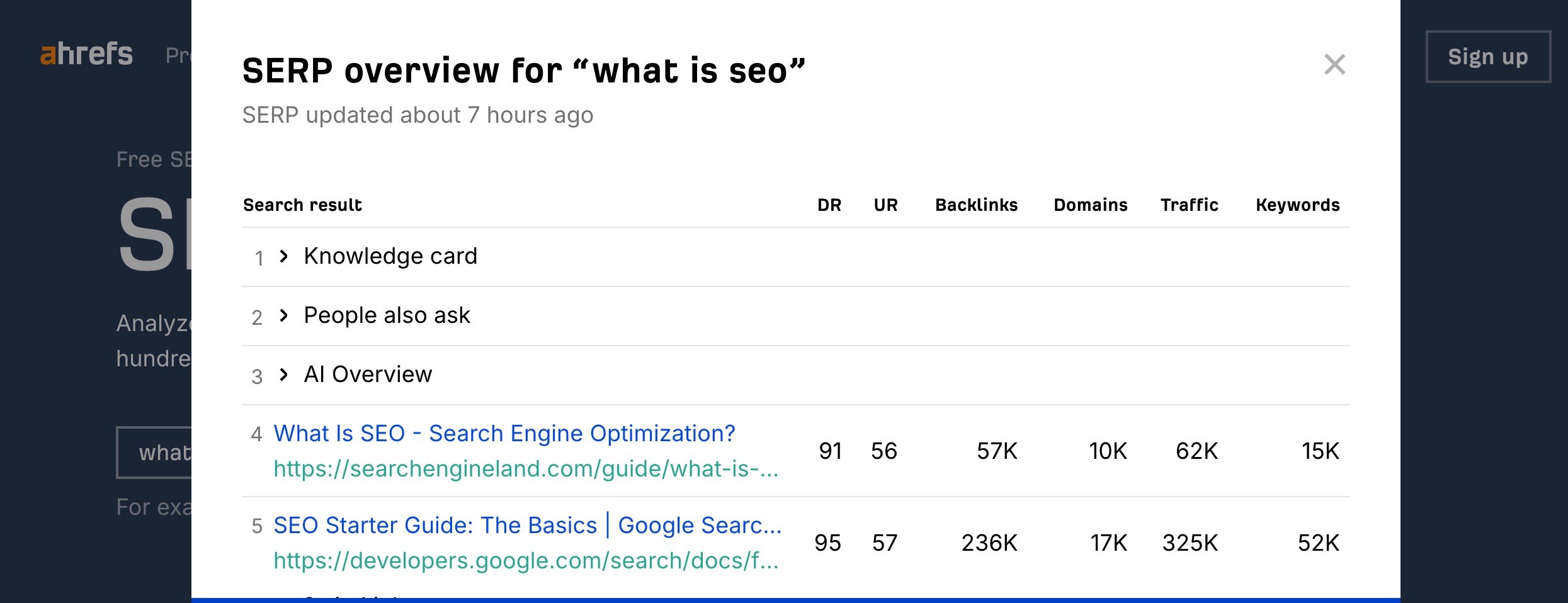
This gives you a clear picture of the competition and helps you spot opportunities. While Ahrefs’ full suite of tools starts at $29/month, the SERP Checker is a great way to get started.
BrightLocal’s Local SERP Checker
BrightLocal’s Local SERP Checker is designed to help you track local search engine rankings.
You need to input your keyword and location and choose the country and language. You can also choose whether to see results from Google Search or Google Maps.
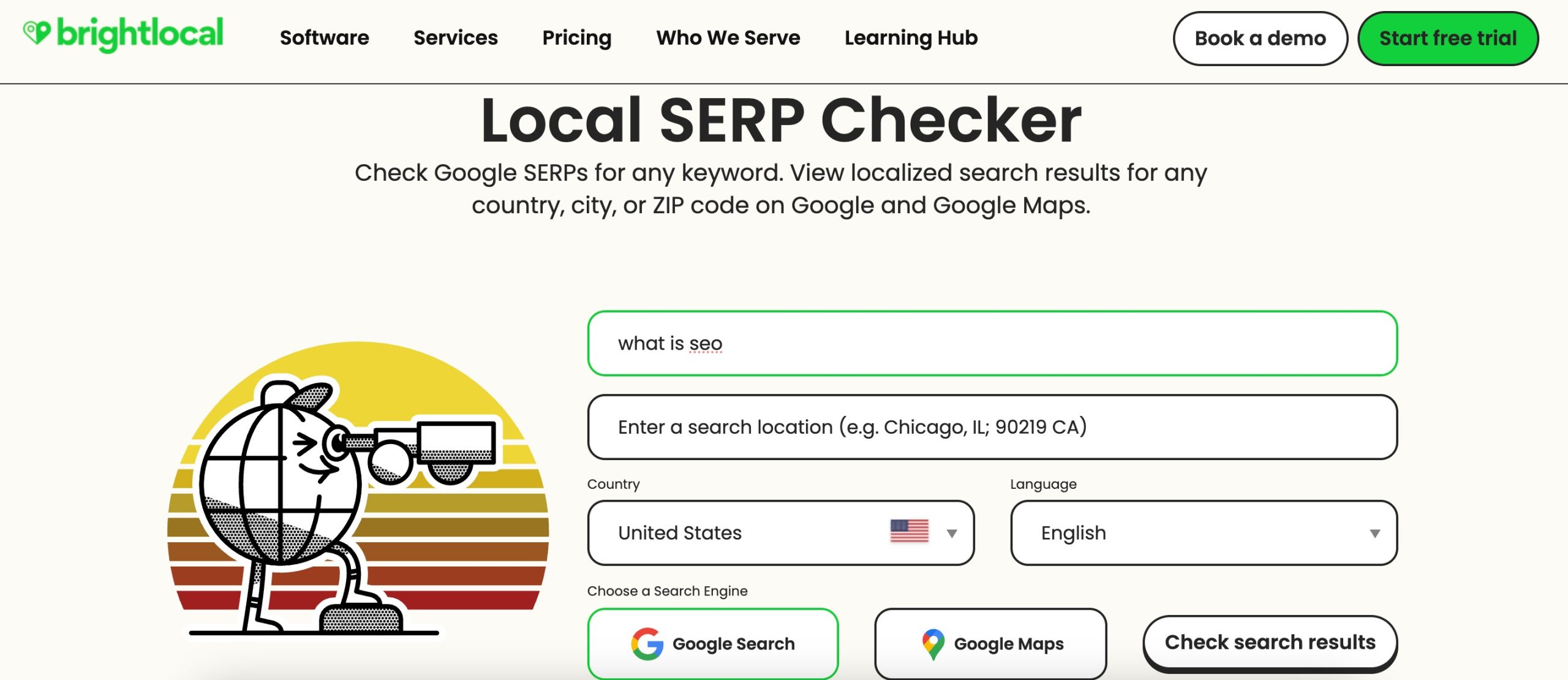
This way, you’ll know exactly how your local audience sees your business and where you need to improve.
2.10 Link Analysis Tools
If you want to boost your SEO, you need to analyze the quality of your backlinks. A strong and diverse backlink profile helps improve your authority and rankings. Link analysis tools make it easy to see where your links come from and whether they’re helping or hurting your site.
Backlink Checker by Ahrefs
With Ahrefs’ free Backlink Checker, you can quickly see the total number of backlinks, referring domains, and even anchor text distribution.
All you have to do is enter a URL, and within seconds, you’ll get a detailed snapshot of that site’s backlink profile. This helps you spot opportunities for new links and monitor the health of your existing ones.
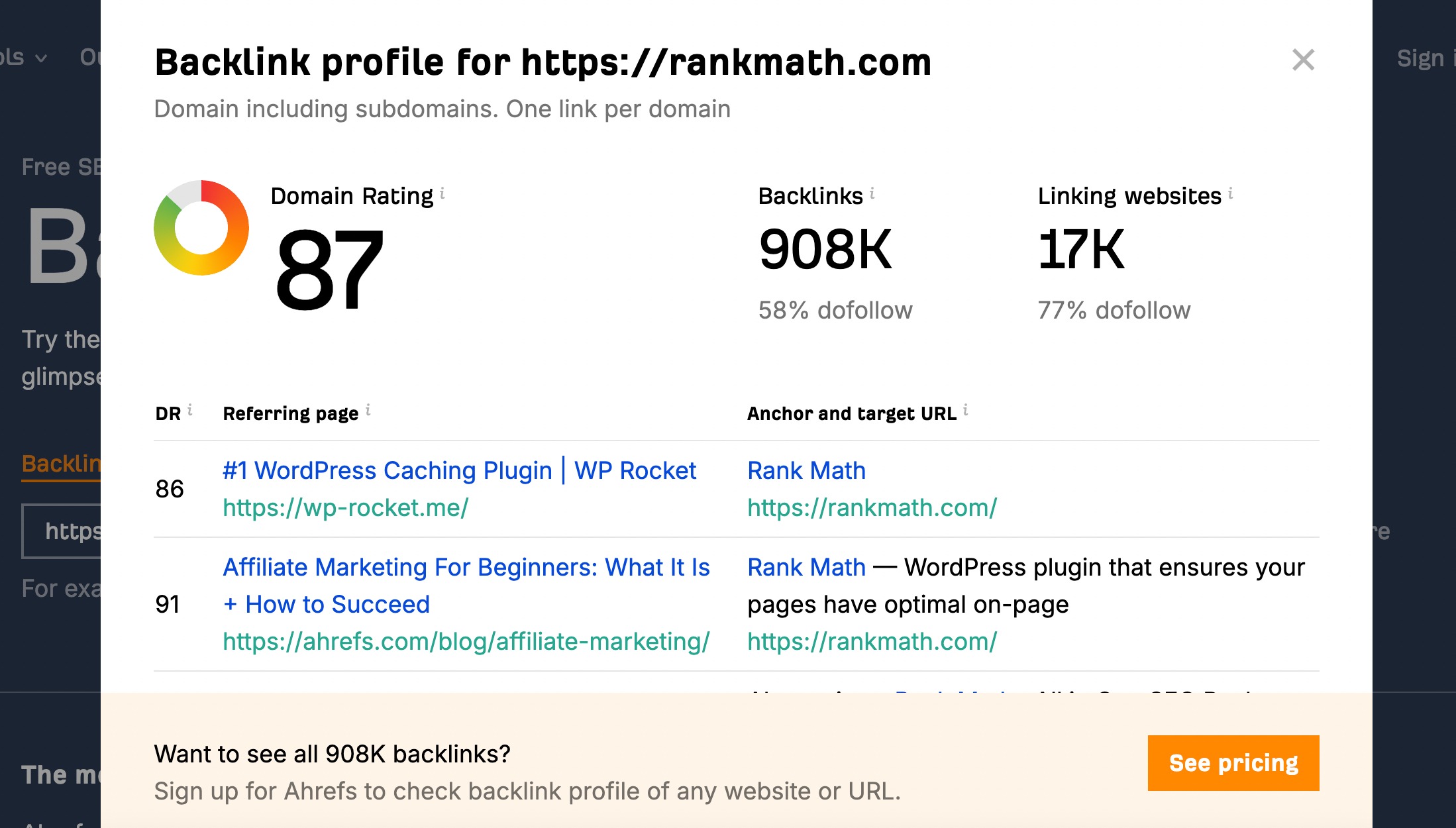
Hunter.io
If you’re doing outreach for link-building, Hunter.io is your go-to tool. It lets you find email addresses associated with a domain so you can reach out directly to site owners or editors.
Plus, the Chrome extension makes it super convenient to use while browsing. Just type in a domain name, and Hunter.io scans the web to pull up verified contact information. The built-in email verification feature ensures you don’t waste time with invalid addresses.
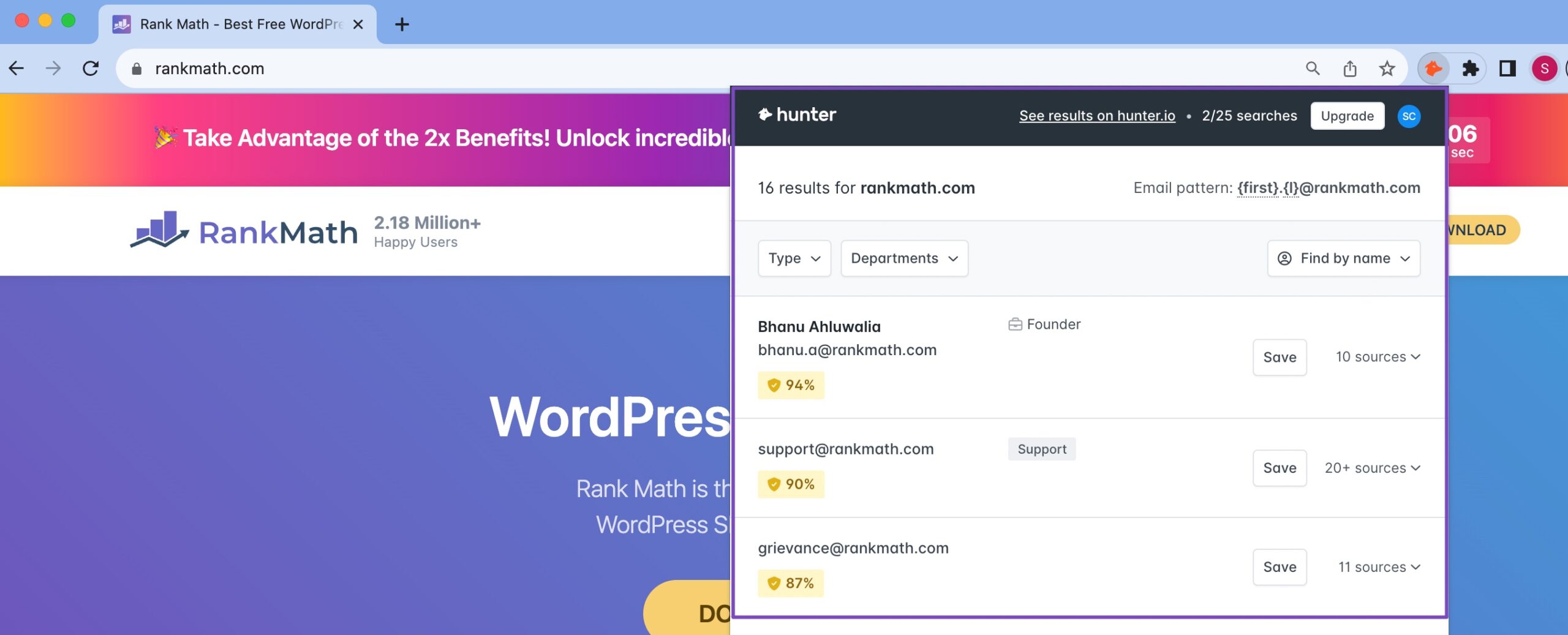
2.11 Competitor Analysis Tools
To outrank your competitors, you first need to understand them. Competitor analysis tools let you peek into their strategies so you can refine your own.
Ubersuggest
Ubersuggest is designed to provide insights into website performance, keyword research, content optimization, and competitor analysis.
You can analyze competitors’ websites to understand their strategies. Ubersuggest provides information on top-performing pages, keywords, and backlink data for competitor websites.
Enter the domain of a competing website you want to rank above, and click SEARCH.
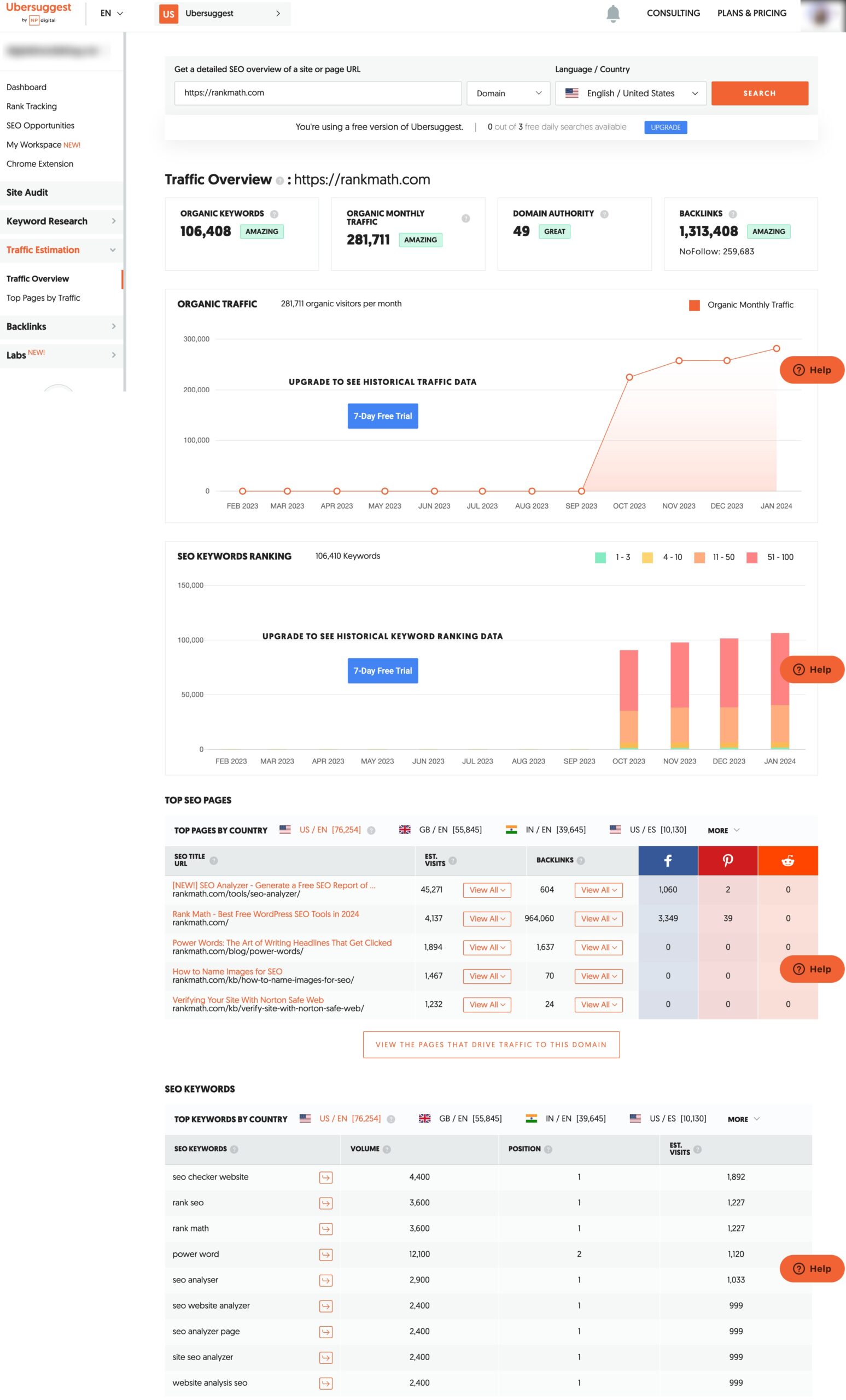
Ubersuggest will provide detailed information like traffic overview, top ranking pages, SEO keywords, etc., for the particular domain. It also offers premium plans starting at $12/month.
Ubersuggest also has a Chrome extension that integrates easily with your browser.
2.12 Image Optimization Tools
When you add images to your website, you want them to look great without slowing things down. That’s where image optimization comes in. By reducing file sizes without losing quality, you can speed up your site, improve the user experience, and even boost your SEO.
Imagify
Imagify tool typically offers both lossless and lossy compression options. Lossless compression retains the original image quality, while lossy compression sacrifices a small amount of quality to achieve higher levels of compression.
You can also optimize multiple images in bulk with Imagify. This feature is particularly beneficial for websites with a large number of images, as it streamlines the optimization process.
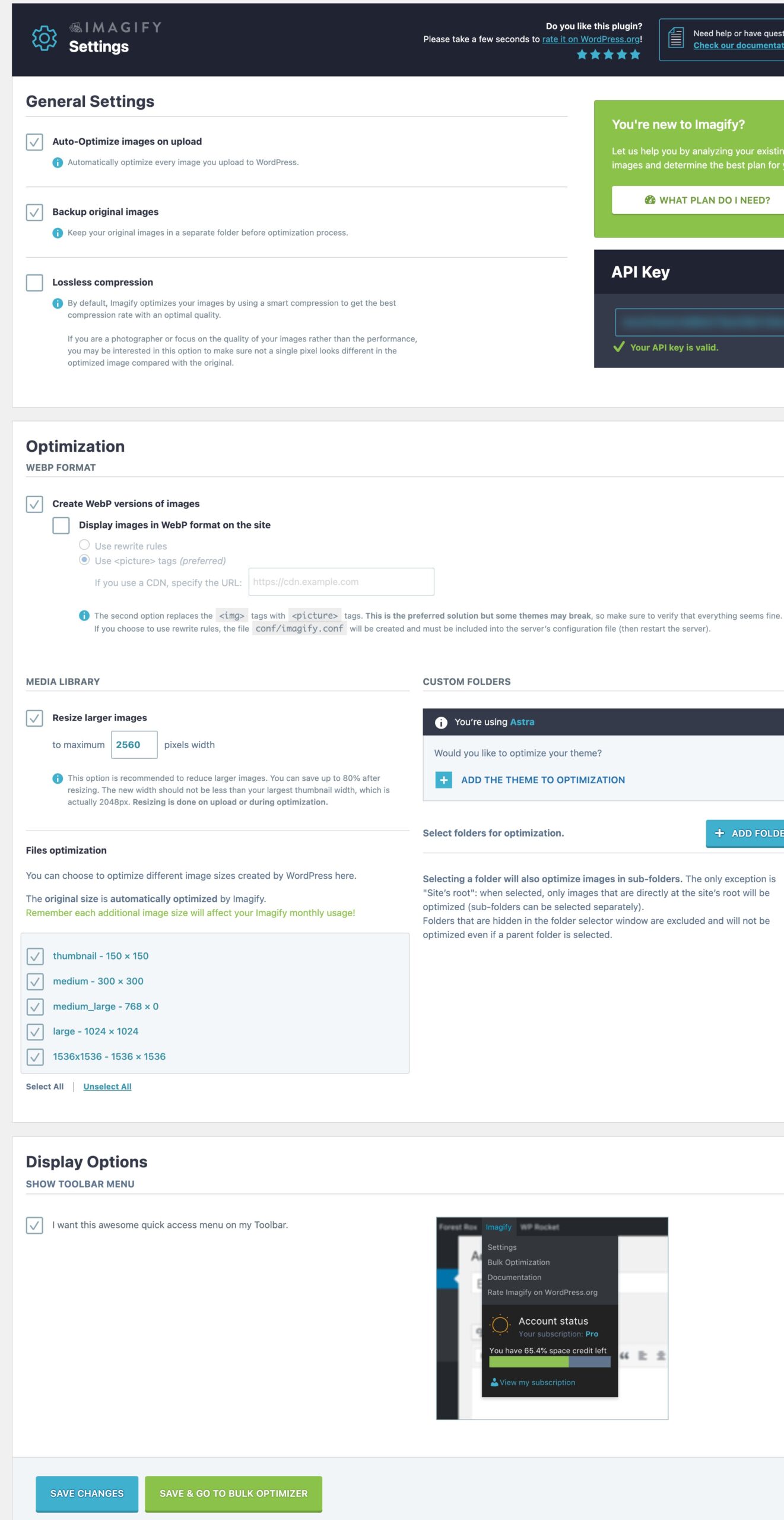
2.13 Security Tools
Keeping your website safe isn’t optional, it’s essential. Security tools protect your site from hackers, malware, and phishing attacks by monitoring traffic, spotting suspicious activity, and blocking threats before they cause damage.
Google Safe Browsing Checker
Google Safe Browsing helps you check if your site (or any site) is safe.
All you need to do is enter the URL, and the tool will instantly tell you if the site is flagged for phishing or other harmful activity. Since it’s integrated into browsers like Chrome, Firefox, and Safari, you’re likely already benefiting from it without realizing it.
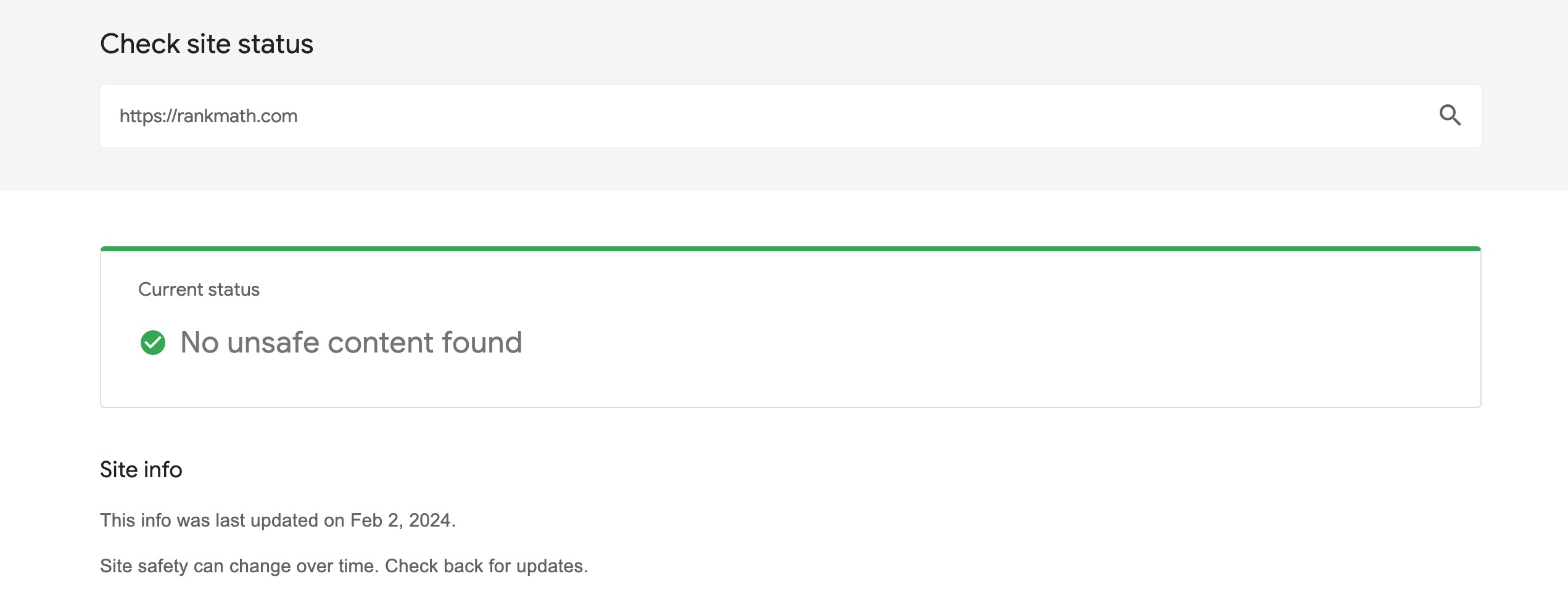
3 Conclusion
SEO becomes much easier when you use the right tools. With free SEO tools, you can check your site’s health, find useful keywords, and see how your content is performing, all without spending money.
You don’t need advanced technical skills to get started either. These tools are designed to give you practical insights that help you improve your website and attract more visitors.
Which is your best free SEO tool? Let us know by tweeting @rankmathseo.