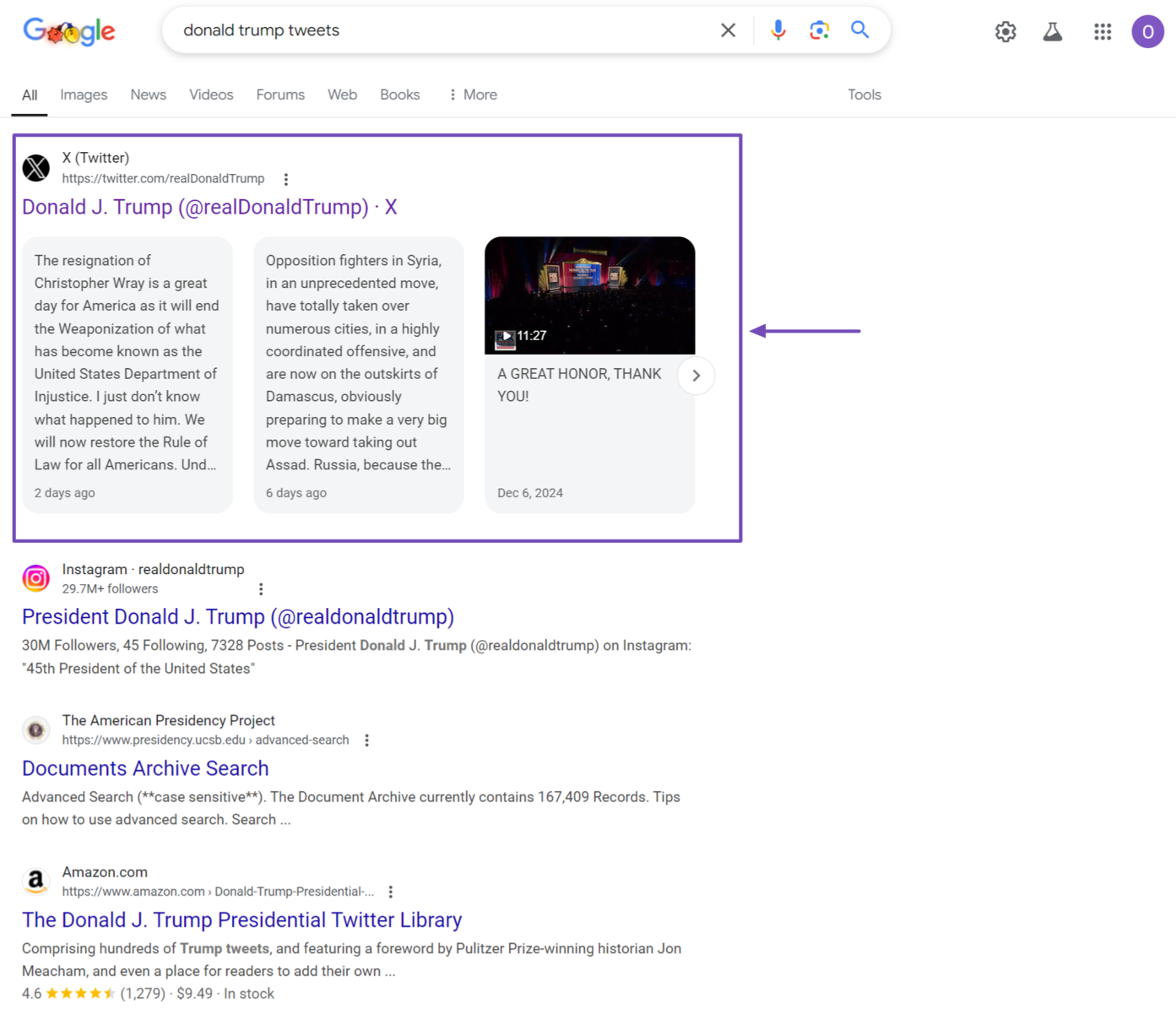What Are Search Engine Results Pages (SERPs)?
Search engine results pages (SERPs, search results, or search result pages) are the webpages a search engine displays in response to a search query. The page contains content and links to multiple webpages and resources like images and videos that contain answers relevant to the search query.
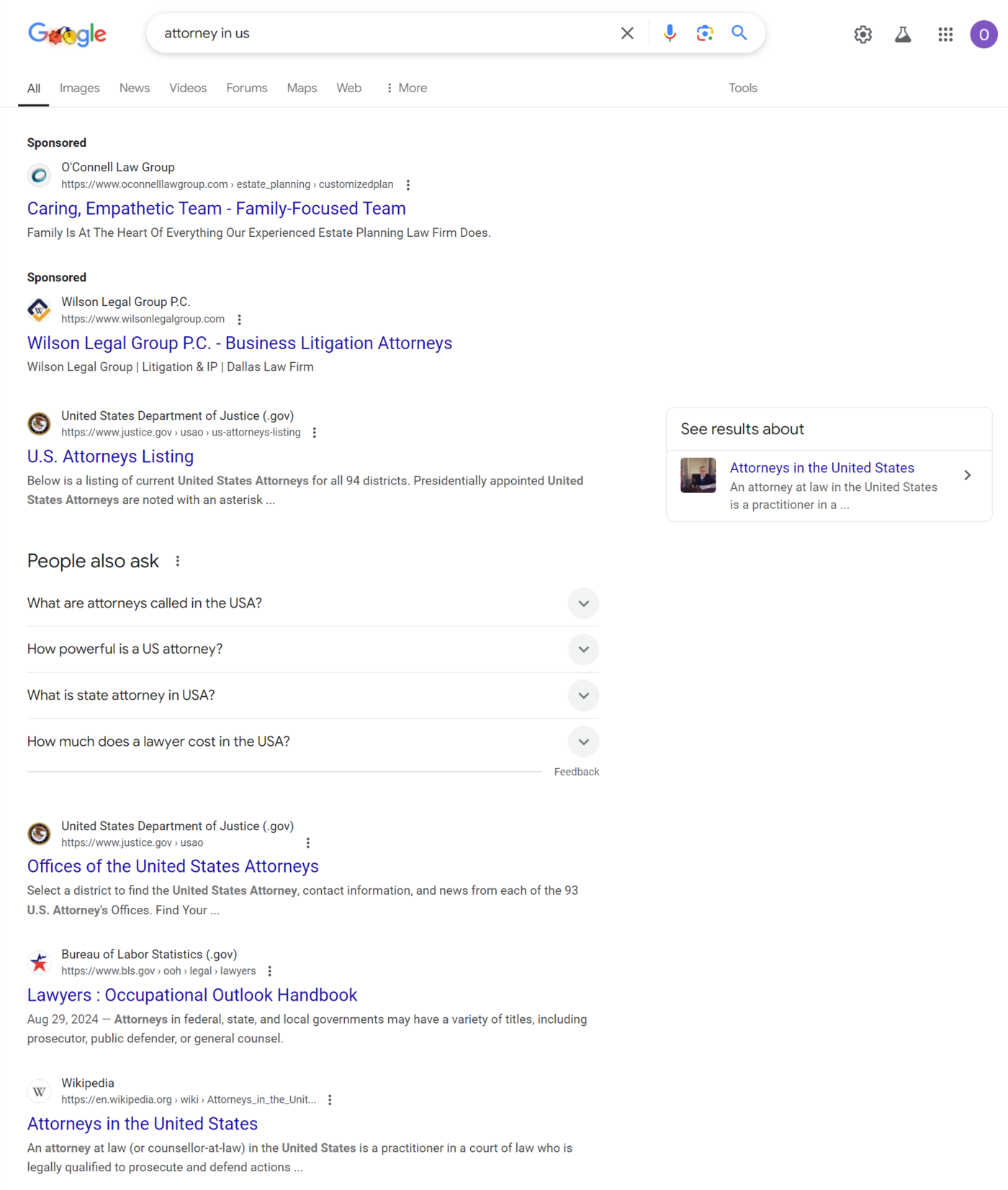
The search results page’s layout, content, and result type vary depending on the search engine, query, and visitor. However, a typical search engine result page contains two types of results:
- Organic search results
- Inorganic search results
Organic results are the effect of the search engine optimization (SEO) efforts of the webpage or resource displayed on the search results page. The organic results page is free, and the site does not pay the search engine to display them.
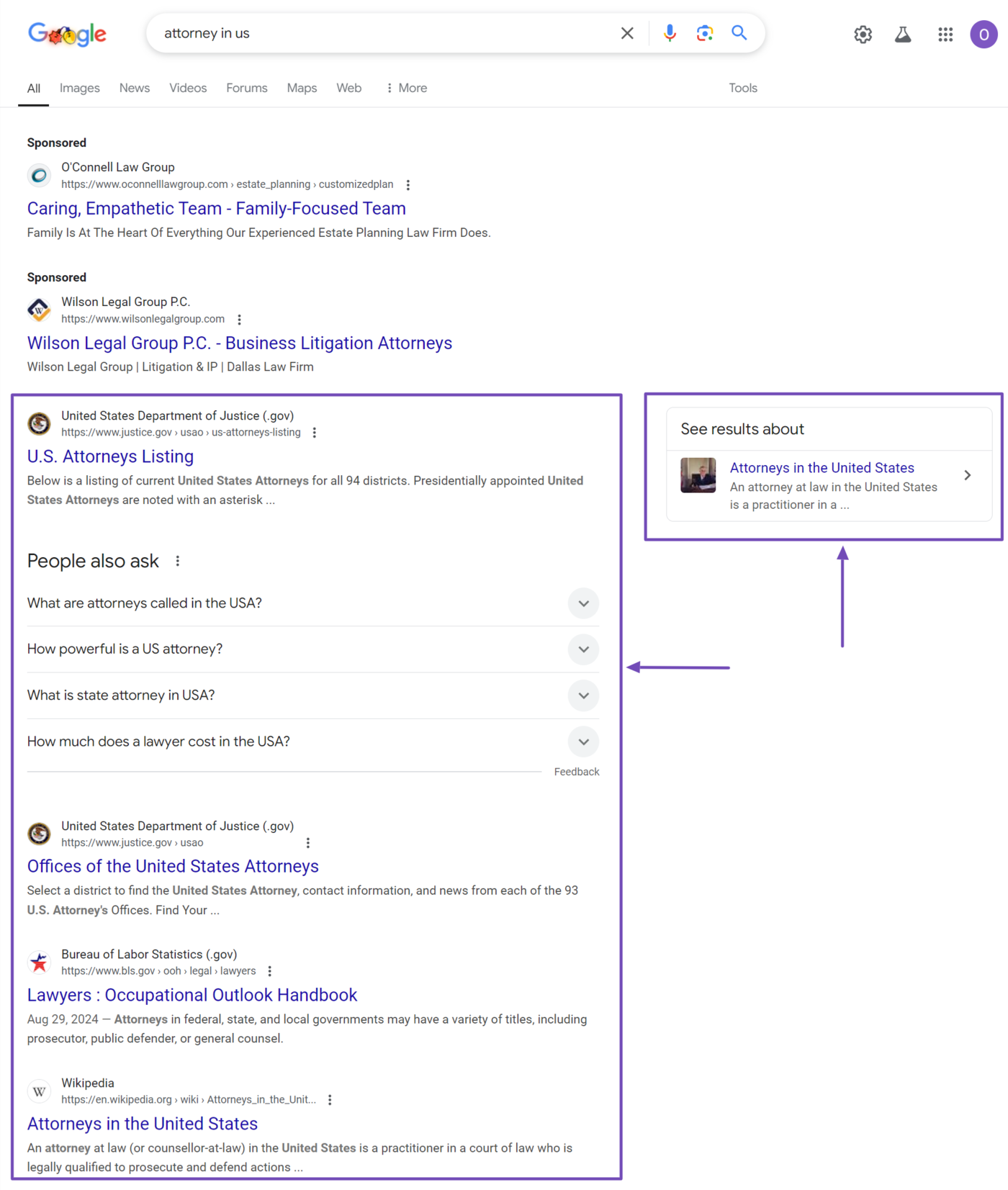
Inorganic results are paid results. They are advertisements and are typically marked ‘Sponsored.’ Inorganic results are usually placed above organic results, though they may also appear in other locations on the webpage.
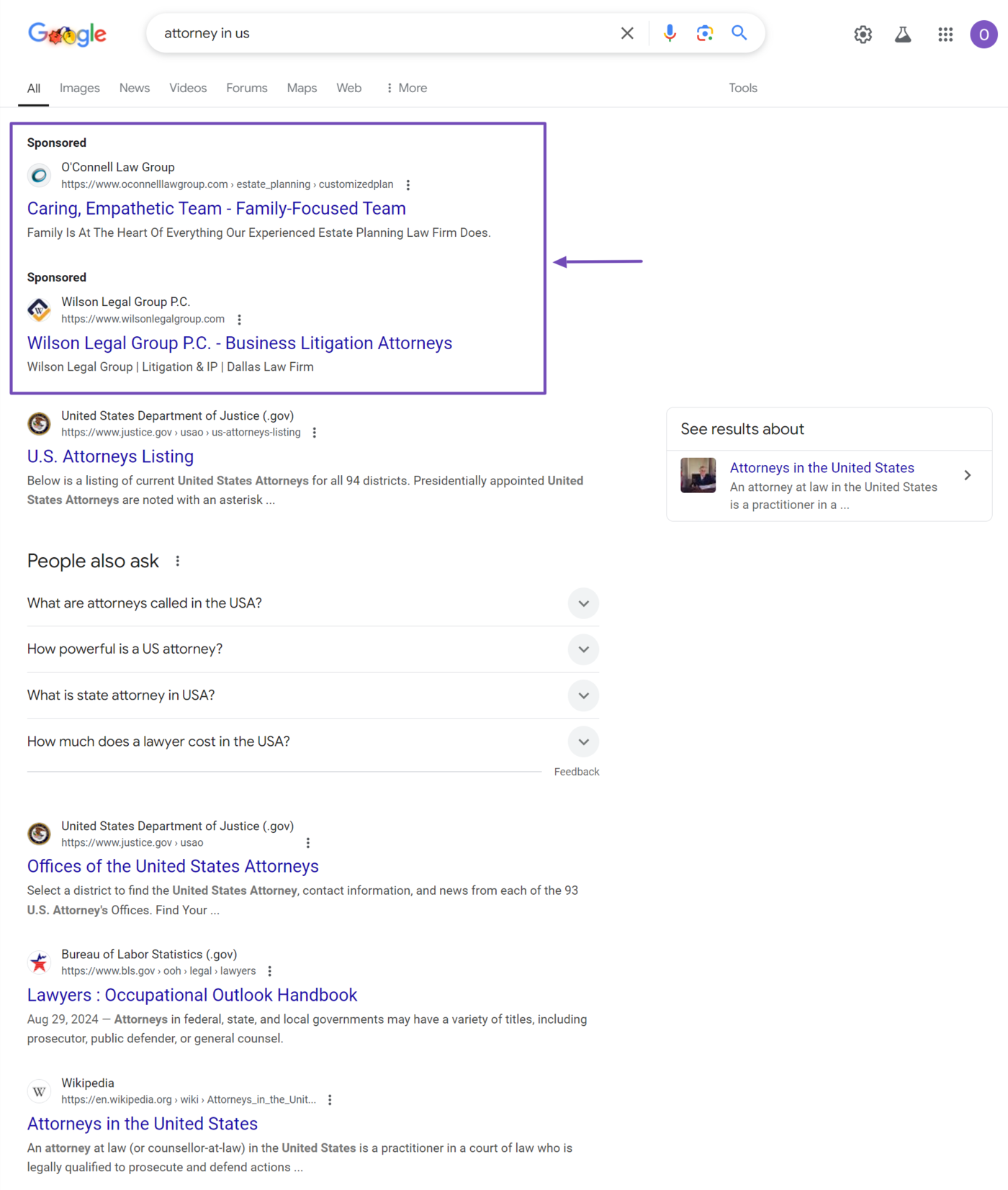
Importance of Search Engine Results Pages
Ranking on the first page of Google is the whole point of SEO. Bloggers want to be seen at the top of page one of Google, so they create and optimize their content to increase their chances of appearing there.
Most bloggers hope to appear in the organic results because it is sustainable, and they do not need to pay the search engine to maintain their position. However, the organic result is very competitive and requires much time, work, expertise, and resources.
Sites and businesses that want quicker results or are unable or uninterested in ranking for organic results can consider the inorganic results. In this case, they run for pay-per-click (PPC) ads that appear above the organic results and other areas of the search results page.
How Search Engine Result Pages Work
When a user enters a query into a search engine, the search engine’s algorithm analyzes its index of webpages, taking into account various factors such as the search intent, keyword relevance, content quality, user engagement, and site authority.
Based on this analysis, the search engine returns multiple webpages its algorithm decides are relevant to the searcher’s query. Depending on the visitor and query type, the search results page may include images, videos, maps, rich results, business listings, and featured snippets.
Types of Search Queries
The type of search results page displayed depends on the kind of query the visitor searches for. Each type of query reflects a different user intent, and understanding these can help optimize content and improve search engine performance.
The four types of search queries are:
1 Informational Queries
Informational queries are used by searchers seeking information and knowledge about a topic. This information could be answers, facts, or insights. Examples of informational queries include:
- How to bake a cake
- What is the theory of relativity
- Best yoga exercises for a healthy body
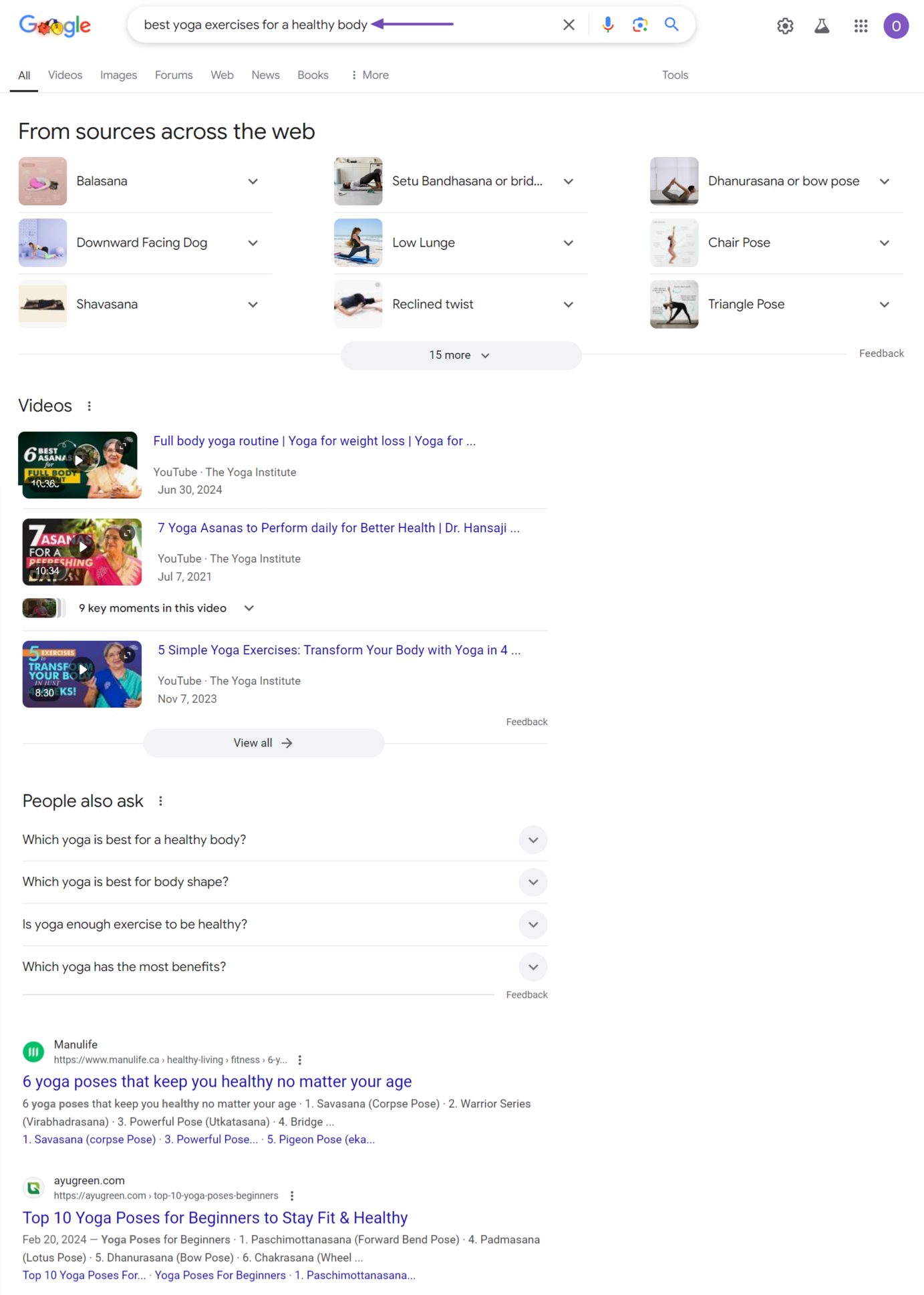
2 Navigational Queries
Navigational queries are search queries used by visitors trying to find a specific webpage or site. Visitors often know what they are looking for but use a search engine to find it. Examples include:
- Wikipedia
- Login Facebook
- Amazon Prime Video
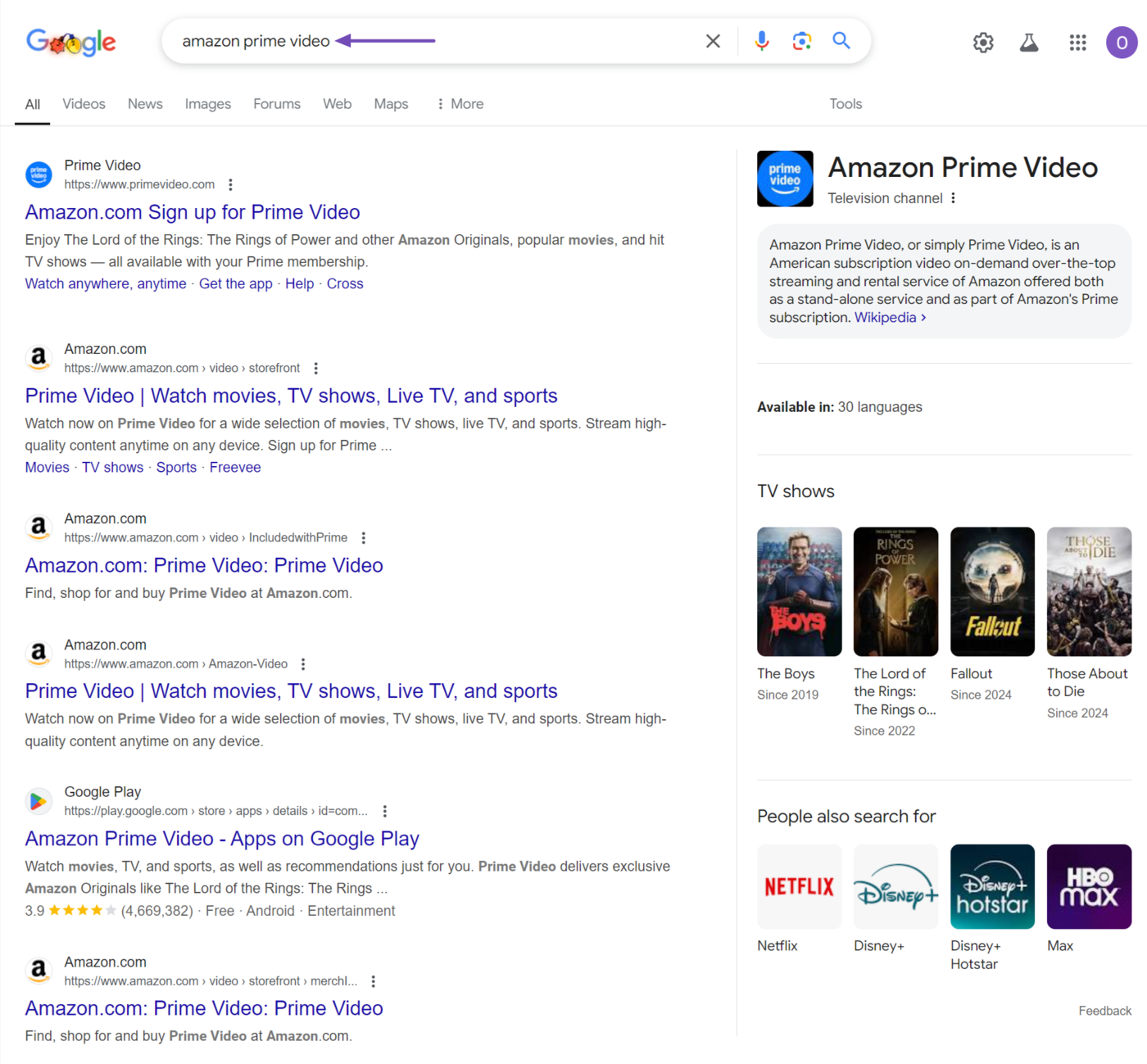
3 Commercial Queries
Commercial queries indicate that the user is in the research phase of a potential purchase. The user is looking for products, services, or comparing options but has not yet committed to a transaction. Examples include:
- Best smartphones
- Top running shoes for men
- Compare car insurance quotes
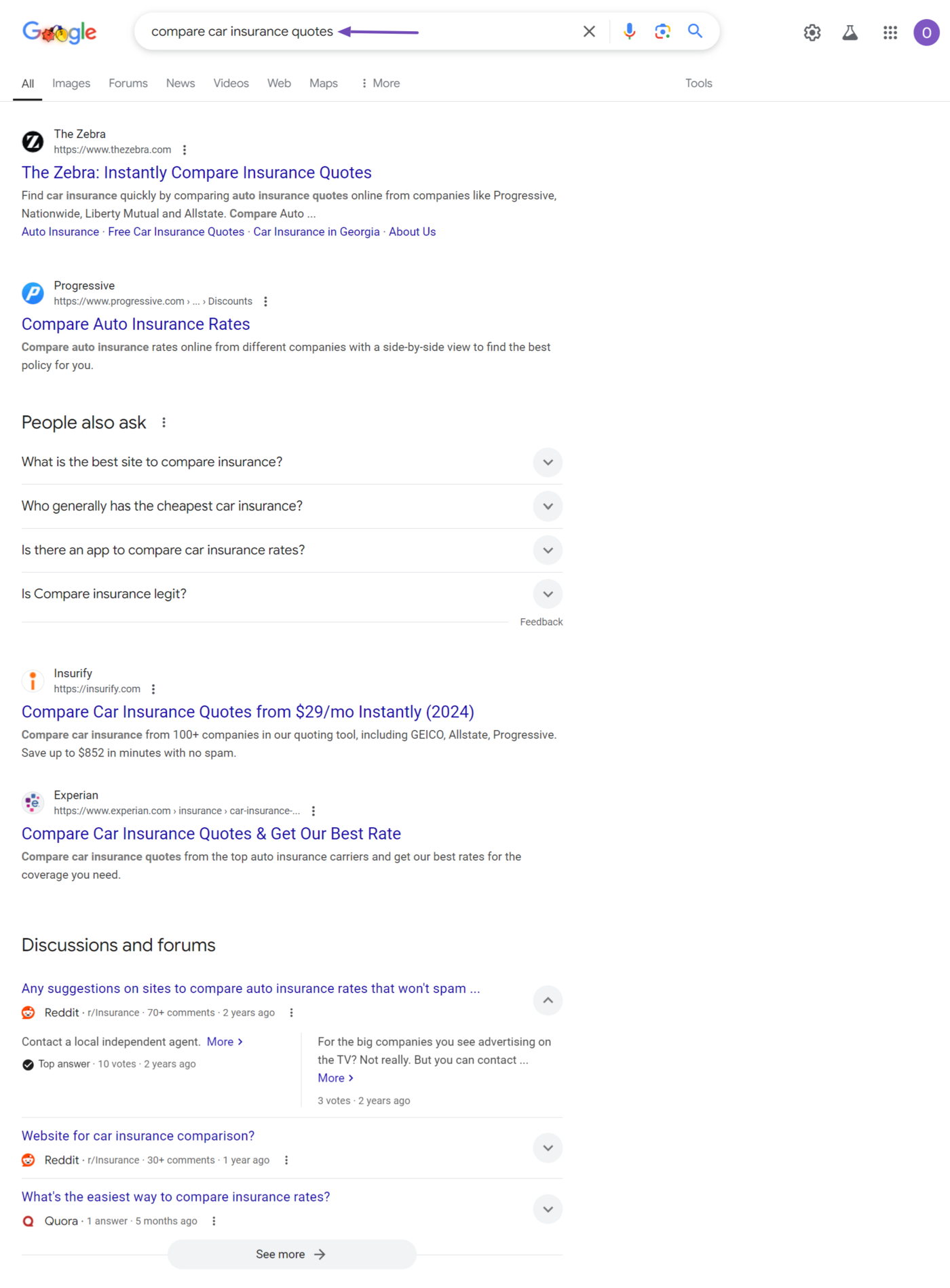
4 Transactional Queries
Transactional queries signify that the user is ready to complete a purchase or engage in a transaction. These searches often include terms that indicate intent to buy or act. Examples include:
- Buy iPhone 16
- Book a flight to New York
- Order pizza online
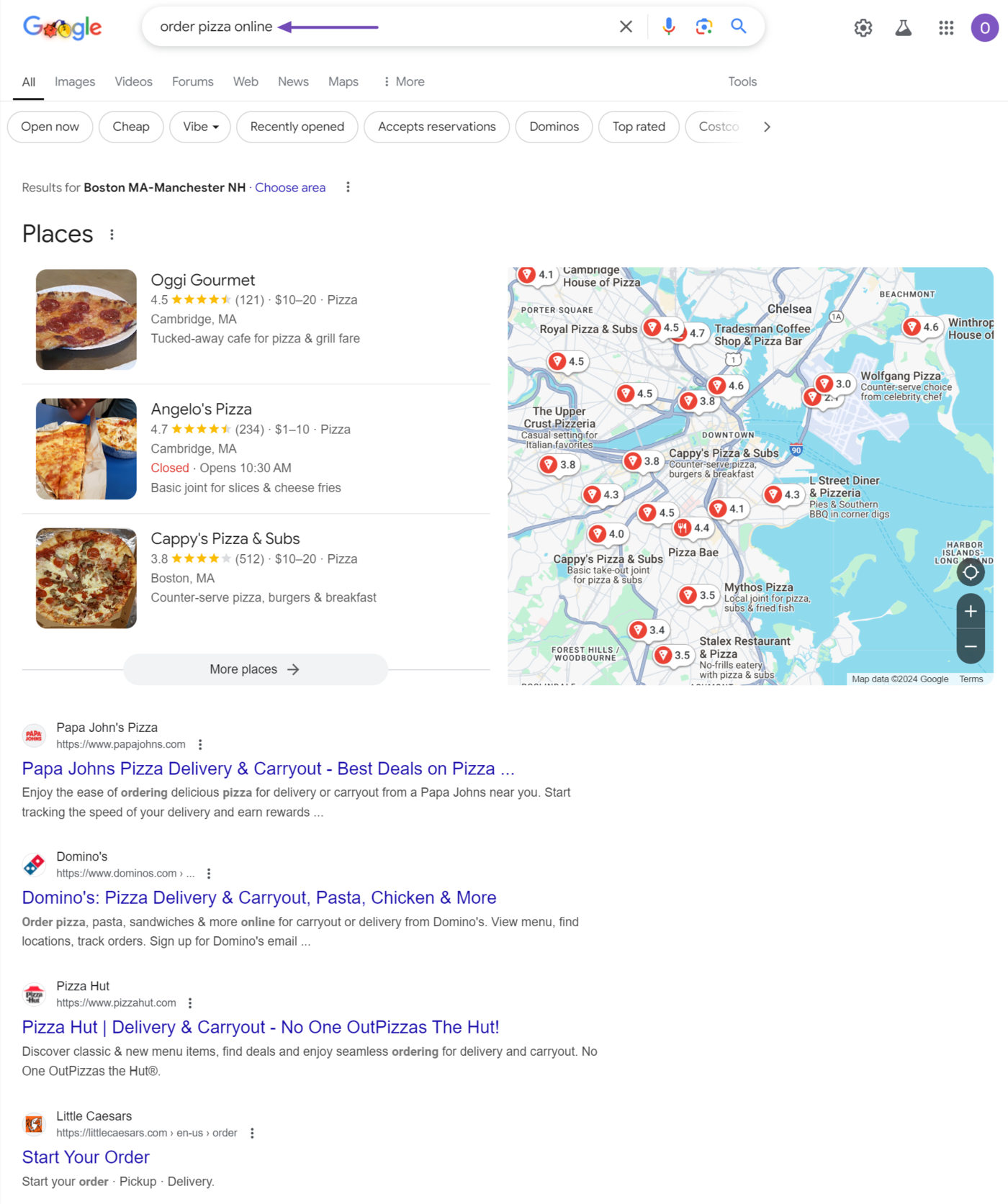
Examples of Results Displayed on the Search Results Page
Google search results pages display multiple types of results. We will now review some of them one after another.
1 Inorganic Results
Paid advertisements are the same as inorganic results. They use pay-per-click (PPC) models, meaning advertisers are charged each time a user clicks on their ad. Paid advertisements are often displayed at the top of the search results page, though they may also appear at other locations on the page.
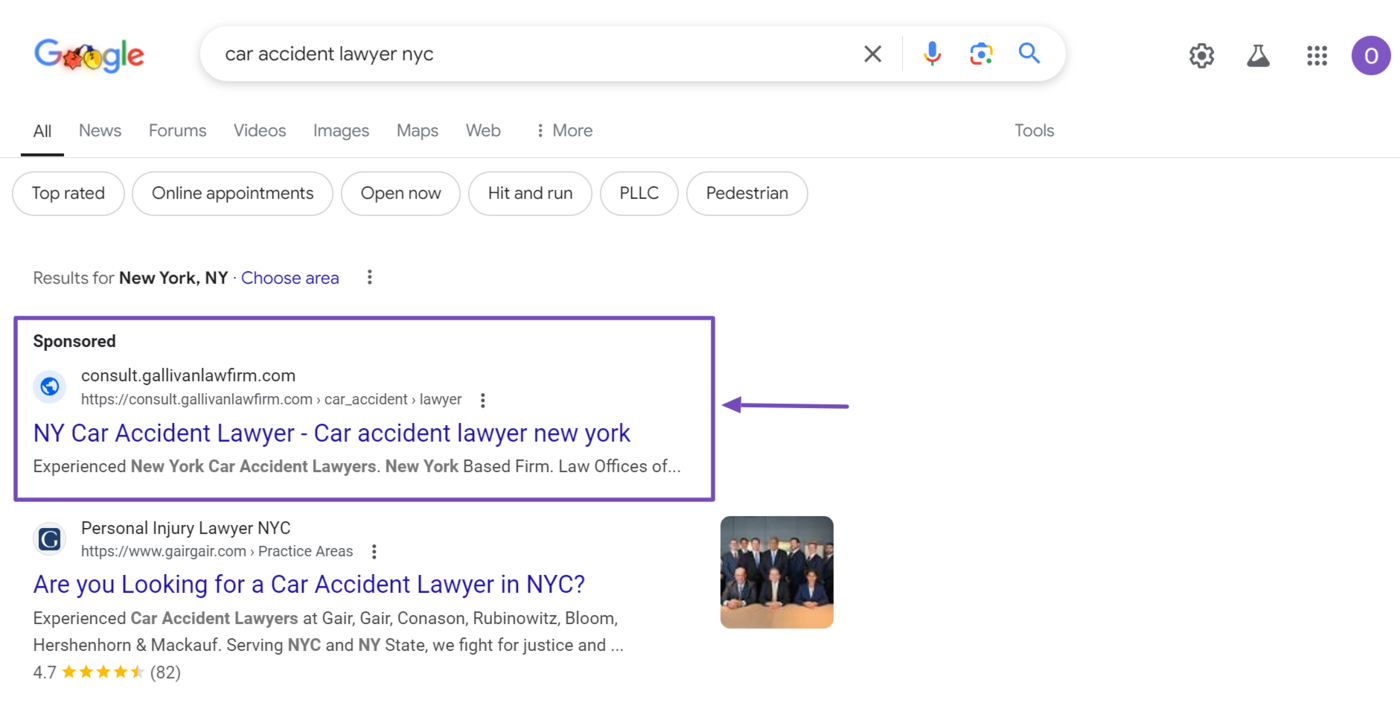
2 AI Overviews
AI Overviews are AI-generated results displayed on Google’s organic results page. The system reviews multiple content on the web and then generates responses that answer the searcher’s query. It is typically displayed at the topmost area of the search results page.
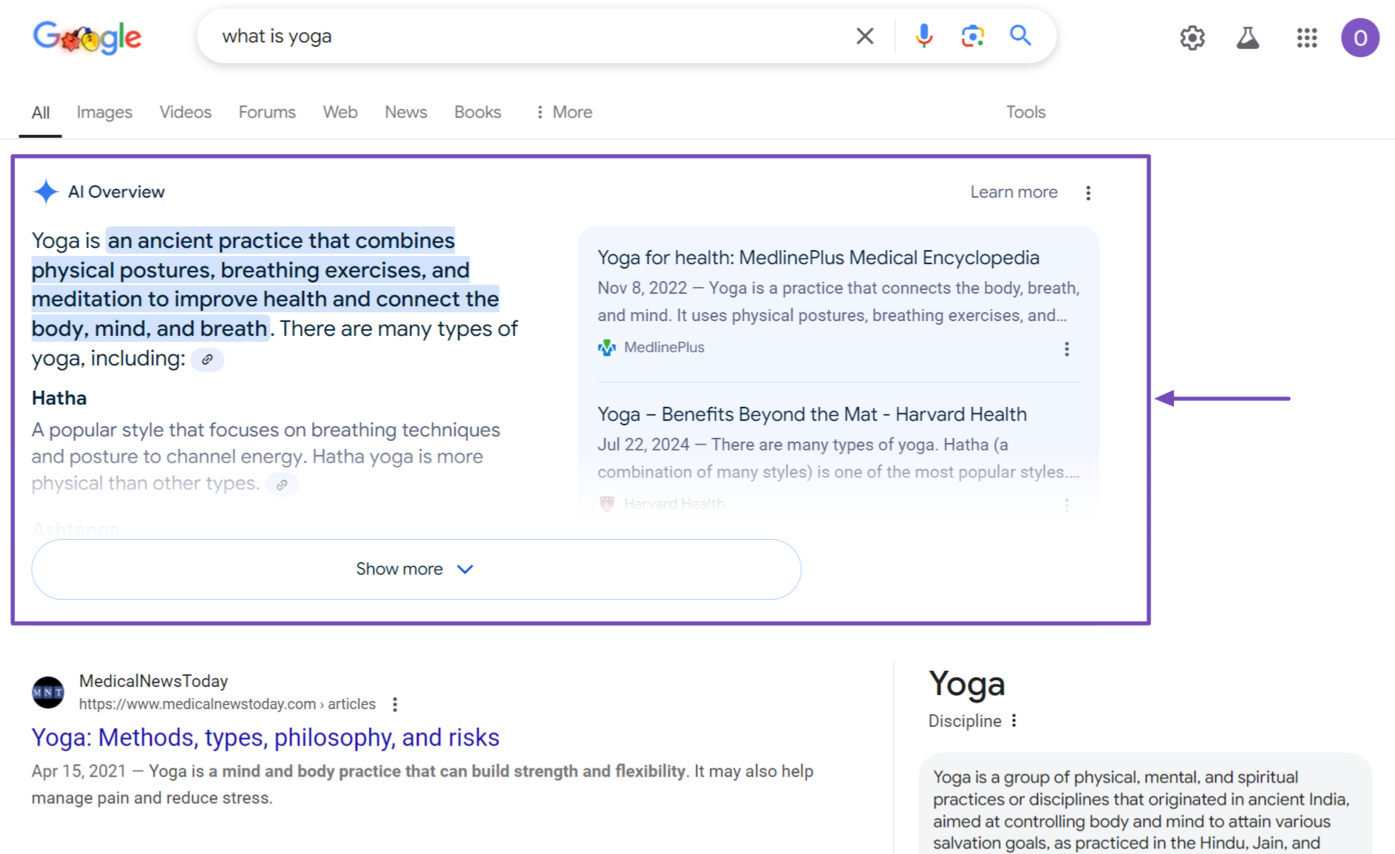
3 People Also Ask
The People Also Ask feature provides a list of related questions that users commonly search for along with the search query. Visitors can click on it to reveal a dropdown containing brief answers from relevant web pages.
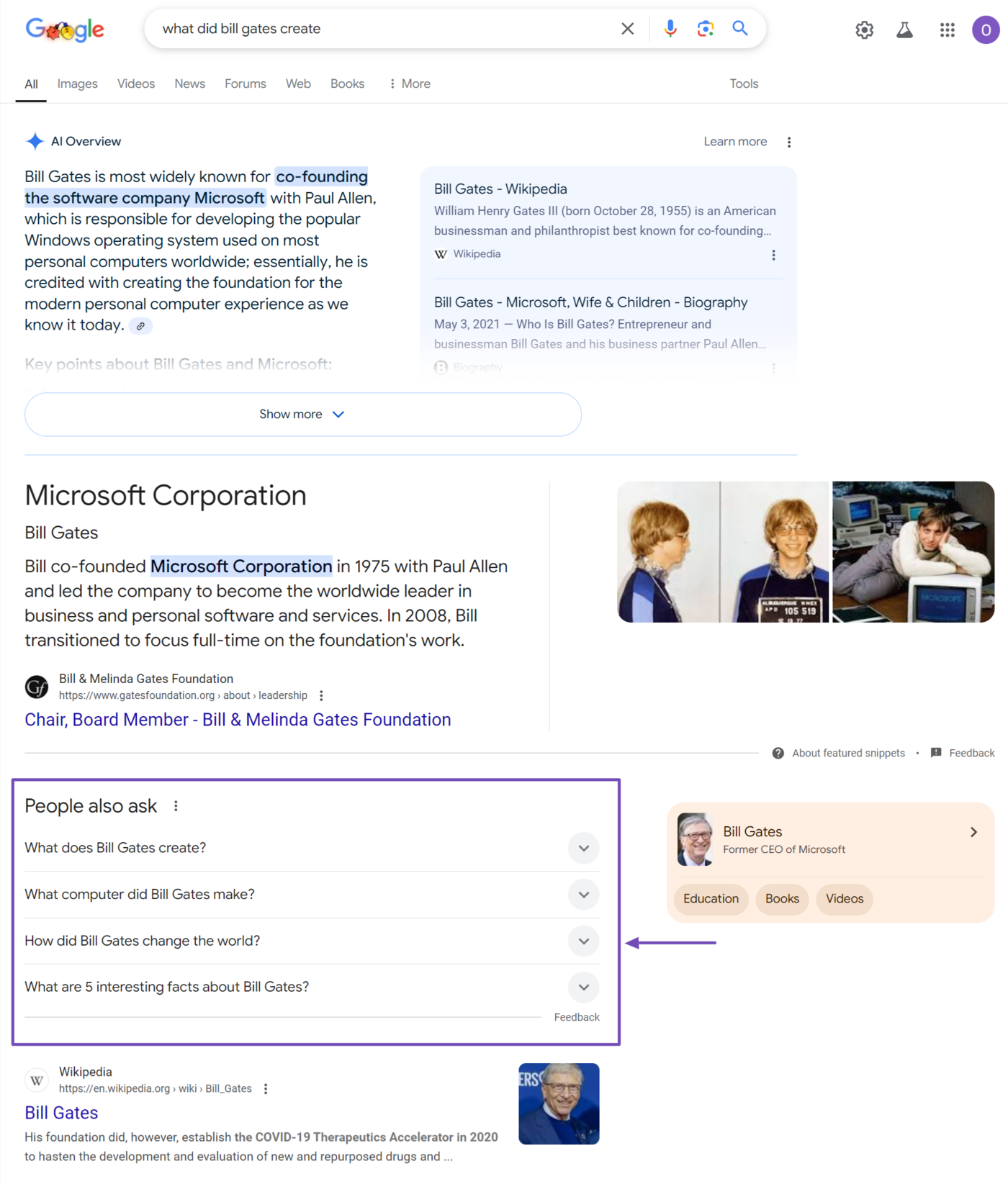
4 Knowledge Graph
The Knowledge Graph summarizes the details about a person, place, or thing. It is often presented along with related facts, connections, and images of the person. This Knowledge Graph is helpful for users seeking quick and factual information about a person, place, or thing.
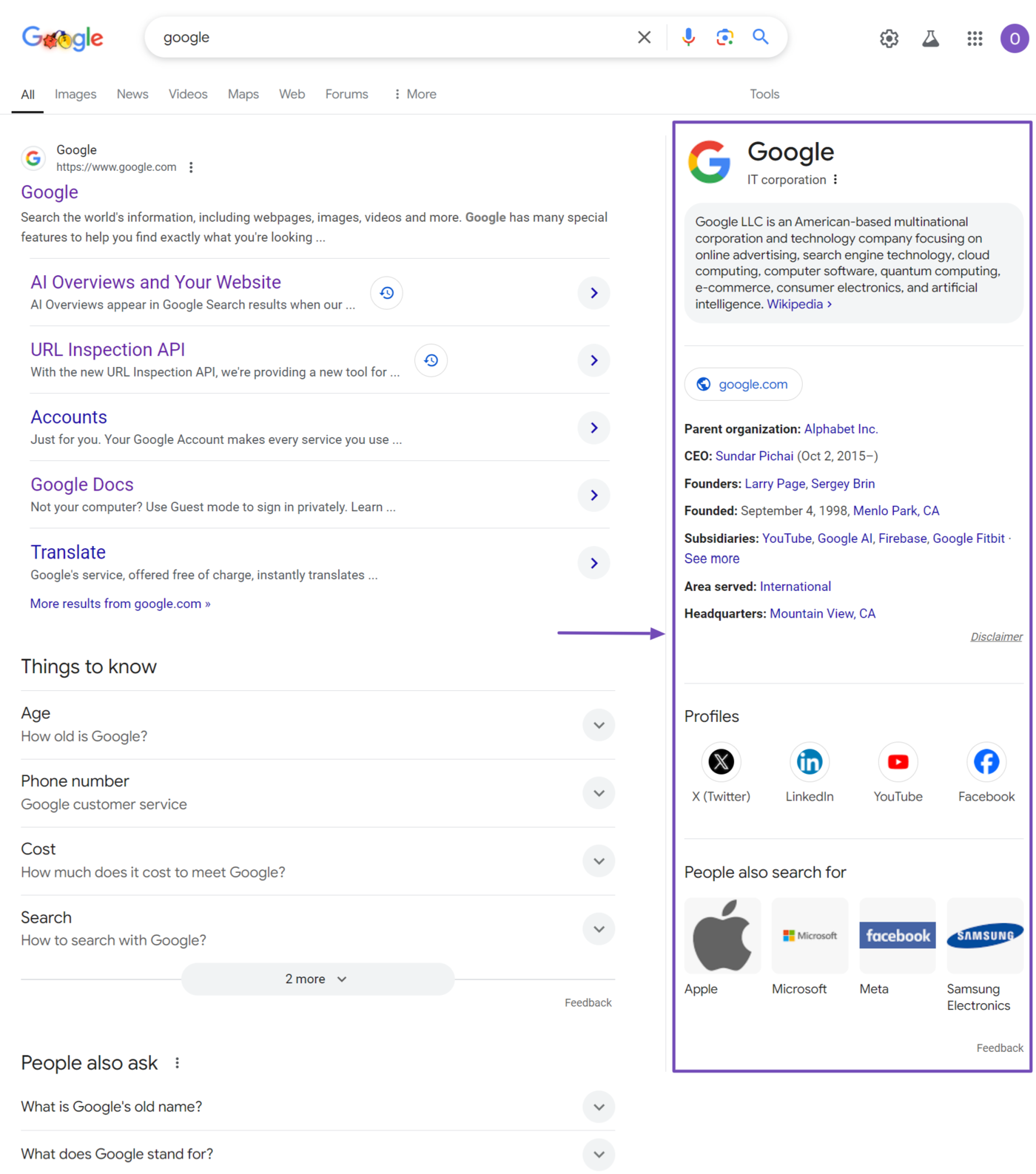
5 Featured Snippets
Featured snippets are concise answers that directly answer the visitor’s queries. The results in the snippet are extracted from multiple webpages and presented to visitors in a paragraph, list, or table format.
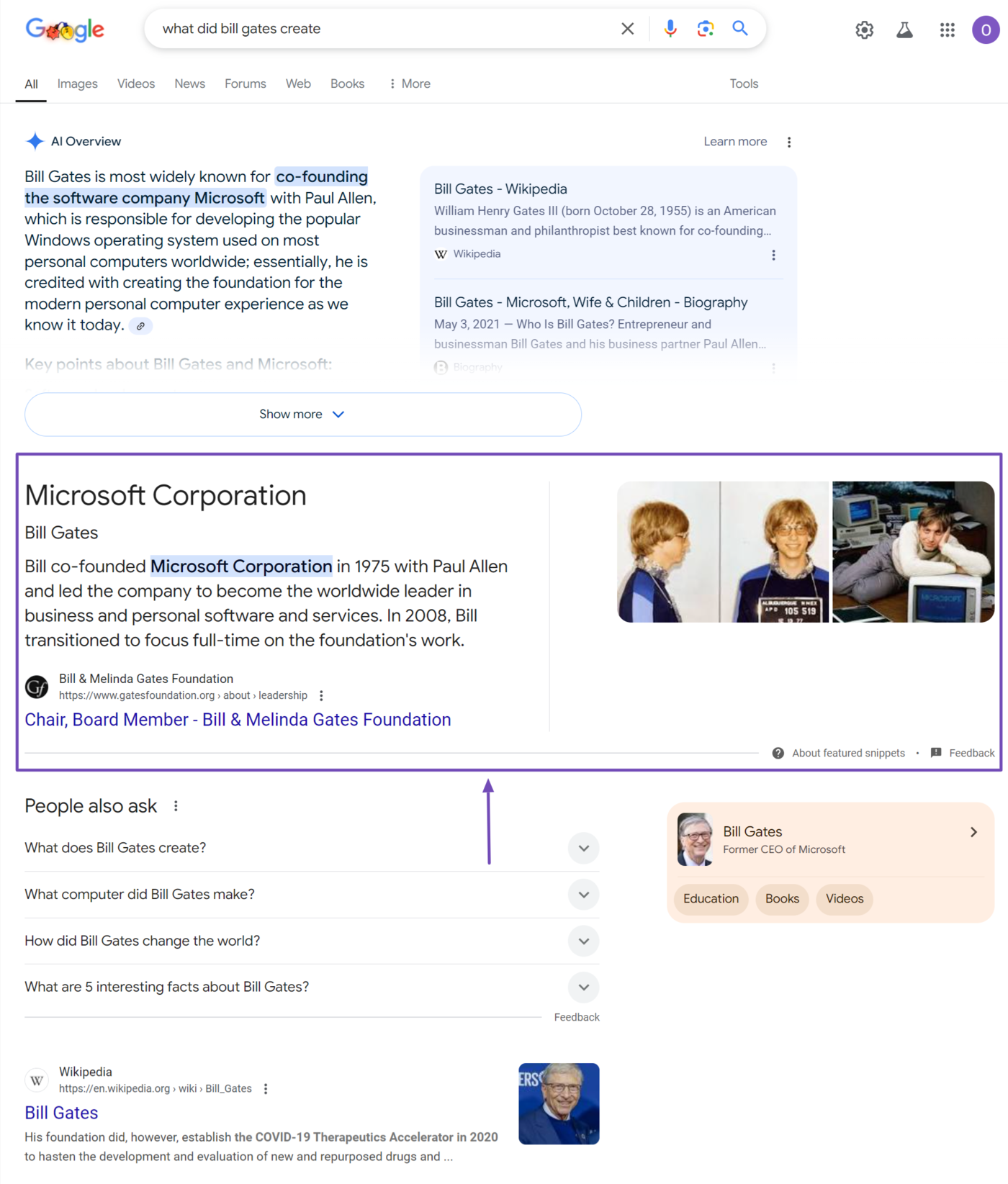
6 Image Results
Image results display relevant images related to the user’s search query. The images are sourced from various websites and image platforms like Google Images and are helpful to visitors seeking visual content.
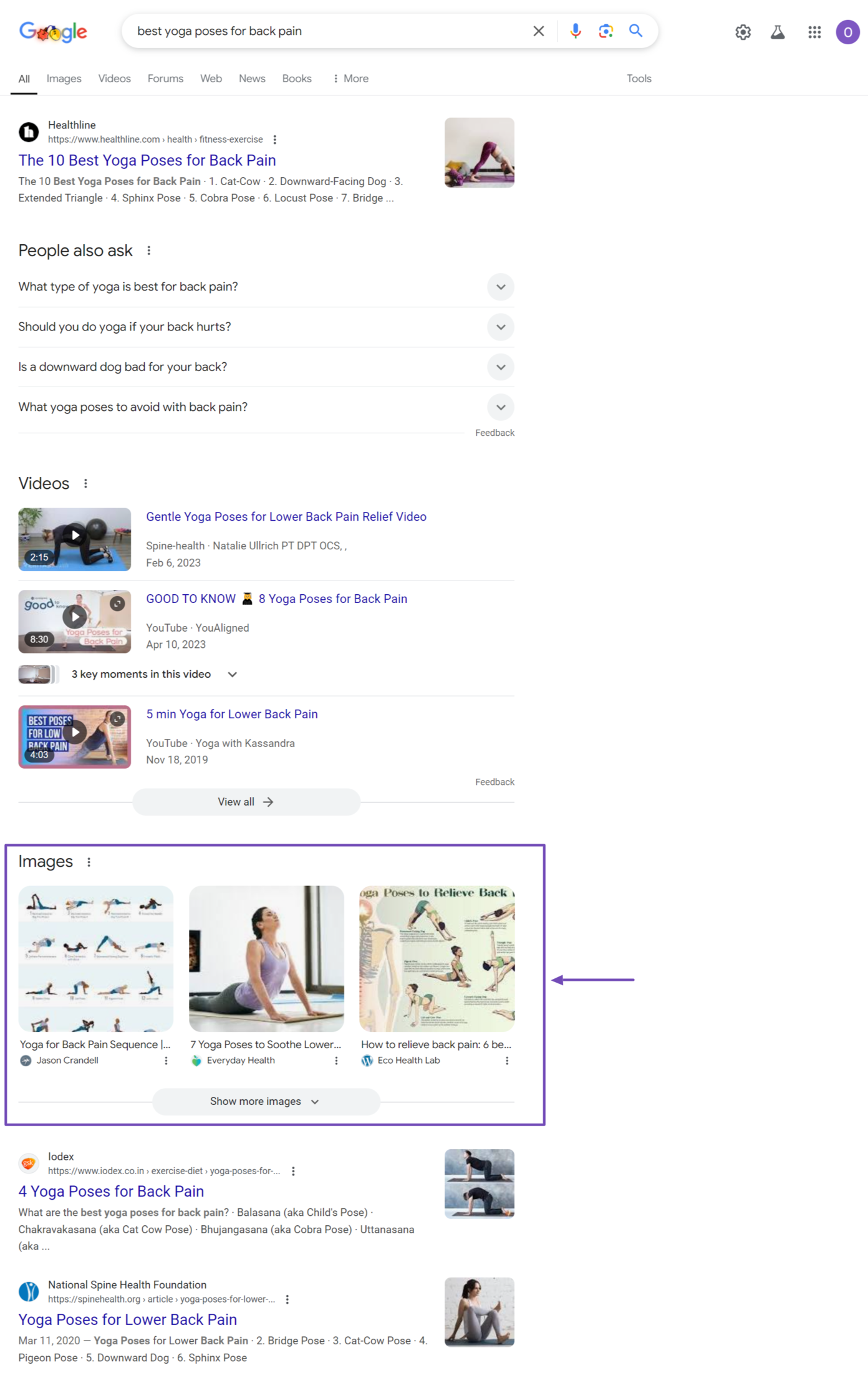
7 Video Results
Video results display relevant videos from various platforms, particularly YouTube. This result is helpful for users looking for tutorials, reviews, or entertaining content.
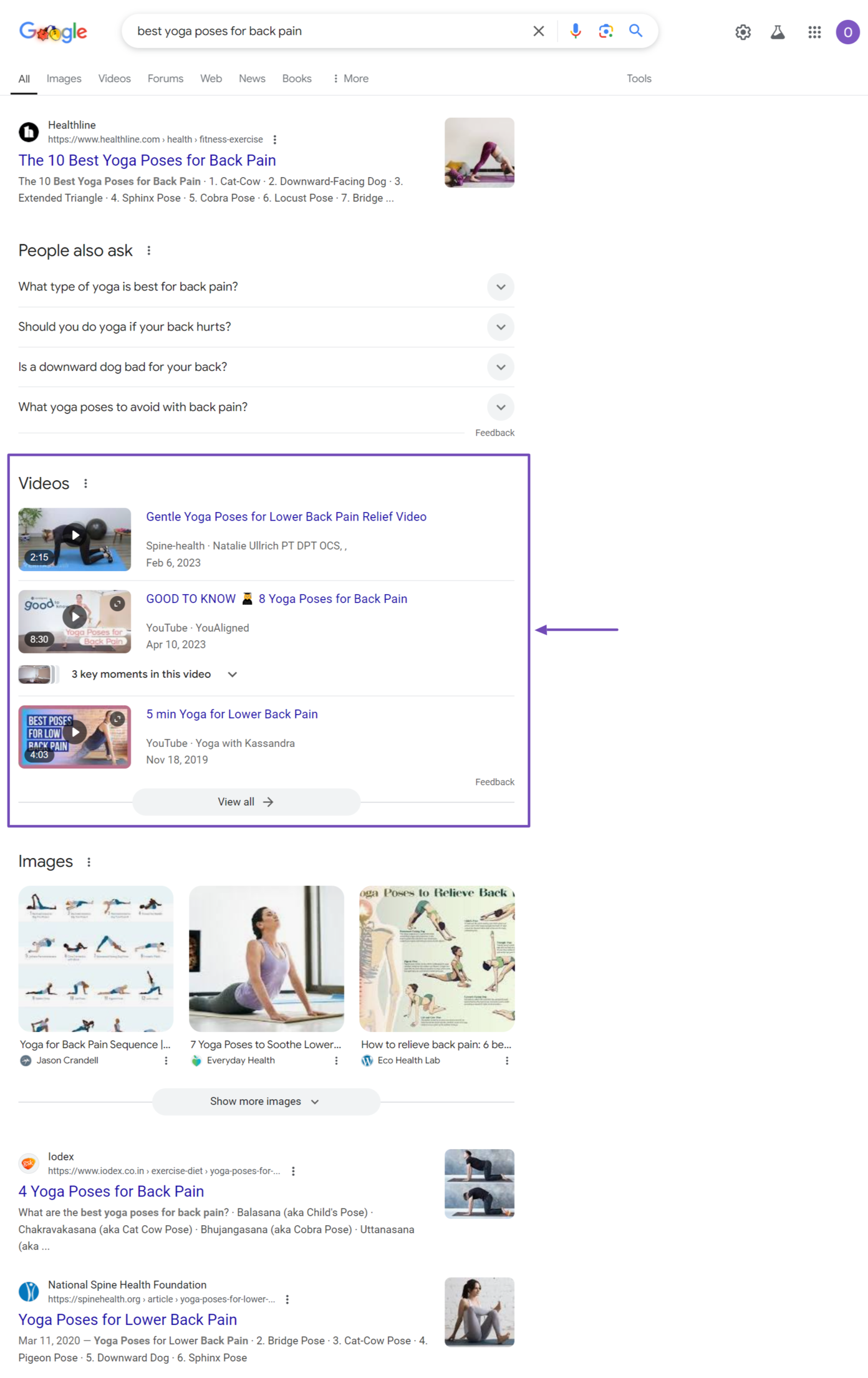
8 News Results
News results contain the latest articles and news items related to current events or trending topics on the search query. These snippets often include headlines, publication dates, and brief descriptions of the articles. Google lists them as ‘Top Stories.’
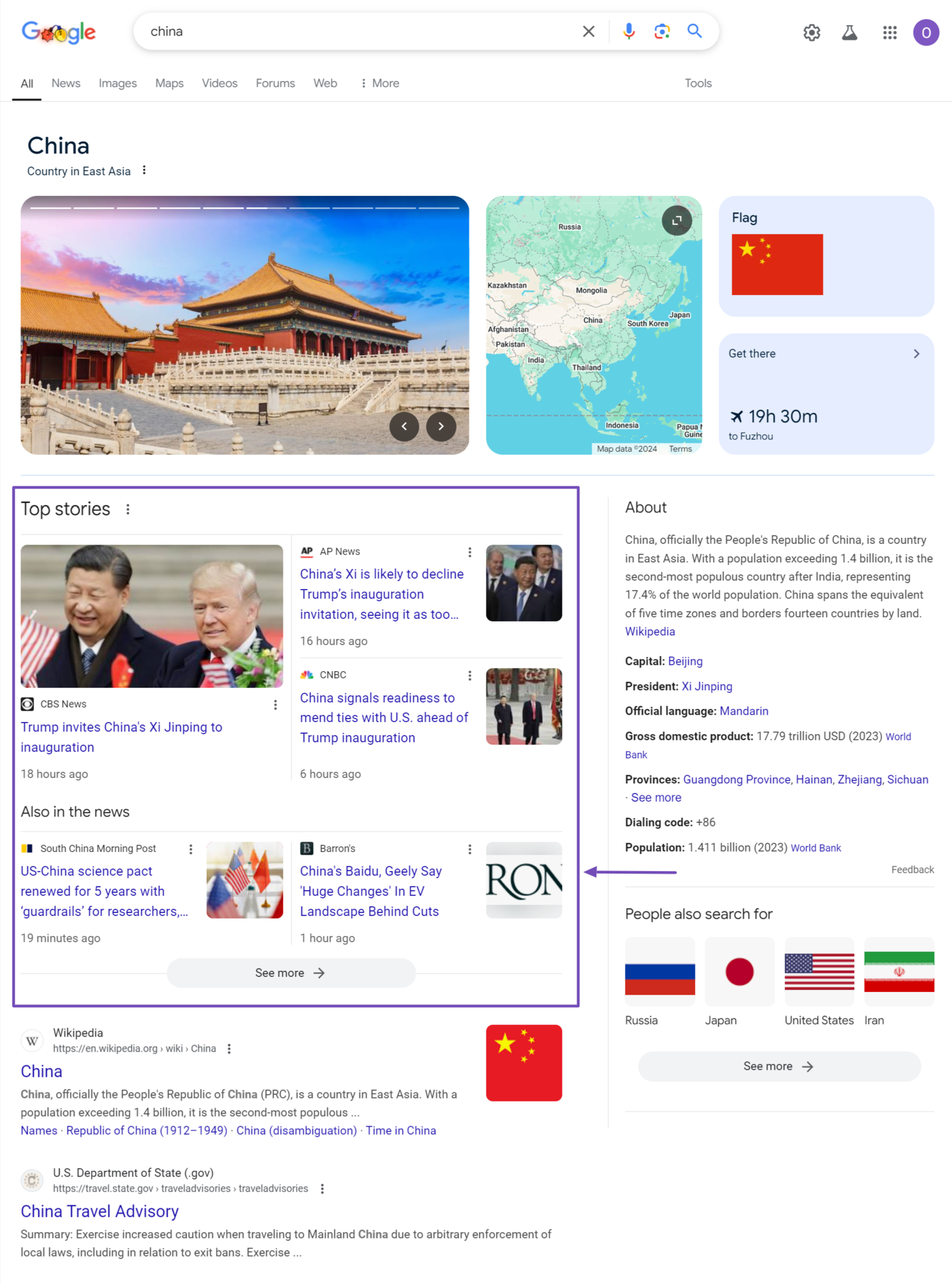
9 Shopping Results
Shopping results appear when visitors search for specific products or categories. The listings often include the price, images, and vendor information. Businesses can control how their products appear on shopping results using Google Business Profile.
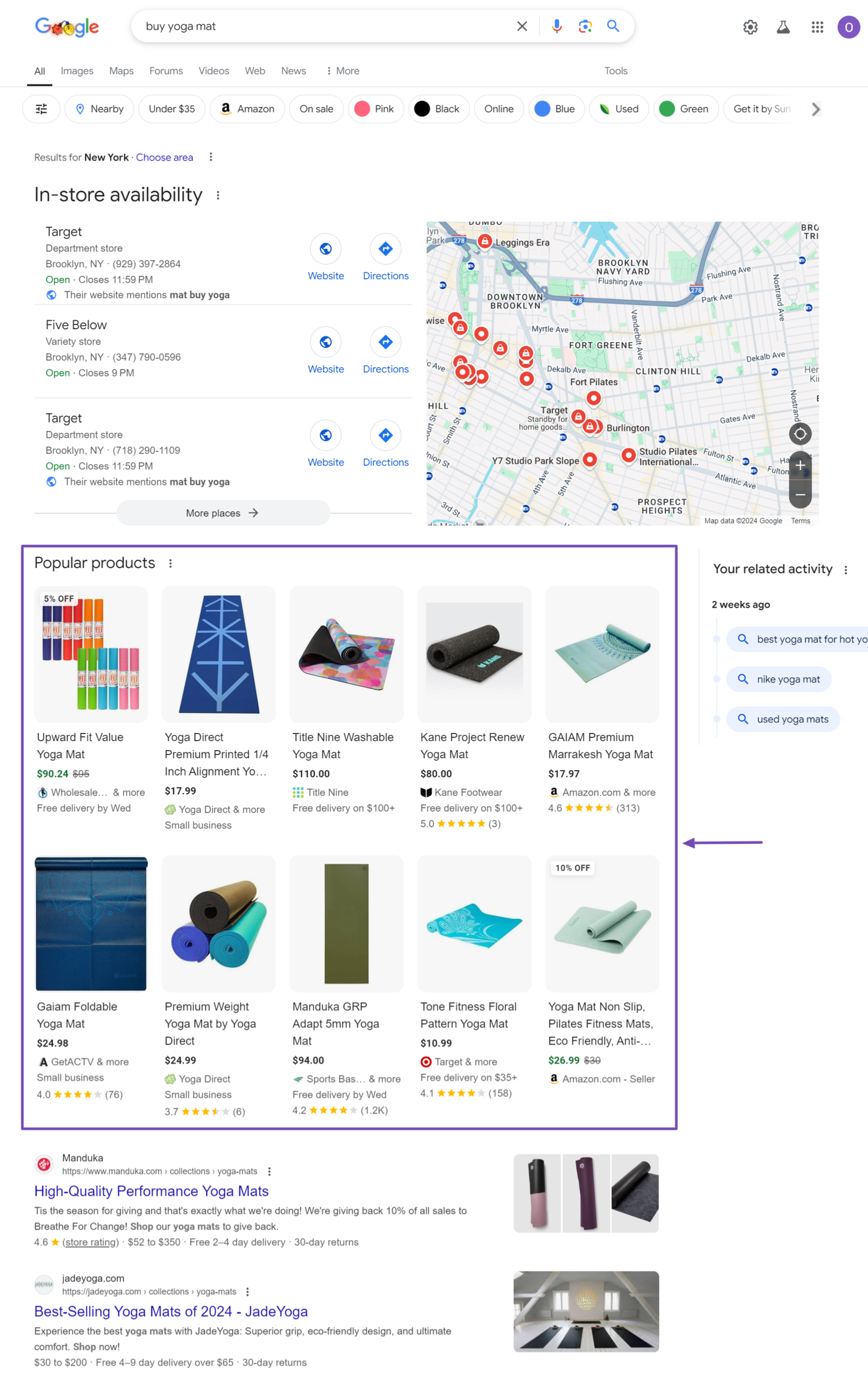
10 Events Results
The Events feature displays relevant upcoming events related to the search query. This includes events like concerts, conferences, and other similar gatherings. The results typically include dates, times, locations, and ticket prices.
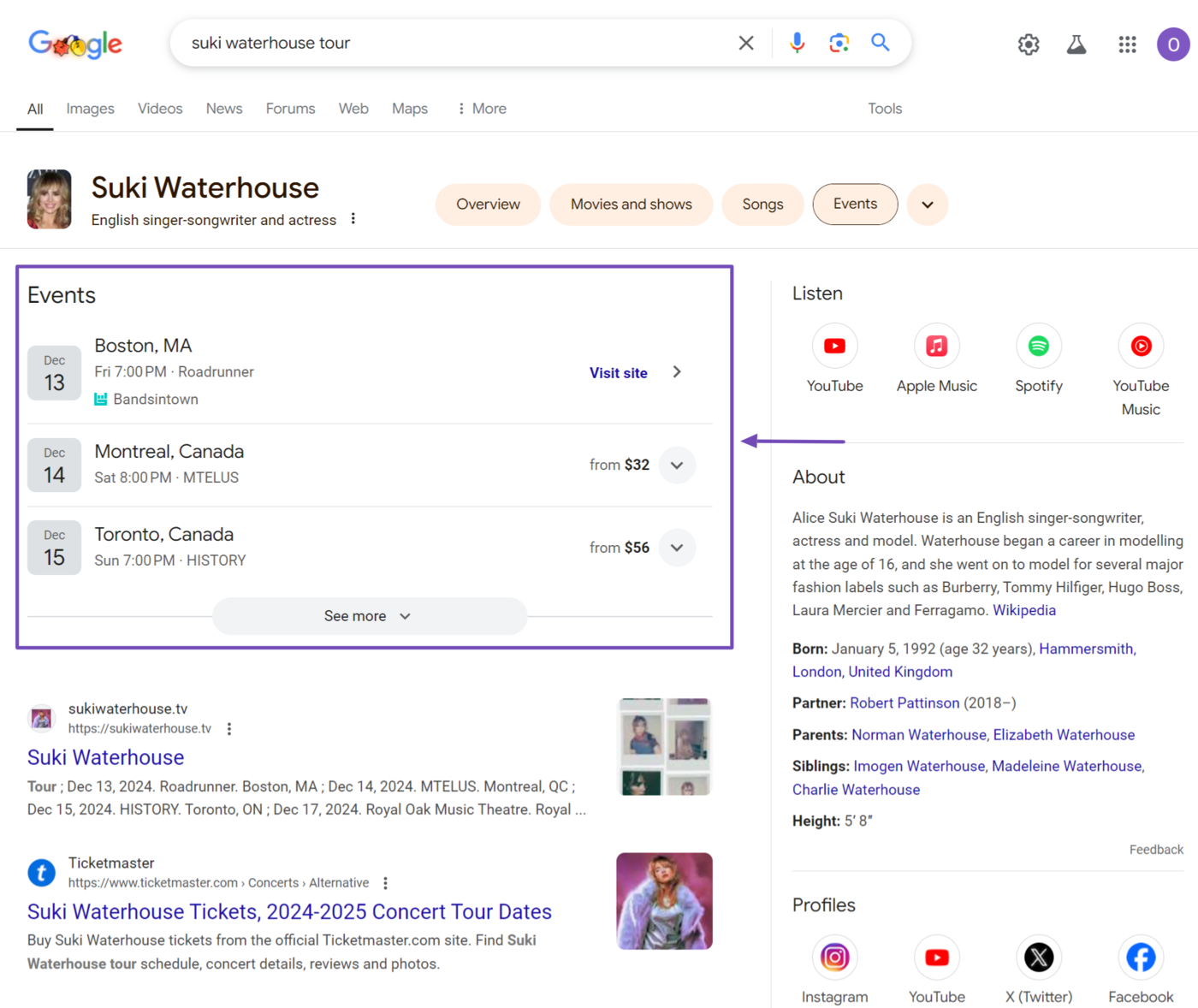
11 Local Pack
A local pack is a group of three or more local business listings that appear when users search for services or products within a specific geographic area. The local pack includes the business’s name, ratings, addresses, and contact information. It sometimes contains ads.
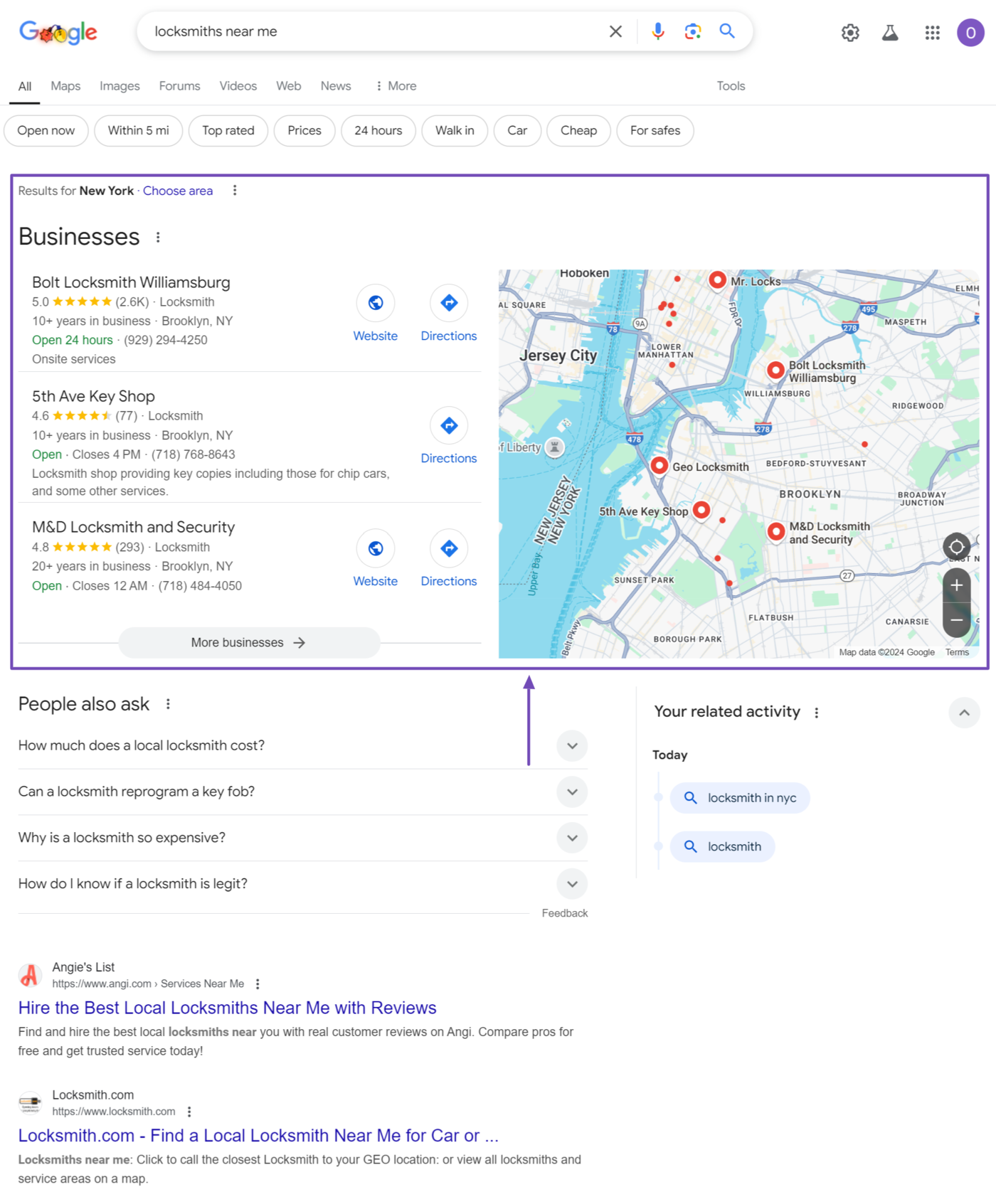
12 Twitter Cards
Twitter Cards are rich media previews that display tweets linked to the search query. It typically contains the latest posts from the X (formerly Twitter) accounts linked to the search query. It may include rich media like photos and videos that were posted by the account.