If you’re trying to deal with URLs on your website redirecting to the incorrect variations, you may have to redirect the WWW version of your website to the non-WWW version of your site (if that’s the primary URL of your site) or vice versa. Luckily, besides all the extraordinary behind-the-scenes improvements in Rank Math, it also makes it extremely easy to fix the dreaded “redirection of non-www to www version” in no more than a few minutes…
In this knowledgebase article, we’ll walk you through how to redirect the www version to the non-www version of your website.
1 How to Redirect www Version to Non-www Version in Rank Math
To redirect your pages to non-www URLs, you’ll need to apply the change at the full-site level. The redirect helps you avoid page duplication and a poor user experience. To redirect www to the non-www version, you’ll need to enter a piece of code in the .htaccess file.
1.1 Edit .htaccess File
Rank Math lets you edit your website’s .htaccess file inside the WordPress dashboard. To edit the file, navigate to the WordPress Dashboard → Rank Math SEO → General Settings → Edit .htaccess as shown below:
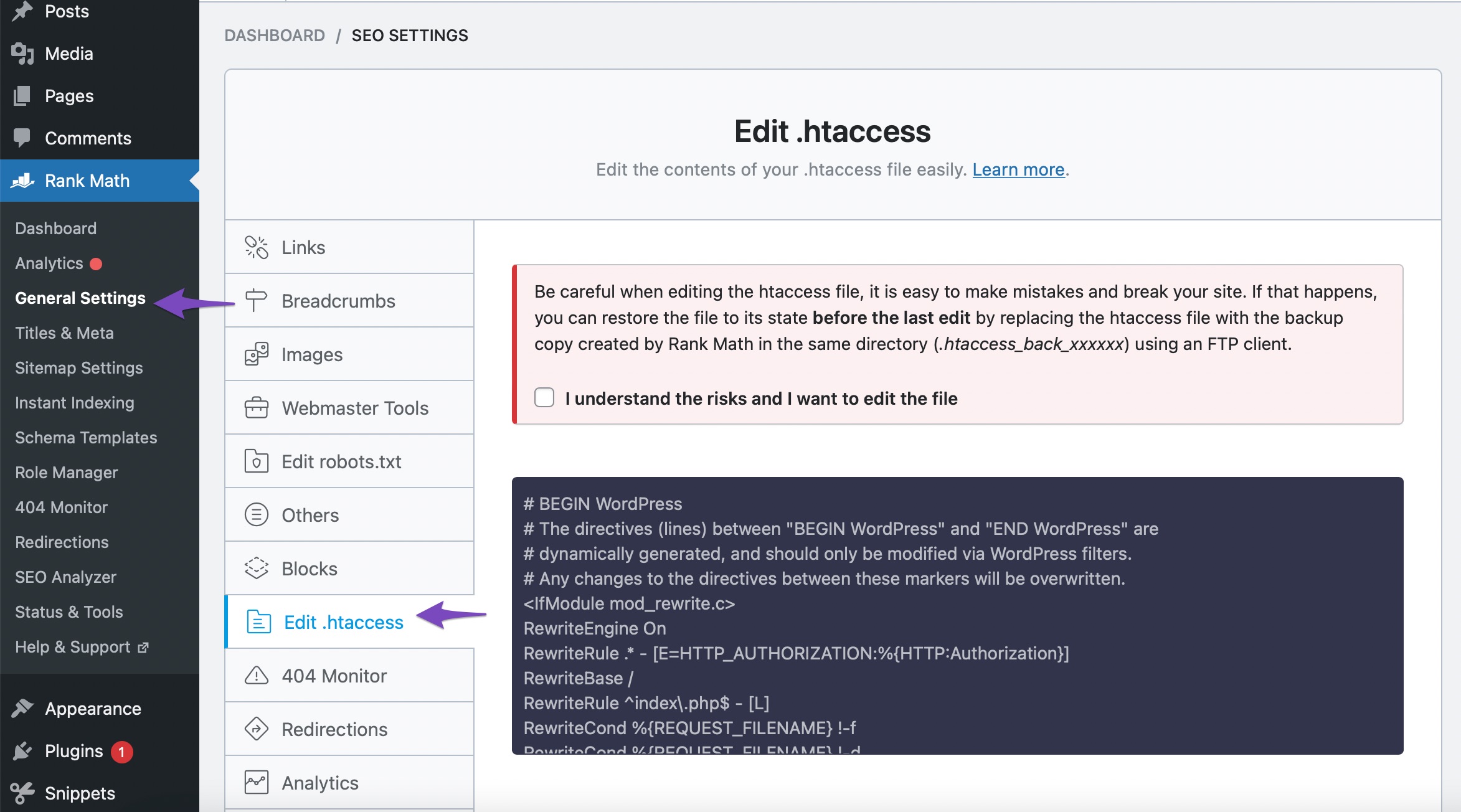
1.2 Add the Redirection Rule
To add a redirection rule to your .htaccess file, click the check box below the warning and add the code snippet after #END WordPress.
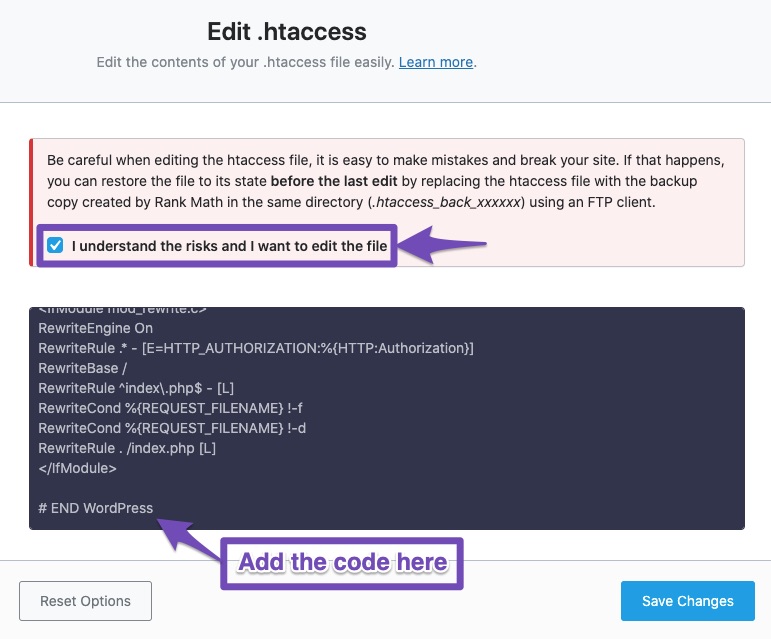
Add the following code snippet and click on Save Changes.
RewriteEngine On
RewriteCond %{HTTP_HOST} www.example.com
RewriteRule (.*) https://example.com/$1 [R=301,L]If the issue persists, then try the following code snippet instead:
RewriteEngine On
RewriteCond %{HTTP_HOST} ^www.website.com [NC]
RewriteRule ^(.*)$ https://website.com/$1 [L,R=301]You can use the htaccess tester tool to debug and ensure the rewrites are correct before adding them to the .htaccess file.
2 How to Redirect www Version to Non-www Version in NGINX
If you are using an NGINX server, you can redirect all www URLs to non-www by adding the following configuration to your NGINX server block:
server {
listen 80;
server_name www.yourdomain.com;
return 301 $scheme://yourdomain.com$request_uri;
}Replace yourdomain.com with your actual domain name. This configuration ensures that any request to www.yourdomain.com is permanently redirected to yourdomain.com, maintaining any specific page path or parameters in the URL.
Note: After updating the configuration, be sure to reload NGINX for the changes to take effect by running:
sudo nginx -s reload And that’s it! You have successfully enabled a .htaccess rule that will redirect all visitors from a www version to the non-www version of your website! If you still have any questions about how to redirect the www version to the non-www version of your website – you’re always more than welcome to contact our dedicated support team. They are available 24/7, 365 days a year…