Redirects are crucial for website management as they help users locate the desired content even if the URL changes.
However, not all redirects are equal, and selecting the appropriate type can greatly impact your website’s SEO and user experience.
This knowledgebase article will focus on the differences between 301 and 302 redirects, explaining how to use each type and determine the best option for your website’s needs.
1 What is a 301 Redirect?
A 301 redirect is a way to permanently redirect visitors and search engines from an old webpage URL to a new one.
When someone tries to access the outdated URL, they are automatically sent to the new URL instead.
For example, if a page was moved from www.example.com/old-page to www.example.com/new-page, a 301 redirect ensures everyone gets redirected to the new location.
2 What is a 302 Redirect?
A 302 redirect, also known as a “temporary redirect,” indicates that a webpage has been temporarily moved to a new URL.
Unlike a 301 redirect, a 302 redirect does not transfer link equity from the old URL to the new one, as search engines assume the page will eventually return to its original location.
For instance, when there’s a special offer, the Rank Math pricing page is temporarily redirected from https://rankmath.com/pricing/ to https://rankmath.com/offer/.
While 302 temporary redirects are common, you may also come across 307 redirects.
Both 302 and 307 are used for temporary redirects, but 307 maintains the original HTTP request method (POST, GET, etc.) during redirection, while 302 can change it.
However, the 302 redirect is most commonly used, so you don’t need to worry about the technical nuance 307.
3 When to Use a 301 Redirect
You should use a 301 redirect in the following situations:
- Website Restructuring: If you’ve reorganized your website’s content and changed the URLs, a 301 redirect will ensure that users and search engines are redirected to the new, correct URLs.
- Domain Migration: If you’ve changed your website’s domain name, a 301 redirect will allow you to transfer all the link equity and authority from the old domain to the new one.
- Consolidating Content: A 301 redirect will help direct traffic from the old URLs to the new, consolidated page if you’ve merged or consolidated multiple pages into one page.
- When You Delete a Page: If you delete a page from your site, you’ll need to use a 301 redirect to send visitors to the new or relevant page.
4 When to Use a 302 Redirect
You should use a 302 redirect in the following situations:
- Temporary Content: If you’re temporarily hosting content on a different URL, a 302 redirect will inform search engines that the move is not permanent, and they should continue indexing the original URL.
- Website Maintenance: If your website is undergoing maintenance or updates, a 302 redirect can temporarily redirect users to a maintenance page or a temporary URL.
- A/B Testing: If you’re conducting A/B testing on your website, a 302 redirect can help direct some of your traffic to the test pages without affecting search engine indexing.
- Seasonal promotions: If you have a special promotion that is only available for a limited time, you can use a 302 redirect to send visitors to a temporary landing page that promotes the promotion.
5 Difference Between the 301 and 302 Redirects
While both 301 and 302 redirects serve the purpose of redirecting users and search engines to a new URL, there are some key differences between the two:
- Permanence: The main difference between 301 and 302 redirects is the permanence of the redirect. A 301 redirect is permanent, while a 302 redirect is temporary.
- Link Equity Transfer: A 301 redirect transfers the link equity (ranking power) from the old URL to the new URL, while a 302 redirect does not transfer any link equity.
- Search Engine Indexing: Following a 301 redirect, search engines will update their indexes to point to the new URL, while with a 302 redirect, search engines will continue to index the original URL.
- User Experience: Both redirects provide a seamless user experience, but a 301 redirect ensures that users are always directed to the correct, permanent URL.
- Update Relevant References: It’s important to update any sitemap files, internal links, and other references to point to the new URL when using a 301 redirect, while with a 302 redirect, you can continue to use the existing sitemaps and internal links, as the original URL remains indexed.
6 How to Create a 301/ 302 Redirect
To establish a 301 or 302 redirect on your WordPress site, you should go to Rank Math SEO → Dashboard from your WordPress dashboard and enable the Redirections module, as demonstrated below.
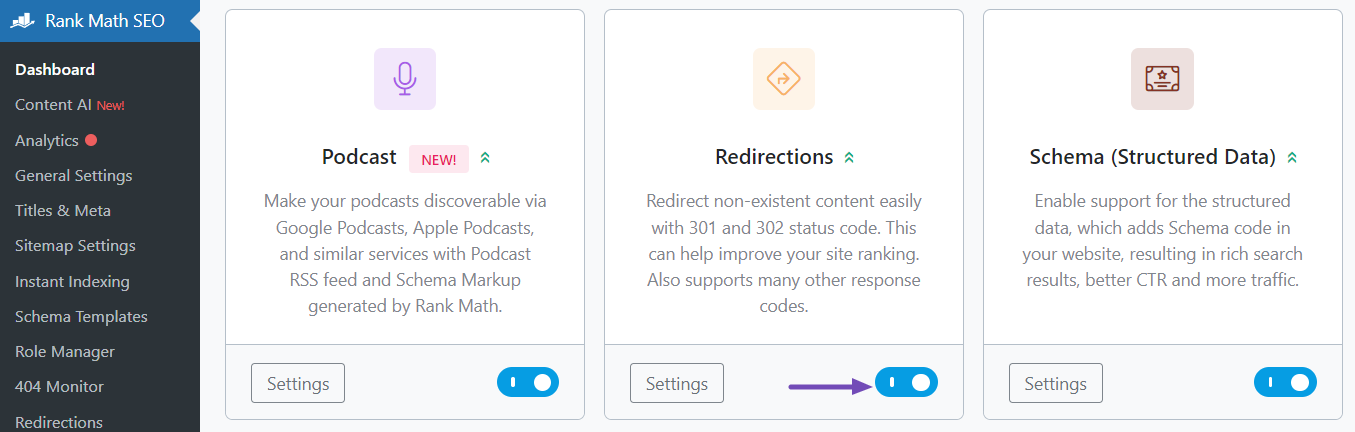
After enabling the Redirections module, navigate to Rank Math SEO → Redirections.
Click the Add New button on the Redirections page to create a new redirection rule.
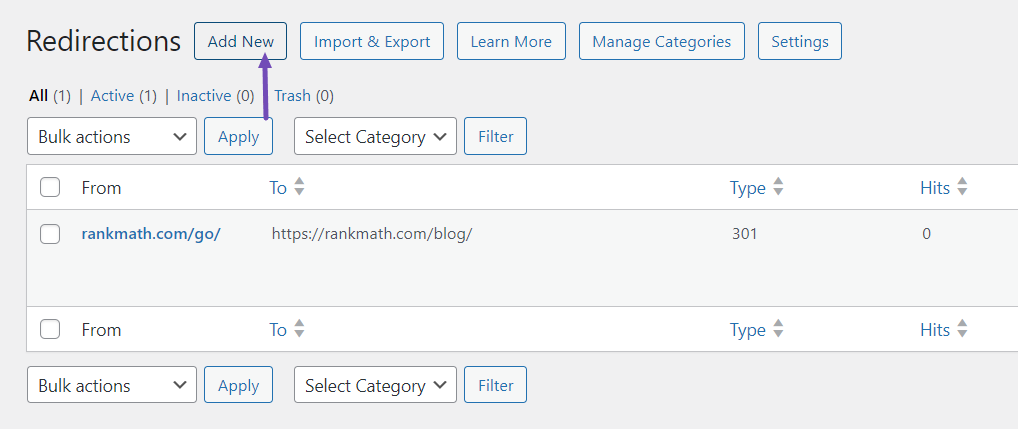
In the Source URL field, add the old URL you wish to redirect. You can also add multiple URLs using the Add another button.
Then in the Destination URL field, enter the new URL to redirect to.
In the Redirection Type section, select either 301 Permanent Move for a permanent redirect or 302 Temporary Move for a temporary one.
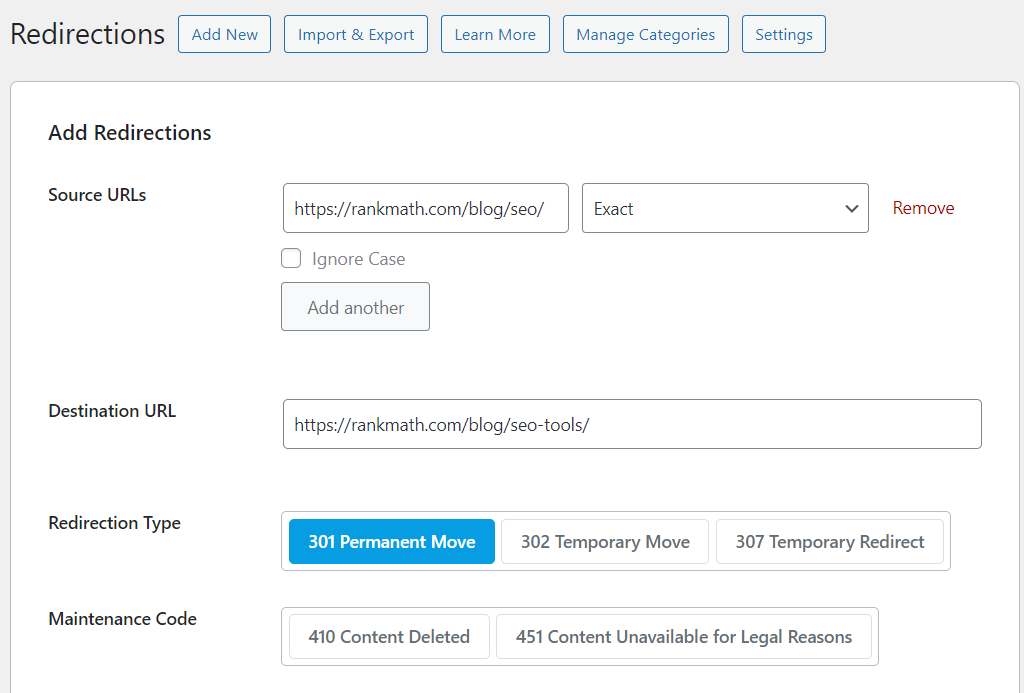
Afterward, you can categorize your redirection and set the status to Activate.
When you’re satisfied with your adjustments, click the Add Redirection button to save the rule.
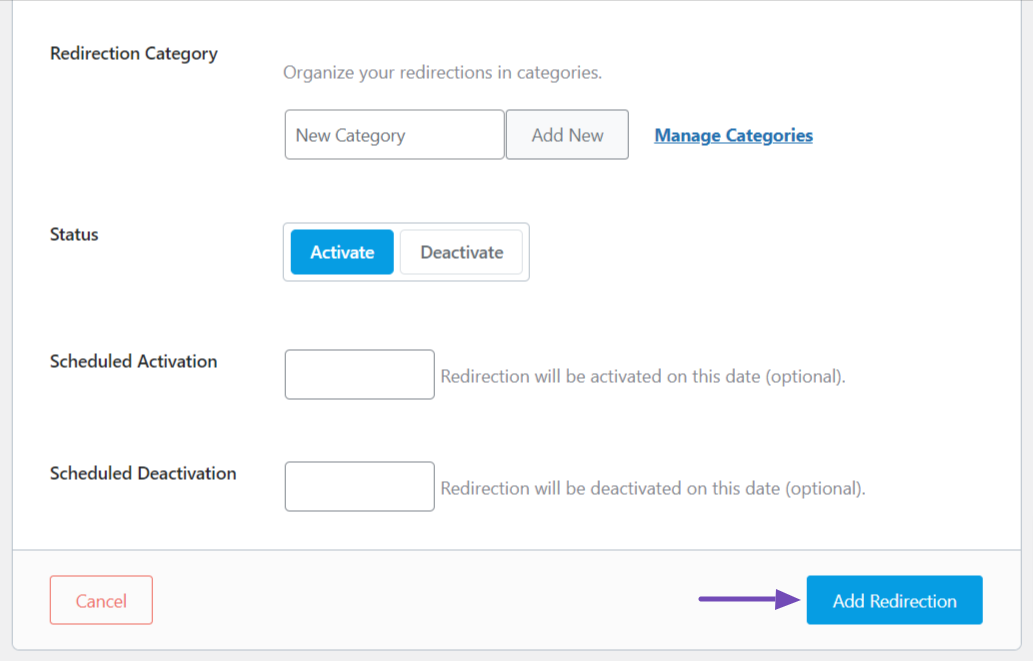
That’s it! Your new redirect should now be in place and functioning as expected.
With the Rank Math plugin, handling 301 and 302 redirects on your WordPress site is simple and efficient, eliminating the need to edit server configuration files or write custom code.
In summary, use 301s for permanent redirects to signal search engines and 302s for temporary redirects.
We hope you now understand 301 and 302 redirects and how to apply them. If you have any additional questions related to redirections, you can always reach out to our support team. They are available 24/7 to provide assistance.