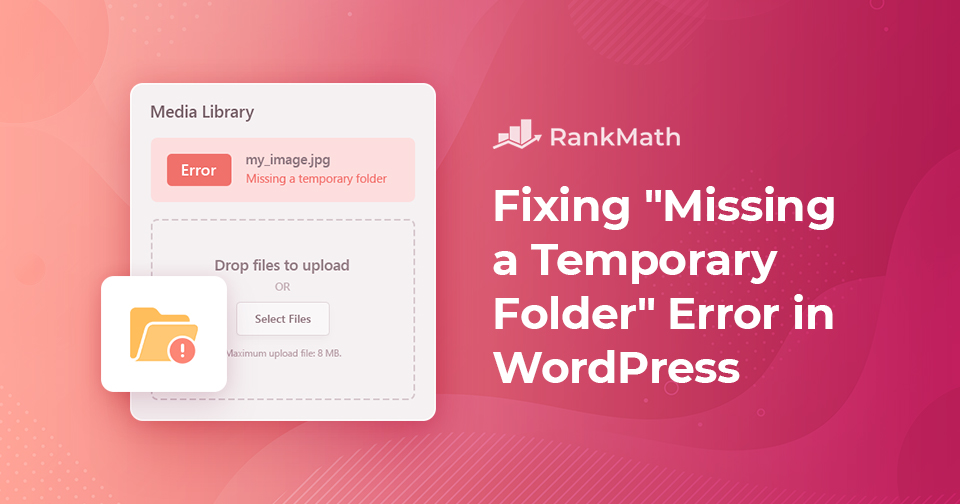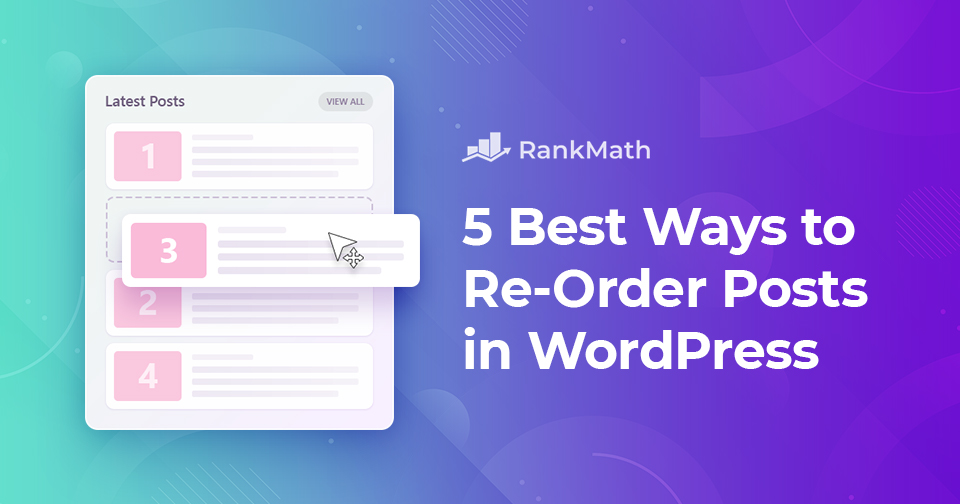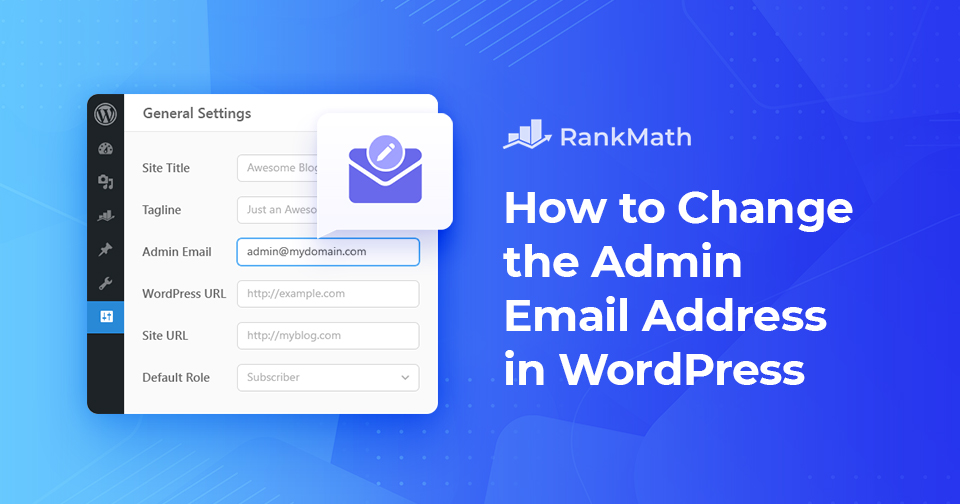How to Fix Missing Admin Bar Issue in WordPress
Are you looking to fix the admin bar not showing on your WordPress site? For most WordPress websites, the admin bar appears on each page when you’re logged in on your site. It includes useful shortcuts to various sections of the WordPress admin area. But, when you experience the missing admin bar issue, the admin bar will be removed completely.
This can be very inconvenient since you have to go to your WordPress admin panel whenever you want to edit posts and pages, respond to comments, change plugin settings, and perform other actions.
The missing admin bar issue is usually caused by poorly coded themes, plugin conflicts, and user profiles that aren’t set up correctly.
With that said, let’s look at why this happens and how to fix your site’s missing admin bar issue.
Continue Reading