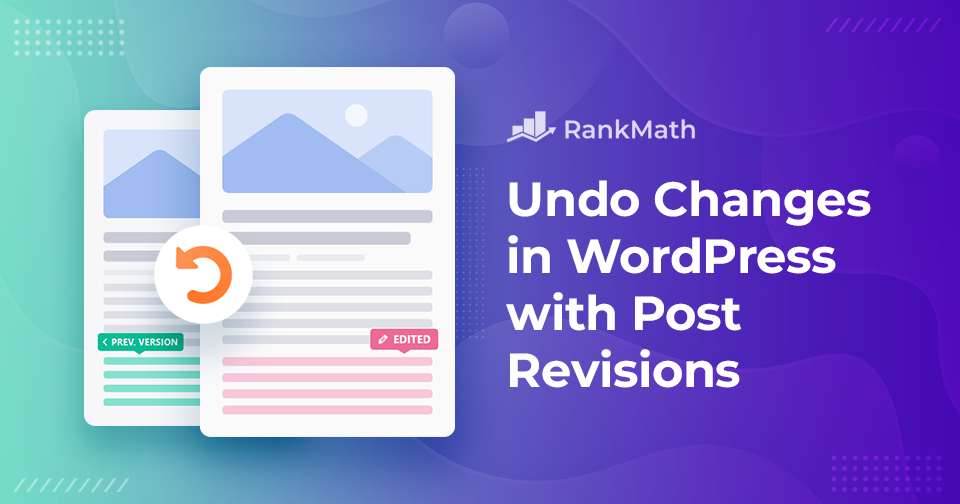How to Add Footnotes in WordPress – The Easy Way
Have you ever wanted to add extra context, cite your sources, or share additional details in your WordPress posts without disrupting the main flow of your content?
That’s exactly where footnotes come in. They let you provide readers with relevant sources, in-depth explanations, and citations, all while keeping your content clean and easy to read. Plus, they add a layer of credibility that helps build trust with your audience.
In WordPress, you can add footnotes in two simple ways: by using a plugin or by adding them manually with HTML.
In this post, I’ll walk you through both methods so you can start enhancing your posts with footnotes quickly and easily.
Continue Reading