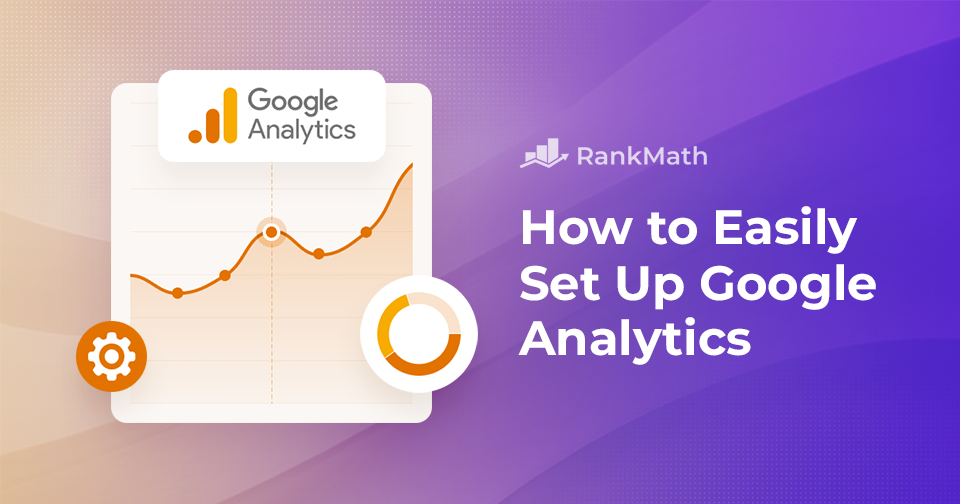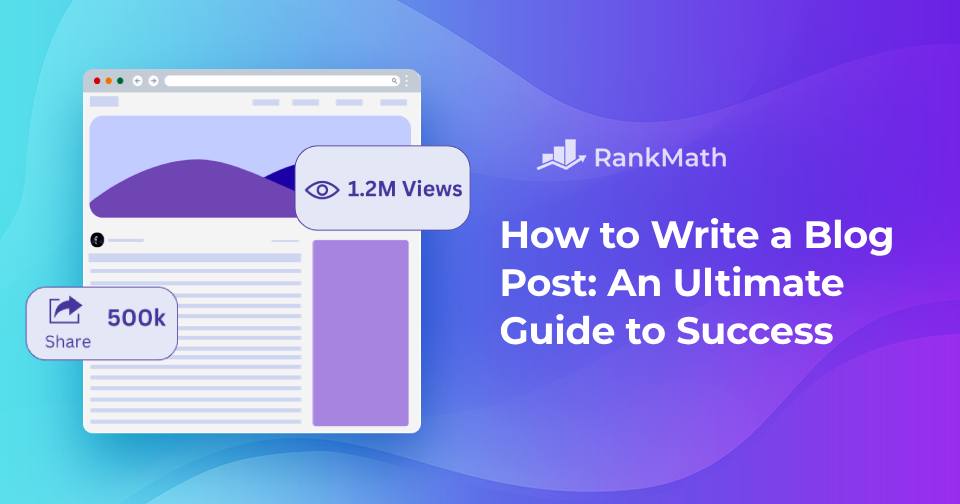Top 12 Google Ranking Factors in 2026
Over the past few years, I’ve spent a considerable amount of time learning about how Google ranks websites, and I must admit, it hasn’t always been easy to keep up.
Just when I thought I understood what worked, something would change. A new update would roll out, and suddenly, the things that used to help no longer made a difference.
That’s what led me to create this list of the top Google ranking factors for 2026. It’s based on what I’ve seen working across the sites, along with the trends I’ve noticed in recent months.

So, without any further ado, let’s get started.
Continue Reading