Have you ever stared at a blank screen, unsure how to begin writing? Or maybe you’ve worked on a project that ended up completely off track, leaving you with content that just doesn’t work the way you hoped.
I’ve been there, and I know how frustrating that can be.
That’s where a content brief comes in. It gives you a clear direction before you even start writing. With the right brief, you’ll know exactly what you’re creating, who it’s for, and what you want it to achieve.
In this post, I’ll walk you through what a content brief is, why it matters, and how you can create one step-by-step, whether you’re writing the content yourself or handing it off to someone else.
Let’s dive in and make your content process smoother and more effective.

Table Of Contents
1 What is a Content Brief?
A content brief is like your content roadmap. It’s a simple but powerful document that outlines everything you, or your writer, needs to know before creating a piece of content. I like to think of it as a way to get super clear on the purpose, audience, structure, and key points of what I’m about to write.
When you create a content brief, you’re not just jotting down random notes. You’re setting the direction for the content: What’s the goal? Who are you talking to? What keywords should be included? What tone should you use? All of that goes into the brief, so you, or whoever’s writing, don’t waste time guessing.
If you’ve ever received content that felt “off” or had to go through endless revisions, chances are there wasn’t a solid brief to begin with.
That’s why I always recommend taking a few minutes to create one. It saves you time, improves quality, and helps you stay on track from the first draft to the final version.
2 How to Create a Content Brief
Let us now discuss how to create a content brief.
2.1 Start with Clear Content Objectives
Let’s start with the first and most important step: defining your content objectives.
Ask yourself:
- What do I want this content to achieve?
- Are there any secondary goals it should support?
- How should it reflect my brand and product?
- What action do I want the reader to take after reading?
If you skip this part or keep it vague, your content might feel scattered, off-brand, or simply ineffective. And if you’re working with a writer, unclear goals can leave them guessing, resulting in more edits and wasted time.
If you’re not sure how to define your content objectives, don’t worry, AI can help. In fact, 47% of users say AI helps them create content faster, and 35% are focusing more on quality over quantity.
One helpful tool is RankBot, available through Rank Math’s Content AI. To access it, navigate to your dashboard, hover over Rank Math SEO, and click on Content AI. Then, navigate to the Chat tab to begin a conversation with RankBot.
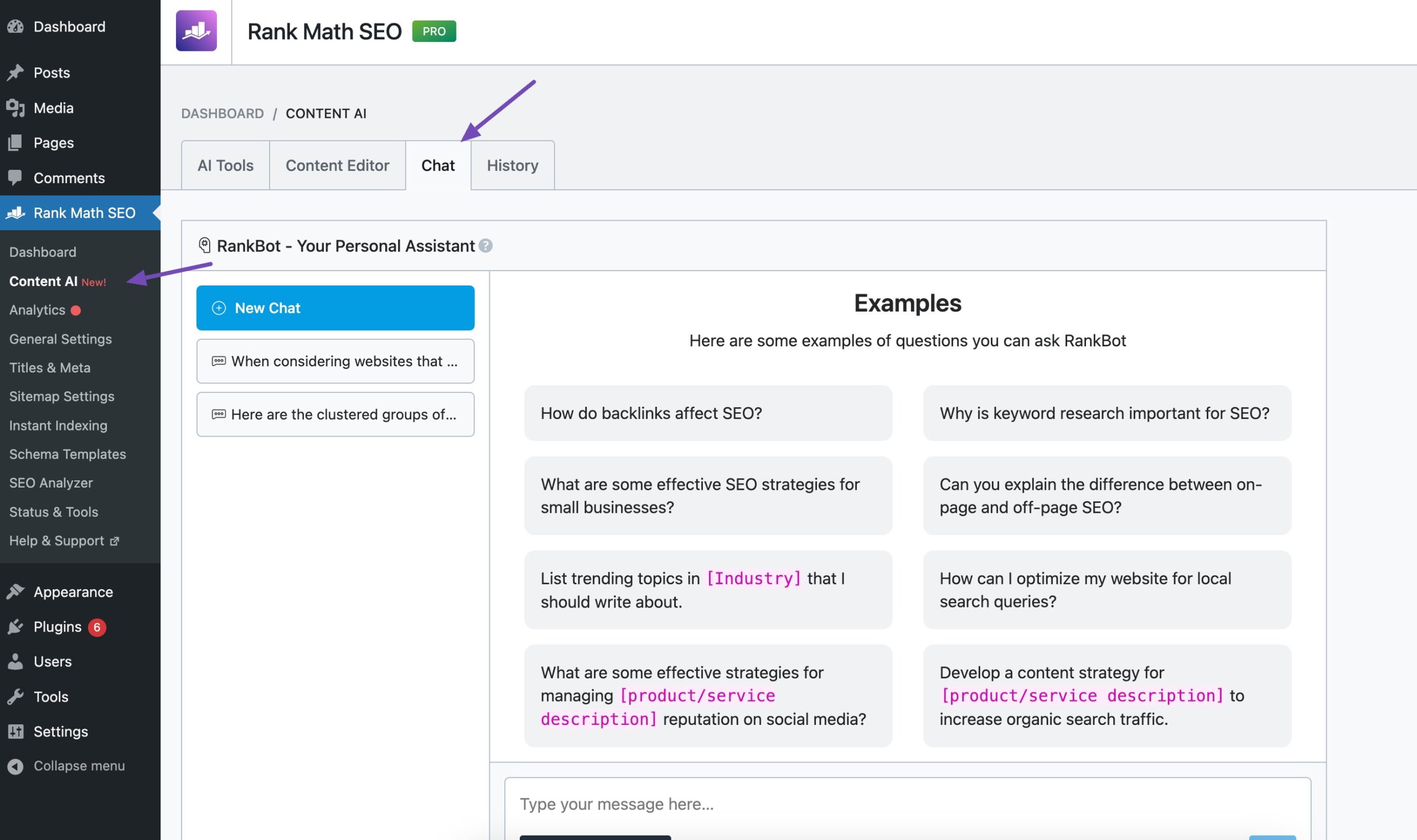
You can describe your scenario to get suggestions. For example, you might say:
“My company sells home theater sound systems. We’ve partnered with a company that sells Bluetooth speakers, and I need to promote their new product, SoundBite Pro. I want to target the keyword ‘best affordable Bluetooth speaker for small rooms.’ While promoting the product, I also want to strengthen my brand image. Can you give me a list of clear primary and secondary content objectives for the brief?”
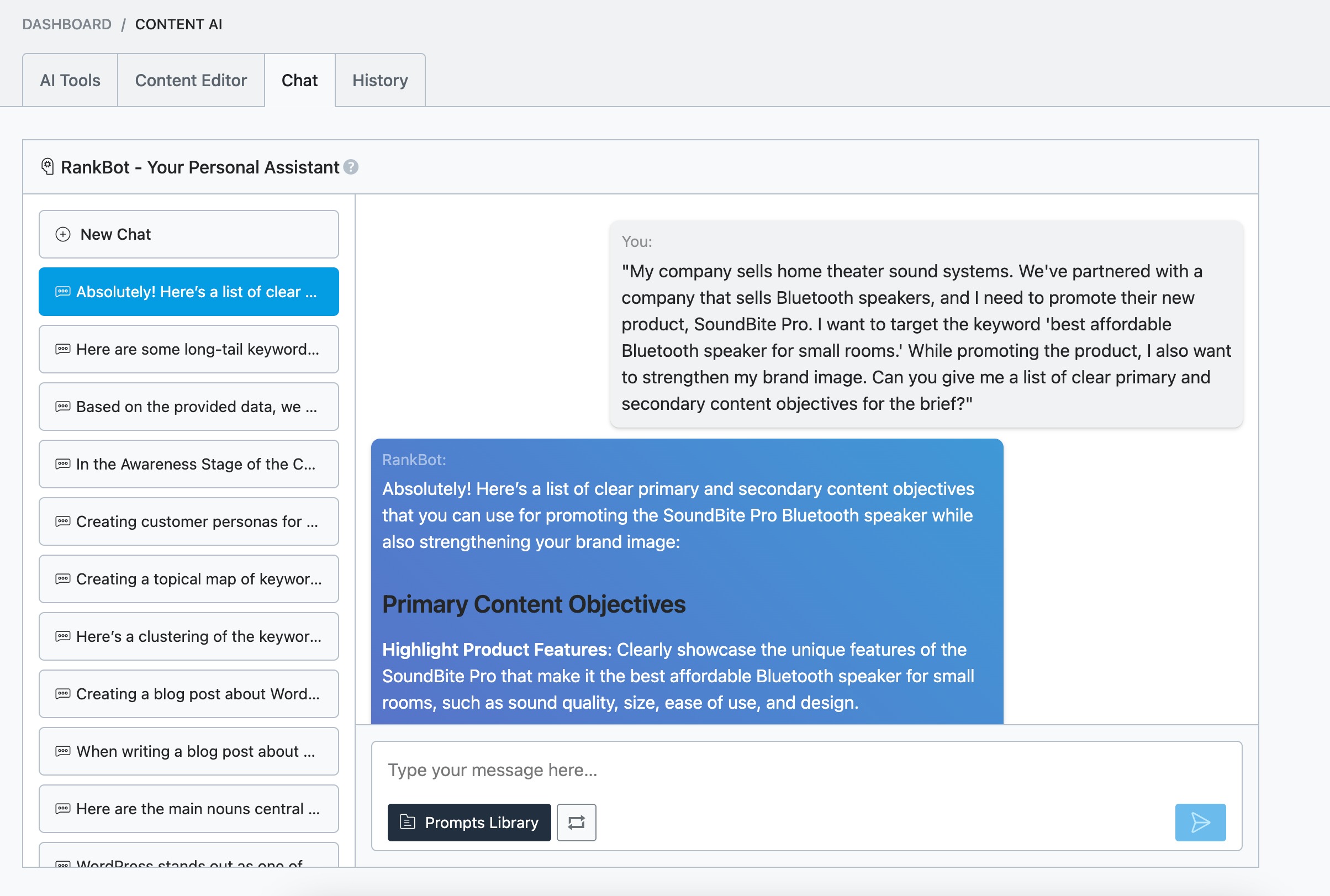
RankBot will then give you clear, focused objectives that you can plug directly into your brief, saving you time and helping you create content with purpose.
2.2 Define Your Target Audience
Once you’ve nailed down your content objectives, it’s time to get clear on who you’re creating the content for. Defining your target audience helps you write in a way that speaks directly to their needs, interests, and challenges.
For instance, ask yourself: Why would someone search for something like best budget wireless earbud?
Chances are, it’s a student trying to stretch their savings, or a young professional just getting started, someone between 18 and 35 who wants affordable but quality tech. When you know who you’re talking to, it becomes easier to choose the right tone, examples, and content structure.
Demographics like age or occupation are a great starting point. But if you really want your content to connect, you need to dig into their pain points, what problems they’re trying to solve.
That’s where tools like RankBot (inside Rank Math’s Content AI) can really help.
In RankBot, try prompting: “Who is the target audience and what are their pain points for people searching the keyword ‘best budget wireless earbud’?”
In just a few seconds, you’ll get a clear audience profile, complete with challenges and motivations. You can then add that directly to your content brief, making it easier for you (or your writer) to create content that truly connects with your audience.
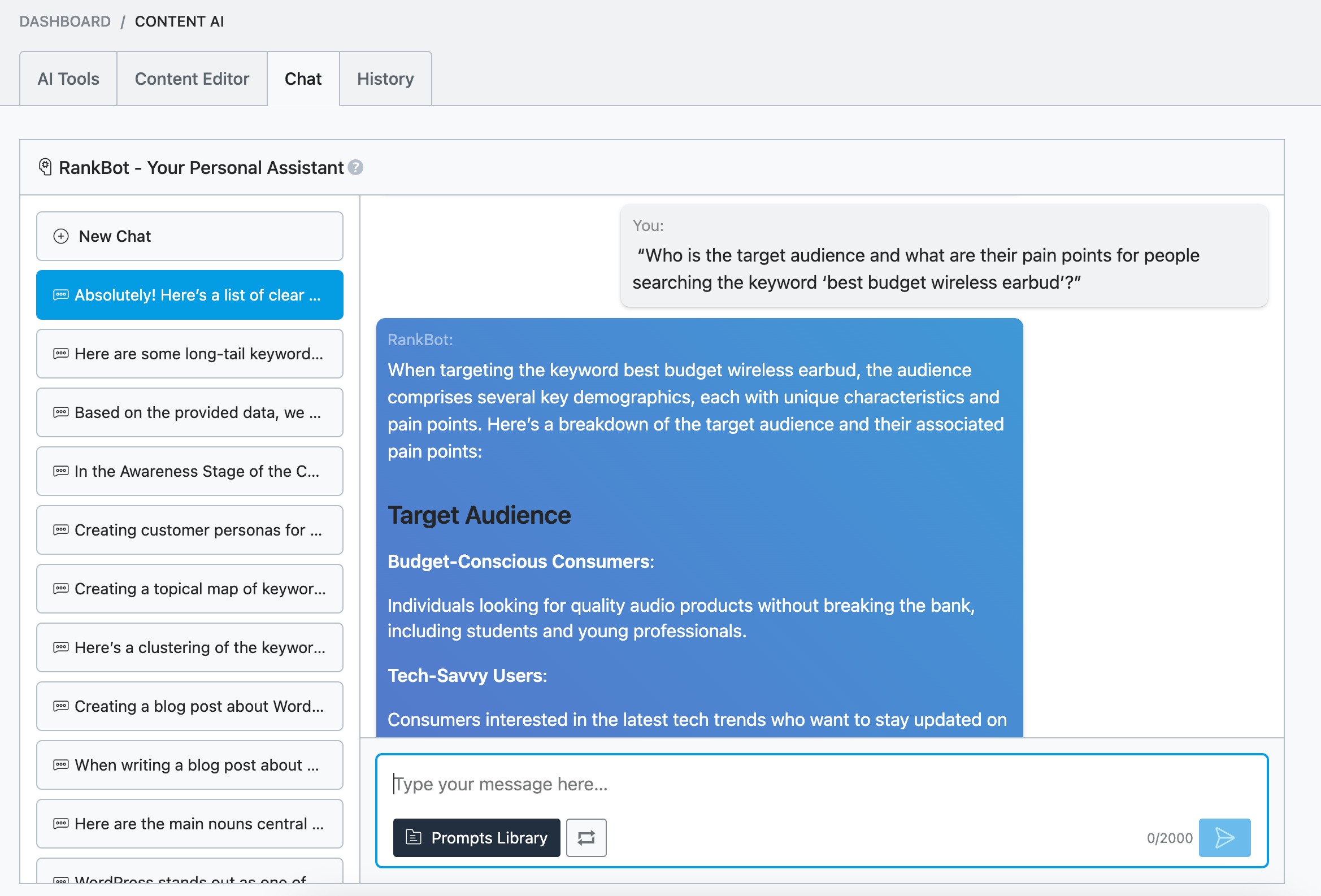
2.3 Choose the Right Target Keyword
Now that you know who you’re writing for, it’s time to choose the right keyword, something your audience is actually searching for.
Your target keyword should reflect the main topic of your content and match the words your readers use when they search. For example, if you’re writing about creating content briefs, think about what someone would type into Google to learn that.
Understanding search intent is key here. Are they looking for a guide (informational)? Trying to find a tool (navigational)? Comparing services (commercial investigation)? Or ready to take action (transactional)? Picking a keyword that matches this intent will help your content perform better.
If you’re using Rank Math PRO, the Search Intent feature makes this easy. Just click the Show Intent button next to your primary keyword to instantly see the intent behind it.
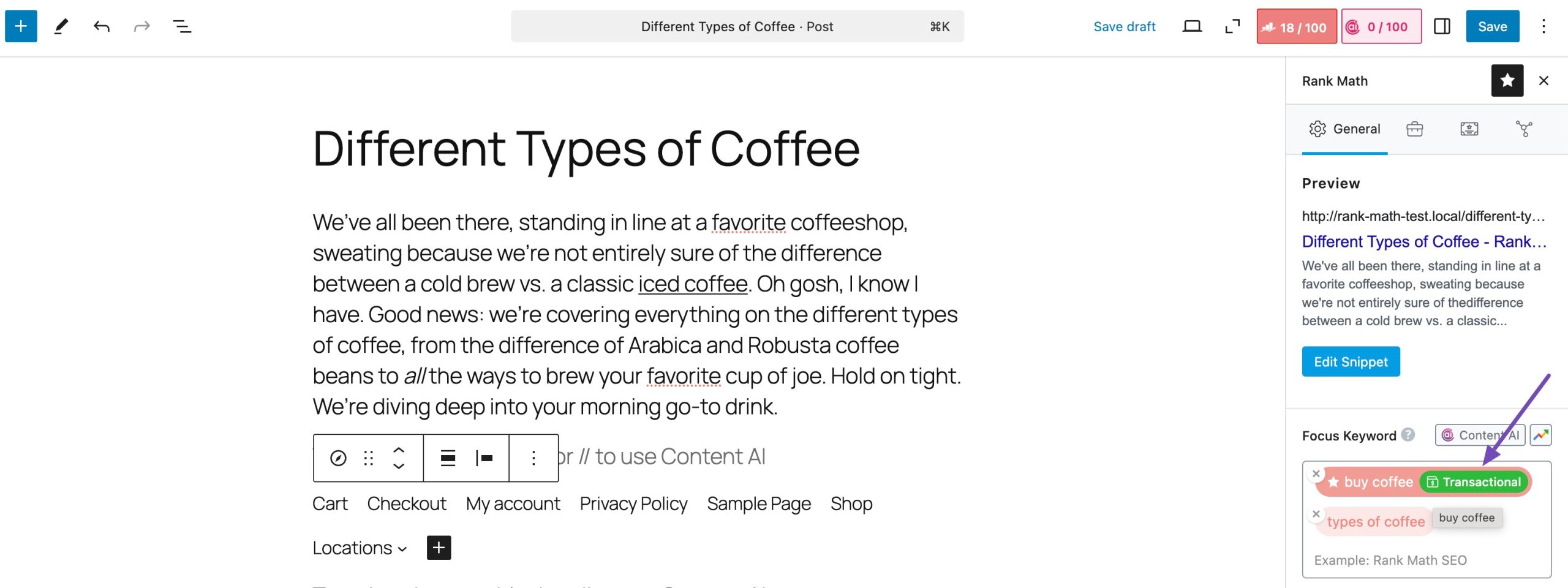
To go deeper, use Content AI for keyword research. Here’s how you can do it:
- Enable the Content AI module from your WordPress dashboard.
- In the Gutenberg Editor, click the Content AI icon at the top right.
- Go to the Research tab inside the panel.
- Choose your target country from the dropdown.
- Enter your focus keyword and click Research.
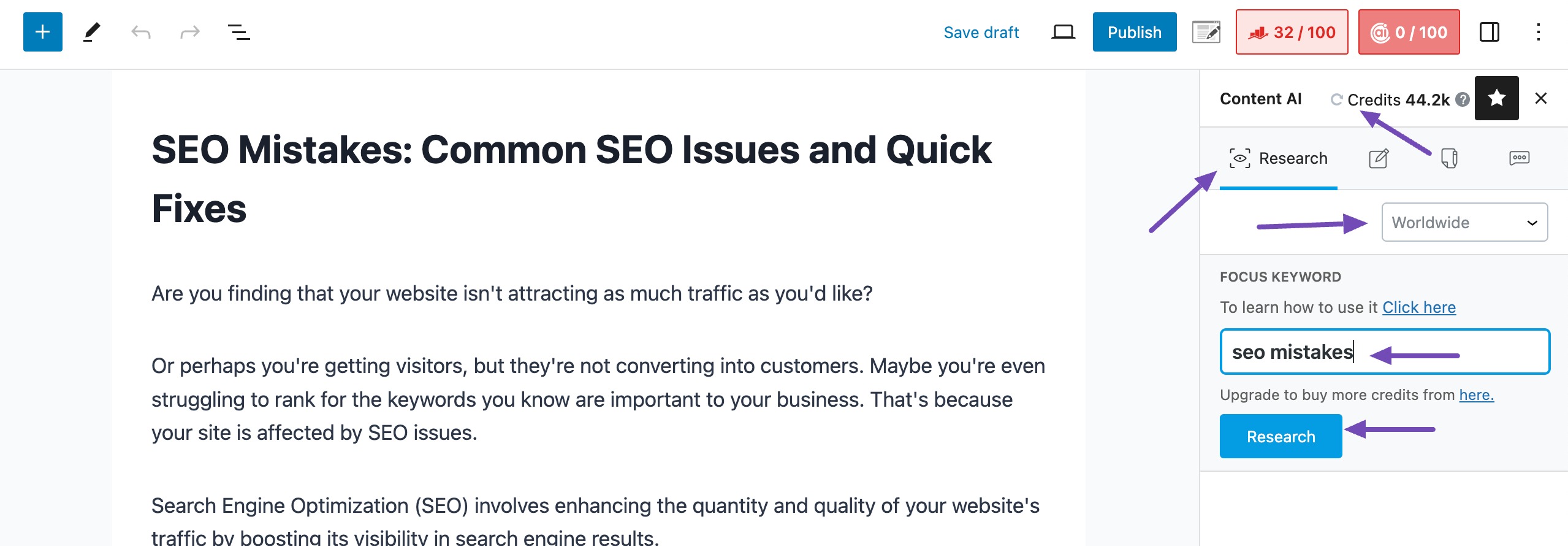
The panel includes several options:
- Country Selection: Choose the country you’re targeting. This setting allows for granular control, overriding the default global setting configured earlier. Select a country from the drop-down list.
- Credits Availability: Check the total number of credits left. If the credits are incorrect or not displayed, click the refresh button to update the available credits.
- Focus Keyword Field: Enter the keyword you want for your post and click the Research button.
Content AI operates on a credit system. We offer three plans:
- Starter
- Creator
- Expert
Content AI uses stored data without consuming new credits if you research the same keyword again. To get the latest recommendations, click the refresh icon in the Focus Keyword field, which will use an additional 500 credits.
Note: You can purchase more Content AI credits from the pricing section if you run out of Content AI credits.
After hitting the Research button, Rank Math will request the AI server to analyze the keyword. In a few moments, the data will be available inside your Content AI panel.
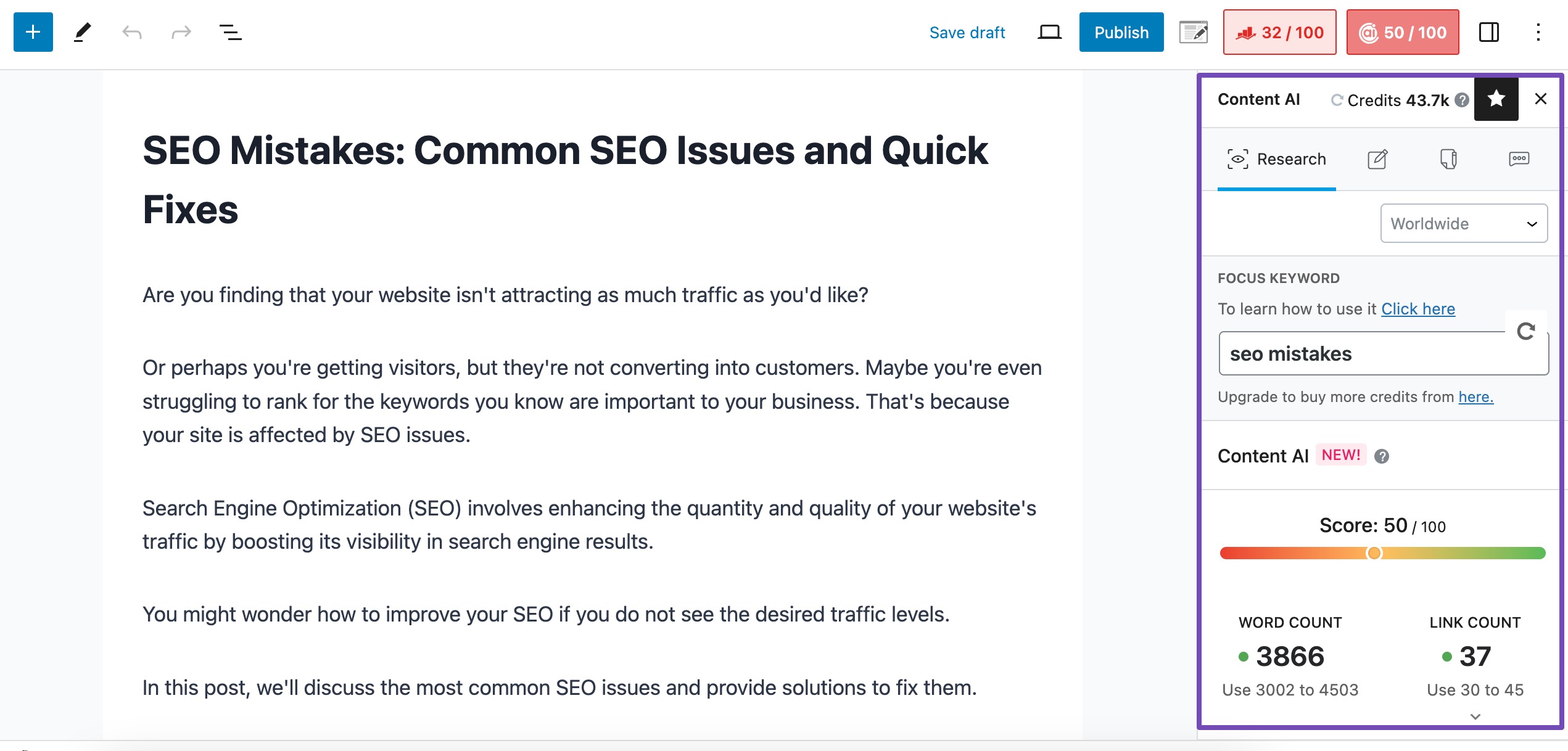
2.4 Conduct a SERP Analysis
Before you start writing, take a moment to check what’s already ranking for your target keyword. This step, called a SERP analysis, helps you understand what Google (and your audience) expects from top-performing content.
Start by typing your keyword into Google and carefully reviewing the first page of results. This gives you a real-time look at what’s working for that topic.
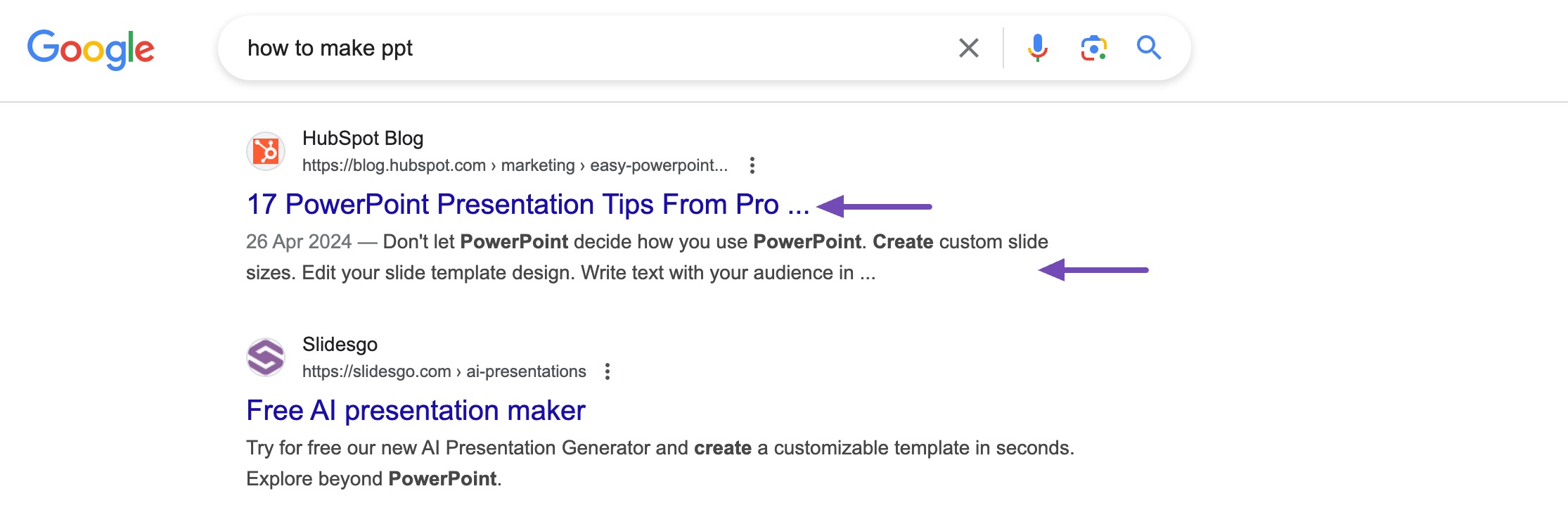
Pay attention to:
- Featured Snippets: Look for featured snippets that concisely answer common questions related to creating a content brief. Featured snippets often appear at the top of the search results and can significantly impact click-through rates.
- Types of Content: Note the types of content that appear in the top results. Are they blog posts, guides, videos, or something else? Understanding the dominant content formats can help you create your own content to meet the audience’s expectations better.
- Titles and Meta Descriptions: Analyze the titles and meta descriptions of the top-ranking pages. Note how competitors are framing their content and including the target keyword.
- Content Structure: Review the structure and organization of the top-ranking content. Look for common themes, sections, or steps that are covered. This can guide you in structuring your own content to provide comprehensive coverage of the topic.
As you do this, look for gaps or opportunities. Maybe no one is offering examples or going deep on a specific angle. That’s your chance to stand out, whether it’s by adding a unique point of view, including case studies, or making your post more visually engaging.
Refer to our dedicated tutorial on SERP Analysis and maximize your content’s chances of success on SERPs.
2.5 Create Your Outline
Now that you’ve gathered your research and analyzed the SERPs, it’s time to bring everything together by creating your outline.
This is where your content starts to take shape. I like to start with a working title, followed by the main headings (H2s) and any important subheadings (H3s). For each section, jot down a quick description of what you’ll cover, just enough to guide your writing later.
Before you begin, make sure you’re clear on two things:
- What’s the goal of this content?
- Who am I writing for?
These answers will help you organize your outline in a way that flows logically and keeps your audience engaged.
To make things easier, you can use the Blog Post Outline tool inside Rank Math’s Content AI.
First, make sure the Content AI module is enabled in your WordPress dashboard. Then navigate to Rank Math SEO → Content AI, and choose Blog Post Outline from the list of 40+ tools.
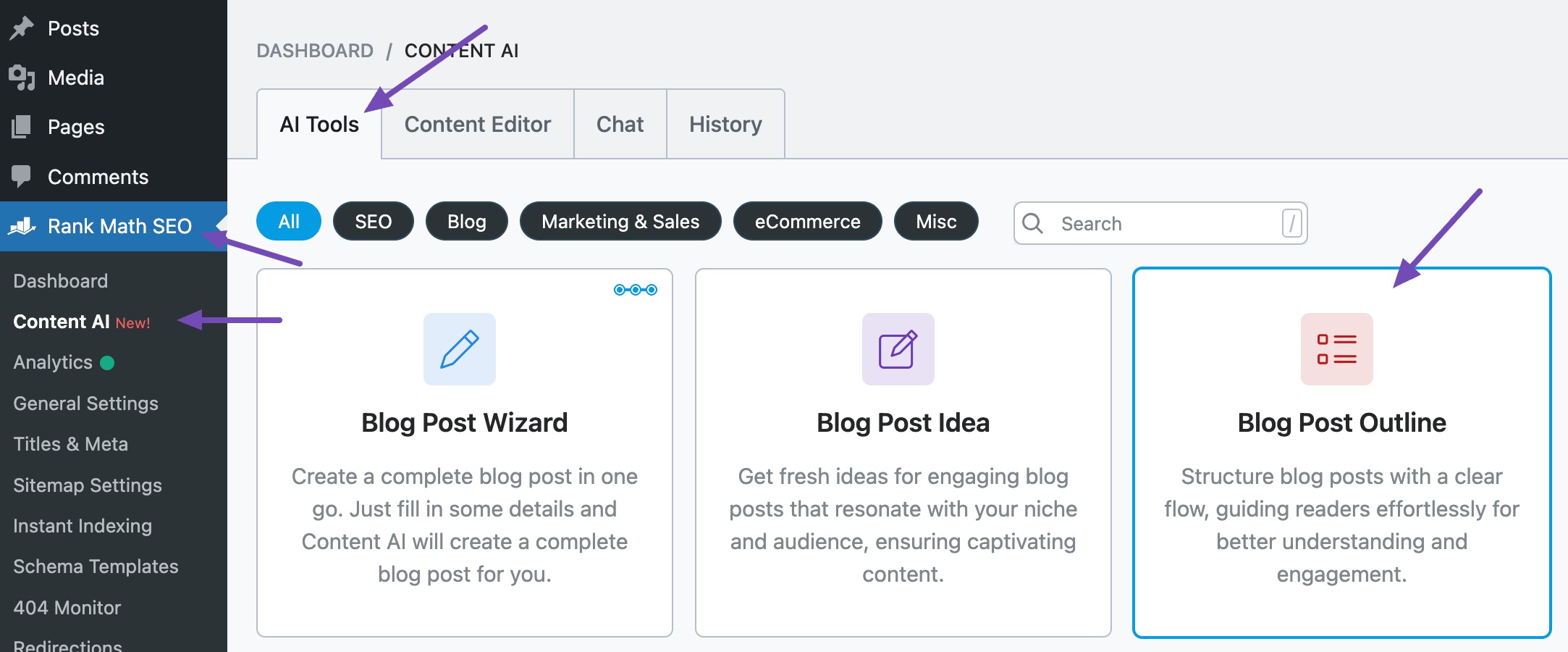
Enter your blog post topic (keep it short and clear—under 200 characters).
You can also optionally add Main Points & Ideas you want the article to cover. This helps the AI generate an outline that matches your intent. If you leave this blank, the tool will use its own research to create suggestions.
Additionally, you should specify your Audience by typing in descriptors or selecting from the dropdown menu, ensuring the content is aligned to the right group of readers.
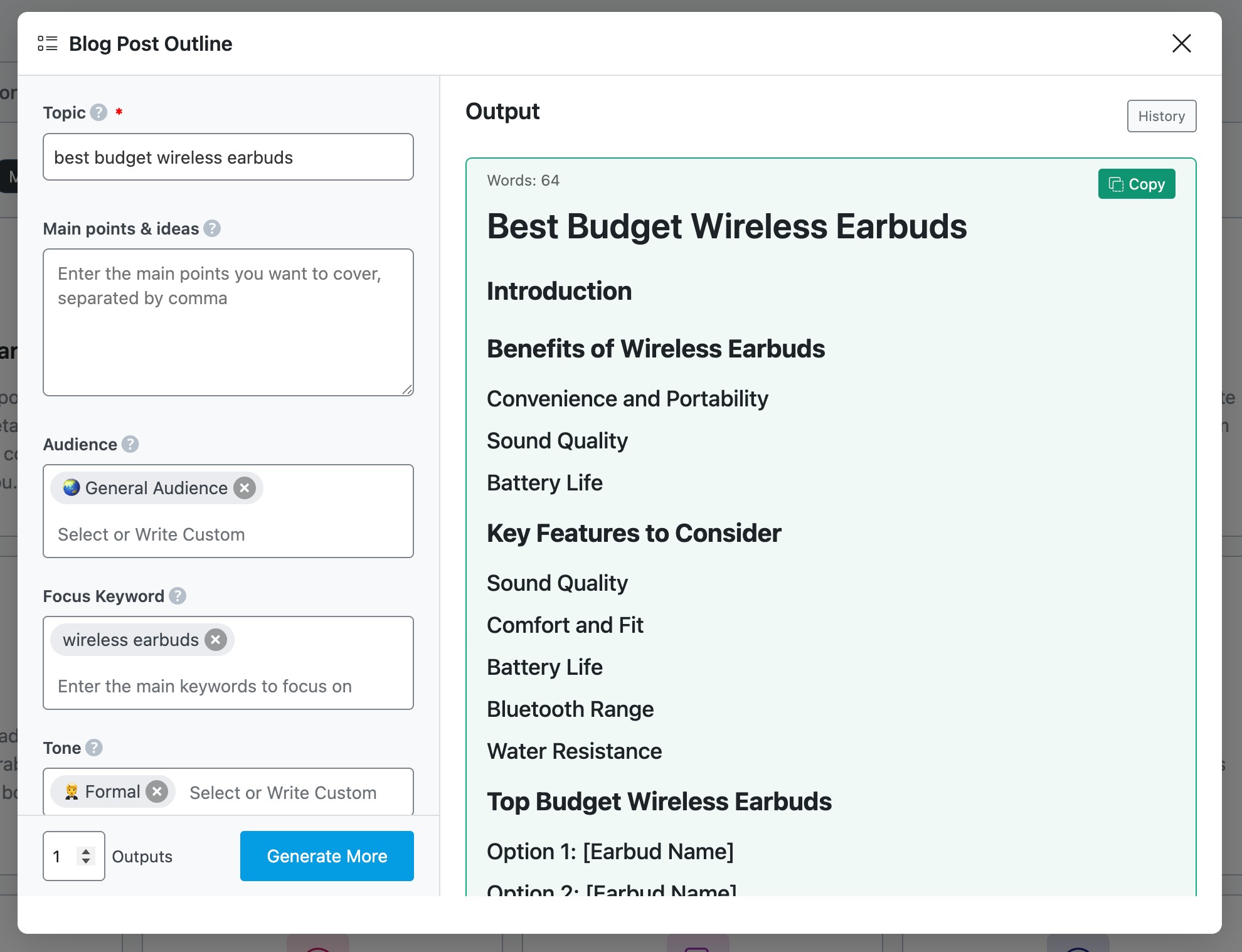
Once all the details are filled in, click on the Generate button. Rank Math’s AI will then create a structured and SEO-optimized blog post outline based on your inputs.
2.6 Make a List of Internal Links to Include
Before you publish, take a moment to plan your internal links. These are links that point to other pages on your own site, and they’re super helpful for both your readers and search engines.
When you link to related content, you’re giving your audience more value and helping them explore your site easily. At the same time, you’re guiding search engines to better understand your site’s structure and the relationships between different pages.
Start by reviewing your existing blog posts, product pages, or other resources. Look for content that’s closely related to your new post or expands on a specific point you’re covering.
Then, prioritize the most relevant ones. Not every internal link needs to make it in, focus on the ones that feel like a natural fit and actually help your reader dive deeper.
As you add these links to your outline or draft, make sure the anchor text (the clickable part) is clear and descriptive. It should tell readers exactly what they’ll find when they click.
A strong internal linking strategy keeps audience on your site longer, improves navigation, and strengthens your SEO, so don’t skip it!
3 Content Brief Examples
Let us now discuss a few content brief examples.
3.1 Draft.dev’s Technical Content Template
Karl Hughes operates Draft.dev, a technical content marketing agency. His content brief templates are exceptionally detailed, providing comprehensive guidance to assist a large team of writers in tackling highly technical subjects.
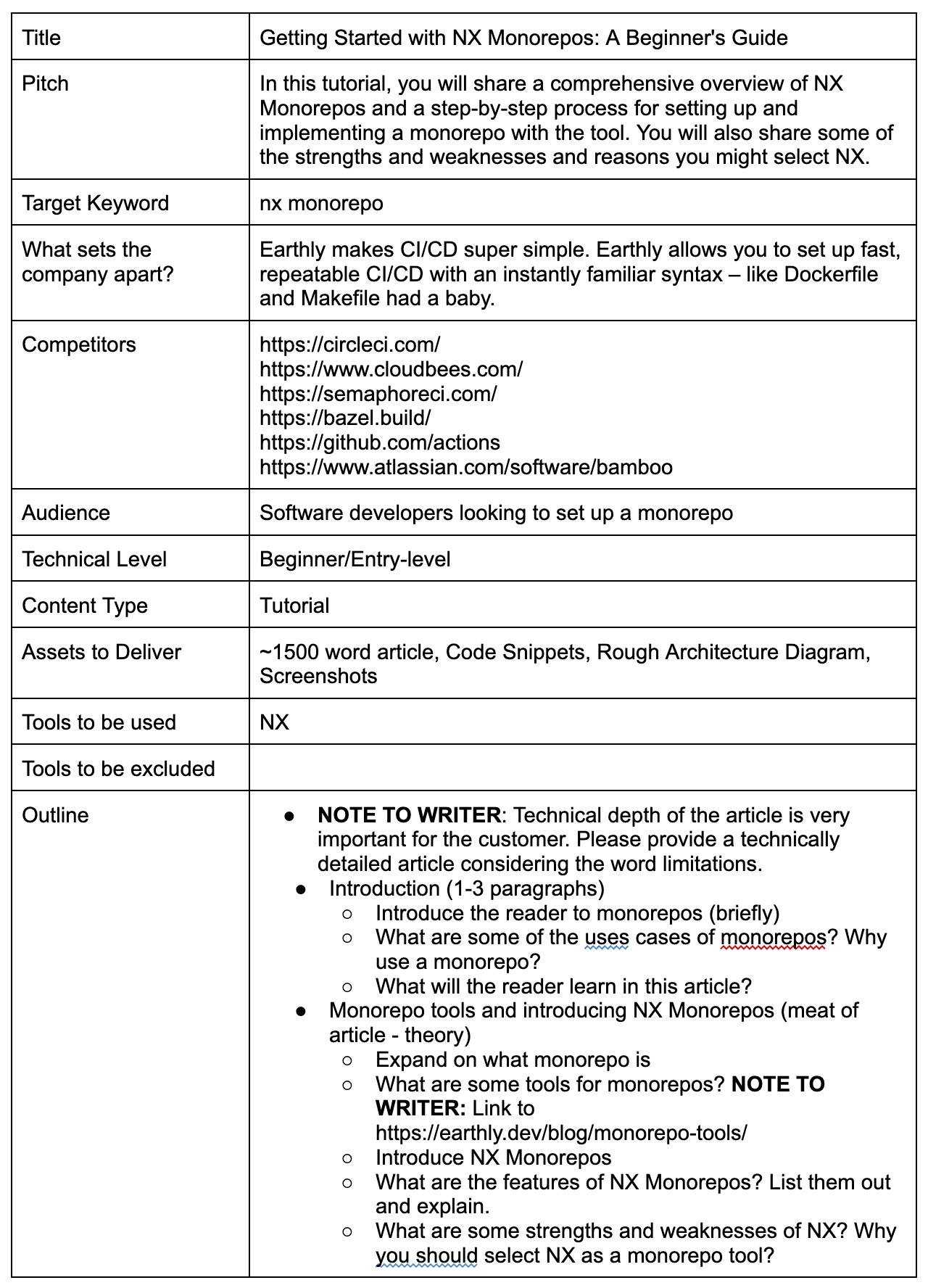
3.2 Daniel Cheung’s Beginner-Friendly Brief Template
Daniel Cheung’s content brief template is ideal for beginners in content marketing. Each section includes a brief description of the required information, making it particularly helpful for teams unfamiliar with completing content briefs.
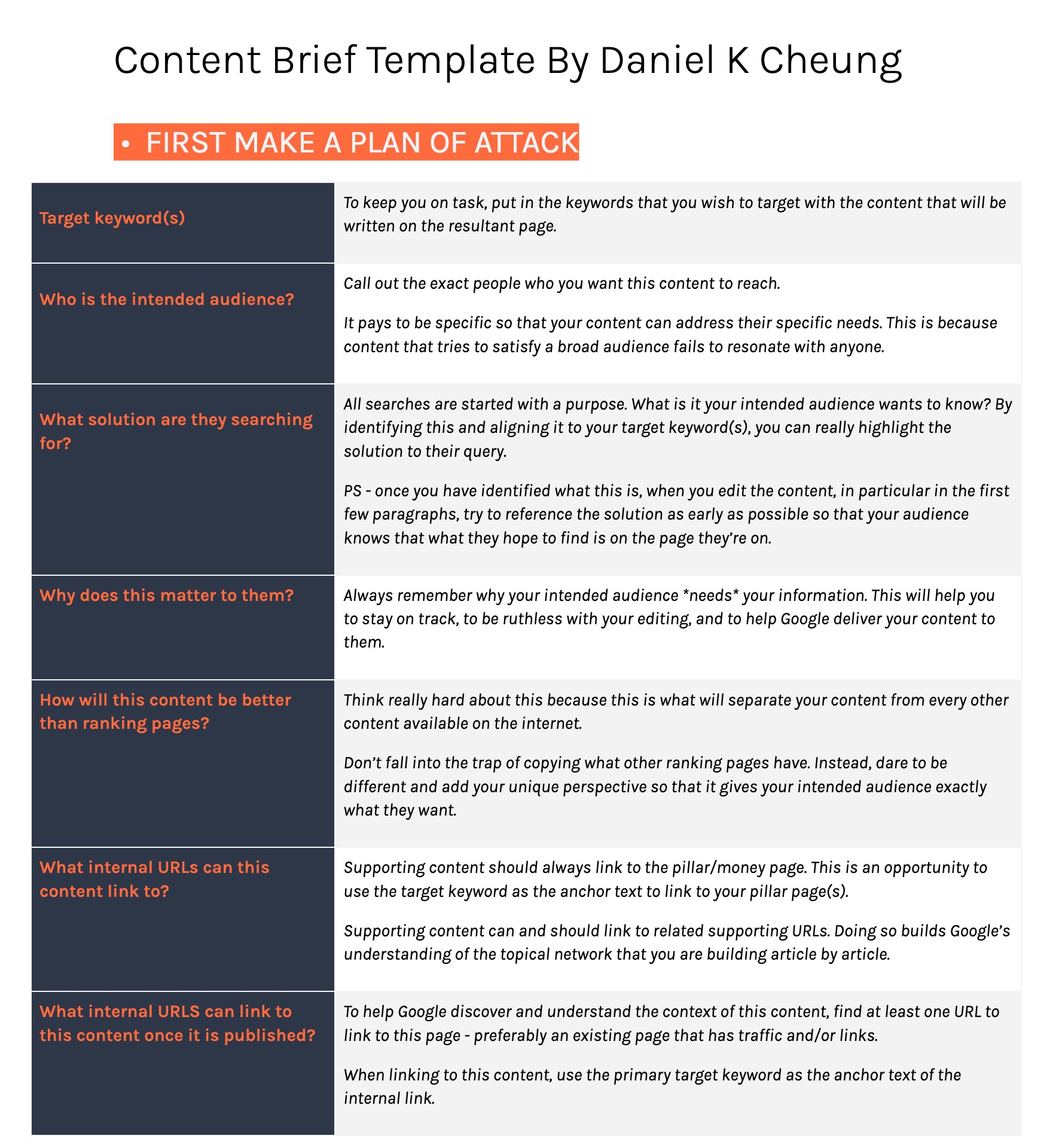
4 Conclusion
Creating a content brief might seem like an extra step, but it actually saves you time and confusion down the line.
When you take the time to outline your goals, audience, keywords, structure, and internal links, you set yourself or your writer up for success.
I’ve found that a clear brief leads to better content every time, and now you can do the same.
Follow these six simple steps, and you’ll start creating content that’s not only well-organized, but also aligned with your goals and easier to execute.
If you like this post, let us know by Tweeting @rankmathseo.
