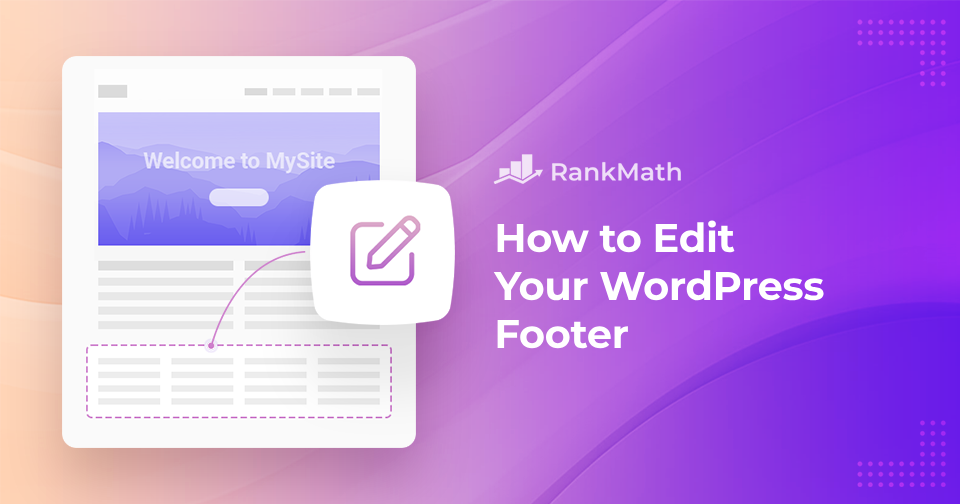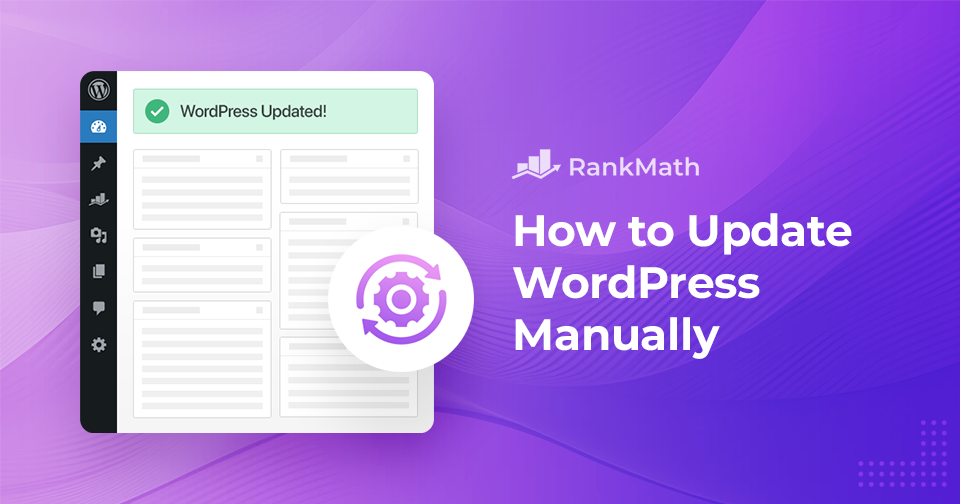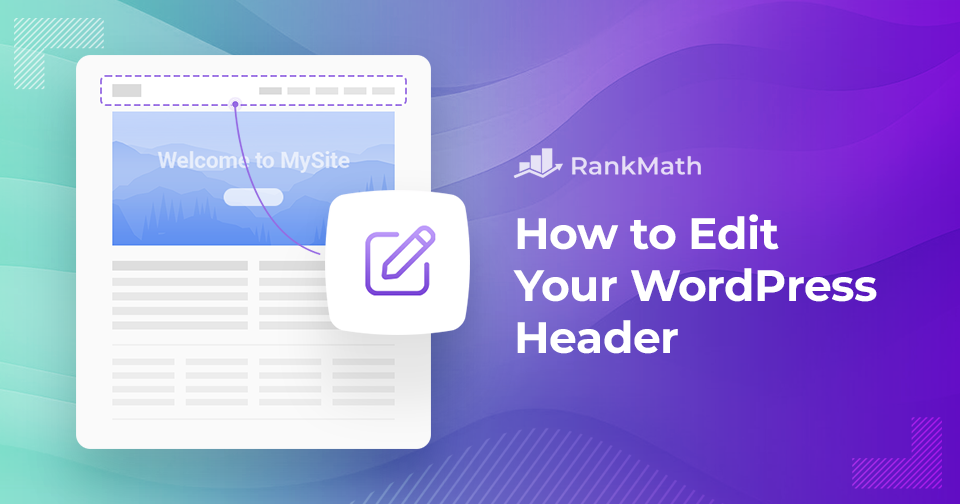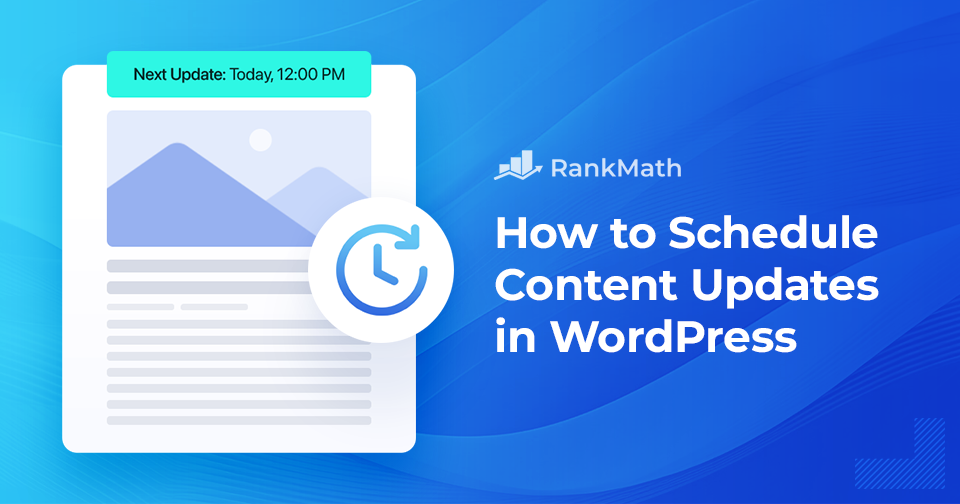How to Easily Edit Footer in WordPress: A Beginner’s Guide
Whether you’re a seasoned website owner or just getting started, you’ve probably heard the importance of having a well-designed and functional website.
One often overlooked element of a website design is the footer.
A website footer is one of the essential elements of your website design, and it can be customized to suit your needs using a few simple steps in WordPress.
A footer informs your users they’ve reached the bottom of a page, allows them to engage with other pages on your website without scrolling back to the top navigation, and helps reinforce your branding identity.
Before we dive into the specifics of editing the footer, it’s important to understand what a footer is and why it’s important. So, let’s dive into the world of WordPress footers!
Continue Reading