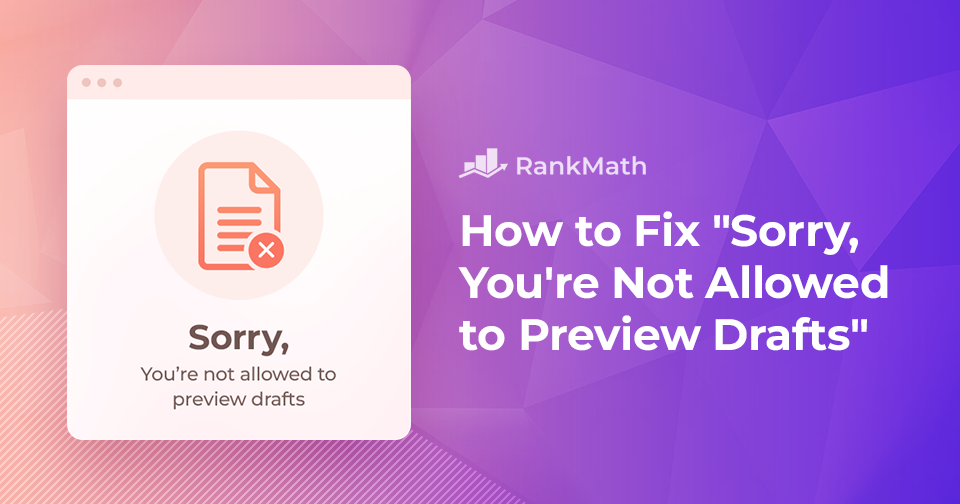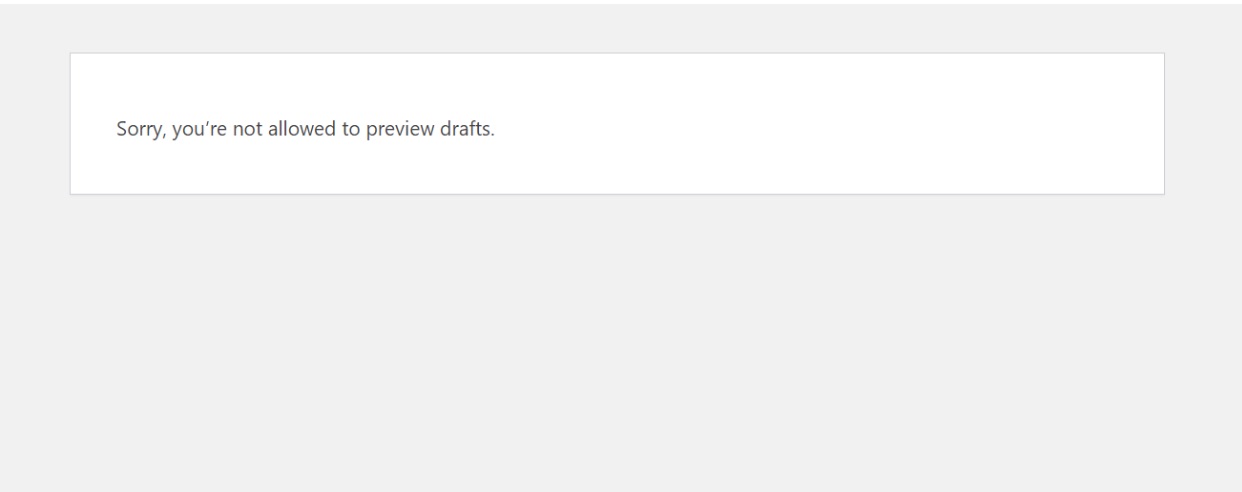How to Change Your WordPress Site URL
Changing your WordPress site URL can be a crucial step in maintaining the functionality and accessibility of your website.
Whether you’re rebranding, migrating to a new domain, or simply optimizing your site’s structure, it’s important to understand the process and potential implications.
In this post, we’ll walk you through the steps to effectively change your WordPress site URL and avoid any potential pitfalls.
So, let’s dive in and explore the best practices for updating your website’s URL.
Continue Reading